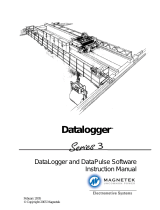Page is loading ...

CC640 Digital Camera
Revision: 10/10
U.S. Version
Copyright © 2005-2010
Campbell Scientific, Inc.

Warranty and Assistance
The CC640 DIGITAL CAMERA is warranted by Campbell Scientific, Inc.
to be free from defects in materials and workmanship under normal use and
service for twelve (12) months from date of shipment unless specified
otherwise. Batteries have no warranty. Campbell Scientific, Inc.'s obligation
under this warranty is limited to repairing or replacing (at Campbell Scientific,
Inc.'s option) defective products. The customer shall assume all costs of
removing, reinstalling, and shipping defective products to Campbell Scientific,
Inc. Campbell Scientific, Inc. will return such products by surface carrier
prepaid. This warranty shall not apply to any Campbell Scientific, Inc.
products which have been subjected to modification, misuse, neglect, accidents
of nature, or shipping damage. This warranty is in lieu of all other warranties,
expressed or implied, including warranties of merchantability or fitness for a
particular purpose. Campbell Scientific, Inc. is not liable for special, indirect,
incidental, or consequential damages.
Products may not be returned without prior authorization. The following
contact information is for US and International customers residing in countries
served by Campbell Scientific, Inc. directly. Affiliate companies handle
repairs for customers within their territories. Please visit
www.campbellsci.com to determine which Campbell Scientific company
serves your country.
To obtain a Returned Materials Authorization (RMA), contact Campbell
Scientific, Inc., phone (435) 753-2342. After an applications engineer
determines the nature of the problem, an RMA number will be issued. Please
write this number clearly on the outside of the shipping container. Campbell
Scientific's shipping address is:
CAMPBELL SCIENTIFIC, INC.
RMA#_____
815 West 1800 North
Logan, Utah 84321-1784
For all returns, the customer must fill out a “Declaration of Hazardous Material
and Decontamination” form and comply with the requirements specified in it.
The form is available from our website at
www.campbellsci.com/repair
. A
completed form must be either emailed to [email protected]
or faxed to
435-750-9579. Campbell Scientific will not process any returns until we
receive this form. If the form is not received within three days of product
receipt or is incomplete, the product will be returned to the customer at the
customer’s expense. Campbell Scientific reserves the right to refuse service on
products that were exposed to contaminants that may cause health or safety
concerns for our employees.

CC640 Table of Contents
PDF viewers note: These page numbers refer to the printed version of this document. Use
the Adobe Acrobat® bookmarks tab for links to specific sections.
1. Specifications ..............................................................1
2. Introduction..................................................................2
2.1 Connecting................................................................................................2
2.1.1 Standalone Mode...............................................................................3
2.1.2 Power and Pulse Connections ...........................................................3
2.1.3 Datalogger and MD485 Multiplexer Connections ............................3
2.2 Configuring...............................................................................................4
2.3 Operating ..................................................................................................4
2.4 Retrieving Images.....................................................................................4
2.5 Additional Reference Material..................................................................4
2.6 CC640 Quick Check List..........................................................................4
3. Camera Hardware Description ...................................5
3.1 Terminal Block Connections ....................................................................5
3.2 Power Switch............................................................................................6
3.3 Snap Button ..............................................................................................6
3.4 Setup Button .............................................................................................6
3.5 Video Output ............................................................................................6
3.6 External I/O Connector.............................................................................7
3.7 LED (Green) .............................................................................................7
3.8 CompactFlash Memory Card....................................................................8
3.8.1 Firmware Update From Memory Card..............................................8
3.9 CS I/O and RS-232 Connections ..............................................................9
4. Communication............................................................9
4.1 PakBus Communication ...........................................................................9
4.2 Connection Kit #19504.............................................................................9
4.3 RS-232 Port ............................................................................................11
4.4 CS I/O Port .............................................................................................13
4.5 RS-485 Port ............................................................................................15
5. Device Configuration Utility......................................15
6. Operational Description ............................................19
6.1 Self Timed Mode ....................................................................................19
6.2 External Trigger Mode ...........................................................................20
i

CC640 Table of Contents
7. Image Quality .............................................................20
7.1 Lighting Conditions ............................................................................... 20
7.2 Night Time Images................................................................................. 20
7.3 Date and Time Stamp............................................................................. 20
7.4 JPEG Compression ................................................................................ 21
8. Lens.............................................................................22
8.1 Focus and Zoom Adjustment ................................................................. 22
8.1.1 Temperature Variations and Focus................................................. 23
8.2 Lens Filter .............................................................................................. 23
9. Maintenance ...............................................................23
9.1 Lithium Battery...................................................................................... 24
9.2 Lens Cleaning ........................................................................................ 24
10. Setup and Interface Guide ......................................24
10.1 Trigger Mode ....................................................................................... 24
10.1.1 External Trigger............................................................................ 24
10.1.2 Self-Timed Trigger....................................................................... 24
10.1.3 Combination of External and Self-Timed Triggers ...................... 24
10.2 Communication.................................................................................... 25
10.2.1 Communication Disabled ............................................................. 25
10.2.2 CS I/O Communication ................................................................ 25
10.2.3 RS-232 Communication ............................................................... 25
10.2.4 RS-485 Communication ............................................................... 26
10.2.5 Concurrent Communication ......................................................... 26
11. Power Calculations and Timings............................26
11.1 Standalone Operation........................................................................... 27
11.2 Operation with Communication........................................................... 27
12. Interface Guide for the CR800, CR850, CR1000,
or CR3000..............................................................29
12.1 Memory Setup...................................................................................... 29
12.2 Files Manager....................................................................................... 29
12.3 CS I/O Communication........................................................................ 30
12.4 RS-232 Port Communication ............................................................... 30
12.5 COM Port (control port) Communication............................................ 30
13. Interface Guide for CR510, CR10X, or CR23X .......31
13.1 Datalogger Requirements..................................................................... 31
13.2 Memory Allocation.............................................................................. 31
13.3 PakBus Settings ................................................................................... 31
13.4 *D15 Settings....................................................................................... 31
13.5 Multiple Cameras................................................................................. 32
13.6 Connections ......................................................................................... 32
ii

CC640 Table of Contents
14. Remote Image Retrieval ..........................................32
14.1 LNCMD.EXE .......................................................................................32
14.2 Using LoggerNet File Control..............................................................33
14.3 Task Setup / LNCMD.EXE ..................................................................34
15. Installation................................................................36
15.1 Enclosures.............................................................................................36
15.2 Camera Mounting Holes.......................................................................38
15.3 Enclosure Mounting Kit .......................................................................39
Appendices
A. Quick Start ............................................................... A-1
B. DC Heater Kit ........................................................... B-1
C. Troubleshooting...................................................... C-1
D. Example CRBasic Program.................................... D-1
Figures
1. CC640 Camera............................................................................................2
2. Terminal Block Position and Layout..........................................................5
3. Insert and Align the Screwdriver to Open the Contact.............................10
4. Open the Contact ......................................................................................10
5. Remove the Screwdriver...........................................................................11
6. Camera RS-232 to RS-232 Port Connection ............................................12
7. Connections for Configuration .................................................................13
8. Camera CS/IO to Logger CS/IO Connection ...........................................14
9. Device Configuration Utility Screen ........................................................16
10. Illustration of Time Stamp Banner .........................................................21
11. Lens and Filter ........................................................................................23
12. LoggerNet Screen ...................................................................................33
13. LoggerNet File Control Screen...............................................................34
14. Task Setup ..............................................................................................35
15. Task using Add After to Collect Images after Scheduled Call...............36
16. The 18543 Enclosure Mounted to a Crossarm........................................37
17. The 18543 Enclosure in the Open Position ............................................37
18. The Back of the 18543 Enclosure Showing the Lockable Hasp.............38
19. Mounting Hole........................................................................................38
20. Camera Mount to Crossarm....................................................................39
B-1. Components of the 26140 Heater Kit .................................................B-1
B-2. Heater Properly Place in the Enclosure ..............................................B-2
B-3. Field Power Cable Connected to the Camera .....................................B-3
B-4. Field Power Cable Connected to the Heater Connector .....................B-3
B-5. Solid State Relay Connections............................................................B-4
iii

CC640 Table of Contents
iv
Tables
1a. Configuration Cable Connections ............................................................ 3
1b. CABLE3CBL Connections...................................................................... 3
2. LED Information at a Glance..................................................................... 8
3. Camera to Datalogger RS-232 Port using #19504................................... 11
4. Camera RS-232 to Datalogger Com Port Connection ............................. 12
5. Camera CS I/O Port to Logger CS/IO Port Connection Using #19504... 14
6. Explanation of Configuration Settings..................................................... 17
7. Standalone Operation Power Usages ....................................................... 27
8. RS-232 Port File Transfer Times and Power Usage per Image ............... 28
9. CR1000 CS I/O File Transfer Times ....................................................... 28
10. CR10XPB CS I/O File Transfer Times.................................................. 28

CC640 Digital Camera
1. Specifications
Power Supply
Operating: 9-15 VDC 250 mA Max
Quiescent: 250 uA typical
Operating Temperature -40°C to +70°C
Ext. Input Signal
Logic Low Level: 0 - 0.7 VDC (-12VDC Absolute Min)
Logic High Level: 4 – 15 VDC (15VDC Absolute Max)
RS-485
Max. BAUD Rate: 230.4 KBAUD
RS-232
Max. BAUD Rate: 230.4 KBAUD
CS I/O
Max. BAUD Rate: 76.8 KBAUD (keypad only)
57.6 KBAUD (device configuration)
CSDC addresses: 7 or 8
Memory Card Interface
Type: CompactFlash
File System: FAT16
File Type: JPEG
Size: Recommended 512 Mb or less
Clock Accuracy ± 1 Minute/Year (0°C to 40°C)
± 4 Minutes/Year (-40°C to 70°C)
Lens
Mount: CS-Type
IRIS: DC Compatible
Resolution 640 x 480 (307,200 pixels)
640 x 504 (with Time Stamp banner)
Dimensions
Length: 235 mm (9.25 inches) With Lens
Width: 110 mm (4.33 inches)
Height: 64 mm (2.52 inches)
Weight: 0.9 kg (2.0 lbs)
Time to Take Image ~10 seconds
Ships With manual
lens cloth
one foot length of 9721 cable
interface cables (C1946, and C1947) and screws (4)
enclosure mounting screws (3)
1

CC640 Digital Camera
2. Introduction
The CC640 digital camera was designed to meet the stringent operational
requirements necessary for remote battery powered installations. The CC640
has a very low quiescent power draw and can operate over a wide temperature
range.
The camera contains a CompactFlash memory card interface that turns the
camera into a powerful image logger. The combination of JPEG compression
and memory card storage enables the CC640 to store over 10,000 images.
The CC640 can operate in a stand-alone mode with image acquisitions
triggered by the cameras own precision real time clock. The camera can also
be connected to a PakBus datalogger. The datalogger can trigger data
acquisitions by applying a 5 to 12 Vdc signal.
FIGURE 1. CC640 Camera
2.1 Connecting
The camera can be connected to the datalogger and power supply using the
pigtail cable that comes with the camera (see Table 1a, Configuration Cable
Connections). Because of its short length, this cable is typically used for
configuration only. Longer cables are usually required for deployment in the
field (see Sections 2.1.2 and 2.1.3).
It is essential that the Ground cable be connected first
when wiring the camera to the datalogger or the power
supply.
CAUTION
2

CC640 Digital Camera
TABLE 1a. Configuration Cable Connections
Color Required Connections Camera Connection
Black
Mandatory—all configurations Gnd
Red
Mandatory—all configurations +12V
Green
Optional Ext
White
N/A No connection or Ground
Yellow
Optional RS-485 A or RS-232 TX (Camera Output)
Blue
Optional RS-485 B or RS-232 RX (Camera Input)
Clear/Shield
Mandatory Camera Shield Terminal
After connecting the camera to a power source, turn the power switch to the
ON position and verify the proper LED sequence (Section 3.7) before
connecting the camera for communication.
2.1.1 Standalone Mode
Standalone mode records images to a CompactFlash card installed in the
camera and has no connection to a logger. Capturing images in standalone
mode requires the use of a FAT16 formatted CompactFlash Memory Card
(Section 3.8). The only wire connections to the camera are the power supply
wires (ground and +12 V) that connect to a 12 VDC source (see Section 2.1.2).
2.1.2 Power and Pulse Connections
The CABLE3CBL-L cable is typically used to connect the camera to the power
source and a datalogger control port (see Table 1b). The datalogger control
port is used if the datalogger will trigger image acquisition.
It is essential that the ground cable be connected first.
CAUTION
TABLE 1b. CABLE3CBL Connections
Color
Camera Connection
Power Supply or
Datalogger Connection
Black Gnd G
Red +12V 12V
Green Ext Datalogger Control Port
(e.g., C1, C2, C3)
Clear/Shield Shield G
2.1.3 Datalogger and MD485 Multiplexer Connections
If the distance between the camera and datalogger will be less than 25 ft
(7.6 m), the camera typically connects to the datalogger via the COMCBL1-L
cable. Campbell Scientific recommends using the MD485 multiplexer if the
distance between the camera and datalogger needs to be more than 25 ft
(7.6 m). Detailed information about using the camera with a datalogger or
multiplexer is provided in Section 4.
3

CC640 Digital Camera
2.2 Configuring
The camera uses PakBus protocol to send image files to the datalogger and
both the camera and the datalogger must be configured to enable
communication. The RS-232 port is used in conjunction with the Device
Configuration software to change settings and operating parameters in the
camera (Section 5). Device Configuration Utility is a free download from any
Campbell Scientific website.
2.3 Operating
The CC640 is capable of acquiring images in a self-timed mode, an external
trigger mode, and by manually taking a picture using the Snap button (Section
3.3). Self-timed mode is set using the Device Configuration Utility (see
Section 5). In this mode, the image is stored in a CompactFlash card (see
Section 3.8).
The external trigger mode is used with the datalogger. The datalogger triggers
image acquisition by applying a 5 to 12 Vdc signal. A pulse port instruction in
the datalogger program will apply this signal. An example of a CRBasic pulse
port instruction follows:
PulsePort (1,1000)
A datalogger program that triggers image acquisition is provided in Appendix D.
When taking a picture manually using the Snap button, the power switch needs
to be in the ON position. Refer to Section 3.3 for more information.
2.4 Retrieving Images
LoggerNet Version 3.1.3 or newer includes the executable LNCMD.EXE that
is required for image file retrieval from dataloggers (Section 14). Images from
cameras in standalone mode can be retrieved directly from the CompactFlash
Memory Card with a PC that has a CompactFlash socket.
2.5 Additional Reference Material
The CC640 Operating Manual is intended for use by those experienced in
working with Campbell Scientific dataloggers. For further information
regarding the various uses and applications of the CR800, CR850, CR1000,
CR3000, CR510PB, CR10XPB, CR23XPB, MD485, or any additional
technology listed in this manual, refer to the appropriate Operating Manuals of
these products.
2.6 CC640 Quick Check List
• If interfacing to a datalogger, use a datalogger with the PakBus
communication protocol and 2 MB of memory.
• Ensure that the CompactFlash memory card is formatted as FAT16 and not
FAT32. (CompactFlash cards purchased from Campbell Scientific are
formatted as FAT32, and need to be reformatted as FAT16.)
4

CC640 Digital Camera
• Use the Device Configuration Utility to change settings in the camera and
other PakBus devices. Datalogger parameters can also be incorporated
into the datalogger program or changed with a keyboard display.
• Verify that the lens cable is properly seated, as the connector may
inadvertently become unplugged during handling or installation.
Device Configuration Utility is included in LoggerNet, PC400,
and as a free download.
NOTE
Always place the Power Switch in the Auto Position.
3. Camera Hardware Description
3.1 Terminal Block Connections
Only shielded cable should be used for connections to the
terminal block.
NOTE
Gnd Power Ground
+12VDC 9-15VDC Power, 250 mA
Ext. External Trigger Input, 5.0 Volt Logic Signal, 15Volts Max
RS-485A RS-485 communication
RS-485B RS-485 communication
Shield The shield (drain wire) needs to be connected to this terminal
FIGURE 2. Terminal Block Position and Layout
5

CC640 Digital Camera
3.2 Power Switch
The power switch can be used to power the camera continuously on or to place
the camera in Auto power mode. The switch should not be left in the On
position under normal operation. Leaving the switch in the On position will
prevent the camera from entering its low power quiescent mode of operation.
The power switch does need to be placed to the On position to perform
configuration setup or to focus the camera.
In the Auto position the camera will automatically reduce its power
consumption to the low power quiescent mode after an image is acquired. It is
recommended to place the switch in the Auto position when images are being
triggered by either the external input or the self-timed mode.
3.3 Snap Button
The Snap button is used to manually take a picture. The power switch needs to
be set to the On position for the Snap button to operate.
When the Snap button is pressed the LED will slowly flash 2 times, indicating
successful initiation of an image acquisition.
3.4 Setup Button
The Setup button performs 2 functions. It toggles the video output on or off
and it places the camera in setup mode. The power switch will need to be in
the On position for the Setup Button to operate.
When the Setup Button is pressed the LED will slowly flash once.
Pressing the Setup button will force the camera to its default BAUD rate
(115,200) on the RS-232 port for about 40 seconds so that the Device
Configuration Software can be used to configure the camera. Image
acquisitions will also be placed on hold for the same time period. To indicate
that the camera is in Setup mode the LED will briefly flash once per second.
If no configuration communication occurs during the 40 seconds, the camera
will exit setup mode and resume its normal operating mode. The LED will
flash once every 5 seconds.
Pressing the Setup Button will toggle the video output on or off. The video
output is used to focus and target the camera in conjunction with a normal
television or video monitor. The video output will remain on until the setup
button is pressed to toggle it off. The video output will be turned off when the
camera enters its quiescent mode, 5 minutes after the camera’s power switch
has been placed in the Auto position.
3.5 Video Output
The video output connector provides an analog video signal for the purpose of
focusing and targeting the camera. The video output can be configured to
NTSC (National Television System Committee) or PAL (Phase Alternating
Line) using the Device Configuration Software. NTSC is the standard used in
North America and PAL is the standard that is used in most European
countries. Consult your monitor owner’s manual for display information.
6

CC640 Digital Camera
The video output can be turned on and/or off by pressing the Setup Button
when the power switch is in the ON position.
During every image acquisition sequence the video output will be momentarily
activated when the image is acquired, allowing the operator to view the image
that is being captured.
3.6 External I/O Connector
The External I/O connector provides inputs and outputs for operating camera
peripherals. Please contact a Campbell Scientific sales representative for details
and availability of the CC640 peripherals.
The Ext. (External Control) input signal can be used to initiate an image
acquisition. An image acquisition can be initiated on demand by applying a
voltage pulse to the Ext. input. The camera will remain in its quiescent state
when the signal to this input remains at logic low (Less that 0.7 Volts). To
initiate an image acquisition the input should be pulsed high (4.0 - 15 Volts).
The recommended duration of the pulse is between 1ms and 10 seconds. See
Section 2.3 for a sample.
Leaving the Ext. input signal high for more than 10 seconds will result in
another image acquisition starting immediately after the completion of the first.
If the Ext. input signal is left in the High state continuously, the camera will not
enter its low power mode and images will be acquired on a continuous basis.
The Ext. Control Input signal is operated with the power switch in the Auto
mode. If the power switch is left in the ON position the LED will flash twice
and begin an image acquisition when a positive Ext Signal is detected,
providing easy confirmation of an externally applied signal.
3.7 LED (Green)
The green LED is intended to provide feedback for the operator. On power up
the LED will slowly flash 4 times, indicating that a normal power-on sequence
has occurred. If the LED flashes rapidly for several seconds, it means that the
camera failed one of the power-on tests. This response is rare and will require
that the camera be returned to an authorized repair facility.
The LED will also flash once if the Setup button is pressed and twice if the
SNAP button is pressed. During communication or a firmware update the LED
will remain ON to indicate a process is in progress that should not be
interrupted.
If the power switch is in the ON position the LED should flash once every 5
seconds to indicate that it is running. If the setup button is pressed, the LED
will briefly flash once a second to indicate that the camera is ready for setup
using the Device Configuration Utility.
7

CC640 Digital Camera
TABLE 2. LED Information at a Glance
LED
Always Off
The camera has no power connected to it or it is in Quiescent Mode
Quick Flash Every 5 Seconds
The camera is Powered ON (Power switch is in the ON position)
4 Slow Flashes
Normal Power-On Sequence
Rapid Flashes for 4 Seconds
A Power on test did not pass.
Quick Flash Every Second
The camera is in Setup Mode
Steadily On
The camera is carrying out a process that should not be interrupted. This
includes acquiring an Image, transmitting an image via communication, or
performing a firmware update.
3.8 CompactFlash Memory Card
The camera is equipped to use CompactFlash memory cards. The memory
cards must be formatted as FAT16 and not FAT32, since the camera does not
support the FAT32 file system. CompactFlash cards purchased from Campbell
Scientific are formatted as FAT32, and therefore need to be reformatted as
FAT16. When formatting a memory card using a PC, ensure that FAT32 is not
selected (FAT16 or just FAT should be used).
Image files are stored on the CompactFlash memory card as JPEG files under
the root directory “IMAGES”. Each file will be uniquely named with a
sequence number (i.e. E1234567.JPG).
The CompactFlash card should not be inserted or removed while the camera is
in its ON state. Insertion or removal should only be done when the camera is
in its quiescent state or when power is removed.
The use of a memory card is optional and is not required for users who use
communication to retrieve the images. If a card is present, the camera will
write the images to it. Once the memory card is filled, the camera will stop
recording images to it until previous files are deleted to create additional image
storage space. It is generally recommended to delete older image files from the
memory card after downloading them to a permanent storage location.
3.8.1 Firmware Update From Memory Card
Failure to properly follow this procedure can result in
corruption of the operating system. If this occurs, it may be
necessary to send the camera to an authorized repair
facility to have the operating system reloaded.
CAUTION
The CompactFlash card is also used to provide a means of updating the
camera’s embedded firmware. This is done by downloading the appropriate
files from any Campbell Scientific website, renaming the new firmware hex
file as “NEWCODE.HEX” (all upper case), and placing it in the root directory
of the CompactFlash memory card. When the camera powers up and finds the
file in the root directory it will begin to update its firmware from the file. The
LED will remain continuously on during this process, which may take up to 5
minutes. It is imperative that the power supply is not interrupted during this
process. After completion the LED will turn off. Power down the camera,
8

CC640 Digital Camera
remove the memory card, and delete the “NEWCODE.HEX” file using a PC if
no other cameras need to be updated. Leaving the file on the memory card will
cause the camera to repeatedly update its firmware every time the camera
wakes up from its quiescent mode.
3.9 CS I/O and RS-232 Connections
For configuration and communication, two 10 pin (2 X 5) connectors are built
into the camera. The RS-232 port is designed to provide a 9 Pin DCE type
port. Part number C1947 provides a DB9 (sockets) connector that can be used
for CS/IO and RS-232 operation with the use of the COMCBL1, and
configuration with a straight RS-232 cable to the serial port of a pc.
4. Communication
4.1 PakBus Communication
The camera uses the PakBus protocol to send image files from the camera to
the datalogger or other PakBus compatible devices.
Communication is not enabled while the camera is in quiescent mode. This is
done to conserve power in its low power state. When an image file is ready to
be transmitted, the camera will initiate communication and send the JPEG
image via the selected PakBus port.
The camera is a PakBus Leaf node and is not capable of performing any
routing.
4.2 Connection Kit #19504
For convenience, part number 19504 is used to connect between the camera
and the CS/IO port of compatible loggers, or the RS-232 port of the CR800,
CR1000, or CR3000 loggers. It consists of a DIN rail mount, a length cable
(#17855) with a DB-9 (pins) connector to pigtails, and some DIN style
contacts. The kit mounts in the enclosure and provides a connection between
the COMCBL1-L and the 17855. See Figures 3, 4, and 5 below to understand
how to interconnect the two cables with the #19504. For this connection
method, ½” of insulation is removed from the wire to be inserted into the DIN
style connectors. The square holes and round holes are arranged in pairs and
the square hole associated with its corresponding round hole opens the contact
in the round hole where the wire is inserted. The round hole closest to a square
hole is a square hole/round hole pair.
9

CC640 Digital Camera
FIGURE 3. Insert and Align the Screwdriver to Open the Contact
The screwdriver supplied with the camera is used with the #19504. Align the
screwdriver by lightly inserting it in the square opening and at the angle shown.
This also points to the round hole paired with that square hole. “Feel” the flat
of the screwdriver meet the “flat” of the contact by turning lightly as the
screwdriver is positioned.
FIGURE 4. Open the Contact
When the screwdriver is aligned, push the screwdriver in while moving the
screwdriver to the position shown. You’ll feel pressure against the screwdriver
as it is opening the contact. The screwdriver will bottom out and will stay in
place so that wires can be inserter or removed as needed.
10

CC640 Digital Camera
FIGURE 5. Remove the Screwdriver
When the screwdriver is removed, the contact closes holding the wire in place.
4.3 RS-232 Port
The RS-232 port provides an RS-232 communication port for transmitting
image files to a datalogger using the PakBus Protocol, and configuring the
camera.
TABLE 3. Camera to Datalogger
RS-232 port using #19504
RS-232 connection 9 pin to 9 pin
COMCBL1-L 17855
YL YL
WH BN
BN WH
Camera data cable junction terminals Logger Rs-232 port
C1947-----Æ COMCBL1-Æ 19504 contact kit---Æ 17855 (SC110)
11

CC640 Digital Camera
Logger Connection
COMCBL1-L
19504
17988
Camera Connection
C1947
FIGURE 6. Camera RS-232 to RS-232 Port Connection
It’s also possible to use RS-232 protocol via the control ports of CR800,
CR1000 and CR3000 loggers. The connection is listed below.
TABLE 4. Camera RS-232 to Datalogger
Com Port Connection
RS-232 connection 9 pin to pigtails
COMCBL1-L Pigtails to logger control ports
YL G
WH Even # control port
BN Odd # control port
Camera data cable logger control ports
C1947-----Æ COMCBL1-----Æ
If the recommended cable is used, the RS-232 can be used at distances up to 30
Meters (98.1 feet). Longer lengths or different cables may require that the
BAUD rate be set slower than the default 115200 BAUD.
The RS-232 port is used in conjunction with the Device Configuration software
to change settings in the camera such as the PakBus addresses. Figure 7
illustrates the connections required for interfacing to a computer. A straight
12

CC640 Digital Camera
cable is used. Configuration is more conveniently accomplished at a test bench
prior to installation
FIGURE 7. Connections for Configuration
4.4 CS I/O Port
The CS I/O port on the camera provides a connector for CS I/O
communication. The port is designed to communicate with Campbell
Scientific dataloggers equipped with CS I/O communication ports. A ribbon
cable assembly (C1947) is used to provide a male 9-pin connector that can plug
directly to the CS I/O port or to an SC-12 cable that connects to the CS I/O
port. The CS I/O port is used to download image files to the datalogger. The
image files can then be collected remotely in conjunction with the regular data.
The camera will support only Concurrent Synchronous Device Communication
(CSDC) and will not support Modem Enabled (ME) Communication. The
camera can be assigned one of two CSDC addresses, 7 or 8. If another CSDC
device is connected to the CS I/O port, then the camera must have an address
that is different from the other device.
The CS I/O port cable lengths should be restricted to 12 feet or less to insure
reliable operation.
13

CC640 Digital Camera
TABLE 5. Camera CS/IO Port to
Logger CS/IO Port Connection
Using #19504
CS/IO connection 9 pin to 9 pin
COMCBL1-L 17855
WH WH
BN BN
RD RD
GN GN
BL BL
GY GY
Camera data cable junction terminals Logger CS/IO port
C1947-----Æ COMCBL1-Æ 19504 contact kit---Æ 17855 (SC110)
Logger Connection
17855
COMCBL1-L
19504
Camera Connection
C1947
FIGURE 8. Camera CS/IO to Logger CS/IO Connection
14
/