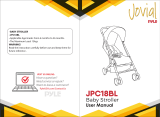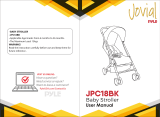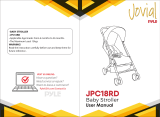Page is loading ...

APPLE 2 PEAR
INSTRUCTION MANUAL

Welcome to the world of
iCandy
IMPORTANT: Keep these instructions for future reference. Read carefully.
Your child’s safety may be affected if you do not follow these instructions.
WARNING: Never leave your child unattended.
If you have any problems or queries, please contact your local stockist
or read the FAQ’s at www.icandyworld.com
When unpacking your pushchair, please make sure that all plastic packaging is kept
away from babies and young children and please ensure your child is kept clear of all
moving parts during assembly.
2
APPLE 2 PEAR

3
APPLE 2 PEAR

4
APPLE 2 PEAR
iCandy Apple 2 Pear Instructions
Contents
Section 1 - Chassis
Section 2 - Seat unit
Section 3 - Bassinette
Section 4 - Car Seat Adaptors
Section 5 - Apple 2 Pear Converter System
Section 6 - Apple 2 Pear Newborn Nest
Section 7 - Apple 2 Pear Tandem Car Seat Adaptors
Section 8 - iCandy Apple 2 Pear Configurations
Section 9 - Accessories
Section 10 - Important Safety Information
Section 11 - General Instructions & iCare
Safety First
Correct use and maintenance of your stroller is essential. Please take the time to fully and
carefully read this instruction manual.
If you require any further advice or assistance when using your stroller, please contact the
place of purchase.
WARNING: With the exception of the outer packaging carton, to prevent injury from choking
or suffocation hazards, remove and immediately discard all other protective packaging on
this product.
The iCandy Apple 2 Pear is tested to comply with AS/NZS 2088:2000 and Consumer Protection
Notice Nº. 8 of 2007.
IMPORTANT: This stroller has been modified specifically for the Australian market and
includes a red brake operator, tether strap and labeling which may differ from images
shown. The operation of any modified parts is not affected.
Note: Flavour Pack canopies shown in Raspberry Blue are available separately as an
accessory.
Useful tip
New products are sometimes stiff to engage and operate. We recommend ALL adaptors
(sold separately) and connector parts be lightly lubricated with a silicone based furniture
polish. This is best achieved by spraying polish onto a soft cloth and applying to relevant
parts.

5
APPLE 2 PEAR
Section 1 - Chassis
Contents
Chassis including:
front wheels x 2 • basket • rear wheels x 2 •
rear axle / brake bar assembly
Seat unit including:
Seat frame • seat fabric • safety harness
and pads • PVC raincover
1. To open the chassis: Release the hold
together strap by depressing both sides of
the quick release buckle simultaneously.
This strap should be engaged before
storage.
Stand behind the pushchair and, with both
hands on the handle, pull up until the
locking devices click into place.
WARNING: Ensure that all the locking
devices are engaged before use.
1

6
APPLE 2 PEAR
2. Fitting the brake bar / rear axle
assembly: Turn the chassis upside down.
Position the brake bar / rear axle assembly
with the brake levers uppermost and push
down onto rear leg.
Pull firmly on each side of the brake bar/rear
axle assembly to check that both sides are
securely locked into place.
3. To fit the rear wheels:
Insert the wheel pin into the rear axle and
push inwards.
Check the security of the wheels by pulling
outwards.
2
3

7
APPLE 2 PEAR
4
5
4. To remove the rear wheels: Lift the
rectangular shaped locking catch and
remove the wheel from the axle.
Note: Inflating the air filled tyres (available
separately as an accessory). Use only the
pump provided or a similar hand / foot
pump device. Never use a compressor or
other motorised device as this may cause
over inflation resulting in damage to your
tyres or even injury.
WARNING: Do not over inflate the tyres.
20-25psi (1.5-2 bar) maximum.
5. Using the brakes:
To apply brake, press down gently on the
middle of the brake bar.
To release brake, place foot under brake bar
and lift.
WARNING: Always apply the brakes when
the pushchair is stationary.

8
APPLE 2 PEAR
6. Front wheels:
Can be selected in fixed or swivel position by
rotating grey disc behind wheels.
(Swivel position is required for folding
chassis).
Useful tip: if the swivel device is rotated in
use the wheels will automatically lock into
fixed position when the wheel is next in line
with the chassis.
7. Handle height adjustment: Adjust handle
height to desired position (x7) by squeezing
central handle button and sliding handle up
or down.
Release the button to lock.
6
7

9
APPLE 2 PEAR
8. To fold chassis:
(Remove seat/bassinette before folding):
Ensure the basket is empty and apply
brakes. Switch front wheels to swivel mode.
(See 6).
Squeeze the central handle button
and
depress the circular secondary lock button
on the left arm of the chassis.
Slide the handle downwards to its lowest
point
and push down sharply to
disengage the main locks and fold the
chassis.
Allow the handle to rotate downwards
towards the rear wheels and fit the
hold together strap.
The chassis is freestanding when folded.
8

10
APPLE 2 PEAR
1
3
Section 2 - Seat Unit
(All seat units)
(Shown with Raspberry Blue Flavour Pack
hood - available separately).
1. Attaching the hood:
Attach the hood clips into the receptor
brackets on the seat frame ensuring both
locking tabs are fully engaged.
2. Rotate canopy rearwards, opening out
fabric and insert zip end on hood into foot of
zip on seat fabric. Insert the hood removal /
operation key into the zip puller
3. Rotate the key until it is in line with the
zip and pull upwards around the seat unit to
fit the zip fully.
IMPORTANT: Always engage the zip so it is
fully closed and remove key.
2

11
APPLE 2 PEAR
5
6
4. Fold down rear fabric over the seat frame
and adjust hood to the desired position.
Useful tip: The peak of the hood is
extendible and can be folded back into the
hood when not required.
5. Removal of hood: Lift the rear fabric up
over the seat frame and insert the hood
removal / operation key into the zip puller.
6. Rotate the key until it is in line with the
zip and pull around the seat to fully
disengage the zip.
4

12
APPLE 2 PEAR
5. Depress both locking tabs firmly before
removing from sockets.
6. Attaching seat unit: Insert the seat
attachment arms into the main connectors
on the chassis.
Push down on each side to engage.
Check security of seat by pulling upwards.
Useful tip: The seat unit can be positioned
to face rearwards or face forwards when in
single Apple 2 pushchair mode.
WARNING: Check that the seat unit
attachment devices are correctly engaged
before use.
7. To recline the seat unit (all seat units):
Depress the grey buttons simultaneously
and rotate seat to desired position.
The seat features 3 recline positions,
when in single Apple 2 pushchair mode
and 2 recline positions when in Pear 2
tandem mode.
6
7
5

13
APPLE 2 PEAR
8
9
8. To remove the seat unit: (Remove child
first). Depress the circular grey button on
each side of the seat simultaneously and lift
the seat unit upwards.
9. To fold the chassis with the Apple 2 seat
attached: Folding is shown with seat unit
rearward facing.
Ensure the basket is empty and apply
brakes. Switch front wheels to swivel mode.
(See Section 1 - 6).
Fully recline the seat unit by depressing grey
buttons.
When the seat is fully reclined, depress the
red safety lock, this will enable the seat to
release rearwards and will enable folding on
the chassis.
WARNING: Do not operate this red safety
lock when the child is seated in the seat.

14
APPLE 2 PEAR
10. Folding of the chassis itself is the same
as in steps 7 & 8 - Section 1.
Squeeze the central handle button and
depress the circular secondary lock button
on the left arm of the chassis.
Slide the handle downwards to its lowest
point and push down sharply to
disengage the main locks and fold the
chassis.
Allow the handle to rotate downwards
towards the rear wheels and fit the hold
together strap.
The chassis is freestanding when folded.
Useful tip: The chassis Apple 2 can also be
folded with the seat unit in forward facing
mode. In this orientation the seat must be in
the upright position to enable folding.
10

15
APPLE 2 PEAR
Safety Harness
Securing your child using the 5 point safety harness: Push the left and right connectors
(a) into the buckle housing & click together. Adjust the length of the straps using slider
buckles (b).
To release connectors: Squeeze the connectors inwards (c) and pull out of the buckle
housing. Fabric loops are provided for attaching an extra harness complying to
BS 6684/EN13210.
WARNING: To avoid serious injury, always use the restraint system.
Note: Shoulder straps are height adjustable. The shoulder straps can be removed from the seat
fabric by feeding through the back board.
IMPORTANT: A harness which can form loops may cause a strangulation hazard.
When the seat is not in use the harness straps should always be disconnected.
WARNING: Always ensure all harness straps are correctly fitted and secure before use.
Fitting of raincover: Fit the head section of the raincover over the hood area before fitting
over the footrest. Ensure that the elasticated seams of the raincover are positioned over the
seat frame.
WARNING: Never leave raincovers, hoods and footmuffs on or over the pushchair
indoors, in a hot atmosphere or near a heat source, your child may overheat.

16
APPLE 2 PEAR
Section 3 -
Bassinette
Contents
Bassinette including:
• mattress • padded
liner • handle • hood • apron • raincover
1. Initial assembly: Remove the apron,
bassinette mattress and liner
to access the base board.
Useful tip: The liner is secured by press
studs under the hood also.
2. Position and secure both stay bars into
base board clips.
Replace liner and mattress.
1
2

17
APPLE 2 PEAR
3. Operation of the hood: Pull up the handle
as shown until the locking devices engage
with a positive "Click".
Check that the handle is secure before
placing your baby in the bassinette.
IMPORTANT: Do not attempt to over extend
the handle.
4. To lower the hood: Depress both grey
locking buttons simultaneously as shown
before attempting to rotate the hood handle.
5. Attaching the bassinette to the chassis:
Insert the bassinette attachment arms into
the main connectors on the chassis and
push down on each side to engage.
Check security by pulling handle upwards.
WARNING: Check that the bassinette
attachment devices are correctly engaged
before use.
3
4
5

18
APPLE 2 PEAR
6. Pull down the stabiliser frame and lock
onto the basket bar as shown.
7. Removal of bassinette: Release and
store the stabiliser bar.
Depress the circular grey release buttons as
shown and lift bassinette.
6
7

19
APPLE 2 PEAR
Bassinette Information
Bassinette Internal measurements L x W: 77cm x 32cm (Guide only for bassinette
mattress size). External base measurements L x W: 79cm x 35.5cm
WARNING: The iCandy Apple 2 bassinette is only suitable for a child who cannot sit up
unaided, roll over and cannot push itself up on its hands and knees.
Maximum weight of the child: 9 kg (approximately 6 months).
WARNING: Do not let other children play unattended near the bassinette.
WARNING: Do not use if any part is broken, torn or missing.
WARNING: Do not add a mattress thicker than 30mm.
IMPORTANT:
1. Use only on a firm, horizontal, level and dry surface.
2. The handle and the bottom of the bassinette should be inspected regularly for signs of
damage and wear.
3. Be aware of the risk of open fire and other source of strong heat, such as electric bar
fires, gas fires etc, in the vicinity of the bassinette.
4. The iCandy Apple 2 bassinette is not a safe means of transport by car and should
NEVER be used as such. Use an approved car safety seat for transport by car.
Bassinette Raincovers
Fitting of raincovers: Fit the larger section of the rain cover over the hood of the bassinette
before fitting over the foot end. Secure velcro strips at sides of the bassinette body and ensure
elasticated seams are positioned under the base of the bassinette. Pass raincover tab
beneath handle to secure.
WARNING: Never leave raincovers, hoods and aprons on or over the pushchair indoors, in a
hot atmosphere or near a heat source, your child may overheat.
iCare
Bassinette liner is washable at 30 degrees. Do not bleach, tumble dry or dry clean. Allow to dry
naturally. Bassinette hood, apron and frames are sponge clean only.

20
APPLE 2 PEAR
Section 4 -
Car Seat Adaptors
Available separately to fit the Maxi Cosi Mico
Air Protect and Maxi Cosi Titan Air Protect
infant carrier car seats.
1. Fitting the car seat adapters: Depress
the central button and fit the adaptors into
the left and right sides of the main chassis
connectors.
Push down firmly to engage.
Useful tip: For correct fitting, the adapters
should appear to lean towards the rear of
the chassis.
1
/