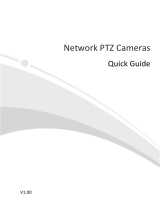Page is loading ...

Solar-Powered Thermal Camera Kit
Quick Start Guide

Solar-Powered Thermal Camera Kit · Quick Start Guide
ii
Legal Information
© 2022 Hangzhou Hikvision Digital Technology Co., Ltd. All rights reserved.
About this Manual
The Manual includes instructions for using and managing the Product. Pictures, charts,
images and all other information hereinafter are for description and explanation only.
The information contained in the Manual is subject to change, without notice, due to
firmware updates or other reasons. Please find the latest version of this Manual at the
Hikvision website (https://www.hikvision.com).
Please use this Manual with the guidance and assistance of professionals trained in
supporting the Product.
Trademarks Acknowledgement
and other Hikvision's trademarks and logos are the properties of
Hikvision in various jurisdictions.
Other trademarks and logos mentioned are the properties of their respective owners.
Disclaimer
TO THE MAXIMUM EXTENT PERMITTED BY APPLICABLE LAW, THIS MANUAL AND THE
PRODUCT DESCRIBED, WITH ITS HARDWARE, SOFTWARE AND FIRMWARE, ARE
PROVIDED “AS IS” AND “WITH ALL FAULTS AND ERRORS”. HIKVISION MAKES NO
WARRANTIES, EXPRESS OR IMPLIED, INCLUDING WITHOUT LIMITATION,
MERCHANTABILITY, SATISFACTORY QUALITY, OR FITNESS FOR A PARTICULAR PURPOSE.
THE USE OF THE PRODUCT BY YOU IS AT YOUR OWN RISK. IN NO EVENT WILL HIKVISION
BE LIABLE TO YOU FOR ANY SPECIAL, CONSEQUENTIAL, INCIDENTAL, OR INDIRECT
DAMAGES, INCLUDING, AMONG OTHERS, DAMAGES FOR LOSS OF BUSINESS PROFITS,
BUSINESS INTERRUPTION, OR LOSS OF DATA, CORRUPTION OF SYSTEMS, OR LOSS OF
DOCUMENTATION, WHETHER BASED ON BREACH OF CONTRACT, TORT (INCLUDING
NEGLIGENCE), PRODUCT LIABILITY, OR OTHERWISE, IN CONNECTION WITH THE USE OF
THE PRODUCT, EVEN IF HIKVISION HAS BEEN ADVISED OF THE POSSIBILITY OF SUCH
DAMAGES OR LOSS.
YOU ACKNOWLEDGE THAT THE NATURE OF THE INTERNET PROVIDES FOR INHERENT
SECURITY RISKS, AND HIKVISION SHALL NOT TAKE ANY RESPONSIBILITIES FOR
ABNORMAL OPERATION, PRIVACY LEAKAGE OR OTHER DAMAGES RESULTING FROM
CYBER-ATTACK, HACKER ATTACK, VIRUS INFECTION, OR OTHER INTERNET SECURITY
RISKS; HOWEVER, HIKVISION WILL PROVIDE TIMELY TECHNICAL SUPPORT IF REQUIRED.
YOU AGREE TO USE THIS PRODUCT IN COMPLIANCE WITH ALL APPLICABLE LAWS, AND
YOU ARE SOLELY RESPONSIBLE FOR ENSURING THAT YOUR USE CONFORMS TO THE
APPLICABLE LAW. ESPECIALLY, YOU ARE RESPONSIBLE, FOR USING THIS PRODUCT IN A

Solar-Powered Thermal Camera Kit · Quick Start Guide
iii
MANNER THAT DOES NOT INFRINGE ON THE RIGHTS OF THIRD PARTIES, INCLUDING
WITHOUT LIMITATION, RIGHTS OF PUBLICITY, INTELLECTUAL PROPERTY RIGHTS, OR
DATA PROTECTION AND OTHER PRIVACY RIGHTS. YOU SHALL NOT USE THIS PRODUCT
FOR ANY PROHIBITED END-USES, INCLUDING THE DEVELOPMENT OR PRODUCTION OF
WEAPONS OF MASS DESTRUCTION, THE DEVELOPMENT OR PRODUCTION OF CHEMICAL
OR BIOLOGICAL WEAPONS, ANY ACTIVITIES IN THE CONTEXT RELATED TO ANY NUCLEAR
EXPLOSIVE OR UNSAFE NUCLEAR FUEL-CYCLE, OR IN SUPPORT OF HUMAN RIGHTS
ABUSES.
IN THE EVENT OF ANY CONFLICTS BETWEEN THIS MANUAL AND THE APPLICABLE LAW,
THE LATTER PREVAILS.
Regulatory Information
These clauses apply only to the products bearing the corresponding mark
or information.
FCC Information
Please take attention that changes or modification not expressly approved by the party
responsible for compliance could void the user’s authority to operate the equipment.
FCC compliance: This equipment has been tested and found to comply with the limits
for a Class B digital device, pursuant to part 15 of the FCC Rules. These limits are
designed to provide reasonable protection against harmful interference in a residential
installation. This equipment generates, uses and can radiate radio frequency energy and,
if not installed and used in accordance with the instructions, may cause harmful
interference to radio communications. However, there is no guarantee that interference
will not occur in a particular installation. If this equipment does cause harmful
interference to radio or television reception, which can be determined by turning the
equipment off and on, the user is encouraged to try to correct the interference by one
or more of the following measures:
—Reorient or relocate the receiving antenna.
—Increase the separation between the equipment and receiver.
—Connect the equipment into an outlet on a circuit different from that to which the
receiver is connected.
—Consult the dealer or an experienced radio/TV technician for help.
FCC Conditions
This device complies with part 15 of the FCC Rules. Operation is subject to the following
two conditions:
1. This device may not cause harmful interference.
2. This device must accept any interference received, including interference that may
cause undesired operation.
EU Conformity Statement
This product and - if applicable - the supplied accessories too are marked
with "CE" and comply therefore with the applicable harmonized European
standards listed under the EMC Directive 2014/30/EU, the RoHS Directive
2011/65/EU, the ATEX Directive 2014/34/EU.

Solar-Powered Thermal Camera Kit · Quick Start Guide
iv
2012/19/EU (WEEE directive): Products marked with this symbol cannot be
disposed of as unsorted municipal waste in the European Union. For proper
recycling, return this product to your local supplier upon the purchase of
equivalent new equipment, or dispose of it at designated collection points.
For more information see: www.recyclethis.info.
2006/66/EC (battery directive): This product contains a battery that cannot
be disposed of as unsorted municipal waste in the European Union. See the
product documentation for specific battery information. The battery is
marked with this symbol, which may include lettering to indicate cadmium
(Cd), lead (Pb), or mercury (Hg). For proper recycling, return the battery to
your supplier or to a designated collection point. For more information see:
www.recyclethis.info.
Industry Canada ICES-003 Compliance
This device meets the CAN ICES-3 (B)/NMB-3(B) standards requirements.
This device complies with Industry Canada licence-exempt RSS standard(s). Operation is
subject to the following two conditions:
(1) this device may not cause interference, and
(2) this device must accept any interference, including interference that may cause
undesired operation of the device.
Le présent appareil est conforme aux CNR d'Industrie Canada applicables aux appareils
radioexempts de licence. L'exploitation est autorisée aux deux conditions suivantes :
(1) l'appareil ne doit pas produire de brouillage, et
(2) l'utilisateur de l'appareil doit accepter tout brouillage radioélectrique subi, même si
le brouillage est susceptible d'en compromettre le fonctionnement.
Under Industry Canada regulations, this radio transmitter may only operate using an
antenna of a type and maximum (or lesser) gain approved for the transmitter by
Industry Canada. To reduce potential radio interference to other users, the antenna type
and its gain should be so chosen that the equivalent isotropically radiated power (e.i.r.p.)
is not more than that necessary for successful communication.
Conformément à la réglementation d'Industrie Canada, le présent émetteur radio peut
fonctionner avec une antenne d'un type et d'un gain maximal (ou inférieur) approuvé
pour l'émetteur par Industrie Canada. Dans le but de réduire les risques de brouillage
radioélectrique à l'intention des autres utilisateurs, il faut choisir le type d'antenne et
son gain de sorte que la puissance isotrope rayonnée équivalente (p.i.r.e.) ne dépasse
pas l'intensité nécessaire à l'établissement d'une communication satisfaisante.
This equipment should be installed and operated with a minimum distance 20cm
between the radiator and your body.
Cet équipement doit être installé et utilisé à une distance minimale de 20 cm entre le
radiateur et votre corps.
Safety Instruction

Solar-Powered Thermal Camera Kit · Quick Start Guide
v
These instructions are intended to ensure that user can use the product correctly to
avoid danger or property loss.
Laws and Regulations
● In the use of the product, you must be in strict compliance with the electrical safety
regulations of the nation and region.
Transportation
● Keep the device in original or similar packaging while transporting it.
● Keep all wrappers after unpacking them for future use. In case of any failure
occurred, you need to return the device to the factory with the original wrapper.
Transportation without the original wrapper may result in damage on the device and
the company shall not take any responsibilities.
● DO NOT drop the product or subject it to physical shock. Keep the device away from
magnetic interference.
Power Supply
● Please purchase the charger by yourself. Input voltage should meet the Limited
Power Source with 12 VDC, or PoE (802.3af) according to the IEC62368 standard.
Please refer to technical specifications for detailed information.
● Make sure the plug is properly connected to the power socket.
● The socket-outlet shall be installed near the equipment and shall be easily
accessible.
● DO NOT connect multiple devices to one power adapter, to avoid over-heating or
fire hazards caused by overload.
● DO NOT touch the bare metal contacts of the inlets after the circuit breaker is turned
off. Electricity still exists.
● + identifies the positive terminal(s) of equipment which is used with, or generates
direct current. - identifies the negative terminal(s) of equipment which is used with,
or generates direct current.
Battery
● Risk of explosion if the battery is replaced by an incorrect type. Dispose of used
batteries according to the instructions. Il y a risque d'explosion si la batterie est
remplacée par une batterie de type incorrect. Mettre au rebut les batteries usagées
conformément aux instructions.
● The built-in battery cannot be dismantled. Please contact the manufacture for repair
if necessary.
● For long-term storage of the battery, make sure it is fully charged every half year to
ensure the battery quality. Otherwise, damage may occur.
● This equipment is not suitable for use in locations where children are likely to be
present.
● Improper replacement of the battery with an incorrect type may defeat a safeguard
(for example, in the case of some lithium battery types).
● Do not dispose of the battery into fire or a hot oven, or mechanically crush or cut the
battery, which may result in an explosion.

Solar-Powered Thermal Camera Kit · Quick Start Guide
vi
● DO NOT leave the battery in an extremely high temperature surrounding
environment, which may result in an explosion or the leakage of flammable liquid or
gas.
● DO NOT subject the battery to extremely low air pressure, which may result in an
explosion or the leakage of flammable liquid or gas.
Installation
● Never place the equipment in an unstable location. The equipment may fall, causing
serious personal injury or death.
● This equipment is for use only with corresponding brackets. Use with other (carts,
stands, or carriers) may result in instability causing injury.
System Security
● You acknowledge that the nature of Internet provides for inherent security risks, and
our company shall not take any responsibilities for abnormal operation, privacy
leakage or other damages resulting from cyber attack, hacker attack, however, our
company will provide timely technical support if required.
● Please enforce the protection for the personal information and the data security as
the device may be confronted with the network security problems when it is
connected to the Internet. Please contact us when the device might exist network
security risks.
● Please understand that you have the responsibility to configure all the passwords
and other security settings about the device, and keep your user name and
password.
Maintenance
● If the product does not work properly, please contact your dealer or the nearest
service center. We shall not assume any responsibility for problems caused by
unauthorized repair or maintenance.
● A few device components (e.g., electrolytic capacitor) require regular replacement.
The average lifespan varies, so periodic checking is recommended. Contact your
dealer for details.
● Wipe the device gently with a clean cloth and a small quantity of ethanol, if
necessary.
● If the equipment is used in a manner not specified by the manufacturer, the
protection provided by the device may be impaired.
● To reduce the risk of fire, replace only with the same type and rating of fuse.
● The serial port of the equipment is used for debugging only.
Using Environment
● Make sure the running environment meets the requirement of the device. The
operating temperature shall be -40 °C to 65 °C (-40 °F to 149 °F), and humidity shall
be 5% to 95%.
● Place the device in a dry and well-ventilated environment.
● DO NOT expose the device to high electromagnetic radiation or dusty environments.
● DO NOT aim the lens at the sun or any other bright light.

Solar-Powered Thermal Camera Kit · Quick Start Guide
vii
● The equipment shall not be exposed to dripping or splashing and that no objects
filled with liquids, such as vases, shall be placed on the equipment.
● No naked flame sources, such as lighted candles, should be placed on the
equipment.
● Provide a surge suppressor at the inlet opening of the equipment under special
conditions such as the mountain top, iron tower, and forest.
● Burned fingers when handling the parts with symbol . Wait one-half hour
after switching off before handling the parts.
Emergency
● If smoke, odor, or noise arises from the device, immediately turn off the power,
unplug the power cable, and contact the service center.
User Manual Installation Video
COMPLIANCE NOTICE: The thermal series products might be subject to export controls
in various countries or regions, including without limitation, the United States, European
Union, United Kingdom and/or other member countries of the Wassenaar Arrangement.
Please consult your professional legal or compliance expert or local government
authorities for any necessary export license requirements if you intend to transfer,
export, re-export the thermal series products between different countries.

Solar-Powered Thermal Camera Kit · Quick Start Guide
viii
Table of Contents
1 Preparation .................................................................................................. 1
2 Appearance Description ............................................................................... 2
2.1 Appearance.............................................................................................................. 2
2.2 Cable Description ..................................................................................................... 2
3 Installation ................................................................................................... 4
3.1 Wiring ...................................................................................................................... 4
3.2 Install the Solar-Powered Thermal Camera Kit ........................................................ 4
3.3 Install Single Camera (Optional) ............................................................................ 11
3.3.1 Wall Mount ..................................................................................................... 12
3.3.2 Pole Mount...................................................................................................... 14
3.4 Waterproof Measures (Optional) ............................................................................17
3.4.1 Install Network Cable Waterproof Jacket .........................................................17
3.4.2 Waterproof Other Cables .................................................................................17
4 Setting the Network Camera over the LAN ................................................. 19
4.1 Wiring .................................................................................................................... 19
4.2 Activating the Camera ........................................................................................... 19
4.2.1 Activation via Web Browser ............................................................................ 19
4.2.2 Activation via SADP Software .......................................................................... 20
4.3 Modifying the IP Address ....................................................................................... 21
5 Accessing via Web Browser ........................................................................ 23
6 Operating via Hik-Connect App .................................................................. 25
6.1 Enable Hik-Connect Service on Camera ................................................................. 25
6.1.1 Enable Hik-Connect Service via SADP Software .............................................. 25
6.1.2 Enable Hik-Connect Service via Web Browser ................................................. 26
6.2 Hik-Connect Setup ................................................................................................. 26
6.3 Adding Camera to Hik-Connect.............................................................................. 26
6.4 Initializing the Memory Card .................................................................................. 27
Appendix ...................................................................................................... 28
Frequently Asked Questions (FAQ) .............................................................................. 28
Device Running Error ............................................................................................... 28
Device Upgrading ..................................................................................................... 28
Others ...................................................................................................................... 28
Common Material Emissivity Reference ...................................................................... 30

Solar-Powered Thermal Camera Kit · Quick Start Guide
1
1 Preparation
Basic Requirement
All the electronic operation should be strictly compliance with the electrical safety
regulations, fire prevention regulations and other related regulations in your local
region.
Check the package contents and make sure that the device in the package is in
good condition and all the assembly parts are included.
Use the system according to the working environment requirement.
Checking Installing Environment
Be sure that there is enough space to install the solar-powered network camera kit
and accessories.
Make sure that the wall is strong enough to withstand at least 8 times the weight
of the kit and the mount.
Preparing Cables
According to the actual network bandwidth, the Cat5 (in 100 M) or Cat6 (100 M
above) is needed.
When the solar-powered network camera kit uses standard 12 VDC power supply,
the power cable should be American wire gauge 18 or above. The formula of the
cross-section S (mm²) and the maximum transmission distance L (m) of the bare
wire is L=50*S.
Choose the video cable according to the transmission length. The video should
meet the least demands as: 75Ω resistance; 100% copper core conducting wire;
95% weaving copper shield.
Preparing Tools
Before installation, please prepare the tools needed, such as the expansion screws,
electric hammer, electric drill, wrench, screwdriver, electroprobe and network
cable.
Original Packaging
When you unpack the solar-powered network camera kit, please keep the original
package properly, in case of returning or repairing the solar-powered network
camera kit. You can pack the camera with the package.
Note:
The user should be responsible for any damage caused when transporting with
unoriginal package.

Solar-Powered Thermal Camera Kit · Quick Start Guide
2
2 Appearance Description
2.1 Appearance
Refer to the following figures for the appearance of the solar-powered thermal camera
kit.
Figure 2-1 Solar-Powered Thermal Camera Kit Overview
Table 2-1 Description of Solar-Powered Thermal Camera Kit
No.
Description
1
Camera
2
Solar Photovoltaic Panel
3
Connecting Bracket
2.2 Cable Description
The cable interfaces of the solar-powered thermal camera kit is in Figure 2-2. The cables
of power supply, alarm inputs, alarm outputs, etc. are distinguished by different colors.
Please refer to the labels attached on the cables for identification.

Solar-Powered Thermal Camera Kit · Quick Start Guide
3
Figure 2-2 Cables of Solar-Powered Thermal Camera Kit

Solar-Powered Thermal Camera Kit · Quick Start Guide
4
3 Installation
3.1 Wiring
Please fully take into consideration the installation environment and position of the
device when you plan for the wiring. In order to make sure the stable power supply and
signal transmission, please closely follow the rules below:
Please get familiar with the installation environment before you wiring, including the
wiring distance, wiring environment, keeping magnetic-field interference away, etc.
Please make sure the rated voltage of the cable is higher than that the device
requires, thus guarantee the device can work normally when the voltage instability
occurs.
Please avoid the interrupt line connection
It’s recommended to use a single complete cable for the device connection; if not,
reinforce and protective measures should be taken for the wiring point between two
cables, in case the circuit aging will make the device work abnormally.
Make sure the video cable and the signal transmission cable are well protected. And
pay attention to reinforce and protective measures during wiring.
Make sure the cables are not too redundant or being stretched too tight.
Under normal circumstances, the wiring is completed by the professional technicians.
However, when the device cannot work normally, you can check the above
information to look for reason.
3.2 Install the Solar-Powered Thermal Camera Kit
Steps:
1. Install the camera on the connecting bracket.
1). Loosen and remove the screws on the side of the bracket to dissemble the base.
2). Fix the base to the bottom of the camera with two HSF UNC1-4-20X12 screws.
3). Align the holes on the base with the holes on the bracket, and fix the base to the
bracket with the screws removed before.

Solar-Powered Thermal Camera Kit · Quick Start Guide
5
Figure 3-1 Install Camera on Bracket
2. Thread the longer cables such as the power cable and RS-485 cable through the
connecting bracket, and wrap other cables with waterproof tapes for sealing.
Figure 3-2 Deal with Cables
3. Install the battery into the solar photovoltaic panel.
Note:
The solar battery is not included in the package. Please purchase it separately.
1). Loosen the four screws connecting the shift panel and the panel holder, and
dissemble the shift panel, as shown in Figure 3-3.

Solar-Powered Thermal Camera Kit · Quick Start Guide
6
Figure 3-3 Loosen Screws on Panel
2). Put the battery into the shift panel, align the holes on the battery with the holes
on the shift panel, and fix the battery to the shift panel with four screws.
Figure 3-4 Install Battery

Solar-Powered Thermal Camera Kit · Quick Start Guide
7
3). Align the holes on the shift panel (with battery) with the holes on the panel holder,
and fix the shift panel to the panel holder with four screws.
Make sure the battery cable is towards the wire box.
Figure 3-5 Connect Shift Panel with Panel Holder
4. Install the connecting bracket to the solar panel.
Thread the RS-485 cable and power cable through the holes on the shift panel, align
the hole on the connecting bracket with the hole on the shift panel, and tighten the
screws to fix them.
Figure 3-6 Install the Connecting Bracket

Solar-Powered Thermal Camera Kit · Quick Start Guide
8
5. Loosen and remove the screws to dissemble the wire box cover.
Figure 3-7 Remove Wire Box Cover
6. Thread the solar panel output cable and the battery output cable through the holes of
the wire box, and thread the power cable and RS-485 cable of the camera through the
via holes of the shift panel and wire box. Connect the cables, as shown in Figure 3-8.
Wrap the joint position with waterproof tapes for sealing.
Figure 3-8 Connect Cables

Solar-Powered Thermal Camera Kit · Quick Start Guide
9
7. Tighten the screws to install the wire box cover.
Figure 3-9 Install Cover
8. Select a proper height to install the solar-powered thermal camera kit.
Take out the vertical pole mount, screw packet for mount, and mount bar, thread the
installation holes on the vertical pole mount and the mount bar with four M12 screws,
and tighten each screw with a flat gasket and two nuts, as shown in Figure 3-10.
Figure 3-10 Install Vertical Pole Mount Bracket

Solar-Powered Thermal Camera Kit · Quick Start Guide
10
9. Hook the solar-powered thermal camera kit on the vertical pole mount bracket, and
fix the kit with the flat gaskets, spring washers, and nuts, as shown in Figure 3-11.
Figure 3-11 Install Kit
10. Wind the safety rope around the vertical pole, and buckle the lock catch on the
safety rope.
Figure 3-12 Install Safety Rope
11. Adjust the angles of the solar PV panel and the camera.

Solar-Powered Thermal Camera Kit · Quick Start Guide
11
Figure 3-13 Adjust Angle of Solar Panel
Note:
Only 10° and 30° are available in this product.
Figure 3-14 Adjust Angle of Camera
3.3 Install Single Camera (Optional)
If you purchase the camera only, you can install the camera following the two methods.

Solar-Powered Thermal Camera Kit · Quick Start Guide
12
3.3.1 Wall Mount
Steps:
1. Loosen and remove the screws on the side of the bracket to dissemble the base, and
fix the base to the bottom of the camera with two UNC1-4 screws.
Figure 3-15 Install Camera on Bracket Base
2. Align the holes on the base with the holes on the bracket, and fix the base to the
bracket with the screws removed before.
Figure 3-16 Install Camera on Bracket
3. Drill four holes on the wall according to the drill template.
/