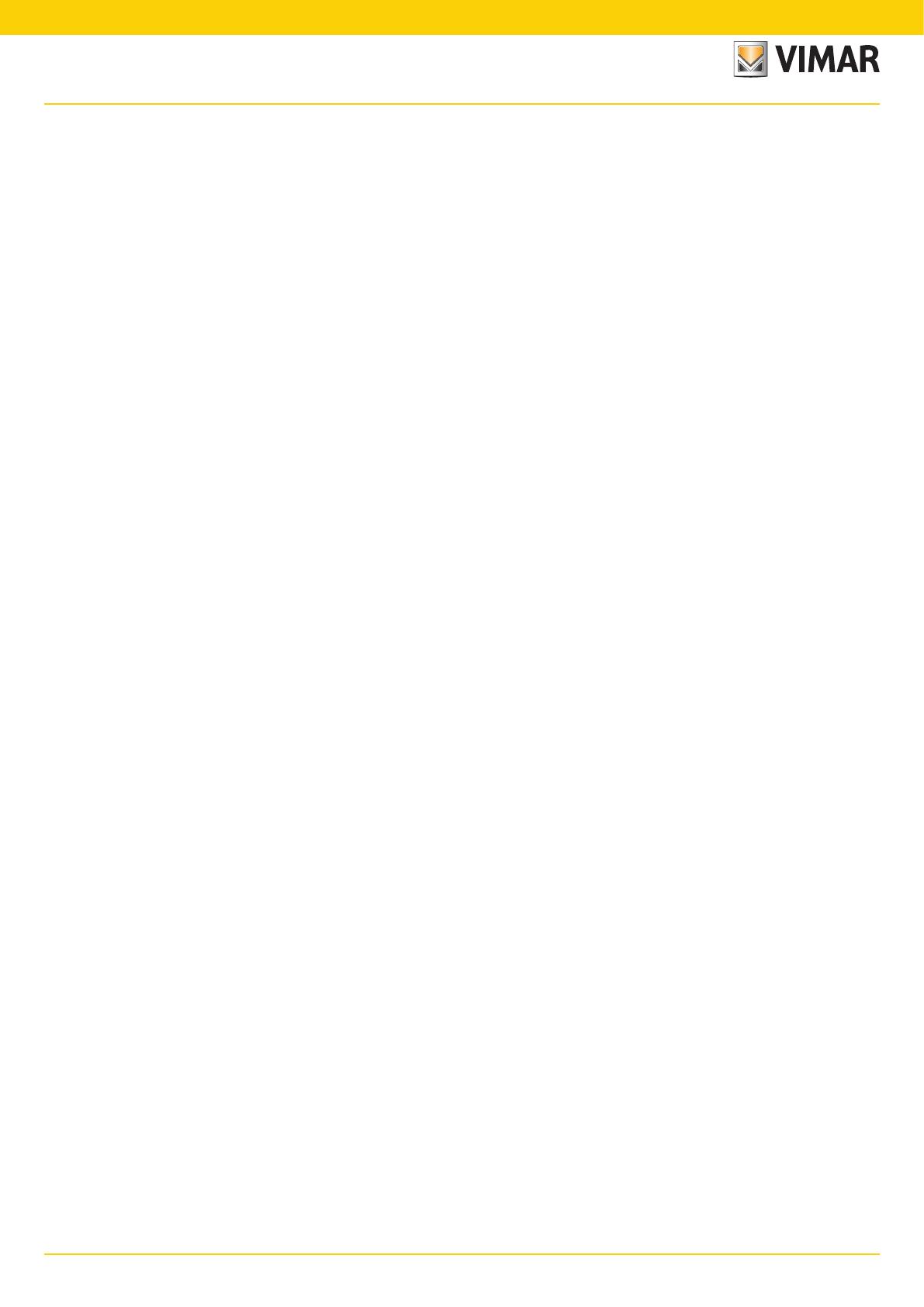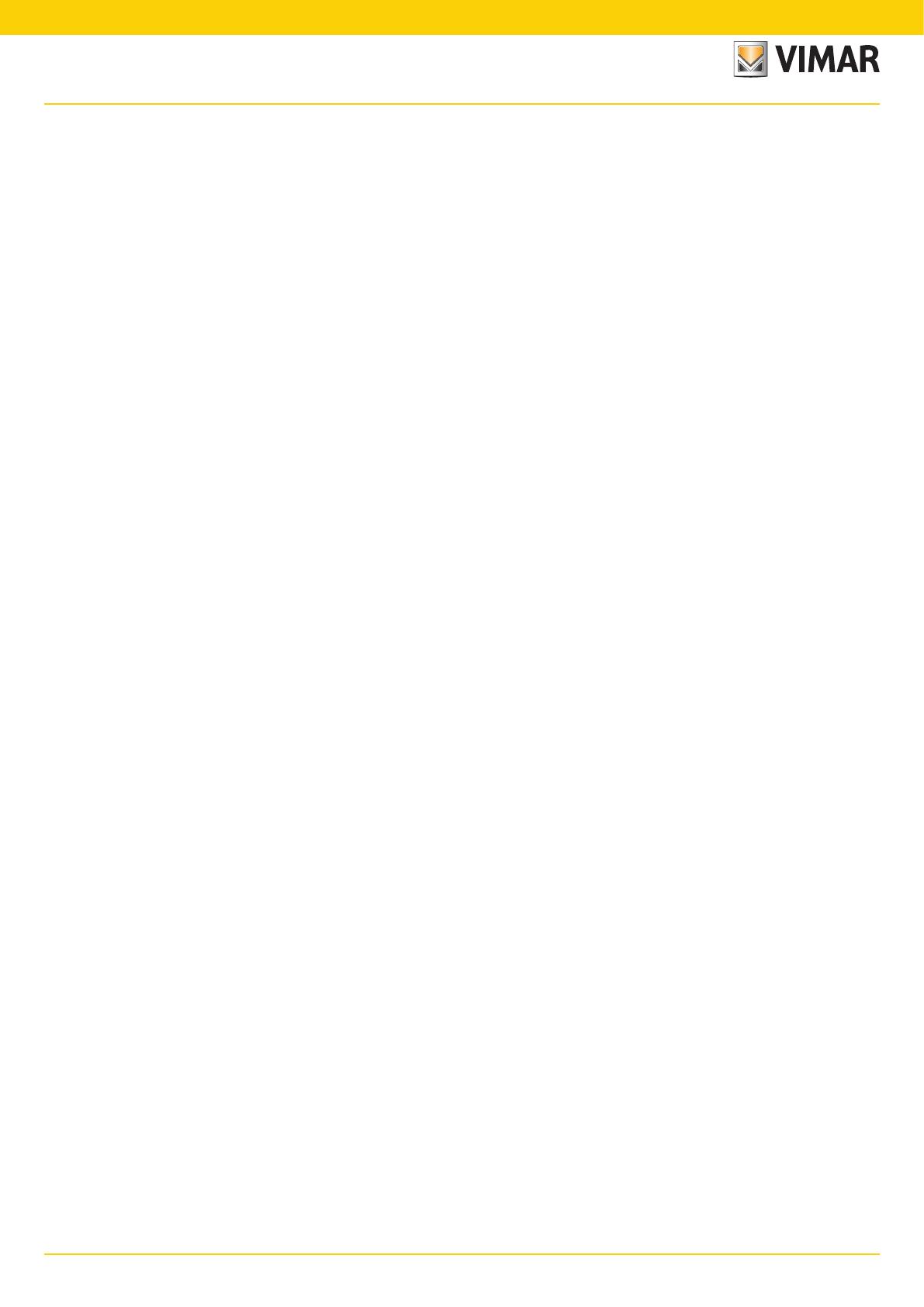
12
5. Commissioning
Commissioning is the process by which 03925 is learned into a receiver (actuator, controller, gateway, etc.).
The following two tasks are required in this process:
■ Device identification
The receiver needs to know how to uniquely identify this specific 03925 device. This is achieved by using a unique 48 Bit ID (Source Address) for each 03925 device as
described in chapter 4.4. In addition, up to 4 byte of Optional Data can be configured as described in chapter 6.7.6.
■ Security parameter exchange
The receiver needs to be able to authenticate radio telegrams from 03925 in order to ensure that they originate from this specific device and have not been modified as
described in chapter 4.8. This is achieved by exchanging a 128 Bit random security key used by 03925 to authenticate its radio telegrams.
03925 provides the following options for these tasks:
■ NFC-based commissioning
The 03925 parameters are read by a suitable commissioning tool (e.g. NFC smartphone with suitable software) which is already part of the network into which 03925
will be commissioned. The commissioning tool then communicates these parameters to the intended receiver of 03925 radio telegrams. NFC-based commissioning
is described in chapter 6.
■ Camera-based commissioning
Each 03925 module contains an optically readable Data Matrix Code (DMC) which identifies its ID and its security key. This DMC can be read by a by a suitable com-
missioning tool (e.g. smartphone) which is already part of the network into which 03925 will be commissioned. The commissioning tool then communicates these
parameters to the intended receiver of 03925 radio telegrams.
■ Radio-based commissioning
03925 can communicate its parameters via special radio telegrams (commissioning telegrams) to the intended receiver. To do so, 03925 can be temporarily placed into
radio-based commissioning mode as described in chapter 5.3.
5.1 NFC-based commissioning
All required 03925 parameters can be read via a suitable NFC reader and writer supporting the ISO/IEC 14443 Part 2 and 3 standards. The actual NFC implementa-
tion in 03925 uses a Mifare Ultralight tag.
Commissioning via NFC should follow these steps:
1. Unlock 03925 using the default NFC PIN code 0x0000E215
2. Read the 03925 Source Address, Security Key and Sequence Counter and configure the receiver accordingly
3. Important: The pre-programmed random security key used by 03925 can be obtained both from the product DMC code as described in chapter 5.2, from
received commissioning telegrams as described in chapter 5.3 and via the NFC interface. For security-critical applications where unauthorized users could have
physical access to the switch it is therefore strongly recommended to change the security key to a new security key as part of the NFC-based commissioning pro-
cess. To do so, follow the procedure outlined in chapter 6.7.4. For additional security, NFC read-out of the new security key can be disabled by setting the Private
Security Key flag in the Configuration register before setting the new security key. This ensures that even persons knowing the correct PIN code to configure this
specific switch cannot read out the programmed new security key. Please verify that you have properly documented the new security key as there is no possibility
to retrieve this after it has been written.
4. Important: It is strongly recommended to disable radio-based commissioning after programming a new security key. This ensures that the new security key cannot
be read out by triggering a commissioning telegram as described in chapter 5.3. To disable radio-based commissioning, set the Disable Radio Commissioning flag
in the Configuration register to 0b1, see chapter 6.7.7.
5. Important: You should always change the NFC PIN code from its default setting to a new NFC PIN code and lock the NFC configuration interface. This step is
mandatory to avoid access to the 03925 configuration using the default PIN code. Should you lose the new NFC PIN code then 03925 can be reset to factory
mode (with the default NFC PIN code) by means of a factory reset as described in chapter 0. For security reasons, this factory reset will always reset the security
key to its pre-programmed value.
5.2 Camera-based commissioning
Each 03925 module contains an optically readable Commissioning Code implemented either as Data Matrix Code or as QR Code depending on the device revision.
This Commissioning Code on the device label can be scanned by a suitable commissioning tool (e.g. smartphone or PC with DMC / QR code reader) to read the
static source address and the security key of the device.
The commissioning tool can the use this information to configure the intended receiver of 03925 radio telegrams.
5.3 Radio-based commissioning
For cases where both NFC and camera-based commissioning are not feasible it is possible to set 03925 into a specific mode where it transmits commissioning
telegrams.
This functionality can be disabled via the NFC configuration interface by setting the Disable Radio Commissioning flag in the Configuration register to 0b1 (see chapter
6.7.7).
5.3.1 Commissioning mode entry
Commissioning mode is entered using a special button contact sequence. This is illustrated in Figure 18 below.
Commissioning