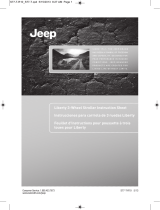Page is loading ...

Bravo® Primo
Stroller
Owner's Manual
Read all instructions BEFORE
assembly and USE of product.
KEEP INSTRUCTIONS FOR
FUTURE USE.
www.chiccousa.com
IS0159E_04 ©2022 Artsana USA, INC. 11/22

2 3
WARNINGWARNING
Failure to follow all warnings and instructions may result in
serious injury or death. For your child's safety, read the labels
and owner's manual before using the product.
Failure to follow all warnings and instructions may result in
serious injury or death. For your child's safety, read the labels
and owner's manual before using the product.
• Before assembly, check that the
product and all of its components
have not been damaged during
transportation.
• Do not use accessories, spare
parts, or any component not
supplied or approved by Chicco
as they may make the stroller
unsafe.
Using Chicco Infant Car Seat with
stroller:
• Child's Tray must be properly
attached to use a Chicco infant car
seat.
• ONLY USE a Chicco infant car seat
with this stroller.
• Only use this product to transport
infants that are within the size and
weight limitations of the infant car
seat.
• FALL HAZARD: Always check that
infant car seat is securely attached
to stroller frame by pulling up on
the infant car seat.
• ALWAYS SECURE your child with
the car seat harness. Always make
sure child is properly harnessed in
the car seat.
• Refer to your Chicco infant car
seat owner's manual for additional
warnings and use instructions
before using this product.
• PLEASE SAVE OWNER'S MANUAL
FOR FUTURE USE.
• ADULT ASSEMBLY REQUIRED.
• NEVER LEAVE CHILD
UNATTENDED. Always keep child
in view while in the stroller.
• AVOID SERIOUS INJURY from
falling or sliding out. Always use
seat belt. After fastening buckles,
adjust belts to get a snug fit around
your child.
• AVOID FINGER ENTRAPMENT: Use
care when folding and unfolding
the stroller. Be certain the stroller
is fully opened and latched before
allowing your child near the
stroller.
• USE OF THE STROLLER with a
child weighing more than 50 lbs
(22.7 kg), will cause excessive wear
and stress on the stroller. Use the
stroller with only one child at a
time.
• STROLLER TO BE USED only
at walking speed. Product not
intended for use while jogging,
skating, etc.
• TO PREVENT A HAZARDOUS,
UNSTABLE CONDITION, never
place purses, shopping bags,
parcels or accessory items on the
canopy or handle. Do not place
more than 10 lbs (4.5 kg) in the
storage basket.
• DO NOT use storage basket as a
child carrier.
• Avoid burns. Never put hot liquids
in cup holder. Do not place more
than 3 lbs (1.4 kg) on the parent
tray/cup holder.
• NEVER ALLOW YOUR STROLLER to
be used as a toy.
• DISCONTINUE USING YOUR
STROLLER should it become
damaged or broken.
• AVOID STRANGULATION. DO
NOT place items with a string
around your child's neck, suspend
strings from this product, or attach
strings to toys.
• NEVER USE STROLLER ON STAIRS
or escalators. You may suddenly
lose control of the product and
your child may fall out. Also, use
extra care when going up or down
a step or curb.
• Do not attempt to attach any
infant car seat to the stroller
other than a Chicco infant car
seat. Injury or death may result
when attempting to use this
stroller in conjunction with
infant car seats from other
manufacturers.
• Before use, remove and dispose
of all plastic bags and packaging
materials and keep them out of
reach of children.

4 5
A. - Stroller Frame
B. - Front Wheels
C. - Rear Wheels
D. - Rear Axle Assembly
C.
B.
A.
D.
Components
Components
E. E. - Washers
F. - Pins
G. - Hubcaps
H. - Child's Tray
I. Soft Insert
F.
G.
H.
Note: Parts E, F, and G are in a small red bag with the rear wheels.
I.

6 7
If you have hardwood floors or
linoleum you may want to perform
this step on carpeting or lay down
some protection for your floors.
1A. Stand the Stroller Frame (A) on
end and unfold the frame as shown.
1A
1B
How to Assemble Stroller
How to Assemble Stroller
WARNING
When opening the Stroller, ensure that your child, or other children, are at a
safe distance. Ensure that during these operations, the movable parts of the
Stroller do not come into contact with your child.
1B. Press down FIRMLY on the seat to
make sure that the frame is locked.
“CLICK!”

8 9
2. Attach the Rear Axle Assembly (D)
to the Stroller Frame, as shown. The
Rear Axle Assembly is attached when
the snap buttons click into the holes
on the Rear Axle mount.
“CLICK!”
Snap button
23A. On one side of the Rear Axle,
slide a Rear Wheel (C), and turn the
Wheel until the brake tab fits into
one of the grooves on the Wheel.
3A
3B
3B. On the same side, slide a Washer
(E) onto the Rear Axle.
How to Assemble Stroller
How to Assemble Stroller

10 11
3D
3D. Line up the tabs on the Hubcaps
(G) with the holes on the Wheel.
Snap the Hubcap onto the Wheel to
cover the Washer and Pin. Repeat
Step 3D for other side.
Pull on each Wheel to make sure the
Wheel assembly is securely attached
to the frame.
3C. Secure the Wheel to the Rear Axle
using a Pin (F). Push the straight side
of the Pin through the hole on the
Rear Axle. The curve on the Pin must
curve around the outside of the Rear
Axle, as shown. Make sure Washer is
between the Pin and Wheel. Repeat
Steps 3A-3C for other side.
3C
WARNING
Check that the wheels are fitted correctly.
How to Assemble Stroller
How to Assemble Stroller

12 13
5. Rotate the Parent Handle up from
the closed position until it locks into
the 1st position. The Parent Handle
height can be adjusted to 3 positions,
as shown.
Push in on both side Buttons to
release the Parent Handle. Then
rotate the Parent Handle up or down
to the desired position.
“CLICK!”
5
1.
2.
3.
4. Attach the Front Wheel (B) to
the Stroller Frame by lining up and
inserting the Front Wheel Pin into the
corresponding opening on the Stroller
Front Leg, as shown. Repeat for the
other side.
Make sure both Wheels are
secure by pulling down on
Wheel assemblies.
4
“CLICK!”
How to Adjust the Handle
How to Assemble Stroller

14 15
7
6. To Recline the Backrest, squeeze
both levers together and pull down
on the Backrest. To adjust the
Backrest into an upright position,
push up on the Backrest until it locks
into the desired position.
6
How to Use the Recline Panel
How to Recline the Seat
7. To reveal the mesh on the recline
panel, unzip the zippers down both
sides. Roll down the fabric panel and
snap together 3 snap buttons to hold
in place. Reverse this step to close.

16 17
How to Use the Canopy
How to Use the Canopy
8A. Pull the front edge of the Canopy
forward to open the Canopy.
Extending to last panel reveals a
covered mesh panel. Reverse this
step to close the Canopy.
8B. The Canopy also has an
additional extension panel tucked
under the front panel. Locate and
pull out the additional panel, as
shown.
8B
8A8C
8C. To open the mesh panel on the
Canopy, fold the fabric section
forward. To close, fold the fabric
section back over the mesh panel.

18 19
3
2
1
9A. Push down on the Brake Lock
Levers located on each side of the
Rear Wheel assembly, to lock the
Rear Wheels.
9B
9A
9B. Pull up on the Brake Lock Levers
to unlock the Rear Wheels.
It is recommended that a child under
6 months old ride in the Chicco
infant car seat as part of the travel
system.
10A. The Shoulder Straps can be
adjusted to 3 height positions as
shown. To adjust the Shoulder
Harness, pull the strap through the
correct buttonhole. Always use the
same buttonhole height for both
straps (10B).
10B
10A
How to Use Safety Harness
How to Use the Brakes
WARNING
Always apply the brakes whenever the stroller is stationary. Never leave the
stroller on a sloped surface, with a child onboard, even with the brakes applied.
WARNING
This stroller features three harness positions. Always use a harness position located
ABOVE the child's shoulder line. If multiple harness positions are above the child's
shoulder line, use the one closest to it.

20 21
11. This stroller has a 5-point safety
harness. The Shoulder Strap
Connector is designed to break away
from the Waist Clip when not secured
in the Crotch Strap Buckle.
Make sure the Shoulder Strap
Connector is in the correct position,
as shown. Slide the Shoulder Strap
Connector onto the Waist Strap Clip
and repeat for the other side. Then
slide both Waist Clips into the Crotch
Strap Buckle, as shown. Pull on
both sides to make sure the Clips are
secured to the Buckle.
12
12. The Safety Harness can be
released by pressing the button on
the center of the Buckle and pulling
both Waist Clips out.
Pull up on the Shoulder Strap
Connector to remove it from the
Waist Strap Clip.
11
How to Use Safety Harness
How to Use Safety Harness
WARNING
Never leave child unattended. Avoid serious injury from falling or sliding out.
Always use seat belt.

22 23
13. The length of the Shoulder Straps
can be adjusted by pulling on the
adjustment buckles to tighten or
loosen.
The length of the waist straps can be
adjusted. Press the tab at the end of
the Waist Strap Clip and pull on the
strap to tighten or loosen, to better
fit your child.
13
How to Use the Soft Insert
How to Use Safety Harness
14. Place the Soft Insert (I) into the
Stroller seat and thread the Shoulder
Straps, Waist Straps and Crotch Strap
throught the corresponding openings
on the Soft Insert, as shown.
Only use Soft Insert for the lower two
shoulder harness positions or for a
child up to 40 lbs.
14

24 25
How to Use the Child's Tray
15A
15B
15A. Insert the Child's Tray (H)
Tongues into the corresponding
openings on the Stroller Frame. To
release the Child's Tray, press in on
the buttons located at the sides of the
Child's Tray, as shown (15B).
“CLICK!”
How to Use the Basket
16A. Inside the Basket on the back
panel, locate 2 storage pockets.
16B. To access the Basket from the
front of the Stroller, locate and lift up
on the Footrest Pad, as shown.
16A
16B

26 27
How to Remove the Accessory Pocket
18. To remove the Accessory Pocket,
flip out the plastic tab from the
groove under the front of the Parent
Tray.
18
17. To access the Accessory Pocket,
lift up on the front edge and undo the
hook and loop fastener.
How to Use the Accessory Pocket
17

28 29
20A. With the Child's Tray attached
and the Stroller Backrest FULLY
RECLINED, place the Chicco infant
car seat into the Stroller Frame. The
car seat will only fit into the frame
"REAR FACING ONLY". The baby
will be facing you when pushing the
stroller. Make sure infant car seat
clicks into the stroller frame on both
sides.
Note: Pull up on the infant car seat;
make sure it is secured to stroller
frame (20B). If using the Canopy
with the infant car seat rotate the
handle down to allow the Canopy to
fully extend open.
20B
20A
1
CLICK! CHECK!
2
“CLICK!”
WARNING
ONLY USE a Chicco infant car seat with this product. Make sure to properly
install the Child's Tray prior to using the Chicco infant car seat. Always make
sure child is properly harnessed in the car seat. Only use this product to
transport infants that are within the size and weight limitations of the infant
car seat. Refer to your Chicco infant car seat Owner's Manual for additional
warnings and use instructions before using this product.
Using the Chicco Infant Car Seat
How to Remove the Accessory Pocket
19A. Pull the Accessory Pocket out of
the opening on the Parent Tray.
19B. Locate 3 fabric tabs on the
bottom of the Parent Tray. Thread
the fabric tabs up through the
opening that they are threaded
through.
19C. Pull up on the Accessory Pocket
to remove it from the Parent Tray.
19A
19B
19C

30 31
22. Remove the Front Wheels by
pushing in on the Release Button, just
above the wheel (as shown). And, at
the same time, pull the Front Wheel
off of the Stroller Frame. Repeat for
the other side.
22
How to Remove Front Wheels
Using the Chicco Infant Car Seat
21. Squeeze the Release Handle on
the back of the infant car seat and lift
up on the carrying handle, to remove
the infant car seat.
21

32 33
24. Pull up on the Fold Handle, the
Stroller Legs and Seat back will fold
down and the front wheels will
automatically swivel. The closed
Stroller will now stand on its wheels.
Note: The Fold Handle also acts as a
carry handle for the closed stroller.
24
How to Close the Stroller
23. If attached, remove the infant
car seat. Lift up the Seat Fabric and
locate the Fold Handle, as shown.
Slide the Handle Release button
over and lift up on the Fold Handle.
23
How to Close the Stroller
WARNING
When folding the Stroller, make sure that your child and other children are at
a safe distance. Ensure that during the operations, the movable parts of the
Stroller do not come in contact with your child.

34 35
26A. Locate the Fabric Clips on both
sides below the Parent Tray (as
shown). Press down on the Fabric
Clip release button, and at the same
time pull out the Fabric Clip from
Stroller Frame. Repeat for the other
side.
26A
Fabric Clips
How to Remove the Seat
25. Pull the Canopy Zipper up and
around the outside of the Canopy, as
shown. Then, pull out on the Canopy
Clips to remove the Canopy from
both sides of the Stroller Frame.
Note: It is not required for the
Canopy to be removed to use Stroller
in Car Seat Carrier Mode.
25
How to Remove the Seat

36 37
27. Lift up the Footrest Pad on the
front of the stroller to locate two sets
of straps. Both Straps have a Buckle
under the Seat Pan. Reach under the
Seat Pan and undo both Buckles.
27
How to Remove the Seat
26B. The fabric will still be attached
to the Parent Tray, as shown. Lift up
and remove the Flexible Tab from the
groove on the Parent Tray. Fold the
Flexible Tab and Fabric Clips forward.
26B
Flexible Tab
How to Remove the Seat

38 39
29 29. To use the Stroller as a Car Seat
Carrier without the Stroller Seat
attached, follow Steps 20 thru 21 to
attach the Chicco infant car seat to
the Stroller Frame.
Note: Stroller Canopy can be used in
this Mode for additional coverage of
the infant.
Car Seat Carrier Only Mode
How to Use Car Seat Carrier Mode
28. Locate two Release Buttons at the
back of the Seat. Press both Buttons
together and at the same time tilt up.
Remove the back section of the Seat
Pan and Seat Pad Assembly.
28
How to Remove the Seat
/