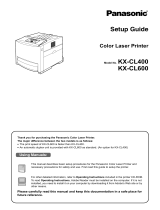Page is loading ...

This section contains information on printer panel, printer driver and printing a
document.
This section contains information on cleaning the printer, replacing supplies,
clearing jams, troubleshooting, error messages, repacking and specifications of
the printer, media to be used and interface.
This section contains the information to configure the printer in the network.
Settings and Printing (Print.pdf)
Maintenance and Specifications (Mainte.pdf)
Network (Network.pdf)
Laser Printer
Operating Instructions
Model No. KX-P7105 / KX-P7110
KX-P7110 comes standard with the network device. The Operating Instructions consist of the
following 3 files.
• Print.pdf
• Mainte.pdf
• Network.pdf
These files can be opened by clicking on their names below. The printer’s features are described on
the following pages of this file.
Please carefully read the Operating Instructions before operating.
Keep the printer CD-ROM in a safe place for future reference.
Do not expose the CD-ROM to direct sunlight or extreme heat and do not scratch or smudge the
surface of the CD-ROM.

Features
Congratulations on your purchase of the KX-P7105 or KX-P7110. We are sure it will meet your
printing needs and give you many years of productive and efficient use.
Printing in PCL and PostScript
[with the optional Upgrade Kit (for PostScript) installed]
In addition to printing in PCL or PostScript for Microsoft® Windows® operating system, provides
printing for PostScript for Macintosh. PageStyler II is the emulation of PostScript.
Paper handling
■ Media tray (universal cassette):
Enables to load 75 g/m2 (20 lbs.) paper up to 250 sheets.
Transparency or envelope can be also loaded.
■ Manual feed:
Enables to load a media (paper, transparency, label or envelope) one by one.
Automatic Duplex Printing
[see
“Duplex Printing” on page 68
(Windows) or
page 119
(Macintosh) in “Settings and Printing]
Automatically prints your document on both sides of the paper.
Watermark Printing
(see
“Watermark Printing” on page 70
in “Settings and Printing”)
Overlaps a watermark (CONFIDENTIAL, DRAFT, etc.) over any document.
Overlay Printing
(see
“Overlay Printing” on page 71
in “Settings and Printing”)
Overlaps an overlay data (image or characters) over any document.
2 Up
/ 4 Up
(see
“Setting the Printer Driver” on page 38
(Windows) or
page 106
(Macintosh) in
“Settings and Printing”)
Prints 2 or 4 pages on a single sheet of paper to save paper.
Power Saving
(see
“Remote Control Panel” on page 23
in “Settings and Printing”)
Saves energy while the printer is idle.
(Continued)
Features

Features
Remote Control Panel
(see
“Remote Control Panel” on page 23
in “Settings and Printing”)
Enables to change the printer’s setting when using an application software running in Microsoft®
MS-DOS® operating system.
Animated Help Feature
[see
“Status Display” on page 75
(Windows) in “Settings and
Printing”]
The Printer Status alerts the user of common operational errors. Click the
H
button for animated
help. This feature will walk you through the steps required to get your printer running once again.
Bi-directional Parallel Interface or USB Interface
(see
“Parallel (IEEE1284) Interface” on page 57
or
“USB (Universal Serial Bus) Interface” on page 59
in “Maintenance and Specifications”)
Enables communication between the computer and the printer using the parallel interface or
USB.
Networking
(KX-P7110 only)
(see “Network” section)
Enables to print a data through the network. Support 10 Base-T and 100 Base-TX (KX-P7110 is
only available).
• Destiny
TM
and PageStyler
TM
and LaserAct
TM
are trademarks of Destiny Technology Corporation.
• Microsoft, Windows and Windows NT are either registered trademarks or trademarks of Microsoft
Corporation in the United States and/or other countries.
• Adobe, the Adobe logo, Acrobat, the Acrobat logo, Adobe Type Manager, ATM and PostScript are
trademarks of Adobe Systems Incorporated.
• Apple, AppleTalk, LaserWriter, Mac, Mac OS, Macintosh and TrueType are trademarks of Apple
Computer, Inc.
As an ENERGY STAR® Partner, Panasonic has determined that this
product meets the ENERGY STAR® guidelines for energy efficiency.
(ENERGY STAR is a U.S. registered mark.)

Features
• Netscape and Netscape Navigator are registered trademarks of Netscape Communications
Corporation in the United States and other countries.
• Pentium is a trademark of Intel.
• Dutch and Swiss are trademarks of Bitstream Inc.
• ITC Avant Garde Gothic, ITC Zapf Chancery and ITC Zapf Dingbats are trademarks of
International Typeface Corporation.
• Hewlett-Packard, HP, JetDirect and PCL are trademarks of Hewlett-Packard Company.
• Novell and NetWare are registered trademarks of Novell, Inc., in the United States and other
countries.
• IPX and IPX/SPX are trademarks of Novell, Inc.
• Avery and all other related brands and product names are trademarks of Avery Dennison
Corporation.
• Pentium is a trademark of Intel.
• UNIX is a trademark of X/Open Company Ltd.
• CorelDRAW is a registered trademark of Corel Corporation or Corel Corporation Limited in
Canada, the United States and/or other countries.
• 3M and 3M logo are trademarks or registered trademarks of 3M.
• NEC is a trademark of NEC Corporation.
• XEROX is a trademark of XEROX CORPORATION.
All other acknowledgments are trademarks or registered trademarks of their respective holders.
Screen shot(s) reprinted with permission from Microsoft Corporation.
Acrobat® Reader Copyright © 1987-1999 Adobe Systems Incorporated. All rights reserved.
LaserAct
TM
6 Copyright © 2001, Destiny Technology Corp. Ver. 2.0 All Rights Reserved.
PageStyler
TM
II Copyright © 2001, Destiny Technology Corp. Ver. 1.0 All Rights Reserved.
© 2000, Bitstream Inc.
Copyright © 1998-2001 Japan Computer Industry Inc.
© 2000 Wind River Systems, Inc. All rights reserved.
End-user should not copy the program on the ROM in the printer.
End-user cannot be guaranteed against the program on the ROM in the printer by Wind River Co.,
Ltd.
The operating instructions are subject to change without notice.
© Kyushu Matsushita Electric Co., Ltd. 2001
/