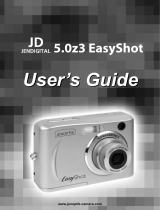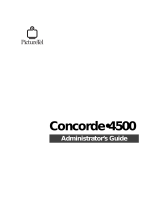Page is loading ...

f
2
D
.
8
C
C
7
.
1
Y
m
N
m
O
S
Quick Start Guide
Visit Concord on the Internet at www.concordcam.com
size:148x120mm
21002100

2
Product Overview

3
Product Overview

4
Getting Started
Congratulations on the purchase of your new camera. Your camera has
been carefully engineered and manufactured to give you dependable
operation. The Quick Start Guide is to be used as a reference, please
review the User Manual for more information on your Concord Eye-Q
2100 digital camera.
1
Attaching the Wrist Strap
2
A. Open the Battery Cover,
by pushing and sliding it
towards the front of the
cover.
B. Load the batteries into the
battery chamber following
the Polarity indicators (+/-)
C. Close the Battery Cover
until you hear it click closed.
Camera Mode - For picture taking. You can
take photographs from 15cm (6 inches) to
infinity.
Review Mode – Review your pictures from the
CF memory or internal memory on the TFT or
on an external monitor with the video cable.
3
PC Connect Mode – Connect your camera to a
computer and download the images.

5
4
Power ON and OFF
Full - Battery is fully
charged
Low- replace soon
5
Checking the
Battery
Status.
Depleted- replace with new
batteries
6
Check the focus ring on
the front of the camera
for correct setting.
7
Taking a Picture
A. Turn Dial Mode to Camera Mode.
B. Use the TFT to frame your subject. *
C. Press the Shutter Button
*Optional, have the subject say “Cheese!”
8
Reviewing the Picture
A. Turn Dial Mode to Review Mode.
B. The images will be displayed on the TFT.
C. Use the Up-Down Arrows to scroll through your
images
9
Before connecting your camera to the computer
Install Camera Drivers and Software
10
For full details, instructions and support information
see your camera User’s Guide.

6

7
Icon Quick Index
The below icon reference chart lists the page number in the User
Manual where you can find more information about your Eye-Q
2100 digital camera. Please refer to the User’s Manual for the full
operational instructions and features for your new camera.
Camera Operation Modes
Flash-Pg.14
White Balance- Pg.16
Focus Settings- Pg.13
Deleting Pcitures-Pg.21
Exposure Compensation-
Pg.24
Batteries- Pg.10
Image Quality- Pg.17
Resolution- Pg.17
Setup Features- Pg.23
CompactFlash™ Pg.11, 25
TFT Display / On-Off –
Pg.8
DPOF-Pg.26
Auto Play- Pg.20
Self Timer- Pg.18
Protecting Images- Pg.22
Digital Zoom- Pg.15

8
Visit Concord on the Internet
www.concordcam.com
Concord EyeQ-2100 Quick Start Guide
Copyright 2002 Concord Camera Corp.
R9000044
/