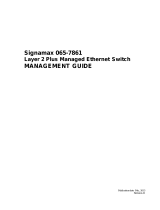Rev 1.6.9
Mellanox Technologies
6
show aaa authentication attempts . . . . . . . . . . . . . . . . . . . . . . . . . .150
2.9.3 RADIUS. . . . . . . . . . . . . . . . . . . . . . . . . . . . . . . . . . . . . . . . . . . . . . . 151
radius-server . . . . . . . . . . . . . . . . . . . . . . . . . . . . . . . . . . . . . . . . . .151
radius-server host . . . . . . . . . . . . . . . . . . . . . . . . . . . . . . . . . . . . . .
152
show radius . . . . . . . . . . . . . . . . . . . . . . . . . . . . . . . . . . . . . . . . . . .153
2.9.4 TACACS+ . . . . . . . . . . . . . . . . . . . . . . . . . . . . . . . . . . . . . . . . . . . . . 154
tacacs-server . . . . . . . . . . . . . . . . . . . . . . . . . . . . . . . . . . . . . . . . . .154
tacacs-server host
. . . . . . . . . . . . . . . . . . . . . . . . . . . . . . . . . . . . . .
155
show tacacs . . . . . . . . . . . . . . . . . . . . . . . . . . . . . . . . . . . . . . . . . . .157
2.9.5 LDAP . . . . . . . . . . . . . . . . . . . . . . . . . . . . . . . . . . . . . . . . . . . . . . . . . 158
ldap base-dn . . . . . . . . . . . . . . . . . . . . . . . . . . . . . . . . . . . . . . . . . .158
ldap bind-dn/bind-password . . . . . . . . . . . . . . . . . . . . . . . . . . . . . .
159
ldap group-attribute/group-dn
. . . . . . . . . . . . . . . . . . . . . . . . . . . . .160
ldap host . . . . . . . . . . . . . . . . . . . . . . . . . . . . . . . . . . . . . . . . . . . . .161
ldap login-attribute . . . . . . . . . . . . . . . . . . . . . . . . . . . . . . . . . . . . .162
ldap port . . . . . . . . . . . . . . . . . . . . . . . . . . . . . . . . . . . . . . . . . . . . .163
ldap referrals . . . . . . . . . . . . . . . . . . . . . . . . . . . . . . . . . . . . . . . . . .164
ldap scope . . . . . . . . . . . . . . . . . . . . . . . . . . . . . . . . . . . . . . . . . . . .165
ldap ssl . . . . . . . . . . . . . . . . . . . . . . . . . . . . . . . . . . . . . . . . . . . . . .166
ldap timeout . . . . . . . . . . . . . . . . . . . . . . . . . . . . . . . . . . . . . . . . . .168
ldap version. . . . . . . . . . . . . . . . . . . . . . . . . . . . . . . . . . . . . . . . . . .169
show ldap . . . . . . . . . . . . . . . . . . . . . . . . . . . . . . . . . . . . . . . . . . . .170
2.10 Cryptographic (X.509, IPSec) - - - - - - - - - - - - - - - - - - - - - - - - - 171
crypto ipsec peer local . . . . . . . . . . . . . . . . . . . . . . . . . . . . . . . . . .171
crypto certificate ca-list. . . . . . . . . . . . . . . . . . . . . . . . . . . . . . . . . .174
crypto certificate default-cert . . . . . . . . . . . . . . . . . . . . . . . . . . . . .175
crypto certificate generation . . . . . . . . . . . . . . . . . . . . . . . . . . . . . .176
crypto certificate name . . . . . . . . . . . . . . . . . . . . . . . . . . . . . . . . . .177
crypto certificate system-self-signed . . . . . . . . . . . . . . . . . . . . . . .179
show crypto certificate . . . . . . . . . . . . . . . . . . . . . . . . . . . . . . . . . .180
show crypto ipsec . . . . . . . . . . . . . . . . . . . . . . . . . . . . . . . . . . . . . .182
2.11 CLI Session - - - - - - - - - - - - - - - - - - - - - - - - - - - - - - - - - - - - - 183
cli clear-history . . . . . . . . . . . . . . . . . . . . . . . . . . . . . . . . . . . . . . . .183
cli default . . . . . . . . . . . . . . . . . . . . . . . . . . . . . . . . . . . . . . . . . . . .184
cli session . . . . . . . . . . . . . . . . . . . . . . . . . . . . . . . . . . . . . . . . . . . .186
show cli . . . . . . . . . . . . . . . . . . . . . . . . . . . . . . . . . . . . . . . . . . . . . .188
2.12 Banner - - - - - - - - - - - - - - - - - - - - - - - - - - - - - - - - - - - - - - - - - 189
banner login . . . . . . . . . . . . . . . . . . . . . . . . . . . . . . . . . . . . . . . . . .189
banner login-local . . . . . . . . . . . . . . . . . . . . . . . . . . . . . . . . . . . . . .190
banner login-remote . . . . . . . . . . . . . . . . . . . . . . . . . . . . . . . . . . . .191
banner motd . . . . . . . . . . . . . . . . . . . . . . . . . . . . . . . . . . . . . . . . . .192
show banner . . . . . . . . . . . . . . . . . . . . . . . . . . . . . . . . . . . . . . . . . .193
2.13 SSH- - - - - - - - - - - - - - - - - - - - - - - - - - - - - - - - - - - - - - - - - - - 194
ssh server enable . . . . . . . . . . . . . . . . . . . . . . . . . . . . . . . . . . . . . . .194
ssh server host-key . . . . . . . . . . . . . . . . . . . . . . . . . . . . . . . . . . . . .195
ssh server listen. . . . . . . . . . . . . . . . . . . . . . . . . . . . . . . . . . . . . . . .197
ssh server min-version . . . . . . . . . . . . . . . . . . . . . . . . . . . . . . . . . .198
ssh server ports . . . . . . . . . . . . . . . . . . . . . . . . . . . . . . . . . . . . . . . .199
ssh server x11-forwarding. . . . . . . . . . . . . . . . . . . . . . . . . . . . . . . .200
Mellanox® Technologies Confidential