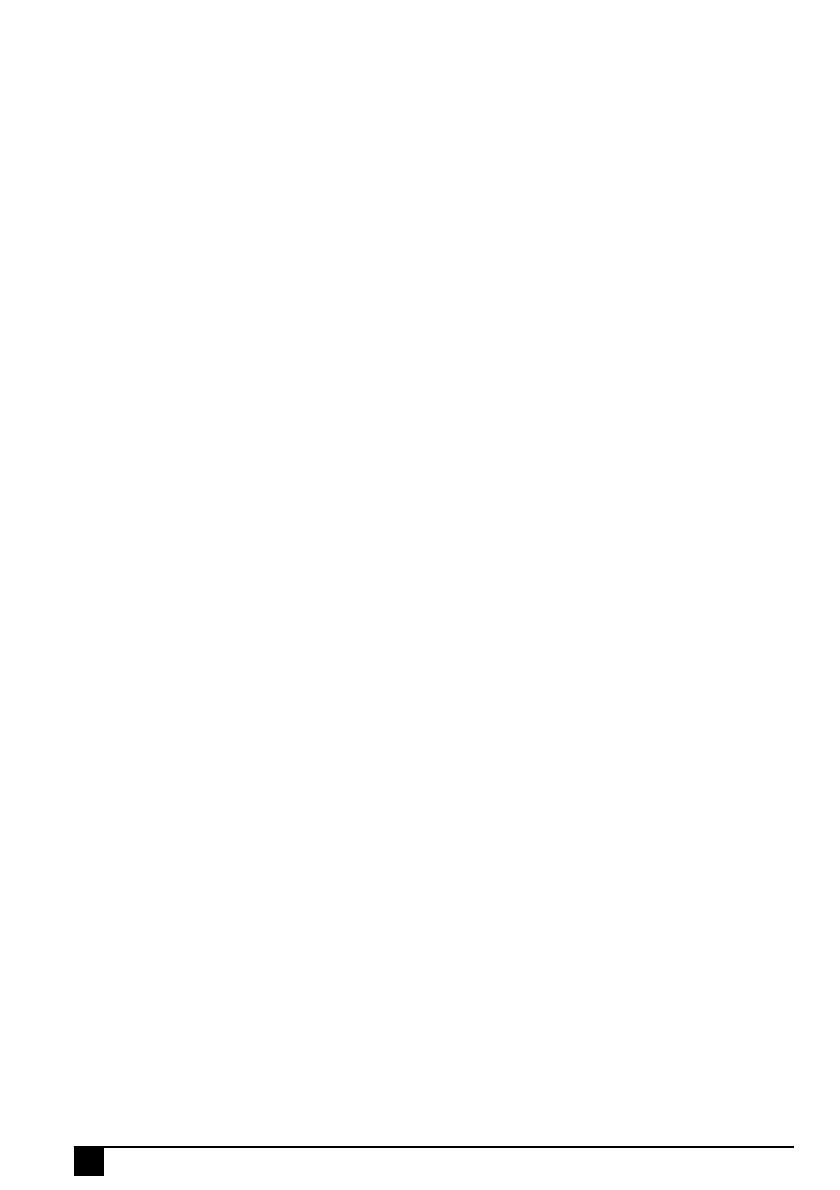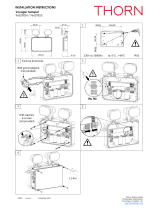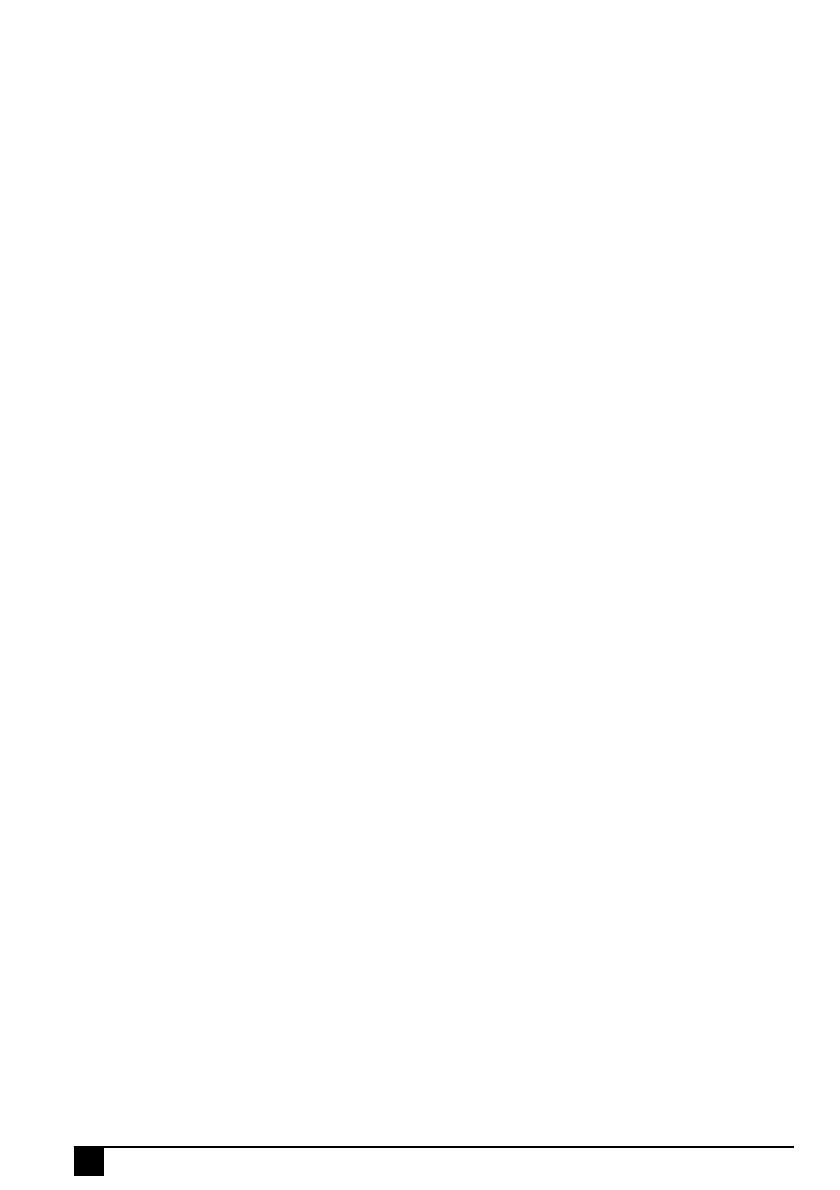
6
While it is safe to leave the appliance/powered brush head
connected to the charger indefinitely, to reduce power
consumption, we would recommend unplugging the charger
after 24 hours. The charging indicators will be lit as long as
the appliance is connected to the plugged-in charger.
Switching on and off
X To switch the appliance on, slide the on/off power
switch (1) to the right to position 1.
X To switch the appliance off, slide the on/off power
switch (1) to the left until it clicks into the off position.
Vacuuming
X When operating the appliance, make sure that the hose
is not trapped, twisted or blocked.
X The handle (2) can be easily removed from the
appliance allowing you to reach up to 1.5 m from the
appliance.
X With the handle (2) removed, the appliance can be
carried using the built-in handle.
X The handle (2) can also be removed from the hose (4)
so that you can connect an accessory directly to the
hose cuff (18) when required.
Hints for optimum use
X When working in confined spaces, temporarily remove
the accessory caddy (12) from the base to improve your
scope.
X When vacuuming stairs, always start at the bottom and
work your way up.
Using the powered brush head (fig. A)
The powered brush head (13) can only be used with the
handle removed from the appliance.
X To switch the powered brush head to on, move the on/
off switch (17) to the on position .
X slide the on/off power switch (1) to the on position.
X Move the powered brush head (13) steadily backwards
and forwards. Do not keep the brush on the same place
for a long time, as this might damage the surface.
X Move the on/off switch (17) to the off position to switch
the powered brush head off.
Optimising the suction force
In order to keep the suction force optimised, the filters must
be cleared regularly during use.
X Turn the filter cleaning wheel (5) two turns clockwise to
remove out any dust from the filters.
X The fine particulate filter must be cleaned regularly, see
“Cleaning the fine particulate filter” section.
Cleaning and maintenance
Emptying the dust container (fig. F)
The dust container must be emptied regularly, preferably
after every use.
X Release the door catch (9) and open the transparent
door (7) 180° until it clicks in the open position.
X Remove the pre-filter (19).
X Empty the dust container.
X Clean the pre-filter (19) by lightly shaking over a
dustbin.
X Refit the pre-filter (19).
X Close the transparent door (7) and make sure that it
clicks into place.
Warning! Do not, under any circumstances, rinse out the
dust container.
Warning! Do not immerse the appliance in water. A damp
cloth and soapy water should be used to clean the exterior
of the appliance. Always make sure that the appliance is
completely dry before re-use or storing.
Cleaning the fine particulate filter (fig. H)
The fine particulate filter (20) prevents particles and larger
objects from entering the motor housing.
The filter (20) is re-usable and should be cleaned regularly.
X Remove the pre-filter (19) from the appliance as
described above.
X Remove the fine particulate filter (20) by pulling firmly.
X Tap the filter vigorously to remove loose dust from the
filter.
X If necessary, wash the filter in warm, soapy water.
X Make sure that the filters are dry.
X Refit the fine particulate filter (20) on to the appliance.
X Refit the pre-filter (19) as described above.
Clearing the powered brush head (fig. H)
X Remove any hair or threads that have collected on the
brush, use a pair of scissors if necessary.
Replacing the filters
The filters should be replaced every 6 to 9 months and
whenever worn or damaged. Replacement filters are
available from your Black & Decker dealer (cat. no. PD10):
X Remove the old filters as described above.
X Fit the new filters as described above.