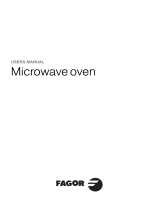15
Programming the fan + microwave function
Set the roast in a non-metallic roasting pan, dress and season to taste. Put the pan on the
rack in the low position and place together on the center of the turntable.
You may programme the fan function 3 different ways :
with the
AUTO
key
: all you need to enter is the weight of the food
and the appropriate programme is set automatically.
▼▼
Press the FOOD TYPE key, select BEEF from amongst the choices.
▼▼
Press the FUNCTION key, select the fan + microwave function.
▼▼
Press the AUTO key, the appropriate temperature and microwave
power setting for the roast is set automatically.
5500
flashes, requesting
you enter the weight : for the 1-kilo roast beef, enter
11 00 00 00
.
▼▼
Press START, the cooking time and temperature necessary for the roast
are displayed, (ex. 30 min, 200°C), the programme starts.
You choose the cooktime yourself according to personal preference.
▼▼
Press the FOOD TYPE key, select BEEF
from amongst the choices.
▼▼
Press the FUNCTION key, select the fan + microwave function.
▼▼
The appropriate temperature and microwave power setting for the roast
are set automatically. The temperature is displayed.
▼▼
Press the TIME key
, programme the time, ex. 30 minutes.
▼▼
Press START, the programme starts.
with the FUNCTION key
: enter a tailor-made programme by selecting
the function, temperature and cooking time you wish.
▼▼
Press the FUNCTION key, select the fan + microwave function.
▼▼
Press the TIME key
, flashes, requesting you set the
temperature, ex. 200°C.
▼▼
Wait until 00:00 appears in the display to programme the time, ex. 30 min.
▼▼
Press START , the programme starts.
Example : to cook a 1 kg roast beef
11 77 55
°
200
°
30:00
200
°
30:00
30:00
200
°