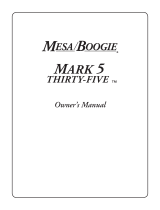1
KT-80
-WARNING-
The KT-80 can produce high sound pressure levels. Hearing protection is advised. The
KT-80 MUST be earthed and connected to a correct power source.
-SPECIFICATIONS-
Design Range:
Tube Channel 300 mV RMS 100K
Hi-Fi Channel 175 mV RMS 100K
Switched Channel same as assigned channel
Microphone Input 10K balanced XLR
Tube: 12AX7EH
Power Amplifier: 100-watt RMS
Speakers: One 12” 250-watt Eminence Beta, 8 ohms
80-watt 3.5X3.5 Ferro cooled dynamic horn, 8 ohms
Dimensions: 18” W 15”H 12”D Weight 28 lbs.
Fuse (Slo-Blo)
Power: US 117VAC 50/60 Hz 100 watt 2 amp
Europe 230 VAC 50/60 Hz 100 watt 1 amp
Japan 100 VAC 50/60 Hz 100 watt 2 amp
Fuse Location: The fuse is located in the power inlet module.
Use only recommended fuse rating!
Finish: Two part Polymaric™ tough polymer finish on MDF

2
-DESCRIPTION-
The Motion Sound KT-80 is a state-of-the-art amplifier for keyboard providing all of the
features necessary to reproduce clean hi-fidelity and real tube overdrive sound independently.
The two channels employ technology that is specifically targeted to reproduce and enhance the
sound of instruments normally associated with each channel. The hi-fidelity channel = piano,
strings, synthesizer, etc. The tube channel = organ, electric piano and any other sound that can
benefit from warn tube overdrive. The XLR balanced input is for microphone use. An XLR
output provides a convenient “line-out” signal for PA connection.
-QUICK SETUP-
1. Tube Channel: Set pre gain to “3”
Set contour to “0”
Set post-gain to “7”
Set bass and treble to “5”
2. High Fidelity: Set volume to “4”
Set bass and treble to “5”
3. Switched: The switched channel is assigned to the hi-fidelity channel (unless a
optional foot switch is used).
-TUBE CHANNEL OPERATION-
Pre-Gain
The KT-80 employs Motion Sound’s unique symmetrical clipping 12AX7EH pre-amp topology.
This design provides silky-smooth sound until pushed into clipping, at first crunch and at
extremes provides a massive gnarly overdrive similar to a tube output stage. A combination of
keyboard volume, volume pedal and pre-gain settings determine the overall drive of the 12AX7.
Contour
The contour control can remove lows or highs from the input signal, allowing you to overdrive
the 12AX7 with the frequencies you desire. The frequency center is approximately 800 Hz.
CCW removes treble; CW removes bass.

3
Post-Gain
The post-gain allows the “tube sound” you prefer to be played at any volume level. Many users
like to set a ceiling with the pre-gain at about “5” and 50% volume level on the keyboard, a point
where the 12AX7EH runs fairly clean and then be able to push the tube to clip by raising the
volume on the keyboard. Again, the post-gain will adjust overall volume without affecting this
ceiling.
Typical Settings:
pre-gain post-gain
Clean Sound 1-5 8-9
Crunch 5-8 3-7
Gnarl 8-10 1-7
Settings depend on a signal source of 100-300 mV rms and are subject to individual tube
variations.
-HI-FIDELITY CHANNEL-
This channel employs hi-fidelity design throughout, from the low noise pre-amp to the 100 Watt
RMS power amplifier.
Volume Channel: The pre-amp has + and – 15 volts of head room, enough for all standard
keyboard line out levels. The volume control is after the input pre-amp.
Bass: This controls frequencies form 150-Hz and below. Bass generally uses a lot of power and
should be adjusted carefully to match the playing venue and instrument complement. If you have
a bass player, try settings of 3-6.
Treble: This controls frequencies of 3 kHz and up. Treble can be very piercing and because of
the “spongy” nature of air high frequencies are quickly absorbed. Don’t fry your ears on stage
with treble-heavy sound that may never reach the audience. Typical range is 4-8.
-SWITCHED CHANNEL OPERATIONS-
Channel Assignment: The switched input is fed to the hi-fidelity channel’s volume, bass and
treble controls. An optional foot switch (part number KT-SL) sends the input to the hi-fidelity or
the tube channel. If you use a single keyboard, you can select the channel to best complement
your current sound. (You can route the switched input to the tube channel by inserting a shorted
¼ input jack into the foot switch jack on the rear panel). The tube channel’s controls effect the
switched input when assigned to the tube channel.

4
-MICROPHONE INPUT-
A balanced XLR input is provided on the rear panel. The signal is fed to the hi-fidelity channel’s
controls including the volume control.
If you are using the hi-fidelity input, you will have to balance the volume of your keyboard
relative to the microphone-input volume.
-REAR PANEL CONNECTIONS-
Line Output: A balanced XLR line output is provided for both channels for connection to a PA
system or a Motion Sound SW-15 Subwoofer.
Microphone Input: The microphone input is for standard XLR balanced inputs and is routed
through the hi-fidelity channel controls.
Foot Switch: This controls routing of the switched channel’s input signal. A standard ¼ push-on,
push-off latching foot switch may be used. An optional foot switch with and LED indicator is
available from Motion Sound (product: KT-SL). The led is “on” when the signal is sent to the
tube channel.
Power Inlet: The KT-80 MUST be grounded and connected to the correct power source (see
specifications). The fuse is mounted in the AC power inlet connector.
Speakers: The KT-80 uses a high quality 12” 250 Watt Eminence speaker and a dynamic Ferro
cooled 3.5” X 3.5” high frequency horn. They are closely matched in efficiency and provide true
hi-fidelity sound.
-SERVICE-
Motion Sound or an authorized service center must perform all maintenance. In the unlikely
event of failure remove as follows:
Grill: Remove the front grill by unscrewing the four screws.
Speaker: Remove the 12” speaker screws and carefully remove the speaker. Detach the four
speaker wires (note polarity and location).
Tube: Loosen the tube retainer and remove the tube from its socket. Replace with a 5751, 7025
or 12AX7EH only. (You may replace with selected 12AX7 tubes.)
Amplifier: Remove the 8 outside screws and slide the chassis through the speaker cut-out hole.

5
/