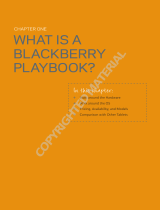Texas Instruments Keystone NDK FAQ Application notes
- Category
- Routers
- Type
- Application notes

1
SPRAC57–November 2016
Submit Documentation Feedback
Copyright © 2016, Texas Instruments Incorporated
Running NDK Examples for KeyStone™ Devices
Application Report
SPRAC57–November 2016
Running NDK Examples for KeyStone™ Devices
ABSTRACT
This document is a collection of frequently asked questions (FAQ) on running the NDK examples on the
KeyStone™ family of devices.
Contents
1 How to Run Legacy MCSDK NDK Examples on C6678, C6670, and C6657 KeyStone™ I Devices............ 2
2 How to Run NDK Examples on K2H Devices............................................................................ 2
3 How to Run NDK Examples on K2E Devices............................................................................ 3
4 How to run Processor SDK Based NDK Examples on C6678 and C6657 KeyStone™ I Devices ............... 4
5 How to run Processor SDK Based NDK Examples on K2H and K2E KeyStone ™ II Devices .................... 6
6 How to run NDK Examples on K2H Devices............................................................................. 6
7 How to run NDK Examples on K2E Devices............................................................................. 7
8 Other Resources............................................................................................................. 7
Trademarks
KeyStone, Code Composer Studio are trademarks of Texas Instruments.

How to Run Legacy MCSDK NDK Examples on C6678, C6670, and C6657 KeyStone™ I Devices
www.ti.com
2
SPRAC57–November 2016
Submit Documentation Feedback
Copyright © 2016, Texas Instruments Incorporated
Running NDK Examples for KeyStone™ Devices
1 How to Run Legacy MCSDK NDK Examples on C6678, C6670, and C6657
KeyStone™ I Devices
Generally, users would get two NDK examples, hello world and client. The following list provides the file
paths.
• KeyStone™ 1 NDK examples from Latest MCSDK: C:\ti\mcsdk_2_01_02_06\examples\ndk
• KeyStone 2 NDK examples from Latest MCSDK: C:\ti\mcsdk_bios_3_01_03_06\examples\ndk
To run the examples:
1. Set the boot mode to DSP No boot mode (Emulation).
2. Connect the Ethernet cable to LAN or to the PC (EVM to PC) according to the IP mode (DHCP IP or
STATIC IP) that is displayed.
Follow the next step for KeyStone I devices.
3. Select the IP mode by the DIP switch (SW9) settings in the TMDXEVM6678L EVM Hardware Setup
wiki.
4. Connect core 0 and call the gel file, then load and run the NDK program (gel file must be selected).
5. Find the IP address from the local LAN server (DHCP server) in the NDK example output log in Code
Composer Studio™ (CCS).
6. Type the IP address in the Internet browser to open the client application.
2 How to Run NDK Examples on K2H Devices
Use the following instructions to run NDK examples on K2H devices.
1. Set the boot mode to DSP No boot mode (Emulation).
2. Connect the Ethernet cable to LAN or to the PC (EVM to PC) according to the IP mode (DHCP IP or
STATIC IP) that is displayed.
NOTE: Users must use the Ethernet port that is close to the SIM card connector (PORT0, ENET0,
see EVMK2H Hardware Setup).
KeyStone II boards use DHCP IP mode by default. This setting must be changed by altering the code
to run in STATIC IP mode.
Line no: 305 (client.c) if (0) TO if (1)
3. Connect core 0, then load and run the NDK program (gel file must be selected).
4. Find the IP address from the local LAN server (DHCP server) in the NDK example output log in Code
Composer Studio™ (CCS).
5. Type the IP address in the Internet browser to open the client application.

www.ti.com
How to Run NDK Examples on K2E Devices
3
SPRAC57–November 2016
Submit Documentation Feedback
Copyright © 2016, Texas Instruments Incorporated
Running NDK Examples for KeyStone™ Devices
3 How to Run NDK Examples on K2E Devices
Use the following instructions to run NDK examples on K2E devices.
1. Set the boot mode to DSP No boot mode or Emulation.
2. Connect the Ethernet cable to LAN or to the PC (EVM to PC) according to the IP mode (DHCP IP
or STATIC IP) that is displayed.
NOTE: Users must use Ethernet PORT0. See EVMK2E Hardware Setup.
KeyStone II boards use DHCP IP mode by default (on K2E devices). This setting must be changed
by altering the code to run in STATIC IP mode.
Line no: 305 (client.c) if (0) TO if (1)
3. Connect core 0.
4. Run the setupPhy script (Scripts → DSP Clock Estimation → setupPhy).
5. Load and run the program.
6. Find the IP address from the local LAN server (DHCP server) in the NDK example output log in
CCS.
7. Type the IP address in the Internet browser to open the client application.
The following snippet is a sample NDK log.
[C66xx_0] QMSS successfully initialized
CPPI successfully initialized
PA successfully initialized
TCP/IP Stack 'Hello World!' Application
TCP/IP Stack 'Hello World!' Application
PASS successfully initialized
Ethernet subsystem successfully initialized
Ethernet eventId : 48 and vectId (Interrupt) : 7
Registration of the EMAC Successful, waiting for link up ..
Service Status: DHCPC : Enabled : : 000
Service Status: DHCPC : Enabled : Running : 000
Network Added: If-1:10.100.1.26
Service Status: DHCPC : Enabled : Running : 017

How to run Processor SDK Based NDK Examples on C6678 and C6657 KeyStone™ I Devices
www.ti.com
4
SPRAC57–November 2016
Submit Documentation Feedback
Copyright © 2016, Texas Instruments Incorporated
Running NDK Examples for KeyStone™ Devices
4 How to run Processor SDK Based NDK Examples on C6678 and C6657 KeyStone™ I
Devices
In the Processor SDK package, the NDK examples do not come prebuilt in the software package. The
user must create these projects by running the pdkProjectCreate.bat script and invoking the necessary
parameters (such as platform name, endianness, and others).
For C6678, do the following command to create the NDK examples (NIMU) in Processor SDK package of
C6678 C:\ti\pdk_c667x_2_0_3\pdkProjectCreate.bat C6678 all little nimu dsp
For C6657, do the following command to create the NDK examples (NIMU) in Processor SDK package of
C6657 C:\ti\pdk_c665x_2_0_3\packages\pdkProjectCreate.bat C6657 all little nimu dsp.
Please refer to the following TI wiki pages to know more about the creating and rebuilding the Processor
SDK package.
• Processor SDK Building The SDK
• Processor SDK — Create PDK projects
Then, users get the following Hello world and Client examples in the following directory
(MyExampleProjects).
• C6678:
– C:\ti\pdk_c667x_2_0_3\packages\MyExampleProjects\NIMU_emacClientExample_EVMC6678C66B
iosExampleProject
– C:\ti\pdk_c667x_2_0_3\packages\MyExampleProjects\NIMU_emacExample_EVMC6678C66BiosEx
ampleProject
• C6657:
– C:\ti\pdk_c665x_2_0_3\packages\MyExampleProjects\NIMU_emacExample_EVMC6657C66BiosEx
ampleProject
Use the following instructions to run the Processor SDK examples on the EVM.
1. Set boot mode to DSP No boot mode (Emulation).
2. Connect the Ethernet cable to LAN (switch) or to the host PC (EVM to PC) according to the desired IP
mode (DHCP IP or STATIC IP).
3. Use the following KeyStone I board (C6678 and C6657) hardware-setup pages for setting up the
emulator and boot mode.
• TMDXEVM6678L EVM Hardware Setup
• TMDSEVM6657L EVM Hardware Setup

www.ti.com
How to run Processor SDK Based NDK Examples on C6678 and C6657 KeyStone™ I Devices
5
SPRAC57–November 2016
Submit Documentation Feedback
Copyright © 2016, Texas Instruments Incorporated
Running NDK Examples for KeyStone™ Devices
By default, the KeyStone NDK hello world and client examples are configured to STATIC IP mode or
DHCP IP mode; users can alter the examples to run the code in a different mode (see the following
code snippets).
For the C6678 Hello world example (for DHCP IP):
C:\ti\pdk_c667x_2_0_3\packages\ti\transport\ndk\nimu\example\helloWorld\src
Line no: 322 (helloworld.c)
if (1)
to
if (0)
For the C6678 Client example (for STATIC IP):
C:\ti\pdk_c667x_2_0_3\packages\ti\transport\ndk\nimu\example\client\src
Line no: 263 (client.c)
if (0)
to
if (1)
For the C6657 Hello world example (for STATIC IP):
C:\ti\pdk_c665x_2_0_3\packages\ti\transport\ndk\nimu\example\helloWorld\src
Line no: 322 (helloworld.c)
if (0)
to
if (1)
4. Rebuild the project.
5. Connect core 0 and call the gel file, then load and run the NDK program (ensure that the appropriate
gel file is selected).
Now, the EVM board will get the IP address from the local LAN server (DHCP server) and print the IP
in the NDK example output log on the CCS console.
6. Type the IP address in the browser for running the NDK Client example.
7. Use the following command terminal based winapps to test the connectivity for the Hello world NDK
example: C:\ti\ndk_2_24_03_35\packages\ti\ndk\winapps.

How to run Processor SDK Based NDK Examples on K2H and K2E KeyStone ™ II Devices
www.ti.com
6
SPRAC57–November 2016
Submit Documentation Feedback
Copyright © 2016, Texas Instruments Incorporated
Running NDK Examples for KeyStone™ Devices
5 How to run Processor SDK Based NDK Examples on K2H and K2E KeyStone™ II
Devices
In the Processor SDK package, users will not get any example by default, so users must create the
examples and mention the platform name, module, and endianness by using the pdkProjectCreate.bat
script.
For K2H, do the following command to create the NDK examples (NIMU) for ARM and DSP cores in the
Processor SDK package of K2H C:\ti\pdk_k2hk_4_0_3\packages\pdkProjectCreate.bat K2H all little nimu
dsp C:\ti\pdk_k2hk_4_0_3\packages\pdkProjectCreate.bat K2H all little nimu arm.
For K2E, do the following command to create the NDK examples (NIMU) for ARM and DSP cores in the
Processor SDK package of K2E C:\ti\pdk_k2e_4_0_3\packages\pdkProjectCreate.bat K2E all little nimu
dsp C:\ti\pdk_k2e_4_0_3\packages\pdkProjectCreate.bat K2E all little nimu arm.
Please refer to the following TI wiki pages to know more about the creating and rebuilding the Processor
SDK package.
• Processor SDK Building The SDK
• Processor SDK — Create PDK projects
Then, users would get the following Hello world and Client (ARM and DSP) examples in the following
directory (MyExampleProjects).
• K2H ARM NDK Hello world:
– C:\ti\pdk_k2hk_4_0_3\packages\MyExampleProjects\NIMU_emacExample_EVMK2H_armBiosExa
mpleProject
• K2H DSP NDK Hello world:
– C:\ti\pdk_k2hk_4_0_3\packages\MyExampleProjects\NIMU_emacExample_EVMK2HC66BiosExam
pleProject
• K2E ARM NDK Hello world:
– C:\ti\pdk_k2e_4_0_3\packages\MyExampleProjects\NIMU_emacExample_EVMK2E_armBiosExam
pleProject
• K2E DSP NDK Hello world:
– C:\ti\pdk_k2e_4_0_3\packages\MyExampleProjects\NIMU_emacExample_EVMK2EC66BiosExampl
eProject
6 How to run NDK Examples on K2H Devices
Use the following instructions to run NDK examples on K2E devices.
1. Set the boot mode to DSP No boot mode or Emulation.
2. Connect the Ethernet cable to LAN or to the PC (EVM to PC) according to the IP mode (DHCP IP or
STATIC IP) that is displayed.
NOTE: Users must use Ethernet PORT0. SeeEVMK2E Hardware Setup.
KeyStone II boards use STATIC IP mode by default (on K2H devices). This setting must be changed
by altering the code to run in DHCP IP mode.
Line no: 322 (helloworld.c) if (1) TO if (0)
3. Connect core 0.
4. Run the setupPhy script (Scripts → DSP Clock Estimation → setupPhy).
5. Load and run the program.
6. Find the IP address from the local LAN server (DHCP server) in the NDK example output log in CCS.
7. Type the IP address in the Internet browser to open the client application.

www.ti.com
How to run NDK Examples on K2E Devices
7
SPRAC57–November 2016
Submit Documentation Feedback
Copyright © 2016, Texas Instruments Incorporated
Running NDK Examples for KeyStone™ Devices
7 How to run NDK Examples on K2E Devices
Use the following instructions to run NDK examples on K2E devices.
1. Set the boot mode to DSP No boot mode or Emulation.
2. Connect the Ethernet cable to LAN or to the PC (EVM to PC) according to the IP mode (DHCP IP or
STATIC IP) that is displayed.
NOTE: Users must use Ethernet PORT0. See EVMK2E Hardware Setup.
KeyStone II boards use DHCP IP mode by default (on K2E devices). This setting must be changed by
altering the code to run in STATIC IP mode.
Line no: 322 (helloworld.c) if (1) TO if (0)
3. Connect core 0.
4. Run the setupPhy script (Scripts → DSP Clock Estimation → setupPhy).
5. Load and run the program.
6. Find the IP address from the local LAN server (DHCP server) in the NDK example output log in CCS.
7. Type the IP address in the Internet browser to open the client application.
NOTE: Use the following ARM gel file for running the ARM NDK examples:
C:\ti\ccsv6\ccs_base\emulation\boards\xtcievmk2x\gel\xtcievmk2x_arm.gel.
8 Other Resources
The following list contains other helpful NDK (frequently asked questions) FAQs and information.
1. Before asking for NDK support
2. NDK, PA Resource Wiki for Keystone Devices
3. Network Developers Kit FAQ

IMPORTANT NOTICE
Texas Instruments Incorporated and its subsidiaries (TI) reserve the right to make corrections, enhancements, improvements and other
changes to its semiconductor products and services per JESD46, latest issue, and to discontinue any product or service per JESD48, latest
issue. Buyers should obtain the latest relevant information before placing orders and should verify that such information is current and
complete. All semiconductor products (also referred to herein as “components”) are sold subject to TI’s terms and conditions of sale
supplied at the time of order acknowledgment.
TI warrants performance of its components to the specifications applicable at the time of sale, in accordance with the warranty in TI’s terms
and conditions of sale of semiconductor products. Testing and other quality control techniques are used to the extent TI deems necessary
to support this warranty. Except where mandated by applicable law, testing of all parameters of each component is not necessarily
performed.
TI assumes no liability for applications assistance or the design of Buyers’ products. Buyers are responsible for their products and
applications using TI components. To minimize the risks associated with Buyers’ products and applications, Buyers should provide
adequate design and operating safeguards.
TI does not warrant or represent that any license, either express or implied, is granted under any patent right, copyright, mask work right, or
other intellectual property right relating to any combination, machine, or process in which TI components or services are used. Information
published by TI regarding third-party products or services does not constitute a license to use such products or services or a warranty or
endorsement thereof. Use of such information may require a license from a third party under the patents or other intellectual property of the
third party, or a license from TI under the patents or other intellectual property of TI.
Reproduction of significant portions of TI information in TI data books or data sheets is permissible only if reproduction is without alteration
and is accompanied by all associated warranties, conditions, limitations, and notices. TI is not responsible or liable for such altered
documentation. Information of third parties may be subject to additional restrictions.
Resale of TI components or services with statements different from or beyond the parameters stated by TI for that component or service
voids all express and any implied warranties for the associated TI component or service and is an unfair and deceptive business practice.
TI is not responsible or liable for any such statements.
Buyer acknowledges and agrees that it is solely responsible for compliance with all legal, regulatory and safety-related requirements
concerning its products, and any use of TI components in its applications, notwithstanding any applications-related information or support
that may be provided by TI. Buyer represents and agrees that it has all the necessary expertise to create and implement safeguards which
anticipate dangerous consequences of failures, monitor failures and their consequences, lessen the likelihood of failures that might cause
harm and take appropriate remedial actions. Buyer will fully indemnify TI and its representatives against any damages arising out of the use
of any TI components in safety-critical applications.
In some cases, TI components may be promoted specifically to facilitate safety-related applications. With such components, TI’s goal is to
help enable customers to design and create their own end-product solutions that meet applicable functional safety standards and
requirements. Nonetheless, such components are subject to these terms.
No TI components are authorized for use in FDA Class III (or similar life-critical medical equipment) unless authorized officers of the parties
have executed a special agreement specifically governing such use.
Only those TI components which TI has specifically designated as military grade or “enhanced plastic” are designed and intended for use in
military/aerospace applications or environments. Buyer acknowledges and agrees that any military or aerospace use of TI components
which have not been so designated is solely at the Buyer's risk, and that Buyer is solely responsible for compliance with all legal and
regulatory requirements in connection with such use.
TI has specifically designated certain components as meeting ISO/TS16949 requirements, mainly for automotive use. In any case of use of
non-designated products, TI will not be responsible for any failure to meet ISO/TS16949.
Products Applications
Audio www.ti.com/audio Automotive and Transportation www.ti.com/automotive
Amplifiers amplifier.ti.com Communications and Telecom www.ti.com/communications
Data Converters dataconverter.ti.com Computers and Peripherals www.ti.com/computers
DLP® Products www.dlp.com Consumer Electronics www.ti.com/consumer-apps
DSP dsp.ti.com Energy and Lighting www.ti.com/energy
Clocks and Timers www.ti.com/clocks Industrial www.ti.com/industrial
Interface interface.ti.com Medical www.ti.com/medical
Logic logic.ti.com Security www.ti.com/security
Power Mgmt power.ti.com Space, Avionics and Defense www.ti.com/space-avionics-defense
Microcontrollers microcontroller.ti.com Video and Imaging www.ti.com/video
RFID www.ti-rfid.com
OMAP Applications Processors www.ti.com/omap TI E2E Community e2e.ti.com
Wireless Connectivity www.ti.com/wirelessconnectivity
Mailing Address: Texas Instruments, Post Office Box 655303, Dallas, Texas 75265
Copyright © 2016, Texas Instruments Incorporated
-
 1
1
-
 2
2
-
 3
3
-
 4
4
-
 5
5
-
 6
6
-
 7
7
-
 8
8
Texas Instruments Keystone NDK FAQ Application notes
- Category
- Routers
- Type
- Application notes
Ask a question and I''ll find the answer in the document
Finding information in a document is now easier with AI
Related papers
-
Texas Instruments ADS9110EVM-PDK User guide
-
Texas Instruments for ADS7043EVM-PDK User guide
-
Texas Instruments for ADS7041EVM-PDK User guide
-
Texas Instruments Processor SDK RTOS Audio Benchmark Starter Kit Application notes
-
Texas Instruments CC2531 Quick start guide
-
Texas Instruments ADS1015EVM, ADS1115EVM, ADS1015EVM-PDK, ADS1115EVM-PDK (Rev. B) User Guides
-
Texas Instruments ADS1147EVM, ADS1147EVM-PDK, ADS1247EVM, ADS1247EVM-PDK (Rev. B) User guide
-
Texas Instruments Parallel Redundancy Protocol Ethernet for Substation Automation Design User guide
-
Texas Instruments ADS1146EVM, ADS1146EVM-PDK, ADS1246EVM, ADS1246EVM-PDK (Rev. B) User guide
-
Texas Instruments ADS8354EVM-PDK and ADS7854EVM-PDK User guide
Other documents
-
CableWholesale 322-120IV Datasheet
-
 Beckhoff C6670-0010 Installation And Operating Instructions Manual
Beckhoff C6670-0010 Installation And Operating Instructions Manual
-
 Momentum Sales & Marketing PCI-1500 User manual
Momentum Sales & Marketing PCI-1500 User manual
-
Symbol PDT 7500 Series Specification
-
LG WD-10390NDK User manual
-
LG WD-10360NDK User manual
-
LG WD-10400NDK User manual
-
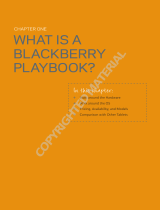 Wiley 978-1-1180-2648-9 Datasheet
Wiley 978-1-1180-2648-9 Datasheet
-
LG WD-10360NDK User manual
-
LG WD-10390NDK User manual