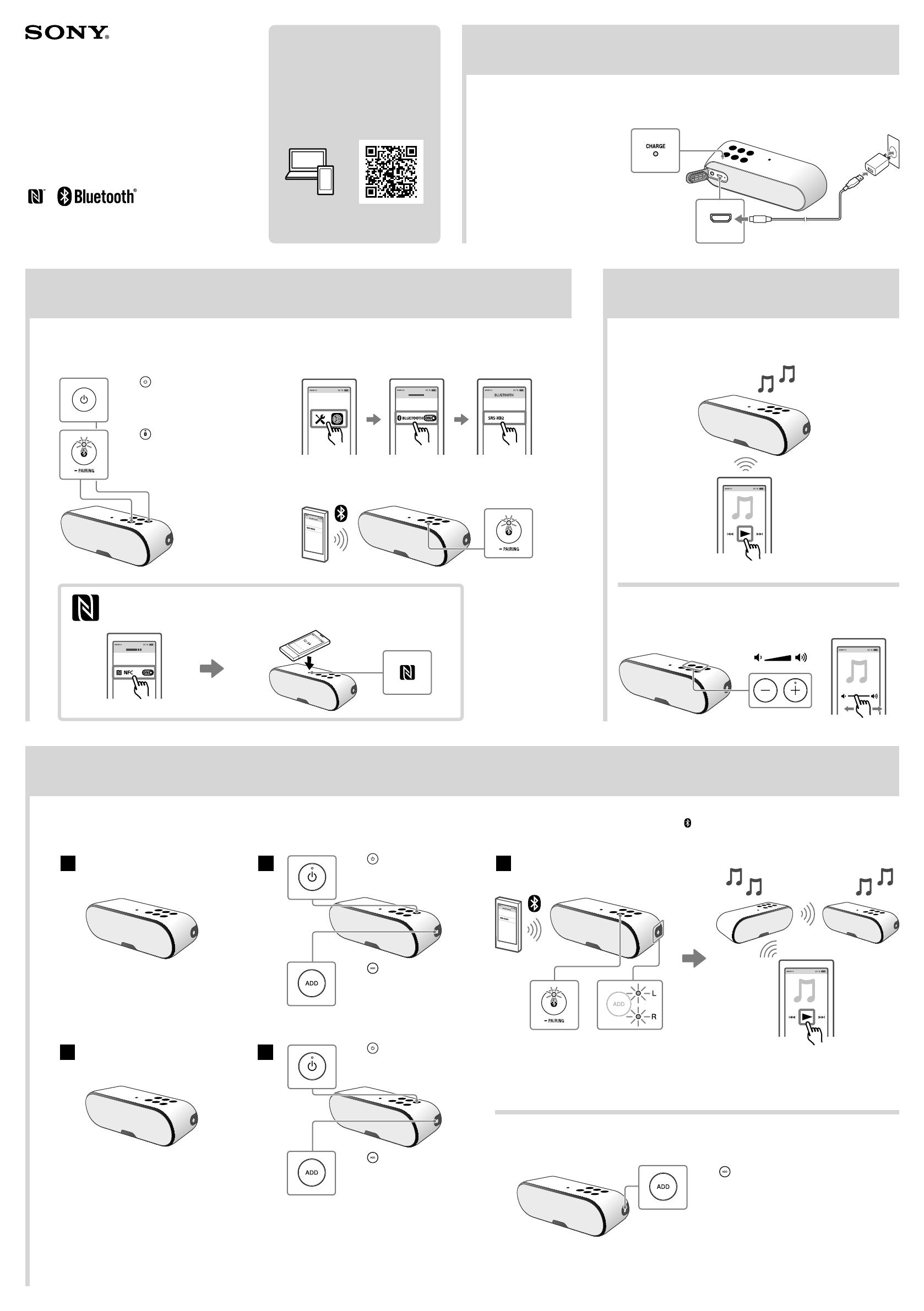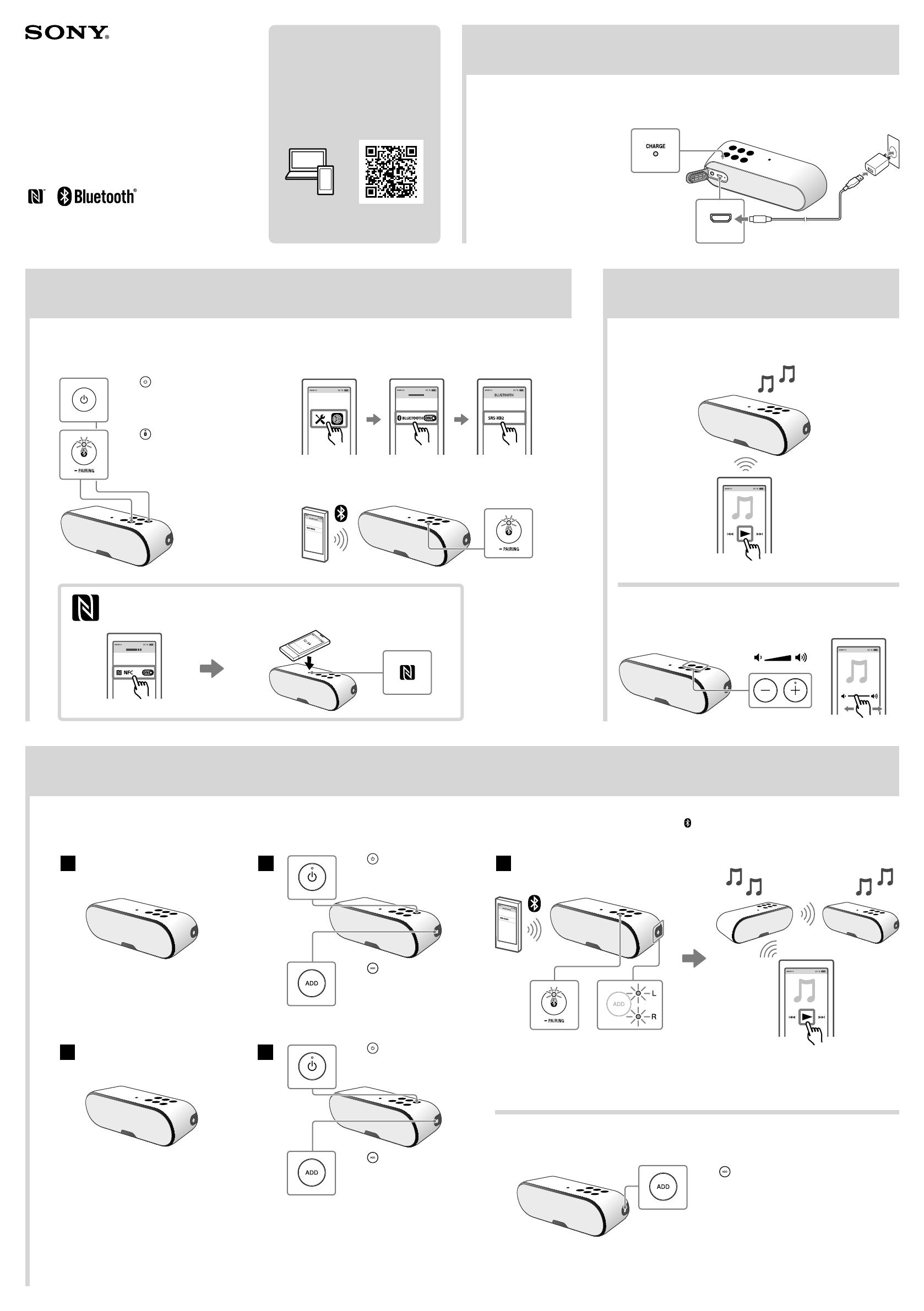
SRS-XB2 [TH6] (GB/TH) 4-592-840-21(1)
SRS-XB2 [SP6/TH6] (GB/CT/TH/AR) 4-587-044-51(1)
SRS-XB2
Personal Audio
System
การชารจเครื่อง
ชารจแบตเตอรี่ในครั้งแรก
การเชื่อมตอ BLUETOOTH
1
ตั้งคาเครื่องใหอยูในโหมดจับคู
2
การจับคูเครื่องกับสมารทโฟน/iPhone
การฟง 2 เครื่อง (ฟงกชั่นเพิ่มลําโพง - โหมดสองเครื่อง/โหมดสเตอริโอ)
1
การจัดเตรียม SRS-XB2 ทั้งสองเครื่อง
2
ตั้งคาเครื่อง จากนั้นตั้งคาเครื่อง
3
เชื่อมตอสมารทโฟน/iPhone เขากับเครื่อง ขณะที่ไฟแสดง สวางขึ้น
กด เพื่อเปดเครื่อง
กด คางไว
* ไมจําเปนตองทําขั้นตอนที่
เมื่อใชเครื่องนี้ในครั้งแรก
การเชื่อมตอแบบ One-touch (NFC)
การฟง
เริ่มเลน
ปรับระดับเสียง
เมื่อตองการสลับระหวางโหมดสองเครื่อง/โหมดสเตอริโอ (Lch/Rch)
กด
A
เครื่อง A
B
เครื่อง B
A
* คาเริ่มตนคือโหมดสองเครื่อง
A
B
กด เพื่อเปดเครื่อง
กด คางไว
กด เพื่อเปดเครื่อง
กด คางไว
http://rd1.sony.net/help/speaker/srs-xb2/h_zz/
คูมือชวยเหลือ
(เอกสารบนเว็บสําหรับ PC/สมารทโฟน)
อธิบายรายละเอียดเกี่ยวกับเครื่อง วิธีการเชื่อมตอ
BLUETOOTH เปนตน
Personal Audio
System
Operating Instructions