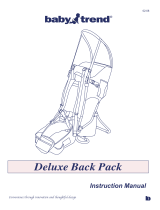Page is loading ...

English
TRANSPORT
TM
Commercial
Backpack Vacuum
SC500 Series
Owner’s Guide
IMPORTANT
Do not return this product to the store.
Call 1-800-800-8975 Monday - Friday,
9 a.m. - 8:30 p.m. EST or visit our
website, www.sanitairecommercial.com
for the following:
• assemblyproblems
• replacementofbrokenormissing
items
• toorderreplacementpartsand
accessories
• tolocatethenearestSanitaire
Warranty Station
www.sanitairecommercial.com
PLEASE RETAIN
We suggest you record the model, type and serial
numbers below. They are located on the silver rating
plate on your cleaner. For prompt and complete
service information, always refer to these numbers
when inquiring about service.
Model & Type _________________________________
Serial No. ____________________________________
It is also important to keep your receipt as proof of
date of purchase.
Part No. 1618805 (12/2018) Sanitaire
®
© BISSELL Homecare, Inc.
Printed in China

To reduce the risk of re, electric shock or injury:
• Do not use outdoors or on wet surfaces.
• Do not leave vacuum cleaner unattended when plugged
in. Turn off the switch, and unplug the electrical cord when
not in use and before servicing.
• Do not allow to be used as a toy. Close attention is necessary
when used by or near children.
• Use only as described
in this manual. Use only manufacturer’s
recommended attachments.
• Do not use with damaged cord or plug. If vacuum cleaner is
not working as it should, has been dropped, damaged, left
outdoors or dropped into water, return it to a service center
before using.
• Do not pull or carry by cord, use cord as a handle, close a door
on cord or pull cord around sharp edges or corners. Do not
run over cord. Keep cord away from heatedsurfaces.
• Connect to a properly grounded outlet only. (Refer to grounding
instructions).
• Do not use extension cords or outlets with inadequate current
carrying capacity.
• Turn off all controls before unplugging.
• Do not unplug by pulling on cord. To unplug, grasp the plug,
not the cord.
• Do not handle plug or vacuum cleaner with wet hands or
operate without shoes.
• Do not put any object into openings. Do not use with any
opening blocked; keep free of dust, lint, hair and anything
that may reduce airflow.
• This vacuum cleaner creates suction. Keep hair, loose clothing,
fingers and all parts of body away from openings and moving
parts.
• Do not pick up anything that is burning or smoking, such as
cigarettes, matches or hot ashes.
• Do not use without dust bag or filter(s) in place.
• Use extra care when cleaning on stairs.
• Do not pick up flammable or combustible liquids such as
gasoline, or use in areas where they may be present.
• Store your cleaner indoors in a cool, dry area.
• Keep your work area well lighted.
• Unplug electrical appliances before vacuuming them.
SAVE THESE
INSTRUCTIONS
IMPORTANT SAFEGUARDS
When using an electrical appliance, basic precautions should
always be followed, including the following:
READ ALL INSTRUCTIONS BEFORE
USING THIS VACUUM CLEANER.
WARNING
Service Information
The instructions in this booklet serve as a guide to routine
maintenance. If additional service is required, telephone
toll free:
USA: 1-800-800-8975
2
INDEX
Service Information ................................................... 2
Important Safeguards ................................................ 2
Grounding Instructions .............................................. 3
Identify Parts .............................................................. 3
Operating Instructions ............................................... 4
Maintenance .............................................................. 5
Wearing the Backpack Vacuum .................................5
Warranty .................................................................... 6

DANGER
Improper connection of an equipment-grounding conductor can result in risk of electrical shock. Check with a qualied electrician or
service person of you are in doubt as to whether the outlet is properly grounded. Do not modify the plug provided with the appliance.
If it will not t the outlet, have a proper outlet installed by a qualied technician.
This appliance is for use on a nominal 120-volt circuit and has a grounding plug that looks like the plug illustrated in Figure A. A
temporary adaptor which looks like the adapter illustrated in Figure B maybe used to connect this plug to a two-pole receptacle, as
shown, if a properly grounded outlet is not available. The temporary adaptor should be used only until a properly grounded outlet,
Figure A, can be installed by a qualied electrician. The green-colored rigid ear lug, or the like, extending from the adapter must be
connected to a permanent ground such as a properly grounded outlet box cover. Whenever the adapter is used, it must be held in
place by a metal screw.
NOTE: In Canada, the use of a temporary adaptor is not permitted by the Canadian Electrical Code.
Identify Backpack
Vacuum Component Parts
Unpack accessories from carton and remove
vacuum cleaner.
3
Power Switch
Bare Floor NozzleCarpet Nozzle Carpet Nozzle
Tank
5 ft. Hose
Crevice Tool
Upholstery
Tool
Wands
Dusting
Brush
!
Commercial Backpack SC500 Series Owner’s Guide
Grounding Instructions
This appliance must be grounded. If it should malfunction or breakdown, g
rounding provides a path of least resistance for electric
current to reduce the risk of electric shock. This appliance is equipped with a cord having an equipment-grounding conductor and
grounding plug. The plug must be plugged into an appropriate outlet that is properly installed and grounded in accordance with all
local codes and ordinances.

4
Commercial Backpack SC500 Series Owner’s Guide
Operating Instructions & Quick Start Guide
Please read the following operating instructions carefully. They will help you get the best performance from this professional
quality vacuum cleaner and also to maintain it in optimum condition.
Follow these simple steps for easy and effective operation of the Backpack Vacuum.
Unscrew the lid
and remove it
from the unit.
Remove the
paper bag.
Insert the cloth bag
making sure the exible
ring is properly tted
around the housing.
Attach the extension
wand to the hose and
t the oor tool or any
of the other vacuuming
accessories on the wand.
Place the Backpack
Vacuum on your back,
adjust the shoulder
straps until you feel
c
omfortable, and then
tighten the waist belt.
Then plug
the extension
cord into
the vacuum
cleaner’s
power cord.
Replace the lid.
Tu
rn the vacuum on.
The toggle switch is
located on the switch
box. You may clip
the switch box to the
waist belt.
Ensure the
extension cord is
wrapped around the
cord retainer with 6
inches of cord from
the retainer to the
end of the plug.
Ensure that the paper
bag and cloth bag
are correctly located
and the exible ring
provides a proper seal
when the lid is closed.
Insert the
paper bag.
Inspect to make
sure the foam lter
is in place.
Remove the cloth
bag and inspect
the exible ring.
WARNING! Always use
the cord retainer. There
is a risk of damage
to the vacuum and/
o
r electrical shock if
you fail to use the cord
retainer.
(S
ee wearing the
Backpack Vacuum
on page 5).
1
5
9
2
6
7
10
12
3
4
8
11
13
!

Commercial Backpack SC500 Series Owner’s Guide
Wearing the Backpack Vacuum
The Backpack is designed to balance the weight of the
vacuum on the hips, not the shoulders.
1. Loosen all the straps and place the vacuum on your back.
2. Place the waist straps over your hips and connect the buckle. Pull the straps forward
to center the weight of the unit, so that it is concentrated on your hips. Fig (1)
3. Adjust the shoulder straps to tighten the Backpack on your shoulders, ensuring the weight
is still concentrated on your hips. Fig (2)
4. Connect the sternum straps, and adjust to fit comfortably across your chest. Fig (3)
5. Adjust the stabilizer straps as needed. Fig (4)
5
Figure 1 Figure 2 Figure 3 Figure 4
1. Carry Straps
2. Stabilizer Straps
3. Sternum Straps
4. Shoulder Straps
5. Waist Straps
1
2
3
4
5
Maintenance
Warning! Always unplug vacuum before cleaning, or
making any adjustments or repairs.
• Clean the cloth vacuum bag regularly. After emptying
the vacuum bag, turn it inside out and shake out as
much dust from the fabric as possible. Optimum
performance is achieved
by using a paper vacuum bag
with the cloth bag.
•
•
•
Check the power cord for damage. Always unwind the
cable completely.
Ensure that the vacuum hose, the extension wand and
the vacuuming accessories are not blocked.
Ensure that the electrical outlet and the plug are
securely connected. Incorrect
connections may cause
sparking and damage to the cable socket.
• Have your machine serviced by an
authorized repair
service center if you suspect any potential problems.
• Use only approved paper vacuum bags.
• Ensure that the flexible vacuum bag ring provides
a proper seal before vacuuming.

The Sanitaire
®
commercial limited warranty
This warranty gives you specific legal rights, and you may also have other rights
which may vary from
state to state. If you need additional instruction regarding
this warranty or have questions regarding what it may cover, please contact
Sanitaire
®
Customer Service by E-mail or telephone as described below.
Limited two-year warranty
Subject to the *EXCEPTIONS AND EXCLUSIONS identified below, upon receipt
of the product Sanitaire will repair or replace (with new, refurbished, lightly used,
or remanufactured components or products), at Sanitaire's option, free of charge
from the date of purchase by the original purchaser, for two years any defective
or malfunctioning part.
See information below on "If your Sanitaire product should require service."
This warranty does not apply to fans or routine maintenance components such
as filters, belts or brushes. Damage or malfunction caused by negligence,
abuse, neglect, unauthorized repair, or any other use not in accordance with
the user guide is not covered.
Some states do not allow the exclusion or limitation of incidental or
consequential damages, so the above limitation or exclusion may not
apply to you.
*EXCEPTIONS AND EXCLUSIONS FROM THE
TERMS OF THE LIMITED WARRANTY
THIS WARRANTY IS EXCLUSIVE AND IN LIEU OF ANY OTHER
WARRANTIES, EITHER ORAL OR WRITTEN. ANY IMPLIED WARRANTIES
WHICH MAY ARISE BY OPERATION OF LAW, INCLUDING THE IMPLIED
WARRANTIES OF MERCHANTABILITY AND FITNESS FOR A PARTICULAR
PURPOSE, ARE LIMITED TO THE TWO YEAR DURATION FROM THE DATE
OF PURCHASE AS DESCRIBED ABOVE.
Some states do not allow limitations on how long an implied warranty last so the
above limitation may not apply to you.
NOTE: Please keep your original sales receipt. It provides proof of date of
purchase in the event of a warranty claim.
If your Sanitaire product should require service
You will find the nearest Sanitaire Authorized Service Center in your area online
at sanitairecommercial.com under service locator or contact Sanitaire Customer
Service.
If you need information about repairs or replacement parts, or if you have
questions about your warranty, contact Sanitaire Customer Service.
Website: www.sanitairecommercial.com
Call: Sanitaire Customer Service
1-800-800-8975
Monday - Friday 9 a.m. - 8:30 p.m. ET
6
/