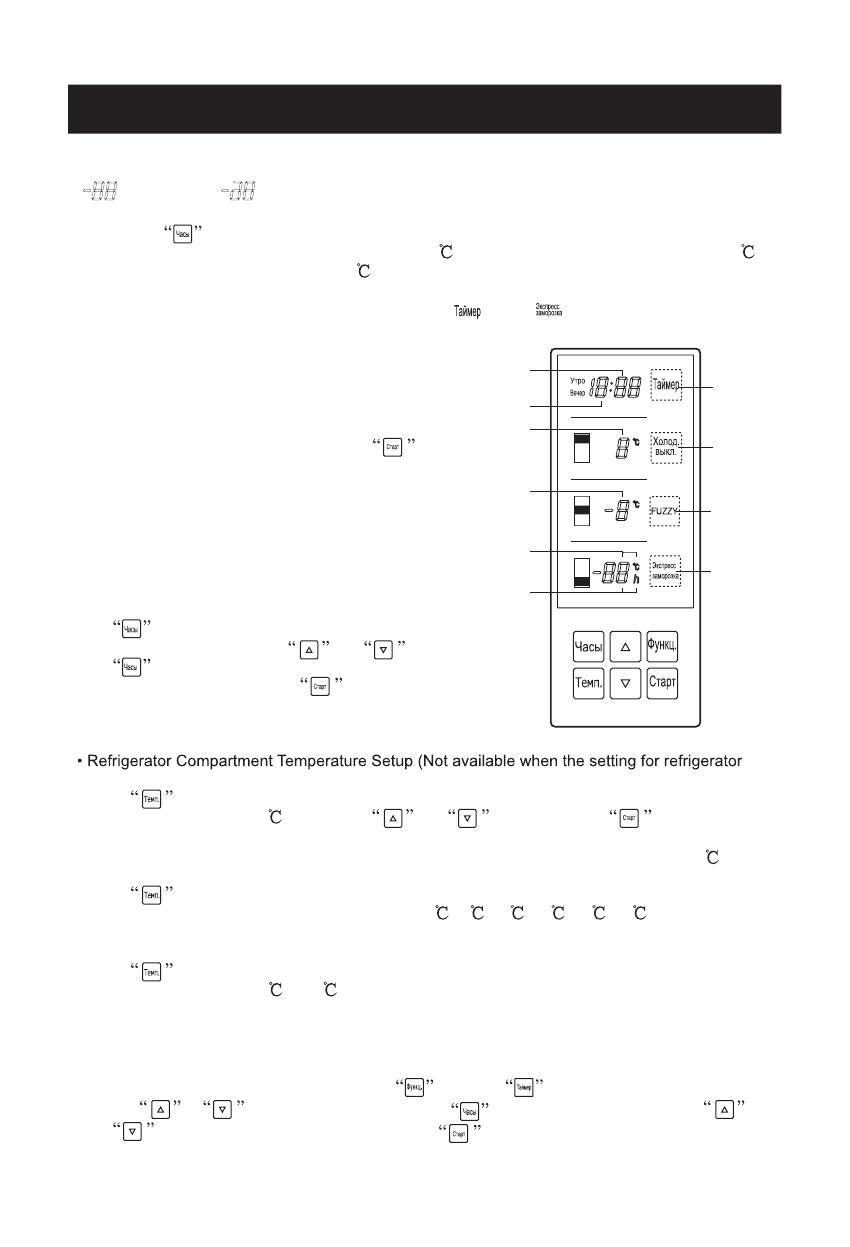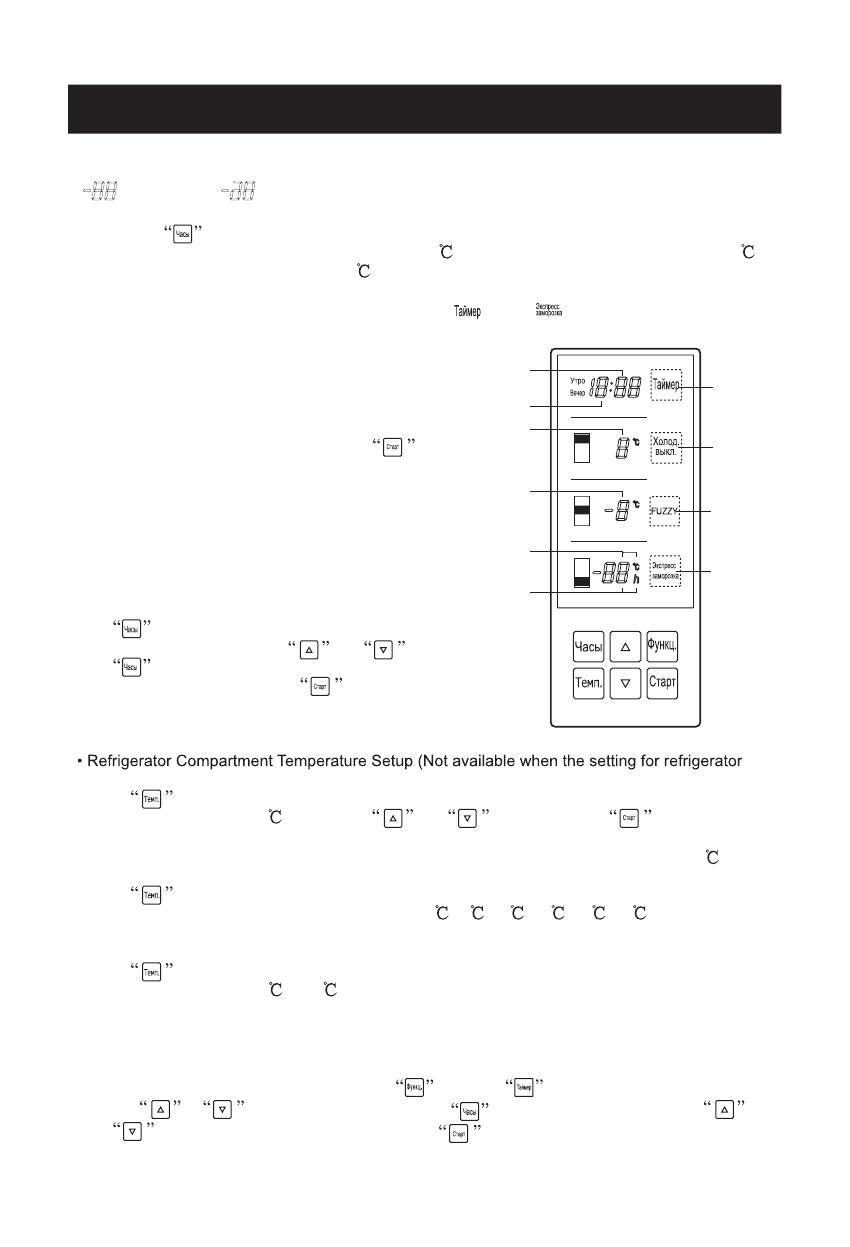
6
OPERATION
Use the function keys on the display panel in the front of the refrigerator.
Power On: Turn on the power supply, all indicators light 5 seconds and the buzzer sounds once.
(“ ” display as “ ”)
Initial Status: Displays the current time Вечер 12:00, informs user to calibrate time, please press
to adjust time.
Freezer Compartment Temperature -21 Dynamic Cooling Room Temperature 4
Refrigerator compartment 4
If the duration of the refrigerator’s power cut exceeds 2 days, the initial settings will be displayed
when the refrigerator is powered on again (except for “ ” and “ ”).
The refrigerator is equipped with “Fuzzy” function. When you use this function, “FUZZY” indicator
lamp always lights on.
The following operation instructions are used
for setting different functions (if the interval time
exceeds 10 seconds). If the interval time is less
than 10 seconds, the refrigerator will regard it
as continuous operation. You should press
to confirm when finishing the operation.
Then the settings can be taken into effect,
otherwise the settings will resume to the original
status.The time for each key operation should
be 0.5 second, the interval time between two
operations should exceed 1 second,
otherwise the key operations will not take effect.)
Minute
1. Setting the Time:
Press key to display “Hour” LED, you can change
the time for “Hour” by pressing and keys;
Press key once again, change the time for “Minute”
by using the same operations ->
(The time is for reference only)
2. Setting the Temperature:
function is OFF):
Press key to display “Refrigerator Compartment Temperature” LED, you can adjust the
temperature between 2~8 by pressing and keys, then press key to complete
the temperature setup.
• Dynamic Cooling Compartment Temperature Setup (The temperature will be fixed at -7 and
not be adjusted when refrigerator function is off):
Press key 2 times to display “Dynamic Cooling Compartment Temperature” LED, you can
change the temperature in this compartment to 4 , 2 , 0 , -2 , -4 , -7 by using the same
operations which used for adjusting the refrigerator compartment’s temperature.
• Freezer Compartment Temperature Setup (not available when using the Super function):
Press key 3 times to display “Freezer Compartment Temperature” LED, you can set the
temperature between -17 ~ -24 by using the same operations which used for adjusting the
refrigerator compartment’s temperature.
3. Other Settings:
• Alarm:
Enable Alarm: Before enable Alarm, press key, then and “Hour” LEDs will blink.
Press or to adjust the time for Hour -> -> “Minute” LED blinks, press
or to adjust the time for Minute, then press to complete the Alarm setup.
Hour
Alarm
Enable
Indicator
Refrig
-
eration Stop
Indicator
Refrigerator
Compartment
Temperature
Dynamic
CoolingCo-
partment
Indicator
Super Freez
-
ing Indicator
Dynamic Cooling
Compartment
Temperature
Freezer Compart
-
ment
Temperature
Supper Freezing
Time