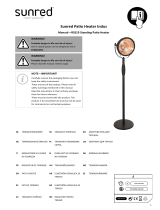Steba HF1000 Owner's manual
- Category
- Deep fryers
- Type
- Owner's manual
This manual is also suitable for
Page is loading ...
Page is loading ...
Page is loading ...
Page is loading ...
Page is loading ...
Page is loading ...
Page is loading ...
Page is loading ...
Page is loading ...
Page is loading ...
Page is loading ...

12
Generally
This appliance is for private and indoor use only and must not be
used commercially. Please read the instruction manual carefully
and keep it at a safe place. When the appliance is given to ano-
ther person the instruction manual should be passed to that per-
son, too. Only use the appliance as described in the instruction
manual and pay attention to the safety information. No liability
for damages or accidents will be accepted, which are caused by
not paying attention to the instruction manual. Remove all pa-
ckaging and sticker. Wash up all parts carefully (see cleaning).
Safety information
∙ Hot surface! There is danger of burning when touch-
ing the surface during operation. Set the back of the
device with a distance of 10cm to the kitchen wall.
∙ Connect and operate the appliance in accordance with the
specifications shown on the rating label.
∙ Do not use if the plug cord is damaged. Verify before every use.
∙ Do not plug with wet hands.
∙ Connect the power plug to a properly installed and easily acces-
sible socket only.
∙ To unplug the power plug, always pull the plug – not the cable.
∙ Plug off the appliance after each use or in case of failure.
∙ Do not pull at the cord. Don’t pull it over edges and don’t bend
it too much.
∙ Keep the cord away from hot parts.
∙ The appliance can be used by children aged 8 and above
and persons with limited physical, sensory or mental capa-
bilities or lack of experience/knowledge, provided that are su-
pervised or have been provided with instruction in the safe use
of the appliance and have understood the resulting dangers.
Children must not use the packaging as a toy. Cleaning and user
maintenance must not be carried out by children unless they
are 8 years or older and are supervised.

13
∙ Children under the age of 8 must be kept away from the appli-
ance and the connecting cable.
∙ Children should be supervised to ensure that they do not play
with the appliance or packaging material (e.g. Plastic Bags).
∙ The appliance must not be operated using a timer or a separate
remote system!
∙ Never leave the appliance unattended when in use.
∙ Do not leave the appliance outdoors or in a damp area.
∙
Never place anything on top of the device and do not cov-
er the ventilation slots.
∙ Never immerse the unit in water.
∙ Leave a space of about 10cm around the device.
∙ Never use the device after a malfunction, e.g. if it felt down or
has been damaged in any other manner.
∙ The manufacturer is not liable for damage which is occurring
due to the usage of the appliance in a different way as de-
scribed or a mistake in the handling has been made.
∙ To prevent injury, repairs such as replacing a damaged cord,
should only be carried out by a customer service. Only original
spare parts have to be used.
∙ The device gets hot, only transport if it cooled down.
∙ Only use the device as described in this manual.
∙
This appliance is not a normal deep fryer. Do not put any
oil or fat into the pot. Danger of burns!
∙ You must not put any materials such as paper, cardboard, plas-
tic etc. into the appliance.
∙ This appliance is intended to be used in household and similar
applications such as:
o staff kitchen areas in shops, offices and others working
environments
o by clients in hotels, motels and other residential type en-
vironments
o bed and breakfast type environments.

14
∙ Before initial use: clean all parts carefully and leave to dry.
Heat up the device for about 15 min. to eliminate the smell of
newness.
∙
Attention! Device gets hot. Danger of burns!
Touchable surfaces will be hot during operation! Place
the device on a flat and insensitive surface with and
keep a distance of at least 70cm to burnable materials.
∙ During operation steam emerge. Keep hands and face away.
Watch out for steam during cooking and when you pull out the
pot. Take appropriate distance to wall cupboards to avoid dam-
age of the veneer.
∙ If an extension cable is used, it has to have a cross-section of
1,5mm²
∙ If a GS-tested 16 A multi-pin extension is used, it may not be
charged with more than 3680 watts due to fire hazard.
∙ Make sure that children do not tease the cable or that a trip
hazard occurs.
∙ The device must always be disconnected from the power supply
if it is not supervised and before assembling, disassembling or
cleaning.
∙
Hot steam may leave the louvers. Never place any wet
food into the device, thaw frozen food slightly.
∙ Hygiene: Please always clean the device to avoid bacteria and
mold formation.
∙ Unplug the device after usage.

15
Cleaning
∙ Attention! Pull the plug before cleaning and allow
the device to cool down.
∙ Never immerse the unit into water.
∙ Fat residues must be removed for reasons of hygiene and fire
hazard.
∙ The pot and basket can be cleaned in warm water with usual
dishwashing detergents or the dishwasher. Do not use aggres-
sive or abrasive cleaning agents.
∙ Clean the interior with water and dishwashing detergent, if
necessary use oven cleaner. If the heating element is soiled,
turn the device upside down in order to clean the heating ele-
ments with a brush.
∙ Place the pot and the basket in the device and leave to dry for
5 minutes at 80°C.
Workplace
Important:
Never place this device on or next to hot surfaces (e.g. hot sto-
ves). Only use it on a even, stable and a heat resisting surface. It is
important that no inflammable items are near to the device. Do
not place the device on the edge of the table so that it cannot be
touched by children or fall down when touched.

16
1) Basket
2) Basket locking
3) Basket handle
4) Outer pot
5) Control panel
6) Power cord
7) Recessed grip
8) Cable storage
Put into operation
∙ Never use the device without the basket. Place the food into the basket and
not into the pot.
∙ Clip the basket into the pot and slide both parts into the device. To remove the
basket, pull out both parts and place on a heat resistant surface. By pressing the
button on the handle, you can separate the basket from the pot.

17
∙ Unwind the cable from the cable storage and plug it in. the device beeps and the
display shows - - - in blue.
∙ Pre-heat the device for 2 minutes, fill the basket up with food and insert it to the
device.
∙ Fill the basket up to ¾ in order to avoid any burns on the food and leave
space to turn the food.
∙ By pulling out the pot from the device to control the degree of doneness, the heat-
ing is interrupted, time is stopped too.
∙ After the time run out, take out the pot and place it on a heat resisting surface.
∙ By pressing the basket locking you can detach the basket and take out the food.
∙ If the pot and the basket are used together to take out the food, for season-
ing etc., do not press the basket lockingIn order to achieve an even brown-
ing of the food, turn or shake the food. Do not use any metallic objects
for turning the food.
∙
The pot and basket get very hot! Fill the basket only up to the max mark-
ing in order to avoid any burns on the food.
∙ Plug in the device, the panel flashes
∙ Press the power button, the display flashes and the device turns into stand-by
mode.
∙ Press the temperature button
, the default setting 180°C is shown and the
temperature symbol is flashing.
∙ You can set the desired temperature with the buttons +/- from 80°C up to 190°C.
By keep pressing you enter the fast mode setting.
∙ Press the timer button
, the default setting 15 minutes is shown and the timer
symbol is flashing.
∙ You can set the desired time with the buttons +/- from 00:01 up to 01:00.
∙ Press the start/stop button
, the program starts running.
∙ The display alternately shows the set temperature and the remaining time.
∙ During operation, the temperature and time can be changed by pressing the tem-
perature or timer button. The value shows can be changed with the +/- buttons.
∙ If the basket is pulled out of the device during operation, the timer stops and re-
starts again as soon as the basket is inserted again.
∙ 1 minute before the timer ends, the device beeps and the heating is switched off.
The ventilation turns off after 1 minute and the display shows “END”.
∙ If the device is stopped with the start/stop button, the remaining time is shown
and start/stop flashes.

18
Tips:
∙ Less food needs less time.
∙ Turn the food after half of the time.
∙ Season fresh fries with oil, some salt and rosemary.
∙ The fat should be removed out of the pot if highly fatty food is used.
∙ All foods usable in a deep fryer can be prepared in this device.
∙ To make crispy fries, use thin fries.
Preparation of food
∙ Many foods from the deep cooling, such as fries, nuggets, cevapcici, breaded veg-
etables, fish fingers or stuff puff pastry can be prepared in this device.
∙ Fries can be seasoned in a bowl in advance with a few drops oil, salt, curry or garlic.
Mix the fries during the preparation in order to receive an even browning.
∙ For the preparation of fresh fries, wedges, potatoes cubes etc., dry the cut parts
well.
∙ Scampi in bacon jacket, stuffed mini peppers, stuffed mushrooms, marinated
drum- sticks, chicken wings or sausage rolls succeed very well, too.
∙ Due to the intense heat inside the air fryer, the food must be controlled during the
cooking.
∙ Starchy foody (such as potatoes) should not be cooked hotter than 180°C. Burnt
foody are harmful.
∙ Poultry must always be cooked well because of salmonella.

19
Capacity
time (Min.)*
Temp. °C
Shake
food
Thin frozen fries 30 0 – 95 0gr 10 – 14 180 X
Thick frozen fries 300 – 950gr 14 – 22 180 X
Homemade fries 30 0 – 95 0gr 20 – 26 180 X
Potato wedges 30 0 – 950 gr 20 – 24 180 X
Potato cubes 30 0 – 95 0gr 14 – 18 180 X
Cheese sticks, frozen 200 – 400gr 8 – 10 180 X
Chicken Nuggets 10 0 – 850 gr 9 – 12 190 X
Fish 100 – 85 0g r 8 – 10 190
Steak 100gr 10 – 15 190
Pork chops 100gr 10 – 14 180
Hamburger 100 – 550gr 7 – 14 180
Chicken Wings 100 – 550gr 15 – 20 180
Drumsticks 100 – 550gr 18 – 22 180
Chicken breast 100 – 550gr 15 – 20 190
*
Approximate values; depending on your taste, type, quality and temperature of
the food

20
Troubleshooting
Dear Client,
Thank you for buying this STEBA product. The following table will help you with
problems that may occur when using your device. For many problems there is a sim-
ple solution, because not everything that appears like a malfunction must be serious.
Please check the following list before contacting our customer service.
Problem Reason Suggestion
Device does not
work
∙ It is not connected ∙ Plug in the device
∙ The timer is not set ∙ Set the timer to the desired
time
The food is not
cooked
∙ Too little temperature
∙ Too little time
∙ Too much food
∙ Increase temperature and
time and use less food
The food is cooked
uneven
∙ Turn the food into the bas-
ket after half of the time
The snacks are not
crispy
∙ You may used food which is
suitable for deep frying
∙ Use snacks suitable for
ovens or put some oil to
the food
The pot cannot
be placed into the
device
∙ Too much food in the
basket
∙ The basket is not placed
correctly into the pot
∙ The basket is jammed into
the pot
∙ Place the basket correctly
into the pot
The device smol-
ders
∙ You may used oily food ∙ Wipe out the pot or dab
off the food
Fresh fries are not
crispy
∙ The crispness depends on
how much water or oil is on
the fries
∙ Dry the fries before adding
some oil
∙ Cut the fries a little thinner
∙ Not enough oil

21
Correct Disposal of this product
This marking indicates that this product should not be disposed with other
household wastes throughout the EU. To prevent possible harm to the envi-
ronment or human health from uncontrolled waste disposal, recycle it re-
sponsibly to promote the sustainable reuse of material resources. To return
your used device, please use the return and collection systems or contact the retailer
where the product was purchased. They can take this product for environmental safe
recycling.
Packaging disposal: Do not throw away the package materials. Please put it in the
recycling bin.
Gift box: Paper, should be put to the old paper collection point.
Plastic packaging material and foils should be collected in the spe-
cial collection containers.
Service and Repair:
If the appliance must be repaired, please get in touch with your trader or with the
manufacturer:
STEBA Elektrogeräte GmbH & Co KG
Pointstr. 2, 96129 Strullendorf / Germany
Distribution-Tel.: 09543 / 449-17 / -18,
Service-Tel.: 09543 / 449-44, Fax: 09543 / 449-19
e-Mail: elek[email protected] Internet: http://www.steba.com
Page is loading ...
Page is loading ...
Page is loading ...
Page is loading ...
Page is loading ...
Page is loading ...
Page is loading ...
Page is loading ...
Page is loading ...
Page is loading ...
Page is loading ...
Page is loading ...
Page is loading ...
Page is loading ...
Page is loading ...
Page is loading ...
Page is loading ...
Page is loading ...
Page is loading ...
Page is loading ...
Page is loading ...
Page is loading ...
Page is loading ...
Page is loading ...
Page is loading ...
Page is loading ...
Page is loading ...
Page is loading ...
Page is loading ...
Page is loading ...
Page is loading ...
-
 1
1
-
 2
2
-
 3
3
-
 4
4
-
 5
5
-
 6
6
-
 7
7
-
 8
8
-
 9
9
-
 10
10
-
 11
11
-
 12
12
-
 13
13
-
 14
14
-
 15
15
-
 16
16
-
 17
17
-
 18
18
-
 19
19
-
 20
20
-
 21
21
-
 22
22
-
 23
23
-
 24
24
-
 25
25
-
 26
26
-
 27
27
-
 28
28
-
 29
29
-
 30
30
-
 31
31
-
 32
32
-
 33
33
-
 34
34
-
 35
35
-
 36
36
-
 37
37
-
 38
38
-
 39
39
-
 40
40
-
 41
41
-
 42
42
-
 43
43
-
 44
44
-
 45
45
-
 46
46
-
 47
47
-
 48
48
-
 49
49
-
 50
50
-
 51
51
-
 52
52
Steba HF1000 Owner's manual
- Category
- Deep fryers
- Type
- Owner's manual
- This manual is also suitable for
Ask a question and I''ll find the answer in the document
Finding information in a document is now easier with AI
in other languages
- français: Steba HF1000 Le manuel du propriétaire
- Deutsch: Steba HF1000 Bedienungsanleitung
- Nederlands: Steba HF1000 de handleiding
- dansk: Steba HF1000 Brugervejledning
Related papers
Other documents
-
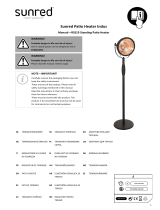 SunRed Standheizstrahler Indus II Bright Standing 2100 Watt, verschiedene Farben Operating instructions
SunRed Standheizstrahler Indus II Bright Standing 2100 Watt, verschiedene Farben Operating instructions
-
Tefal FX1050SA User manual
-
Tefal FX1050SA User manual
-
KitchenBrothers KB696 User manual
-
MOLINO B08YJSZ3C8 User manual
-
Bourgini 18.2146.00.00 Operating instructions
-
Xaralyn Varese User manual
-
Bourgini 18.2146.00.00 Operating instructions
-
Bourgini 18.2141.00.00 Operating instructions
-
Xaralyn Elski User manual