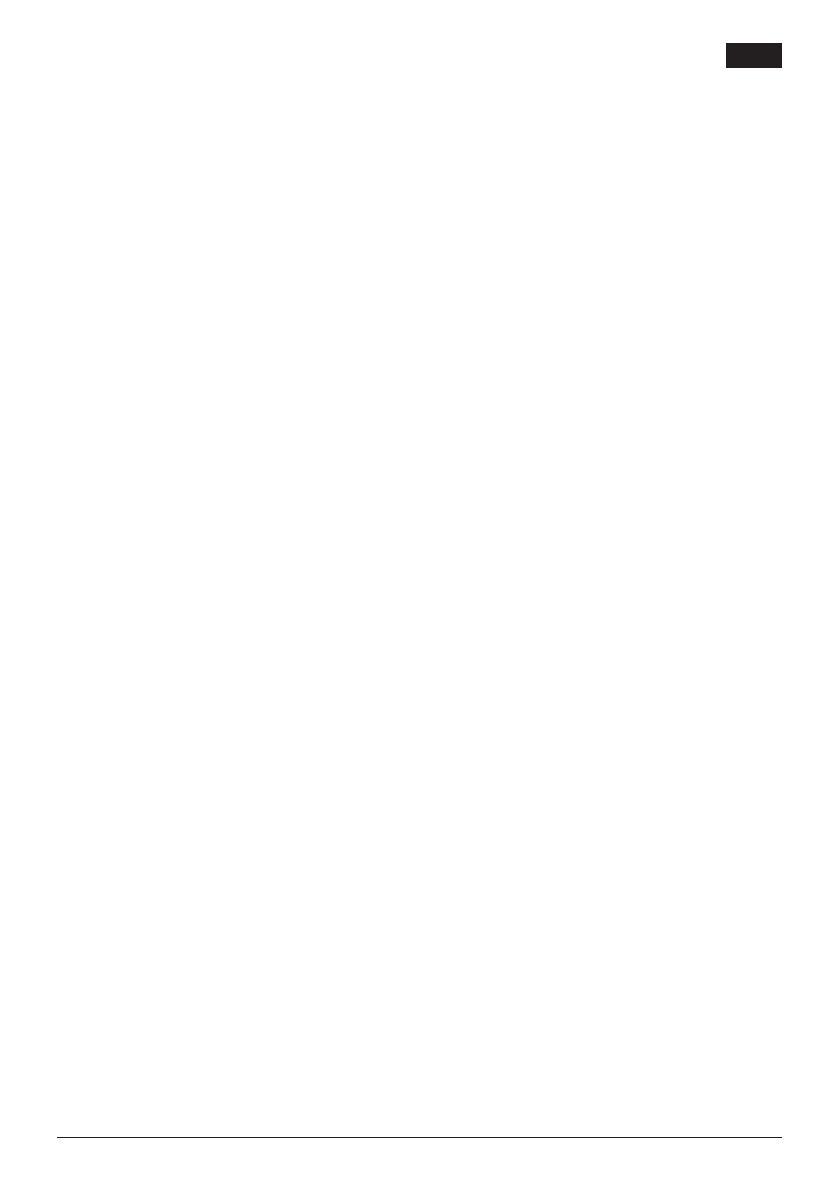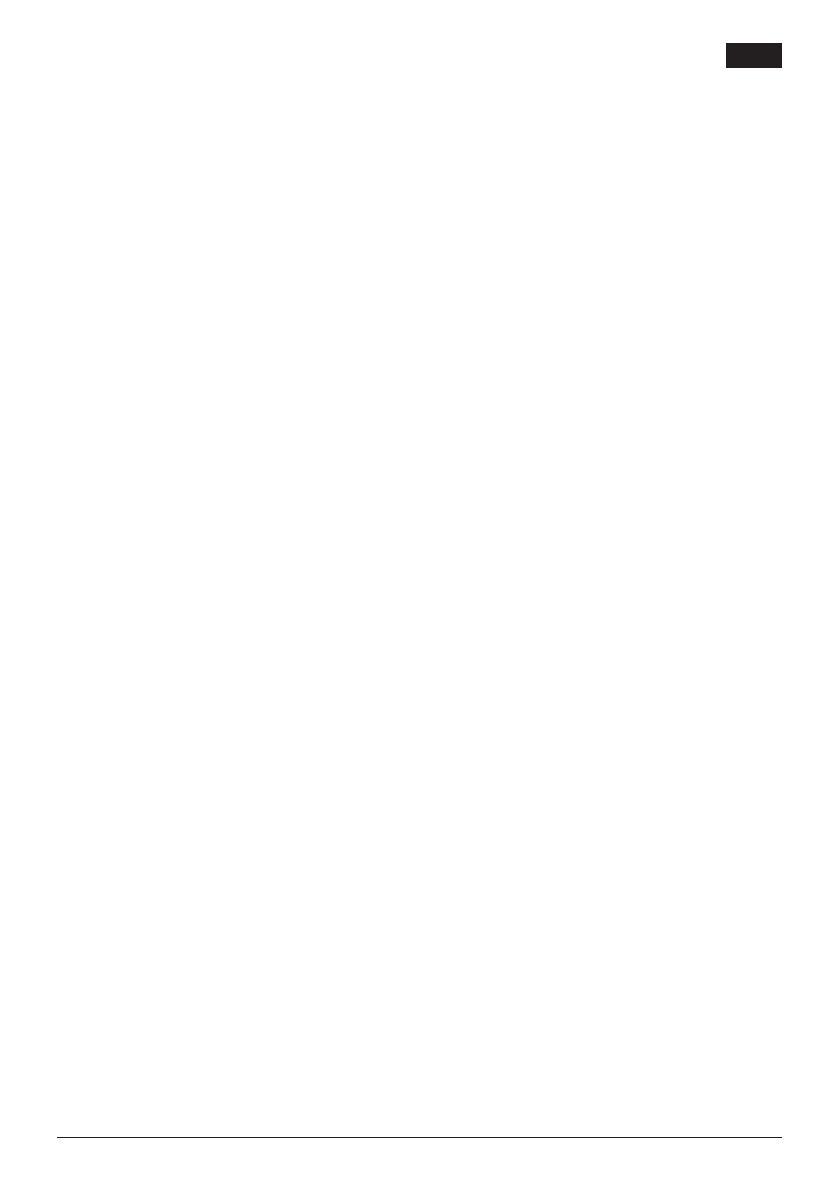
15
15
●Wipeoutorvacuumtheinsideofthe
appliance (tray holders).
●Openthedoorstothebrewingunit21
and remove any coffee residues. Close
the doors.
Note: If the appliance is cold when
switched on with the stand-by button a, or if
it is set to stand-by after brewing coffee, it is
automatically rinsed, i.e. the system cleans
itself.
Nozzle 8 for hot water/steam
●Unscrewthenozzle8 from the steam
pipe.
●Dismantleallparts(Fig. D).
●Cleanwithacausticcleaningsolutionand
a soft brush. Clean the tip of the nozzle
8/c with a blunt needle.
●Thoroughlyrinseanddryallparts.
Service programme:
Combined cleaning and
descaling process
If the S LED lights up while the appliance
is on, the service programme must be
run immediately to clean and descale the
appliance. If the service programme is not
run as instructed, the appliance may be
damaged.
Specially developed descaling (Order
No. 310451) and cleaning agents (Order
No. 310575) can be obtained from our
customer service department.
Warning
Each time you run the service programme,
follow the instructions for using the cleaning
and descaling agents.
Never interrupt the service programme.
Do not drink the liquids.
Never use vinegar or vinegar-based
products.
Never put descaling tablets or other
descaling materials into the duct for
cleaning tablets.
i The SLEDasheswhiletheservice
programme is running (approx. 40
minutes).
Important: If there is a filter in the water
tank, it must be removed before the service
programme is run.
Starting the service programme
●Switchtheappliancetostandbymode
using the stand-by button a.
●Emptyandreplacethetrays17 and 18.
●Holddownthemildcoffeebutton5 for at
least 5 seconds.
The SLEDstartstoash and the
appliance rinses the coffee dispenser
through twice.
●Emptyandreinsertthegroundstray17.
The steam button LED hashesandthe
H LED lights up.
●Placeone cleaning tablet in the duct 13.
●Fillthewatertankwithlukewarmwater,
add descaling agent and dissolve
completely (total liquid: 0.5 litres).
or
●Pourprepareddescalingmixtureintothe
water tank (total liquid: 0.5 litres).
●Pressthesteambuttonh. The descaling
process begins. Duration approx. 10
minutes.Thedescalingsolutionowsinto
the water tray 18.
The JLEDashes.
●Placeasuitablecontainer(approx.0.5
litres) under the nozzle 8.
●Setthedial6 to g/h. The descaling
process begins. Duration approx. 5
minutes.Thedescalingsolutionowsinto
the container.
The I LED lights up.
●Emptyandreinsertthegroundstray17.
The steam LED hashes.
●Emptyandcleanthewatertank11, ll
with fresh water up to the “max“ mark and
reinsert.
en
en