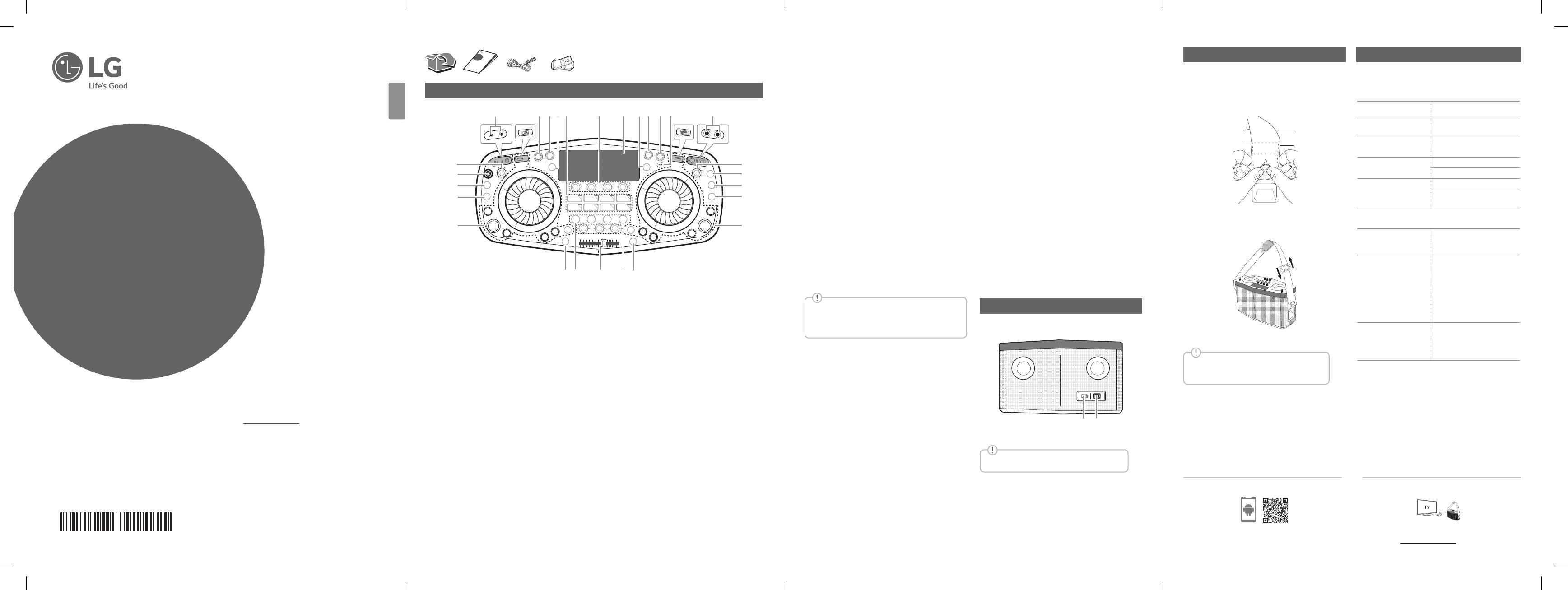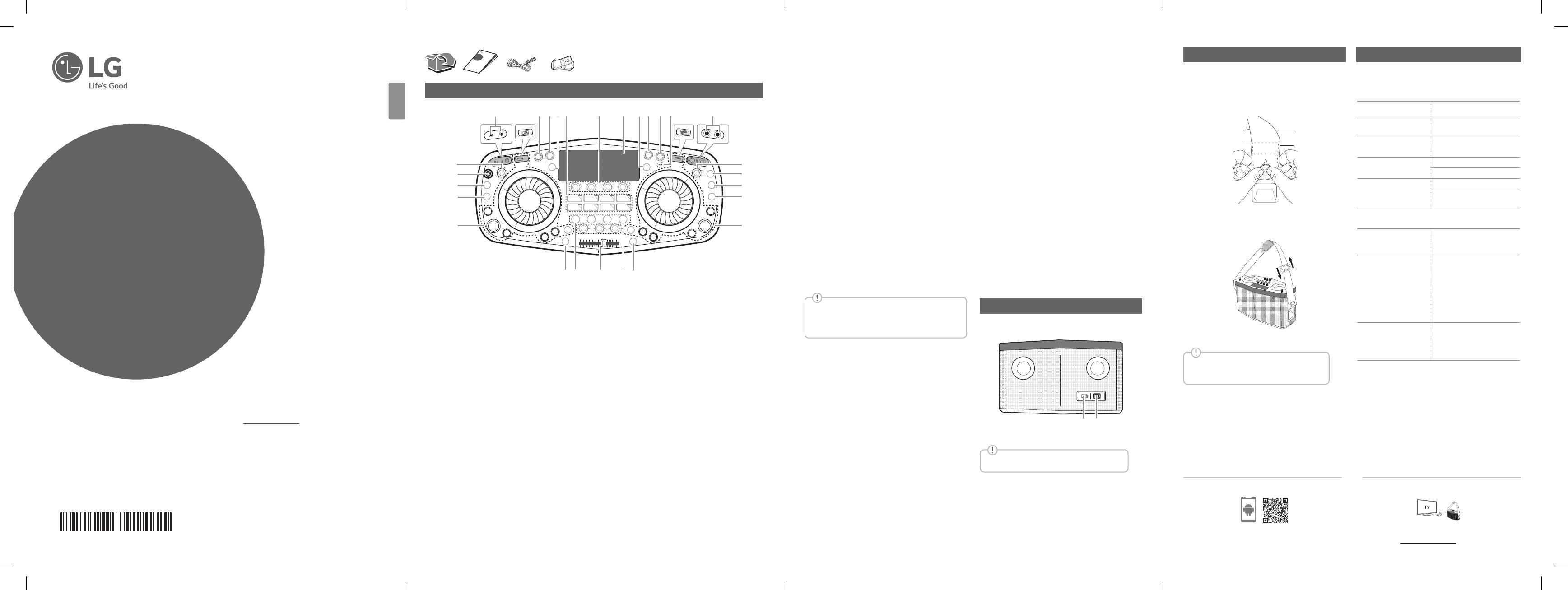
MODELO
RK8
MANUAL SIMPLE
Sistema de
altavoz de alta
potencia
Lea este manual detenidamente antes de utilizar su equipo y guárdelo para futuras consultas.
Para ver las instrucciones de las características avanzadas, visite http://www.lg.com y descargue el
Manual del propietario. Ciertos contenidos de este manual pueden no coincidir con los de su unidad.
Copyright © 2018 LG Electronics Inc. Todos los derechos reservados.
www.lg.com
ESPAÑOL
Panel superior
a LADO A/1
Puerto USB 1
Puede reproducir archivos de sonido conectando el equipo
USB.
Perilla DJ SCRATCH / SEARCH & MULTI (1)
- Gira en el sentido de las agujas del reloj o en contra de las
agujas del reloj para hacer el sonido de scratch.
- Busca un archivo o carpeta.
- Selecciona el modo de iluminación.
- Escoge un número preseleccionado.
C / V (Salta/Busca)
- Salta hacia atrás o hacia delante.
- Busca una sección dentro de una pista.
- Selecciona las emisoras de radio.
N (Reproducción/ Pausa)
- Inicia o pausa la reproducción.
- Selecciona Estéreo/Mono.
OK / INFO
- Selecciona una carpeta al buscar un archivo.
- Presione y sostenga el botón OK/INFO para ver la
información acerca de su música. Un archivo MP3 a menudo
incorpora una etiqueta ID3. La etiqueta incluye información de
Título, Artista, Álbum o Tiempo.
- Presione y sostenga el botón OK/INFO para ver el nombre
del equipo Bluetooth de la unidad en BLUETOOTH READY.
- Presione y sostenga el botón OK/INFO para ver el nombre
de todos los equipos Bluetooth conectados en modo
Bluetooth.
SEARCH
Busca el archivo siguiente/previo o la carpeta siguiente/previa
presionando SEARCH repetidamente. (USB 1 solo)
DJ LOOP
Selecciona el modo DJ LOOP (USB 1 solo).
(El modo DJ LOOP se puede usar durante la reproducción de
USB.)
b PRESET
Presione para almacenar /buscar/ eliminar estaciones de radio.
(Escoge un número preseleccionado de una estación de radio
con la perilla DJ SCRATCH / SEARCH & MULTI)
c H/P MODE
Presione para seleccionar un modo de monitor de audífono.
d ANTENNA (FM)
e H/P VOLUME
Ajusta el volumen de los audífonos.
f toma < (auriculares)
Conector PORT. (Portátil) IN
g 1 (Modo de espera)
Enciende o apaga la electricidad
h USB REC / DEMO
- Graba al USB.
- Para detener la grabación, mantenga presionado durante 3
segundos.
- En estado apagado, si presiona USB REC / DEMO,
se muestra el modo DEMO.
i LIGHTING
- Selecciona los efectos de iluminación.
-
Mantenga pulsado para encender/apagar la iluminación Flash.
j / CLUB, / DRUM, / USER (DJ PRO)
Selecciona el efecto de sonido CLUB, DRUM o USER para
mezclar. (Si desea usar USER, debe registrar una fuente con la
aplicación “Music Flow Bluetooth”.)
1, 2, 3, 4, 5, 6, 7, 8 (DJ PRO PAD)
Presiona una almohadilla de sonido deseada.
g h k l n omi j
w
f p
q
r
s
t
u
va
b
c
d
e
x
y1
z
k DJ EFFECT LEVEL
Selecciona un DJ EFFECT LEVEL
BASS / MIDDLE / TREBLE (USER EQ)
Selecciona el efecto de sonido creado por usted mismo.
l Ventana de visualización
m AUTO DJ / REPEAT
Selecciona el modo AUTO DJ, repetir o al azar.
n F (Función)
Selecciona la función y fuentes de entrada.
o 3 WIRELESS LINK
- Selige MAIN o OTHER en el modo WIRELESS PARTY LINK.
- Permite o desactiva el modo WIRELESS PARTY LINK.
p CHARGE
Indicador de carga de la batería
q MIC (Micrófono) 1 / 2 conector
r MIC (Micrófono) VOLUME
Ajusta el volumen del micrófono.
s ECHO
Selecciona el modo ECHO.
t VOCAL EFFECTS
Seleciona el modo VOCAL EFFECTS.
u VOICE CANCELLER
Puede reducir los tonos vocales durante la reproducción de la
música de varias fuentes de entrada.
v SIDE B/2
Puerto USB 2
- Puede reproducir los archivos de sonido conectando el
equipo USB.
- Puede cargar el equipo móvil a través de este puerto.
y
El dispositivo móvil se puede cargar solamente en modo
de reposo.
y
Algunos dispositivos móviles no pueden cargarse.
Perilla DJ SCRATCH / SEARCH & MULTI (2)
- Gira en el sentido de las agujas del reloj o en contra de las
agujas del reloj para hacer el sonido de scratch.
- Busca un archivo o carpeta.
- Selecciona el modo de iluminación.
- Escoge un número preseleccionado
C / V (Salta/Busca)
- Salta hacia atrás o hacia delante.
- Busca una sección dentro de un archivo. (USB 2 solamente)
N (Reproducción/ Pausa)
Inicia o pausa la reproducción. (solo USB 2)
OK / INFO
- Selecciona una carpeta al buscar un archivo.
- Presione y sostenga el botón OK/INFO para ver la
información acerca de su música. Un archivo MP3 a menudo
incorpora una etiqueta ID3. La etiqueta incluye información de
Título, Artista, Álbum o Tiempo.
- Presione y sostenga el botón OK/INFO para ver el nombre
del equipo Bluetooth de la unidad en BLUETOOTH READY.
- Presione y sostenga el botón OK/INFO para ver el nombre
de todos los equipos Bluetooth conectados en modo
Bluetooth.
SEARCH
Busca el archivo siguiente/previo o la carpeta siguiente/previa
presionando SEARCH repetidamente (USB 2 solamente).
DJ LOOP
Selecciona el modo DJ LOOP (USB 2 solamente).
(El modo DJ LOOP se puede usar durante la reproducción de USB.)
w MIX
Combina el sonido del audio.
x TEMPO A / B
Ajusta el TEMPO en la función USB.
MASTER VOL.
Ajusta el volumen del altavoz.
y CROSS FADER
Ajusta el volumen del sonido de los archivos combinados
cuando usa MIX presionando el MIX.
z SOUND EFFECT / BASS BLAST
- Escoge las impresiones de sonido.
- Mantenga presionado para acceder al efecto BASS
directamente.
DJ EFFECT
Selecciona un DJ EFFECT seleccionado.
USER EQ
Selecciona el efecto de sonido creado por usted mismo.
KEY CHANGER
Cambia la clave para ajustarse a su rango vocal.
1 AUTO SYNC
Cuando se utiliza MIX, se puede sincronizar el tempo de los
archivos de audio que se están reproduciendo en USB 1 y USB
2 presionando AUTO SYNC.
Panel posterior
a AC en la conexión
Carga el dispositivo completamente antes de usarlo.
b Interruptor de batería ON / OFF
Enciende (ON) o apaga (OFF) la batería
(La batería puede cargarse incluso cuando está unidad está
apagada (OFF).)
a b
La unidad tiene una correa de forma que puede moverla
fácilmente.
1. Ajuste una correa en el gancho de la unidad.
2. Ajuste la longitud de la correa.
Tenga cuidado de no dejar caer la unidad mientras la
transporta.
Especificación
General
Requisitos de alimentación
Consulte la etiqueta principal de
la unidad.
Consumo de energía
Consulte la etiqueta principal de
la unidad.
Dimensiones (A x Alt x F)
Aprox. 455 mm x 242 mm x
206 mm
Alimentación bus (USB)
(USB 1) 5 V 0 500 mA
(USB 2) 5 V 0 1 A
Amplicador
(potencia de salida valor
cuadrático medio total)
100 W Ecaz
50 W Ecaz
(Solo usando la batería)
Batería
Tipo de batería
12 Vcc 7,2 A/h
(Batería recargable de ácido de
plomo)
Tiempo de operación
Aprox. 10 horas (Basado en una
carga completa de la batería, con
reproducción continua usando
el nivel del volumen al 50 % y el
estado de iluminación apagado.)
Puede variar según el estado de
la batería y las condiciones de
operación.
Tiempo de carga
Aprox. 14 horas
Puede variar según el estado de
la batería y las condiciones de
operación.
El diseño y especicaciones están sujetos a cambios sin previo
aviso.
Información adicional
Descargue la aplicación Music Flow Bluetooth a su
dispositivo. (Sólo Android)
Para más información, descargue el manual del
propietario. http://www.lg.com
LG Sound Sync (inalámbrico)
Aplicación del controlador
Transporte de la unidad
RK8-FK.DPANLLK_SIM_ENG_SPA(MEX)_MFL69941713.indd 5-8 2018-03-26 9:14:56