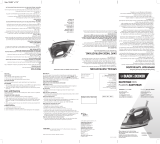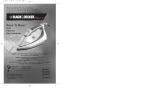MODEL/MODELO
❍
D2030
❍
D2530
DIGITAL ADVANTAGE
®
IRON
PLANCHA DIGITAL ADVANTAGE
®
Customer Care Line:
USA 1-800-231-9786
Accessories/Parts (USA)
1-800-738-0245
For online customer service
and to register your product, go to
www.prodprotect.com/applica
Servicio para el cliente:
México 01-800 714-2503
Accesorios/Partes (EE.UU)
1-800-738-0245
Para servicio al cliente y para
registrar su garantía, visite
www.prodprotect.com/applica
When using your iron for the first time, you may
notice water residue inside the unit. This is normal.
Cuando use su plancha por primera vez, notará que
hay agua adentro de la plancha. Esto es normal.

2
Please Read and Save this Use and Care Book.
IMPORTANT SAFEGUARDS
When using your iron, basic safety precautions should always be followed,
including the following:
❍ READ ALL INSTRUCTIONS BEFORE USING
❍ Use iron only for its intended use.
❍ To protect against a risk of electric shock, do not immerse the iron in
water or other liquids.
❍ The iron should always be turned to the minimum (min) setting
before plugging or unplugging from outlet. Never yank cord to
disconnect from the outlet; instead grasp plug and pull to disconnect.
❍ Do not allow cord to touch hot surfaces. Let iron cool completely
before putting away. Loop cord loosely around iron when storing.
❍ Always disconnect iron from electrical outlet when filling with water
or emptying, and when not in use.
❍ Do not operate iron with a damaged cord, or if the iron has been
dropped or damaged. To avoid the risk of electric shock, do not
disassemble the iron; take it to a qualified service person for
examination and repair, or call the appropriate toll-free number
on the cover of this manual. Incorrect reassembly can cause a risk
of electric shock when the iron is used.
❍ Close supervision is necessary for any appliance being used by or
near children. Do not leave iron unattended while connected or on an
ironing board.
❍ Burns can occur from touching hot metal parts, hot water or steam.
Use caution when you turn a steam iron upside down or use the
surge of steam – there may be hot water in the reservoir. Avoid rapid
movement of iron to minimize hot water spillage.
❍ The iron must not be left unattended while it is connected to the
supply mains.
❍ The plug must be removed from the socket-outlet before the water
reservoir is filled with water.
❍ The iron must be used and rested on a stable surface.
❍ When placing the iron on its stand, ensure that the surface on which
the stand is placed is stable.
❍ The iron is not to be used if it has been dropped, if there are visible
signs of damage or if it is leaking.

3
ENGLISH
SPECIAL INSTRUCTIONS
❍ To avoid a circuit overload, do not operate another high-wattage
appliance on the same circuit.
❍ If an extension cord is absolutely necessary, a cord rate at
15-ampere cord should be used. Cords rated for less amperage
may overheat. Care should be taken to arrange the cord so that it
cannot be pulled or tripped over.
SAVE THESE INSTRUCTIONS.
This product is for household use only.
POLARIZED PLUG
This appliance has a polarized plug (one blade is wider than the
other). To reduce the risk of electric shock, this plug is intended to fit
into a polarized outlet only one way. If the plug does not fit fully into
the outlet, reverse the plug. If it still does not fit, contact a qualified
electrician. Do not attempt to modify the plug in any way.
TAMPER-RESISTANT SCREW
Warning: This appliance is equipped with a tamper-resistant screw
to prevent removal of the outer cover. To reduce the risk of fire or
electric shock, do not attempt to remove the outer cover. There are
no user-serviceable parts inside. Repair should be done only by
authorized service personnel.
Note: If the power supply cord is damaged, it should be replaced by
qualified personnel; in Latin America, by an authorized service center.

4
Product may vary slightly from what is illustrated.
1. Spray nozzle
2. Water-fill opening
3. Digital display
4. Power / temperature setting button
5. Steam button
6. Spray button
7. Power indicator light
8. Heel rest
9. Water tank
10. Variable steam dial

5
How to Use
This appliance is intended for household use only.
GETTING STARTED
• Remove any labels, stickers or tags attached to the body or soleplate of the iron.
Important: For warranty verification, do not remove the line cord sticker.
• Please go to www.prodprotect.com/applica to register your warranty.
Note: Use ordinary tap water for ironing. Do not use water processed through a home
softening system.
Important: For optimum performance, let the iron stand for 90 seconds before
beginning to iron.
FILLING WATER TANK
1. Tilt the iron and using a clean measuring cup, pour water into water-fill opening
until the water reaches the MAX mark on the water tank. Refill as needed.
Note: If you need to add water while ironing, unplug the iron and follow above steps.
SELECTING A TEMPERATURE SETTING
1. Plug in the iron. The power indicator light turns on and a beep sounds;
Temperature setting 1 (ACRYL) appears in the digital display.
2. To select a temperature setting, press the temperature setting button below the
digital display until you reach your desired setting–from 1 to 7.
3. The digital display will show the setting number and
fabric type; these will flash on the display until the
set temperature is reached (A).
4. When your set temperature is reached, the iron will
keep once and the word “READY” will appear in
the display. The temperature setting, number and
“READY” will be displayed as you iron.
Note: See the fabric guide on the iron and read garment's label
to help you determine which temperature setting to use (B).
Tip: If unsure of a garment’s fiber, test a small area (on an
inside seam or hem) before ironing.
5. To change temperature settings while ironing, just push the
temperature button. When a lower setting is selected, fabric
type will flash until the iron temperature has lowered to the
correct level for that setting. The iron will beep once and
"READY" will appear in the bottom of the display window.
IRONING WITH STEAM
1. For steam ironing, be sure the water tank is filled to MAX.
2. Turn the variable steam dial to the appropriate steam
setting for your fabric (C).
Note: See the fabric guide on the iron and read garment's label
to help you determine which steam setting to use.
3. For optimum performance when using steam, stand iron
on its heel rest until the selected temperature setting is
reached.
4. When finished ironing, turn the variable steam dial to the steam off setting.
ENGLISH
A
C
B

6
SURGE OF STEAM
Horizontal
Tip: Use to remove stubborn creases.
1. With the water tank filled to the MAX mark, set temperature setting and variable
steam to the appropriate settings for your fabric. See fabric guide on the iron and read
garment's label to help you determine fabric type.
2. For best performance, press the steam button at 5-second intervals.
3. When finished ironing, turn the variable steam dial to the steam off setting and
unplug the iron.
Important: Always stand the iron on its heel rest when powered on but not in use.
Vertical
Tip: Use for removing wrinkles from hanging clothes and drapes.
1. With the water tank filled to the MAX mark, set temperature setting and variable
steam to the appropriate settings for your fabric. See fabric guide on the iron and read
garment's label to help you determine fabric type.
2. Hang the garment to be steamed on a clothes hanger. (Curtains or drapes can be
steamed once they are hung.)
3. Hold the iron close to, but not touching, the fabric.
4. Pull the fabric tight in your free hand and pump the steam button as you move the
iron over the fabric.
5. When finished ironing, turn the variable steam dial to the steam off setting and
unplug the iron.
DRY IRONING
1. To iron without steam, set the variable steam dial to steam off .
USING SPRAY
Tip: Use to dampen tough wrinkles at any setting.
1. Be sure the iron is filled with water.
2. On first use, pump the spray button several times.
10-MINUTE AUTO SHUTOFF
The automatic shutoff feature in your iron works as follows:
• Once the iron reaches appropriate temperature, it will turn off after 10 minutes of
inactivity. Before turning off, the iron will beep once and “AUTO OFF” will flash in the
digital display.
• Once turned off, the digital display will go dark, but the words “AUTO OFF” will
continue to show in the display.
• As soon as you pick up the iron, it will beep once and start heating again to the set
temperature setting. Wait for iron to reheat completely before resuming operation.
• To turn the iron off manually, press the power / temperature setting button for
2 seconds; this can be done from any temperature setting.
EMPTYING WATER TANK (OPTIONAL)
Note: It is not necessary to empty the water after each use.
1. Unplug the iron and let it cool.
2. To empty the water, hold the iron over a sink with the tip pointing down. Water will
empty out the water-fill opening.

7
ENGLISH
Care and Cleaning
This product contains no user serviceable parts. Refer service to qualified service
personnel.
CLEANING
1. Make sure iron is unplugged and has cooled completely. Wipe the soleplate
and outer surfaces with a soft cloth dampened with water and mild household
detergent. Never use abrasives, heavy-duty cleansers, vinegar or scouring pads
that may scratch or discolor the iron.
2. After cleaning, steam iron over an old cloth to remove any residue from the steam
vents.
AUTO CLEAN® SYSTEM
To keep the steam vents free of any buildup, follow these instructions when the word
“CLEAN” appears in the digital display:
1. Fill the water tank well below the MAX line. Plug in the iron.
2. Press the temperature setting button to 6 and stand the iron on its heel rest. Allow
it to heat about 3 minutes.
3. Unplug the iron and hold over a sink with the soleplate facing down.
4. Move and hold the variable steam dial in the CLEAN
position. Be careful, as
hot water and steam will come out of the steam vents.
5. Continue to hold the variable steam dial to CLEAN until all the water has emptied.
If necessary, rock iron side-to-side and front-to-back.
6. When finished, move the variable steam dial to steam off , stand the iron on its
heel rest and plug it in. Heat for about 2 minutes to dry out any remaining water.
STORING
1. Unplug the iron and let it cool completely.
2. Check that the variable steam dial is set to steam off .
3. Store iron on its heel rest. Storing iron on its soleplate can cause leaks or damage.

8
NEED HELP?
For service, repair or any questions regarding your appliance, call the appropriate
800 number on the cover of this book. Please DO NOT return the product to the
place of purchase. Also, please DO NOT mail product back to manufacturer, nor
bring it to a service center. You may also want to consult the website listed on the
cover of this manual.
TWO-YEAR LIMITED WARRANTY
(Applies only in the United States and Canada)
What does it cover?
• Any defect in material or workmanship provided; however, Applica’s liability
will not exceed the purchase price of product.
For how long?
• Two years from the date of original purchase with proof of such purchase.
What will we do to help you?
• Provide you with a reasonably similar replacement product that is either new
or factory refurbished.
How do you get service?
• Save your receipt as proof of date of sale.
• Visit the online service website at www.prodprotect.com/applica, or call toll-
free 1-800-231-9786, for general warranty service.
• If you need parts or accessories, please call 1-800-738-0245.
What does your warranty not cover?
• Damage from commercial use
• Damage from misuse, abuse or neglect
• Products that have been modified in any way
• Products used or serviced outside the country of purchase
• Glass parts and other accessory items that are packed with the unit
• Shipping and handling costs associated with the replacement of the unit
• Consequential or incidental damages (Please note, however, that some
states do not allow the exclusion or limitation of consequential or incidental
damages, so this limitation may not apply to you.)
How does state law relate to this warranty?
• This warranty gives you specific legal rights. You may also have other rights
that vary from state to state or province to province.
is a registered trademark of The Black & Decker Corporation,
Towson, Maryland, USA
Made in People’s Republic of China
Printed in People’s Republic of China

9
Por favor lea este instructivo antes de usar el producto.
INSTRUCCIONES IMPORTANTES
DE SEGURIDAD
Cuando se usan aparatos eléctricos, siempre se deben respetar las
siguientes medidas básicas de seguridad:
❍ POR FAVOR LEA TODAS LAS INSTRUCCIONES ANTES DE USAR.
❍ A fin de protegerse contra el riesgo de un choque eléctrico, no
sumerja la plancha en agua ni en ningún otro líquido.
❍ La plancha siempre debe estar en la posición de calor mínimo antes
de enchufar o desconectarla del tomacorriente. Nunca tire del cable
para desconectar la plancha del tomacorriente; sujete el enchufe y
hale con cuidado.
❍ No permita que el aparato entre en contacto con superficies
calientes. Espere que la plancha se enfríe por completo antes de
guardarla. Para guardar, enrolle el cable holgadamente en torno a
la plancha.
❍ No permita que el cable cuelgue del borde de la mesa o del
mostrador ni que entre en contacto con las superficies calientes.
❍ Siempre desconecte la plancha del tomacorriente cuando no esté en
uso y antes de llenar o vaciar el tanque de agua.
❍ No use la plancha si tiene averiado el cable, si la ha dejado caer o
presenta cualquier otro daño. Para evitar el riesgo de un choque
eléctrico, no desarme ni trate de reparar la plancha personalmente.
Acuda a un centro de servicio autorizado para que la examinen,
reparen o ajusten, o llame gratis al número correspondiente en la
cubierta de este manual. El reensamblaje o reparación incorrecta
podría ocasionar el riesgo de incendio, choque eléctrico, o lesiones
a las personas al usar el aparato nuevamente.
❍ Todo aparato eléctrico usado en la presencia de los niños o por
ellos mismos requiere la supervisión de un adulto. No desatienda la
plancha cuando esté conectada o sobre la tabla de planchar.
❍ Las partes metálicas calientes de este aparato, al igual que el agua
caliente o el vapor pueden ocasionar quemaduras. En vista de que
puede haber agua caliente en el tanque, tenga cuidado al invertir
una plancha de vapor o al bombear el botón de vapor. Evite los
movimientos rápidos de la plancha para disminuir el goteo de agua
caliente.
❍ El hierro no debe dejarse desatendido mientras esté conectado a la
red de alimentación.
ESPAÑOL

10
❍ El enchufe debe ser retirado de la toma de corriente antes de que el
depósito de agua esté lleno de agua.
❍ La plancha debe ser utilizada y apoyada sobre una superficie estable.
❍ Al depositar la plancha en su soporte, asegúrese de que la superficie
sobre la que se colocará el soporte es estable.
❍ El hierro no debe ser utilizado si se ha caído, si hay signos visibles de
daños o si tiene fugas.
INSTRUCCIONES ESPECIALES
❍ Para reducir la posibilidad de una sobrecarga eléctrica, no opere otro
aparato de alto consumo en el mismo circuito.
❍ Si es indispensable el uso de un cable de extensión, se debe usar uno
con régimen nominal de 15 amperios. Los cables de menor amperaje
se pueden sobrecalentar. Se debe tener cuidado de acomodar el cable
de manera que no interfiera para que nadie se tropiece ni lo pueda
halar.
CONSERVE ESTAS INSTRUCCIONES.
Este aparato eléctrico es para uso doméstico solamente.
ENCHUFE POLARIZADO
Este aparato cuenta con un enchufe polarizado (un contacto es más ancho que
el otro). A fin de reducir el riesgo de un choque eléctrico, este enchufe encaja
en un tomacorriente polarizada en un solo sentido. Si el enchufe no entra en el
tomacorriente, inviértalo y si aun así no encaja, consulte con un electricista.
Por favor no trate de alterar esta medida de seguridad.
TORNILLO DE SEGURIDAD
Advertencia: Este aparato cuenta con un tornillo de seguridad para evitar
la remoción de la cubierta exterior del mismo. A fin de reducir el riesgo de
incendio o de choque eléctrico, por favor no trate de remover la cubierta
exterior. Este producto no contiene piezas reparables por el consumidor.
Toda reparación se debe llevar a cabo únicamente por personal de servicio
autorizado.
Nota: Si el cordón de alimentación esta dañado, en América latina debe
sustituirse por personal calificado o por el centro de servicio autorizado.

11
ESPAÑOL
Este producto puede variar ligeramente del que aparece ilustrado.
1. Rociador
2. Orificio de llenado de agua
3. Pantalla digital
4. Botón de funcionamiento / ajuste de temperatura
5. Botón de vapor
6. Botón de rociar
7. Luz indicadora de funcionamiento
8. Talón de descanso
9. Tanque de agua
10. Selector de vapor variable

12
Como usar
Este producto es para uso doméstico solamente.
ANTES DE USAR
• Retire cualquier etiqueta y/o calcomanías adheridas al cuerpo o la suela de la
plancha.
Importante: Para verificación de la garantía, por favor retire la etiqueta del cable
eléctrico.
• Por favor vaya a www.prodprotect.com/applica para registrar su garantía.
Nota: Use agua corriente para planchar. No use agua procesada por medio de un sistema
suavizador casero.
Importante: Para el desempeño óptimo, deje la plancha descansar durante
90 segundos antes de comenzar a planchar.
PARA LLENAR EL TANQUE DE AGUA
1. Incline la plancha y use una taza de medir limpia para verter agua dentro del orificio
de llenado hasta alcanzar el nivel MAX del tanque de agua. Rellene según sea
necesario.
Nota: Si necesita añadir agua mientras plancha, desenchufe la plancha y siga los pasos
anteriores.
PARA SELECCIONAR UN NIVEL DE TEMPERATURA
1. Enchufe la plancha. El indicador de funcionamiento se enciende y la plancha emite un
sonido; el nivel de temperatura 1 (ACRYL) aparece en la pantalla digital.
2. Para seleccionar un nivel de temperatura, oprima el botón de ajuste de temperatura
debajo de la pantalla digital hasta alcanzar el nivel deseado – del 1 al 7.
3. La pantalla digital muestra el tejido seleccionado y
su número correspondiente; estos aparecen de forma
intermitente en la pantalla hasta que la plancha alcanza
la temperatura seleccionada (A).
4. Una vez que la plancha alcance la temperatura
seleccionada, emitirá un sonido y la palabra “READY”
aparecerá en la pantalla digital. El tejido seleccionado, el
número y la palabra “READY” aparecerán mientras usted
plancha.
Nota: Consulte la guía de tejidos de la plancha y lea la etiqueta
de la pieza que va a planchar para que le ayuden a determinar la
temperatura que debe usar (B).
Consejo: Si no está seguro de la fibra de la pieza a planchar,
pruebe planchar una pequeña área (una costura o dobladillo por
dentro) de la pieza antes de plancha la pieza completa.
5. Para regular la temperatura a medio planchar, simplemente
presione el botón de temperatura. Cuando uno escoge una
temperatura más baja, parpadea el tipo de tejido hasta que la
temperatura baja al nivel apropiado. La plancha produce un
sonido y aparece la palabra "READY" (lista) en el inferior de la
ventanilla.
A
B

13
ESPAÑOL
PARA PLANCHAR CON VAPOR
1. Para planchar con vapor, asegúrese de que el tanque de agua esté lleno hasta el
nivel MAX.
2. Dé vuelta al selector de vapor variable hasta ajustarlo al
nivel de vapor apropiado para su tejido (C).
Nota: Consulte la guía de tejidos de la plancha y lea la etiqueta
de la pieza que va a planchar para que le ayuden a determinar
la temperatura que debe usar.
3. Para logra un desempeño óptimo al aplicar vapor, deje que
la plancha descanse hasta alcanzar el nivel de temperatura
seleccionado.
4. Cuando termine de planchar, déle vuelta al selector de vapor variable hasta
ubicarlo en la posición de apagado .
EMISIÓN DE VAPOR
Horizontal
Consejo: Use para eliminar arrugas difíciles.
1. Con el tanque de agua lleno hasta el nivel MAX, ajuste el nivel de temperatura
y de vapor apropiados para su tejido. Consulte la guía de tejidos de la plancha y
lea la etiqueta de la pieza que va a planchar para que le ayuden a determinar la
temperatura que debe usar.
2. Para mejor desempeño, presione el botón de vapor en intervalos de
5 segundos.
3. Cuando termine de planchar, ubique el selector de vapor variable en la posición
apagado y desenchufe la plancha.
Importante: Siempre deje que la plancha descanse sobre el talón de descanso
cuando esté encendida y no se esté usando.
Vertical
Consejo: Use para eliminar las arrugas de la ropa que cuelga y de las cortinas.
1. Con el tanque de agua lleno hasta el nivel MAX, ajuste el nivel de temperatura
y de vapor apropiados para su tejido. Consulte la guía de tejidos de la plancha y
lea la etiqueta de la pieza que va a planchar para que le ayuden a determinar la
temperatura que debe usar.
2. Cuelgue la pieza a la que va a aplicar vapor en una percha. (A las cortinas y
telones se les puede aplicar vapor mientras cuelgan.)
3. Coloque la plancha cerca del tejido, sin que lo toque.
4. Estire el tejido con la mano que le queda libre y aplique el vapor oprimiendo el
botón de vapor mientras mueve la plancha sobre el tejido.
5. Cuando termine de planchar, ubique el selector de vapor variable en la posición
apagado y desenchufe la plancha.
PARA PLANCHAR EN SECO
1. Para planchar sin vapor, ubique el selector de vapor a la posición de apagado .
PARA ROCIAR
Consejo: Use para humedecer las arrugas difíciles a cualquier nivel de temperatura.
1. Asegúrese de que la plancha esté llena de agua.
2. Durante el primer uso, oprima el botón de rociado varias veces.
C

14
APAGADO AUTOMATICO EN 10 MINUTOS
La función de apagado automático de su plancha funciona de la siguiente forma:
• Una vez que la plancha alcanza la temperatura adecuada, se apagará luego de
10 minutos de inactividad. Antes de apagarse, la plancha emitirá un sonido y las
palabras “AUTO OFF” aparecerán de forma intermitente en la pantalla digital.
• Una vez que la plancha de apague, la pantalla digital se oscurecerá aunque las
palabras “AUTO OFF” continúen apareciendo en la pantalla.
• Enseguida que usted levante la plancha, ésta emitirá un sonido y comenzará a calentar
de nuevo hasta alcanzar la temperatura seleccionada. Espere a que la plancha se
recaliente por completo antes de volver a usarla.
• Para apagar la plancha manualmente, oprima el botón de funcionamiento / ajuste de
temperatura durante 2 segundos; esto lo puede hacer a cualquier nivel temperatura.
PARA VACIAR EL TANQUE DE AGUA (OPCIONAL)
Nota: No es necesario vaciar el tanque de agua luego de cada uso.
1. Desenchufe la plancha y permita que se refresque.
2. Para vaciar el agua, sostenga la plancha con la punta hacia abajo sobre un lavamanos.
El agua se saldrá por el orificio de llenado.
Cuidado y limpieza
Este producto no contiene partes que el consumidor pueda reparar. En caso de requerir
mantenimiento, envíela al personal de servicio calificado.
LIMPIEZA
1. Asegúrese de que la plancha esté desenchufada y se haya refrescado por completo.
Limpie la suela y las superficies exteriores con un paño suave humedecido con agua
y detergente suave. Nunca use limpiadores abrasivos, ni para trabajos pesados, ni
vinagre o estropajos que puedan rayar o decolorar la plancha.
2. Luego de limpiar, aplique vapor con la plancha sobre una tela vieja para retirar
cualquier residuo de las rejillas de vapor.
SISTEMA DE LIMPIEZA AUTO CLEAN®
Para mantener las rejillas de vapor libres de residuos, siga estas instrucciones una vez
que la palabra “CLEAN” aparezca en la pantalla digital:
1. Llene el tanque de agua por debajo de la línea del nivel MAX. Enchufe la plancha.
2. Presione el botón de ajuste de temperatura hasta alcanzar el 6 y deje la plancha sobre
el talón de descanso. Permita que se caliente durante alrededor de 3 minutos.
3. Desenchufe la plancha y sosténgala sobre un lavamanos con la suela hacia abajo.
4. Mueva el selector de vapor variable y sosténgalo en la posición CLEAN .Tenga
cuidado, ya que agua caliente y vapor saldrán por las rejillas de vapor.
5. Continúe sosteniendo el selector de vapor variable en la posición CLEAN hasta que el
tanque de agua se haya vaciado completamente. Si es necesario, sacuda la plancha de
lado a lado y de adelante hacia detrás.
6. Cuando termine, mueva el selector de vapor variable a la posición de apagado
coloque la plancha sobre su talón de descanso y enchúfela. Permita que se caliente
durante alrededor de 2 minutos para secar el resto del agua.
ALMACENAMIENTO
1. Desenchufe la plancha y permita que se refresque por completo.
2. Revise que el selector de vapor variable esté en la posición de apagado
.
3. Guarde la plancha sobre su talón de descanso. El apoyarla sobre la suela puede
causar salideros o daños.

15
ESPAÑOL
¿NECESITA AYUDA?
Para servicio, reparaciones o preguntas relacionadas al producto, por favor
llame al número del centro de servicio que se indica para el país donde usted
compró su producto.
NO devuélva el producto al fabricante. Llame o lleve el producto a un centro
de servicio autorizado.
DOS AÑOS DE GARANTÍA LIMITADA
(Aplica solamente en Estados Unidos y Canada)
¿Qué cubre la garantía?
• La garantía cubre cualquier defecto de materiales o de mano de obra que
no haya sido generado por el uso incorrecto del producto.
¿Por cuánto tiempo es válida la garantía?
• Por dos años a partir de la fecha original de compra mientras que tenga
una prueba de la compra.
¿Cómo se obtiene el servicio necesario?
• Conserve el recibo original como comprobante de la fecha de compra,
comuníquese con el centro de servicio de su país y haga efectiva su
garantía si cumple lo indicado en el manual de instrucciones.
¿Cómo se puede obtener servicio?
• Conserve el recibo original de compra.
• Por favor llame al número del centro de servicio autorizado.
¿Qué aspectos no cubre esta garantía?
• Los productos que han sido utilizados en condiciones distintas a las
normales.
• Los daños ocasionados por el mal uso, el abuso o negligencia.
• Los productos que han sido alterados de alguna manera.
• Los daños ocasionados por el uso comercial del producto.
• Los productos utilizados o reparados fuera del país original de compra.
• Las piezas de vidrio y demás accesorios empacados con el aparato.
• Los gastos de tramitación y embarque asociados al reemplazo del
producto.
• Los daños y perjuicios indirectos o incidentales.
¿Qué relación tiene la ley estatal con esta garantía?
• Esta garantía le otorga derechos legales específicos y el consumidor podría
tener otros derechos que varían de una región a otra.
Fabricado en la República Popular de China
Impreso en la República Popular de China
es una marca registrada de The Black & Decker Corporation,
Towson, Maryland, E.U.

16
Póliza de Garantía
(Válida sólo para México)
Duración
Applica Manufacturing, S. de R. L. de C.V. garantiza este producto por 2 años a partir de la
fecha original de compra.
¿Qué cubre esta garantía?
Esta garantía cubre cualquier defecto que presenten las piezas, componentes y la mano
de obra contenidas en este producto.
Requisitos para hacer válida la garantía
Para reclamar su garantía deberá presentar al Centro de Servicio Autorizado la póliza
sellada por el establecimiento en donde adquirió el producto. Si no la tiene, podrá
presentar el comprobante de compra original.
¿Donde hago válida la garantía?
Llame sin costo al teléfono 01 800 714 2503, para ubicar el Centro de Servicio Autorizado
más cercano a su domicilio en donde usted podrá encontrar partes, componentes,
consumibles y accesorios.
Procedimiento para hacer válida la garantía
Acuda al Centro de Servicio Autorizado con el producto con la póliza de garantía sellada
o el comprobante de compra original, ahí se reemplazará cualquier pieza o componente
defectuoso sin cargo alguno para el usuario final. Esta Garantía incluye los gastos de
transportación que se deriven de su cumplimiento.
Excepciones
Esta garantía no será válida cuando el producto:
A) Se hubiese utilizado en condiciones distintas a las normales.
B) No hubiese sido operado de acuerdo con el instructivo de uso que le acompaña.
C) Cuando el producto hubiese sido alterado o reparado por personas no autorizadas por
Applica Manufacturing, S. de R. L. de C.V.
Nota: Usted podra encontrar partes, componentes, consumibles y accesorios en los
centros de servicios autorizados. Esta garantía incluyen los gastos de transportación que
se deriven de sus cumplimiento dentro de sus red de servicio.

17
ESPAÑOL
Argentina
SERVICIO TECNICO CENTRAL
ATTENDANCE
Avda. Monroe N° 3351
Buenos Aires – Argentina
Fonos: 0810 – 999 - 8999
011 - 4545 - 4700
011 – 4545 – 5574
[email protected]om.ar
Chile
MASTER SERVICE SERVICENTER
Nueva Los Leones N° 0252
Providencia
Santiago – Chile
Fono Servicio: (562) – 232 77 22
servicente@servicenter.cl
Colombia
PLINARES
Avenida Quito # 88A-09
Bogotá, Colombia
Tel. sin costo 01 800
7001870
Costa Rica
Aplicaciones Electromecanicas, S.A.
Calle 26 Bis y Ave. 3
San Jose, Costa Rica
Tel.: (506) 257-5716 / 223-0136
Ecuador
Servicio Master de Ecuador
Av. 6 de Diciembre 9276 y los Alamos
Tel. (593) 2281-3882
El Salvador
Calle San Antonio Abad 2936
San Salvador, El Salvador
Tel. (503) 2284-8374
Guatemala
MacPartes SA
3ª Calle 414 Zona 9
Frente a Tecun
Tel. (502) 2331-5020 / 2332-2101
Honduras
ServiTotal
Contigua a Telecentro
Tegucigalpa, Honduras,
Tel. (504) 235-6271
México
Articulo 123 # 95 Local 109 y 112
Col. Centro, Cuauhtemoc,
México, D.F.
Tel. 01 800 714 2503
Nicaragua
ServiTotal
De semáforo de portezuelo
500 metros al sur.
Managua, Nicaragua,
Tel. (505) 248-7001
Panamá
Servicios Técnicos CAPRI
Tumbamuerto Boulevard
El Dorado Panamá
500 metros al sur.
Tel. 3020-480-800 sin costo
(507) 2360-236 / 159
Perú
Servicio Central Fast Service
Av. Angamos Este 2431
San Borja, Lima Perú
Tel. (511) 2251 388
Puerto Rico
Buckeye Service
Jesús P. Piñero #1013
Puerto Nuevo, SJ PR 00920
Tel.: (787) 782-6175
Republica Dominicana
Plaza Lama, S.A.
Av, Duarte #94
Santo Domingo,
República Dominicana
Tel.: (809) 687-9171
Venezuela
Inversiones BDR CA
Av. Casanova C.C.
City Market Nivel Plaza Local 153
Diagonal Hotel Melia,
Caracas.
Tel. (582) 324-0969
www.applicaservice.com
Por favor llame al número correspondiente que aparece en la lista a continuación
para solicitar que se haga efectiva la garantía y donde Ud. puede solicitar servicio,
reparaciones o partes en el país donde el producto fué comprado. También puede
consultarnos en el e-mail servicio@applicamail com.mx

18
Sello del Distribuidor:
Fecha de compra:
Modelo:
Comercializado por:
Applica Manufacturing, S. de R. L. de C.V.
Presidente Mazarik No. 111, 1er Piso
Col. Chapultepec Morales, Mexico D.F
Deleg. Miguel Hidalgo
CP 11570
MEXICO
Servicio y Reparación
aArt. 123 No. 95
Col. Centro, C.P. 06050
Deleg. Cuauhtemoc
Servicio al Consumidor,
Venta de Refacciones y Accesorios
01 800 714 2503
Código de fecha / Date Code
1 500 W 120 V~ 60 Hz

19
ESPAÑOL
Importado por / Imported by:
RAYOVAC ARGETINA S.R.L.
Humboldt 2495 Piso# 3
C1425FUG) C.A.B.A.
C.U.I.T No. 30-70706168-1
Importado por / Imported by:
APPLICA MANUFACTURING, S. DE R. L. DE C. V.
KM 14.5 Carretera Puente de Vigas
Col. Lechería Tultitlán
Estado de México
CP 54940,
México
Teléfono: (55) 5831-7070
Del interior marque sin costo
01 (800) 714 2503

R1 2010/11-22-52E/S
Printed on recycled paper.
Impreso en papel reciclado.
© 2010 - 2011 Applica Consumer Products, Inc.
/