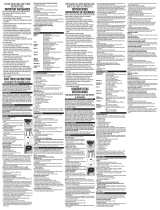Page is loading ...

2
• Read all instructions.
• To protect against risk of electrical shock, do not put
blender base, cord or plug in water or other liquid.
• Close supervision is necessary when any appliance
is used by or near children.
• Unplug from outlet when not in use, before
assembly/disassembly, and before cleaning.
• Avoid contacting moving parts.
• Do not operate any appliance with a damaged
cord or plug, or after the appliance malfunctions
or has been damaged in any manner. Contact the
consumer service number listed in this manual. This
appliance has important markings on the plug blade.
The attachment plug or entire cordset (if plug is
molded onto cord) is not suitable for replacement. If
damaged, the appliance shall be replaced.
• The use of attachments, including canning jars,
not recommended or sold by the appliance
manufacturer may cause fire, electric shock or injury.
• Do not use outdoors.
• Do not let cord contact hot surfaces or hang over
the edge of a table or counter.
• Keep hands and utensils out of container while
blending to reduce the risk of severe injury to
persons or damage to the blender. A scraper may
be used but must be used only when the blender is
not running.
• Blades are sharp. Handle carefully.
• To reduce the risk of injury, never place cutter
assembly blades on base without the jar
properly attached.
• Do not blend hot foods/liquids.
• Do not use appliance for other than intended use.
• This appliance is not intended for use by persons
(including children) with reduced physical, sensory
or mental capabilities, or lack of experience
and knowledge, unless they have been given
supervision or instruction concerning use of the
appliance by a person responsible for their safety.
• Children should be supervised to ensure that they
do not play with the appliance.
PLEASE READ AND SAVE THIS USE AND CARE BOOK.
IMPORTANT SAFEGUARDS.
When using electrical appliances, basic safety precautions should always be followed to
reduce the risk of fire, electric shock, and/or injury, including the following:
SAVE THESE INSTRUCTIONS.
This product is for household use only.
POLARIZED PLUG (120V models only)
This appliance has a polarized plug (one
blade is wider than the other). To reduce
the risk of electric shock, this plug is
intended to fit into a polarized outlet only
one way. If the plug does not fit fully into
the outlet, reverse the plug. If it still does
not fit, contact a qualified electrician. Do
not attempt to modify the plug in any way.
TAMPER-RESISTANT SCREW
Warning: This appliance is equipped
with a tamper-resistant screw to prevent
removal of the outer cover. To reduce
the risk of fire or electric shock, do not
attempt to remove the outer cover. There
are no user-serviceable parts inside.
Repair should be done only by authorized
service personnel.
ELECTRICAL CORD
a) A short power-supply cord is provided
to reduce the risks resulting from
becoming entangled in or tripping over
a longer cord.
b) Extension cords are available and may
be used if care is exercised in their use.
c) If an extension cord is used:
1) The marked electrical rating of the
extension cord should be at least as
great as the electrical rating of the
appliance;
2) The cord should be arranged so that
it will not drape over the counter top or
tabletop where it can be pulled on by
children or tripped over.
Note: If the power cord is damaged,
please contact the warranty department
listed in these instructions.
Note: The maximum rating is based on
the personal blender jar that draws the
greatest load (power or current) and the
other recommended attachments may
draw significantly less power or current.
SAFETY FEATURES

3
GETTING TO KNOW YOUR BLACK+DECKER™
POWERCRUSH SINGLE SERVE DIGITAL BLENDER
WITH QUIET TECHNOLOGY
1. Personal lid (Part# BL1130-07)
2. Personal blender jar
(Part# BL1130-08)
3. Blade assembly
(Part# PB2000-01)
4. On/Off button
5. Control panel
6. Base
Note: additional personal jars
can be purchased separately at
BlackAndDeckerAppliances.com
2
3
4
6 51

4
GETTING STARTED
• Remove all packing material, any stickers, and the plastic band around
the power plug.
• Remove and save literature.
• Please visit www.prodprotect.com/applica to register your warranty.
HOW TO USE
This product is for household use only.
USING YOUR PERSONAL BLENDER
1. Wash all removable parts as instructed
in CARE AND CLEANING section of
this manual.
2. Place the personal blender jar on the
countertop with the open end facing
up. Place ingredients into the jar,
being careful not to overfill past the
18-oz. fill line. See HELPFUL HINTS
AND TIPS for optimal blending.
3. Screw the blade assembly on top
of the personal jar, securing tightly.
Turn the personal jar upside down
and place on the blender base. A
short turn clockwise will lock the jar
into place.
4. Push the on/off button, then select
the desired speed to begin blending.
When finished, push the on/off
button again to stop blending. If left
on, the blender will turn itself off
automatically after 2 minutes.
5. To remove personal blender jar,
rotate it counterclockwise then lift.
Note: If the jar starts to separate
from the blade assembly, stop
and retighten it by turning the jar
clockwise.
6. Turn the personal jar over and place
on the countertop. Unscrew the
blade assembly. Replace with the
personal lid to take your blended
smoothie to go.

5
CARE AND CLEANING
This product contains no user serviceable parts. Refer service to qualified
service personnel.
• Unplug the blender base before cleaning. Wipe the blender base using a
damp cloth. Do not immerse the blender base in water.
• Personal blender jar, blade assembly and personal lid are dishwasher safe,
recommended in top rack. All removable parts can also be washed in
warm water with dish soap. Rinse well and dry.
STORING
After cleaning, place the blade assembly on the personal blender jar to keep
the blade covered during storage.
HELPFUL HINTS AND TIPS
• For best results, ingredients should be placed in the following order:
frozen ingredients, fresh ingredients, yogurts, powders, leafy greens,
liquids.
• Place liquids in personal blending jar last. It is recommended to fill the jar
approximately ½ way with liquids.
• Do not overfill the personal jar. Keep the volume of ingredients at or below
the max fill (18-oz.) line.
• Cut large, firm fruits and vegetables into small ½” chunks.
• Do not chop or process foods such as cheese or meat in this blender.
• Do not process hot foods or hot liquids in this blender.

6
MIX AND MATCH SMOOTHIE
Makes 2 (8 oz.) servings
To create your own signature Smoothie, place a ½ cup of fruit juice, ½ cup fresh fruit, 1
cup of plain or vanilla flavored yogurt and 4-5 ice cubes in your personal blender. Blend
15 seconds or until smooth. For best results, omit ice cubes if using frozen fruits.
Here are some ideas to get you started:
Juices Fruits Yogurt
Orange Blueberries Plain
Cranberry Strawberries Vanilla
Apple Bananas Fruit Flavored
Pineapple Mangoes
Pomegranate Peaches
Kiwis
NOTE: Smoothie thickness will vary based on type of fruit used. Adjust ingredients
to your own desired consistency.

7
NEED HELP?
For service, repair or any questions regarding your appliance, call the
appropriate 800 number listed within this section. Please DO NOT return the
product to the place of purchase. Also, please DO NOT mail product back to
manufacturer, nor bring it to a service center. You may also want to consult
the website listed on the cover of this manual.
Two-Year Limited Warranty
(Applies only in the United States and Canada)
What does it cover?
• Any defect in material or workmanship provided; however, Spectrum Brands’
liability will not exceed the purchase price of product.
For how long?
• Two years from the date of original purchase with proof of purchase.
What will we do to help you?
• Provide you with a reasonably similar replacement product that is either new or
factory refurbished.
How do you get service?
• Save your receipt as proof of date of sale.
• Visit the online service website at www.prodprotect.com/applica, or call toll-free
1-800-231-9786, for general warranty service.
• If you need parts or accessories, please call 1-800-738-0245.
What does your warranty not cover?
• Damage from commercial use
• Damage from misuse, abuse or neglect
• Products that have been modified in any way
• Products used or serviced outside the country of purchase
• Glass parts and other accessory items that are packed with the unit
• Shipping and handling costs associated with the replacement of the unit
• Consequential or incidental damages (Please note, however, that some states do
not allow the exclusion or limitation of consequential or incidental damages, so
this limitation may not apply to you.)
How does state law relate to this warranty?
• This warranty gives you specific legal rights. You may also have other rights that
vary from state to state or province to province.

9
CONOZCA SU LICUADORA PERSONAL DIGITAL
CON TECHNOLOGÍA SILENCIOSA POWERCRUSH
BLACK+DECKER™
1. Tapa personal (pieza no. BL1130-07)
2. Vaso de licuadora personal
(pieza no. BL1130-08)
3. Montaje de cuchillas
(pieza no. PB2000-01)
4. Botón de encendido/apagado
(On/Off)
5. Panel de control
6. Base
Nota: Vasos personales adicionales
pueden ser comprados en
BlackAndDeckerAppliances.com
2
3
4
6 51

18
FAMILIARISATION AVEC VOTRE MÉLANGEUR
NUMÉRIQUE GRANDE PUISSANCE À PORTION
INDIVIDUELLE AVEC TECHNOLOGIE SILENCIEUSE
DE BLACK+DECKER
MC
1. Couvercle individuel
(pièce no BL1130-07)
2. Récipient individuel
(pièce no BL1130-08)
3. Pièce munie de la lame
(pièce no PB2000-01)
4. Bouton marche/arrêt
5. Panneau de commande
6. Socle
Remarque : des récipients
individuels additionnels peuvent
être achetés séparément à
BlackAndDeckerAppliances.com
2
3
4
6 51

23
Comercializado por:
SPECTRUM BRANDS DE MÉXICO,
SA de C.V Autopista México Querétaro
No 3069-C Oficina 004
Colonia San Andrés
Atenco, Tlalnepantla
Estado de México,
C.P. 54040 Mexico.
Teléfono: (55) 5831-7070
Servicio y Reparación
Art. 123 No. 95
Col. Centro, C.P. 06050
Deleg. Cuauhtemoc
Servicio al Consumidor,
Venta de Refacciones
y Accesorios
01 800 714 2503
Importado y Distribuido por:
Rayovac Argentina S.R.L.
Humboldt 2495 Piso# 3
C1425FUG) C.A.B.A. Argentina
C.U.I.T No. 30-70706168-1
Importado por / Imported by:
SPECTRUM BRANDS DE MÉXICO,
SA de C.V
Autopista México Querétaro No 3069-C
Oficina 004
Colonia San Andrés Atenco, Tlalnepantla
Estado de México, C.P. 54040
Mexico.
Telefono: (55) 5831 – 7070
Para atención de garantía marque:
01 (800) 714 2503
Importado por / Imported by:
Spectrum Brands En Chile,
Household Products Chile Ltda
Av. Del Valle 570, Ofic. 704
Ciudad Empresarial, Huechuraba
Santiago - Chile
Fono: (562) 2571 3700
Importado por / Imported by:
Spectrum Brands Colombia S.A.
Carrera 17 No.89-40
Bogotá, Colombia
Línea de atención al cliente:
018000510012
2.9A 120V 60Hz
Sello del Distribuidor:
Fecha de compra:
Modelo:
Código de fecha / Date Code / Le code de date :
Made in China.
Fabricado en China.
Fabriqué en Chine.
BLACK & DECKER, BLACK+DECKER, the BLACK & DECKER and BLACK+DECKER logos and
product names are trademarks of The Black & Decker Corporation, used under license. All
rights reserved.
BLACK & DECKER, BLACK+DECKER, the BLACK & DECKER y los logos y nombres de
productos de BLACK+DECKER son marcas registradas de The Black & Decker Corporation,
usados bajo licencia. Todos los derechos reservados.
BLACK & DECKER, BLACK+DECKER, les logos et noms de produits BLACK & DECKER
et BLACK+DECKER sont des marques de commerce de The Black & Decker Corporation,
utilisées sous licence. Tous droits réservés.
© 2017 The Black & Decker Corporation and Spectrum Brands, Inc., Middleton, WI 53562

24
18092-01 E/S/F
T22-5003882
/