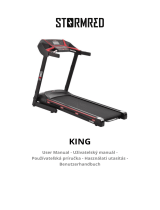LifeSpan TR8000i Owner's manual
- Category
- Treadmills
- Type
- Owner's manual
This manual is also suitable for

TR7000i/TR8000i
Treadmill
Owner’s Manual
For safe use and product knowledge, please
completely read this product OWNER’S MANUAL
Made for iPhone 5 or later.

1
TR7000i/TR8000i
Treadmill
Welcome to LifeSpan,
Congratulations on choosing the LifeSpan Pro Series for your tness or exercise area. Performance and durability are at
the heart of each Pro Series model, which include commercial warranties that cover institutional use up to six hours per
day.
We start with a heavy gauge robotically welded steel frame, then add top-of-the-line components like a heavy-duty motor
and heavy duty deck. e results are treadmills that deliver a smooth and consistent workout for every user that will last
for years to come.
To make the Pro Series easy to use, we include our Intelli-Key
TM
system that simply and easily steps the user through the
program set-up process. For motivation, we include a variety of pre-set programs, including heart rate control programs.
is gives your customers the programming variety they appreciate.
Please read this manual thoroughly before assembly and operation of your LifeSpan Pro Series treadmill. It includes
assembly and maintenance information, as well as a detailed operation guide.
To keep your treadmill in optimal condition, please pay attention to the maintenance and cleaning section of this manual.
Remember that some kinds of service should only be performed by a qualied service technician. If service is required,
please contact your authorized LifeSpan dealer. If a question or problem arises that cannot be answered by your dealer,
please complete a customer support form at www.lifespantness.com/support/customer-service:
North America:
785 West 1700 South
Salt Lake City, UT. 84104
Phone: 801.973.9993
www.LifeSpanFitness.com
International:
Contact your local distributor
Neither LifeSpan nor its representatives can accept responsibility for any damages or injury incurred as a
result of information presented in this manual except under the terms of the product warranty.

TR7000i/TR8000i
Treadmill
3
Welcome
Specications
Warranty Information
Important Safety Precautions
Grounding and Power Requirements
Assembly Instructions
Display Console Overview
Reading Your Heart Rate
Operating Your Treadmill
Innovative Features
Cleaning and Maintenance
Moving Your Treadmill
Belt Tension and Aligning the Running Belt
Troubleshooting
Engineering Mode
Test Mode
Table of Contents
1
4
6
7
9
10
20
22
23
26
28
29
30
31
32
33

4
Large 6.5” back-lit LCD screen with scrolling alphanumeric messaging,
program prole, showing workout progress, and simultaneous display
of all readouts. Three additional LED displays with readouts for time,
speed, and incline
Program name, date and time, speed, incline, distance, calories, steps,
heart rate, and pace
Two heart rate control programs, and 42 programs grouped by
exercise motivation type for weight loss, healthy living, and sports
training
Yes
2 USB ports to automatically save your exercise data and charge your
wireless mobile device simultaneously
Wirelessly connect to your supported iPhone or Android device to
track your activity.
Grip pulse and heart rate receiver
Book, magazine, and tablet computer holder
Button lighting system prompts users through program set-up and
operations
Mechanical safety clip, when detached, immediately turns o power,
bringing the treadmill to a gentle stop
Standard and metric settings
English
22” W x 62” L (56cm W x 157.5cm L)
3.5 HP Continuous Duty AC
Multi-ply polyester belt with PVC non-slip surface
1000 lbs. (453.6 kg) thrust
3.0” (7.5cm) crown rollers keep belt centered
0.5 - 12 MPH (0.8 - 20 KPH)
0 - 15
Independent shock absorbers
1” (2.54cm) melamine laminated reversible deck medium-density
ber board
80.5” L x 36.5” W x 61” H (204.5cm L x 93.2cm W x 154.9cm H)
8” (20cm)
400 lbs. (181.4 kg)
368 lbs. (167 kg)
422 lbs. (191.8 kg)
Specications (TR7000i)
Display:
Readouts:
Programs:
Quickstart:
USB Ports:
Bluetooth:
Heart Rate:
Media Holder:
Intelli-Key™:
Emergency Stop:
Units of Measure:
Language Support:
Belt Size:
Drive Motor:
Belt Type :
Incline Motor:
Rollers:
Speed:
Incline:
Deck Suspension:
Deck:
Dimensions:
Step-Up Height:
Max. User Weight:
Net Weight:
Gross Weight:
Certications: CE/ETL US and CA /FCC Class SB EN 20957-1, EN 957-6

TR7000i/TR8000i
Treadmill
5
Large 6.5” back-lit LCD screen with scrolling alphanumeric messaging,
program prole, showing workout progress, and simultaneous display
of all readouts. Three additional LED displays with readouts for time,
speed, and incline
Program name, date and time, speed, incline, distance, calories, avg.
heart rate, heart rate, and pace
Two heart rate control programs, reverse walking, and 42 programs
grouped by exercise motivation type for weight loss, healthy living,
and sports training
Yes
2 USB ports to automatically save your exercise data and charge your
wireless mobile device simultaneously
Wirelessly connect to your supported iPhone or Android device to
track your activity.
Grip pulse and heart rate receiver
Book, magazine, and tablet computer holder
Button lighting system prompts users through program set-up and
operations
Mechanical safety clip, when detached, immediately turns o power,
bringing the treadmill to a gentle stop
Standard and metric settings
English
22”W x 62”L (56cm W x 157.5cm L)
5 HP Permanent Magnet AC
Multi-ply polyester belt with PVC non-slip surface
1000 lbs. (453.6 kg) thrust
3.0” (7.5cm) crown rollers keep belt centered
Forwards: 0.1 to 12 MPH / 0.2 to 20 KPH
Backwards: -0.1 to -3 MPH / -0.2 to -5KPH
3 decline - 12 incline
Independent shock absorbers
1” (2.54cm) melamine laminated reversible deck medium-density
ber board
Hospital grade cord (US/CA only)
80.5” L x 39” W x 62” H (204.5cm L x 99cm W x 157.5cm H)
9.5” (24cm)
500 lbs. (225 kg)
408 lbs. (185 kg)
454 lbs. (206 kg)
Specications (TR8000i)
Display:
Readouts:
Programs:
Quickstart:
USB Ports:
Bluetooth:
Heart Rate:
Media Holder:
Intelli-Key™:
Emergency Stop:
Units of Measure:
Language Support:
Belt Size:
Drive Motor:
Belt Type :
Incline Motor:
Rollers:
Speed:
Incline:
Deck Suspension:
Deck:
Power Cord:
Dimensions:
Step-Up Height:
Max. User Weight:
Net Weight:
Gross Weight:
Certications: CE/ETL US and CA /FCC ID: 2AB9OTR8000I/ Class SA EN 20957-1, EN 957-6

6
Warranty Information
The LifeSpan TR7000i/TR8000i Treadmill comes with the following limited warranty.
*Warranties outside of North America may vary.
Residential Commercial
Treadmill Usage: - 6 hrs/day
Treadmill Frame: Lifetime 10 Years
Motor: Lifetime 5 Years
Parts: 5 Years 5 Years
Labor: 2 Years 1 Year
LifeSpan warrants that the equipment it manufactures is free from defects in materials and workmanship under
normal use and services. The periods above are based on the date of purchase. During these periods, LifeSpan
will repair or replace any defective part. Free labor is included on all parts that are not normally assembled or
replaced by the customer, within the labor period.
If within the time frames specied above, any part fails to operate properly, login to our website at
www.lifespantness.com, click on Customer Support and complete the form to request assistance, or call
877.654.3839 x4 for a Customer Support Agent.
LifeSpan reserves the right to make changes and improvements to our product without incurring any obligations
to similarly alter any product purchased. In order to insure our product warranty and to ensure the safe and
ecient operation of your LifeSpan product, only authorized parts can be used. The warranty is void if any parts
other than those provided by LifeSpan are used.
Exclusions and Limitations:
• This warranty does not apply to any defects caused by negligence, misuse, improper assembly, or
maintenance, accident, or “act of God.”
• This warranty does not apply to discoloration of paints or plastics.
• LifeSpan shall not be responsible for incidental or consequential damages.
• This warranty is nontransferable from the original owner.
Registration
You must register your LifeSpan product before a warranty claim can be processed. To complete your registration
online go to www.lifespantness.com/support/registration. Registration must be completed within 30 days of
purchase to activate the product warranty. Product warranties are not valid unless the registration is properly
completed within 30 days.

TR7000i/TR8000i
Treadmill
7
Important Safety Precautions
When using exercise equipment, basic precautions should always be followed, including:
• Never drop or insert any object into any opening. If an object falls into an opening, turn the
power o and unplug the power cord from the outlet. Remove the object or call customer
service.
• Never operate this treadmill if it has been damaged or even partially submersed in water.
• To reduce the risk of electric shock, unplug the treadmill from the wall outlet when not in use,
before performing any maintenance, or before moving the treadmill.
• Do not use outdoors or in areas of high humidity or extreme temperature changes.
• Do not lean against or climb on the treadmill.
• Wear shoes with high traction rubber soles. Do not wear shoes with heals, leather soles, cleats or
spikes.
• Do not operate where aerosol spray products are being used or where oxygen is being
administered.
• Never place the power cord under carpeting or place any object on top of the cord, this may
pinch or damage the cord causing re damage or personal injury.
• Use this exercise product for its intended use as described in this Owner’s Manual. Do not use
attachments that are not recommended by LifeSpan.
• Do not leave your treadmill running while not in use.
• Keep the treadmill on a solid surface, with the sides and front a minimum of 2 feet (0.61m)
from any walls or furniture. Make sure that the area behind the treadmill remains completely clear
during use. A minimum of 7 feet (2.1m) of clearance is required for safety reasons.
2 feet
0.61m
eet
0.61m
Running
Surface
55” x 21”
138cm x 53cm
2 f
7 feet
2.10m

8
Children and Pets
• Keep children from playing on your treadmill at all times.
• When in use children and pets should be kept at least 10 feet (3m) away.
• This appliance can be used by children ages 8 years and above and persons with reduced
physical, sensory or mental capabilities or lack of experience and knowledge if they have been
given supervision or instruction concerning use of the appliance in a safe way and understand
the hazards involved. Children shall not play with the appliance. Cleaning and user maintenance
shall not be made by children without supervision.
Other Safety Tips
• Always consult a physician before beginning this or any exercise program.
• If you experience chest pains, nausea, dizziness or shortness of breath, stop exercising
immediately and consult your physician before continuing.
• Do not wear clothing or jewelry that might catch on any part of the treadmill.
• This treadmill is equipped with a safety key. Always clip the cord that is attached to the safety key
to a part of your clothing so the key will be pulled, stopping the treadmill, in case of emergency.
Warning! Heart rate monitoring systems may not always be accurate. Over exercising may result in
serious injury or death. If you feel faint stop exercising immediately.
Note: Read all instructions and save for future use.
Safety Stop Key
• With the safety key engaged (pushed in) the treadmill is operational.
• Disengaging (pulling) the safety key turns power o to the motor making the treadmill
inoperable.
Caution:
• For your safety always attach safety key clip to an article of clothing prior to use. The safety key
clip needs to be securely attached to clothing parallel to or above the height of the safety key.
• While walking or running always use the correct ergonomic position.
• In case of emergency, grab on to the side hand rails and place your feet on the side rails located
on each side of the running belt.
• Do not walk or run backwards on the treadmill, always face forward while using the reverse
program.
• Allow the running belt to fully stop prior to getting o the treadmill.
Securely attach Safety
Key clip in case of a fall.

9
TR7000i/TR8000i
Treadmill
CORD SOCKET
SWITCH-
AC POWER
OVERLOAD
SWITCH
FIG. 1
FIG. 2
Grounding and Power Requirements
LifeSpan equipment must be grounded. Improper connection of the equipment’s grounding conductor
can result in the risk of electric shock. Check with a qualied electrician or service person if you are
in doubt as to whether the outlet is properly grounded. Do not modify the plug provided with the
product or use a ground plug adapter to adapt to a non-grounded outlet. If the plug will not t in the
outlet, have the proper outlet installed by a qualied electrician.
An extension cord should not be used between the equipment and the wall outlet.
The unit should not be plugged into a GFI plug or on a GFI circuit. The unit may not work as it may trip
the GFI circuit.
This product should only be run on the proper power designed for this unit. To locate the proper power
outlet for your area please refer to FIG. 2 (example for the U.S. and Canada, these units require a 115 V
NEMA 5 - 15 non GFI circuit.)

10
Item# Description
1 Main Frame
2 Left Accessory Tray
3 Right
4 Left Support Post
5 Right Support Post
6 Motor Cover
7 Handlebar Assembly
8 Left Support Post Cover
9 Console Access Panel
10 Console
11 Bolts M8 x 55
12 Right Support Post Cover
Accessory Tray
Tools Required
Phillips Screwdriver
5 mm Allen Wrench
6 mm Allen Wrench
Medical Handlebars
(Optional TR7000i)
(Standard TR8000i)
Assembly Instructions
At LifeSpan we strive to make our equipment easy to assemble and start using. Parts that can be pre-assembled
are always assembled and tested on the production line.
Prior to starting the assembly process take all of the parts out of the box, remove plastic bags and lay them out
on the oor to become familiar with the components.
Since your treadmill is a heavy piece of equipment it is recommended that you use two people during assembly
and follow these assembly instructions to reduce any problems that could occur.
3
2
5
10
9
4
11
1
8
12
6
7
11

11
TR7000i/TR8000i
Treadmill
Step 1: Unpacking Treadmill
A. Cut packaging straps and remove.
B. Remove the box top.
C. Remove small parts and packaging material and unwrap parts.
D. Cut corners of the bottom box and remove all packaging material to begin assembly. The treadmill can be
assembled in the box. No need to pick the treadmill up to remove it from box.
Note: All hardware, except for the handlebar attaching bolts (11), are pre-installed in the treadmill
components. Bolt (11) will be found in the hardware bag.
Step 2: Remove Motor Cover
A. Loosen (do not remove) the four screws (13) along the bottom edge of the motor cover (6).
B. Lift the motor cover straight up to remove.
6
13
13

12
Step 3: Support Post Assembly
A. Remove the three bolts (14) and washers (15) from the bottom of the left upright (4).
B. Place the U shaped bracket on the bottom of the support post onto the main frame of the unit. Align the
three holes in the bracket with the holes in the frame. Install the three bolts (14) and washers (15) removed
in step 3-A. Do not tighten at this time.
C. Remove the three bolts (14) and washers (15) from the bottom of the right upright (5). Make sure the cable
(16) is not in the U-shaped bracket.
D. Place the U-shaped bracket on the bottom of the right support post (5) onto the main frame. Align the
three holes in the bracket with the holes in the frame. Install the three bolts (14) and washers (15) removed
in step 3-C. Do not tighten at this time.
Note: Move cables 16 and 17 so they do not get pinched or damaged when installing upright.
E. Connect cable (16) coming from the bottom of the right support post to cable (17) coming from the motor
control board.
5
4
4
14
15
16
17

13
TR7000i/TR8000i
Treadmill
Step 4: Handlebar Set
A. Hold the handlebar set (7) above the upright posts (4 and 5). Feed the cable (16) from the right support
post (5) through the square hole on the right side of the handlebar set.
B. Place the handlebar set (7) onto the support post (4 and 5). Be careful not to pinch the cable (16) on the
right side.
C. Align the bolt holes in the handlebar set (7) to the holes in the upper end of the support posts (4 and 5).
D. Install the four bolts (11) from the hardware bag. Do not tighten the bolts until all four bolts have been
installed.
E. Tighten the three bolts (14) on the bottom of each support post installed in steps 3-B and 3-D.
F. Connect the cable (16) from the support post to the cable (18) inside of the handlebar set.
7
5
4
16
16
18
11
11

14
Step 5: Attach Console Set
A. Remove the two screws (23) from the access panel (9) and four screws (22) from the back of the console
(10).
B. Place the console (10) face down on the handlebar set so the bottom of the console is just in front of the
wires coming from the console mount area.
C. Connect the 6-pin and 9-pin ribbon cables.
Note: Plug the ribbon cables together so that the gold lines in the ribbon are matching.
D. Connect the 7-pin connectors and the three remaining 2-pin connectors from the console to the
connectors coming from the console mount area.
Note: One of the 2-pin connector sets is dierent so match this set. For the other 2-pin connectors it does not
matter which 2 get plugged together.
E. Lift the console up and carefully push the excess wire into the handlebar assembly.
F. Place the console set onto the mounting bracket. Make sure none of the wires will be pinched when the
console is attached.
G. Align the screw holes on the back of the console with the holes on the mounting bracket and install the
four screws (22) removed in step 5-A.
10
7
10
7
22
9
23

15
TR7000i/TR8000i
Treadmill
Step 5: (Continued)
H. Attach the access panel (9) using the two
screws (23) removed in step 5-A.
Step 6: Attach Accessory Trays
A. Remove the screw (25) from the bottom of each accessory tray (2 and 3).
B. Before installing the right tray (3) make sure the cable inside of the handlebar set is pushed to the front of
the assembly so it will not be pinched when installing the tray.
C. Place the accessory trays (2 and 3) into place and install the screws (25) removed in step 6-A into the
bottom of the bottle holder.
3
25
25
2
9
23

16
Step 7: Medical Handlebar (optional)
(If not attaching the medical handlebars skip to step 8)
1. Un-package the Handlebars
A. Open carton, remove and un-package all components.
B. Check to be sure all components are present. The carton contains 1 left handlebar, 1 right handlebar,
and a hardware kit.
The hardware kit includes:
1- Left Handlebar End Cap
1- Right Handlebar End Cap
4 - M6*15 Allen Bolts
8 - M8*20 Allen Bolts
8 - M8 Lock Washers
8 - M8 Flat Washers
2. Remove the Original Handlebar end caps (2) from the Pro Series Treadmill
A. Remove the two screws (1), located under the handlebar, holding the end cap on.
B. Use a small screw driver to remove the end caps (2).
C. The treadmill will need to be raised in the back or laid on its side in order to attach the medical
handlebars. If raising the back end up, it is good to have the back end at least one foot o the ground
Note: The assembly instructions are written as if the treadmill is raised in the back.
1
2

17
TR7000i/TR8000i
Treadmill
3. Install the Left and Right Handlebars
A. Slide the new left handlebar end cap (3) onto the left
handlebar (4) and the right end cap (5) onto the right
handlebar (6). (FIG. 1)
Note: The new left and right handlebar end caps are
included in the hardware pack. The screw threads in the
end cap when installed on the handlebars should be facing
down. If not, the wrong end cap is on the wrong handlebar.
B. Slide the bottom of the left handlebar (4) up under the
treadmill lower frame and slide the top of the medical
handlebar into the treadmill handlebar frame. (FIG. 2)
C. Line the holes up in the treadmill handlebar frame with
the threads in the new end caps and loosely install the
two new M6*15 Allen head screws (7). (FIG 2)
D. Align the holes in the medical handlebar frame with
the threaded holes in the treadmill base frame and
loosely install the two M8*20 bolts (8), two M8 lock
washers (9) and two M8 washers (10). (FIG. 2)
E. Install the two inside frame M8*20 bolts (8), two M8
locks washers (9) and two M8 washers (10). (FIG. 3)
F. Repeat steps B-E for the right handlebar (6).
G. Tighten all hardware.
6
5
4
3
8
7
9
10
8
8
9
10
10
9
Figure 1
Figure 2
Figure 3

18
Step 8: Attach Lower Covers
A. Remove the screw (24a) from each of the right (12) and left (8) support post covers.
B. Remove screw (24b) from the inside of the motor compartment on both sides.
C. Loosen the four screws (26) on the bottom of the frame. Two on each side.
D. Slide the right upright cover (12) into place. Install the screw (24b) on the inside of the motor
compartment that was removed in step 8-B. Install screw (24a) that was removed in step 8-A.
E. Tighten the two screws (26) on the bottom of the frame from step 8-C.
F. Repeat steps 8-D and 8-E for left upright cover (8).
G. Once the two upright covers are installed, reinstall the motor cover that was removed in step 2 by placing
the motor cover (6) so the four screws (27) slide into the cutouts in the cover. Then tighten the screws.
Note: To tighten the four screws (26) on the bottom of the frame, it may be easier to start the treadmill
and raise the incline. This will give more space to get to the screws.
26
24a
24b
8
12
6
27
27
27
27

19
TR7000i/TR8000i
Treadmill
Step 9: Roll the treadmill out of the box
Carefully lift the treadmill up from the back and roll it out of the box.
Step 10: Plug the power cord in and turn the treadmill on
Step 11: Set date and time
To set the date and time of day on your console follow these steps:
1. Disengage and re-engage red Emergency stop safety key.
2. Press the STOP buttons for 3 seconds to initiate the date and time set up mode, press ENTER.
3. Press the UP / DOWN buttons to set the correct YEAR, press ENTER.
4. Press the UP / DOWN buttons to select the correct MONTH, press ENTER.
5. Press the UP / DOWN buttons to select the correct DAY, press ENTER.
6. Press the UP / DOWN buttons to set the HOUR, press ENTER.
7. Press the UP / DOWN buttons to set the MINUTES, press ENTER.
Power
Socket
Power Switch

20
Display Console Overview
Console Buttons
The TR7000i/TR8000i includes our innovative Intelli-Key feature that will prompt you through console
operations by using intelligent lights on the buttons that automatically ash when they need to be pressed to
continue operations.
Quickstart: Press the START button to begin a Manual workout without having to set any individual
information. When the program begins your workout time will start counting up from 00:00 and you can
manually adjust the incline or speed as you exercise.
Pause: If you need to temporarily stop your workout, press the STOP button to PAUSE.
To RESTART the workout, press the START button. After 90 seconds of no activity the console will reset.
Reset: To reset the console, press the STOP button for 3 seconds. This will clear any workout data.
Enter: The ENTER button is used to select each piece of information needed during program setup
including Program, Workout Level, Workout Time, and Your Weight (which is used to more accurately
calculate calories burned).
Arrow Buttons: The up and down buttons for speed and incline are used to modify the value of each
selection during the program set up process and to adjust the speed or incline during use. If you are using a
preset program you can use these buttons to adjust the prole of the program, making the program easier
or more dicult to complete. For instance, in an incline program, you can raise the incline level across the
entire program by pressing the incline up button.
Program Buttons: The TR7000i/TR8000i also have Program Group buttons. These buttons are designed
to help you easily add variety to your exercise program while staying consistent with your exercise goals.
To quickly select a specic program that matches your workout objective use one of the program buttons.
These 4 buttons group the programs into Heart Rate Training, Healthy Living, Sports Training, and Weight
Loss. Depending on which button you select, there are multiple programs in each. To look at the next
program within each group just press the Program Group button again to scroll to the next option.
ON
Press &
hold to
turn ON
energy
Page is loading ...
Page is loading ...
Page is loading ...
Page is loading ...
Page is loading ...
Page is loading ...
Page is loading ...
Page is loading ...
Page is loading ...
Page is loading ...
Page is loading ...
Page is loading ...
Page is loading ...
Page is loading ...
-
 1
1
-
 2
2
-
 3
3
-
 4
4
-
 5
5
-
 6
6
-
 7
7
-
 8
8
-
 9
9
-
 10
10
-
 11
11
-
 12
12
-
 13
13
-
 14
14
-
 15
15
-
 16
16
-
 17
17
-
 18
18
-
 19
19
-
 20
20
-
 21
21
-
 22
22
-
 23
23
-
 24
24
-
 25
25
-
 26
26
-
 27
27
-
 28
28
-
 29
29
-
 30
30
-
 31
31
-
 32
32
-
 33
33
-
 34
34
LifeSpan TR8000i Owner's manual
- Category
- Treadmills
- Type
- Owner's manual
- This manual is also suitable for
Ask a question and I''ll find the answer in the document
Finding information in a document is now easier with AI
Related papers
-
LifeSpan TR6000i Owner's manual
-
LifeSpan TR1200i Color Owner's manual
-
LifeSpan TR3000e Owner's manual
-
LifeSpan TR5000i Owner's manual
-
LifeSpan TR5500i Owner's manual
-
LifeSpan TR2000i Owner's manual
-
LifeSpan TR5000i Owner's manual
-
LifeSpan TR4000i Owner's manual
-
LifeSpan TR4000i User manual
-
LifeSpan Pro 5 Owner's manual
Other documents
-
Infiniti ASPIRE 1680 TREADMILL User manual
-
Matrix TM747 Owner's manual
-
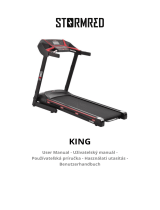 STORMRED 102388 User manual
STORMRED 102388 User manual
-
Infiniti ASPIRE 1670 TREADMILL User manual
-
AllSee L55HD9 Installation guide
-
Matrix TM543 Owner's manual
-
Matrix TM543 Owner's manual
-
Matrix Lifestyle Series Owner's manual
-
Matrix Lifestyle Series Owner's manual
-
SportsArt 3110 Owner's manual