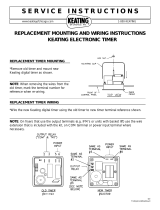Page is loading ...

Record the Serial number and Model number of this Custom Pasta System
®
in the
spaces provided. Keep these numbers for future reference.
CUSTOM PASTA SYSTEM
®
GAS SERIES 2009
KEEP A COPY OF YOUR BILL OF SALE.
The date on the bill establishes the warranty period should service be required.
If service is performed, it is in your interest to obtain and keep all receipts.
Keating Custom Pasta System® is not intended for household use.
As continuous product improvement occurs, specifi cations may be
changed without notice.
IMPORTANT:
THIS MANUAL PROVIDES SPECIFIC OPERATING INSTRUCTIONS FOR YOUR
MODEL. USE THE KEATING CUSTOM PASTA® SYSTEM ONLY AS INSTRUCT-
ED IN THIS MANUAL.
Part # 018766
gasPasta_2013
09/18
1-800-KEATING | keatingofchicago.com
MANUAL
KEEP THIS MANUAL FOR TRAINING NEW PERSONNEL.
SERIAL NUMBER
MODEL NUMBER

PROPANE GAS MAY EVENTUALLY LOSE ITS ODOR AND PRECAUTIONS SHOULD BE
TAKEN TO ASSURE THAT PROPANE GAS IS NOT PRESENT EVEN THOUGH YOU DO NOT
DETECT AN ODOR. IF THERE IS ANY DOUBT, YOU SHOULD CALL YOUR LOCAL PRO-
PANE GAS SUPPLIER FOR ASSISTANCE.
PURCHASER SHOULD POST IN A PROMINENT LOCATION INSTRUCTIONS TO BE FOLLOWED
IN THE EVENT THE USER SMELLS GAS. THIS INFORMATION SHALL BE OBTAINED BY CON-
SULTING THE LOCAL GAS SUPPLIER.
WARNING
Improper installation
can cause damage,
injury or death.
ShockBurnsGas
WARNING
Do not store
flammable liquids
near this or
any other appliance.
IF NOT INSTALLED, OPERATED AND MAINTAINED IN ACCORDANCE WITH THE MANU-
FACTURER’S INSTRUCTIONS, THIS PRODUCT COULD EXPOSE YOU TO SUBSTANCES
IN FUEL OR IN FUEL COMBUSTION WHICH CAN CAUSE DEATH OR SERIOUS ILLNESS
AND WHICH ARE KNOWN TO THE STATE OF CALIFORNIA TO CAUSE CANCER, BIRTH
DEFECTS OR OTHER REPRODUCTIVE HARM.
THE EQUIPMENT IS TO BE INSTALLED TO COMPLY WITH THE BASIC PLUMBING CODE
OF THE BUILDING OFFICIALS AND CODE ADMINISTRATORS INTERNATIONAL, INC.
(BOCA) AND THE FOOD SERVICE SANITATION MANUAL OF THE FOOD AND DRUG
ADMINISTRATION (FDA).
9902091 9902091
i
Improper installation, adjustment, alteration, service or maintenance can
cause property damage, injury or death. Read the installation, operating
and maintenance instructions thoroughly before installing or servicing this
equipment.
Do not store or use gasoline or other fl ammable vapors or liquids in the
vicinity of this or any other appliance.
FOR YOUR SAFETY:

1-800-KEATING |
GAS CUSTOM PASTA SYSTEM - SERIES 2009
Important Safety Instructions ............................................ i
INTRODUCTION .............................................................. 1
INSTALLATION
Damage During Shipment ................................................ 1
Standard Features ........................................................... 2
Model Variations ............................................................. 2
Safety Precautions ..................................................... 2 - 3
FIRST STEPS .................................................................. 4
Drop-In Pasta Counter Cut-Out/Installation ........................ 4
Positioning ..................................................................... 4
Leveling ..................................................................... 4 - 5
Restraining Devices ......................................................... 5
Specifi cations ................................................................. 5
Gas Connection ......................................................... 5 - 6
Electrical Connection ....................................................... 6
Gas Leak Testing ............................................................. 6
Check Gas Supply Pressure ............................................. 6
Water and Drain Connections ........................................... 7
Setting Water Level Control Boards ................................... 7
PLACING YOUR CUSTOM PASTA IN OPERATION ............... 8
Filling ............................................................................ 8
Lighting ......................................................................... 8
Cooking ..................................................................... 8 - 9
Shutdown ...................................................................... 9
Draining .......................................................................... 9
Cleaning ................................................................. 9 - 10
Electronic Timers .................................................. 10 - 11
PREVENTATIVE MAINTENANCE ..................................... 11
Preventive Maintenance Cleaning Chart .......................... 11
Water Fill and Safety Shut-Off Circuit Board
and Sensor Check ..................................................... 12
Calibration ............................................................. 12 - 13
SERVICE DIAGNOSIS ............................................. 14 - 17
Troubleshooting Chart ............................................ 15 - 17
Replacement of A & B Boards ....................................... 17
ORDERING PARTS ................................................ 18 - 22
Service Parts Ordering .................................................. 18
WIRING DIAGRAMS ............................................... 23 - 38
Warranty Information ..................................................... 39
TABLE OF CONTENTS
INTRODUCTION
1
Instructions in this manual should be read thoroughly before attempting to operate this Keating Gas Pasta Cooker.
All installation and service on Keating equipment must be performed by qualifi ed, certifi ed, licensed and/or
authorized installation or service personnel.
Operating information for Keating equipment has been prepared for use by qualifi ed and/or
authorized personnel.
Keating equipment is made in the USA and has American sizes of hardware. All metric conversions
are approximate.
INSTALLATION INSTRUCTIONS
Proper installation will assure top performance.
Alterations of any kind to your equipment will void the
warranty. Before uncrating, check equipment carefully
for damage.
IF EQUIPMENT ARRIVES DAMAGED
Keating does not assume responsibility for loss or
damage incurred in transit.
IMPORTANT
This merchandise has been thoroughly inspected
and carefully packed before leaving our plant.
Responsibility for its safe delivery was assumed by
the carrier at the time of shipment. Claims for loss or
damage to the contents should, therefore, be made
upon the carrier, as follows:
CONCEALED LOSS OR DAMAGE
Concealed loss or damage means loss or damage
which does not become apparent until the mer-
chandise has been unpacked. The contents may be
damaged in transit due to rough handling even though
the carton may not show external damage. When the
damage is discovered upon unpacking, make a writ-
ten request for inspection by the carrier’s agent within
fi fteen days of the delivery date. Then fi le a claim with
the carrier since such damage is the carrier’s respon-
sibility. By following these instructions carefully, we
guarantee our full support of your claims to protect
you against loss from concealed damage.
VISIBLE LOSS OR DAMAGE
Any external evidence of loss or damage must be
noted on the freight bill or express receipt, and
signed by the carrier’s agent. Failure to adequately de-
scribe such external evidence of loss or damage may
result in the carrier refusing to honor a damage claim.
The form required to fi le such a claim will be supplied
by the carrier.
DO NOT RETURN DAMAGED MERCHANDISE TO
KEATING. FILE YOUR CLAIM AS STATED ABOVE.

| keatingofchicago.com
2
Keating’s Custom Pasta System is designed to give
maximum production effi ciency, delivering high qual-
ity food products. The following design features are
incorporated in Keating’s Custom Pasta System®.
STANDARD FEATURES
• Highly polished stainless steel vessel
• Highly polished stainless steel front
• Highly polished stainless steel heat transfer
tubes
• Highly polished stainless steel thermostat bulb
• Highly polished stainless steel Hi-Limit sensor
• Grid screen over heat transfer tubes
• Automatic water fill with manual override
• Water solenoid and indicating light
• Starch overflow
• Two electronic timers
• Low water safety shut off
• 1" full port front drain valve on 14;
1-1/4" for 18 and larger
• High temperature limit control with manual reset
• Patented accurate temperature control system
±2°F
• Ideal 35" working height
• 100% safety pilot shut-off
• 3/4" gas connection on single Pasta System
• One pair of perforated split baskets or one
bulk basket
• Patented dual thermostat system
• Indicating lights for pilot and secondary
thermostat on
STANDARD ACCESSORIES
• Keating Klenzer Sample
• Drain clean out rod
• Sensor Cleaning Brush
STANDARD PASTA SYSTEMS
• Sizes 14 to 24
• Water capacity 5-1/2 to 19 gallons
• 24 Pasta System can cook 6 lbs. of dry pasta per
load up to 110 lbs. per hour
• ETL Certified
• ETL Sanitation Certified
• NSF Certified
MODEL VARIATIONS
Basket-Lift Model: Basket-Lift Model Pasta Systems
come with all the same features as the standard
models. The Basket-Lift mechanism lowers the
baskets of food into the water when the timer button
is pressed and raises the baskets when the cook-
ing cycle is complete. Split baskets are required for
these models.
SAFETY PRECAUTIONS
THIS SYMBOL WARNS YOU THAT SERIOUS BURNS
OR OTHER INJURIES MAY RESULT IF SAFETY IN-
STRUCTIONS ARE NOT FOLLOWED.
• This service manual should be retained in a safe
place for future reference. The installation of your
new Pasta System must conform to local codes
or in the absence of local codes, with the current
National Fuel Gas Code ANSI Z223.1/NFPA 54
(latest edition), Natural Gas Installation Code
CAN/CGA-B149.1 or Propane Installation Code
CAN/CGA-B149.2.
• Your ventilation hood, when installed, must
conform to the current ANSI/NFPA 96 standard
(latest edition).
• No frame or restriction shall be constructed
around the Pasta System that will restrict air
movement into the Pasta System’s combustion
area or prevent proper ventilation.
• Keating Pasta Systems are designed to operate
on the gas fuel specified on the serial plate and
must not be operated with another gas fuel.
They cannot be converted to another gas fuel by
turning or engaging a switch.
DO NOT STORE OR USE GASOLINE OR OTHER FLAM-
MABLE VAPORS AND LIQUIDS IN THE VICINITY OF
THIS OR ANY APPLIANCE.
You will post, in a prominent loca-
tion, instructions to be followed
in the event the user smells gas.
This information shall be obtained
from your local gas supplier.
IMPORTANT: IN THE EVENT A
GAS ODOR IS DETECTED, SHUT
DOWN UNIT AT MAIN SHUT-OFF
VALVE AND CONTACT THE LOCAL
GAS COMPANY OR GAS SUPPLI-
ER FOR EMERGENCY SERVICE.
WARNING
Do not use
open flame to
check for leaks.

1-800-KEATING |
GAS CUSTOM PASTA SYSTEM - SERIES 2009
3
• Suitable for installation on non-combustible floors.
• You must maintain this appliance free and clear
from combustibles.
• You must maintain the following minimum
clearances from combustible and non-combustible
construction:
MINIMUM CLEARANCE
CONSTRUCTION CLEARANCES
COMBUSTIBLE NON-COMBUSTIBLE
BACK 6" 0"
RIGHT SIDE 6" 0"
LEFT SIDE 6" 0"
SUITABLE FOR NON–COMBUSTIBLE FLOORS
• Adequate clearance for servicing and proper
operation must be maintained. Your Pasta
Cooker is designed to be serviced from the front.
• Keating commercial Pasta Systems are not
intended for household use.
• ALWAYS instruct new employees on proper Pasta
System operation.
• ALWAYS turn Pasta System off each night.
• ALWAYS disconnect fuel source before servicing.
• NEVER use a Pasta System with cooking oil.
• NEVER leave a Pasta System unattended during
operation.
• NEVER move a Pasta System with any hot water
in it.
• NEVER introduce objects or liquids into Pasta
System, while operational, which are not designed
or made for cooking.
• THIS PASTA COOKER MAY NOT BE ALTERED,
MODIFIED OR CHANGED IN ANY WAY.
The State of California enacted the California Safe
drinking water and Toxic Enforcement Act of 1986,
(Prop. 65), which “prohibits any person in the course
of doing business from knowingly and intentionally ex-
posing any individual to a chemical known to the State
of California to cause cancer or reproductive toxicity
without first giving clear and reasonable warning to
such individuals.” The Governor’s Scientific Advisory
Panel added carbon monoxide to the list of hazardous
chemicals known to cause reproductive harm.
In order to establish full compliance with Proposition
65, we attached a yellow warning label to each gas
fired Pasta System manufactured by Keating of
Chicago, Inc.
Carbon monoxide would not be present in
concentrations that would pose a “significant risk” to
the consumer when the equipment is installed, oper-
ated and maintained as follows:
• Installed in accordance with all local codes, or in
the absence of local codes, with the current
National Fuel Gas Code ANSI Z223.1/NFPA 54
(latest edition). Natural Gas Installation
CAN/CGA-B149.1 or Propane Installation Code
CAN/CGA-B149.2.
• Installed under a properly designed operating
exhaust hood.
• Connected to the type of gas for which the
appliance is manufactured.
• Pressure regulator is installed in the appliance
and adjusted for the manifold pressure marked
on the serial plate.
• If the inlet gas pressure exceeds 6" WC for natural
gas and 12" WC for Propane, an in-line pressure
regulator is required. In-line pressure regulators
are not supplied by Keating. They are to be
provided and installed by others as directed by
local codes.
• Adequate air supply to the appliance.
• The equipment is operated in the manner intended
using the proper utensils.
• Keep the equipment clean and have it checked
periodically.
• Burner air adjustments, mechanical maintenance
and repairs must be performed by qualified service
personnel.
IF THE EQUIPMENT IS NOT INSTALLED, OPERATED
AND MAINTAINED IN ACCORDANCE WITH THE
ABOVE, CONCENTRATIONS OF CARBON MONOXIDE
IN EXCESS OF THE ESTABLISHED LIMITS COULD BE
PRESENT IN THE KITCHEN ENVIRONMENT.
ALL PERSONNEL IN THE WORK PLACE WHO MAY BE
SUBJECT TO ANY EXPOSURE OF CARBON MONOXIDE
MUST BE WARNED OF SUCH POSSIBLE EXPOSURE.
THIS WARNING SHOULD BE CONVEYED IN A MANNER
SO THAT IT IS CLEARLY UNDERSTOOD BY THE
EMPLOYEE, AND THE EMPLOYEE SHOULD BE ASKED
IF IN FACT HE OR SHE UNDERSTANDS THE CORRECT
METHOD OF OPERATION OF THE EQUIPMENT AND
THAT A RISK OF EXPOSURE EXISTS IF THE EQUIPMENT
IS OPERATED IMPROPERLY.

| keatingofchicago.com
FIRST STEPS
DROP-IN PASTA
COUNTER CUTOUT/INSTALLATION
INSTALLATION NOTES
1. Minimum of 130 sq. in. unobstructed vent area
near pasta cooker required for combustion.
2. All Drop-In Pasta must be 16" from any open
fl ame.
3. Pasta must be located no more than 5" from
counter top front.
4. Cabinet must be reinforced to support full weight
of Pasta in use (Pasta, water, food, etc.).
5. Pasta cooker must be properly ventilated and
located under an exhaust hood.
DROPPING THE PASTA COOKER
INTO THE COUNTER TOP
It is only necessary to place the Pasta Cooker in
such a position that the front edge overlaps the front
raised edge of the opening.
Push the Pasta Cooker forward as far as it will go
holding the unit on approximately a 15° angle, and
then drop the rear of the pasta cooker into its proper
position lowering it down gently so you do not deform
the table or equipment stand.
POSITIONING
The pasta cooker must be no closer than 6" from any
combustible material. When placed under an exhaust
hood with a fi re retardant system it must comply
with ANSI/UL 507-(Latest Edition) and ANSI/NFPA
96-(Latest Edition). No frame or restriction can be
constructed around the lower part of the pasta cook-
er that would restrict ventilation or air movement into
the pasta cooker. You must insure adequate air sup-
ply to the pasta cooker. ALL connections and place-
ment must comply with local and national codes. It
is the responsibility of the owner and local installer
to comply with these regulations when installing the
Pasta System.
MINIMUM CLEARANCE
CONSTRUCTION CLEARANCES
COMBUSTIBLE NON-COMBUSTIBLE
BACK 6" 0"
RIGHT SIDE 6" 0"
LEFT SIDE 6" 0"
SUITABLE FOR NON–COMBUSTIBLE FLOORS
Adequate clearance for servicing and proper op-
eration must be maintained. Your pasta cooker is
designed to be serviced from the front. Do not place
a pasta cooker next to a deep fat fryer. Hot oil and
water can cause an unstable condition creating a
hazardous situation. The pasta cooker will operate at
highest effi ciency when properly leveled.
Counter model and fl oor model Pasta System cookers
must be restrained to prevent tipping when installed
in order to avoid splashing, spilling, etc. of hot liquid.
The restraining method may be a manner of installa-
tion or by separate means.
LEVELING
4
Figure 1
Level
Caster
Leg

1-800-KEATING |
GAS CUSTOM PASTA SYSTEM - SERIES 2009
5
The Pasta System will operate at its highest effi ciency
when properly leveled. Place a level on Pasta System
vessel from side to side. For Pasta Systems on legs,
the bottom foot of the leg is adjustable. Turn counter
clockwise to increase height or clockwise to decrease
height until level. For Pasta Systems on casters, the
casters are adjustable by loosening the jam nut and
turning the caster in or out. When the desired level
is reached, tighten the jam nut. Adjustments of more
than 3/4" are not recommended on any caster. The
same procedure should be followed to level the Pasta
System from front to back.
RESTRAINING DEVICES
1. On Pasta System installations
with casters, casters and jam nuts
must be completely tightened.
Adequate means must also be pro-
vided to limit the movement of the
appliance without depending on
the connector, the quick-disconnect
device or its associated piping to
limit the appliance movement.
2. Connectors must comply with ANSI Z21.69/CAN1
CAN/CGA 6.16 (latest edition) for connectors for mov-
able gas appliances. Quick-disconnect devices must
comply with ANSI Z21.41/CAN 1 6.9 (or latest edition)
standard for quick-disconnect devices for use with gas
fuel as applicable.
IF DISCONNECTION OF THE RESTRAINT IS NEC-
ESSARY, IT MUST BE RECONNECTED WHEN THE
KEATING GAS PASTA IS RETURNED TO ITS ORIGI-
NALLY INSTALLED POSITION.
SPECIFICATIONS
SUPPLY PIPE SIZES
NOTE: The pipe size table shown is predicated on the
fact that this is the sole supply line for a single Pasta
System. If multiple Pasta Systems are to be con-
nected, consult your local gas utility for the proper gas
pipe size.
NOTE: Fuel ratings for propane gas Pasta System
cookers in the U.S. may differ from natural gas mod-
els. In Canada, propane ratings are the same as U.S.
natural gas ratings.
NOTE: Roughly half of all service calls result from inad-
equate gas supply. Do not use pipe sizes smaller than
recommended in the SUPPLY PIPE SIZES table.
GAS CONNECTION
• HAVE YOUR PLUMBER OR GAS COMPANY CHECK
FOR LEAKS.
• PIPE JOINT COMPOUNDS RESISTANT TO PROPANE
GASES MUST BE USED.
• BEFORE OPERATING THIS PASTA SYSTEM, CHECK
PIPE JOINTS FOR LEAKS BY USING A SOAP AND
WATER SOLUTION OR SNIFFER ONLY. DO NOT USE
AN OPEN FLAME!
FOR YOUR SAFETY: Do not store or use gasoline or
other fl ammable vapors and liquids in the vicinity of
this or any other appliance.
In a prominent location, post instructions to be fol-
lowed in the event the user smells gas. This informa-
tion shall be obtained from your local gas supplier.
Connect the Pasta System to the main gas supply line
at the rear of the Pasta System. See fi gure 2 above.
The piping should be a minimum of 3/4" NPT supply
pipe for a single Pasta System at the burner mani-
fold. Batteries require larger supply lines. Installation
must conform with local codes, or in the absence of
local codes, with the current National Fuel Gas Code
ANSI Z223.1/NFPA 54, Natural Gas Installation Code
CAN/CGA-B149.1 or Propane Installation Code CAN/
CGA-B149.2.
NOTICE
Restraining devices
required.
MODELS
TOTAL NO.
BURNERS
WATER
CAPACITY
GAS FUEL INPUT
(BTU/hr)**
NAT LP
14 PASTA 3 5.5 gal. 109K 109K
18 PASTA 4 8.5 gal. 135K 90K
20 PASTA 4 13.5 gal. 135K 90K
24 PASTA 5 19.0 gal. 165K 145K
6' 12' 18' 24' 30'
3/4" 3/4" 3/4" 1" 1"
3/4" 3/4" 1" 1" 1"
3/4" 3/4" 1" 1" 1"
1" 1" 1" 1" 1"
MODELS
Single Pasta System Supply Pipe Sizes
(For various pipe lengths)
14 PASTA
18 PASTA
20 PASTA
24 PASTA
Figure 2
Gas Supply
Water Supply

| keatingofchicago.com
A 3/4" IPS manual gas valve is shipped with each
single Pasta System for fi eld installation. Batteries have
a factory installed manual gas valve for each Pasta
System. The required gas pressure for proper opera-
tion of each Pasta System is 4" water column (WC) for
natural gas and 10" water column (WC) for Propane
gas at the burner manifold. Remove the allen head test
plug on the gas valve and using a manometer to check
pressure.
If the inlet gas pressure exceeds 7" WC for natural
gas and 11" WC for Propane, an in-line pressure
regulator is required. In-line pressure regulators
are not supplied by Keating. They are to be pro-
vided and installed by others as directed by local
codes.
NOTE: If more than one gas Pasta System is on the
same supply line, you may require a larger line. Consult
your local gas company to assure adequate volume and
pressure. Refer to serial plate for proper gas require-
ments for your particular model.
ELECTRICAL CONNECTION
The Keating Custom Pasta Gas
System is equipped with a 9' neoprene
covered, 3 wire electrical cord with a
three-pronged grounded plug for protec-
tion against electrical shock. This plug
must be placed into a 120V properly
grounded three-pronged outlet (NEMA
5-15 or 5-20). For proper grounding
procedures see local codes or, in the
absence of local codes, the current
National Electrical Code ANSI/NFPA 70 or Canadian
Electrical Code CAN 22.2 as applicable.
NOTE: The electrical wiring diagram for the Pasta
System is attached to the inside of the Pasta System
door. Some of the more common versions are included
in the back of this manual.
DO NOT CUT OR REMOVE THE GROUNDING PRONG
FROM THIS PLUG.
GAS LEAK TESTING
1. Make sure all thermostats, switches and safety
valves are in the “OFF” position.
2. Turn main supply gas cock (Item 18, page 18) to
the “ON” position.
3. Have your plumber or gas company check for leaks
with a soap solution or sniffer. (NEVER check with
an open fl ame)
4. Have your plumber or gas company representative
light the constant pilot. (Not necessary if your
Pasta System has an optional spark ignitor.)
NOTE: It is estimated that half of all service calls made
on Keating Pasta Gas Systems result from an inad-
equate gas supply. During installation, have a gas com-
pany representative make certain that the Pasta System
is receiving adequate gas pressure and volume.
PROPANE GAS MAY EVENTUALLY LOSE ITS ODOR
AND PRECAUTIONS SHOULD BE TAKEN TO ASSURE
THAT IT IS NOT PRESENT EVEN THOUGH YOU DO NOT
DETECT AN ODOR. IF THERE IS ANY DOUBT, YOU
SHOULD CALL YOUR LOCAL PROPANE GAS SUPPLIER
FOR ASSISTANCE.
CHECK GAS SUPPLY PRESSURE
Special attention should be given to the supply pres-
sure and gas fl ow pressure at the supply connection to
the Pasta System. The nominal gas should be 4" WC
for natural gas and 10" WC for propane gas.
If the supply pressure is lower or higher than the rated
(nominal) pressure, then the reason should be investi-
gated and the gas supplier contacted.
If the supply is lower than 2 1/2" WC or higher than
7" WC for natural gas or lower then 9" WC or higher
than 12" WC for propane gas, then the Pasta System
should be shut down and a service company or supplier
notifi ed. No adjustments should be made and the Pasta
System should not be operated.
ONLY BY CERTIFIED PROFESSIONAL:
1. Turn off main gas supply valve.
2. Remove pressure measuring stud screw located at
the “out-fl ow” (closest to gas burner) of the gas
valve and attach a manometer.
3. Remove cover screw from the gas valve pressure
adjustment valve.
4. Open main gas supply valve and start Pasta
System according to instructions with the
thermostat set at 190°F (87.8°C).
5. Once the Pasta System is in operation, adjust
pressure valve to 4" WC for natural gas and 10"
WC for propane gas.
6. Turn Pasta System off, close main gas supply
valve, remove manometer and tighten cover screw
into pressure measuring stud.
SPECIAL NOTICES
The Pasta System should be operated only in an area
that has good air circulation.
The Pasta System must be installed under an electri-
cally powered ventilating hood.
The operator should be properly trained to the function-
ing of the Pasta System.
6
WARNING
Plug into a
properly grounded
three-prong receptacle.

1-800-KEATING |
GAS CUSTOM PASTA SYSTEM - SERIES 2009
This instruction manual should be supplied to the
operator.
Constructional changes to the area where the Pasta
System is installed shall not affect the air supply to the
Pasta System. The installation, start-up and changes
required when changing from one gas type to another
can be performed only by a certifi ed professional.
The Pasta System is intended only for commercial use
and is to be operated only by professionals.
It is required that the Pasta System is regularly inspect-
ed for proper function. The frequency of inspections
are dependent of the Pasta System usage, however it
should be performed at least once a day.
After adjustment or service work the Pasta System has
to be checked for gas leaks.
NOTE: After conversions, readjustments or service work,
the Pasta System has to be tested for proper function-
ing. Basically the following applies:
CALIBRATION
For Calibration refer to page 12 – Calibration.
NOTE: Calibration is not covered under warranty.
SETTING WATER LEVEL CONTROL BOARDS
To ensure the proper function of Keating's Custom
Pasta System, the following steps must be taken:
As water quality varies from location to location, each
new pasta cooker's automatic water fi ll board (B board)
and safety board (A board) must be adjusted upon
installation.
A or B Board
A Board Adjustment -
Keating's Custom Pasta System has a safety shut off
feature to shut down the unit automatically when the
water level becomes low. Use the following steps to
properly set this feature:
1. Fill the unit to the "FILL LINE" with water.
2. Rotate potentiometer clockwise as far as possible.
NOTE: The potentiometer does not rotate 360°.
3. Ensure unit will heat properly (see OPERATING in
manual).
4. Slowly drain water.
NOTE: If unit does not shut down when water level is
below the lower sensor (approximately at the top of
heat tubes/elements), the following must be done:
5. Slowly rotate the potentiometer counter-clockwise
until the unit shuts down.
6. Close drain valve. Repeat steps 1, 3 and 4.
B Board Adjustment (For Auto-Fill Units only) -
Auto-fi ll units automatically replenish the pasta cooker
with water when water is absorbed in food and lost in
the form of steam. Use the following steps to properly
set this feature:
1. Fill the unit to the "FILL LINE" with water.
2. Rotate potentiometer clockwise as far as possible.
3. Slowly drain the water until level is visibly below
the "FILL LINE".
NOTE: If the blue light does not come on and the unit
does not begin to refi ll with water, the following must be
done:
4. Slowly rotate the potentiometer counter-clockwise
until the blue light comes on.
5. Close drain valve.
6. Ensure water stops fi lling when level is at the "FILL
LINE" (a slight turn of the potentiometer clockwise
may be necessary).
WATER AND DRAIN CONNECTIONS
The water supply connection, located at the bottom rear
of the Pasta System and marked water inlet, is a stan-
dard 3/8" female pipe connection. The water pressure
should be between 20 - 60 psi. If the pressure exceeds
60 psi, a pressure regulator must be used. The water
temperature must not exceed 150°F (65.6°C). Hot or
warm water is not needed due to the instant recovery of
the Pasta System; however, it’s use is not detrimental.
CONNECTIONS SUITABLE FOR HOT WATER MUST
BE USED. ALL CONNECTIONS MUST BE TESTED FOR
LEAKS BEFORE USING THE PASTA SYSTEM.
NOTE: For Pasta Systems with casters, fl exible hose
must be used to avoid leaking when the Pasta System
is moved for cleaning.
If during operation the boil is killed when water automat-
ically enters the Pasta System, turn the water pressure
down until water is added without killing the boil.
The drain terminates within inches of the fl oor and is
designed for the standard dump to drain opening. In
most cases, the health department will not allow a
direct connection between the Pasta System drain and
the fl oor receptacle. Contact your local health depart-
ment for specifi c information in your area.
7

| keatingofchicago.com
IT MAY BE NECESSARY TO INSTALL A BACK FLOW
PROTECTOR OR CHECK VALVE ON THE WATER
SUPPLY LINE TO THE PASTA SYSTEM. CHECK WITH
EITHER YOUR LOCAL WATER OR HEALTH DEPART-
MENT TO DETERMINE IF THIS IS NECESSARY IN YOUR
SPECIFIC AREA.
OPERATING
FILLING
NOTE: Before fi lling the Pasta System make certain the
vessel is sanitized, dry and the drain valve is completely
closed.
When the water fi ll toggle switch (located between the
green and blue indicating lights) is turned on, the Pasta
System vessel automatically will be fi lled to the proper
level. If the vessel is being manually fi lled with water
from a faucet or through the manual fi ll button, fi ll to
just below the overfl ow deck. The black manual fi ll but-
ton is located to the right of the blue water fi ll indicating
light.
LIGHTING
In the event of a power failure, check to see if constant
pilot is still burning before resuming operation. If not,
wait fi ve minutes to allow any accumulated gas to es-
cape and then re-light the constant pilot.
1. Open the main supply gas cock.
2. Turn “On” main power On/Off switch (located
between the amber and green indicating lights).
3. Light the constant pilot (located next to left burner
as you face it). If your Pasta System has an
optional spark ignitor, omit this step.
4. Activate pilot light momentary switch (left top
corner) and hold about 30 seconds, releasing it
after pilot indicting light is illuminated. If the runner
pilot tube fails to stay lit, wait fi ve minutes before
attempting to relight to allow any accumulated gas
to escape.
5. Set the primary (left) thermostat to 212°F
(100°C) and the secondary (right) thermostat to
190°F (87.8°C) or less. Setting the secondary
thermostat above 190°F (87.8°C) could allow the
Pasta System to boil over or short cycle.
INDICATING LIGHTS
• Amber–shows the runner pilot is lit.
• Green–shows the secondary (right) thermostat is
calling for heat from the center burner(s).
• Blue–shows water is fi lling into the Pasta System
vessel through the Pasta System water solenoid
valve.
NOTE: The black manual water fi ll button is located to
the right of the blue indicating light. This may be used
to add water manually by depressing.
COOKING
Keating Pasta Gas Systems are designed to provide
maximum production effi ciency and deliver high qual-
ity food products. Low-temperature cooking and highly
polished stainless steel mean greater energy savings.
Two thermostats are used to provide instant recovery
and to save energy while water is boiling. The second-
ary (right) thermostat calls for additional heat at start
up or occasionally when water is added. Follow cooking
procedures below for your model.
NOTE: Use of sodium chloride (salt) during the cook-
ing process will have a detrimental effect on the cooker
tank and will void the warranty.
• OPERATION OF THIS PASTA SYSTEM SHOULD BE
LIMITED TO PERSONNEL WHO HAVE BEEN THOR-
OUGHLY TRAINED IN OPERATING PROCEDURES.
• USE ONLY KEATING APPROVED BASKETS IN YOUR
PASTA SYSTEM. NEVER OVERFILL BASKETS. DO NOT
BANG BASKETS ON BASKET HANGERS OR PASTA
SYSTEM VESSEL.
• CARE SHOULD BE TAKEN WHEN LOWERING BAS-
KETS INTO PASTA SYSTEM TO PREVENT SPLASHING
HOT WATER FROM PASTA SYSTEM VESSEL.
8
Figure 3
Manual Water Fill Level
Figure 4
Constant Pilot Location
Lighting Controls

1-800-KEATING |
GAS CUSTOM PASTA SYSTEM - SERIES 2009
9
• NEVER LIFT BASKETS DIRECTLY OUT OF THE PASTA
SYSTEM VESSEL WITHOUT DRAINING AS SEVERE
INJURY MAY RESULT.
NOTE: For counter model Pasta Systems, always
check the rear drain operating handle before attempt-
ing to use the Pasta System. A safety switch prevents
the Pasta System from operating if the handle is not
pushed in completely and latched.
A. Standard Pasta System
1. Fill Pasta System as described on page 8 – Filling.
2. Set primary (left) thermostat to 212°F (100°C) and
secondary (right) thermostat to 190°F (87.8°C).
3. When the water starts boiling, lower baskets slowly
into the hot water.
4. Set timer for left or right side basket, whichever is
being lowered into water.
5. When timer sounds, lift basket out of water. Place
on basket hanger rods on splashback of Pasta
System to allow draining of excess water.
B. Basket-Lift Model
1. Fill Pasta System as described on page 8 – Filling.
2. Set primary (left) thermostat to 212°F (100°C) and
secondary (right) thermostat to 190°F ( 87.8°C).
3. Fill basket(s) to proper level and place on upper
basket hanger rods on splashback of Pasta
System.
4. Set timers to desired cooking time using T1, T2 or
T3. (For Programming Timers see pages 10-11 for
14" BL models & page 11 for all other
s).
5. When timer sounds, lift basket out of water. Place
on basket hanger rods on splashback of Pasta
System to allow draining of excess water.
6. When cooking cycle is complete, an audible alarm
will sound and the basket(s) will raise
automatically. Allow water to drain before removing.
SHUTDOWN
1. Turn main power On/Off switch to “OFF” position.
2. Turn gas supply valve to “OFF” position.
3. Check to make sure all burners and pilots are
extinguished.
DRAINING
ALWAYS SHUT THE PASTA SYSTEM OFF COMPLETELY
BEFORE DRAINING. THE PASTA SYSTEM SHOULD BE
DRAINED ONLY UNDER THE SUPERVISION OF PROP-
ERLY TRAINED PERSONNEL.
1. Turn off Pasta System and open the door.
2. Slowly turn handle. The drain valve will be
completely open after 1/4 turn.
CLEANING
When cleaning and boiling out your Pasta System, use
white vinegar and Keating Klenzer to keep your Pasta
System in top condition. Once your Pasta System ves-
sel is clean, use Keating Klenzer, the fi nest dry stain-
less steel polish available, to restore your Keating Gas
Pasta System’s exterior to its original luster.
Disconnect electric power source before cleaning.
To avoid damaging the Pasta System, do not power
wash, spray or hose it down while cleaning.
1. Operator should be outfi tted with proper attire
including:
– Water and heat resistant gloves
– Water and heat resistant apron
– Safety goggles
– Water and heat resistant footwear
2. Turn thermostats to “OFF”.
3. After water cools, drain the water.
4. Turn Pasta System on and fi ll vessel with water.
See page 8 – Filling.
UNDER NO CIRCUMSTANCES SHOULD THE PASTA
SYSTEM BE LEFT UNATTENDED DURING BOIL-OUT.
TRAINED PERSONNEL MUST BE PRESENT DURING
THE PROCEDURE TO PREVENT BOIL OVER OR TO
TURN OFF THE POWER IF WATER DROPS BELOW
HEAT TRANSFER TUBES.
Drain Handle
Drain, Drain Valve and Overfl ow Tubing
Overfl ow Tubing
Drain
Figure 5

| keatingofchicago.com
10
5. Set left thermostat temperature to bring water to a
gentle boil.
6. Once boil has been reached, turn Pasta System
off.
7. Dissolve 3 cups of vinegar for every fi ve
gallons of water and let soak for one hour.
If there is a large build-up of scale, allow Pasta
System to soak overnight.
8. While soaking, a natural fi ber brush may be used
to scrub the tubes and inside walls of Pasta
System vessel.
9. Drain the water and vinegar.
10. Spread Keating Klenzer liberally on tubes and
sides of Pasta System vessel.
11. At this point, a non-abrasive scouring pad may
be used to remove any leftover scale.
12. Thoroughly rinse Pasta System vessel with
potable water to remove all Klenzer.
13. Prior to refi lling with water, wipe the inside of
the Pasta System vessel making sure all water
and Klenzer has been removed.
14. Close drain valve.
15. Refi ll the Pasta System with fresh water.
See page 8 – Filling.
ELECTRONIC TIMERS
The electronic timers, provide a clearly visible and ac-
curate display and are very easy to use.
A. Timer Operation
B. How to program the “Keating” Electronic Timer
• The Keating Electronic Timer is programmable to four
different timer ranges with two different alarm modes
for each time range.
• The timers are shipped from the factory preset to
program 5: Minutes : seconds (00:01 to 59:59) with
continuous alarm.
• To program another time range or alarm mode
perform the following steps:
1. Turn off the power.
2. Press the “down arrow” button while turning the
power on.
3. Release the button after the display turns on.
4. A number from 0 to 7 will appear.
0 = Seconds (000.1 to 999.9) 5 second alarm
1 = Minutes : Seconds (00:01 to 59:59) 5 second
alarm
2 = Seconds (0001 to 9999) 5 second alarm
3 = Hours : Minutes (00:01 to 23:59) 5 second
alarm
4 = Seconds (000.1 to 999.9) continuous alarm
5 = Minutes : Seconds (00:01 to 59:59)
continuous alarm
6 = Seconds (0001 to 9999) continuous alarm
7 = Hours : Minutes (00:01 to 23:59) continuous
alarm
5. Use the “down arrow” button to select the desired
time range.
6. Turn off the power.
7. Wait 2 seconds.
8. Turn on the power. (The timer will remain in the
new time range until programmed.)

1-800-KEATING |
GAS CUSTOM PASTA SYSTEM - SERIES 2009
11
ELECTRONIC TIMER OPERATING INSTRUCTIONS
PART # 056921
DIGITAL TIMERS
The electronic timers, standard on pasta cookers, pro-
vide a clearly visible and accurate display and are very
easy to use. Three different, independent cook times
can be set using this timer - T1, T2, and T3.
PROGRAMMING
To program the timers, the unit must be in the idle
mode. Press and hold the set button for approximately
two seconds. The display will show “SET”. Press T1, T2,
or T3 for the cook time to be programmed. The display
will show the current setting for that cook time. Use
the up or down button to increment or decrement the
setting. When the setting is correct, press and hold the
set button again for approximately two seconds. The
display will show “StO” for approximately two seconds
and the timer will return to normal operation. Repeat
the process as necessary for the other timers.
OPERATING LOGIC
When the timer is powered up, the display will show the
time setting for the cook time that was operated last
and the relay output contacts will be open. To start a
cycle, press the desired cook time button (T1, T2, T3).
The display will begin to countdown from the preset
time setting and the relay output contacts will close.
During the countdown the colon will fl ash at a one-
second rate. When the countdown has reached “00:00”
the relay output contacts will open, the display will fl ash,
and the audible alarm will sound. To cancel the audible
alarm, press any button.
PAUSE FEATURE
To pause a cycle in progress, press any button. The
relay output contacts will open, the display will fl ash,
and the countdown will pause. To resume the count-
down, press any button. The display will resume the nor-
mal countdown and the relay output contacts will close.
CANCELING A CYCLE
To cancel a cycle in progress press and hold any but-
ton for approximately two seconds. The relay output
contacts will open and the display will show the time
setting for the channel last used.
PREVENTIVE MAINTENANCE
Preventive maintenance should be done in daily, weekly,
monthly and yearly intervals as necessary. The following
preventive maintenance procedures will help keep your
Pasta System working effi ciently. Proper care and servic-
ing will lead to years of quality performance.
NOTE: The most important part of any maintenance
program is daily cleaning. Ninety percent of any main-
tenance problem is directly or indirectly related to
cleanliness.
NOTE: Water level problems caused by the sensors
not being cleaned adequately will not be covered under
warranty.
PREVENTATIVE MAINTENANCE CHART
TIME FRAME OPERATOR/OWNER
HOURLY • Clean sensor tube with a brush.
AT LEAST
DAILY
• Check lights and controls.
• Check water level.
• Clean all baskets.
AT LEAST
WEEKLY*
• Boil-out Pasta Cooker (2-3 times
per week).
• Drain and clean Pasta Cooker.
AT LEAST
MONTHLY*
• Verify thermostat settings
(primary and secondary).
TIME FRAME
QUALIFIED SERVICE PERSONNEL
AT LEAST
YEARLY*
• Disassemble Pasta Cooker to clean
burners, orifi ces and runner pilot
tube.
• Check and replace radiants.
• Align burners.
*High production facilities should be checked more often.
Contact the factory or a local service company to perform
maintenance and repairs.
NOTE: Use of sodium chloride (salt) during the cook-
ing process will have a detrimental effect on the cooker
vessel and will void the warranty.
THE WATER AUTO-FILL AND LOW WATER SAFETY
SHUT-OFF SYSTEMS
The water supply connection, located at the bottom rear
of the Pasta System and marked water, is a standard
3/8" female pipe connection. The water pressure
should be between 20-60 psi. If the pressure exceeds
60 psi, a pressure regulator must be used. The water
temperature must not exceed 150°F (65.6°C). Hot or
warm water is not needed due to the instant recovery of
the Pasta System.
Connections suitable for hot water must be used. All
connections must be tested for leaks before using the
Pasta System.

| keatingofchicago.com
12
NOTE: For Pasta Systems with casters, fl exible hose
must be used to avoid leaking when the Pasta System
is moved for cleaning.
Control of the water level is fully automatic with the
auto-fi ll system. The water level is controlled by two cir-
cuit boards and two sensors. The sensors are located
in the tube on the right side of the overfl ow deck. The
upper sensor controls the water level and the lower sen-
sor controls the low water safety shut-off system. Once
the water On/Off switch is turned on, the blue light will
come on and start to fi ll until the water level reaches
the upper sensor. The burners will not come on until
the water level reaches the lower sensor, preventing the
Pasta System from being damaged if there is little or no
water in it. Both sensors must be cleaned with the sen-
sor brush (like the one provided) on an hourly basis or
whenever starch foams up to maintain the proper water
level. Sensors must be cleaned more often in areas
with hard water, in installations with softened water (due
to the salt in the water) or when oil or salt is placed in
the water for cooking.
The brush must be checked on a regular basis and re-
placed whenever it starts to wear. Replacement brushes
can be ordered under part number 009297.
WATER FILL AND SAFETY SHUT-OFF CIRCUIT BOARD
AND SENSOR CHECK
When properly maintained, the Automatic Water Fill and
Low Water Safety Shut-off Systems maintain the water
at the proper level and prevent the burners from coming
on if the water level is too low.
Do not store the sensor brush in the sensor tube as
it could contact the sensors, which could allow the
water level to drop below the heat tubes and damage
the Pasta System.
Using a worn brush could damage the sensors.
NOTE: Water level problems caused by the sensors
not being cleaned adequately will not be covered under
warranty.
WHEN THE WATER LEVEL FALLS BELOW THE LOWER
SENSOR THE BURNERS WILL SHUT OFF. IF THEY
STAY ON, TURN THE MAIN POWER ON/OFF SWITCH
TO THE “OFF” POSITION AND CLEAN THE SENSORS
THOROUGHLY. IF THE PROBLEM STILL OCCURS,
HAVE THE WATER AUTO-FILL SYSTEM CHECKED BY A
QUALIFIED SERVICE TECHNICIAN.
LIMITED CALIBRATION
(Less than 15° difference)
A. Calibration
Calibration is not covered under warranty.
NOTE: This procedure can only be used with the primary
(left side) thermostat. When calibrating the secondary
(right side) thermostat.
You will need:
One standard fl at blade screwdriver.
One accurate thermometer suitable for boiling water.
NOTE: For best results, water should be clean.
1. Set thermostat to 212°F (190°C).
2. Allow Pasta System to cycle three times.
3. Place an accurate thermometer in the water.
NOTE: Locate thermometer in same position for every
calibration. Position near primary thermostat (center)
bulb is recommended.
4. Pre-2000 model: If calibration of thermostat is
found to be less than 15°F (-9.44°C) off, simply
loosen three dial plate retaining screws, rotate
dial plate to match thermometer reading and
tighten screws.
Figure 7
Thermometer in water
Thermometer
Figure 6
Sensor Tube
Sensor Tube Location

1-800-KEATING |
GAS CUSTOM PASTA SYSTEM - SERIES 2009
2000 model: If calibration is found to be less
than 15°F (-9.44°C) off, remove thermostat knob.
Loosen four screws in thermostat dial plate.
Replace knob. Reset dial plate to match
thermometer reading. Remove knob to tighten
screws on dial plate and replace knob.
If the thermostat is more than 15°F (-9.44°C) off
then a qualifi ed service company must be
contacted to have the Pasta System properly
calibrated.
13
Figure 8
Thermostat Calibration

| keatingofchicago.com
14
SERVICE DIAGNOSIS - GENERAL
• The burners when on will produce clear blue fl ames
directed at the inside walls of the heat transfer
tubes. The radiant’s fi ns, located towards the rear
of each transfer tube, will glow bright red, helping
to ensure optimum heat distribution into the Pasta
System vessel. All radiants should be pushed to the
rear and then pulled gently forward (until their
retaining clips engage the rear of the tubes) for
optimum heat distribution.
• On constant pilot models, the pilot light will be
between 3/8" to 1/2" high and will use about 180
BTU’s of gas per hour.
• The runner pilot tube is used to ignite the
burners. Flames from the tube should be clear blue
and between 3/8" to 1/2" high spread across the
entire tube. The burners will ignite almost instantly
after the thermostat calls for heat.
NOTE: Hard water, excessive starch and salt in water
may cause water to not fi ll. Oil in water may cause water
to not stop fi lling.
WARRANTY REPAIRS
Keating’s warranty begins with the date of installation.
In the event that your Keating Custom Pasta System,
under warranty, needs repairs other than routine cleaning,
you are requested to contact KEATING OF CHICAGO, INC.
(1-800 KEATING).

1-800-KEATING |
GAS CUSTOM PASTA SYSTEM - SERIES 2009
15
SERVICE DIAGNOSIS
The following diagnosis is only to be used as a guide to qualifi ed service personnel. Keating recommends that
you use a qualifi ed & licensed service company. (Equipment still under warranty requires it.)
NOTE: To correctly and quickly diagnose the system, the chart below should be followed in sequential order.
TROUBLE SHOOTING CHART
PROBLEM PROBABLE CAUSE SOLUTION
Constant pilot won't light a. Gas isn't turned “ON”.
b. Clogged constant pilot tubing.
c. Constant pilot valve isn't turned on.
a. Turn manual gas valve knob on. If
using fl exible connector with quick
disconnect, make sure quick
disconnect is completely engaged.
b. Turn Custom Pasta System and manual
gas valve off. Clean tubing.
c. Turn constant pilot valve on and adjust
pilot fl ame height.
Runner pilot tube won't light a. Gas isn't turned “ON”.
b. No electricity to Custom Pasta System.
c. Clogged runner pilot orifi ce(s).
d. Pilot gas cock is on “OFF” position.
e. Gas valve is faulty.
f. Hi-Limit has been activated.
a. Turn manual gas valve on. If using
fl exible connector with quick
disconnect, make sure quick
disconnect is completely engaged.
b. Plug Custom Pasta System into
approved outlet.
c. Turn custom Pasta System and manual
gas valve off. Clean orifi ce(s) and other
parts as necessary.
d. Turn pilot gas cock to “ON” position.
e. Replace gas valve.
f. Push Hi-Limit reset button located
under control panel.
Runner pilot tube won't stay lit a. Low gas supply or pressure.
b. Dirty runner pilot tube or pilot.
c. Low pilot fl ame height.
d. Flame switch is faulty.
e. Momentary switch is faulty.
f. Exhaust problems or drafts in kitchen.
g. Delayed ignition.
a. Verify if size of incoming gas line to
Custom Pasta System and manifold
gas pressure is adequate.
b. Turn Custom Pasta System and manual
gas valve orifi ce(s) off. Clean orifi ce(s)
and pilot tube.
c. Verify if size of incoming gas line to
Custom Pasta System and manifold
gas pressure is adequate.
d. If it takes more than 30 seconds for
pilot to stay lit, reposition or replace
fl ame switch.
e. Replace momentary switch.
f. Install or adjust fl ue restrictors. If
problem persists, contact your HVAC
representative.
g. See diagnosis next page.
Delayed ignition a. Dirty runner pilot tube or pilot.
b. Low pilot fl ame height.
c. Exhaust problems or drafts in kitchen.
d. Low gas supply or pressure.
a. Turn Custom Pasta System and manual
gas valve orifi ce(s) off. Clean orifi ce(s)
and pilot tube.
b. Verify proper incoming gas pressure.
c. Install or adjust fl ue restrictors. If
problem persists, contact your HVAC
representative.
d. Verify if size of incoming gas line to
Custom Pasta System and manifold
gas pressure is adequate.

| keatingofchicago.com
PROBLEM PROBABLE CAUSE SOLUTION
Flames come out top of fl ue a. Excessive gas supply or pressure.
b. Collapsed burner radiants.
c. Exhaust problems.
a. Adjust pressure, change burner orifi ces
or install in-line regulator.
b. Replace radiants.
c. Install or adjust fl ue restrictors. If
problem persists, contact your HVAC
representative.
Flames come out front a. Burners misaligned.
b. Exhaust problems.
c. Radiants have slipped forward.
d. Flue blockage.
a. Adjust position of burners.
b. Install defl ector to block down draft.
Install or adjust fl ue restrictors. If
problem persists, contact your HVAC
representative.
c. Reposition radiants.
d. Turn Custom Pasta System and manual
gas valve off. Let fl ue cool and remove
foreign objects.
Custom Pasta System has poor recovery a. Baskets overfi lled.
b. Water won’t stop fi lling or overfi lls.
c. Scale on heat transfer tubes.
d. Radiant problem – collapsed or out of
position.
e. Faulty or erratic thermostat.
f. Low supply or gas pressure.
g. Exhaust problems.
a. Don’t overfi ll baskets.
b. Check water auto-fi ll system.
c. Boil-out Custom Pasta System
d. Reposition or replace radiants.
e. Replace thermostat.
f. Verify if size of incoming gas line to
Custom Pasta System and manifold gas
pressure are adequate.
g. Contact your HVAC representative.
Burners won’t come on a. Water level is too low (below lower
sensor).
b. Low water safety shut-off operated.
a. Check water auto-fi ll system. Fill
Custom Pasta System to proper level.
b. Check low-water safety shut-off system.
Custom Pasta System vessel boiling over
or excessive starch overfl ow
a. Product overloaded in Custom Pasta
System vessel.
b. Excessive amounts of starch causing
foam.
a. Follow recommended cooking
production fi gures in determining
proper size of loads.
b. Replace water, then clean sensors
and vessel.
Basket-Lift mechanism won’t operate a. Connections are loose or timer is
faulty.
b. Motor limit switch is faulty.
c. Lift motor is faulty (14" model).
d. Actuator is faulty (18" and above
models).
e. Control circuit fuse has blown or circuit
breaker in rear or under control panel
has tripped.
f. Relay is faulty (18" and above models).
a. Tighten connections. Replace timer if
faulty.
b. Replace limit switch (14" model).
Replace actuator (18" and above
models).
c. Replace motor. Specify left or right side
motor when ordering.
d. Replace actuator.
e. Replace fuse (use type SC-5 in 14"
model and type SC-3 in 18" and above
models) or reset circuit breaker.
f. Replace relay.
Basket-Lift motor runs, but basket doesn’t
move
a. Cam is slipping on motor shaft (14"
model).
a. Tighten cam screw onto fl at on motor
shaft.
Basket-Lift basket goes down, but won’t
go up
a. Basket-Lift motor limit switch is
misaligned (14" model).
a. Align limit switch.
Basket-Lift buzzer won’t shut off a. Buzzer limit switch is misaligned (14"
model).
a. Align limit switch.
16

1-800-KEATING |
GAS CUSTOM PASTA SYSTEM - SERIES 2009
PROBLEM SOLUTIONS (FOLLOW SEQUENTIALLY)
Water always fi lling a. Clean sensors thoroughly with brush and vinegar.
b. Adjust the sensitivity of the B Board (for the top sensor) fully clockwise.
c. If fi lling persists, ground out the top sensor (if fi lling stops, replace sensor –
Part #010212).
d. If fi lling persists after grounding out the sensor, replace the B Board
(Part #001166)
Water never fi lls a. Turn water switch (far right) ‘ON.’
b. Clean sensors thoroughly with brush and vinegar.
c. Adjust the sensitivity of the B Board (for the top sensor) fully counterclockwise
(see page 7 - Setting Water Level Control).
d. Remove the wire from the top sensor. If fi lling begins, replace the sensor
(Part #010212).
e. If water does not fi ll, place a jumper wire across terminals A & C on the
B Board. If fi lling begins, replace B Board (Part #001166).
f. If water does not fi ll, replace water solenoid (Part #008133).
Runner bar will not light a. Remove and clean the fl ame switch bulb in the runner bar, enabling it to get
red hot.
b. Reposition fl ame switch bulb in the runner bar, enabling it to get red hot.
c. Replace fl ame switch (Part #004311 or #037406).
Timers counting down in the wrong mode (Not
minutes and seconds)
a. Reset the timer (see instructions on page 10).
Water leaking in the rear of the Custom Pasta
System
a. Replace fi ll hose (Part #033495 – Sold per foot)
Burners won't come on (gas runner bar may
be lit)
a. Verify operating instructions in this manual (See pages 7-8).
b. Clean the sensors with brush and vinegar.
c. Adjust sensitivity of the A Board (for the lower sensor) fully counterclockwise
(see page 7 - Setting Water Level Control).
d. Place the wire attached to the lower sensor to ground. If heating begins,
replace the sensor (Part #010212).
e. If heating does not begin, place a jumper wire across terminals A & C on the
A Board. If heating begins, replace the A Board (Part #001167).
Unit is out of power a. Check electrical connection.
b. Check fuses.
c. Check Hi-Limit control.
Unit is powered, runner bar cannot be started a. Check gas connection.
b. Check the gas valve.
c. Check the spark ignition electrode and spark ignition module if there is no
spark on the electrode.
Runner tube is starting, but cannot hold the
fl ame
a. Clean fl ame sensor switch.
b. Check electrical connection to the fl ame switch.
c. (spark ignition only) Check spark ignition electrode.
d. (spark ignition only) Check electrical grounding.
17
REPLACEMENT OF A & B BOARDS
1. Locate the wiring diagram. It will help later with
connecting wires to the board.
2. Disconnect wires from the board.
3. Unscrew mounting screws. There are three of them
per board.
4. Replace the board.
5. Reconnect the wires.
6. Adjust sensitivity.
7. Close the box.
8. Seal the box using silicone and fi lling all openings
and gaps if the box is made out of aluminized material.
Rubber sealed box does not need to be sealed.

| keatingofchicago.com
18
ORDERING PARTS
Parts may be ordered by calling 1-800-KEATING or your local Keating service company. We recommend using
genuine Keating Replacement Parts - engineered and manufactured specifi cally to meet exact specifi cations and
requirements for Keating equipment.
Refer to the Keating Custom Pasta System Limited Warranty for complete service and ordering information.
The model/serial plate is attached to the inside of the front door. The serial and model numbers are necessary
when ordering.
NOTE: On the Drop-In Pasta Cooker, the model/serial plate is attached to the top of the control panel.
WARNING AND OPERATING PLATES
All warning and operating plates on the Keating Pasta Cooker should be in place at all times.
If plates are damaged or lost, replace them immediately.
PARTS LIST - CUSTOM PASTA SYSTEM®
CONTROL PANEL WITH DIGITAL TIMERS
ITEM DESCRIPTION P/N QTY
1 THERMOSTAT 031466 2
2 DIGITAL TIMER(S) 056921 2
3 TOGGLE SWITCH - PUSH TO LIGHT (MOMENTARY) 004501 1
4 INDICATING LIGHT, AMBER - PILOT ON 031624 1
5 INDICATING LIGHT, GREEN - SECONDARY BURNER ON 009375 1
6 INDICATING LIGHT, BLUE - WATER AUTOMATIC FILLING 009256 1
7 MANUAL FILL SWITCH 004304 1
8 TOGGLE SWITCH - MAIN ON-OFF 004499 2
9 DIAL PLATE 034975 2
10 THERMOSTAT KNOB, BLACK 060612 2
11 FLAME SWITCH (NOT SHOWN) 038563 1
12 LOW WATER SAFETY CONTROL “A” BOARD (NOT SHOWN) 001167 1
13 AUTOMATIC WATER FILL CONTROL “B” BOARD (NOT SHOWN) 001166 1
4
10
3
9
7
5
8
8
6
2
1
3
8
7
/