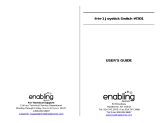Page is loading ...

Easily activates several
Easily activates several Easily activates several
Easily activates several devices!
devices!devices!
devices!
This joystick is perfect for teaching directionality as
well as other spatial relationships. The joystick
activates four different devices depending on the
direction the switch is moved. Pushing the switch to
the left will activate one device, moving it backwards
will activate another and so forth. Size: 7"L x 6¼"W x
4½"H. Weight: ¾ lb.
Operation:
Operation:Operation:
Operation:
1. Connect four cords to external toys or devices via
the four 1/8-inch jacks on the back of this switch.
This unit is equipped with 1/8-inch jacks for use
with capability switches with 1/8-inch connectors.
If you need to use 1/4- to 1/8-inch adaptors, they
must be mono adaptors, not stereo.
2. To operate a toy or device connected to the first
jack, push the joystick
to the left.
3. To operate a toy or device connected to the
second jack, push the joystick
forward.
4. To operate a toy or device connected to the third
jack, pull the joystick
back.
5. To operate a toy or device connected to the fourth
jack, push the joystick
to the right.
Care of Unit:
Care of Unit:Care of Unit:
Care of Unit:
The Joystick can be wiped clean with any household
multi-purpose cleaner and disinfectant.
Do not submerge
Do not submergeDo not submerge
Do not submerge the unit, as it will damage the
electrical components.
Do not use abrasive cleaners,
Do not use abrasive cleaners,Do not use abrasive cleaners,
Do not use abrasive cleaners, as they will scratch
the surface of the unit.
Rev 2/3/17
Rev 2/3/17Rev 2/3/17
Rev 2/3/17

For Technical Support:
For Technical Support:For Technical Support:
For Technical Support:
Call our Technical Service Department
Monday through Friday, 9 a.m. to 5 p.m. (EST)
1-800-832-8697
customer_support@enablingdevices.com
Joystick #720
USER’S GUIDE
50 Broadway
Hawthorne, NY 10532
Tel. 914.747.3070 / Fax 914.747.3480
Toll Free 800.832.8697
www.enablingdevices.com
/