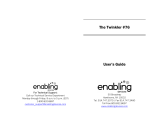Page is loading ...

For Technical Support:
For Technical Support:For Technical Support:
For Technical Support:
Call our Technical Service Department
Monday through Friday, 9 a.m. to 5 p.m. (EST)
1-800-832-8697
customer_support@enablingdevices.com
Entangled Dome #9229
USER’S GUIDE
50 Broadway
Hawthorne, NY 10532
Tel. 914.747.3070 / Fax 914.747.3480
Toll Free 800.832.8697
www.enablingdevices.com

Soothing!
Soothing!Soothing!
Soothing!
Press anywhere on the base, rim or dome to enjoy lights, music and
vibration. Great for increasing visual attention, tactile awareness
and auditory development. Lights, vibration and music can be turned
on or off by hidden switches.
Size: 8½"D x 5"H. Requires 4 AA
Batteries. Weight: 1½ lbs.
PLEASE NOTE: Not to be used with seizure prone individuals.
1. The Entangled Dome requires 4 AA batteries (not included).
Alkaline batteries must only be used (e.g. Duracell or Energizer
brand). Do not use rechargeable batteries or any other type of
batteries because they supply lower voltage and the unit will not
perform properly. The battery compartments are located under
the unit’s base. Gently turn the unit over to reveal the battery
compartments. Remove the small screw from each cover using a
Phillips head screwdriver, and then lift the battery compartment
covers off. Install batteries into the holder. When installing new
batteries, always be careful to observe battery polarity. Replace
battery covers and screws. Never mix old and new batteries
together or different brands or types together.
2. Press anywhere on the base, rim or dome to enjoy lights, music
and vibration. Great for increasing visual attention, tactile
awareness and auditory development. Lights, vibration and
music can be turned on or off by hidden rocker switches under
the base. Release pressure from dome or rim and the lights,
vibration and music will stop.
3. When you are finished using the Entangled Dome turn the
ON/OFF toggle switch to OFF to prevent any false activations and
battery drain.
Troubleshooting:
Troubleshooting:Troubleshooting:
Troubleshooting:
Problem:
Problem:Problem:
Problem: Entangled Dome does not play music, vibrate or light up.
Action:
Action:Action:
Action:
#1
#1 #1
#1 Make sure the ON/OFF toggle switch is set to ON. Also
make sure you have the white rocker switches set to on for your
desired stimuli.
Action #2
Action #2Action #2
Action #2:
::
: Check the Batteries for strength and for proper battery
polarity. Replace if weak or dead.
Problem:
Problem: Problem:
Problem: Entangled Dome does not work at all.
Action:
Action:Action:
Action:
#1
#1#1
#1
Check all Batteries for strength and for proper battery
polarity. Replace if weak or dead.
Care of the Unit:
Care of the Unit:Care of the Unit:
Care of the Unit:
If you will not be using Entangled Dome for an extended amount of
time, we recommend removing the batteries.
Entangled Dome can be wiped clean with any household multi-
purpose, non-abrasive cleaner and disinfectant. We recommend
Simple Green, which is a non toxic biodegradable all-purpose
cleaner.
Do not use
Do not useDo not use
Do not use abrasive cleaners, as they will scratch the surface of the
unit.
Do not submerge
Do not submergeDo not submerge
Do not submerge the unit, as it will damage the electrical
components.
Rev
Rev Rev
Rev 6
66
6/
//
/6
66
6/17
/17/17
/17
/