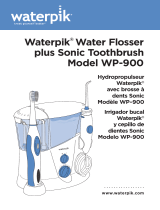Page is loading ...

Operating Instructions
Manuel d’utilisation
Manual de operación
Instruções de operação
Portable Oral Irrigator
Hydropropulseur Portatif
Irrigador Oral Portátil
Irrigador Oral Portátil
Model No. EW‑DJ10
N° de modèle EW‑DJ10
Número De Modelo EW‑DJ10
Modelo no. EW‑DJ10
Before operating this product, please read the instructions carefully, and
save this manual for future use.
Avant d’utiliser ce produit, veuillez lire attentivement les instructions et
conserver ce manuel pour un usage futur.
Antes de operar este producto, lea las instrucciones detenidamente y
guarde este manual para uso futuro.
Antes de operar o produto, por favor, leia atentamente as instruções e
guarde este manual para uso futuro.
English 2
Français 13
Español 24
Português 35

2
English
Safety Instructions
All information in this section is provided to instruct you in the
correct and safe operation of this appliance so that you can avoid
injuries to yourself and others as well as damage to property.
The harm or damage that is caused by improper use is
described in categories.
Warning
This indicates “content that may cause death or severe injury”.
Caution
This indicates “content that may cause injury or damage to
property”.
Content to be observed is described with the following
icons. (The following are examples of icons)
A circle and slash symbolizes prohibited actions and
behaviors.
A solid circle denotes mandatory actions and instructions to
be followed for safe operation.
Warning
Mandatory!
Keep out of the reach of toddlers and infants.
Failure to do so could result in accidents or trouble, such as an
accidental ingestion of the accessories or the parts that can be
taken apart.
Caution
Prohibited
Toddlers, infants, people who are unable to operate and
people with weak oral senses should not use this appliance.
Failure to do so could result in injury.
Do not use for any purpose other than oral cleaning.
Doing so could result in injury when the stream of water is
pointed toward the eyes, nose, ears, or throat. Consult the dentist
if you are receiving oral treatments or have severe periodontal
disease.
Do not fill the tank with water warmer than 40 °C (104 °F).
■
■
•
•
•
•

3
English
Doing so could result in burns.
Mandatory!
Keep the appliance sanitized and use fresh tap water or
warm water when cleaning the mouth.
Make sure to throw out the water inside the tank, and run
the appliance for 2 to 3 seconds to drain the water after
usage.
Failure to do so could result in damage to your health if used
without keeping it sanitized due to propagation of mold and
bacteria. It may also result in odor and malfunction.
Observe the caution written on the batteries.
Insert the batteries correctly checking the + and - terminals.
Remove used batteries immediately.
Remove the batteries when the appliance is not to be used
for a long period.
Use the batteries by the recommended use-by date.
Failure to do so may cause overheating or explosion of the
batteries, injury or contamination of surroundings due to leakage.
Do not dismantle!
Never alter the appliance. Also, do not disassemble or repair
it.
Doing so could result in fire, electric shock, or injury.
Caution
This appliance is not intended for use by persons (including
children) with reduced physical, sensory or mental capabilities,
or lack of experience and knowledge, unless they have been
given supervision or instruction concerning use of the appliance
by a person responsible for their safety.
Children should be supervised to ensure that they do not play
with the appliance.
•
•
•
•
•
•
•
•
•

4
English
Parts identification
(Front)
(Back)
A Main unit
1 Batter
y cover
2 Nozzle socket
3 Nozzle release button
4 Switch
5 Usage line ( mark)
6 Tank
7 Water supply cap
8 Nozzle storage
compartment
9 Water suction tube
B Nozzle (x1)
C AA size alkaline battery (x2)
Note
There may be some liquid remaining inside the main appliance
(tank, water suction tube, etc.), but this is remaining distilled water
that was used for the performance (water flow) test, so there are
no health concerns.
Bef
ore using the appliance
Initially bleeding may occur even with healthy gums. This is caused
because the gums are not used to such stimulation. The bleeding
will nor
mally stop within 1 or 2 weeks of use. There may be a
problem with the gums (periodontal disease, etc.) if the bleeding
continues for over 2 weeks. In such cases, stop using the
appliance and consult the dentist.
►
►

5
English
Insert the alkaline batteries
Wipe the appliance so no water goes inside.
1
1
Open the battery cover by turning it
to OPEN.
2
2
Insert two AA size alkaline
batteries.
Please use Panasonic alkaline batteries
(AA size).
(It can be used for approximately 30
times full tank usage, or approximately
20 minutes of continuous usage.)
Do not use rechargeable batteries.
Doing so may result in the leakage of
the battery leading to malfunction.
•
•
3
3
Close the battery cover by
turning it to CLOSE.
•

6
English
Using the appliance
Use with tap water or lukewarm water.
Do not turn the switch to ON before placing the nozzle in your
mouth.
1
2
3
5
4
1
1
Open the water supply
cap.
2
2
Pull out the white part
of main unit up to the
usage line (
mark).
It may be hard to pull out
the main unit with the water
supply cap closed.
Water pressure will not rise
unless the main unit is
pulled out to the usage line.
Be careful since the nozzle
might pop out from the
storage compartment at
this time.
3
3
Insert the nozzle into
the nozzle socket
holding onto the white
part of the main unit.
Insert it securely until it clicks.
4
4
Pour in water.
Always use fresh tap water.
If the water feels cold, use lukewarm water of up to 40 °C
(104 °F).
Do not pour in salt, toothpaste, or chemicals.
To continuously use, make sure the switch is set to OFF.
5
5
Close the water supply cap.
Securely close after pouring in water.
•
•
•
•
•
•
•
•
•
•
•

7
English
6
7
6
6
Place the nozzle in your mouth.
The water suction tube inside the tank
may come out from the water and the
flow of the water may stop when the
appliance is tilted too much.
7
7
Turn the switch to ON.
It can be used for approximately 40
seconds with a full tank.
Mode (strength) can be selected.
2 (Normal)
For normal cleaning
1 (Soft)
When you are worried about your gums
When you feel 2 (Normal) is too strong
Do not press the tip of the nozzle hard against the teeth or
gums.
•
Be extra cautious with those who cannot operate the appliance
by themselves, such as infants or toddlers, or people with high
oral sensitivity.
•
Do not drop or handle it roughly.•
Do not operate when the tank is empty except to drain the
water from the appliance.
Doing so could result in malfunction.
•
Tips
Hold the appliance vertically with the nozzle upward.
Move your face above the sink.
Close your mouth slightly so the water will not splatter.
Place the nozzle in your mouth.
•
•
•
•
•
►
•
•
•
•

8
English
Cleaning your mouth well
Aim the stream as perpendicular as possible between the teeth
or the edge between the teeth and gums.
Move slowly along the teeth.
Take extra care between the teeth and around braces.
Front side of the teeth...
Apply the stream perpendicular to the
teeth.
Take extra care between the teeth and
the edge between the teeth and gums.
•
•
Back side of the teeth...
For the upper teeth
Adjust the angle of the nozzle to face
upward, and apply the stream
perpendicular to the teeth.
•
For the lower teeth
Pull your chin down, and apply the
stream perpendicular to the teeth.
•
Do not apply the stream directly into the periodontal pockets.
•
•
•
•

9
English
After using the appliance
There is a risk of bacteria propagating, so wash thoroughly and
dry before storing.
1
1
Open the water supply cap and dispose of
the water in the tank.
2
2
Turn the switch to ON, and drain
the water inside the appliance.
Run the appliance for 2 to 3 seconds
until no water comes out.
3
3
Turn the switch to OFF.
•
4
4
Press the nozzle
release button, remove
the nozzle and place it
in the storage
compartment.
5
5
Store the main unit.
Press it in until it clicks.
Watch out not to clamp
your fingers in the upper
part of the tank.
6
6
Close the water supply
cap.
•
•
4
4
6
5
•

10
English
To store in a bag or similar after using the appliance, wrap it in
a towel or similar to absorb any excess water.
•
To prevent bacteria propagating, take it out from a bag or
similar as soon as possible to dry.
•
Maintenance
a Nozzle
(Remove it while pressing the nozzle
release button.)
Wash with water and wipe with a cloth.
Please replace the nozzle about once
every 6 months. If the tip of nozzle
gets deformed, please replace with a
new nozzle. Failure to do so could
result in malfunction.
b Main unit
Remove the dirt by wiping using a cloth
with liquid soap, and wipe off using a
dry cloth.
Wash with water if it is very dirty.
Do not wipe the appliance with
thinners, benzine, alcohol etc.
Doing so could result in malfunction,
cracking or discoloration of the parts.
Do not wash using hot water of over
50 °C (122 °F).
Make sure the battery cover is
securely closed.
Do not leave the appliance
submerged in water.
Dry after washing with water.
c Water suction tube
Wash with water and wipe with a cloth.
Do not bend the water suction tube.
Failure to do so could result in malfunction such as disruption
in the operation of the water suction tube.
•
•
•
•
•
•
•
•

11
English
d Tank
It will come off when the body is pulled hard while the water
supply cap is removed, so perform maintenance of interior as
well.
Wash with water and wipe with a cloth.
Wash the dirt off from inside using a brush or similar, and wipe
off with a cloth.
Dry the tank when not using for a long period.
e Water supply cap
Wipe off any grime and dirt.
Failure to do so could result in water leakage.
Only use mild detergent.•
Never use thinners, benzine, or alcohol since it may cause
malfunction or cracking / discoloration of the parts.
•
If you think it is malfunctioning
Check the following.
Symptom Probable Cause Action
It does not
operate
even
when the switch is
turned on
Batteries are not
inserted correctly
Insert the batteries
correctly
Batteries are dead Replace with new
batteries
Symptom Probable Cause Action
Water pressure is
low
There is dirt stuck in
the nozzle
Replace the nozzle
Mouth of the nozzle
is squashed
•
•
•

12
English
Symptom Probable Cause Action
Water does not
come
out
The appliance is
tilted too much while
in use
Use with the
appliance in a
vertical state
The main unit is not
fully extended.
Pull out the main
unit all the way
If the problem remains even after the appliance is checked and
action is taken, terminate usage to prevent any accidents, and
request checkup and repair at a store.
Specifications
Power supply: 3.0 V DC (2 AA size alkaline batteries (LR6))
Weight: Approx. 210 g (without batteries)
Accessories
Contact the stores close to you.
Check the “appliance product number (EW‑DJ10)” and the
“replacement nozzle product number” when purchasing.
Replacement nozzle (2 included)
EW0955
With identification ring
FOR YOUR CONVENIENCE, WE HAVE ESTABLISHED A TOLL-
FREE (IN USA ONLY) NATIONAL ACCESSORY PURCHASE
HOT LINE AT 1-800-332-5368.
IN CANADA, CONTACT PANASONIC CANADA INC. AT THE
ADDRESS OR TELEPHONE NUMBER ON THE BACK PAGE.

Printed in China
Imprimé en Chine
Impresso na China
00000000 X0709‑0
IN USA CONTACT:
Panasonic Consumer Electronics Company
One P
anasonic Way 2F‑3 Secaucus, NJ 07094
IN CANADA CONTACT:
AU CANADA, CONTACTER :
Panasonic Canada Inc.
577
0 Ambler Drive, Mississauga, Ontario L4W 2T3
(905) 624‑5010
En México:
Panasonic de México, S.A de C.V.
México D.F.
Mor
as No. 313 Col. Tlacoquemecatl del Valle Del. Benito Juarez,
Mexico, D.F, C.P.03200 R.F.C PME‑780907754 Tel: 54‑88‑10‑00
NO BRASIL CONTATE :
Panasonic do Brasil Limitada
Rod.Presidente Dutr
a, Km155 – Pista Rio/SP
CEP. 12.230‑99 – São José dos Campos – SP
CNPJ: 04.403.408/0009‑12
www.panasonic.com.br
A
TENDIMENTO AO CONSUMIDOR :
GRANDE SÃO PAULO 0800 111033
DEMAIS REGIÕES (12)3935‑9300
Service
•
Assistance • Accessories
Dépannage •
Assistance • Accessoires
Call 1-800-338-0552 (In USA)
http://www.panasonic.com/shavers/
http://www.panasonic.com/consumersupport/
Call
1-800-561-5505 (In Canada)
Composer le 1-800-561-5505 (Au Canada)
http://www.panasonic.ca/
F EN, FR, ES, BR
/