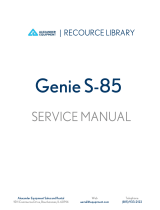Page is loading ...

Technical
Publications
Second Edition, Third Printing
Part No. 24184
®
Operator's
Manual
-
Z 30 20
Incorrect operation can result from use of this manual on machines that have not been updated
according to Genie Campaign Bulletin 070001. Death or Serious Injury can result.
This manual only applies to machines that have been updated according to Genie Campaign
Bulletin 070001. Contact Genie Industries for information on this bulletin.

Genie Z-30/20 Part No. 24184
Operator's Manual Second Edition • Third Printing
Copyright © 1990 by Genie Industries
Second Edition: Third Printing,
June 2007
Genie® is a registered trademark of
Genie Industries. Registered 2009987
These machines comply with
ANSI/SIA 92.5-1992.
Printed on recycled paper
Printed in U.S.A.
®
Genie North America
Telephone (206) 881-1800
Toll Free in U.S.A. 800 536-1800
Toll Free in Canada 800 426-8089
Fax (206) 883-3475
http://www.genielift.com
Genie Europe
Telephone (44) 01636-605030
Fax (44) 01636-611090
Important
Read, understand and obey these safety rules and
operating instructions before operating this machine.
Only trained and authorized personnel shall be
permitted to operate this machine. This manual should
be considered a permanent part of your machine and
should remain with the machine at all times. If you have
any questions, call Genie Industries.
Contents
Page
Safety ........................................................................ 1
Controls ..................................................................... 8
Pre-operation Inspection ........................................... 10
Function Tests.......................................................... 12
Work Place Inspection .............................................. 16
Operating Instructions............................................... 17
Transport Instructions ............................................... 23
Decals ...................................................................... 25
Specifications ........................................................... 27

Part No. 24184 Genie Z-30/20 1
Operator's ManualSecond Edition • Third Printing
Safety Rules
Danger
Failure to obey the instructions and
safety rules in this manual will
result in death or serious injury.
Do Not Operate Unless:
You learn and practice the principles of safe
machine operation contained in this operator's
manual.
1 Avoid hazardous situations.
Know and understand the safety rules before
going on to the next section.
2 Always perform a pre-operation inspection.
3 Always perform function tests prior to use.
4 Inspect the work place.
5 Only use the machine as it was intended.
You read, understand and obey:
Manufacturer's instructions and safety
rules—safety and operator's manuals
and machine decals
employer's safety rules and worksite
regulations
applicable governmental regulations
You are properly trained to safely operate the
machine.

2 Genie Z-30/20 Part No. 24184
Operator's Manual Second Edition • Third Printing
SAFETY RULES
Electrocution Hazards
This machine is not electrically insulated and will
not provide protection from contact with or
proximity to electrical current.
Maintain safe distances from electrical power lines
and apparatus in accordance with applicable
governmental regulations and the following chart.
Voltage Minimum Safe
Phase to Phase Approach Distance
Feet Meters
0 to 300V Avoid Contact
300V to 50KV 10 3.05
50KV to 200KV 15 4.60
200KV to 350KV 20 6.10
350KV to 500KV 25 7.62
500KV to 750KV 35 10.67
750KV to 1000KV 45 13.72
Allow for platform movement, electrical line sway or
sag and beware of strong or gusty winds.
Keep away from the machine if it contacts
energized power lines. Personnel on the ground or
in the platform must not touch or operate the
machine until energized power lines are shut off.
Do not operate the machine during lightning or
storms.
Do not use the machine as a ground for welding.
Tip-over Hazards
Occupants and equipment shall not exceed the
maximum platform capacity.
Maximum platform capacity 500 lbs 227 kg
Maximum occupants 2
Do not raise or extend the boom unless the
machine is on a firm, level surface.
Do not depend on tilt alarm as a level indicator. Tilt
alarm sounds in platform only when machine is on
a severe slope.
If tilt alarm sounds:
Do not extend, rotate or raise boom above
horizontal. Move machine to a firm, level surface
before raising platform. If tilt alarm sounds when
platform is raised, use extreme caution to retract
boom and lower platform. Do not rotate boom while
lowering. Move machine to a firm, level surface
before raising platform.
Do not alter or disable the limit switches.
Do not drive over 0.8 mph (1.3 km/h) with the
primary or the secondary boom raised.

Part No. 24184 Genie Z-30/20 3
Operator's ManualSecond Edition • Third Printing
SAFETY RULES
Do not push off or pull toward any object outside
of the platform.
Maximum allowable side
force - ANSI & CSA
150 lbs / 667 N
Do not alter or disable
machine components that
in any way affect safety
and stability.
Do not replace items critical to machine stability
with items of different weight or specification.
Do not place or attach overhanging loads to any
part of this machine.
Do not place ladders or scaffolds in platform or
against any part of this machine.
Do not use machine on a moving or mobile surface
or vehicle.
Be sure all tires are in good condition and lug nuts
are properly tightened.
Do not operate the machine in strong or gusty
winds. Do not increase the surface area of the
platform or the load. Increasing the area exposed to
the wind will decrease machine stability.
Use extreme care and slow speeds while driving
the machine in stowed position across uneven
terrain, debris, unstable or slippery surfaces and
near holes and drop-offs.
Do not drive the machine on a slope that exceeds
the maximum uphill, downhill or side slope rating of
the machine. Slope rating applies to machines in
the stowed position.
Maximum slope rating, stowed position
Counterweight uphill 20% (11°)
Counterweight downhill 20% (11°)
Side slope 20% (11°)
Note: Slope rating is subject to ground conditions
and adequate traction.
Do not drive the machine on or near uneven terrain,
unstable surfaces or other hazardous conditions
with the boom raised or extended.

4 Genie Z-30/20 Part No. 24184
Operator's Manual Second Edition • Third Printing
SAFETY RULES
Do not use batteries that weigh less than the
original equipment. Batteries are used as
counterweight and are critical to machine stability.
Each battery must weigh 65 pounds (29.4 kg).
Each battery pack including batteries must weigh a
minimum of 314 pounds (142 kg).
Do not use the machine as a crane.
Do not push the machine or other objects with the
boom.
Do not contact adjacent structures with the boom.
Do not tie the boom or platform to adjacent
structures.
Do not place loads outside the platform perimeter.
Fall Hazards
Occupants must wear a
safety belt or harness and
comply with applicable
governmental regulations.
Attach lanyard to anchor
provided in platform.
Do not sit, stand or climb on the platform guard
rails. Maintain a firm footing on the platform floor at
all times.
Do not climb down from the platform when raised.
Keep the platform floor clear of debris.
Lower the platform entry mid-rail or close the entry
gate before operating.
Collision Hazards
Be aware of limited sight
distance and blind spots
when driving or operating.
Be aware of boom position when rotating turntable.
Machine must be on level surface or secured
before releasing brakes.
Do not drive the machine with the brakes released.
If the travel alarm sounds when not driving, the
brakes are released.
Check work area for overhead obstructions or other
possible hazards.
Be aware of crushing hazard when grasping the
platform guard rail.
It is recommended that operators wear an approved
hard hat when operating the machine.
Observe and use the direction arrows on the
platform controls and drive chassis for drive and
steer functions.

Part No. 24184 Genie Z-30/20 5
Operator's ManualSecond Edition • Third Printing
Do not lower the boom unless the area below is
clear of personnel and obstructions.
Limit travel speed according to condition of ground
surface, congestion, slope, location of personnel,
and any other factors which may cause collision.
Do not operate a boom in the path of any crane
unless the controls of the crane have been locked
out and/or precautions have been taken to prevent
any potential collision.
Use extreme care and slow speeds while driving
the machine in the stowed position on any slope.
Do not drive on a slope with boom raised.
Do not allow the machine speed on any slope to
exceed 3 mph / 4.8 km/h (walking pace).
Stop the machine by returning the drive control
handle to the center position or releasing the foot
switch.
When stopped on a slope, the machine may initially
move slightly downhill when the drive control handle
is moved to drive up the slope. Be sure the area
behind the machine is clear.
Do not drive on a slope
with the wheels turned.
Be sure the wheels are
aligned up and down the
slope.
SAFETY RULES
Component Damage Hazard
Do not use machine as a ground for welding.
Damaged Machine Hazards
Do not use a damaged or malfunctioning machine.
Conduct a thorough pre-operation inspection of the
machine and test all functions before each work
shift. Immediately tag and remove from service a
damaged or malfunctioning machine.
Be sure all maintenance has been performed as
specified in this manual and the appropriate service
manual.
Be sure all decals are in place and legible.
Be sure safety and operator’s manuals are
complete, legible and in the storage container
located on the platform.

6 Genie Z-30/20 Part No. 24184
Operator's Manual Second Edition • Third Printing
SAFETY RULES
Bodily Injury Hazard
Do not operate the machine with a hydraulic oil or
air leak. An air leak or hydraulic leak can penetrate
and/or burn skin.
Crushing Hazard
Be aware of primary boom
movement when operating the
ground controls.
Decal Legend
Genie product decals use color coding and signal
words to identify the following:
Red—used to indicate the
presence of a hazard that will
cause death or serious injury.
Orange—used to indicate the
presence of a hazard that may
cause death or serious injury.
Yellow—used to indicate the
presence of a hazard that will or
may cause serious injury or
damage to the machine.
Green—used to indicate operation
or maintenance information.

Part No. 24184 Genie Z-30/20 7
Operator's ManualSecond Edition • Third Printing
SAFETY RULES
Battery Safety
Burn Hazards
Batteries contain acid. Always wear protective
clothing and eyewear when working with batteries.
Avoid spilling or contacting battery acid. Neutralize
battery acid spills with baking soda and water.
Battery pack must remain in upright position.
Do not expose the batteries or the charger to water
and/or rain.
Explosion Hazards
Keep sparks, flames
and lighted tobacco
away from batteries.
Batteries emit an
explosive gas.
The battery pack cover
must remain off during
the entire charging
cycle.
Do not contact the battery terminals or the cable
clamps with tools that may cause sparks.
Component Damage Hazards
Do not use any battery charger greater than 48V to
charge the batteries.
Both battery packs must be charged together.
Disconnect the battery pack plug before removing
the battery pack.
Electrocution Hazards
Connect the battery charger to a
grounded, AC 3-wire electrical
outlet only.
Inspect daily for damaged cord,
cables and wires. Replace
damaged items before
operating.
Avoid electrical shock from contact with battery
terminals. Remove all rings, watches and other
jewelry.
Tip-over Hazard
Do not use batteries that weigh less than the
original equipment. Batteries are used as
counterweight and are critical to machine stability.
Each battery must weigh 65 pounds (29.4 kg).
Each battery pack including batteries must weigh a
minimum of 314 pounds (142 kg).
Lifting Hazard
Use a forklift to remove or install the battery
pack(s).

8 Genie Z-30/20 Part No. 24184
Operator's Manual Second Edition • Third Printing
Controls
Platform Control Panel
1 Lift/Drive select switch (option)
2 Service horn button
3 Emergency Stop button
4 Battery charge indicator
5 Proportional control handle for drive function and
thumb rocker for steer function
6 Boom function speed controller
7 Platform level switch
8 Primary boom up/down switch
9 Primary boom extend/retract switch
10 Secondary boom up/down switch
11 Turntable rotate switch
2 5
7910
1 3 4
6811

Part No. 24184 Genie Z-30/20 9
Operator's ManualSecond Edition • Third Printing
CONTROLS
Ground Control Panel
1 Platform level switch
2 Key switch for platform/off/ground selection
3 Secondary boom up/down switch
4 Primary boom up/down switch
5432
6
7
1
5 Primary boom extend/retract switch
6 Emergency Stop switch with cover
7 Turntable rotate switch

10 Genie Z-30/20 Part No. 24184
Operator's Manual Second Edition • Third Printing
Pre-operation Inspection
Fundamentals
It is the responsibility of the operator to perform a
Pre-operation Inspection.
The Pre-operation Inspection is a visual inspection
performed by the operator prior to each work shift.
The inspection is designed to discover if anything
is apparently wrong with a machine before the
operator performs the function tests.
Refer to the list on page 11 and check each of the
items and locations for modifications, damage or
loose or missing parts.
A damaged or modified machine must never be
used. If damage or any variation from factory
delivered condition is discovered, the machine
must be tagged and removed from service.
Repairs to the machine may only be made by a
qualified service technician, according to the
manufacturer's specifications. After repairs are
completed, the operator must perform a
pre-operation inspection again before going on to
the function tests.
Scheduled maintenance inspections shall be
performed by qualified service technicians,
according to the manufacturer's specifications and
the requirements listed in the responsibilities
manuals.
Do Not Operate Unless:
You learn and practice the principles of safe
machine operation contained in this operator's
manual.
1 Avoid hazardous situations.
2 Always perform a pre-operation
inspection.
Know and understand the pre-operation
inspection before going on to the next
section.
3 Always perform function tests prior to use.
4 Inspect the work place.
5 Only use the machine as it was intended.

Part No. 24184 Genie Z-30/20 11
Operator's ManualSecond Edition • Third Printing
Pre-operation Inspection
#Be sure that the operator's, safety and
responsibilities manuals are legible and in the
storage container located on the platform.
#Be sure that all decals are legible and in place
(see Decals section).
#Check the hydraulic power unit oil level. Check
for leaks.
Check the following components or areas for
damage, modifications and improperly installed or
missing parts:
#Electrical components, wiring and electrical
cables
#Hydraulic power unit, reservoir, hoses,
fittings, cylinders and manifolds
#Drive and turntable motors and torque hubs
#Boom wear pads
#Tires and wheels
#Limit switches, alarms and horn
#Nuts, bolts and other fasteners
#Platform entry mid-rail/gate
#Beacon and alarms (if equipped)
Check entire machine for:
#Cracks in welds or structural components
#Dents or damage to machine
#Be sure that all structural and other critical
components are present and all associated
fasteners and pins are in place and properly
tightened.
#Be sure that both battery packs are in place and
properly connected.
#After you complete your inspection, be sure that
all compartment covers are in place.
PRE-OPERATION INSPECTION

12 Genie Z-30/20 Part No. 24184
Operator's Manual Second Edition • Third Printing
Function Tests
Do Not Operate Unless:
You learn and practice the principles of safe
machine operation contained in this operator's
manual.
1 Avoid hazardous situations.
2 Always perform a pre-operation
inspection.
3 Always perform function tests prior to
use.
Know and understand the function tests
before going on to the next section.
4 Inspect the work place.
5 Only use the machine as it was intended.
1 Select a test area that is firm, level and free of
obstruction.
At the Ground Controls
2 Turn the key switch to ground control.
3 Lift the red Emergency Stop switch cover and
move the toggle switch to the on position.
Result: The beacon (if equipped) should flash.
Test the Emergency Stop
4 Press down on the red Emergency Stop switch
cover to the off position.
Result: All ground and platform control functions
should not operate.
5 Lift the red Emergency Stop switch cover and
move the toggle switch to the on position.
Test the Boom Functions
6 Activate each boom and platform function toggle
switch.
Result: All boom and platform functions should
operate through a full cycle. Descent alarm (if
equipped) should sound while boom is lowering.
Fundamentals
The Function Tests are designed to discover any
malfunctions before the machine is put into service.
The operator must follow the step-by-step
instructions to test all machine functions.
A malfunctioning machine must never be used. If
malfunctions are discovered, the machine must be
tagged and removed from service. Repairs to the
machine may only be made by a qualified service
technician, according to the manufacturer's
specifications.
After repairs are completed, the operator must
perform a pre-operation inspection and function
tests again before putting the machine into service.

Part No. 24184 Genie Z-30/20 13
Operator's ManualSecond Edition • Third Printing
FUNCTION TESTS
Test the Tilt Sensor
7 Lift the red Emergency Stop switch cover and
move the toggle switch to the on position. Turn
the key switch to platform control.
8 Remove the turntable cover on the function
manifold side. Locate the tilt
sensor next to the printed
circuit board on the turntable.
9 Press down one side of the tilt
sensor.
Result: The alarm should
sound.
At the Platform Controls
Test the Emergency Stop
10 Push in the platform red Emergency Stop button
to the off position.
Result: All platform control functions should not
operate.
Test the Horn
11 Pull out the red Emergency Stop button to the
ON position.
12 Push the horn button.
Result: The horn should sound.
Test the Foot Switch
13 Do not press down the foot switch. Activate
each machine function.
Result: The machine functions should not
operate.
Test the Machine Functions
14 Move the lift/drive select switch to the lift
position (if equipped).
15 Press down the foot switch.
16 Activate each machine function control handle
or toggle switch.
Result: All boom/platform functions should
operate through a full cycle.
Note: Control the speed of boom functions by
adjusting the boom function speed controller. Drive
and steer functions are not affected by the boom
function speed controller.
Test the Steering
17 Move the lift/drive select switch to the drive
position (if equipped).
18 Press down the foot switch.
19 Depress the thumb rocker switch on top of the
drive control handle in the direction identified by
the R triangle on the control panel.
Result: The steer wheels should turn in the
direction that the R triangles point on the drive
chassis.
20 Depress the thumb rocker switch in the direction
identified by the L triangle on the control panel.
Result: The steer wheels should turn in the
direction that the L triangles point on the drive
chassis.

14 Genie Z-30/20 Part No. 24184
Operator's Manual Second Edition • Third Printing
FUNCTION TESTS
Test Drive and Braking
21 Move the lift/drive select switch to the drive
position (if equipped).
22 Press down the foot switch.
23 Slowly move the drive control handle in the
direction indicated by the FWD arrow on the
control panel until the machine begins to move,
then return the handle to the center position.
Result: The machine should move in the
direction that the FWD arrow points on the drive
chassis, then come to an abrupt stop.
24 Slowly move the drive control handle in the
direction indicated by the REV arrow on the
control panel until the machine begins to move,
then return the handle to the center position.
Result: The machine should move in the
direction that the REV arrow points on the drive
chassis, then come to an abrupt stop.
Test Limited Drive Speed
25 Move the lift/drive select switch to the lift
position (if equipped).
26 Press down the foot switch.
27 Raise the primary boom 1 foot (30 cm).
28 Move the lift/drive select switch to the drive
position (if equipped).
29 Slowly move the drive control handle to the full
drive position.
Result: The maximum achievable drive speed
with the primary boom raised should not exceed
40 feet per 45.5 seconds (12.2 meters per 45.5
seconds).
30 Move the lift/drive select switch to the lift
position (if equipped).
31 Lower the primary boom to the stowed position.
32 Raise the secondary boom 1 foot (30 cm).
33 Move the lift/drive select switch to the lift
position (if equipped).
34 Slowly move the drive control handle to the full
drive position.
Result: The maximum achievable drive speed
with the secondary boom raised should not
exceed 40 feet per 45.5 seconds (12.2 meters
per 45.5 seconds). If the drive speed with the
primary or secondary boom raised exceeds
40 feet per 45.5 seconds (12.2 meters per 45.5
seconds), immediately tag and remove the
machine from service.

Part No. 24184 Genie Z-30/20 15
Operator's ManualSecond Edition • Third Printing
Test the Lift/Drive Select Switch (if equipped)
35 Move the lift/drive select switch to the lift
position.
36 Press down the foot switch.
37 Move the drive control handle off center.
Result: No drive functions should operate.
38 Activate each boom function toggle switch.
Result: All boom functions should operate.
39 Move the lift/drive select switch to the drive
position.
40 Press down the foot switch.
41 Activate each boom function toggle switch.
Result: No boom functions should operate.
42 Move the drive control handle off center.
Result: The drive functions should operate.
43 Repair any malfunctions before operating the
machine.
FUNCTION TESTS

16 Genie Z-30/20 Part No. 24184
Operator's Manual Second Edition • Third Printing
Work Place Inspection
Work Place Inspection
Be aware of and avoid the following hazardous
situations:
· Drop-offs or holes
· Bumps, floor obstructions or debris
· Overhead obstructions and high voltage
conductors
· Hazardous locations
· Inadequate surface support to withstand all load
forces imposed by the machine
· Wind and weather conditions
· The presence of unauthorized personnel
· Other possible unsafe conditions
· Determine the slope of any surface in the path
of travel on the job site
Do Not Operate Unless:
You learn and practice the principles of safe
machine operation contained in this operator's
manual.
1 Avoid hazardous situations.
2 Always perform a pre-operation
inspection.
3 Always perform function tests prior to use.
4 Inspect the work place.
Know and understand the work place
inspection before going on to the next
section.
5 Only use the machine as it was intended.
Fundamentals
The Work Place Inspection helps the operator
determine if the work place is suitable for safe
machine operation. It should be performed by the
operator prior to moving the machine to the work
place.
It is the operator's responsibility to read and
remember the work place hazards, then watch for
and avoid them while moving, setting up and
operating the machine.

Part No. 24184 Genie Z-30/20 17
Operator's ManualSecond Edition • Third Printing
Operating Instructions
Do Not Operate Unless:
You learn and practice the principles of safe
machine operation contained in this operator's
manual.
1 Avoid hazardous situations.
2 Always perform a pre-operation
inspection.
3 Always perform function tests prior to use.
4 Inspect the work place.
5 Only use the machine as it was intended.
Fundamentals
The Operating Instructions section provides
instructions for each aspect of machine operation.
It is the operator's responsibility to follow all the
safety rules and instructions in the operator's,
safety and responsibilities manuals.
Using the machine for anything other than lifting
personnel and tools to an aerial work site is unsafe
and dangerous.
Only trained and authorized personnel should be
permitted to operate a machine. If more than one
operator is expected to use a machine at different
times in the same work shift, they must all be
qualified operators and are all expected to follow all
safety rules and instructions in the operator's,
safety and responsibilities manuals. That means
every new operator should perform a pre-operation
inspection, function tests, and a work place
inspection before using the machine.

18 Genie Z-30/20 Part No. 24184
Operator's Manual Second Edition • Third Printing
Emergency Stop
Press down the red Emergency Stop switch cover
to the off position to stop all ground and platform
control functions. Push in the platform red
Emergency Stop button to the off position to stop
all platform control functions.
Repair any function that operates from the ground
or platform controls when the Emergency Stop
switch cover at the ground controls is pressed
down.
Repair any function that operates from the platform
when the Emergency Stop button at the platform
controls is pushed in.
Selecting and operating the ground controls will
override the platform Emergency Stop button.
Operating the manual controls will override the
ground control Emergency Stop switch and the
platform control Emergency Stop button.
Operation from Ground
1 Be sure both battery packs are connected
before operating the machine.
2 Turn the key switch to ground control.
3 Lift the red Emergency Stop switch cover and
move the toggle switch to the on position.
To Position Platform
1 Move the appropriate toggle switch according to
markings on the control panel.
Drive and steer functions are not available from the
ground controls.
OPERATING INSTRUCTIONS
Operation from Platform
1 Be sure that both battery packs are connected
before operating machine.
2 At the ground controls: Turn the key switch to
platform control and lift the red Emergency
Stop switch cover and move the toggle switch
to the on position.
3 At the platform controls: Pull out the red
Emergency Stop button to the on position.
To Position Platform
1 Set boom function speed controller to desired
speed.
Note: Drive and steer functions are not affected by
boom function speed controller.
2 Move the lift/drive select switch to the lift
position (if equipped).
3 Press down the foot switch.
4 Move the appropriate toggle switch according to
the markings on the control panel.
5 Rotate the platform by
turning the hand crank in
either a clockwise or
counterclockwise
direction.
/