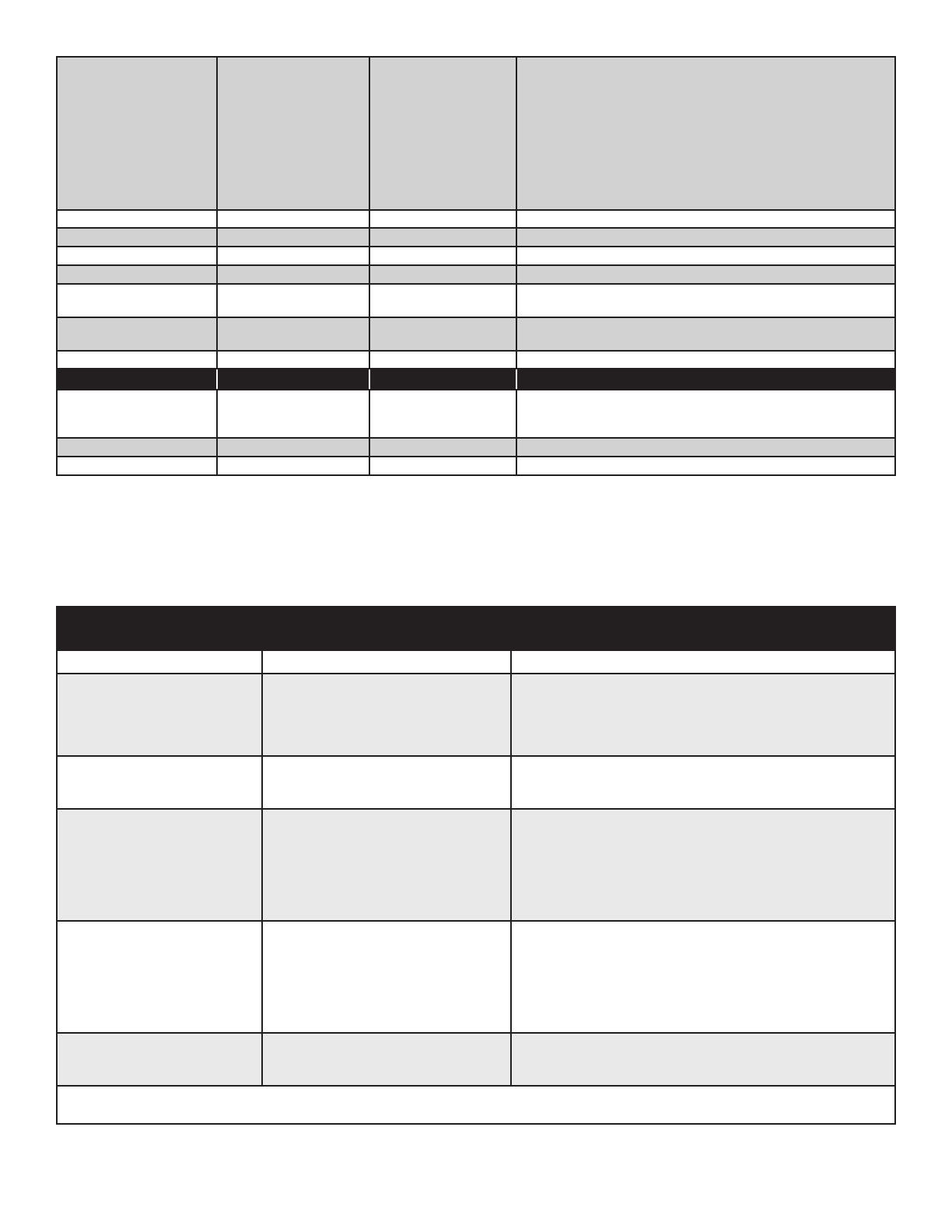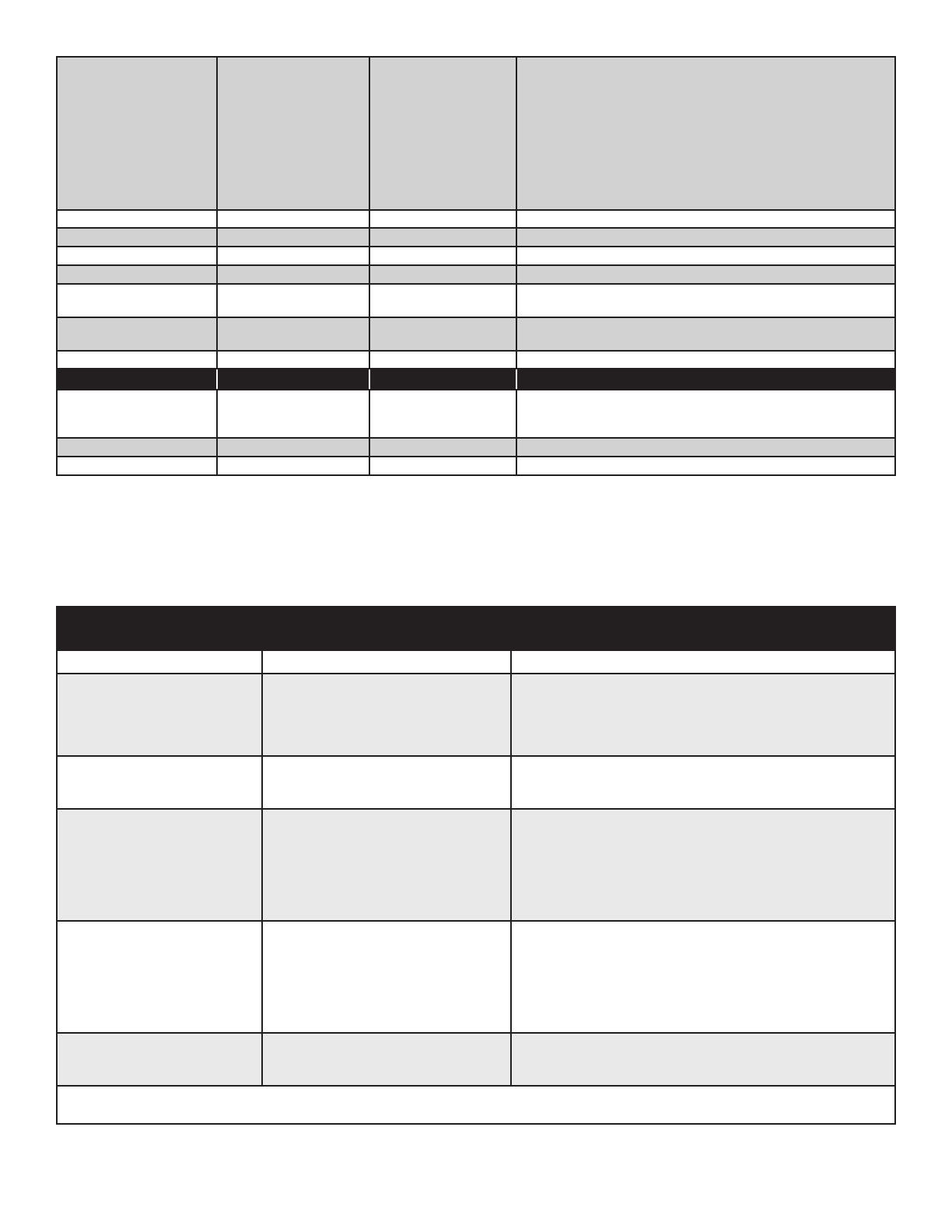
© 2013 Castle Creations, Inc. P/N: 095-0176-00 Revisi on Date - 03/2013 PAGE 3 of 6
•
--
RED LED matches tones Excessive Load ESC detected very high current spikes. Causes may include
damaged wiring leading to, or inside, the motor, or the use of too
large a motor for the controller.
Remove power from the controller and check for shorts. If none
are found, verify the controller can handle the motor’s current
load. As a safety feature, if multiple Excessive Load errors are
detected, beeping will be disabled.
If error continues, contact Castle Tech Support.
•• RED LED matches tones Start Fail ESC was unable to start motor.
••
-
RED LED matches tones Radio Glitch ESC detected unusual signals or loss of signal on throttle wire.
••• RED LED matches tones Motor Anomaly ESC detected a sudden interruption of the motor’s rotation.
-
• RED LED matches tones Over-Current ESC detected operating currents that exceed the cuto value.
-
•• RED LED
matches tones
AUX Wire Glitch ESC detected unusual signals or loss of signal on the AUX line.
None Flashing GREEN LED Locked head speed Governor mode has reached programmed head speed and is now
locked.
None SOLID RED LED Full throttle ESC is at full throttle.
TONE EDGE LED MEANING DESCRIPTION
None Alternating RED LED and
YELLOW LED
Arm Lock The ESC is currently in the Arm Lock state and will not allow
the controller to be armed. For more information the Arm Lock
feature and the AUX wire, see page ???.
None Blinking YELLOW LED Logging data The ESC is recording a datalog entry.
None SOLID YELLOW LED Data log full The ESC’s data log is now full.
EDGE CONTROLLER AUX LINE (WHITE WIRE) MODES
Edge controllers oer an AUX LINE, which is the extra white wire connected to the receiver cable. This line may be used for
a variety of tasks. The AUX line is disabled until another selection is made using the Castle Link USB adapter and the Castle
Link Program. Only one mode may be selected at a time.
SETTING AUX LINE CONNECTION
AND SPECS
BEHAVIOR
DISABLED NOT USED Disables output/input of the auxiliary wire. Factory Setting
GAIN INPUT
(ESC must be in a governor mode)
Connect the AUX line to an open channel
on your receiver.
Use to adjust the governor gain in real time.
0% TX signal equals a gain of 1 (min)
100% TX signal equals a gain of 50 (max)
AUDIBLE BEACON Connect AUX line to an open channel on
your receiver.
The controller will use the motor to emit an audible locator signal
when the AUX LINE is above 50%. The beacon is only emitted if
the motor is not running.
RPM OUT Connect the AUX line to 3 axis gyros that
supports RPM sensors.
The ESC toggles the AUX LINE at every electrical commutation.
Divide this number by your number of magnetic pole pairs for
mechanical RPM.
ARM LOCK KEY* Requires the Arm Lock Key Harness,
(Coupon in package may be redeemed for
an Arm Lock Key) which attaches to the
AUX LINE and the receiver.
While the key is in the socket, the controller will be incapable of
arming. Once removed, the ESC will arm when it receives the low
throttle command on the traditional throttle line.
If the key is inserted while the motor is running, the ESC will go
into the ARM LOCKOUT state stopping the motor from running and
preventing the ESC from arming.
RX ARM LOCK* Connect the AUX line to an open channel
on your receiver that is programmed to
serve as an arm lock switch.
The controller won’t arm or run when the auxiliary channel is
below 50%.
*The ARM LOCK KEY and RX ARM LOCK features should be used as an extra safety measure NOT to replace general safety precautions. NEVER
leave vehicle unattended or rely solely on the ARM LOCK feature to guarantee safety.
SUMMARY OF FEATURES ACCESSIBLE IN CASTLE LINK
Procedure for connecting Edge Series to Castle Link