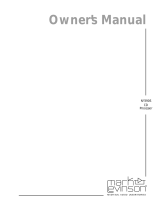Page is loading ...

1
About Compact Disc
Digital Audio…
To most people, a Compact Disc (CD) looks like a small, silver
phonograph record. In fact, there are some important differences
between records and CDs.
The information on a phonograph record is contained within its
grooves. This
analog
information is
read by a stylus riding along in
the grooves and transmitted
via a cartridge. The
digital
information on a CD,
though arranged in
similar grooves, is read
by a laser mechanism
(called a
pickup
). A
phonograph’s stylus
must be in contact
with the record, but a
CD player’s pickup
never touches the CD.
The information on the
CD is transmitted via
complex decoder circuitry.
The CD rotates
counterclockwise, and the laser
pickup reads the underside of the CD
(the side opposite the label) beginning at the center and travelling
toward the outer edge. As the pickup moves away from the center,
the speed of rotation gradually decreases from 500 to 200 revolutions
per minute.
Programs on CDs are organized into
tracks
, usually corresponding to
songs or movements. This allows you to select a part of a program
easily and precisely,
with virtually no wear
and tear on the CD.
There may be as many
as 99 tracks on a CD.
On some CDs, tracks
are further broken down
into
indexes
. These
"tracks within tracks"
allow even more precise selection and programming. A single track
may have up to 99 indexes.
Direction the disc rotates
T
r
a
c
k
3
T
r
a
c
k
2
T
r
a
c
k
1
Direction the laser
pickup travels
Lindsay's First Symphony
01 02 03 04 05 06 94 95 96 97 98 99
Index Numbers from Track 2
(Track 1) (Track 2) (Track 3)
First Movement Second Movement Third Movement
Phonograph records
vs. compact discs
Tracks and indexes

2

3
repeat disc repeat track program clear program review program save index mode
on track
on disc
MADRIGAL AUDIO LABORATORIES
repeat A>B preview program +program –
display
mode
1086
7 9
5
elapsed time
time remaining
standby
REFERENCE
CD TRANSPORT
Nº 31
111 12 15
13 14
display
intensity
2 43
track index time
Front panel
1 standby
When the Nº31 is connected to AC power and the main power
switch on the rear panel is in the "|" position (see "Rear panel"),
pressing this button takes the Nº31 out of "standby" mode and
enables the front-panel controls.
When the Nº31's main power switch is first turned on (or when
power is restored after an interruption), the Nº31 will be ready to
operate (that is, it won't be in standby mode).
Pressing standby again places the Nº31 into standby mode and
disables the front-panel controls.
While the Nº31 is in standby mode, the Display is dark and the
standby LED flashes slowly. When the Nº31 is ready to operate (not
in standby mode), the standby LED remains lighted.
Note: When going into standby, the Nº31 deactivates its
digital outputs. With some digital processors, this may result in
a low-level "pop" on the audio outputs (
linked
Mark Levinson
digital processors aren't subject to this effect).
To prevent this low-level "pop" from coming through your
system's speakers or headphones, adjust the volume to its
lowest level before placing the Nº31 into standby.

4
2 display intensity
Pressing this button varies the brightness of the Display. Four
brightness levels are available.
When the Nº31's main power switch is first turned on (or when
power is restored after an interruption), the Display is automatically
set to its second-brightest level.
Pressing display intensity once dims the Display one level; pressing
it again dims it further; pressing it again turns the Display off.
Pressing display intensity once more returns the Display to its
brightest level.
display intensity also affects the Nº31's front-panel LEDs. When the
Display is turned off, however, the LEDs still glow dimly.
3 Top-panel controls
See "Top panel."
4 Display
See "Display."
5 display mode
This button allows you to change the type of information shown in
the time part of the Display. (See "Display.")
When a CD is loaded and ready for play, the time part of the
Display shows the time remaining on the CD; the time remaining
and on disc LEDs are lighted.
Press display mode to change the time part of the Display:
time remaining on track
display
mode
time remaining on disc
elapsed time on track
elapsed time on disc
The information in the time part of the Display corresponds to the
lighted LEDs to the right of the display mode button. After play
begins, the Display will reflect the last display mode you selected.
Along with program + (13) and program – (14), the display mode
button is also used to change the link settings. (See "Linked
functions.")

5
6 repeat disc
To repeat (continuously) all tracks on a CD (or all tracks in a
program), press this button.
While repeat disc is active, the LED above the button is lighted.
To return to normal play, press repeat disc again or press Stop..
7 repeat A>B
This function allows you to repeat (continuously) a particular
phrase or passage on a CD.
While a CD is playing, press repeat A>B at the beginning of the
passage you'd like to repeat. At the end of the passage, press
repeat A>B again. The passage you selected will repeat
continuously.
While repeat A>B is active, A then B will alternate appearing in the
space preceding the track number on the Display. (See "Display.")
To return to normal play, press repeat A>B again.
8 repeat track
To repeat (continuously) the track in play, press this button.
While repeat track is active, the LED above the button is lighted.
To return to normal play, press repeat track again.
9 preview
This function allows you to play only the introduction of each track
on a CD or in a program.
Once a CD is loaded and ready for play, press preview. Beginning
with the first track on the CD (or the first track in the program), the
Nº31 will play the first ten seconds of the track, skip to the second
track and play the first ten seconds of that track, and so on.
While preview is active, the track part of the Display flashes. (See
"Display.")
To return to normal play, press preview again, or press Play. (See
"Top panel.")
10 program clear
Pressing this button erases any temporary program, and also
temporarily overrides a previously saved program. (See
"Programming.")
Pressing program clear, followed by pressing program save (12),
permanently erases a program from the Nº31's memory.
After pressing program clear, the Display will show PROG CLEARED.
If you press program clear when there is no program in the Nº31's
memory, the Display will show NO PROGRAM.

6
11 program review
This function allows you to review the selections in the current
program. (See "Programming.")
Press this button once to view the first selection in your program. To
view the next selection, press program review again, and so on.
After you view the last selection in the program, the Display will
show PROGRAM END.
If you press program review when there is no program in the Nº31's
memory, the Display will show NO PROGRAM.
12 program save
Pressing this button records a program in the Nº31's memory. (See
"Programming.")
After pressing program save, the Display will show NEW PROGRAM,
PROG CHANGED, or PROG DELETED.
13 program +
Pressing this button adds a selection to a program. (See
"Programming.")
Along with display mode (5), the program + button is used to
change the link settings. (See "Linked functions.")
14 program –
Used along with program review (11), pressing this button erases a
selection from a previously saved program without erasing the
entire program. (See "Programming.")
Along with display mode (5), the program – button is used to
change the link settings. (See "Linked functions.")
15 index mode
When you're playing a CD recorded with indexes, the Nº31's index
mode allows you to use those indexes to select more precisely the
music you want to play. (See "About Compact Disc Digital Audio"
and "Basic operation.")
After pressing index mode before playing the CD, the Display will
show INDEX SEARCH.
While the index mode function is active, the LED above the button
flashes.
While the Nº31 is in index mode, pressing Next or Previous skips the
laser pickup to the next or previous index on the CD (see "Top
panel"), and you may use the Remote Control's numbered buttons
to select indexes (see "Remote Control").
To cancel this function, press index mode again, press Play, or
press Stop.

7
PRECAUTION
2
3
4
5
6
7
8
9
1
Top panel
1 Laser Isolation Device (LID)
The LID covers the CD transport assembly, the mechanism that
holds the CD during play. Its operation is controlled by the
LID Open/Close button (2).
Never hold onto the LID while it’s opening or closing.
2 LID Open/Close
Pressing this button opens the LID (1); pressing it again closes the
LID.
Pressing LID Open/Close while a CD is playing stops play and
opens the LID.

8
3 Stop
Pressing this button while a CD is playing stops play. Pressing Stop
also cancels repeat disc and repeat track, if they're active.
Pressing Play (5) after pressing Stop begins play again with the first
track on the CD (or the first track in a program).
4 Search Reverse
Holding this button down during play moves the laser pickup
rapidly toward the beginning of the CD.
During search, the pickup moves at two different speeds,
increasing the longer you hold down Search Reverse, and the
volume is reduced.
Note: If your Nº31 is connected to a compatible Mark
Levinson digital processor (via the communication ports), you
may mute the volume completely during search. (See
"Linked functions.")
When you release Search Reverse, play normally resumes. If you
have reached the beginning of the disc, the Nº31 will Stop and
wait for your next command.
5 Play
After a CD is loaded and the Disc Damper is in place, pressing this
button begins play with the first track on the CD (or the first track in
a program).
If you press Play while the LID is open, the LID closes and play starts
beginning with the first track on the CD (or the first track in a
previously saved program).
Pressing Play while a CD is playing suspends play, returns to the
beginning of the current track, and replays that track.
6 Search Forward
This button works in the same way as Search Reverse (4), except
that it moves the laser pickup rapidly toward the end of the CD.
7 Pause
While a CD is playing, pressing this button suspends play; pressing it
again resumes play at the point where Pause was first pressed.
While Pause is active, the LED above the button is lighted and ❙❙
appears preceding the track number on the Display. (See
"Display.")
If left in Pause for several minutes, the transport will stop spinning
and the laser will turn off (thereby enhancing the longevity of
both). This will be indicated by the Pause indicator in the display
("❙❙") flashing on and off. Alternatively, this Long Term Pause feature
may be engaged by pressing and holding the Pause button until
the indicator begins to flash in the display. Pressing Pause again will
resume play at the point where Pause was first pressed, (after a
short delay to allow the disc to get up to speed).

9
To "cue up" the beginning of a CD or track, press Pause
before
pressing Play (5). To begin play, press Pause again. (You may also
select another track or index while play is suspended.)
8 Previous
This button's function depends on whether or not the Nº31 is in
index mode. (See "Front panel.")
While the Nº31 is in index mode, pressing Previous "skips" the laser
pickup to the previous
index
. If index mode is inactive, pressing
Previous skips the laser pickup to the previous
track
.
Pressing Previous while a CD is playing suspends play, skips the
laser pickup to the previous track or index on the CD (or in a
program), and begins play there.
Note: If you press Previous while the first track on the CD (or in
a program) is playing, the Display will show FIRST TRACK, and
play will resume with that track.
Pressing Previous before play begins skips the laser pickup to the
beginning of the last track or index on the CD; pressing Play (5)
begins play there (temporarily overriding any existing program).
9 Next
This button works in the same way as Previous (8), except that it
skips to the
next
track or index.
While the Nº31 is in index mode, pressing Next skips the laser pickup
to the next
index
. If index mode is inactive, pressing Next skips the
laser pickup to the next
track
.
Pressing Next while a CD is playing suspends play, skips the laser
pickup to the next track or index on the CD (or in a program), and
begins play there.
Note: If you press Next while the last track on the CD (or in a
program) is playing, the Display will show LAST TRACK, and
play will resume with that track.
Pressing Next before play begins skips the laser pickup to the
beginning of the next track or index on the CD; pressing Play (5)
begins play there (temporarily overriding any existing program).

10
1 1432
CD transport assembly
1 Finger wells
These cutouts make it easy to grasp a CD by its edges when
placing it on or removing it from the spindle.
Levelling screws
For the best performance, the Nº31's transport assembly should be
level. Four levelling screws (one inside each finger well) allow you
to adjust the transport assembly.
With the supplied 3/32" hex driver, and using the Nº31's bubble
level (3) as a gauge, adjust one or more of these screws to bring
the transport assembly to level. To lower a corner, turn the
corresponding screw clockwise; to raise a corner, turn the screw
counterclockwise.
2 Spindle
This is the device that spins the CD, and on which the CD rests
during play. The CD must be centered on the spindle, and it must
be clamped to the spindle by the Disc Damper.
3 Bubble level
Use this bubble level, along with the four levelling screws (1), to
make sure that the Nº31's transport assembly is level.

11
4 Laser assembly
This assembly contains the Nº31's laser pickup, the device that
reads the underside of the CD.
Never touch or attempt to clean the laser assembly.
To clamp a CD onto its spindle, the Nº31 uses a Disc Damper held in
place by a strong magnet.
Always make sure that the Disc Damper is in place before closing the
LID. If you close the LID without the Damper in place, the display will
show NO DAMPER and you'll be unable to play the CD.
When loading a CD for play, install the CD on the spindle, then place
the Disc Damper on top of the CD.
Installing the Disc Damper
Disc damper
Spindle
Compact disc
Removing the
Disc Damper
…while gently
holding down
the edge of
the CD
Pull
straight up
on the
damper's knob…
The CD and the Damper must be centered on the spindle. You'll feel
the Damper's magnet "catch" when they're centered.
When removing a CD from the spindle, first remove the Disc Damper.
To prevent damage to the CD, gently hold it down by the edge while
pulling
straight up
on the Damper's knob.
To overcome the magnet, you'll need to give it a firm pull.
Note: When the Disc Damper clamps the CD onto the spindle,
its strong magnet forces the air from between the Damper and
the CD. If you don't follow the removal procedure outlined
above, the CD may stick briefly to the Damper's energy-
absorbing surface after the magnet is released.
If the CD is stuck to the Damper when you remove them from
the spindle, take care not to let it fall.
Disc Damper
PRECAUTION

12
timetrack index
1 2 3 4
Display
1 track
Before play begins, this part of the Display shows the total number
of tracks on the CD.
During play, this part of the Display shows the number of the track
in play.
While a program is in the Nº31's memory, the letter P will appear
preceding the track number. A small P indicates a saved polarity
setting (possible only when the Nº31 is linked to a compatible Mark
Levinson digital processor).
While random play is active, the letter R will appear preceding the
track number.
While repeat A>B is active, the letters A then B will alternate
appearing in the space preceding the track number.
While Pause is active, " will appear preceding the track number
(as pictured above).
While preview is active, the track part of the Display will flash.
2 index
If a CD includes indices, this part of the Display shows the index in
play, beginning with 01 and increasing as the CD plays. If the CD in
play doesn't include indexes, this part of the Display shows 01
throughout play. For information on how to use indexes, see "Basic
operation."
Tracks may also be played from Index 00. (See "Linked functions.")
3 time
Before play, this part of the Display shows the total playing time for
all tracks on the CD. When play begins, this part of the Display
shows time-related information about the CD or the track.
You may vary the information in this part of the Display using the
display mode button. (See "Front panel.")
4 Remote sensor
This part of the Display accepts commands from the Nº31's Remote
Control. (See "Remote Control.") Always keep this window clean
and unobstructed.

13
The Display also shows messages about the Nº31's status and
operation. Here are some of the messages you'll see, and what they
mean.
■CLOSING: The LID is in motion (closing); appears after the
LID Open/Close button is pressed.
■FIRST TRACK: The Previous button was pressed while the first track
on the CD (or in a program or a random sequence) was playing.
■INDEX SEARCH: The Nº31 is scanning the CD for indexes; appears
after index mode is pressed.
■INSERT DISC: The LID is open; appears after the LID has stopped
opening.
■LAST TRACK: The Next button was pressed while the last track on
the CD (or in a program) was playing.
■NEW PROGRAM: A new program was recorded in the Nº31's
memory; appears after program save is pressed.
■NO DAMPER: The LID is closed and the Disc Damper isn't installed
on the spindle; appears after the LID has closed.
■NO PROGRAM: There's no program in the Nº31's memory;
appears after program review or program clear is pressed.
■OPENING: The LID is in motion (opening); appears after the
LID Open/Close button is pressed.
■P01 IS 1st: Indicates a track's place in a program; appears after
program review is pressed.
■P02 02 IS 2: Indicates an index's place in a program; appears
after program review is pressed.
■PROG CHANGED: Changes to a program were recorded in the
Nº31's memory; appears after program save is pressed.
■POLARITY PRG: A program including only the polarity invert
function was saved; appears after program save is pressed.
■PROG DELETED: A previously saved program was erased from the
Nº31's memory; appears after program clear is pressed, followed
by pressing program save.
■PROG CLEARED: The temporary program was erased, or the
previously saved program was temporarily overridden; appears
after program clear is pressed.
■PROGRAM END: There are no more selections in the program
being reviewed; appears after program review is pressed.
■READING: The Nº31 is reading track and time information from
the CD; appears after the LID has closed.
Display messages

14
d/a
polarity
A–B rpt trackrpt disc
prg / time
index
display
intensity
display
mode
123
456
789
0
MADRIGAL AUDIO LABORATORIES
1
stop pause track
2
1
3
4
5
7
6
Remote Control
1Each of these buttons performs the same function as its
counterpart on the Nº31. (See "Top panel" and "Front panel").
Note: Used alone, the + and – buttons perform the Next and
Previous functions, respectively. When pressed after prg/time
(3), the + and – buttons perform the program + and
program – functions, respectively.
The index button performs the index mode function.
When no CD is playing, pressing stop opens the LID.
2 Numbered buttons
These buttons may be used to select tracks or indexes (instead of
using Next or Previous) or, along with prg/time (3), to begin play at
a specific time in a track.
Note: If the Nº31 is in index mode, the numbered buttons
select indexes. If the index mode is inactive, the numbered
buttons select tracks.

15
To select a one-digit track or index number, you may press either
one or two buttons. For example, for track 1, you may enter either
1 or 01. To select a two-digit track number, enter both digits. Track
numbers you select will appear in the track part of the Display;
index numbers you select will appear in the index part of the
Display.
Entering a number before play begins play with that track or index
and plays the remaining tracks as ordered on the CD.
Entering a number during play skips to that track or index and
begins play, then plays the remaining tracks as ordered on the CD.
The numbered buttons may also be used to begin play at a
specific time; see prg/time (3). In this case, the numbers you select
will appear in the time part of the Display.
3 prg/time
This function, used with the numbered buttons (2), allows you to
begin play at a specific
time
— whether or not it corresponds to an
index. Used with the + and – buttons, prg/time allows you to add
or erase selections from a program via the Remote Control.
To begin play at a specific time, use Next or Previous (or the
numbered buttons) to select a track. Press prg/time, then press the
numbered buttons corresponding to when you'd like play to begin.
(The numbers you select will appear in the time part of the
Display.) To begin play at that point, press Play.
Note: The time you select depends on the selection you've
made with the display mode button: elapsed or remaining,
CD or track.
For example, if you want to begin play one minute and thirty
seconds into track 2, first press display mode until the
elapsed time and on track LEDs light. Then select track 2 by
pressing Next or Previous (or by entering 02). Press prg/time,
enter 130, then press Play.
To add or erase selections from a program, first select a track. Press
prg/time, then press + to add a selection or – to erase a selection.
(See "Programming.")
4 d/a polarity
Some recordings simply "sound better" when polarity is inverted.
When the Nº31 is linked to a compatible Mark Levinson digital
processor (via their communication ports), pressing this button
inverts polarity on the digital processor. (See "Rear panel" and
"Linked functions.")

16
5 Transmit LED
This LED indicates when a command is transmitted by the Remote
Control. It lights when you press any button on the Remote Control.
Note: This LED indicates when the Remote Control sends a
command, not necessarily that the Nº31 received it.
If this LED fails to light when a button is pressed, replace the
Remote Control's batteries. (See "Set-up and installation.")
6 Battery compartment cover
This cap covers the compartment that holds the Remote Control's
batteries.
+
+
–
–
(Rear of
Remote Control)
Using the supplied 1/16" hex key, remove the two screws securing
the cover. Insert two AA batteries according to the symbols on the
inside of the battery compartment cover. Replace the battery
compartment cover.

17
Always keep the projection lens clean.
30 feet
or less
30˚ 30˚
7 Projection lens
Infrared (IR) commands from the Remote Control to the Nº31 are
transmitted through this lens. (See "Set-up and installation.")

18
operating voltage, 50-60Hz:
main power
REFERENCE CD TRANSPORT Nº 31
designed and manufactured in U.S.A.
by MADRIGAL
S/N
slave
out slave
in eiaj st spdif
aes/ebu
communication ports digital outputs
90 - 110VAC~
210 - 240VAC~
105 - 125VAC~
230 - 250VAC~
180 - 220VAC~
WARNING: BEFORE ATTEMPTING TO
OPERATE THIS DEVICE, REFER TO OWNER'S
MANUAL FOR PROPER OPERATING
INSTRUCTIONS AND SAFETY PRECAUTIONS.
HAZARDOUS VOLTAGE AVAILABLE INSIDE;
DISCONNECT AC ~ MAINS CABLE BEFORE
OPENING UNIT.
65 7
8
910 132 4
Rear panel
Disconnect all associated equipment from the AC mains BEFORE
making any signal connections and applying power to the Nº31.
1 Operating voltage indication
The Nº31 is set internally for 100, 120, 200, 220, or 240VAC mains
operation @ 50 or 60Hz. Make sure that this label indicates the
correct AC operating voltage for your location. (See "Set-up and
installation").
2 main power
This switch turns the Nº31 on and off. The switch must be in the "|"
(on) position for the Nº31 to function. (See "Set-up and
installation.")
Never operate the main power switch without first making
sure that power is turned off to your receiver, integrated
amplifier, or preamplifier/power amplifier.
3 AC power cord socket
This socket accepts AC mains power via the supplied AC power
cord.
4 Fuse compartment
The panel surrounding the main power switch is also a hinged
cover for the Nº31's fuse compartment. The Nº31 uses two 1.0-
ampere slow-blow fuses.
Never open the fuse compartment without first disconnecting
the Nº31 from AC power. If you need to replace the fuses,
always use the same type of fuse.
To open the fuse compartment, insert the tip of a small, flat-bladed
screwdriver into the slot at the top edge of this panel. Gently pry
open the top edge of the compartment cover.
PRECAUTION
PRECAUTION
PRECAUTION

19
5 slave out
6 slave in
These communication ports allow the Nº31 to "link" to certain
compatible Mark Levinson components. (See "Linked functions.")
Using the Link cable, connect the Nº31's slave in port to the master
port on the Mark Levinson digital processor.
Make sure that the Link cable's locking tabs engage securely in the
components' communication ports.
If linking a second Nº31, connect the second Nº31's slave in port to
the first Nº31's slave out port.
Connecting the communication ports other than as
described in this manual will damage the Nº31 and the
digital processor, and will void the products' warranties.
7 digital output, EIAJ optical
This output provides digital audio (DAS, via a cable equipped with
TOSLINK-type optical connectors) to a digital processor, digital
audio tape recorder, preamplifier, integrated amplifier, or receiver
equipped with EIAJ optical digital inputs.
8 digital output, ST optical
This output provides digital audio (DAS, via a cable equipped with
ST-type optical connectors) to a digital processor, digital audio
tape recorder, preamplifier, integrated amplifier, or receiver
equipped with ST optical digital inputs.
9 digital output, SPDIF electrical
This output provides digital audio (DAS, via a cable equipped with
RCA-type connectors) to a digital processor, digital audio tape
recorder, preamplifier, integrated amplifier, or receiver.
10 digital output, AES/EBU electrical
This output provides digital audio (DAS, via a cable equipped with
XLR-type connectors) to a digital processor, digital audio tape
recorder, preamplifier, integrated amplifier, or receiver equipped
with XLR-type digital inputs.
Pin 1: System Ground
Pin 2: DAS + (Non-inverting)
Pin 3: DAS – (Inverting)
Connector Ground Lug: Chassis Ground
Note: The quality of the cables and connectors that you use
with your Nº31 can noticeably affect sound quality. For
electrical interconnection, we recommend Madrigal MDC
cable.
MDC-1 Pro is designed for AES/EBU interconnection; MDC-2
FatBoy is designed for SPDIF interconnection. MDC is
available in various lengths, pre-terminated with RCA and
XLR connectors. See your Mark Levinson dealer for more
information.
PRECAUTION
12
3

20
/