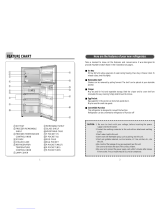Page is loading ...

Device of this mark is a trademark of
Sharp Corporation.
Plasmacluster is a registered trademark
or a trademark of Sharp Corporation.
OPERATION MANUAL
CONTENTS
WARNING• . . . . . . . . . . . . . . . . . . . . . . . . . . . . . . . . . 3
CAUTION• . . . . . . . . . . . . . . . . . . . . . . . . . . . . . . . . . . 3
INSTALLATION• . . . . . . . . . . . . . . . . . . . . . . . . . . . . . 3
DESCRIPTION• . . . . . . . . . . . . . . . . . . . . . . . . . . . . . . 4
OPERATION• . . . . . . . . . . . . . . . . . . . . . . . . . . . . . . . 5
STORING FOOD• . . . . . . . . . . . . . . . . . . . . . . . . . . . . 8
CARE AND CLEANING• . . . . . . . . . . . . . . . . . . . . . . . 9
BEFORE YOU CALL FOR SERVICE• . . . . . . . . . . . . 9
SPECIFICATION• . . . . . . . . . . . . . . . . . . . . . . . . . . . 10
WARRANTY• ................................11
MODEL
SJ-GC584V
(B258).indb 1 2011/09/30 13:51:46

(B258).indb 2 2011/09/30 13:51:46

3
Household use only
Thank you very much for buying this SHARP product. Before using your SHARP refrigerator,
please read this operation manual to ensure that you gain the maximum benet from it.
Do not store highly volatile and ammable materials such ■
as ether, petrol, propane gas, aerosol cans, adhesive
agents and pure alcohol etc.
These materials are liable to explode.
Dust deposited on the power plug may cause re. Wipe it ■
off carefully.
Do not attempt to change or modify this refrigerator. This ■
may result in re, electric shock or injury.
Ensure that the refrigerator presents no danger to children ■
while being stored for disposal. (e.g. remove the magnetic
door seals to prevent child entrapment.)
This refrigerator should be disposed appropriately. Take ■
the refrigerator to a recycling plant for ammable insulation
blowing gases.
WARNING
CAUTION
Attention about Power supply: ■
Do not use an extension cord or adapter plug.•
Make sure that the power cord has not been damaged •
during installation or moving. If the power plug or cord
is loose, do not insert the power plug. There is a risk of
electric shock or re.
Disconnect from the mains electricity supply by removing •
the mains plug from the electricity supply socket. Do
not remove by pulling the mains lead. This may cause
electric shock or re.
Should the exible supply cord be damaged, it must be •
replaced by service agent approved by SHARP as a
special cord is required.
Do not touch the compressor unit or its peripheral parts, ■
as they become extremely hot during operation and the
metal edges may cause injury.
Do not touch foods or metal containers in the freezer ■
compartment with your wet hands. This may cause
frostbite.
Do not place bottled and canned drinks in the freezer as ■
they may crack when frozen.
The refrigeration system behind and inside the refrigerator ■
contains refrigerant. Do not allow any sharp objects to
come into contact with the refrigeration system.
In case of gas leak, ventilate the area by opening a ■
window, etc. Do not touch the refrigerator or the power
outlet.
Do not place objects containing liquid or unsteady objects ■
on top of refrigerator.
This refrigerator is not intended for use by persons ■
(including children) with reduced physical, sensory or
mental capabilities, or lack of experience and knowledge,
unless they have been given supervision or instruction
concerning use of the refrigerator by a person responsible
for their safety. Young children should be supervised to
ensure that they do not play with the refrigerator.
INSTALLATION
WARNING
Do not install the refrigerator in a damp or wet ■
location as this may cause damage to the insulation
and a leakage. Condensation may also build on the
outer cabinet and cause rust.
1
Keep adequate ventilation space around the refrigerator.
The gure shows the minimum required space for •
installing the refrigerator. The amount of space
around the refrigerator affects the amount of power
consumption.
Insufcient spacing will decrease cooling efciency •
and increase energy consumption.This may reduce
the life of the unit and void warranty.
2
Use the two front adjustable feet, to ensure that the
refrigerator is positioned rmly and at on the oor.
3
Remove the 2 screws of the cabinet lower part, and
then set the foot cover (supplied inside the refrigerator
compartment) with removed 2 screws.
4
Connect the power plug to a 230/240 volt. 10 amp.
power point.
NOTE
Position your refrigerator so that the plug is accessible. •
Keep your refrigerator out of direct sunlight.•
Do not place next to heat generating appliance.•
Do not place directly on the ground. Provide suitable stand. •
60 mm
or more
60 mm
or more
90 mm or more
1400 mm
1525 mm
Before using your refrigerator
Clean the inside parts with a cloth soaked in warm water.
If soapy water is used, wipe it off thoroughly with water.
When transporting
The casters allow the refrigerator to move back and forth.•
Carry the refrigerator by holding the handles located on the •
rear and the bottom.
Foot cover
Free standing type
Screw
(2 screws)
Casters (4 pcs.)
rear bottom
Adjustable foot
(B258).indb 3 2011/09/30 13:51:47

4
DESCRIPTION
Freezer LED light1.
Freezer shelf2.
Movable shelf3.
You can make two levels, enabling you to store food
separately. If used upside down, you can keep foods
neatly within this shelf.
$''4
↢
(In the refrigerator
compartment)
Ice cube maker4.
Do not over ll the Ice cube trays; 1)
otherwise the ice cubes will be
joined together when frozen.
When the ice cubes are made, 2)
turn the lever clockwise to empty
the ice into the Ice cube box.
NOTE
To prevent damage to the Ice
cube box, do not make ice in the
Ice cube box or pour oil into it.
Ice cube box5.
Deodorising unit6.
No operation and cleaning are required.
Fresh case & door7.
Refrigerator LED light 8.
(Blue & white)
Refrigerator shelves 9.
(2 pcs.)
Hybrid cooling panel (Aluminum panel)10.
The panel is cooled from the rear, thus indirectly cools
the refrigerator compartment. In this way, food is
refrigerated gently, without exposing it to cold air ow.
Egg trays 11.
(2 pcs.)
& stopper
How to take out the stopper
Pull the refrigerator shelf 1)
slightly toward you.
Move the stopper to the center 2)
of the shelf and tilt it upward.
Fruit and vegetable shelf12.
Fruit and vegetable crisper13.
Adjustable feet14.
Foot cover15.
Magnetic door seals 16.
(2 pcs.)
Flexible pocket17.
Tall food items (e.g. pizza box)
can be stored by lifting the
partition from the bottom of
the pocket.
Door pockets 18.
(2 pcs.)
Refrigerator pocket & cover19.
Utility pockets20.
NOTE
Do not replace the right utility pocket with that of the left,
and vice versa.
Bottle pocket21.
Bottle stopper / Tube stands 22.
(2 pcs.)
Prevents bottles etc. from falling.
Stick-type food products stored inside.
Touch control panel23.
1
2
3
4
5
6
7
11
8
9
12
13
14
15
14
16
17
18
19
22
21
18
16
10
20
Ice cube box
Lever
23
Stopper
Egg tray
(B258).indb 4 2011/09/30 13:51:48

5
OPERATION
Touch control panel
1
3
4
2 5 6 7
Sound ON/OFF indication4.
This indication shows sound “OFF”.
Select key5.
Press to select feature icon and door alarm signal.
6. / key
Press to select feature ON/OFF or temperature setting.
7. (Enter) key
Finalize the setting.
NOTE
When there is no operation for 1 minute, the display •
automatically return to the standby display.
Additionally, the display will be turned off when there is no
operation for 1 minute.
When either of the key is pressed, the icons are blink once •
and show the standby display.
When the refrigerator stops with power failure, the display
shows similarly as before having a power failure at the time of
re-power distribution.
Display for temperature setting1.
The preset temperature of selected compartment
is displayed. It is not the actual temperature in the
compartment.
Display for feature icon2.
The icon and are displayed on the standby
display when each feature is in operation.
Plasmacluster
Energy saving
Controlling temperature
(Freezer compartment)
Controlling temperature
(Refrigerator compartment)
Door alarm indication3.
This indication shows door alarm “ON”.
Plasmacluster
The ionizer inside your refrigerator releases clusters of ions, which are collective masses of positive and negative ions, into the
refrigerator compartment. These ion clusters inactivate airborne mold fungus.
To start operation
1
Press the select key and select Plasmacluster icon.
2
Press the key. [ : ON, : OFF ]
3
Press the
key.
To cancel operation
It is the same method as starting operation.
Press the
key in step 2.
NOTE
There may be a slight odor in the refrigerator. This is the smell •
of ozone generated by the ionizer. The amount of ozone is
minimal, and quickly decomposes in the refrigerator.
Flashing
mold
fungus
To operate, touch the keys with your bare hand.
Features start automatically like right
gure when inserting the power plug.
(At rst, Door alarm and Sound are
“ON”.)
<Standby display>
(B258).indb 5 2011/09/30 13:51:49

6
To start operation
1
Press the select key and select Energy saving icon.
2
Press the key. [ : ON, : OFF ]
3
Press the
key.
Energy Saving
Use this feature when you want to switch the appliance to energy-saving operation.
To cancel operation
It is the same method as starting operation.
Press the
key in step 2.
NOTE
While this feature is operating, the inside temperature of the •
refrigerator and freezer compartment will be higher than the
preset temperature as follows ; R: about 1°C, F: about 2°C.
(If the preset temperature is set at R: 3°C, F: -18°C.)
The displayed temperature will not be changed.
The efciency of power saving depends on the usage •
environment (controlling temperature, ambient temperature,
frequency of opening or closing the door, amount of food).
Cancel this feature when you feel the beverages are not •
cooled enough or ice making takes time.
Flashing
Door Alarm
At rst, door alarm is set “ON”.•
When the refrigerator or freezer door is left open, the door alarm will sound.•
The door alarm will sound in 1 minute after opening the door and again after 1 minute (once in each case).•
If the door is left open for approx. 3 minutes, the alarm will sound continuously.•
To cancel operation
1
Press the select key and select the door alarm
indication like the below gure.
2
Press the key. [
: ON, : OFF ]
3
Press the
key.
To start operation
It is the same method as canceling operation.
Press the key in step 2.
Flashing
Door alarm indication
(B258).indb 6 2011/09/30 13:51:50

7
Controlling Temperature
The refrigerator controls its temperature automatically.
However, if needed, adjust the temperature as follows.
Freezer compartment
Adjustable between -13°C and -21°C in steps of 1°C.
1
Press the select key and select icon.
The display shows the current preset temperature.
2
Press the / key and set the temperature.
[
: increase, : decrease ]
3
Press the
key.
Refrigerator compartment
Adjustable between 0°C and 6°C in steps of 1°C.
1
Press the select key and select icon.
The display shows the current preset temperature.
2
Press the / key and set the temperature.
[
: increase, : decrease ]
3
Press the
key.
Advanced Setting of Freezer / Refrigerator compartment
The temperature of freezer compartment and refrigerator compartment can be adjusted in steps of 0.5 °C by following
steps
1
to
3
below.
Freezer compartment
Select
1
icon.
Press
2
key continuously for 3 seconds or more.
The current preset temperature on the display will be changed to -18.0 °C.
(The display will be indicated alternately like right gure.)
Adjust the temperature in the same way as steps
3
2 to 3 above.
Follow steps
1
to
2
again if you want to adjust the temperature in steps of 1°C.
Refrigerator compartment
Select
1
icon.
Press
2
key continuously for 3 seconds or more.
The current preset temperature on the display will be changed to 3.0 °C.
(The display will be indicated like right gure.)
Adjust the temperature in the same way as steps
3
2 to 3 above.
Follow steps
1
to
2
again if you want to adjust the temperature in steps of 1°C.
Flashing
Flashing
Beep beep beep
Beep beep beep
(B258).indb 7 2011/09/30 13:51:51

8
STORING FOOD
IN
OUT
Refrigeration reduces the rate of food spoilage.
To maximise the shelf life of perishable food products,
ensure that the food is of the freshest possible quality.
The following is a general guide to help promote longer food
storage.
Fruit / Vegetables
To minimize moisture loss, fruit and vegetables should be
loosely enclosed in a plastic material (e.g. wrap, bags) and
place in the fruit and vegetable crisper.
Dairy Products & Eggs
Most dairy products have a use by date on the outer •
packaging which informs the recommended temperature
and shelf life of the product.
Eggs should be stored in the Egg tray.•
Meats / Fish / Poultry
Place on a plate or dish and cover with paper or plastic •
wrap.
For larger cuts of meat, sh, or poultry, place to the rear of •
the shelves.
Ensure all cooked food is wrapped securely or placed in an •
airtight container.
NOTE
Evenly place the food on the •
shelves to allow the cooling air
to circulate efciently.
Hot foods should be cooled •
before storing. Storing hot foods
increases the temperature in the
unit and increases the risk of
food spoilage.
Do not block the outlet and •
inlet of the cool air circulating
circuit with foods or containers;
otherwise the foods will not be
evenly cooled throughout the
refrigerator.
Keep the door securely closed.•
Do not place food directly in front of cold air
outlet. This may lead to the food freezing.
For best freezing
Quality of foods should be fresh.•
Freeze small quantities of food at a time to freeze them •
quickly.
Food should be properly sealed, sealed tightly or covered.•
Evenly place the food in the freezer.•
Label bags or containers to keep an inventory of frozen •
food.
To set sound “OFF”
Press the key and key simultaneously and
continuously for 3 seconds or more again.
Beep beep beep
To set sound “ON”
Press the key and key simultaneously and
continuously for 3 seconds or more.
Beep beep beep
Sound ON/OFF
At rst, the sound is set “ON”.•
Use this feature when you want to switch the sound of key •
operation to “ON” or “OFF”.
It shows the sound “OFF”.
The indication will
disappear.
(B258).indb 8 2011/09/30 13:51:51

9
CARE AND CLEANING
BEFORE YOU CALL FOR SERVICE
WARNING
Unplugtherefrigeratorrsttopreventelectricshock. ■
Do not splash water directly on the outer cabinet or ■
the interior. This may lead to rusting and deterioration
of the electrical insulation.
IMPORTANT
To prevent cracking on inside surfaces and plastic
components, follow these tips.
Wipe any food oils adhered to plastic components.•
Some household chemicals may cause damage, so use •
only diluted washing-up liquid (soapy water).
If undiluted detergent is used or soapy water is not wiped •
off thoroughly, cracking of plastic parts can result
Wipe any spills from the refrigerator immediately as acid •
or alkaline in the food can cause cracking and staining of
plastic parts.
1
Remove the accessories e.g. shelves from the cabinet
and door. Wash them in warm soapy dishwashing water;
rinse in clean water and dry. (Only fruit and vegetable
shelf is not removable)
2
Clean the inside with a cloth soaked in warm soapy
dishwashing water. Then, use cold water to wipe off
soapy water.
3
Wipe the exterior with a soft cloth each time it is soiled.
4
Clean the Magnetic door seal with a toothbrush and
warm soapy dishwashing water.
5
Wipe the touch control panel with the dry cloth.
NOTE
Do not use hot water, household cleaning powders, creams or •
spray-on cleaning products, or any other cleaning products such
as mineral turpentine, methylated spirits, thinners, petrol etc.
These may damage your refrigerator and may void any warranty.
If the power supply is disconnected, please wait for at least •
5 minutes before re-connecting power.
The glass shelves weigh approximately 3 kg each. Hold rmly •
when removing from the cabinet or carrying.
Do not drop objects inside the refrigerator or strike the inner •
wall. This may cause the inner surface to crack.
Defrosting
Defrosting is fully automatic due to a unique energy saving
system.
When the compartment light is blown
Contact the service agent approved by SHARP to request a
replacement compartment light. The compartment light is not
to be removed other than by qualied service personnel.
Switching off your refrigerator
If the refrigerator needs to be switched off for an extended
period, the following steps should be taken to reduce the
symptom of mould:
Remove all food.1.
Remove the power plug from the power point.2.
Clean and dry the interior thoroughly.3.
Ensure that all the doors are wedged open slightly for air 4.
circulation.
Before you call for service, check the following points.
Problem Solution
The outside of the cabinet is hot
when touched.
This is normal. The hot pipe is in the cabinet in order to prevent condensation generation.
When there is refrigerator noise. It is normal for the refrigerator to produce the following sounds.
Loud noise produced by the compressor when operation starts •
--- Sound becomes quieter after a while.
Loud noise produced once a day by the compressor •
--- Operating sound produced immediately after automatic defrost operation.
Sound of owing uid (gurgling sound, zzing sound) •
--- Sound of refrigerant owing in pipes (sound may become louder from time to time).
Cracking or crunching sound, squeaking sound •
--- Sound produced by expansion and contraction of inner walls and internal parts during
cooling.
Frosting or condensation
generation occurs inside or
outside the refrigerator.
This may occur in one of the following cases. Use a wet cloth for wiping frost and a dry
cloth for wiping condensation.
When the ambient humidity is high.•
When the door is frequently opened and closed.•
When food containing plenty of moisture is stored. (Wrapping is required.)•
The foods in the refrigerator
compartment freeze.
Is the refrigerator operated for a long time with refrigerator temp. control set at 0°C?•
Is the refrigerator operated for a long time with freezer temp. control set at -21°C?•
Low ambient temperature may cause food to freeze even if refrigerator temp. control is •
set to MIN.
Noticeable odours. Wrapping is required for food with strong odours.•
Deodorising unit cannot remove all of the odours.•
Touch control panel does not
work.
This may occur in one of the following cases.
The panel or your nger is soiled with dripping, oil and etc.•
Touch the panel with gloved hand, adhesive bandage on your nger, nail or objects.•
Sticker or tape is afxed on the keys.•
Touch position is slightly off from the keys.•
Operate time is not enough for the keys to work.•
If you still require service contact your SHARP Approved Service Centre.
SHARP Approved Service Centre locations can be found in the Support area of our website:
Australia : http://www.sharp.net.au
New Zealand : http://www.sharp.net.nz
(B258).indb 9 2011/09/30 13:51:51

10
SPECIFICATION
Rated voltage (V~)
Rated frequency (Hz)
Rated current (A)
Rated input of heating systems (W)
Defrosting input (W)
Refrigerant
Charge (g)
Rated storage volume (L)
Rated gross volume (L)
Climate class
Insulation blowing gas
Group (AS / NZS 4474.1)
Net weight (kg)
Outer dimensions
(mm)
220 - 240
SJ-GC584V
50
0.9 - 1.0
145 - 170
145 - 170
HFC - 134a
T
120
Cyclo pentane
5T
541
585
87
1750
800
720
Height
Width
Depth
(B258)P3-P11_Eng.indd 10 2011/10/04 10:40:48

11
(B258).indb 11 2011/09/30 13:51:53

TINS-B258CBRZ 11KK TH
1
Printed in Thailand
SHARP CORPORATION OF AUSTRALIA PTY.LTD.
A. B. N. 40 003 039 405
1 HUNTINGWOOD DRIVE, HUNTINGWOOD, N.S.W. 2148
P.O.BOX 6827, BLACKTOWN. N.S.W. 2148
SHARP CORPORATION OF NEW ZEALAND LIMITED
59 HUGO JOHNSTON DRIVE P.O. BOX 12244, PENROSE, AUCKLAND
(B258).indb 12 2011/09/30 13:51:53
/