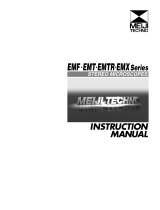Page is loading ...

1
1
2
2
3
3
4
4
A A
B B
REV
SHEET
OF
PN 10450 Olympus BX40
Illuminator Installation Instructions
1
4
3
Han-Seung Yang
10/30/2017
PN 10733 Power Supply - XP Power 5V 1A Fixed
Blade US Input/USB Output
PN 10734 Cable Assy 1.35mm ID x 3.5mm OD RA
plug to USB A 6 foot
The illuminator may be
powered by plugging the
cable into the power supply
provided, or into a suitable
USB port on a computer or
other device.
Power supplies subject to substitution without notice
due to availability issues and changes in regulations.
PN 10736 Rubber plug to block unused AC power recepticle.
Copyright 2017 Nanodyne Measurement Systems. Document authorized for installation of Nanodyne equipment only.
Replacement Illuminator Installation Instructions - Olympus BX40
Step 1. Verify inclusion of all items shown here.
Tape to secure wires.
PN 10908 BX40
Pot Plate - Cable Assy
PN 10334 Olympus
BX40 Series
Illuminator Assy

1
1
2
2
3
3
4
4
A A
B B
REV
SHEET
OF
PN 10450 Olympus BX40
Illuminator Installation Instructions
2
4
3
Han-Seung Yang
10/30/2017
Replacement Illuminator Installation Instructions - Olympus BX40
Copyright 2017 Nanodyne Measurement Systems. Document authorized for installation of Nanodyne equipment only.
Step 2) Remove the OEM illuminator from the microscope, and remove the
back cover of the microscope to expose the plate with the intensity adjust
circuit (green printed circuit board in photo above right) attached to it. The
plate is held by a tape-like adhesive coating (the yellow color on the back of
the plate visible in the photo at right). Press or pry out the original plate (along
with the Printed circuit board). Disconnect or cut the wires as required.
The Nanodyne replacement plate (PN 10908 shown on page 1) is also
held in with adhesive tape. Check the mounting surface after removing
the original plate, and remove any residual tape that could interfere with
adhesion of the new plate.
Peel off the release film protecting the adhesive on the Nanodyne plate,
and press it into place.
Original intensity control plate.
(to be removed)

1
1
2
2
3
3
4
4
A A
B B
REV
SHEET
OF
PN 10450 Olympus BX40
Illuminator Installation Instructions
3
4
3
Han-Seung Yang
10/30/2017
Plug the Nanodyne illuminator into the recepticle in the same way as the original.
The red line drawn in on the above photo shows the desired path of the intensity
adjust cable, coming from the adjustment pot on the plate, and ending where it is
plugged in to the bottom of the illuminator. Secure the cable in place with the tape that
is provided.
NOTE - This photo shows a BX41 installation. It is the same as a BX40 installation,
except the intensity adjustment cable goes to the adjustment pot near the front of the
microscope, rather than the plate near the back of the microscope as on the BX40. The
cable in the above photo is an older version that came out of the illuminator. The
current cable is shown in the photos to the right.
The plug should go in this far with no
resistance. If there is any resistance turn the
plug around. If there is still resistance inspect
for damage or obstruction.
After partially inserting the socket to the
mating socket of the illuminator with your
finger, use other mechanical tools such as
driver or tweezer to firmly insert the socket all
the way by pushing back edge of the socket
as indicated with the red arrow in the image 2.
Fully insert the plug by pushing on the wires.
You should feel a slight snap as it engages.
The wires can be bent at 90 degrees near the
plug to keep them close to the illuminator.
The socket cannot be fully engaged by
pushing on the wire attached as the wires
would just collapse.
If you want to pull the socket out, pull the wire
straight out by firmly gripping the black heat
shrink tubing.
Replacement Illuminator Installation Instructions - Olympus BX40
Copyright 2017 Nanodyne Measurement Systems. Document authorized for installation of Nanodyne equipment only.
Left photo showing recepticle at bottom of
illuminator and cable that plugs into it.
Connect the socket at the end of the Pot Cable
Assembly to the
mating socket of the illuminator, as shown in the
pictures on this page.
1
2
3

1
1
2
2
3
3
4
4
A A
B B
REV
SHEET
OF
PN 10450 Olympus BX40
Illuminator Installation Instructions
4
4
3
Han-Seung Yang
10/30/2017
NOTE - This photo shows the older R1 cable, which was came out of the illuminator assembly and plugged into the pot
plate. The new R2 cable comes attached to the pot plate and plugs into the bottom of the illuminator.
(No microscope was available for photos of the installation with the new cable)
Replace the back cover of the microscope.
Install PN 10736 rubber plug into the AC power recepticle to deter
application of obsolete and potentially dangerous voltage to the
microscope.
Plug in the power supply and the installation is complete.
Photo with old cable - new cable shown on sheet 3.
Replacement Illuminator Installation Instructions - Olympus BX40
Copyright 2017 Nanodyne Measurement Systems. Document authorized for installation of Nanodyne equipment only.
1
2
3
/