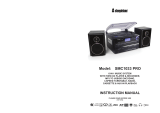Page is loading ...

MODEL: SRP025
2-Speed Portable Record Player
INSTRUCTION MANUAL
Ver3
(Please read before use)
910-121141-0060-100
This symbol on the product or on its packaging indicates that this product
must not be disposed of with your other household waste. Instead, it is your
responsibility to dispose of your waste equipment by handing it over to a
designated collection point for the recycling of waste electrical and electronic
equipment. The separate collection and recycling of your waste equipment
at the time of disposal will help to conserve natural resources and ensure
that it is recycled in a manner that protects human health and the environment.
For more information about where you can drop off your waste equipment
for recycling, please contact your Local Authority Office, your household
waste disposal service or the shop where you purchased the product
Instructions for Disposal of Waste Equipment by Users in Private Households
SPECIFICATIONS
Power Source : 12V AC/DC Adaptor (supplied)
Speakers : 4”; 2 x 1.5W RMS; 20W p.m.p.o.; 4 Ohm
Turntable : 2-speed - 331/3 / 45 rpm
Line-Out : 3.5mm dia. (Auxiliary cable not supplied)
Line-In : 3.5mm dia. (Line-in cable supplied)
Subwoofer Output Jack : 3.5mm diameter Jack for Active Subwoofer
Stylus : Universal type fitted (for 331/3 / 45 rpm records*)
Accessories supplied : 45rpm Spindle Adaptor; Speaker Connection Cable;
Line-in cable; DC Adaptor
*Please contact your Dealer or Steepletone UK Ltd (01869 – 810081) for details on how to
purchase a replacement stylus (code: SSTY1) or Stylus Cleaning Kit (code: SBSK1)
**DESIGN AND SPECIFICATIONS ARE SUBJECT TO CHANGE WITHOUT NOTICE**
IMPORTANT PRODUCT INFORMATION
If you find your unit switches itself off regularly, this is not a fault.
Due to the ErP Stage 2 requirements for power saving measures, a unit which is connected to
the mains power will switch itself off automatically if no music has been playing for over 15 minutes.
Turn the ON/OFF SWITCH to OFF and after about 5 seconds to ON again to re-activate the unit.
ErP2 – NEW EUROPEAN DIRECTIVE – FROM JANUARY 2013
The Energy-related Products Directive ErP2 impacts all energy-related products sold within the EU.
To improve energy efficiency and environmental protection, the ErP2 Directive, which is a European legislation
as part of CE marking, applies to products that affect energy consumption during use.
From January 2013 this Directive requires Manufacturers and / or Importers to offer products designed to
reduce their overall impact on the environment, including the resources consumed during use, manufacture
and disposal.

5 2
TURNTABLE OPERATION
1. Rotate the ON-OFF VOLUME SWITCH located on the front panel to switch the unit ON.
2. Release the TONE ARM from the ARM LOCK and place it on the ARM REST.
Important Note: The ARM LOCK is taller than the turntable and needs to be folded down
to allow larger records to be played.
3. Set the SPEED CONTROL SWITCH to the desired speed (331/3or 45 rpm).
4. Place the record on the turntable*.
5. Lift the TONE ARM and move it by hand to the record - the turntable will start turning
automatically - then slowly lower it onto the desired starting point.
Note: At the end of the record, the turntable will still be rotating. You must lift the
TONE ARM and return it back to the ARM REST manually.
6. Re-adjust the ON-OFF VOLUME SWITCH to the desired sound level and rotate the TONE
control knob as required.
Note: After use and removing the record, always push the ARM LOCK upwards again before
placing the TONE ARM back on it – then lock it and close the cover.
*Accessory: Spindle Adaptor for 45rpm records
Note: The spindle adaptor disc is stored on the turntable deck and s
hould only be used if the centre clip on the 45rpm record is missing!
1. Place the 45rpm adaptor on the spindle before placing the record
on the turntable.
2. Place your 45rpm record onto the turntable.
3. Follow the steps under TURNTABLE OPERATION to play your record.
NEEDLE REMOVAL & INSTALLATION
The record player is already fitted with a universal needle (or stylus) suitable for playing 331/3
and 45 rpm records. The procedure for removing and re-fitting the needle is as follows:
REMOVING THE NEEDLE HOLDER (OR STYLUS)
Gently pull down the tip of the stylus holder (1).
Pull the cartridge forward (2). Pull it out and remove it from the tone arm head (3).
FITTING A STYLUS CARTRIDGE
After following the “Removing the Needle Holder” instructions above, follow steps 1 to 4 below
to refit it:
1. Position the red stylus holder with the Sapphire stylus tip facing down.
2. Line up the tab at the back of the stylus holder with the tone arm cartridge (see picture 1).
3. Insert the stylus holder with its front end at a downward angle (see picture 2 below).
4. Lift the front end of stylus holder upward until it snaps into place.
LOCATION OF PARTS
SPEAKERS
SPEAKER IN JACK
ON-OFF SWITCH /
VOLUME CONTROL
TONE
CONTROL
TONE VOLUME
ON/
OFF
123
2
123
TURN UPWARDS

1 6
PLEASE READ CAREFULLY THE FOLLOWING IMPORTANT SAFEGUARDS THAT
ARE APPLICABLE TO YOUR EQUIPMENT.
1. Read the operating Instructions - All the safety and operating instructions should be
read before the appliance is operated.
2. Retain Instructions - The safety and operating instructions should be retained for future
reference.
3. Pay attention to Warnings - All warnings on the appliance and in the operating
instructions should be adhered to.
4. Follow Instructions - All operating and use instructions should be followed.
5. Water and Moisture - The appliance should not be used near water, for example,
near a bathtub, washbowl, kitchen sink, laundry tub, in a wet basement or near a
swimming pool and the like.
6. Carts and Stands - The appliance should be used only with
a cart or stand that is recommended by the manufacturer.
An appliance and cart combination should be moved with care.
Quick stops, excessive force, and uneven surfaces may cause
the appliance and cart combination to overturn.
7. Ventilation - The appliance should be situated so that its location or position does
not interfere with its proper ventilation. For example, the appliance should not be
placed on a bed, sofa, rug, or similar surface that may block the ventilation
openings, or placed in a built-in installation, such as a bookcase or cabinet that
may impede the flow of air through the ventilation openings.
8. Heat - The appliance should be positioned away from heat sources such as radiators,
heaters, ovens, cookers or other appliances (including amplifiers) that produce heat.
9. Power Sources - The appliance should be connected to a power supply only of the
type described in the operating instructions or as marked on the appliance.
10. Cleaning - The appliance should be cleaned only as recommended by the
Manufacturer.
11. Object and Liquid Entry - Care should be taken so objects do not fall and liquids
are not spilled into the enclosure through openings.
12. Damage Requiring Service - The appliance should be serviced by qualified service
personnel only when:
a. Objects have fallen, or liquid has been spilled into the appliance.
b. The appliance has been exposed to rain.
c. The appliance does not appear to operate normally or exhibits a marked
change in performance.
e. The appliance has been dropped, or the enclosure damaged.
13. Servicing - The user should not attempt to service the appliance beyond that
described in the operating instructions. All other servicing should be referred to
qualified service personnel.
WARNING:
TO PREVENT FIRE OR SHOCK HAZARD, DO NOT EXPOSE THIS APPLIANCE TO RAIN OR MOISTURE.
NO USER SERVICEABLE PARTS INSIDE. REFER SERVICING TO QUALIFIED SERVICE PERSONNEL.
Additional Stylus Information
•The red stylus holder has a very small Sapphire stylus tip that is barely visible.
•Make sure the replacement needle you purchased is the same as the needle already on
the tone arm.
•See the Specifications section for further details on how to purchase one*
•This universal needle is safe to use for 331/3 and 45 rpm speed records.
•When to replace the needle depends on how often you use your turntable and the condition
of the records played.
•The Sapphire stylus will give an average of 1000 hours playing time.
TROUBLESHOOTING GUIDE
There is no Power going into the unit
*The AC POWER ADAPTOR is not connected to either an AC power outlet or to the unit’s
DC input Jack - check the plugs.
*The unit is not turned on - rotate the ON-OFF SWITCH from the OFF position to ‘ON’.
The unit keeps shutting itself down
*This unit has a power saving feature: If the unit is not operated or there is no signal output
for 15 minutes, it will automatically turn itself off.
*Turn the ON/OFF VOLUME switch to OFF and then after 5 seconds to ON again to re-
activate the unit.
(Refer to the IMPORTANT PRODUCT INFORMATION section on back page)
My 45rpm records do not fit on the turntable spindle
*If the hole in the middle of the 45rpm ‘single’ is large because the centre clip is missing,
place the supplied 45rpm Spindle Adaptor on the turntable first to make it fit.
My record does not play at the correct speed
*Switch the Speed Control Switch to the correct one for 331/3 or 45 rpm records.
*While the record is playing, turn the Speed Adjustment knob on the turntable deck slightly
anti-clockwise or clockwise (- / +) until the desired speed has been achieved.
My 331/3record wobbles when placed on the Turntable Platter
*Make sure you have folded down the ARM LOCK before placing the record on it, or that
the 45rpm SPINDLE ADAPTOR has not been left on the turntable platter.
The Tone Arm slides across the record and does not play it
*If the white protective stylus cover is still covering the needle holder and cartridge – please
remove it.
*The Stylus tip may be damaged – purchase and replace the Stylus.
(See Specifications for details).
No sound is heard when the record is playing
*Adjust the VOLUME CONTROL knob to turn the sound up.
*The speaker cable has not been connected to the main unit and the speaker lid yet; also
check if the plugs are inserted fully.
*When playing through Line-in, make sure you have turned on the Volume as well as the
volume on the external device.
*When playing your music with the unit connected to an external device via the Line-Out
Jack (e.g. another Hi-Fi, Amplifier or PC), adjust the Volume on that unit as well.

3 4
UNPACKING THE TURNTABLE
1. Remove all packing materials and tape from the unit.
Note: Save all packing materials just in case the unit needs servicing in the future.
2. Carefully remove the unit from the poly foam and take it out of the plastic bag.
3. Open the clasps and the lid. Although records can be played with the
speaker lid attached and open, it is recommended this is removed
before playing a record.
4. Remove the white protective NEEDLE COVER by pulling it forward.
Keep it for future use.
POWER AND OTHER CONNECTIONS
1. Plug one end of the supplied Speaker Connection Cable into the SPEAKER OUT Jack
on the record player and the other into the SPEAKER IN Jack of the speaker Lid.
2. Remove the 12V DC POWER ADAPTOR from the white box (located inside the poly foam
packaging), unwind the cord and insert the small plug into the 12V DC JACK on the rear
of the record player, then plug the 3-pin plug into a 230V AC Mains power socket.
LINE-OUT CONNECTION
It is possible to play a record on this unit and hear the music through the speakers of an external
audio unit when connected from the LINE OUT jack to the line in jack of the other unit:
1. Connect an Auxiliary cable (not supplied)
to the LINE OUT JACK on the rear of
the record player and the other end of
the cable to the auxiliary input(s) of the
external component, e.g. another Hi-Fi
unit, Amplifier, PC.
2. Check the volume level of your external
component and adjust it if necessary.
Note: Refer to the Instruction Manual of the external component for its correct operation.
SUBWOOFER OUTPUT JACK
The Subwoofer Output jack enables you to attach an active subwoofer (not supplied) which
will enhance bass response.
Please contact your retailer for a suitable subwoofer system to use with this unit.
LINE-IN CONNECTION & OPERATION
Any component with an audio output, such as for instance a DAB Radio Module, CD Player,
Cassette Player, MP3 Player can be connected and play its music through the speakers of this
record player. Use a cable with a 3.5mm dia. plug (a 3.5mm to 3.5mm Line-in cord is supplied).
1. Turn the unit on and adjust the volume.
2. Plug the supplied Line-in cord into the LINE-IN JACK on the rear of the unit.
3. Insert the plug at the other end of the Line-in cord into the Output Jack or 3.5mm dia.
Headphone Jack of the external Audio Player.
4. Switch the other Audio Player on, play the music and adjust its volume level if required.
LOCATION OF PARTS
ADAPTOR FOR 45 rpm RECORDS
TONE ARM
ARM RESTFOLDING ARM LOCK
SPINDLE
TURNTABLE
SPEED CONTROL SWITCH
(33
1/3
45rpm)
SPEED ADJUSTMENT
KNOB (- / +)
SPEAKER OUT JACK
SUBWOOFER OUTPUT JACK
12V DC JACK LINE IN JACK
LINE OUT JACK
DC 12V SPEAKER
OUT
SUBWOOFER
OUTPUT LINE OUT LINE IN
/