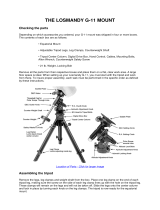14
Star
N x999
Patent Pending DC12V Max.0.5A
BEFORE USE
STAR BOOK ONE Components Guide
Note: Usage of the STAR BOOK ONE is described as operating Instructions for the AP-SM Mount here.
(11) Autoguider Port (12) Mount Connecting Port
(1) Mount button
LCD Monitor
(3) Direction Keys
(2) Display button
(4) RA Reverse button
(6) Plus and Minus buttons
(5) DEC Reverse button
(8) LED Light button
(10) Eyelet
(7) LED Light button
(10)
(1) Mount button
Set up menus for the mount such as tracking mode
and backlash compensation. Pressing the Mount
button turns up the brightness of the button itself and
allows you to change the settings with the direction
keys. Press the Mount button again to leave the menu
and the brightness dims. The new setting is saved as
you enter the new value. (Your recorded PEC data are
for temporary use and not saved when you turn off
the mount.)
(2) Display button
Set up menus for the controller such as language and
backlight adjustments. Pressing the Display button
turns up the brightness of the button itself and allows
you to change the settings with the direction keys.
Press the Display button again to leave the menu and
the brightness dims. The new setting is saved as you
enter the new value.
(3) Direction Keys
You can move your telescope in the RA and DEC directions
with these keys. Pressing any of the four direction keys will
accelerate the motor speed toward the maximum value you
selected. (The DEC direction keys will be inoperative if the
single-axis drive is applied to the AP-SM mount.) Then, that
speed is maintained while the key is being pressed. The motor
speed is decelerated lf you stop pressing the key. The Direction
keys function as menu selection buttons to change the settings
while the Mount button or Display button is selected and lit.
(4) RA Reverse button
The tracking direction of the RA can be reversed to have
the orientation of your eyepiece’s field of view change to the
opposite direction. Pressing the RA Reverse button turns up
the brightness of the button itself and the button will function.
Pressing the button again will change the orientation of the
telescope to the original direction, and will turn down the
brightness of the button as you leave the menu.
(5) DEC Reverse button
The tracking direction of the DEC can be reversed to have the
orientation of your eyepiece’s field of view change to the opposite
direction. (The DEC reverse button will be inoperative if the single-
axis drive is installed on he AP-SM mount.) Pressing the DEC
Reverse button turns up the brightness of the button itself and
the button will function. Pressing the button again will change the
orientation of the telescope to the original direction, and will turn
down the brightness of the button as you leave the menu.
(11) Autoguider Port
Compatible with the SBIG autoguider’ s connection port. Designed for 6-pole
6-wired modular jack.
(12) Mount Connecting Port
A connecting por t to connect between the AP mount and the STAR BOOK ONE.
Designed for D-SUB9PIN.
(6) Plus and Minus buttons
Use these but tons to set up the maximum slewing
speed of the telescope. The Plus and Minus buttons
function as menu selection buttons to change settings
as long as the Mount button or Display button is
illuminated.
(7) LED Light button
There is a built-in red LED light on the back of the
STAR BOOK ONE. The red light is switched to ON or
OFF alternatively each time the button is pressed. The
red lightstays lit while you continue pressing the LED
light button and the light goes off as you release the
button.
(8) LED Light button
A 2 line (8 character each line) information screen with adjustable backlight.
(9) Red LED Light
The built-in red LED light on the back of the STAR BOOK ONE is useful to
keep your eyes acclimated to darkness at an observation site when you want
to avoid white light.
(10) Eyelet
T The eyelet hole is for a strap. The eyelets are provided on either side
of the controller.