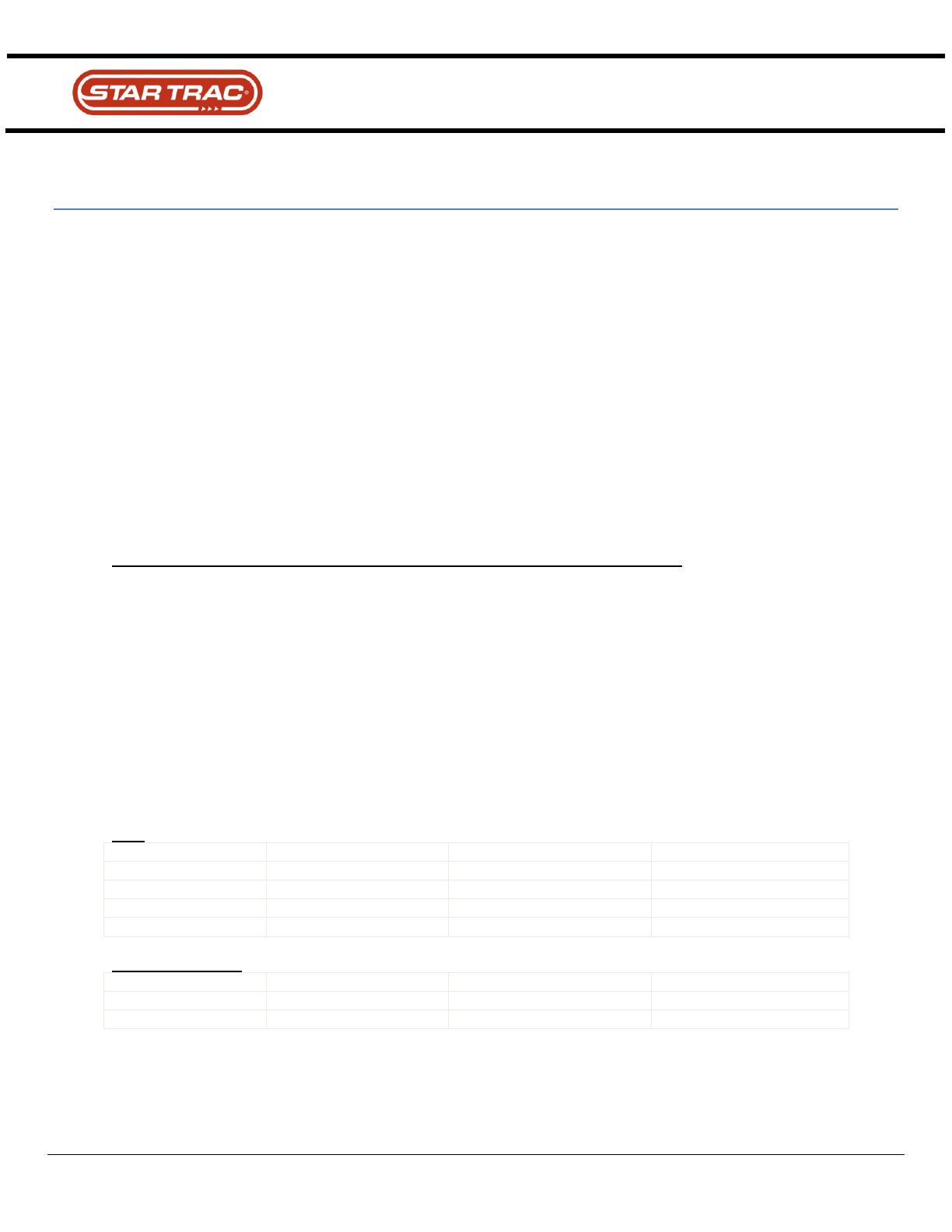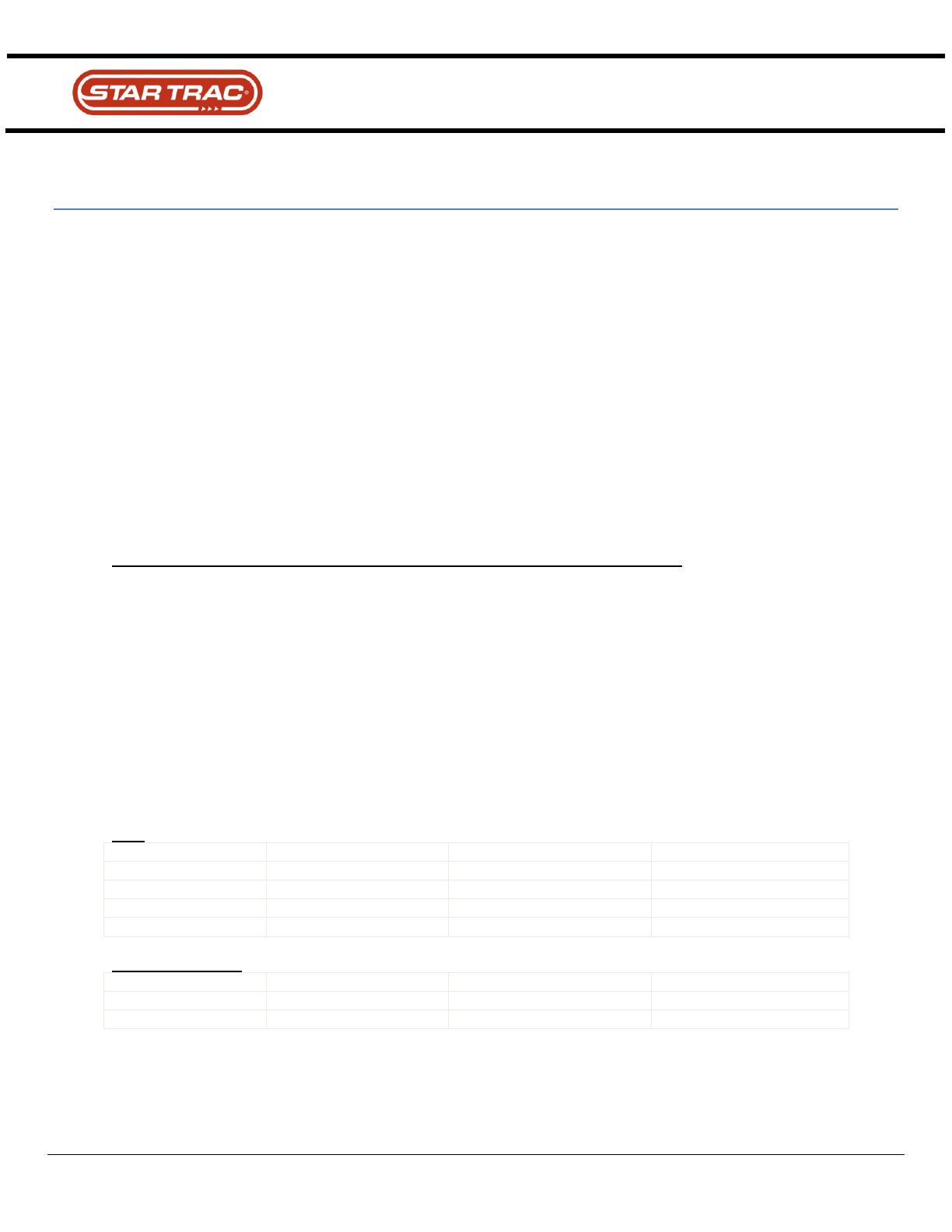
Star Trac Treadmill Installation Checklist
Use the checklist below to ensure proper installation of Star Trac Treadmills:
All parts and hardware from packaging are accounted for.
Check all screws and bolts to ensure they are all tightened to the proper torque specifications.
Neck is properly mounted and secured to the base frame.
Left and right handrails are properly mounted and secured to the base frame.
Display frame is properly mounted and secured to the neck and handrails.
Electronic display console is properly mounted and secured to the display frame.
All cables and harnesses are properly plugged to their respective connectors.
All cables inside the motor compartment are routed away from all moving parts.
Motor shroud and side bed covers are properly installed and secured.
Unit is levelled to the floor.
Ensure the power cable is zip tied to the undercarriage of the unit securely.
Verify the running belt is properly aligned on the rollers.
Using a chest strap or wireless heart rate simulator, verify heart rate is recording properly.
Verify machine software versions and update to most recent if necessary.
Access maintenance mode and process a motor calibration.
Access maintenance mode and set elevation values.*
*Last change was done in Dec. 2016. This change introduced 1.05 Display software, for 8-Series LCD
displays, and 1.6 Translator Board software, for E and 8-Series 15”
Please note that this new version changed the elevation parameters as outlined below:
OLD (pre-V1.05) Calibration Values:
NEW (post-V1.05) Calibration Values:
The elevation values above are set by accessing the MTT mode within the maintenance mode and
manually adjusting the values.