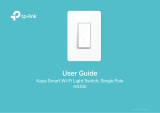Smart Wi-Fi Light Switch, 3-Way www.tp-link.com
STEP 1
DOWNLOAD KASA
Get the Kasa Smart app from the
Apple App Store or Google Play.
• Read and follow all safety precautions in the Kasa app.
• Ensure power is o at the circuit breaker before removing or
installing any wall switch.
• Follow all national and local safety regulations and practices. If
you are uncertain or uncomfortable performing the installation,
consult a qualied electrician.
SAFETY FIRST
Tap the button in the Kasa app and
select Smart Switches > Smart
3-Way
Switch.
ADD TO KASA
STEP 2
Follow Kasa step-by-step
instructions for wiring your Smart
3-Way Switches and connecting it
to your home network.
INSTALL AND POWER UP
STEP 3
Let’s get started with your new Smart 3-Way Switch.