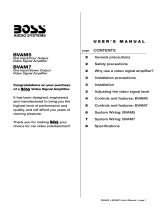Alpine PDP-E800DSP Owner's manual
- Category
- Car video systems
- Type
- Owner's manual

EN
DE
FR
ES
IT
SE
NL
RU
FOR CAR USE ONLY/ NUR FÜR AUTOMOBILGEBRAUCH/ POUR APPLICATION AUTOMOBILE/ PARA
USO EN AUTOMÓVILES/ SOLO PER L’UTILIZZO IN AUTOMOBILE/ ENDAST FÖR BILBRUK/ ALLEEN
VOOR GEBRUIK IN DE AUTO/ ТОЛЬКО ДЛЯ ИСПОЛЬЗОВАНИЯ В АВТОМОБИЛЯХ
PDP-E800DSP
8 CHANNEL CLASS-D DSP POWER AMPLIFIER
• OWNER’S MANUAL
Please read before using this equipment.
• BEDIENUNGSANLEITUNG
Lesen Sie diese Bedienungsanleitung bitte
vor Gebrauch des Gerätes.
•
MODE D’EMPLOI
Veuillez lire avant d’utiliser cet appareil.
• MANUAL DE OPERACIÓN
Léalo antes de utilizar este equipo.
• ISTRUZIONI PER L’USO
Si prega di leggere prima di utilizzare il
attrezzatura.
•
ANVÄNDARHANDLEDNING
Innan du använder utrustningen bör du
läsa igenom denna användarhandledning.
• GEBRUIKERSHANDLEIDING
Lees deze aanwijzingen aandachtig
alvorens dit toestel te gebruiken.
•
РУКОВОДСТВО ПО ЭКСПЛУАТАЦИИ
Прочтите настоящее руководство
перед началом использования
оборудования.
ALPINE ELECTRONICS MARKETING, INC.
1-7, Yukigaya-Otsukamachi, Ota-ku,
Tokyo 145-0067, JAPAN
Phone: 03-5499-4531
ALPINE ELECTRONICS OF AMERICA, INC.
19145 Gramercy Place, Torrance,
California 90501, U.S.A.
Phone 1-800-ALPINE-1 (1-800-257-4631)
ALPINE ELECTRONICS OF AUSTRALIA PTY. LTD.
161-165 Princes Highway, Hallam
Victoria 3803, Australia
Phone 03-8787-1200
ALPINE ELECTRONICS GmbH
Wilhelm-Wagenfeld-Str. 1-3,
80807 München, Germany
Phone 089-32 42 640
ALPINE ELECTRONICS OF U.K. LTD.
Alpine House
Fletchamstead Highway, Coventry CV4 9TW, U.K.
www.alpine.co.uk
ALPINE ELECTRONICS France S.A.R.L.
184 allée des Erables
CS 52016 – Villepinte
95 945 Roissy CDG cedex
FRANCE
Phone : + 33(0)1 48 63 89 89
ALPINE ITALIA S.p.A.
Viale Cristoforo Colombo, 8
20090 Trezzano sul Naviglio MI, Italy
Phone +39 02 484781
ALPINE ELECTRONICS DE ESPAÑA, S.A.
Portal de Gamarra 36, Pabellón, 32
01013 Vitoria (Alava)-APDO 133, Spain
Phone 945-283588
Designed by ALPINE Europe


3-EN
English
CONTENTS
WARNING................................................................................3
SERVICE CARE .......................................................................4
PRODUCT FEATURES ..........................................................5
ACCESSORIES ........................................................................6
INSTALLATION SEQUENCE ................................................7
HARDWARE CONFIGURATION .........................................8
INPUT CONFIGURATION ....................................................8
GROUND LOOP .....................................................................9
PARALLEL MODE ..................................................................9
REPLACING FUSES ............................................................ 10
CONNECTIONS .................................................................. 11
WIRELESS MODULE .......................................................... 13
INSTALLATION .................................................................... 13
CONNECTOR PINNING .................................................... 11
PC CONNECTION .............................................................. 12
ALPINE SOUND LAB FOR PDP-E800DSP ................... 14
ALPINE REMOTE CONTROL APP
FOR PDP-E800DSP ........................................................ 22
USB CONNECTION FOR MUSIC PLAYBACK............ 23
WIRELESS STREAMING .................................................... 23
SYSTEM EXAMPLES .......................................................... 26
TROUBLESHOOTING ........................................................ 28
FIRMWARE UPDATE .......................................................... 29
SPECIFICATIONS ................................................................ 30
WARNING
Points to Observe for Safe
Usage
Read this manual carefully before using the system
components. They contain instructions on how to
use this product in a safe and effective manner.
Alpine cannot be responsible for problems
resulting from failure to observe the instructions in
this manual.
WARNING
This symbol means important instructions.
Failure to heed them can result in serious
injury or death.
DO NOT OPERATE ANY FUNCTION THAT TAKES YOUR
ATTENTION AWAY FROM SAFELY DRIVING YOUR
VEHICLE.
Any function that requires your prolonged attention
should only be performed after coming to a complete
stop. Always stop the vehicle in a safe location before
performing these functions. Failure to do so may result in
an accident.
KEEP THE VOLUME AT A LEVEL WHERE YOU CAN STILL
HEAR OUTSIDE NOISES WHILE DRIVING.
Excessive volume levels that obscure sounds such as
emergency vehicle sirens or road warning signals (train
crossings, etc.) can be dangerous and may result in an
accident. LISTENING AT LOUD VOLUME LEVELS IN A CAR
MAY ALSO CAUSE HEARING DAMAGE.
DO NOT DISASSEMBLE OR ALTER.
Doing so may result in an accident, fire or electric shock.
USE THIS PRODUCT FOR MOBILE 12V APPLICATIONS.
Use for other than its designed application may result in
fire, electric shock or other injury.
USE THE CORRECT AMPERE RATING WHEN REPLACING
FUSES.
Failure to do so may result in fire or electric shock.
DO NOT BLOCK VENTS OR RADIATOR PANELS.
Doing so may cause heat to build up inside and may result
in fire.
MAKE THE CORRECT CONNECTIONS.
Failure to make the proper connections may result in fire or
product damage.
USE ONLY IN CARS WITH A 12 VOLT NEGATIVE GROUND.
(Check with your dealer if you are not sure.) Failure to do so
may result in fire, etc.
BEFORE WIRING, DISCONNECT THE CABLE FROM THE
NEGATIVE BATTERY TERMINAL.
Failure to do so may result in electric shock or injury due to
electrical shorts.
DO NOT ALLOW CABLES TO BECOME ENTANGLED IN
SURROUNDING OBJECTS.
Arrange wiring and cables in compliance with the manual
to prevent obstructions when driving. Cables or wiring
that obstruct or hang up on places such as the steering
wheel, gear lever, brake pedals, etc. can be extremely
hazardous.
DO NOT SPLICE INTO ELECTRICAL CABLES.
Never cut away cable insulation to supply power to other
equipment. Doing so will exceed the current carrying
capacity of the wire and result in fire or electric shock.

4-EN
DO NOT DAMAGE PIPE OR WIRING WHEN DRILLING
HOLES.
When drilling holes in the chassis for installation, take
precautions so as not to contact, damage or obstruct
pipes, fuel lines, tanks or electrical wiring. Failure to take
such precautions may result in fire.
DO NOT USE BOLTS OR NUTS IN THE BRAKE OR
STEERING SYSTEMS TO MAKE GROUND CONNECTIONS.
Bolts or nuts used for the brake or steering systems (or any
other safety-related system), or tanks should NEVER be
used for installations or ground connections. Using such
parts could disable control of the vehicle and cause fire etc.
CAUTION
This symbol means important instructions.
Failure to heed them can result in injury or
property damages.
HALT USE IMMEDIATELY IF A PROBLEM APPEARS.
Failure to do so may cause personal injury or damage to
the product. Return it to your authorized Alpine dealer or
the nearest Alpine Service Center for repairing.
HAVE THE WIRING AND INSTALLATION DONE BY
EXPERTS.
The wiring and installation of this unit requires special
technical skill and experience. To ensure safety, always
contact the dealer where you purchased this product to
have the work done.
USE SPECIFIED ACCESSORY PARTS AND INSTALL THEM
SECURELY.
Be sure to use only the specified accessory parts. Use of
other than designated parts may damage this unit
internally or may not securely install the unit in place. This
may cause parts to become loose resulting in hazards or
product failure.
ARRANGE THE WIRING SO IT IS NOT CRIMPED OR
PINCHED BY A SHARP METAL EDGE.
Route the cables and wiring away from moving parts (like
the seat rails) or sharp or pointed edges. This will prevent
crimping and damage to the wiring. If wiring passes
through a hole in metal, use a rubber grommet to prevent
the wire’s insulation from being cut by the metal edge of
the hole.
DO NOT INSTALL IN LOCATIONS WITH HIGH MOISTURE
OR DUST.
Avoid installing the unit in locations with high incidence of
moisture or dust. Moisture or dust that penetrates into this
unit may result in product failure.
SERVICE CARE
SERIAL NUMBER:
INSTALLATION DATE:
INSTALLATION TECHNICIAN:
PLACE OF PURCHASE:
IMPORTANT
Please record the serial number of your unit in
the space provided here and keep it as a
permanent record. The serial number plate is
located on the rear of the unit.
For European Customers
Should you have any questions about warranty,
please consult your store of purchase.
For Customers in other Countries
IMPORTANT NOTICE
Customers who purchase the product with which
this notice is packaged, and who make this
purchase in countries other than the United States
of America and Canada, please contact your dealer
for information regarding warranty coverage.
About the software license of the product
The software installed in the product contains
open-source software.
See the following Alpine website for details on
the open source software.
http://www.alpine.com/e/oss/download
Information on disposal of old electrical and
electronics equipment and batteries (applicable
for countries that have adopted separate waste
collection systems)
If you want to dispose this
product, do not mix it
with general household
waste. There is a separate
collection system for used
electronic products in
accordance with legislation that requires proper
treatment, recovery and recycling. Contact your
local authority for details in locating a recycle
facility nearest to you. Proper recycling and waste
disposal will help conserve resources whilst
preventing detrimental effects on our health and
the environment.

5-EN
PRODUCT FEATURES
Pure Class D amplifier technology
Alpine’s PDP-E800DSP features a complete digital audio chain. Once the analogue input signal is
converted to digital, the signal remains fully digital in the processing and amplification stage.
Smart high level input
The latest generation of factory car radios include sophisticated diagnosis capabilities. If a regular
amplifier is connected, errors maybe detected potentially leading to a shutdown of the radio’s outputs.
PDP-E800DSP features incorporated dummy-loads to overcome the related problems.
Start-Stop capability
The Alpine PDP-E800DSP assures a constant internal power supply, even if the battery voltage drops
significantly during engine start.
Alpine Sound Lab for PDP-E800DSP for Windows PC
A sophisticated software for setting EQ, Time Correction, Crossover and Gain. Wired and wireless
connection available. This tool was designed by the ALPINE sound team with the needs of the audiophile
in mind. Wired and wireless connection available.
Alpine Remote Control App for PDP-E800DSP for iOS and Android for Windows PC
Recall presets, change sources and control the volume right from your smartphone.
Optical input and HD Audio Streaming
High quality sources are not only limited to S/PDIF compatible devices, HD Audio content can be
streamed directly to the amplifier (additional apps may be needed).
Realtime GAIN adjustment:
You get immediate feedback in the Alpine Sound Lab for PDP-E800DSP (PC software) if any input
channel starts clipping. You can then simply reduce the input gain of the affected channel to achieve a
perfect signal match.
Power Save Mode
The Power Save Mode is automatically entered along with the Auto-Remote feature. The amplifier
permanently monitors the inputs and remains switched off if no valid audio signal detected. This does
significantly reduce the power in such standby state. Same for potentially connected further amplifiers.
Many modern vehicle’s factory radios are CAN controlled and their in-built amplifiers may unnecessarily
enter/remain in ON state for a while, even if not at all in use. Conventional aftermarket amplifiers would
unnecessarily switch on a drain the battery in those cases. PDP-E800DSP only turns on, if there is an
audio signal being detected at its inputs.
Parallel mode
With this setting you can select the desired channel pairs to enter parallel mode. This would on the one
hand reduce the number of independently available output channels, but on the other hand improve
the output’s damping behavior. It virtually shares the connected load among the two paralleled output’s
(ex. a connected 2 load would appear as 4 to each of the two paralleled outputs).
Freely configurable source routing
PDP-E800DSP’s analog input signal processing allows an individual signal routing and mixing to each
output channel. Mixing levels can be selected by useful percentage preset values. This makes it very easy
to configure for instance a center speaker signal by simply summing up the desired input signals.
Day and Night Theme for the app
Better adjustment to the environmental brightness.

6-EN
ACCESSORIES
1. DSP Amplifier PDP-E800DSP ................................................................................................ 1
2. Ground Loop Jumper ............................................................................................................ 6
3. Power Harness 1,5m ................................................................................................................ 1
4. Speaker Output Harness ....................................................................................................... 1
5. RCA Input + Remote Harness .............................................................................................. 1
6. USB Connection Cable ........................................................................................................... 1
7. RJ11 Adapter for RUX-Knob ................................................................................................. 1
8. RCA Adapter for Speaker Level In ...................................................................................... 1
9. Wireless Module (optional) ..................................................................................................1
123
456
789

7-EN
INSTALLATION SEQUENCE
Please follow the flowchart below when installing
the PDP-E800DSP for the first time.
6WDUW
3DUDOOHOPRGHQHHGHG"
2KPVKLJKSRZHU
&KDQJHMXPSHUVDFFRUGLQJ
WRRZQHUVPDQXDO
8VHGHIDXOWVHWWLQJ
6SHDNHU/HYHO,QSXW"
&KDQJHMXPSHUVDFFRUGLQJ
WRRZQHUVPDQXDO
8VHGHIDXOWVHWWLQJ
$PSOLILHULVUHDG\IRULQVWDOODWLRQ
&RQQHFWDOOLQSXWVDQGRXWSXWV
&RQQHFWSRZHU
0DNHVXUHLQSXWSRZHULVORZ
6WDUWXSDPSOLILHU
&RQQHFW3&DQGVWDUWVRIWZDUH
6HWDQDORJXHURXWLQJ
2XWSXWVHWWLQJV
,PSHGDQFH3DUDOOHO0RGH
0DNHVRXQGVHWWLQJV
\HV QR
\HV QR

8-EN
HARDWARE
CONFIGURATION
This product uses semiconductors that can be
damaged by electrostatic discharge (ESD).
When handling, care must be taken so that the
devices are not damaged. Damage due to
inappropriate handling is not covered by the
warranty. The following precautions must be taken:
• Use a conductive wrist strap attached to a good
earth ground.
• Always discharge yourself by touching a
grounded bare metal surface or approved
anti-static mat before picking up an ESD –
sensitive electronic component.
• Use an approved anti-static mat to cover your
work surface.
1. Remove the side panel (USB side) as shown by
releasing the four indicated screws.
2. Slide the bottom cover out of it’s guards.
3. Release the indicated screws in order to remove
the digital board.
4. Flip over the digital board.
5. Now you can reach all jumpers and the fuses.
INPUT CONFIGURATION
Set the jumpers accordig to your connection
method to the headunit.
High level inputs (speaker line)
ATTENTION
OBSERVE PRECAUTIONS
FOR HANDLING
ELECTROSTATIC
SENSITIVE DEVICES
2002
2002
2002
2002
2002
22012201
bj
bj
bj
bj
bj
bj
4R70
C
5
C
5
C
5
C
5
C
5
C
5
C
5
C
5
C
5
C
5
C
5
C
5
5BA14FK
INA2134UA
2201
2201
2201
2201
2201
2201
5BA14FK
INA2134UA
5BA14FK
INA2134UA
5BA14FK
INA2134UA
358
M2730
2201
002
002
002
002
002

9-EN
Low level inputs (RCA)
Important:
For setting the High/Low level jumpers make sure
the power is disconnected.
To change the position of a jumper, it has to be
removed by pulling it straight up. Make sure that
the jumper is reinserted properly and all pins are
fully inserted.
Default setting is low level input.
GROUND LOOP
Should you experience any ground loop noise
despite proper wiring, you can clip the ground to
1k or 100.
Example for Ground loop settings on channel 1:
No jumper for
ground loop
Jumper on left
position:
This channel is
connected
with 100 to
ground.
Jumper on
right position:
This channel is
connected
with 1k to
ground.
ODE
PARALLEL MODE
Depending on the system setup there are two
options for driving 2Ω loads (e.g. subwoofer).
Option 1: The 2Ω driver is being connected to a
single output channel.
Advantage: No reduction of available output
channels. Up to 100W (RMS) into 2Ω.
Side effect: The maximum output power is also
being reduced for all other channels.
Option 2: The 2Ω driver is being connected to a
paralleled output channel.
Conditions: Output CH1+2 or CH3+4 or CH5+6 or
CH7+8 need to be paralleled.
Advantage: Better damping factor for the
connected 2Ω load.
Side effect: The total number of output channels
will be reduced.
22012201
bj
bj
bj
bj
bj
bj
4R70
C
5
C
5
C
5
C
5
C
5
C
5
C
5
C
5
C
5
C
5
C
5
C
5
5BA14FK
INA2134UA
2201
2201
2201
2201
2201
2201
5BA14FK
INA2134UA
5BA14FK
INA2134UA
5BA14FK
INA2134UA
358
M2730
2201
2002
2002
2002
2002
2002
2002
2201
4R70
C
5
C
5
C
5
C
Input channel 1
2201
2201
2201
2201
4R70
C
C
5
5
Input channel 2
Input channel 3
Input channel 4
Input channel 5
Input channel 6
Ground loop jumper
channel 1
Ground loop jumper
channel 2
Ground loop jumper
channel 3
Ground loop jumper
channel 4
Ground loop jumper
channel 5
Ground loop jumper
channel 6
2002
2002
C
5
2002
2002
C
5
2002
2002
C
5

10-EN
Note: Please do not to set more than 4 channels in
parallel mode to avoid any overheating. This
feature is intended for driving low impedance
woofers of factory systems.
All channels are in standard mode in the above
image. This is the default setting.
Example for parallel mode on channels 7+8:
Connecting speakers in parallel mode:
Note: Connections are not done as in regular
bridged mode!
Example for parallel mode on channels 7+8:
Workflow for parallel mode:
1. Disconnect the power harness.
2. Do the Hardware settings inside the amplifier.
3. Connect the speakers in parallel mode to the
speaker harness (do not yet connect to the
amplifier).
4. Connect the power cable and start the amp.
5. Do the software settings and store them on any
preset.
6. Switch off the amplifier.
7. Connect the speakers harness to the amplifier.
8. Turn on the amplifier.
REPLACING FUSES
The main fuses are located under the bottom cover.
Therefore, you must remove the side panel (USB
side). Use always the same ratings in case you have
to replace them. If the fuses are frequently tripped,
make sure to eliminate the cause before replacing
the fuses.
223
Coilcraft
D
223
Coilcraft
D
223
Coilcraft
D
223
Coilcraft
D
75
4 _ 7
50F
75
4 _ 7
50F
Y3105
100
35F
CH7
CH8
+
_
+
_
_
+
LAIRD
Z101B-10
PAT 5,568,111
30
30
C
1
3
0
3
0
C C
B 5100

11-EN
CONNECTIONS
Caution: Carrying out the following steps will
require special tools and technical knowledge. To
avoid connection mistakes and/ or damage ask
your dealer for assistance. We recommended the
installation should be done by an ALPINE
authorized dealer.
Fig. 2: Audio Connections
Please refer to Fig. 2
1 Battery Lead Connector
2 Speaker Output Connector
Important: We highly recommend doing the
general settings in the Alpine Sound Lab for
PDP-E800DSP before the first start up (see
“Amplifier Setting Tab” on page 22
). An
incorrect setting may destroy your tweeters.
Make sure the source volume is set to 0 when
starting up the PDP-E800DSP for the first time.
3 Input Connector
4-9 Low Level Input Channels 1 - 6
6-channel input (low level), for connection to
signal sources with an output level of up to 3.5V
RMS. Please configure high or low power using
the jumpers inside the amplifier. Default setting is
low level.
Use the correct cable (RCA/cinch cable) to
connect these inputs to the pre-amplifier / low
level outputs of your head unit. Each input can
be assigned to any output using the Alpine
Sound Lab for PDP-E800DSP software. The
autosensing function has also to be configured
within this app.
0 Remote Input
The remote input line shall be used for switching
the amplifier on/off. It is not recommended
controlling the remote input via the ignition
switch as this may cause pop noise during turn
on/off.
The Auto-Remote feature needs to be
configured in the Alpine Sound Lab for
PDP-E800DSP software.
! Remote Output
The remote output line can be used for
switching on/off further amplifiers.
@ Pre-Out Jack
This is an ideal output for driving a separate
subwoofer amp. The 1-channel RCA output is
fully processed and a straight “copy” of speaker
output channel 8. An optionally connected
amplifier should be able to handle input signals
of up to 2V RMS.
#-y Output Channels 1 - 8
Amplifier outputs that are connected to the
speakers. The minimum impedance per channel
is 2Ohms. Please configure your system
impedance using the Alpine Sound Lab for
PDP-E800DSP (See “2 Speaker Load Setting” on
page 22).
Never connect any of the speaker cables with
the chassis ground as this will damage your
amplifier and your speakers. Make sure that all
speakers are connected in phase.
u Battery Cable (+)
Be sure to add an External Fuse (e.g. Fuse Block,
Circuit Breaker) to the battery lead no further
than 30cm from the battery’s positive (+)
POWER SUPPLY SPEAKER OUTPUT INPUT
CH1-
CH1+
CH2-
CH2+
CH3-
CH3+
CH4-
CH4+
CH5-
CH5+
CH6-
CH6+
CH7-
CH7+
CH8-
CH8+
4
5
6
7
8
9
10
11
12
13
14
15
16
17
18
19
20
21
22
23
24
25
26
27
28
29
30
1
2
3

12-EN
terminal. This fuse will protect your vehicle’s
electrical system in case of a short circuit.
Appropriate fuse value requirement: 60 A fuse.
i Ground Cable (-)
The ground cable should be connected to a
common ground reference point (this is located
where the negative terminal of the battery is
grounded to the metal body of the vehicle) or to
a prepared metal location on the vehicle chassis
i. e. an area which has been cleaned of all paint
residues.
Fig. 3: Other Connections
Please refer to Fig. 3
o Status Indicators
Red: The LED indicates whether one of the six
line inputs or high-level inputs is overdriven. The
LED has no function if the device uses digital
input signals. If this LED lights up, reduce the
input sensitivity in the Alpine Sound Lab for
PDP-E800DSP until it switches off.
Green: The amp is switched ON and in normal
operation.
Yellow: The amp is connected to a computer.
p Optical Digital Input
Optical input to connect S/PDIF sources. The
sampling rate for this input must be between
12 and 96kHz. The input signal is automatically
converted to the internal sampling rate.
You can select the Digital input by using the
remote app.
Caution: The signal of a digital audio source
normally does not contain any information
about the volume level. In this case the amp will
perform at maximum ouput level. This may
damage your speakers. It is recommended to
use the ALPINE remote app or the wired
RUX-Knob.
Note: The Alpine PDP-E800DSP amp can only
handle uncompressed digital stereo signals in
PCM format with a sampling rate between
12kHz and 96kHz. No Dolby coded signals.
[
Micro USB Connection
Connect your personal computer or smart
phone. See “PC CONNECTION” on page 14 and
“USB Connection for Music Playback” on page
25.
The required PC software (Alpine Sound Lab for
PDP-E800DSP) to configure this amplifier can be
downloaded from your local Alpine website.
Please note: It is not possible to connect any
USB storage devices.
]
USB Connection
For future applications.
\
Remote Volume Control
This input is designed for the Alpine RUX-Knob
which allows you to adjust the main volume or
subwoofer volume. The functionality must be
defined in the „Amp Settings“ within the PC app.
a
USB Port for Wireless Module
Connect the optional wireless module using the
supplied USB cable. The wireless module will
enable the wireless connection of a PC or smart
phone using the respective apps. It can also be
used for the remote app or streaming audio
content.

13-EN
WIRELESS MODULE
The optional module WAD-PDP1 is made for
wireless control by Alpine Sound Lab for PDP-
E800DSP and for the Alpine remote app (available
in appstores for Android and IOS). You can also
stream audio files from your smartphone to the
amplifier.
123
1 Micro USB connection to amplifier
2 Status LEDs
Green: On
Red: Data transfer
3 Reset
INSTALLATION
Due to the high power output of the PDP-E800DSP
considerable heat is produced when the amplifier
is in operation. For this reason, the amplifier should
be mounted in a location which will allow for free
circulation of air, such as inside the luggage area.
For alternative installation locations, please contact
your authorized Alpine dealer.
1. Using the amplifier as a template, mark the four
screw locations.
2. Make sure there are no objects behind the
surface that may become damaged during
drilling.
3. Drill the screw holes.
4. Position the PDP-E800DSP over the screw holes,
and secure with four self-tapping screws.
CONNECTOR PINNING
View from cable side.
Power Harness
Input Connector
Output Connector
1
PIN Color Function
1 Red Battery +
2 Brown Ground -
1
2
PIN Color Function
1 Black Ch. 1 Ground
2 Black Ch. 2 Ground
3 Black Ch. 3 Ground
4 Black Ch. 4 Ground
5 Black Ch. 5 Ground
6 Black Ch. 6 Ground
7NC
8NC
9NC
10 Blue/ White Remote Out
1
2
8
7
6
5
4
3
9
10
11
12
18
17
16
15
14
13
19
20
PIN Color Function
11 White Ch. 1 Signal
12 Red Ch. 2 Signal
13 White Ch. 3 Signal
14 Red Ch. 4 Signal
15 White Ch. 5 Signal
16 Red Ch. 6 Signal
17 NC
18 NC
19 NC
20 Blue/ White Remote In
PIN Color Function
1 White Ch. 1 -
2 Black Ch. 1 +
3 White Ch. 2 -
4 White Ch. 3 -
5 Black Ch. 3 +
6 Black Ch. 2 +
7 White Ch. 4 -
8 Black Ch. 4 +
9 White CH. 5 -
1
28
7
6
5
4
39
10
11
12 18
17
16
15
14
13
PIN Color Function
10 White Ch. 6 -
11 Black Ch. 6 +
12 Black Ch. 5 +
13 White Ch. 7 -
14 Black Ch. 7 +
15 White Ch. 8 -
16 Black Line Out -
17 Red Line Out +
18 Black Ch. 8 +

14-EN
PC CONNECTION
Minimum system requirements:
• Windows XP, 7,8, 10.
32 and 64bit systems are supported
• 1,2Ghz; 1GB of RAM; 1GB of HDD space
• Latest .NET Framework (v 4.7.1 or higher)
• Minimum Display resolution: 1280x800
Software Installation:
You can download the Alpine Sound Lab for
PDP-E800DSP software and the device driver
from your local Alpine website. The file can be
found in the support section.
The website will also contain short video clips
explaining the process step-by-step.
• Download the installation files
• Unpack the zip file
• Run the setup wizard
Screenshots from Windows Installation Process:
1
2
3
4
5

15-EN
USB Driver Installation
After the software installation was done, the USB
driver needs to be installed. During this process,
the amplifier must be disconnected from the PC.
You will eventually see a Windows security
warning. Continue the driver installation by
selecting: ‘Install this driver anyway’.
Caution:
It is highly recommended to set the volume of
your car source to minimum position during the
first start-up. Additionally, no devices or
speakers should be connected to the amplifier
until general settings in the Alpine Sound Lab
for PDP-E800DSP software have been made.
Especially when the PDP-E800DSP is used to
drive a fully active speaker system. Wrong
settings can destroy your tweeters right away.
Connect your PC to the PDP-E800DSP:
• Connect your PC with the supplied micro
USB cable.
• If you haven’t done so, connect power to
the PDP-E800DSP.
• Start the software by double clicking the
Alpine Sound Lab for PDP-E800DSP Icon
on your PC.
• To activate communication to the
PDP-E800DSP simply press the power icon.
The power icon will also change from
being grey to being blue
Not Connected
Connected
Select „Yes“ in the pop-up window. The DSP amp
is now ready for the system configuration to be
started.
PROT
STAT
LINK
OPT IN
PC
USB RC WIFI

16-EN
ALPINE SOUND LAB FOR PDP-E800DSP
Tuning Tab
1 Status Bar
2 Preset Bar
3 Source Selection
4 Graphical Representation of Settings
5 Channel Bar
6 Tab Bar
1 Status Bar
Red: Clipping on analogue input
Red: Clipping on speaker output
Battery status: Blue=OK; Red = Low
Temperature: Blue=OK; Red = Overheat
Short circuit on an output line
7 Connection Bar
8 Crossover Settings
9 Master/ Sub Volume Settings
0 Channel Gain and Time Correction Settings
! Equalizer Settings
@ ON/OFF Switch (starts PC connection)
2 Preset Bar
On: Preset selected
Off: Preset not selected
DSP Icon
Blue: Memory and current settings
are the same.
Grey: Memory saved but current
settings are different.
Lock Icon
Blue: You are the creator of the
settings and have full access.
Red: Settings are secured, you have
only limited access.
1
2
3
4
5
6
7
8
9
0
!
@

17-EN
3 Source Selection
RCA (Analogue)
Optical (Digital)
USB
4 Graphical Representation of Settings
5 Channel Bar
LED Ring
Off: Channel not selected
Blue: Channel selected
Yellow: This channel is linked to the
selected channel.
Speaker Icon
Grey: Channel muted
Blue: Channel active
Orange: Channel configured as subwoofer,
subwoofer level control is active.
Channel Settings:
A right click on a speaker icon will show a
context menu with the options described
below:
Rename channel:
All channels can be renamed, like FL Mid-High,
Sub 1 etc.
Standard output:
The channel is linked to the master volume
controller.
Sub output:
The channel is linked to the subwoofer volume
controller.
Copy from channel:
You can copy the settings to the selected
channel.
Copy to channel:
Allows to transfer the settings to the selected
channel.
Default configuration:
Reset the channel to default. All settings are
deleted.
Link channel:
You can link 2 channels. All settings will be
copied to the linked channel. This is a common
way for dual subwoofers.
6 Tab Bar
Tuning tab
Input tab
Time correction tab
Overview tab
Amplifier setting tab
App setting tab
7 Connection Bar
On when wireless connection is established.
On when PC is connected via USB.
On when data is being transferred to the
PDP-E800DSP.

18-EN
8 Crossover
Selection of crossover
frequency.
Slope selection
(0 up to -30 dB/Oct. possible)
Filter characteristics
(Butterworth, Bessel,
Chebyshev)
Slider bar for quick crossover
selection.
Crossover on/ off
9 Master/ Subwoofer Volume Setting
Master volume and level control for channels
linked as subwoofer.
Volume settings are locked.
Blue: All channels are active.
Grey: All channels are muted.
On: Remote volume knob enabled (either
Master or Sub). Optional RUX-KNOB
required.
0 Volume/ Delay Setting
Gain, time delay and phase inversion for the
selected channel.
Select channel muting on/ off.
Select phase inversion on/ off.
Select channel time delay on/ off.
! Equalizer Settings
30 Band Parametric EQ for the selected channel.
Gain Setting
+/- 10dB
Frequency Setting
Q Factor Setting
1 (narrow) - 15 (wide)
Select equalizer on/ off.
@ ON/OFF Switch (starts PC connection)
Off: no connection between PC and
amplifier.
On: connection between PC and amplifier
established.
Adjustment of the rotary controllers
a) by mouse
b) by cursor keys

19-EN
Input Tab
1 Gain Settings (-15dB - 0dB)
For a perfect input sensitivity setting to your
audio source check the following steps.
1. Don’t connect any amplifiers or loudspeakers to
the outputs of the ALPINE PDP-E800DSP during
this setup.
2. Make source input connections
3. Do the jumper settings (high or low power)
4. Turn on the amplifier
5. Adjust the source volume to 90% of the max.
Volume and playback a 1 kHz test tone (0dB) via
CD drive.
6. If the PROT LED already lights up, decrease the
input sensivitiy within the app until the PROT
LED turns off.
With this setting you are matching your source
to the amplifier. Higher gain does not mean
higher output power.
2 Enable Inputs
With this menu you can enable/ disable the
inputs of your amplifier.
3 Extra Gain
If your input source has less than a 2V pre-out
voltage, you can activate a boost of 6dB or 9dB.
4 Analogue Routing
With this matrix you can setup which input
channel is routed to which output channel in
percent. Using this method, you can simply
create a virtual center channel by applying 50%
left signal and 50% right signal.
Every channel should have 100% signal in total
for a proper use.
1
2
3
4

20-EN
Time Correction Tab
The time correction allows individual adjustments
for each speaker output to align the different
distances of each speaker relative to the listener’s
position inside the cabin.
Adjustments can be done for level, delay and phase
(0°/180°)
1 Assistance for time delay adjustment
A very accurate automatic time delay calculator
is built directly into the app.
To begin this setup, you have to measure the
physical distance of each speaker in the system
that has been assigned to an output channel.
Verify that your measurement value is correct.
Assign each speaker location to an output
channel. Enter the measurement of each
speaker’s distance to the driver’s seat headrest.
When all values have been entered simply press
the “APPLY” button to store these measurements
into each output channel the PDP-E800DSP.
The rotary knobs can still be used to make even
finer adjustments if required.
2 Delay Setting
Allows adjustment of each independent output
channel audio signals to compensate for the
differences of poor speaker placement, relative
to the driver’s seating position in vehicles.
For the selected channel volume, delay setting
and Phase inversion 180° can be adjusted.
The group selection allows you to
create up to 4 different delay
groups. Changes will affect all
channels allocated to the group.
Channel muting on/ off
Phase inversion on/ off
Channel delay on/ off
1
2
Page is loading ...
Page is loading ...
Page is loading ...
Page is loading ...
Page is loading ...
Page is loading ...
Page is loading ...
Page is loading ...
Page is loading ...
Page is loading ...
Page is loading ...
Page is loading ...
Page is loading ...
Page is loading ...
Page is loading ...
Page is loading ...
Page is loading ...
Page is loading ...
Page is loading ...
Page is loading ...
-
 1
1
-
 2
2
-
 3
3
-
 4
4
-
 5
5
-
 6
6
-
 7
7
-
 8
8
-
 9
9
-
 10
10
-
 11
11
-
 12
12
-
 13
13
-
 14
14
-
 15
15
-
 16
16
-
 17
17
-
 18
18
-
 19
19
-
 20
20
-
 21
21
-
 22
22
-
 23
23
-
 24
24
-
 25
25
-
 26
26
-
 27
27
-
 28
28
-
 29
29
-
 30
30
-
 31
31
-
 32
32
-
 33
33
-
 34
34
-
 35
35
-
 36
36
-
 37
37
-
 38
38
-
 39
39
-
 40
40
Alpine PDP-E800DSP Owner's manual
- Category
- Car video systems
- Type
- Owner's manual
Ask a question and I''ll find the answer in the document
Finding information in a document is now easier with AI
Related papers
-
Alpine SWD-1600 User manual
-
Alpine SWD-2030 Owner's manual
-
Alpine PDP-E800DSP Reference guide
-
Alpine SWE-1000 Owner's manual
-
Alpine PWD-X5 Owner's manual
-
Alpine PWD-X5 DSP Subwoofer Owner's manual
-
Alpine PXE-C80-88 Owner's manual
-
Alpine KAC-001 Installation guide
-
Alpine IVE-W530 Owner's manual
-
Alpine CDE-177BT Owner's manual
Other documents
-
Zoom iQ6 Important information
-
DB Drive E5 HLC6 Owner's manual
-
Pyle PDWR53BTWT User manual
-
Pyle PDWR53BTBK User manual
-
MTX re-Q5 User manual
-
Fender Passport PDP - Hooking Up Owner's manual
-
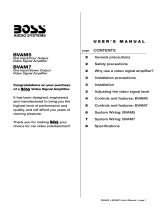 Boss Audio Systems BV-AM5 User manual
Boss Audio Systems BV-AM5 User manual
-
Alto MC250.8 User manual
-
Monitor Audio IA200-2C Owner's manual
-
Pioneer GM-ME600X6 Owner's manual