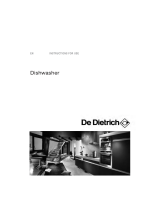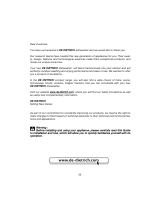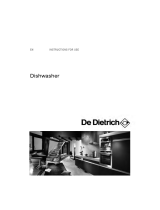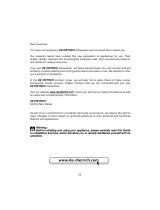Page is loading ...

19
e n g l i s h
This appliance, which is intended exclusively for domestic use, has been designed for washing dishes.
Very important: Read all of this manual before installing and using the dishwasher. You will nd the
documentation and accessories inside.
This manual is designed so that the text matches the corresponding drawing.
Instruction Manual
Identify your dishwasher model (“a”, “b”, “c”, “d” or
“e”) by comparing the control panel with the
illustrations.
1.1 Connection to the water supply (1.1.1)
The hose should run between the wall and
the bottom of the dishwasher (1.1.2),
making sure that the pipes are not twisted
or pulled too tight (1.1.3).
The water supply pressure should be
between 0.05 and 1 Mpa (0.5 to 10 kg/cm2)
If your dishwasher has a hot water intake, you
can connect the pipe to the hot water tap. In
this case, the maximum temperature should
not exceed 60ºC.
1.2 Drain. Fit the elbow supplied and observe
the levels in the drawing (1.2.1).
1.3 Connection to the mains electricity
supply. Take the information on the
nameplate (1.3) into account and never
attempt to remove it.
As this is a built-in appliance, the electrical
plug must be accessible after installation.
1.4 For fitting the dishwasher under a
worktop, rst take into account the
dimensions shown in the diagram (1.4.1).
loosen and remove the leg supports (1.4.2).
Then place the dishwasher in front of the
worktop and use a screwdriver to raise the
rear leg from the front (1.4.3), leaving a
space of approx. 3 mm from the worktop.
Insert the dishwasher and ensure that the
pipes and cable do not get trapped behind
the skirting. Adjust it to the worktop by
turning the front legs (1.4.4) and rear leg
(1.4.3) until the top of the appliance is just
touching the worktop.
0
Identication
1
Installation
Safety
•
The mains water pressure should be between 0.05 and 1 Mpa (0,5 a 10 kg/cm )
•
Do not use extension leads or adapter plugs to connect the dishwasher.
•
The electrical installation must not exceed the voltage indicated on the reference plate and
the mains connection must have the regulatory earth connection.
•
If the electrical cord is damaged it must be replaced by your after-sales service or similar
qualified staff, to prevent hazard.
•
Do not tamper with the inside of the dishwasher. In case of any problems you cannot
solve yourself, call the technical assistance service.
•
This appliance can be used by children aged from 8 years and above and persons with
reduced physical, sensory or mental capabilities or lack of experience and knowledge if they
have been given supervision or instruction concerning use of the appliance. Cleaning and
user maintenance shall not be made by children without supervision.
2

e n g l i s h
20
If the appliance is to form part of a row of
kitchen fittings, t the kitchen skirting and if
opening the door interferes with it, trim the
end until the door can open properly.
If you need to fit a piece of wood to the
front, follow the instructions that come with
the appliance documentation.
For column mounting, take the height of the
drain into account (1.2.2)
2.1 Open the door and switch on the
dishwasher by pressing the button
(2.1).
2.2 Hard water. Water contains lime and its
hardness increases in direct proportion to
the quantity found.
Before using the dishwasher, you
should find out the hardness level of
the water by consulting the water
company, consulting the Technical Support
Service or using the Aquadur strip included
in the accessories bag.
Dip the stick in a glass of water for one
second. Shake it and wait for one minute.
The strip will tell you the water hardness
level according to the following table:
This simple adjustment of the dishwasher is
vital for correct operation. Please ensure
that you do it. Otherwise your
appliance could be seriously affected.
2
Initial settings
If the level is 0, DO NOT use salt. If
you have any questions, consult the
technical support service.
Electronic setting.
If your model is type A, hold down the Opc
button (2.2.1) for more than 3 seconds. The
current value will appear on the display
when you release it L2 (2.2.2)
Press the same key several times until you
reach the required value.
Validate by pressing button (2.2.3).
If your model has a Time Delay (2.2.4)
or Duo Zone (2.2.5) or 1/2 Load
(2.2.6) button, hold this button down for at
least 3 seconds. When you release it, the
current L2 value will appear on the display
(2.2.2), or pilot lights will ash (2.2.7).
Press the same key several times until you
reach the required value.
Validate by pressing PROG button (2.2.8).
For all other models (models “e” without
Option buttons), hold down the PROG
button for at least 5 seconds. On releasing
the button the current value will be shown
by ashing pilot lights (2.2.7).
If the model has less than 5 programmes,
level 0 will be shown by the pilot lights
switching o (except for the steady
END/STOP light) (2.2.9).
Press the PROG button repeatedly until the
desired value is reached.
Validate by releasing the PROG button
and not pressing it again for at least 10
seconds. After this time, it will
automatically store the value and exit to
the main menu.
2.3 Preliminary cleaning. You should run a
preliminary wash (without detergent,
dishes or rinse aid). First of all, if you need
to, load the dishwasher with salt (2.3.1)
without completely lling the
compartment. Fill it up with water (2.3.2)
and stir with a spoon. Close the lid and
start the programme.
3.1 Regulating the top basket. Types of
regulation (3.1.1)
Scale level
(HF)
Scale level
(DH)
Test result
Dial
position
Man Elec
Hardness
0-13 HF0-13 DH
Green
No salt
needed
L0Soft
1 red strip
2 red strips
3 red strips
4 red strips
Standard
Medium
Hard
Very hard
Pos. 1
Pos. 2
Pos. 3
Pos. 4
L1
L2
L3
L4
8-21 DH
22-28 DH
29-35 DH
>35 DH
14-38 HF
39-50 HF
51-63 HF
>63 HF
HF: Water hardness (French system) DH: Water hardness (German system)
3
Use

21
e n g l i s h
SUPER EASY: hold the basket by the side handles
and pull upwards with both hands at the same time
(both to raise and lower it)(3.1.2). Ensure that it is
level.
NORMAL: with the basket empty, remove the stops
(3.1.3); take the basket out (3.1.4); insert it at the
required height and t the stop back into place.
3.2 Putting the dishes into the machine.
Ensure that the dishes are dishwasher-safe.
It is not advisable to put items made of wood, silver,
aluminium, decorated porcelain or non
heat-resistant plastic into the dishwasher.
For correct washing, it is essential that the dishes
are positioned suitably in the baskets without
touching each other.
The lower basket is for the dirtiest items: casserole
dishes, bowls and plates.
Start to ll the basket from the outside (3.2.1). Put
the casserole dishes in facing down, the soup dishes
on the left and the plates on the right.
If you have dropdown supports, you can use them
in their horizontal position for large items such as
casserole dishes (3.2.2 - 3.2.3).
Put the cutlery in with the handle facing downwards
(3.2.4)
Knives and other sharp utensils should be placed in
the basket with their points downwards or
horizontally.
The top basket is for delicate items: cups, glasses,
porcelain, crystal and standard size plates (3.2.5).
There is an area for long utensils and dropdown
supports that can be used for wine glasses when
put into vertical position (3.2.6).
For the Express programme or the Top Load
function all of the dishes should be placed in the
Top Basket (3.2.7).
And for the Bottom Load function, the dishes
will be placed only in the Bottom Basket (3.2.3).
Ensure that there is no obstacle preventing the
sprinklers from turning around (3.2.8) or the
detergent compartment from opening.
3.3 Detergent. You can use tablets, powder or liquid. The
amount to be used is detailed in the progammes table.
Pour the required dose into the compartment located
inside the door (3.3.1) and close the lid. In
programmes that require an additional dose, place it
on top of the lid (3.3.2).
3.4 Switching on (with the door open) .
3.5. Checking salt and rinse aid levels.
Salt. If the pilot light is lit up, you have to ll the
compartment. You should not use salt if you do
not need it (note in section 2.2). If you do need it,
follow the steps explained in section 2.3, but ll the
compartment completely with salt.
If your appliance does not have a warning light,
you should ll the salt compartment up after
every 20 washes for medium-hard water.
Rinse aid. If the pilot is lit or the indicator
light (3.5.1) inside the door is a light colour,
always rell until the compartment is completely
full (3.5.2).
3.6 Programme Selection. Programme selection
using the PROG button (2.2.10)
On display models (type B), the selected
programme will appear (P1, P2, etc.)
3.7 Selecting options.
All in 1 detergent (A type models only)
Hold down the and OPC buttons
simultaneously for more than 3 seconds (3.7.1).
If you use ALL-IN-ONE detergents, the washing or
drying results (and the times) may be negatively
aected, mainly in the case of short and/or low
temperature programmes.
It is important to read the instructions on the
packet (3.3.3).
If in doubt, consult the detergent manufacturer.
Time reduction
Shortens washing and drying times. This can be
used for the Intensive, Normal or Automatic,
Hygienizer and Economy Programmes
Top/bottom load (duo-zone) .
Uses half of the dishwasher capacity. Top basket
Bottom basket , or both.
Half Load (1/2)
This is the same as Top Load (only the top basket
is used)
Any change of programme will deactivate
options that are not compatible.
3.8 Delay Timer
Allows you to delay the Dishwashing start time.
Press the key several times until you see the
delay required on the screen (3.8.1) or pilot
(3.8.2).
If you want to cancel the delay, press .
3.9 Start-up
For A type models, press the button (2.2.6)
and close the door. For other models, simply
close the door.
For all models, when you close the door a
programme start beeper will sound.
After the programme has started, if you wish to
change the programme or option, open the
door carefully (there is a risk of splashes) and
restart the dishwasher .

22
e n g l i s h
This dishwasher has been designed with environmental
conservation in mind.
Please respect the environment. Load the dishwasher
to the maximum recommended capacity for each
programme, positioning the dishes correctly, and choose
the appropriate programme and options; this will save
you water and energy. Whenever you can, avoid using the
pre-wash programme. Do not use too much detergent.
Management of old electrical and electronic
appliances.
Do not discard appliances by mixing them with general
household waste.
Hand over your old dishwasher to a special collection
centre.
Recycling household appliances avoids negative
consequences for health and the environment and leads
to the saving of the energy and resources.
For more information, contact your local authority or the
store where you purchased your dishwasher.
6
Diagnoses
6.1 Technical problems or malfunctions. When
the dishwasher detects a malfunction, it will advise
you with alarm and visual signals, depending on
the model:
Models with screen. The letter "F" is displayed,
followed by a number as well as beeps (6.1.1)
Models without screen. It emits continuous series
of beeps from 1 to 10. Example: 4 beeps - pause - 4
beeps - ... is the same as F4.es lo mismo que F4.
5
Environment
4
Maintenance
Leave the dishwasher slightly open if you
are going to be away for some time so
that the air can circulate inside it.
It is advisable to carry out the following
maintenance every month:
4.1 Cleaning the washing filter. It is under
the lower basket of the dishwasher.
Remove the basket and extract the lter
by turning it counter clockwise(4.1.1).
Take it out and wash it under tap (4.1.2).
Fit it again by turning it clockwise(4.1.3).
Ensure it is tted correctly by pulling it
upwards.
4.2 Cleaning the sprinklers. Remove the
top sprinkler (if it has one) by pressing it
upwards and unscrewing it (4.2.1).
Unscrew the middle sprinkler (4.2.2).
Remove the lower one by turning the
lever counter clockwise and lifting it
upwards (4.2.3). Wash them under the tap
with a soft sponge that does not leave
scratches. Make sure that none of the
holes are blocked.
4.3 Cleaning the inside. Clean the inside of
your dishwasher using a dishwasher
cleaner or specic cleaning product
following the instructions.
4.4 Cleaning the outside. We recommend
using a damp cloth with soapy water. Do
not use abrasive products or those that
leave scratches.
4.2 Cleaning the sprinklers. Remove the top
sprinkler (if it has one) by pressing it upwards
and unscrewing it (4.2.1). Unscrew the middle
sprinkler (4.2.2). Remove the lower one by
turning the lever counter clockwise and lifting
it upwards (4.2.3). Wash them under the tap
with a soft sponge that does not leave
scratches. Make sure that none of the holes are
blocked.
4.3 Cleaning the inside. Clean the inside of your
dishwasher using a dishwasher cleaner or
specic cleaning product following the
instructions.
4.4 Cleaning the outside. We recommend using
a damp cloth with soapy water. Do not use
abrasive products or those that leave scratches.
3.10 Dishwashing process.
If there is a power cut during the programme,
once the power has been restored, the
dishwasher will continue to operate normally
from the same point at which it stopped.
It is not advisable to open the dishwasher door
while it is in the process of washing. Results
could be aected. If you do, watch out for hot
water splashing out.
3.11 End of programme. When the programme
ends, the appliance will emit a beep and the
END (STOP) pilot light will come on, if your
model has one..
Switch o the machine . It will contribute to
energy saving.
3.12 Warnings about use.
Avoid having the door open to avoid accidents
(3.12.1).

e n g l i s h
23
Solving inefficiency problems:
Machine does not wash. Wrong programme? Consult the programmes table; Has the machine been loaded
correctly? See section 3.2; Are the sprinklers turning freely and/or are the holes blocked? See sections 3.2 -
4.2; Is the lter tted correctly? See section 4.1; Are you using the right detergent? Make sure that it is
appropriate for use in the dishwasher and it has not been damaged by keeping it stored for a long time.
Machine does not dry. Wrong programme? In short programmes, drying eciency is reduced; is the correct
amount of rinse aid being used? See section 3.5; If I use an All-in-1 tablet, can I do without rinse aid? The use
of rinse aid considerably improves drying eciency; are the dishes loaded correctly? See section 3.2; Are the
items to be dried appropriate? For example, Tupperware (plastic) items are not suitable for drying; when do
you remove the items from the dishwasher? It is advisable to wait 15 or 20 minutes after the programme
ends.
The dishwasher does not switch on. Check the electricity supply, the power connection, whether fuse has
blown or whether you have pressed the on switch correctly .
The programme does not start. Check whether the door is open or whether you have pressed the start
button correctly (A type models only).
The operation of the dishwasher could be occasionally aected by the spillage of dirt. Therefore, to avoid
problems, check the following aspects depending on the fault detected. As a rst option, switch the machine o
and on again (Reset)
MODELS WITH
SCREEN
No. OF BEEPS
MODELS
WITHOUT
SCREEN
Door
Water inlet
Drain
Overow
Temperatura
Temperature
Temperature Detection
Operating Pressure
Water Distribution
Communication
FAU LT T Y P E :
2
Is the dishwasher door shut?
Is there water in the system?, Is the water supply on?, Is the lter of the input electrovalve
clean?, Is the water inlet hose lying straight and not twisted between the wall and the
dishwasher?, Is the drain at a higher level than the dishwasher compartment?
1
F1
Is the drain hose free from blockages?, Is the hose straight?, Are lters clean?, Has the
selected programme really ended?
3
4
5
6
7
8
9
10
Are the lters clean and free from dirt, puree, mash, etc.?
Run a programme with dishwasher cleaner… It may be due to the accumulation of dirt
and lime scale deposits in the heating system.
Run a programme with dishwasher cleaner… It may be due to the accumulation of dirt
and lime scale deposits in the heating system.
Switch o the machine and start a new programme
Switch o the machine and start a new programme
Run a programme with dishwasher cleaner. It may be due to deposits that
have formed
If the fault persists, contact your technical support service.
F2
F3
F4
F5
F6
F7
F8
F9
F0
C o m m e n t s
A s p e c t s t o b e r eview e d : U s e r
If the fault persists, contact your technical support service.
Before calling, check the fault code. Remember that if you switch the machine o you will cancel the
malfunction signals.
When you open the door, the beeper is deactivated. If you want to hear the beeps again, press the
button (on A type models) or the PROG button (on other models)

24
e n g l i s h
25 gr. of non-concentrated powdered detergent is equivalent to one and half level spoonfuls or one detergent tablet.
For tablet and liquid detergents follow the recommendations of the detergent manufacturer.
* The economic programme, standardised according to EN-50242, lasts longer than the other programmes; however, it uses less
energy and is better for the environment.
** The Express programme and Delicates programme should use powdered or liquid detergent which dissolve best.
*** If using combined washing products (All-in-1 tablets) be aware that they can modify the consumption parameters and duration
of the programmes.
If it has, keep the additional information on programme duration and consumption. CONSERVE IT.
The programme information is laboratory-obtained data in accordance with the EN 50242 Standard. It is random data and may
therefore vary on day-to-day use.
Programmes table
QUANTITY OF
DETERGENT
(gr)
TEMPERATURE
(°C)
TYPE OF DISHES
SYMBOLS
***
P1 Pre-wash Cold Without detergent
P2 Intensive 70ºC 25+15
P4 Economic* 50ºC 25+5
P6 OptiA 60ºC 25
For dishes that are
not going to be washed
right away
For very dirty dishes and
casseroles
For not very dirty dishes
For not very dirty dishes.
60min
PROGRAMME
P8 Hygienizer 75ºC 25+5
Normal 65ºC
or 25+15
P3 Auto 55ºC - 65ºC
P5 Quick 55ºC 25
P7 Express ** 40ºC 20
15 min.
For bacteria removal
For dirty dishes
For dishes that
are hardly dirty
For dishes that are
hardly dirty only placed
in the top basket
/