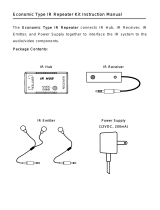Page is loading ...

INSTALLATION INSTRUCTIONS
Command Interface / Proficient Editor
Learning / Test Module with Programming Software
Please refer to Figure 1 to familiarize yourself with the components of this kit. The following are basic
descriptions for each. Detailed instructions for both the Command Interface module and Proficient Editor
software can be found in the Proficient Editor Manual.
Procient Editor
CD ROM
includes USB Adapter Driver
3.5mm Plug Transfer Cable
Command Interface
Learn/ Test Module
USB/ Serial Adapter Cable
To CONTROL PORT on
Procient Control Products
4-Conductor 3.5mm Plug
6’ Cable
To Computer’s COM Port
(or Adapter if needed)
IR OUT
ACTIVITY
INDICATOR
BLASTER
EMITTERS
LEARNING
SENSOR
POWER
PROGRAMMING
HI LO
SENSE
12V DCCONTROL
PORT
IN LOOP
EXPANSION
RS232 PORT
DIS EN
Command Interface
Figure 1
Command Interface Kit Components
Audio Systems
Audio Systems
940 Columbia Avenue, Riverside, CA 92507
877.888.9004 • Fax 951.750.6304 • proficientaudio.com
For technical inquiries please call 877-888-9004 or email us at techsuppor[email protected]. We are available to assist you
every weekday, except holidays, between the hours of 7:00 a.m. and 5:00 p.m. PST.
Proficient Audio Systems warrants to the original retail purchaser only
that this product will be free from defects in materials and workman-
ship for a period of two years, provided the speaker was purchased
from a Proficient Audio Systems Authorized Dealer.
Defective products must be shipped, prepaid and insured, together
with proof of purchase, to the Proficient Audio Systems Authorized
Dealer from whom they were purchased, or to Proficient Audio
Systems at the address listed on this installation instruction manual.
Freight collect shipments will be refused. It is preferable to ship this
product in the original shipping container to lessen the chance of
transit damage. In any case, the risk of loss or damage in transit is to
be borne by the purchaser.
If, upon examination at the Factory or Proficient Audio Systems
Authorized Dealer, it is determined that the unit was defective in mate-
rials or workmanship at any time during this warranty period, Proficient
Audio Systems or the Proficient Audio Systems Authorized Dealer will,
at its option, repair or replace this product at no additional charge,
except as set forth below. If this model is no longer available and can
not be repaired effectively, Proficient Audio Systems, at its sole option,
may replace the unit with a current model of equal or greater value. In
some cases where a new model is substituted, a modification to the
mounting surface may be required. If mounting surface modification is
required, Proficient Audio Systems assumes no responsibility or liabil-
ity for such modification. All replaced parts and product become the
property of Proficient Audio Systems. Products replaced or repaired
under this Warranty will be returned to the original retail purchaser,
within a reasonable time, freight prepaid.
This Warranty does not include service or parts to repair damage
caused by accident, disaster, misuse, abuse, negligence, inadequate
packing or shipping procedures, commercial use, voltage inputs in
excess of the rated maximum of the unit, or service, repair or modifi-
cation of the product which has not been authorized or approved by
Proficient Audio Systems. This Warranty also excludes normal cosmet-
ic deterioration caused by environmental conditions. This warranty
will be void if the Serial Number on the product has been removed,
tampered with or defaced.
This Warranty is in lieu of all other expressed warranties. If the prod-
uct is defective in materials or workmanship as warranted above, the
purchaser’s sole remedy shall be repair or replacement as provided
above. In no event will Proficient Audio Systems be liable for any inci-
dental or consequential damages arising out of the use or inability to
use the product, even if Proficient Audio Systems, or a Proficient Audio
Systems Authorized Dealer has been advised of the possibility of such
damages, or for any claim by any other party. Some states do not allow
the exclusion or limitation of consequential damages, so the above
limitation and exclusion may not apply.
All implied warranties on the product are limited to the duration of this
expressed Warranty. Some states do not allow limitation on the length
of an implied warranty. If the original retail purchaser resides in such a
state, this limitation does not apply.
LIMITED TWO-YEAR WARRANTY
1301-72042 rev1
INSTR, Command Interface • INK: BLACK • MATERIAL: 70LB. GLOSS WHITE COATED PAPER • SIZE: 17.000” X 11.000” FOLD TO 8.500” x 11.000” • SCALE: 1-1
:

Proficient Editor
Proficient Editor is a Windows®-based software program, which provides for the complete configuring and programming of Proficient
control systems. Some of its many features include: Key button choice and placement, single and multiple zone assignments,
Command Library, IR learning and testing capability in conjunction with the Command Interface, single and macro command pro-
gramming, status/power management, priority commands management, code length timing, delay settings, etc. As they become
available, updates to the Proficient Editor software may be downloaded from the Proficient website at www.Proficient.com.
Windows® is a registered trademark of Microsoft Corporation
USB to 3.5mm Adapter Kit
The Proficient USB to 3.5mm Adapter Kit is designed to allow you to connect your PC to a variety of Proficient control products for
programming purposes. Please refer to the USB to 3.5mm Adapter Kit Owner’s Manual for detailed instructions.
Command Interface Learning / Test Module
The Command Interface is primarily an installer’s tool and serves as an IR learning, IR teaching and command test module when used
in conjunction with Proficient Editor. It includes blaster emitters so that learning remotes, used in conjunction with the EZ-Pads, can
be programmed with system commands. Also, special controller codes are similarly taught so that keypad sources track automati-
cally with sources selected by the remote. Please refer to Figure 2 to familiarize yourself with the Command Interface’s features.
IR OUT
ACTIVITY
INDICATOR
BLASTER
EMITTERS
LEARNING
SENSOR
POWER
PROGRAMMING
HI LO
SENSE
12V DCCONTROL
PORT
IN LOOP
EXPANSION
RS232 PORT
DIS EN
Command Interface
Figure 2
Command Interface Features
1. RS232 PORT – DB9M jack allows RS232 commands to be tested with RS232 controlled system components.
2. EXPANSION Ports – RJ45 jacks provide for the connection and testing of commands for future RS485 controlled products.
3. CONTROL PORT – 3.5mm 4-circuit phone jack is a serial port that provides several control functions. All command learning and
testing functions are accomplished via this port, using Proficient Editor, in conjunction with the mating Transfer Cable (included).
Firmware updates for the Command Interface are also accomplished via this port. NOTE: You would normally connect the Transfer
Cable to the DB9 COM Port on your computer. However, if your computer does not have a DB9 COM Port, use the USB / Serial
Adapter and related software on the CD-ROM, included. When using a USB port, connect the USB / Serial Adapter and the Transfer
Cable together.
4. +12V DC REGULATED – 2.1mm DC power jack powers the Command Interface. Use the Proficient PS-1.0 12VDC 200mA power
supply (included).
5. PROGRAMMING Switch – The upper DIP switch DISables or ENables internal Command Interface factory firmware updates. Leave
this switch in the DIS position at all times, unless you are doing a firmware update. Such updates are accomplished via Proficient
Editor through the CONTROL PORT (item #3) and ensure that improved functionality can always be accomplished in the field.
6. SENSE Switch – The lower DIP switch sets the sensitivity of the internal IR Learning Sensor. Normally, set it to the LO position.
However, if the teaching remote has weak output, move it to the HI position.
7. POWER – Red LED indicates power supply is connected and system is active.
8. LEARNING SENSOR Lens – Internal IR sensor receives IR command data from external handheld remotes for learning purposes.
Works with Proficient Editor for the learning and storage of IR commands that are not available in the internal command library.
Point the “teaching” remote at this lens from a distance of about 1 to 4 inches when “learning” commands.
9. BLASTER EMITTERS – These high power emitters output IR commands for testing and “teaching” purposes. When testing com-
mands, the controlled device(s) can be 30 feet or more away. When “teaching” commands into a learning remote, point the “learn-
ing” remote toward these emitters at a distance of about 1 to 4 inches. NOTE: These Blaster Emitters are automatically disabled
whenever an emitter or any mating 3.5mm mini phone plug is inserted into the IR OUT jack (item # 11).
10. ACTIVITY INDICATOR – Green LED indicates IR learning mode activities. Also flashes during activation of internal command data.
11. IR OUT – 3.5mm 2-circuit mini phone jack will drive any of the Proficient or other compatible emitters at medium power levels
for operational tests of IR commands. NOTE: The Blaster Emitters (item # 9) are automatically disabled whenever a mating 3.5mm
mini phone plug is inserted into this jack.
12. Non-Skid Foot Pads
IMPORTANT NOTICE: Proficient is constantly upgrading the performance of the Command Interface. Please make sure you have the
latest firmware upgrade by going to www.Proficient.com. Instructions for uploading the firmware and checking what version you
have in the device can be found in the Proficient Editor manual.
INSTR, Command Interface • INK: BLACK • MATERIAL: 70LB. GLOSS WHITE COATED PAPER • SIZE: 17.000” X 11.000” FOLD TO 8.500” x 11.000” • SCALE: 1-1
:
/