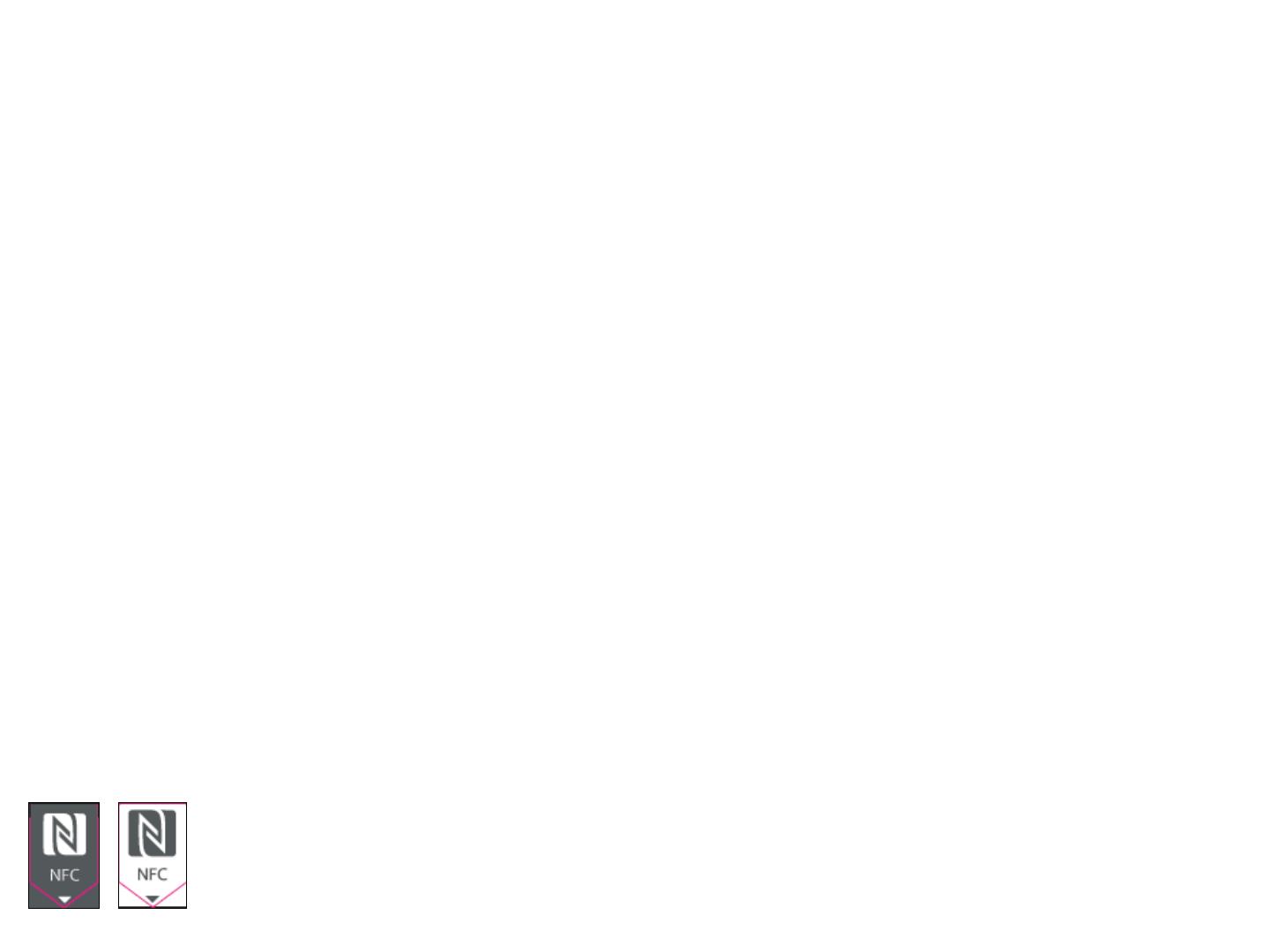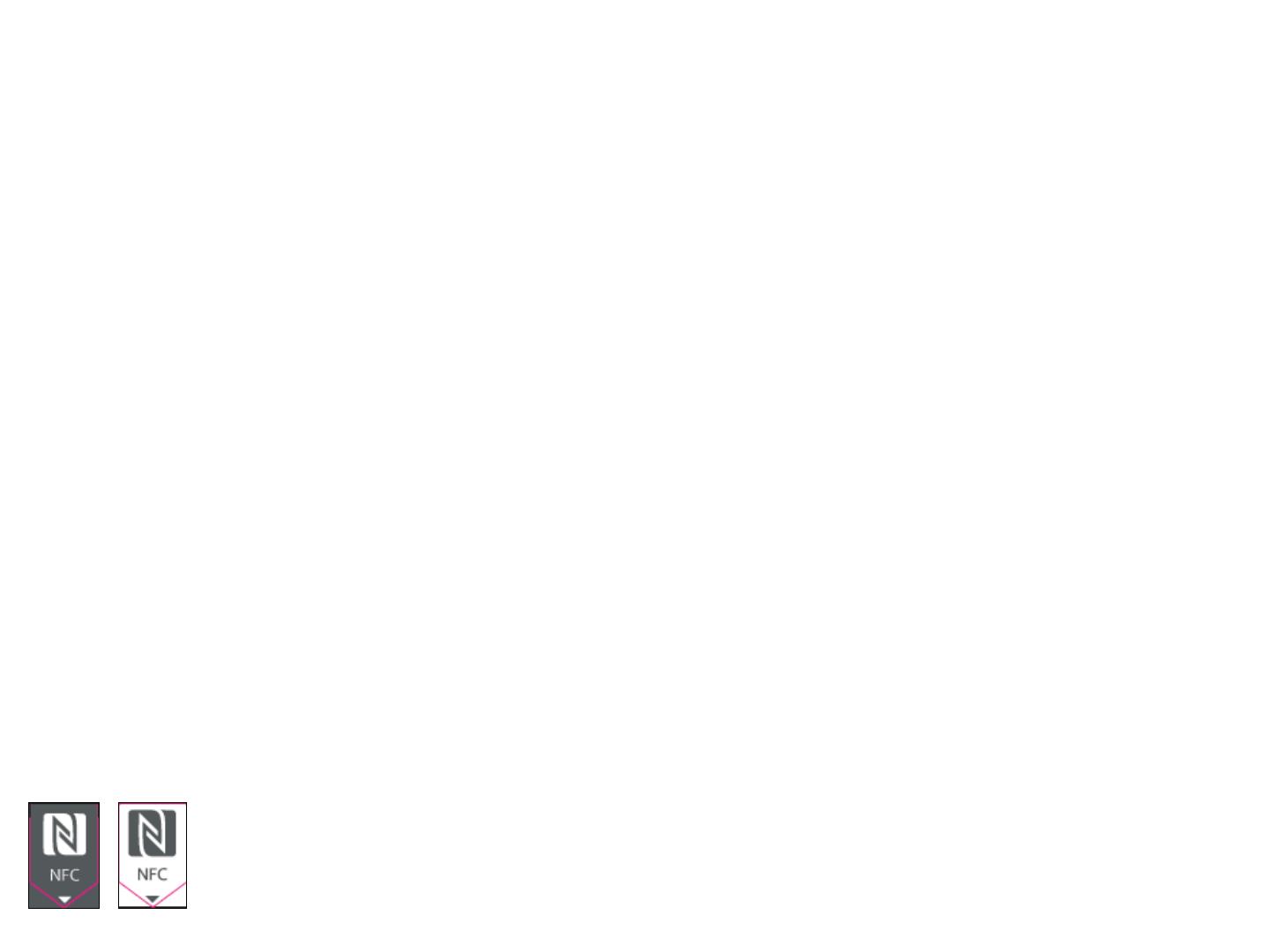
NFC EXPRESS DESKTOPS Quick Start Guide
• Download and install “NFC EXPRESS DESKTOPS” from Google Play.
• You can set 10 profiles for quick Application launching in ASUS MANAGER > NFC > Select your favorite Application or files by profiles.
• You can change the default photo backup folder in ASUS MANAGER > NFC > Browse > Choose default folder for backup.
Windows 8 Logon:
1. Launch “NFC EXPRESS DESKTOPS” on your NFC-Enable device > WINDOWS 8 LOGON > Create Account and Password (Same as your
window user account).
2. Choose Account > Press Logon button > Tap NFC sensor on your Desktop
Quick Launch:
1. Launch “NFC EXPRESS DESKTOPS” on your NFC-Enable device > QUICK LAUNCH > Choose Profile > Press Launch button > Tap NFC sensor
on your Desktop
Photo Express:
1. Connect both your desktop and mobile device to your Home Lan
2. Launch “NFC EXPRESS DESKTOPS” on your NFC-enabled devices > PHOTO EXPRESS > Tap NFC sensor on your Desktop
Find NFC N Mark to locate your NFC sensor