Page is loading ...
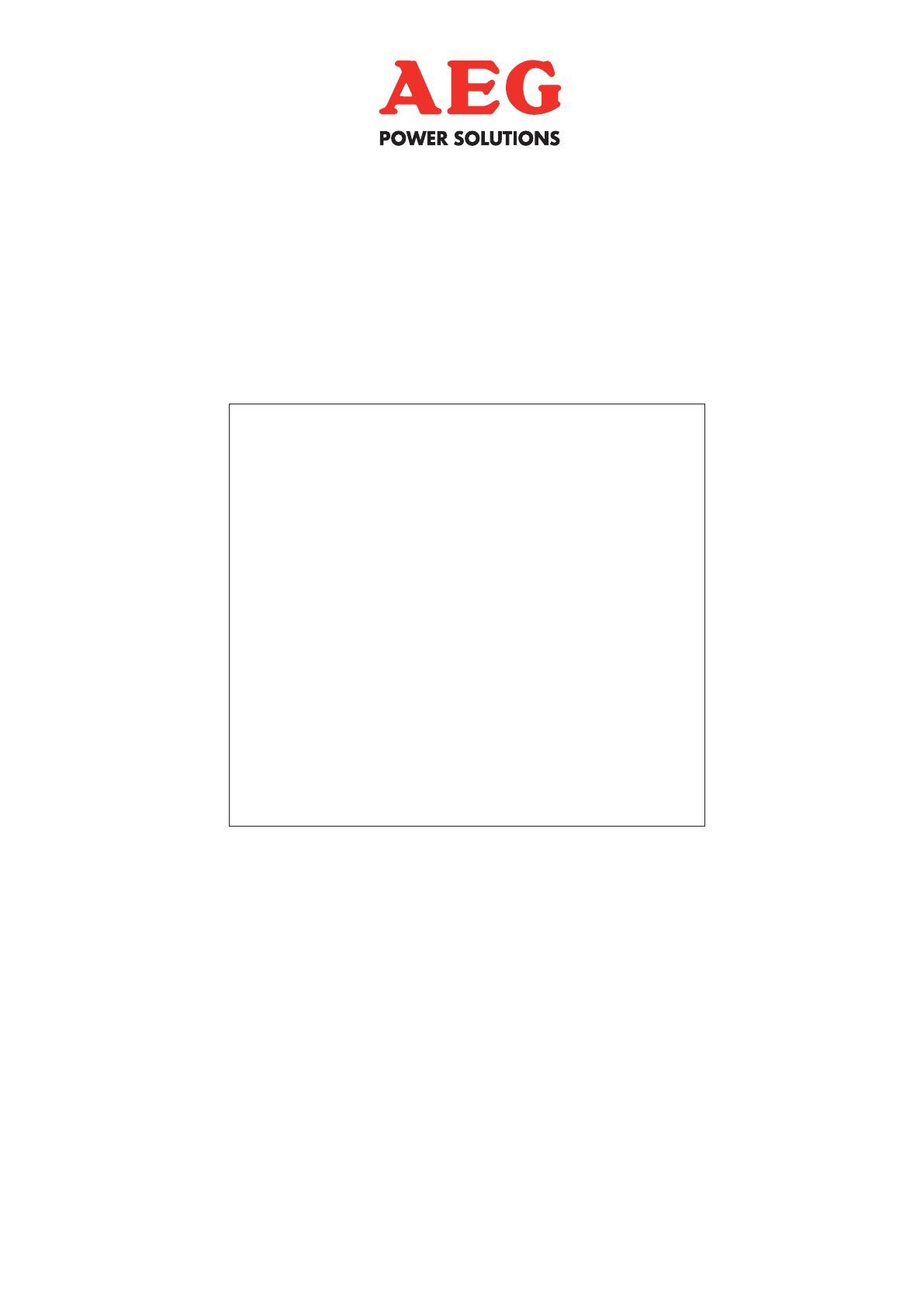
Protect PV - Solar Inverters
User Manual
AEG Power Solutions GmbH
Revision: 01
Date: 2011-05-25
User Manual
8000038784_00_BAL_en
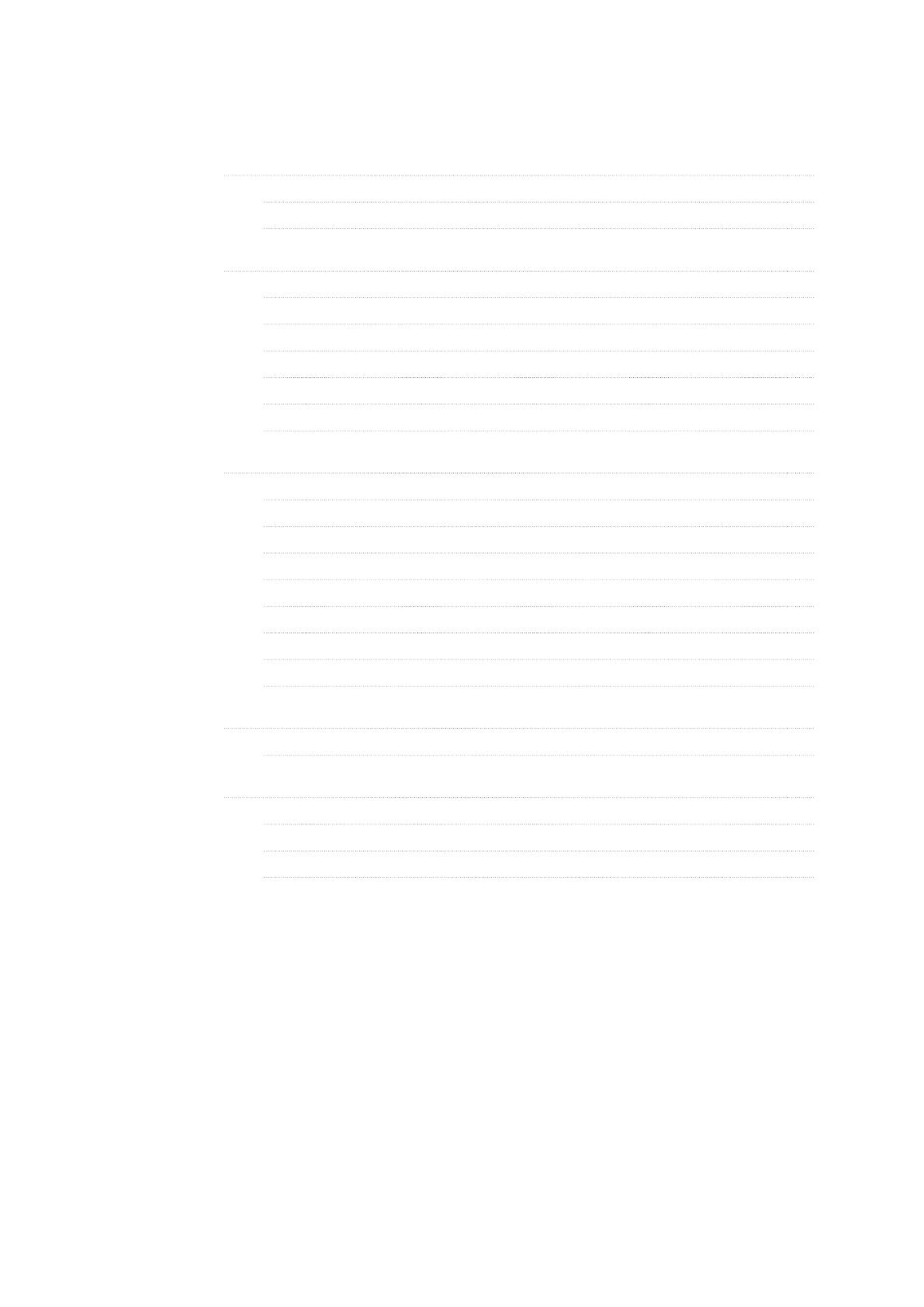
Contents
1. Introduction
2
Introduction 2
Operation Mode Definition 2
2. Display
4
Display 4
View 5
View 2 5
Status 6
Production Log 8
Setup 10
3. Web Server Quick Guide
12
Introduction 12
Supported Characters 12
Access and Initial Setup 12
Setup Wizard 13
Operation 17
Web Server Structure 17
Plant, Group and Inverter Views 19
Additional Information 20
4. Troubleshooting
21
Troubleshooting 21
5. Maintenance
22
Maintenance 22
Cleaning the Cabinet 22
Cleaning the Heatsink 22
Contents
8000038784_00_BAL_en / L00410565-01_02 1

1. Introduction
1.1. Introduction
This manual provides information on functionality and maintenance of the Protect PV solar in-
verter.
Illustration 1.1: Protect PV 10 kW, Protect PV 12.5 kW, Protect PV 15 kW
CE marking - This certifies the conformity of the equipment with the regula-
tions which apply in accordance with the directives 2004/108/EC and
2006/95/EC.
The Protect PV inverter series comprises:
Protect PV
Protect PV easy
1.2.
Operation Mode Definition
Off grid (LEDs off)
When no power has been delivered to the AC grid for more than 10 minutes, the inverter dis-
connects from the grid and shuts down. This is the normal night mode. The user and communi-
cation interfaces are still powered for communication purposes.
Connecting (Green LED flashing)
The inverter starts up when the PV input voltage reaches 250 V. The inverter performs a series
of internal self-tests, including PV auto detection and measurement of the resistance between
the PV arrays and earth. Meanwhile, it also monitors the grid parameters. When the grid pa-
rameters have been within the specifications for the required amount of time (depends on
country settings), the inverter starts to energise the grid.
1. Introduction
2 8000038784_00_BAL_en / L00410565-01_02
1

On grid (Green LED on)
The inverter is connected to the grid and energises the grid. The inverter disconnects if: It de-
tects abnormal grid conditions (depending on country settings), if an internal event occurs or if
no PV power is available (no power is supplied to the grid for 10 minutes). It then goes into
connecting mode or off grid mode.
Fail Safe (Red LED flashing)
If the inverter detects an error in its circuits during the self-test (in connecting mode) or during
operation, the inverter goes into fail safe mode. The inverter will remain in fail safe mode until
PV power has been absent for a minimum of 10 minutes, or the inverter has been shut down
completely (AC + PV).
Refer to the section on
Troubleshooting
for further information.
1. Introduction
8000038784_00_BAL_en / L00410565-01_02 3
1
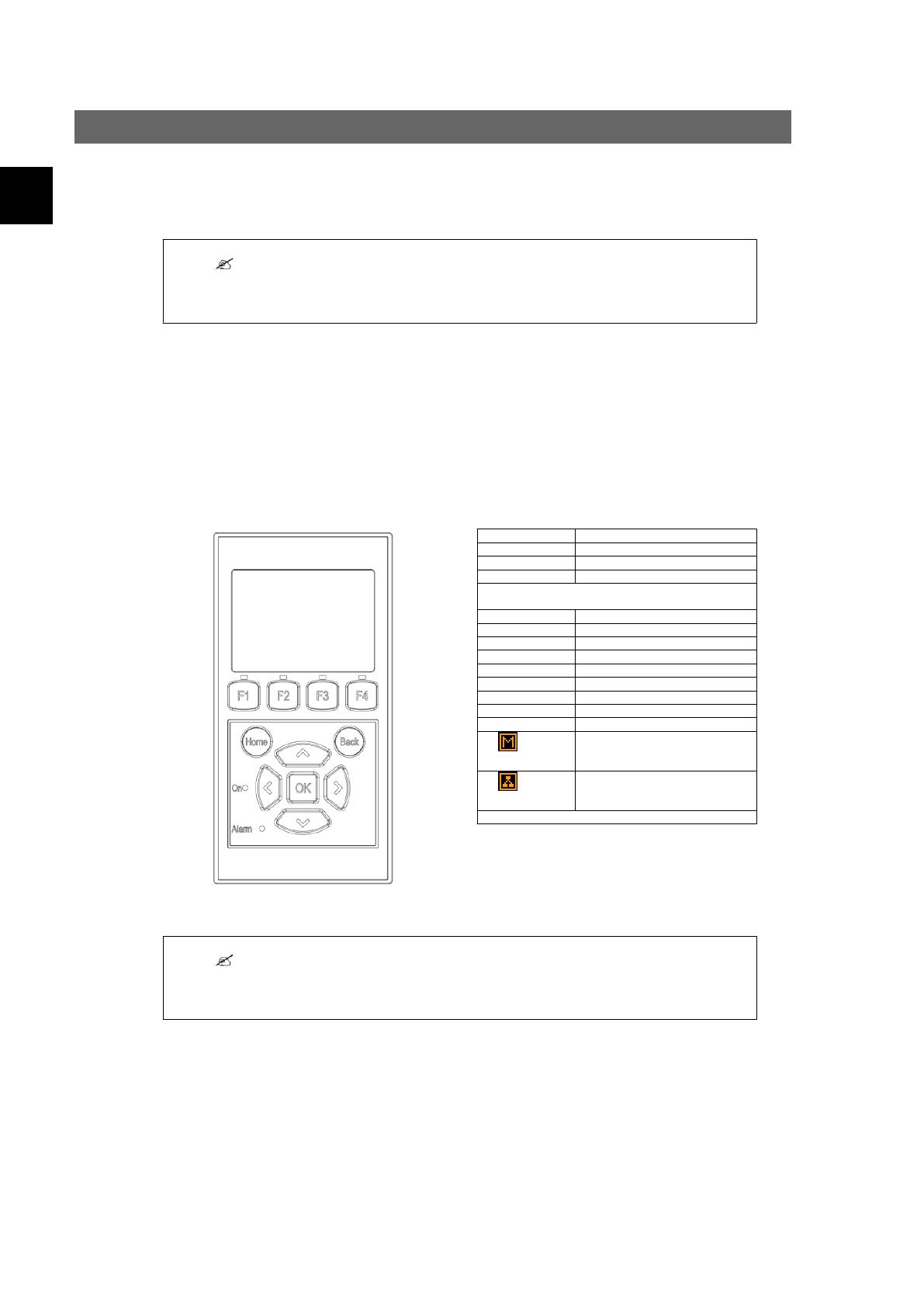
2. Display
2.1. Display
Note:
Due to the advanced functionalities of the inverter, it may take up to 10 seconds before the
display becomes available after power up.
The integrated display on the inverter front gives the user access to all information about the
PV system and the inverter.
The display has two modes:
Normal The display is in use
Power saving After 10 min. of no display activity the back light of the display turns off to save power.
Re-activate the display by pressing any key
Overview of display buttons and functionality:
Illustration 2.1: Display
F1 View 1 / View 2 - Screen
F2 Status Menu
F3 Production Log Menu
F4 Setup Menu
* When an F-key is selected the LED above it will light
up.
Home Return to View Screen
OK Enter/select
Arrow up A step up/increase value
Arrow Down A step down/decrease value
Arrow Right Moves cursor right
Arrow Left Moves cursor left
Back Return/de-select
On - Green LED On/flashing = On grid/Connecting
Alarm - Red LED Flashing = Fail safe
The inverter is configured as mas-
ter. Icons can be found in the top
right corner.*
The inverter is connected to a mas-
ter. Icons can be found in the top
right corner.*
*) Protect PV easy only.
Note:
The contrast level of the display can be altered by pressing the arrow up/down button while
holding down the F1 button.
The menu structure is divided into four main sections:
View Presents a short list of information, read only.
Status Shows inverter parameter readings, read only.
Production Log Shows logged data.
Setup Shows configurable parameters, read/write.
See the following sections for more detailed information.
2. Display
4 8000038784_00_BAL_en / L00410565-01_02
2
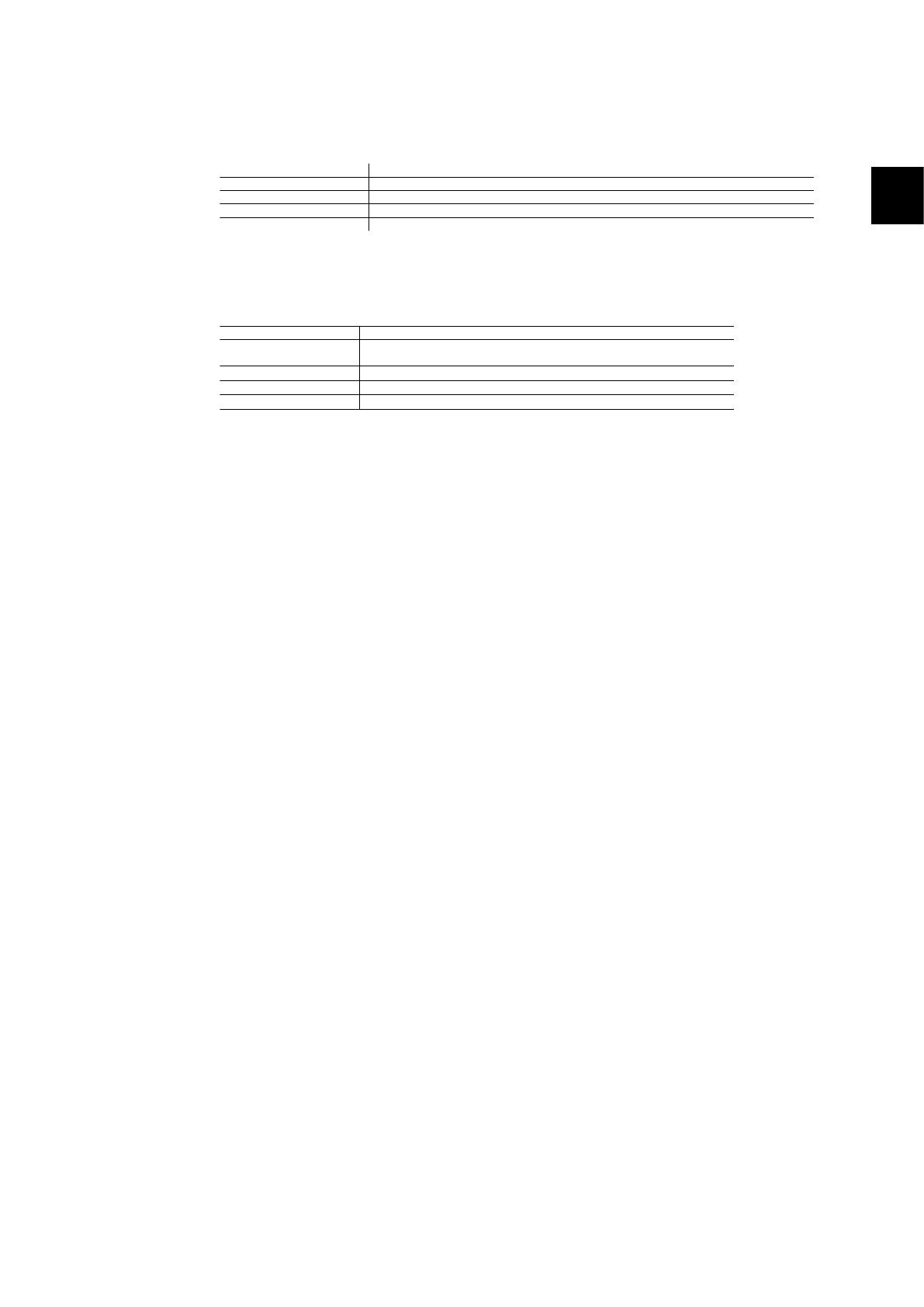
2.1.1. View
Menu Structure - View
Parameter Description
Mode: On grid Displays present inverter mode. See operation mode definitions
Prod. today: 12345 kWh Energy production today in kWh. Value from inverter or S0 energy-meter
Output Power: 12345 W Current output power in Watt
[ --- utilization bar --- ] Shows level of inverter utilisation as % of max. utilisation
Table 2.1: View
2.1.2. View 2
Menu Structure - View 2
Parameter Description
Grid mgmt:
Indicates whether or not any grid management measures are in effect.
Hidden if no grid management measures are in effect.
Performance ratio: 87 %
*
Performance ratio is shown if irradiation sensor is available (local or master).
Total CO
2
saved:123 T
*
Lifetime CO
2
emission saved, calculated using configured value.
Total revenue: 234.5 Euro
*
Lifetime revenue, calculated using configured value.
Table 2.2: View 2
*) Not available.
2. Display
8000038784_00_BAL_en / L00410565-01_02 5
2
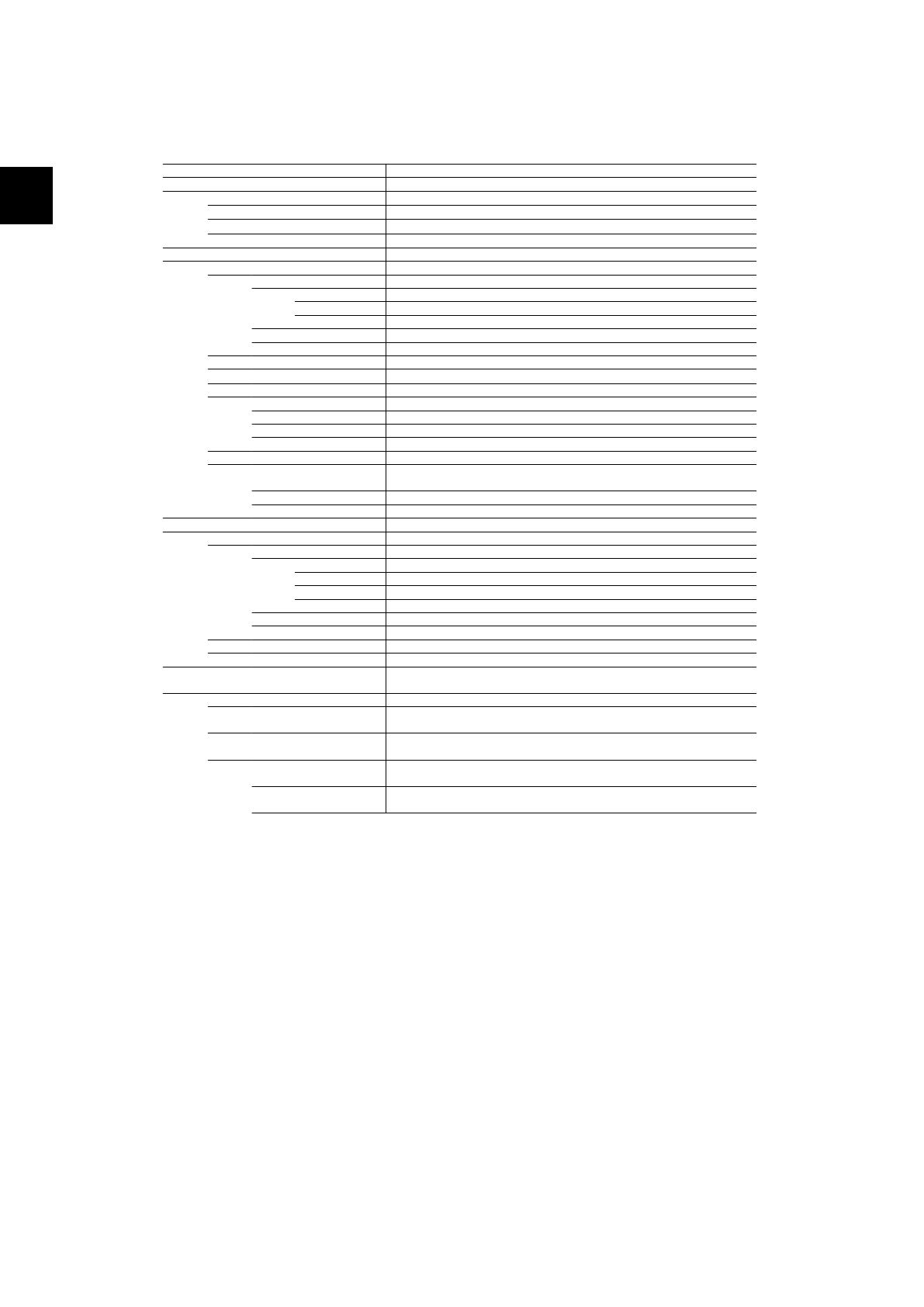
2.1.3. Status
Menu Structure - Status
Display Functions Description
[-] Ambient Conditions Only applicable if sensors are connected
Irradiance: 1400W/m
2
Irradiance. “NC” if not connected
PV module temp: 100
o
C
PV module temperature. “NC” if not connected
Ambient temp: 20
o
C
Ambient temperature. “NC” if not connected
Irr. sensor temp: 20
o
C
Irradiation sensor temperature. “NC” if not connected
[-] Photovoltaic
[-] Present values
[-] PV input 1
Voltage: 1000V Voltage detected at PV input 1
Current: 15.0 A Current detected at PV input 1
Power 10000 W Power detected at PV input 1
[+] PV input 2
[+] PV input 3 Not visible if inverter type is 10 kW
[-] Isolation Resistance
Resistance: 45 MΩ PV isolation at start up
[-] PV Input Energy
Total: 369000kWh Daily production of all PV inputs
PV1: 123000 kWh Daily production of PV input 1
PV2: 123000 kWh Daily production of PV input 2
PV3: 123000 kWh Daily production of PV input 3
[-] PV Configuration
PV input 1: Individual
Configuration of PV input 1. The configuration is only shown when the in-
verter is in Connecting or On grid mode.
PV input 2: Individual
PV input 3: Individual
[-] AC-grid
[-] Present Values
[-] Phase 1
Voltage: 250 V Voltage on phase 1
Current: 11.5 A Current on phase 1
Frequency: 50 Hz Frequency on phase 1
Power: 4997 W Power on phase 1
[+] Phase 2
[+] Phase 3
[-] Residual Current Monitor
Current: 350 mA Residual current in mA
[-] Grid management Only visible if the inverter is set up for feed-in to medium or high voltage
grid (e.g. _MV country is the selected country)
[-] Power level adjustment
[-] Present limit: 100 %
Maximum allowed power output in % of nominal power output. “Off”
means that the power level functionality has been disabled in the inverter.
[-] Reactive power Only displayed if the current country setting is an MV country or custom,
and in Protect PV versions.
Setpoint type: Off
The setpoint type for Reactive Power. Off means that no internal setpoints
are used, but the inverter will accept an external setpoint.
Value: -
The current value of the setpoint for reactive power, the unit depends on
the selected setpoint type.
Table 2.3: Status
2. Display
6 8000038784_00_BAL_en / L00410565-01_02
2
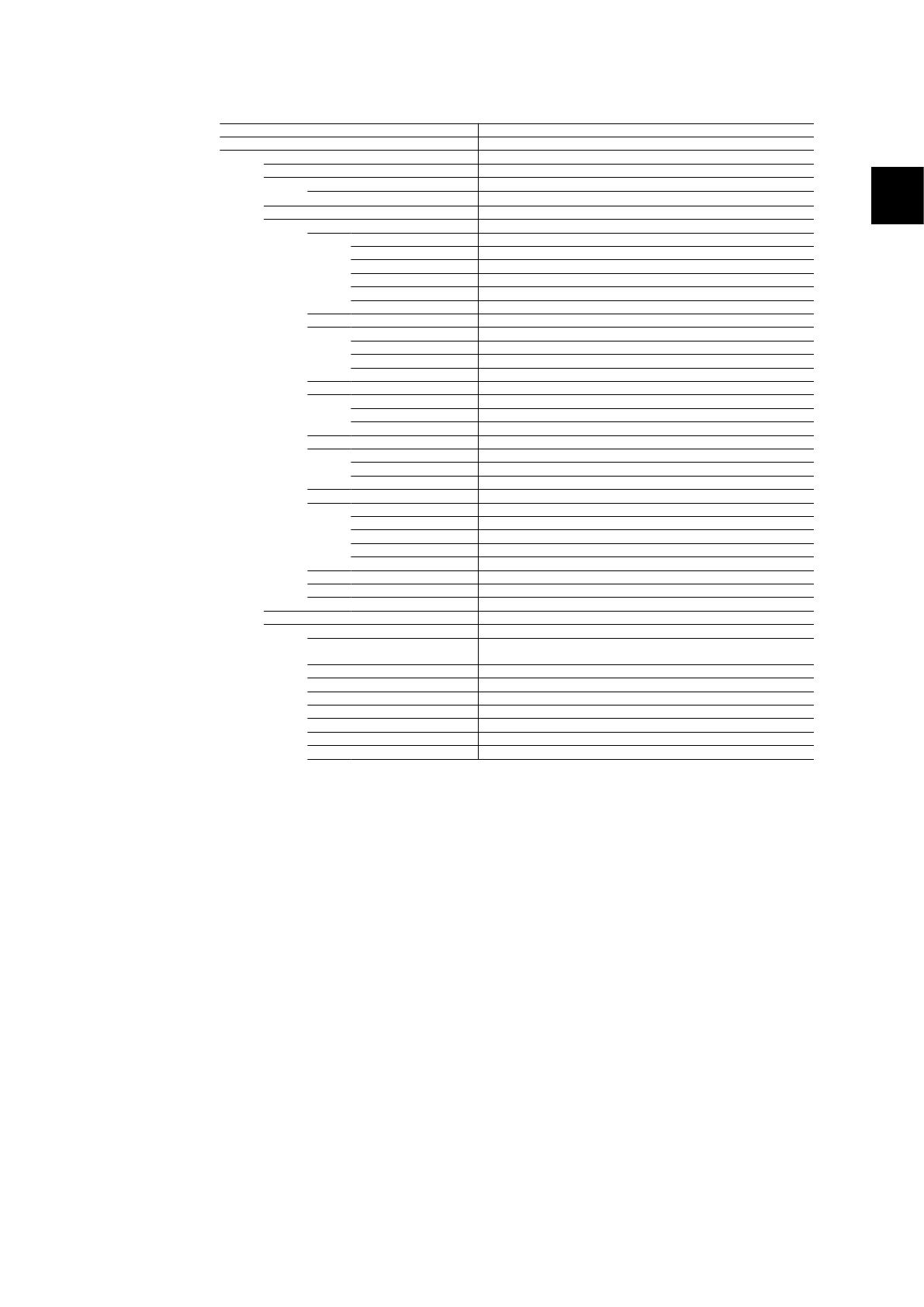
Menu Structure - Status - Continued
Display Functions Description
[-] Inverter
[-] Country: Germany Country setting
[-] Internal Conditions
Power module 1: 100
o
C
Temperature detected at the power module
PCB1 (AUX): 100
o
C
Temperature detected internally
[-] Serial no. and SW ver.
[-] Inverter
Prod- and serial number:
A0010000201 Inverter product number
011900H2304 Inverter serial number
Software version: Inverter software version
MAC address: The MAC address of the communication board
...
[-] Control board
Part - and serial number:
C00100003111 Control board part number
022500H2004 Control board serial number
Software version: Control board software version
[-] Power board
Part - and serial number:
C00100004529 Power board part number
0023600H2104 Power board serial number
[-] AUX board
Part - and serial number:
C0010000241 Aux board part number
002541H2204 Aux board serial number
[-] Communication board
Part - and serial number:
C0010000201 Communication board part number
032500H2504 Communication board serial number
Software version: Communication board software version
[-] Func. Safety Processor
Software version: Functional Safety processor software version
[-] Display
Software version: Display software version
[-] Upload status
Upload status: Off Current upload status
Signal strength: 99
Signal strength. Should preferably be between 16-31. 99 Indicates
no signal
GSM status: None Current GSM network status
Network: Network to which the modem is connected
Failed uploads: 0 Number of consecutive failed uploads
Last error: 0 Last error ID, please see the GSM manual for further assistance
- Time and date of last error
Last upload:
- Time and date of last successful upload
Table 2.4: Status - Continued
2. Display
8000038784_00_BAL_en / L00410565-01_02 7
2
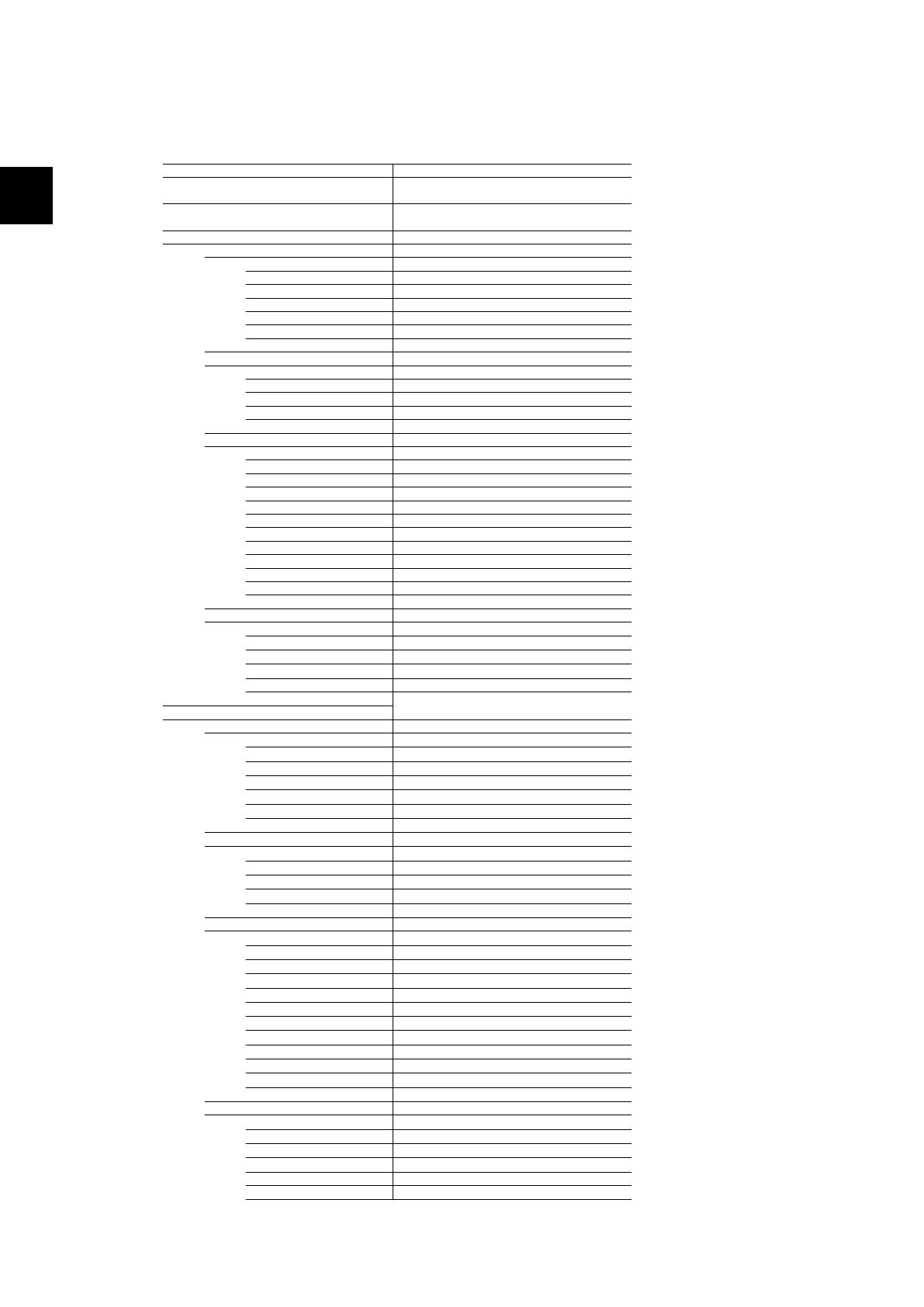
2.1.4. Production Log
Menu Structure - Production Log
Display Functions Description
Total production:
123456 kWh
Total production since installation of inverter
Total operating time:
20 hours
Total operating time since installation of inverter
[-] Production log
[-] This week Production from this week
Monday: 37 kWh Production from one day shown in KWh
Tuesday: 67 kWh
Wednesday: 47 kWh
Thursday: 21 kWh
Friday: 32 kWh
Saturday: 38 kWh
Sunday: 34 kWh
[-] Past 4 weeks
This week: 250 kWh Production from this week shown in KWh
Last Week: 251 KWh
2 Weeks ago: 254 KWh
3 Weeks ago: 458 KWh
4 Weeks ago: 254 KWh
[-] This year
January: 1000 kWh Production from one month shown in kWh
February: 1252 KWh
March: 1254 KWh
April: 1654 KWh
May: 1584 KWh
June: 1587 KWh
July: 1687 KWh
August: 1685 KWh
September: 1587 KWh
October: 1698 KWh
November: 1247 KWh
December: 1247 KWh
[-] Past years Yearly production, up to 20 years back
This year: 10000 kWh Production from this year shown in KWh
Last year: 10000 kWh/m
2
2 years ago: 10000 kWh/m
2
3 years ago: 10000 kWh/m
2
...
20 years ago: 10000 kWh/m
2
[-] Irradiation log
Only visible if it contains non-zero values
[-] This week Irradiation from this week
Monday: 37 kWh/m
2
Irradiation from one day shown in kWh/m
2
Tuesday: 45 kWh/m
2
Wednesday: 79 kWh/m
2
Thursday: 65 kWh/m
2
Friday: 88 kWh/m
2
Saturday: 76 kWh/m
2
Sunday: 77 kWh/m
2
[-] Past 4 weeks
Irradiation from this week shown in kWh/m
2
This week: 250 kWh/m
2
Last week: 320 kWh/m
2
2 weeks ago: 450 kWh/m
2
3 weeks ago: 421 kWh/m
2
4 weeks ago: 483 kWh/m
2
[-] This year
January: 1000 kWh/m
2
Irradiation from one month shown in kWh/m
2
February: 1000 kWh/m
2
March: 1000 kWh/m
2
April: 1000 kWh/m
2
May: 1000 kWh/m
2
June: 1000 kWh/m
2
July: 1000 kWh/m
2
August: 1000 kWh/m
2
September: 1000 kWh/m
2
October: 1000 kWh/m
2
November: 1000 kWh/m
2
December: 1000 kWh/m
2
[- ] Past years Yearly irradiation up to 20 years back are shown
This year: 10000 kWh/m
2
Last year: 10000 kWh/m
2
2 years ago: 10000 kWh/m
2
3 years ago: 10000 kWh/m
2
...
20 years ago: 10000 kWh/m
2
Table 2.5: Production Log
2. Display
8 8000038784_00_BAL_en / L00410565-01_02
2

Menu Structure - Production Log - Continued
Display Functions Description
[-] Time stamps
Installed: 31-12-07 Date of first grid connection
Power down: 21:00:00 When the inverter was last connected to grid
Prod. initiated: 06:00:00 When the inverter first connected to grid today
[-] De-rating
Total de-rate: 0 h
Period of time the inverter has limited power production in total, shown in
hours
Pwr level adjust: 0 h Due to Power level adjustment
Freq. stabiliza.: 0 h Due to frequency support
Reactive Power: 0 h Due to reactive energy support
[-] Reactive Power Only visible if the current country setting is an MV country or custom, and in
Protect PV versions.
[-] Reactive Energy (underexcited):
1000 000 VArh
[-] Reactive Energy (overexcited):
1000 000 VArh
[-] Event log
Latest event:
0
The latest event is displayed. The number is for service purposes
Zero indicates no error.
[-] Last 20 events The latest 20 events are displayed
1 : 29-01-2009 14:33:28 Date and time of the event
Grid 29 off Group - ID - Status of the event
2 : 29-01-2009 14:33:27
Grid 29 on
-
20:
Table 2.6: Production Log - Continued
2. Display
8000038784_00_BAL_en / L00410565-01_02 9
2

2.1.5. Setup
Menu Structure - Setup
Display Functions Description
[-] External Alarm Only applicable if external alarm is connected
Stop Alarm Stop alarm
Test Alarm Includes testing red LED on front
Alarm time-out: 009 s
Amount of time the alarm is active in seconds. If value is set to 0,
alarm time-out is disabled and the alarm will be active until the fail-
ure that has triggered the alarm is corrected or the alarm has been
stopped. See above.
Alarm state: Disabled
[-] Setup details
Language: English
The language in the display; changing the display language does
not affect country setting
[-] Inverter details
Inverter name:
AEG PS The inverter's name. Max. 15 characters and not only numbers.
Group name:
*
The name of the group the inverter is part of
Group name Max. 15 characters
[-] Master mode
*
Master mode: Enabled
*
[-] Network
*
Only visible if Master mode is enabled.
[-] Initiate network scan
[-] Scan progress: 0%
[-] Inverters found: 0
Plant name:
*
The name of the plant.
Plant name
*
Max. 15 characters
[-] Set date and time
Date: dd.mm.yyyy (30.12.2002) Set the current date
Time: hh.mm.ss (13.45.27) Set the current time
[-] Calibration Only applicable if sensors are connected
[-] PV array
PV input 1: 6000 W
PV 1 area: 123 m
2
PV input 2: 6000 W
PV 2 area: 123 m
2
PV input 3: 6000 W Not visible if inverter only has 2 PV inputs
PV 3 area: 123 m
2
Not visible if inverter only has 2 PV inputs
[-] Irradiation sensor
Scale (mV/1000 W/m
2
): 75
Sensor calibration
Temp. coeff: 0.06 %/
o
C
Sensor calibration
[-] Temp. sensor offset
PV module temp: 2
o
C
Sensor calibration (offset)
Ambient Temp: 2
o
C
Sensor calibration (offset)
[-] S0 sensor input
Scale (pulses/kWh): 1000 Sensor calibration. See note
[-] Environment
CO
2
emission factor:
*
Value to be used for total CO
2
saved calculation
0.5 kg/kWh
*
Remuneration per kWh:
*
Value to be used for total revenue calculation
44.42 ct/kWh
Yield start count: 1000 kWh
*
A value used as an offset from the current production value when
calculating the yield.
[-] Communication setup Only applicable if communication accessories are connected
[-] RS485 setup
Network: 15
Subnet:15
Address: 255
[-] IP Setup
IP config: Automatic
IP address:
192.168.1.191
Subnet mask:
255.255.255.0
Default gateway:
192.168.1.1
DNS server:
123.123.123.123
Table 2.7: Setup
*) Not available.
2. Display
10 8000038784_00_BAL_en / L00410565-01_02
2
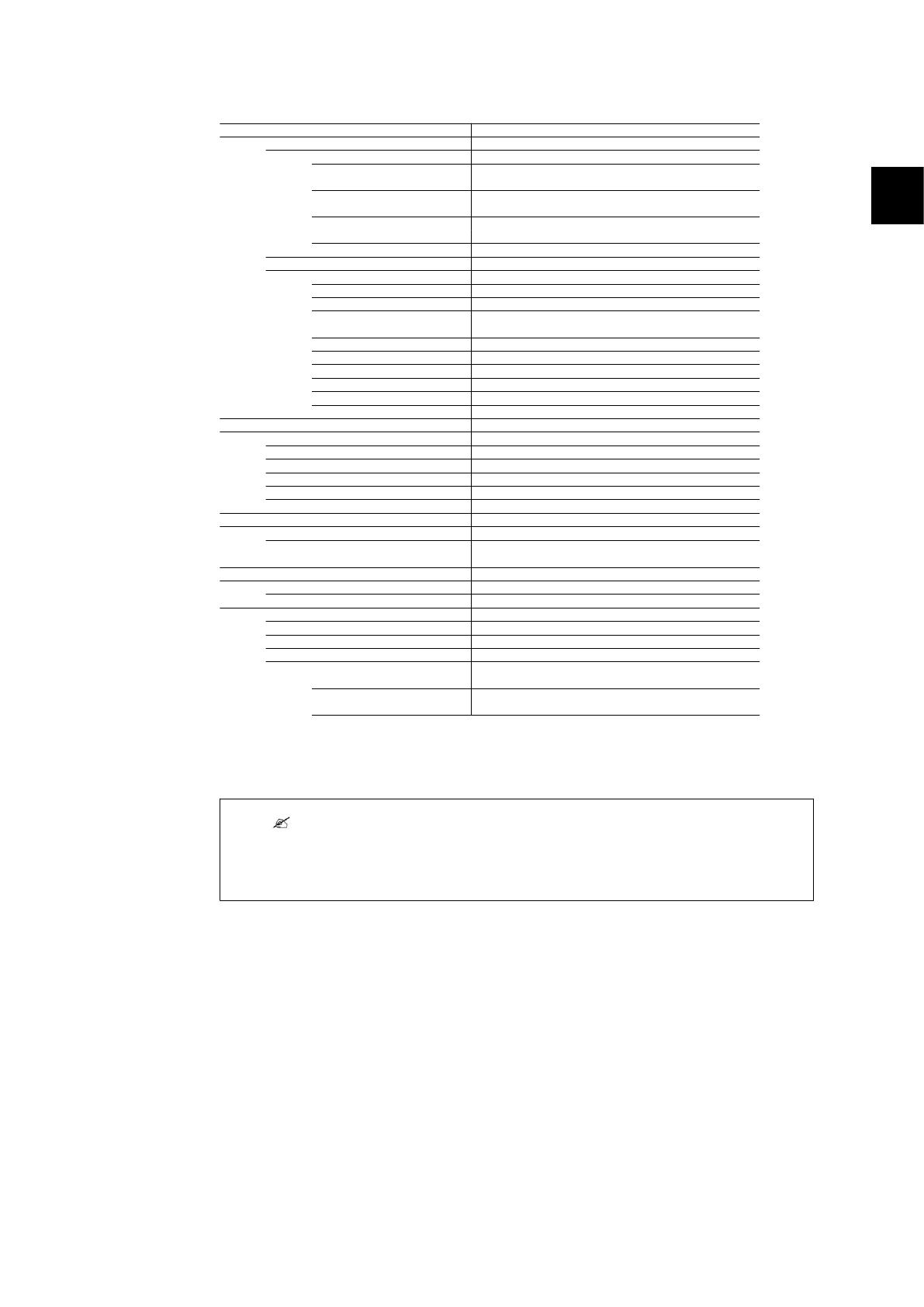
Menu Structure - Setup - Continued
Display Functions Description
GPRS connection setup
SIM PIN code: 0000 4-8 characters
Access point name:
name Max. 24 characters
User name:
user Max. 24 characters
Password:
password Max. 24 characters
Roaming: Disabled
[-] Data warehouse service
Upload channel: LAN
Upload time (h:m): 14:55
Start log upload Requires data from at least 10 min. of energy production
D.W FTP server address:
www.inverterdata.com
D.W server port: 65535
FTP mode: Active
D.W. server user name: Default serial number of the inverter
User User name for Data warehouse account, max. 20 chars.
D.W server password
Password Password for Data warehouse account, max 20 chars.
[-] Autotest Initiate autotest, only applicable with country setting; Italy
Status: Off
Ugrid: 234 V Only visible during voltage tests
Utest: 234 V Only visible during voltage tests
Fgrid: 50.03 Hz Only visible during frequency tests
Ftest: 50.03 Hz Only visible during frequency tests
Disconnection time: 53 ms Not visible in Off and Completed OK states
[-] Logging
Interval: 10 min
*
The interval between each logging
Logging capacity:
10 Days
[-] Web Server
Reset password Resets the password of the Web Server to its default value
[-] Security
Password: 0000 Level of access to inverter parameters and settings
Security level: 0 Current security level
Log out Log out to security level 0
[-] Service logon Only to be used by authorised service personnel
User name:
user name
Password:
password
Table 2.8: Setup - Continued
*) Not available.
Note:
When a value is set in the S0 energy meter calibration menu the inverter disables its own
energy counter in order to show the value from the S0 meter. Therefore the energy count
will not be shown if a value is set, even though no S0 meter is connected.
2. Display
8000038784_00_BAL_en / L00410565-01_02 11
2
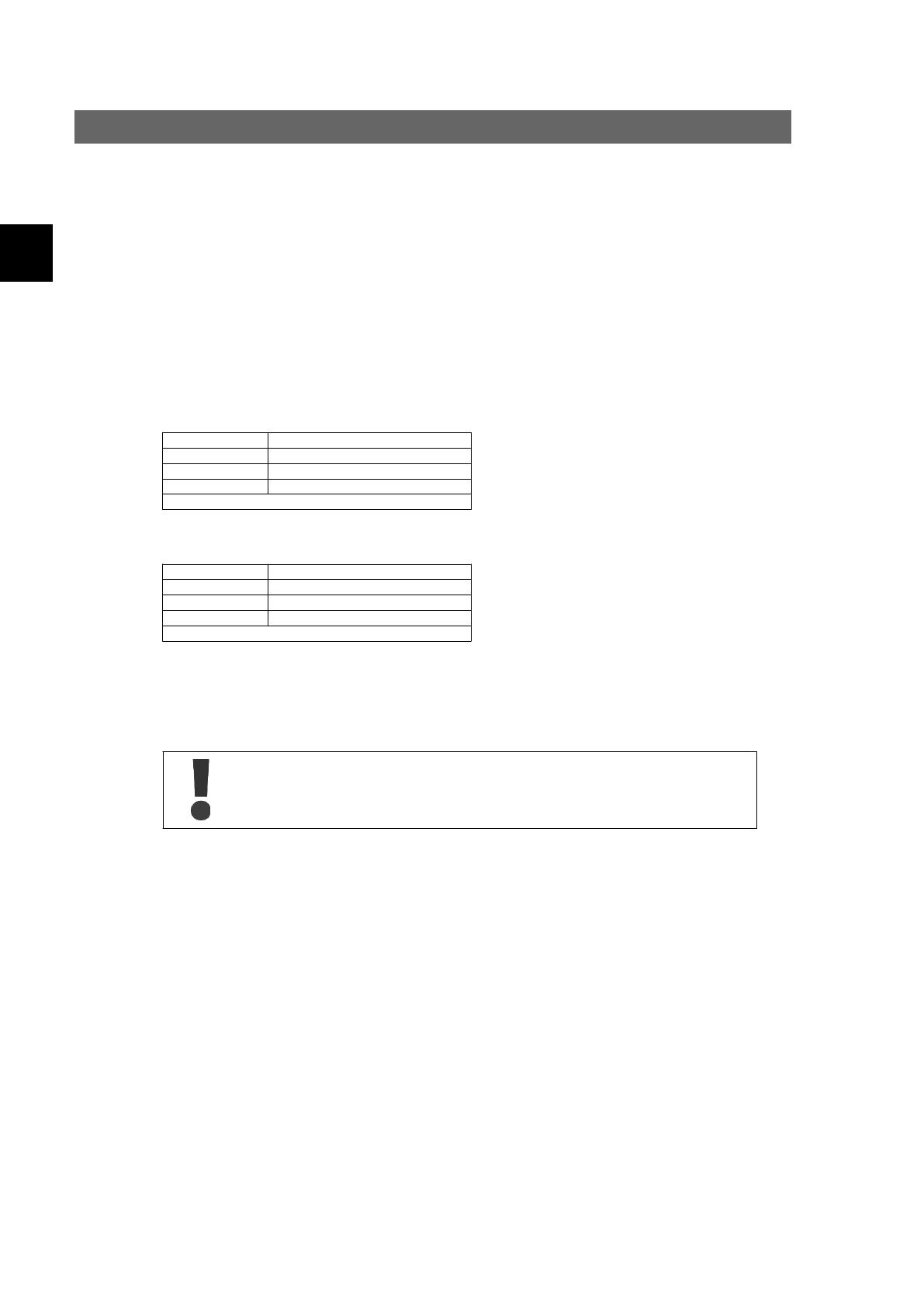
3. Web Server Quick Guide
3.1. Introduction
These instructions describe the Protect PV Web Server, which facilitates remote access to the
inverter.
Refer to the download area at www.aegps.com/solarinverters for the newest instructions.
3.2. Supported Characters
In all language versions, the following characters are supported and can be entered via the
Web Server:
Letters abcdefghijklmnopqrstuvwxyz
Capital letters ABCDEFGHIJKLMNOPQRSTUVWXYZ
Numbers 0123456789
Special characters .,-+?!@:;/\_()#* %
Note! No spaces are allowed in inverter name.
For plant, group and inverter name, only the following characters are supported:
Letters
abcdefghijklmnopqrstuvwxyz
Capital letters ABCDEFGHIJKLMNOPQRSTUVWXYZ
Numbers 0123456789
Special characters - _.
Note! No spaces are allowed in inverter name.
3.3. Access and Initial Setup
3.3.1. Access via PC Ethernet Interface
Change the Web Server logon and password of the master inverter immediately
for optimal security when connecting to the internet. To change the password go
to [Setup → Web Server → Admin].
Setup Sequence:
1. Select which inverter will be set up as master.
2. Open the cover of this inverter. Refer to the Protect PV Installation Manual for instruc-
tions.
3. Connect the inverter RJ45 interface to the PC Ethernet interface using a patch cable
(network cable cat5e, crossed or straight through).
4. On the PC, wait until Windows reports limited connectivity (if no DHCP is present).
Then open the internet browser.
5. Type http://invertername in the address field:
• Find the serial number on the product label, located on the side of the hous-
ing.
• 'Invertername' is the final 10 digits of the serial number (1).
3. Web Server Quick Guide
12 8000038784_00_BAL_en / L00410565-01_02
3

Illustration 3.1: Product Label
6. The Web Server logon dialog opens.
7. Type 'admin' in the user and password fields, and click [Log in].
8. At initial logon the inverter runs a setup wizard. Ensure pop-ups are enabled before
the wizard starts.
3.3.2. Setup Wizard
Step 1 of 7: Master setting
To set up a master inverter, click on [Set this inverter as master].
• A scan runs to identify inverters in the network.
• A pop-up window shows the inverters successfully identified.
Click [ok] to confirm that the correct number of inverters has been found.
Illustration 3.2: Step 1 of 7: Master Setting
To change this setting later, refer to
Setup, Inverter Details
.
Step 2 of 7: Display language
Select display language. This is not a country setting.
• The default language is English.
3. Web Server Quick Guide
8000038784_00_BAL_en / L00410565-01_02 13
3
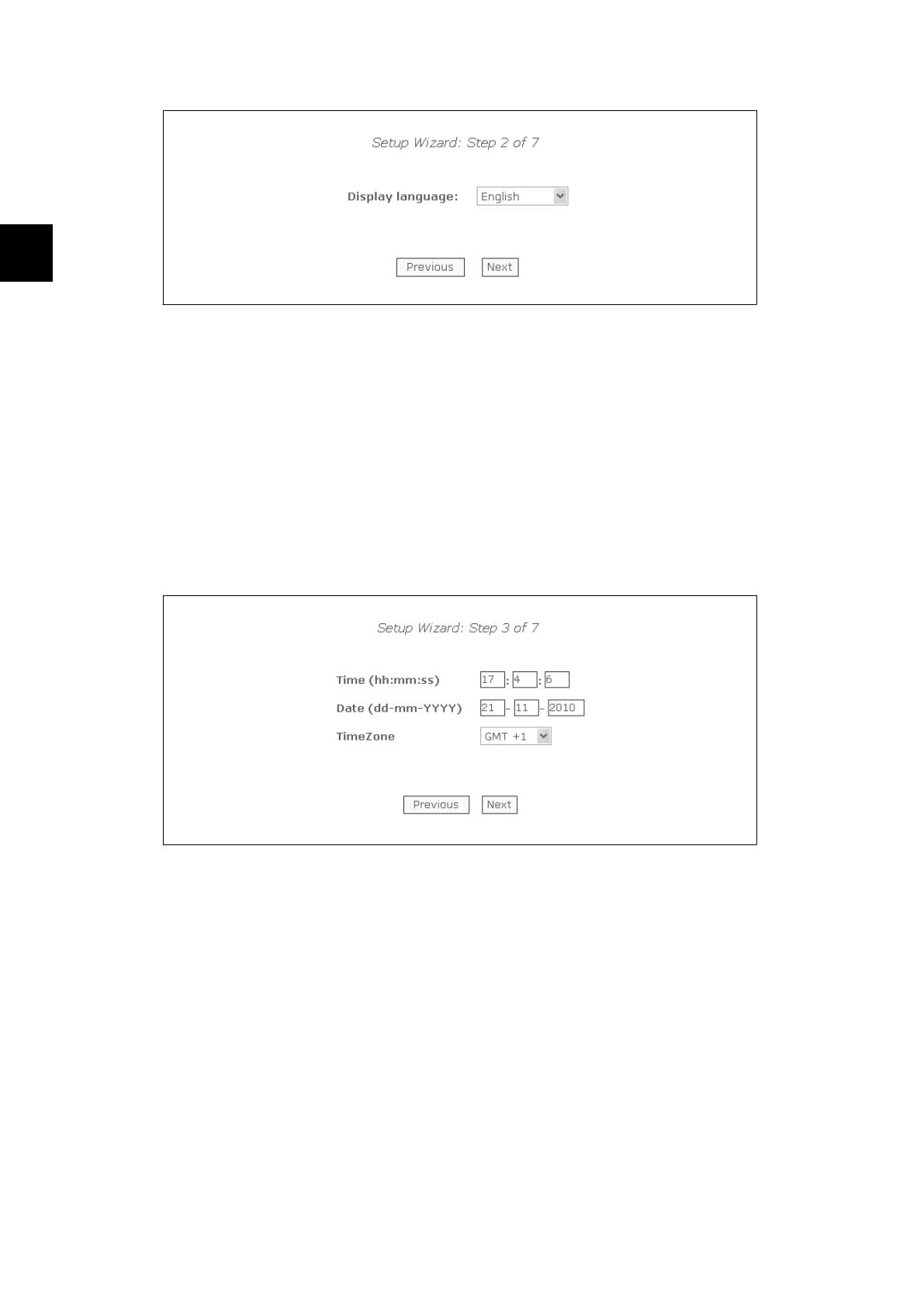
Illustration 3.3: Step 2 of 7: Display Language
To change the language setting later, refer to
Setup, Setup Details
.
Step 3 of 7: Time and date
Enter
• time in 24-hour format
• date
• time zone
Accuracy is important, because date and time are used for logging purposes. Adjustment for
daylight savings is automatic.
Illustration 3.4: Step 3 of 7: Time and Date
To change these settings later, refer to
Setup, Inverter details, Set Date and Time
.
Step 4 of 7: Installed power
For each PV input, enter
• surface area
• installed power
For more information refer to the Protect PV Reference Manual.
3. Web Server Quick Guide
14 8000038784_00_BAL_en / L00410565-01_02
3
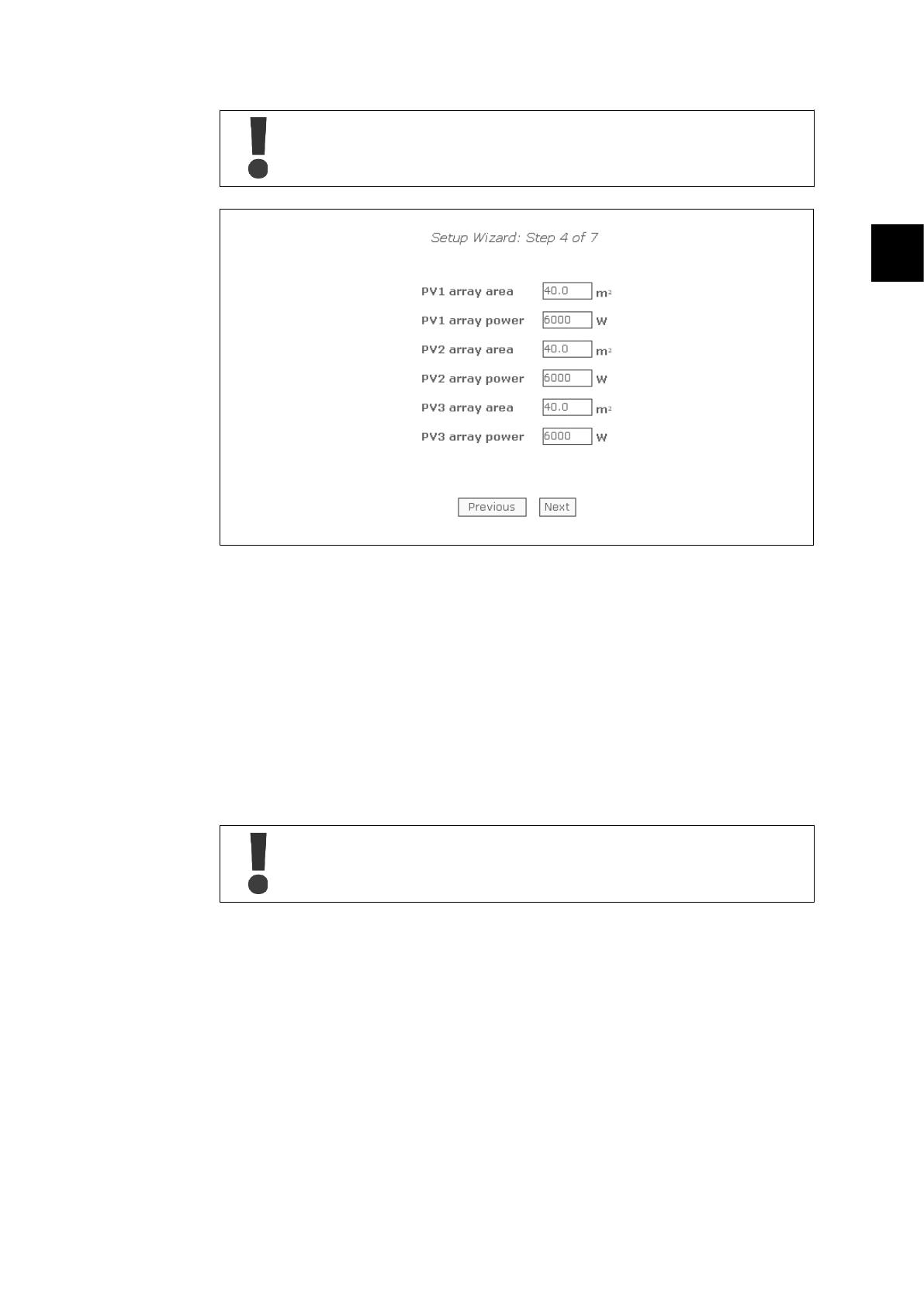
Incorrect setting can have serious consequences for production efficiency.
Illustration 3.5: Step 4 of 7: Installed Power
To change the installed power, refer to
Setup, Calibration, PV Array
.
Step 5 of 7: Country setting
Select the country setting to match the installation. To meet medium voltage grid requirements
select a country option ending in MV.
• The default setting is [undefined].
Select the country setting again, to confirm.
• The setting is activated immediately.
Correct selection is essential to comply with local and national standards.
An incorrect setting can have serious consequences.
3. Web Server Quick Guide
8000038784_00_BAL_en / L00410565-01_02 15
3
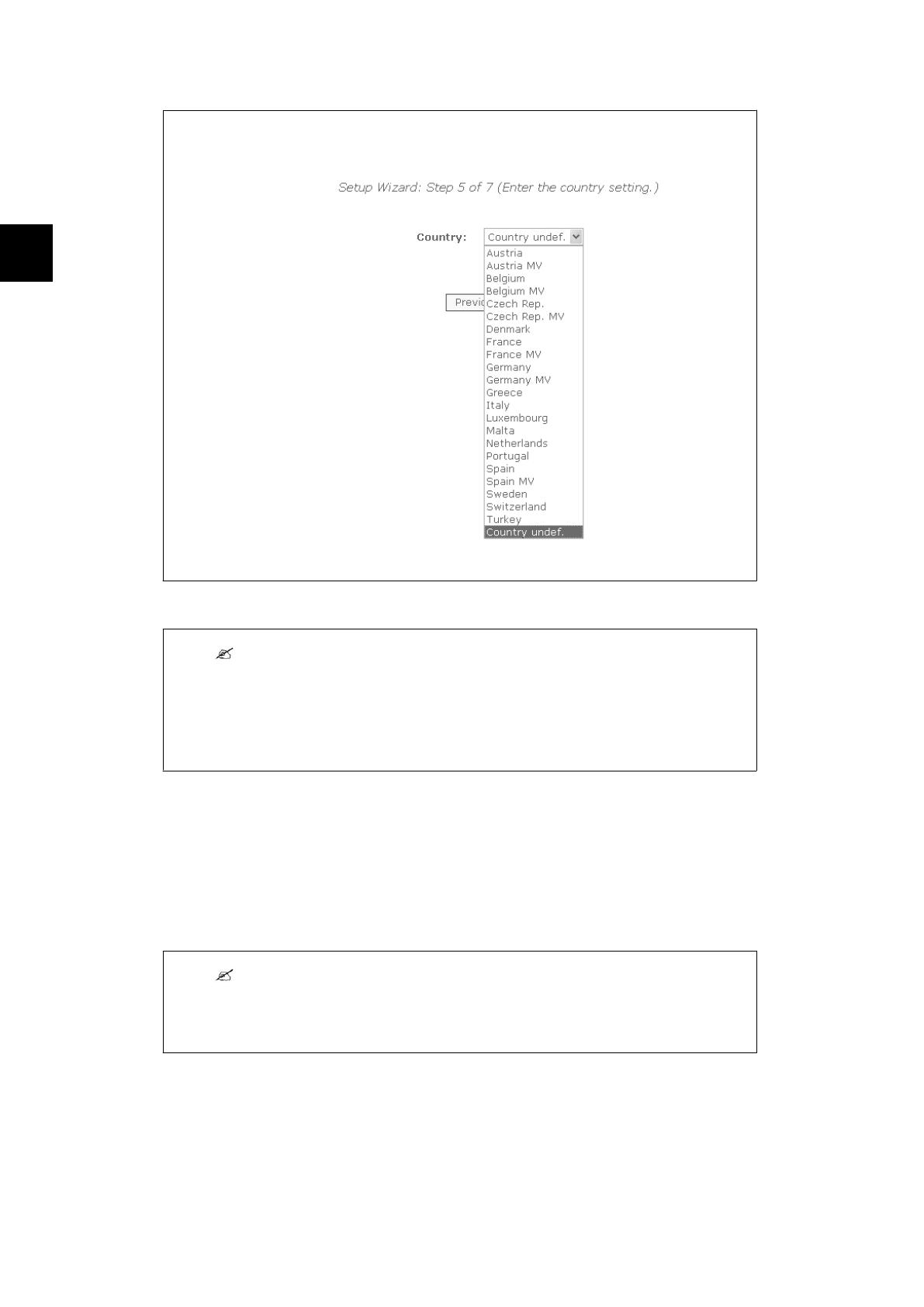
Illustration 3.6: Step 5 of 7: Country Setting
Note:
If the initial and confirmation settings are different,
• country selection is cancelled
• the wizard recommences step 5
If initial and confirmation settings match, but are incorrect, contact service.
To change the country setting later, refer to
Setup, Setup Details.
Step 6 of 7: Replication
To replicate the settings from steps 1 to 6 to other inverters in the same network
• Select inverters
• Click [Replicate]
Note:
When the PV configuration, installed PV power and PV array area of follower inverters in the
network differ from that of the master, do not replicate. Set up the follower inverters individ-
ually.
3. Web Server Quick Guide
16 8000038784_00_BAL_en / L00410565-01_02
3

Illustration 3.7: Step 6 of 7: Replication
Step 7 of 7: Inverter startup
The inverter will start automatically when the installation sequence is complete (see the Protect
PV Installation Manual), and solar radiation is sufficient.
The startup sequence, including self-test, takes a few minutes.
Illustration 3.8: Step 7 of 7: Inverter startup
To change the setup later, access the inverter via the integrated web interface or the display, at
inverter level.
•
To change the name of the inverter, go to [Setup → Inverter details]
•
To enable master mode, go to [Setup → Inverter details]
3.4.
Operation
3.4.1. Web Server Structure
The Web Server overview is structured as follows.
3. Web Server Quick Guide
8000038784_00_BAL_en / L00410565-01_02 17
3
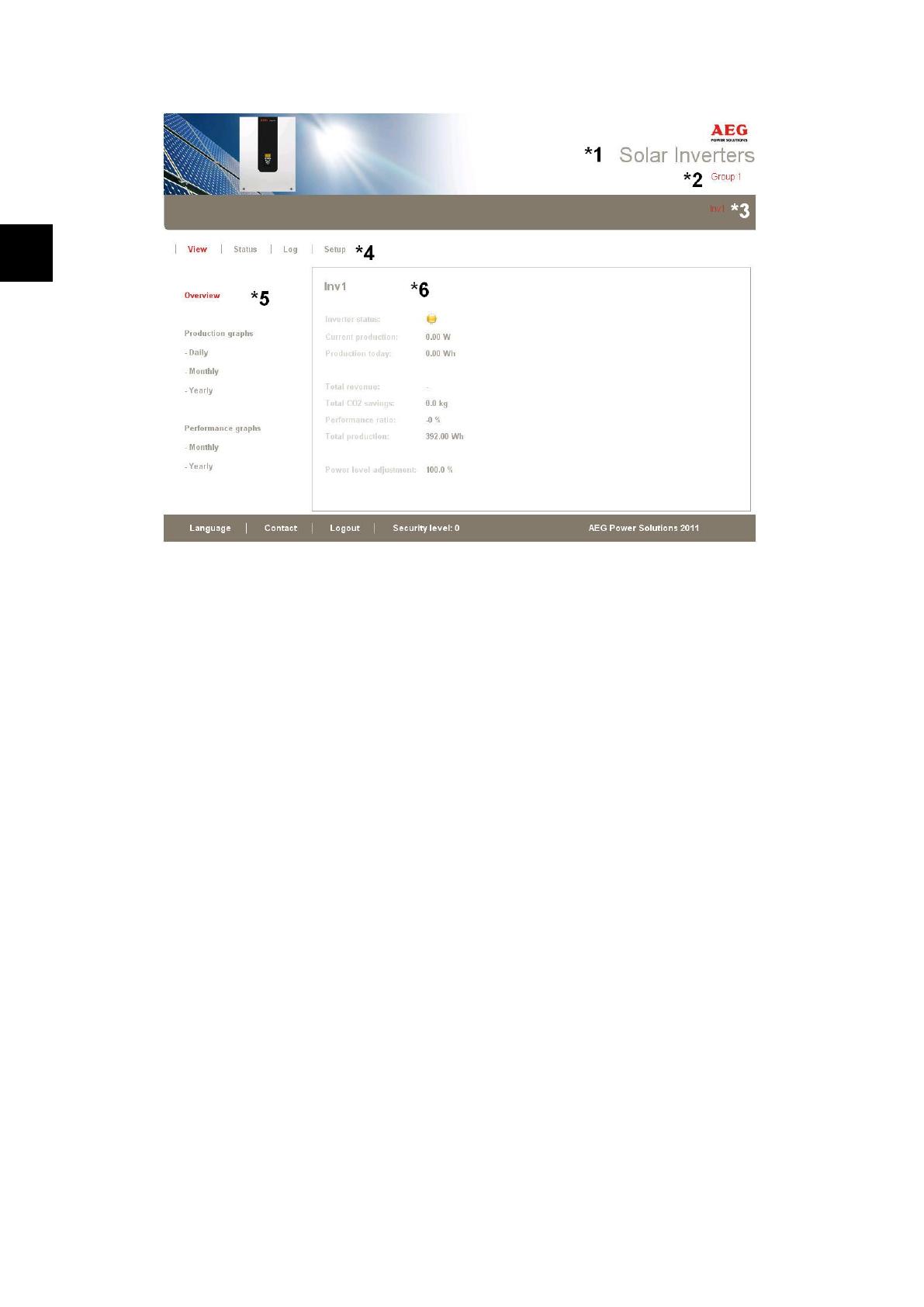
Illustration 3.9: Overview
1. Plant name: Displays the current plant name:
• Click on the plant name to display the plant view.
•
Change the plant name at [Setup → Plant details].
2. Group menu: Displays groups of inverters:
• Inverters join group 1 by default
• Click on a group name to display the group view, and a list of inverters in the
group.
•
Change the group name via [Setup → Inverter details] in the inverter view.
3. Group members: Displays the inverter names in the group currently selected. The
default inverter name is based on the serial number (see section
Accessing the
Web
Server):
• Click on an inverter name to display the inverter view.
•
Change the name of the inverter via [Setup → Inverter details] in the inverter
view.
4. Main menu: This menu corresponds to the inverter display main menu.
5. Sub menu: The sub menu corresponds to the main menu item currently selected. All
sub menu items belonging to a particular main menu item are displayed here.
6. Content area: The Web Server main menu and sub menus are identical to the menus
in the inverter display. The sub menu content displayed here corresponds to the sub
menu selected: [Overview]. On some pages, a horizontal menu provided for improved
readability.
7. Footer: Options on the footer bar:
• Language: Opens a pop-up window. Click on the country flag to change the
language of the Web Server to the desired language for the active session.
3. Web Server Quick Guide
18 8000038784_00_BAL_en / L00410565-01_02
3
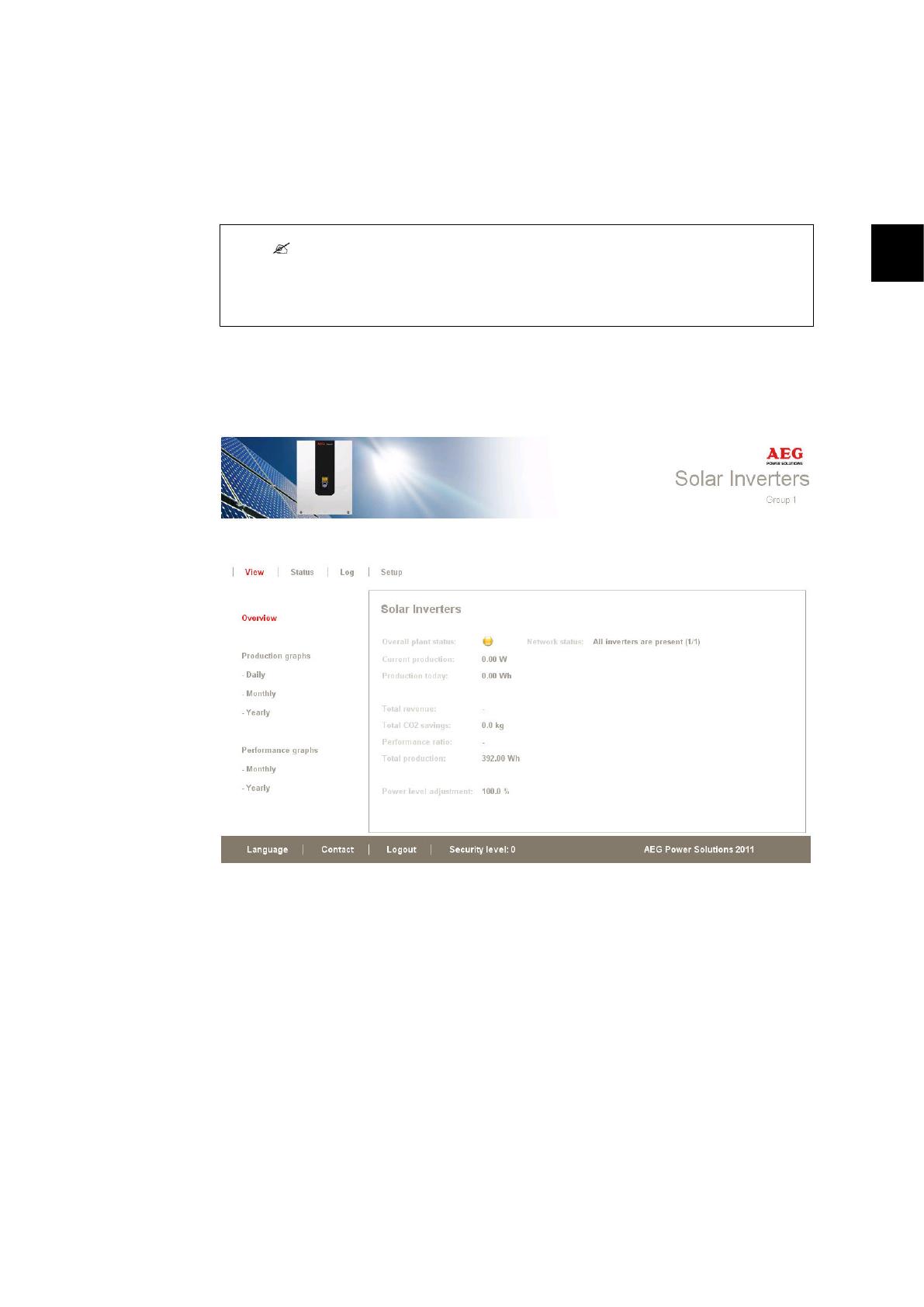
• Contact: Opens a pop-up window which displays AEG PS contact informa-
tion.
• Logout: Opens the log in / log out dialog box.
• Security level: Displays the current security level as explained in the section
Security Levels
.
Note:
The content of the main menu changes depending on which view is currently selected: the
plant, a group of inverters or an individual inverter. The active view is indicated by text in
red.
3.4.2. Plant, Group and Inverter Views
The overview screens for plant view, group view, and inverter view display the same overall
status information.
Illustration 3.10: Plant View
3. Web Server Quick Guide
8000038784_00_BAL_en / L00410565-01_02 19
3
/
