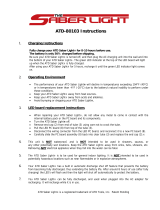Page is loading ...

ATD-3721
XL "SOLAR" AUTO-DARKENING HELMET
READ & UNDERSTAND ALL INSTRUCTIONS BEFORE USING
The ATD Auto-Darkening Welding Helmet is designed to protect the eyes and face from sparks,
spatter, and harmful radiation under normal welding conditions. The auto-darkening filter
automatically changes from a light state to a dark state when an arc is struck, and it returns to
the light state when welding stops.
The ATD auto-darkening welding helmet comes ready for use. The only thing you need to do
before you weld is to adjust the position of the headband and select the correct shade number
for your application.
WARNING:
z The ATD auto-darkening welding helmet is not suitable for laser welding & oxyacetylene
welding / cutting processes.
z Never place the ATD helmet or the auto-darkening filter on a hot surface.
z Never open or tamper with the auto-darkening filter.
z The ATD auto-darkening welding helmet will not protect against severe impact hazards,
including grinding disks. Never use for grinding.
z This ATD helmet will not protect against explosive devices or corrosive liquids.
z Do not make any modifications to either the filter or helmet, unless otherwise specified in
this manual.
z Do not use replacement parts other than those specified in this manual. Unauthorized
modifications or replacement parts will void the warranty and expose the operator to the
risk of personal injury.
z Should the ATD helmet not darken upon striking an arc, stop welding immediately and
contact your supervisor or your dealer. Do not immerse the filter in water.
z Do not use any solvents on filters’ screen or helmet components.
z Use only at temperatures: -5°C ~ +55°C (23°F ~ 131°F).
z Storing temperatures: -20°C ~ +70°C (-4°F ~ 158°F).
z Protect filter from contacting liquid and dirt.
z Clean filters’ surfaces regularly; do not use strong cleaning solutions. Always keep sensors
and solar cells clean using a clean lint-free tissue or cloth.
z Replace the front cover lens immediately if it becomes cracked, scratched or pitted.
z Never try to open the filter cartridge.

WARNING: Severe personal injury could occur if the user fails to
follow the above-mentioned warnings, and/or fails to follow the
operating instructions.
TROUBLESHOOTING
z Irregular darkening or dimming
Headband has been set unevenly and there is an uneven distance from the eyes to the
filter’s lens (Reset the headband to reduce the difference to filter).
z Auto-darkening filter does not darken or flickers
• Front cover lens is dirty or damaged (change lens cover)
• Sensors are dirty (clean the sensors’ surface)
• Welding current is too low (turn the switch to the “slow” position).
z Slow response
Operating temperature is too low (do not use at temperature below -5°C or 23°F).
z Poor vision
• Front/inside cover lens and/or filter lens are dirty (Clean or change lens)
• There is insufficient ambient light
• Shade number is set incorrectly (reset the shade number)
z Welding helmet slips
Headband is not adjusted properly (readjust headband)
WARNING: User must stop using the auto-darkening welding
helmet immediately if the above-mentioned problems cannot be
corrected, and contact your ATD dealer.

z The ATD auto-darkening welding helmet comes assembled but before it can be used it
must be adjusted to fit the user properly and set up for response time, sensitivity and shade
level.
ADJUSTING THE FIT OF THE HELMET
z The overall circumference of the headband can be made larger or smaller by rotating the
knob on the back of the headband. (See adjustment “Y” in fig.1)
This can be done while wearing the helmet to allow just the right tension to be set to keep
the helmet firmly on the head without it being too tight.
z If the headband is riding too high or too low on your head adjust the strap that passes over
the top of your head. To do this, release the end of the band by pushing the locking tab out
of the hole in the band. Slide the two portions of the band to a greater or lesser width as
required and push the locking tab through the nearest hole. (See adjustment “W” in fig.1)
z Test the fit of the headband by lifting up and
closing down the helmet a few times while wearing
it. If the headband moves while tilting re-adjust it
until it is stable.
ADJUSTING DISTANCE BETWEEN HELMET & FACE
z Loosen the block nut to adjust the distance
between the helmet and your face with the helmet
in the down position.
z Loosen the block nut on either side of the helmet and slide it nearer to or further from your
face. It is important that your eyes are each the same distance from the lens otherwise the
darkening effect may appear uneven.
z Re-tighten the block nut when adjustment is complete.
INSTRUCTIONS FOR USE
WARNING! Before using this helmet for welding ensure you have read and
understand the safety instructions

ADJUSTING ANGLE OF THE MASK IN THE DOWN POSITION
z If the lens is not properly aligned with the eyes in the down position the mask angle can be
further adjusted into one of three preset positions using the tilt plate shown in fig.2. Behind
each pivot knob on the sides of the helmet there is a screw that passes through the side of
the mask and into one of the holes in the tilt plate (see A, B, C in fig.2). Partially loosen
each screw counter-clockwise so that it
withdraws out of the tilt plate but remains
in the side of the mask. Rotate the
headband assembly so that one of the
alternative positions is aligned with the
end of the screw. Turn the screws
clockwise again so that they pass
through the holes thus fixing the position
of the tilt plate.
SELECTING SHADE LEVEL
z Select the shade level you require
according to the welding process you
will use by referring to the shade guide table
below for settings. Turn the shade control
knob on the back of the shade cartridge to the shade number required.(See fig 3)
SELECTING DELAY TIME
z When welding ceases the viewing window automatically changes from dark to light but with
a pre-set delay to compensate for any bright after glow on the work piece. The delay
time/response can be set to "fast" (0.25 to 0.35 seconds) or "slow" (0.5 to 0.8 seconds) as
you require by using the microswitch on
the back of the shade cartridge. (See
fig.3)
ADJUSTING THE SENSITIVITY
z The sensitivity can be set to “high” or
“low” using the microswitch on the back
of the shade cartridge. The “high”
setting is the normal setting for
everyday use. Where the operation of
the mask is disturbed by excess ambient light or another welding machine close by, use the
“low” setting. (See fig.3)
You are now ready to use your ATD auto-darkening welding helmet! The shading may be
adjusted during use by turning the potentiometer control.

REPLACING FRONT OR REAR COVER LENS.
z When the front or rear cover lens becomes damaged
(cracked, scratched, stained or pitted) you must replace
it. Place your finger or thumb into the recess at the
bottom edge of the window and flex the window
upwards until it releases from one edge. (Replacement
of front cover lens is shown below in fig.4)
CHANGING THE SHADE CARTRIDGE
. (See figs.5a & 5b)
FITTING NEW CARTRIDGE.
z Take the new shade cartridge and pass the potentiometer cable under the plastic retainer
before dropping the cartridge into its retaining frame inside the helmet. Cover the plastic
retainer and ensure that the screws are properly close as shown in fig.5b.
z CLEANING: Clean helmet by wiping with a soft cloth. Clean cartridge surfaces regularly.
Do not use strong cleaning solutions. Clean sensors and solar cells with denatured alcohol
and a clean cloth and wipe dry with a lint-free cloth.
Viewing Area: 100 x 60 mm
Size of Cartridge: 114 x 133 x10 mm
UV/IR Protection: Up To Shade DIN16 at all times.
Light State: DIN 4
Variable Shade: DIN 9 to 13
Power Supply: Solar cells, Battery included
Power On/Off: Fully Automatic
Sensitivity: Adjustable
Switching Time: 1/25000 sec. From light to dark
Delay time: 0.2 ~ 0.8s
MAINTENANCE
TECHNICAL SPECIFICATIONS

Operating Temperature: -5°C to + 55°C (23°F to 131°F)
Storing Temperature: -20°C to + 70°C (-4°F to 158°F)
Helmet Material: High-impact resistant plastic / ABS
Total Weight: 750g
SHADE GUIDE TABLE
Note:
SMAW – Shielded Metal Arc Welding MIG (Heavy) – MIG on Heavy Metals
SAW – Shielded Semi-Automatic Arc Welding TIG, GTAW – Gas Tungsten Arc Welding
PAW – Plasma Arc Welding MIG (Light) – MIG on Light Alloys
PAC – Plasma Arc Cutting MAG/CO
2
– Metal Active Gas

/