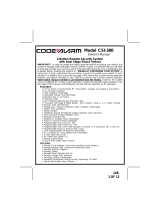128-9305
7 of 16
Page 7
Programming Your Custom Override Code:
Unlike override switches easily found, and defeated, this security system allows the
consumer to program a personal override code, offering a higher level of security.
To take advantage of this option, programmable feature # 9 must be selected for the
Custom Code Option. Consult your installation center for programming details. The
system comes from the factory with a pre-programmed override code of 11. To change
this default override code, do the following:
1. Disarm the system by use of the transmitter, or by use of the emergency override
sequence. Turn the ignition switch to the ON position.
2. Within 10 seconds, press and release the Receivers Push-button switch, 3 times.
3. Within 10 seconds turn the ignition switch off, on, off, on, off, on.
(The siren or horn will beep and the lights will ash one time.)
4. Within 10 seconds, begin to enter your chosen 10ths digit by pressing and releasing
the Receivers Push-button switch from 1 up to 9 times.
5. Within 10 seconds of the last entered 10ths digit, turn the ignition switch off then on.
6. Within 10 seconds, begin to enter your chosen units digit by pressing and releasing
the Receivers Push-button switch from 1 up to 9 times.
7. Finish by turning the ignition switch to the OFF position.
If the new code was accepted, the unit will report back the newly entered code, by
ashing the LED, rst indicating the 10ths digit, pause and then the units digit. The
unit will report the new code three times with a one second pause between each code,
then the system will begin arming. If the LED ash pattern reports the previously stored
code, the new code was not entered correctly. Please repeat steps 1 through 7 above
considering the following.
NOTE: Acceptable digits 10ths or units are 1 through 9. The unit will not recognize
a 0 (Zero), or no digit entered in any place, units or tenths.
NOTE: If 15 seconds of inactivity expire, or if the ignition switch is turned off for more
then 5 seconds during any of the above steps, the unit will revert back to the
last successfully stored code.
Custom Code Programming Example:
To Change the code from the factory pre-assigned code of 11 to “52” you would do the
following:
1. Disarm the system by use of the transmitter or by use of the emergency override
sequence.
2. Turn the ignition switch to the on position.
3. Within 10 seconds, press and release the Receivers Push-button switch, 3 times.
4. Within 10 seconds turn the ignition switch off, on, off, on, off, on.
(The siren or horn will beep and the lights will ash one time.)
5. Within 10 seconds, begin to press and release the Receivers push button switch to
set the tenths digit. (As per the example, press and release 5 times to set the tenths
digit to 5).
6. Within 10 seconds of the last press of the push button, turn the ignition switch off
then on.
7. Within 10 seconds, begin to press and release the Receivers pushbutton switch to
set the units digit.
(As per the example, press and release 2 times to set the units digit to 2).