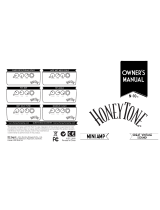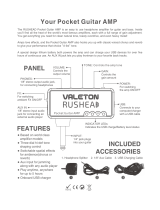Page is loading ...

Next-Generation Virtual Guitar
Ampli er with USB Audio Interface
and energyXT2.5 Recording Software
4 all-new plus 28 improved amp
models multiplied by 15 speaker
cabinet simulations give you a total
of 480 virtual combos
USB audio interface included,
featuring stereo I/O, optical S/PDIF
out, direct monitoring and separate
control for phones out
No-latency guitar recording on
your PC—edit and monitor your
sound directly on V-AMP 3 and
record to the incredible multi-
platform music production software
energyXT2.5 Compact
Studio quality multi-e ects including
reverb, chorus, anger, phaser, rotary,
auto-wah, echo, delay, compressor
and various e ects combinations
125 memory locations pre-arranged
for many popular styles and
embedded in the acclaimed intuitive
V-AMP user interface
Tap-tempo function and many
other parameters directly accessible
on the unit
Presence control adjusts a high-
frequency lter, simulating the
negative feedback of tube amps
Preamp bypass function allows use
as a stereo e ects processor without
amp modeling
Stereo Aux input lets you play along
to a cue from your PC, CD, MP3 or
drum computer for practice, teaching
and home-recording applications
Playing along with MP3s on a PC
If a lack of money and oor space is all
that’s been standing between you and
a home recording studio full of badass
vintage guitar amps and e ects pedals,
get ready to love the V-AMP 3. This red
rocker comes loaded with 32 amp models,
15 speaker cabinet models and 16 classic
e ects. But that’s only the beginning—
you also get the UCA222 USB audio
interface and free energyXT2.5 Compact
software. In short, the V-AMP3 gives you
the power to start recording a molten
magnum opus in no time!
Turn your home into a hit
factory—in seconds!
Hook the V-AMP3 up to your computer
using the included ¼" TRS-to-RCA cable
and UCA222 USB interface. Connect
V-AMP3 Phones output with the stereo
line inputs of UCA222, and switch its direct
monitoring function on. Then connect
the UCA222 USB cable to your computer.
You can monitor the signal with the
UCA222’s headphone jack. (This is also a
great way to jam along with the MP3’s on
your computer).
From there, the amazing energyXT2.5
DAW (digital audio workstation) makes it
easy to manipulate your audio and MIDI
les, turning song ideas into stunning CD
or web-ready recordings. energyXT2.5
includes its own multi-FX processor,
built-in synthesizers and a drum machine,
both of which can be accessed by any
controller keyboard, such as the UMA25S
or UMX series, or programmed in
step-write mode. To learn more about
energyXT, or to download the demo,
visit http://www.energy-xt.com.
Any classic you like
The V-AMP 3’s 32 amp models are
organized into four groups: CLEAN,
BLUES, METAL and ROCK. Just twist the
dedicated dial to plug into unbelievably
authentic simulations of the greatest
British and American tube amps from the
1950s to today. You even get models of
uncommon—yet renowned—boutique
tube amps! When you select an amp
model, a speaker cabinet model is
automatically selected. But if you’d prefer a
di erent model, just go to EDIT>CABINETS,
then use the BANK UP/DOWN buttons to
navigate through all 15 options.
Just like on an actual guitar amp,
you’ve got a three-band EQ, GAIN,
REVERB, VOLUME and MASTER VOLUME
dials. By holding the TAP button, the
TREBLE dial becomes a PRESENCE
control. This enables the adjustment
of a high-frequency lter that can
add or remove a ”shimmer“ from the
V-AMP 3’s tone.
Continued on next page
V-AMP3
Guitar Modeling/E ects Processors

Page 2 of 5
Top tone—in full e ect
The V-AMP 3 gives you anger, chorus,
compression, delay and 12 other beautiful
digital e ects to apply to your sound.
Adjust the e ect’s level in the mix via the
EFFECTS dial. To adjust e ect parameters,
you can rhythmically press the TAP
button to alter delay times or LFO speeds,
or hold down the TAP button and twist
the EFFECTS knob to access e.g. feedback
or depth. By using a MIDI pedal, such as
the BEHRINGER FCB1010, you can access
an additional Wah Wah e ect. You can
adjust the lter characteristic by entering
EDIT mode, selecting the DRIVE menu and
turning the EFFECTS knob while holding
the TAP button.
Presenting the presets
All of these elements have been
combined into 125 di erent presets
divided into 25 banks, accessible through
the BANK UP/BANK DOWN buttons.
Within each bank, you can press buttons A
through E to explore its di erent presets.
You can also create and save your own
presets. Start by selecting a preset, then
making any changes you wish: amp, EQ,
e ect, etc. The preset LED will begin to
ash, indicating that the V-AMP 3 is ready
to save your settings. To do this, hold
the preset button down for about two
seconds. Once the LED stops ashing,
you have saved the modi ed preset.
On top of all this, the V-AMP 3 also
features a built-in tuner and noise gate.
In essence, it’s a Swiss Army Knife for the
home recording enthusiast or gigging
guitarist who can’t seem to settle on
one amp.
Stunning in the studio
The V-AMP 3 features several
con gurations that make it an
invaluable asset in the studio. Access the
con guration menu by pressing the B
and D buttons at the same time. Then use
BANK UP and BANK DOWN to select a
con guration.
When using headphones, the V-AMP
3 will switch into Studio Mode 1 (S1).
This stereo mode works well for both
monitoring and recording with e ects,
amp and speaker modeling. It doesn’t
apply the additional three-band EQ to the
signal, but most recording programs—like
energyXT2.5— have their own EQ.
In Studio Mode 2 (S2), the V-AMP 3
sends a signal with amp and speaker
simulation, but only the right output has
e ects. You can either record both left and
right outputs to separate tracks, or record
the ”dry“ left output while monitoring the
right output.
Stellar on stage
The V-AMP 3 has three live
con gurations. When performing live with
this device, you can either run it to an amp
on stage, run directly to the mixing board,
or both. Live Mode 1 is the best choice
for running the outputs directly to the
mixer, because it applies amp and speaker
simulation, e ects and an additional
3-band EQ.
Continued on next page
Balanced stereo Line output can
be con gured for many recording
and live applications
Adjustable auto-chromatic tuner
plus e ective global con gurations
and equalization easily adapts the
V-AMP 3 to any situation outside your
home studio
MIDI implementation includes
program changes, control changes
and SysEx, allowing complete MIDI
remote control or automation with
your energyXT2.5 or other DAW
High-quality components and
exceptionally rugged construction
ensure long life
Conceived and designed by
BEHRINGER Germany
HPS3000V-AMP3
UCA222
USB Audio Interface
Laptop
V-AMP3

Page 3 of 5
Use Live Mode 2 to run the V-AMP 3 into the
e ects return inputs of 2 di erent guitar amps.
This con guration does not feature speaker
simulation, allowing the ampli er’s natural speaker
sound to go unaltered. In this scenario, the amps
would be mic’d on stage to get the sound to the
house speakers, and having a dedicated monitor
would be less important.
In Live Mode 3, you can send the left output to
an amp’s e ects return for onstage volume, while
the right output sends signal to the main mixer for
inclusion in the main house mix.
Also note that you can press the TAP key
while turning the GAIN knob to adjust the input
sensitivity to match the output of your guitar’s
pickups. If the CLIP LED lights, the input's sensitivity
should be reduced.
Computer Recording
Live Setup (Mode 3)
B3031A
UCA222
USB Audio Interface
XENYX 502
V-AMP3
HPS3000
Laptop
VT30FX
XENYX1222USB
MAIN OUT
V-AMP3
FS112V
FCB1010
Veni, MIDI, Vici
The V-AMP 3 comes fully equipped to
t right into a MIDI (Musical Instrument
Digital Interface) setup. It can be
controlled in real time from a computer,
or via a MIDI foot controller during a
live performance. Its MIDI connectors
are international-standard 5-pin DIN
connectors. You will need dedicated
MIDI cables (not included).
The MIDI IN jack receives MIDI
controller data. It can be adjusted in EDIT
mode by pressing the A button and then
using the arrow keys. MIDI OUT/THRU
sends data to a computer. You can
transmit both preset data and parameter
changes. Some people even use the
V-AMP as a remote control for parameters
of their DAW or VST instruments, which
is more handy than using the mouse
alone. If set to MIDI THRU, the V-AMP 3
does not send its own MIDI information,
but passes on the signal received at the
MIDI IN connector.
So much sound, so little hassle
It’s hard enough nding another virtual
guitar ampli er with this much versatility,
let alone one as economical as the
V-AMP3. This go-anywhere, do-anything
wonder will leave you reeling in your
own creativity, with cash to spare for
other gear you’ll need along the way to
becoming a sonic titan both live and in
your home studio.
V-AMP3

Page 4 of 5
List of E ects
ECHO Delayed and ltered repetition of the
input signal.
DELAY Delays the input signal, with di erent tempo
settings emulating an early re ections
room e ect on the repetitions producing an
echo-like e ect.
PING PONG A delay e ect that alternates between the left
and right channel/speaker.
PHASER A second, phase-shifted signal is added to the
audio signal, creating a wave-like e ect.
FLANGER Similar to a phaser in the fact that it produces
wave-like modulation to the guitar tone.
CHORUS Adds a slightly modulated o -key element to the
original signal.
PHASER & DELAY Phaser and delay combined.
FLANGER & DELAY Combines anger and delay.
CHORUS & DELAY Combines signal delay with chorus.
COMPRESSOR Limits the dynamic range of the audio
material, increasing sustain and giving notes a
crisper quality.
CHORUS & COMP Combines chorus and compression.
AUTO WAH Alters a lter frequency automatically depending
on the signal’s magnitude, giving notes a vowel
sound-like quality.
TREMOLO Volume is continuously modulated up and down
to an adjustable tempo.
ROTARY Simulation of the classic organ e ect normally
produced by speakers rotating at slow or fast
speed inside a speaker cabinet.
NOISE GATE Removes or reduces noise or other interference
by muting the signal during breaks.
REVERB
NO.
REVERB TYPE QUALITY
1 Tiny Room
Classic room simulation
featuring various room sizes
from bathroom to cathedral
2 Small Room
3
Medium Room/
Large Room
4 Ultra Room
Special e ect transforming
guitar signals into heavenly
pad sounds
5 Small Spring
Simulations of typical
spring reverbs6 Medium Spring
7 Short Ambience Simulates the early
re ections of a reverbless
room
8 Long Ambience
List of Amps
CLEAN
TUBE PREAMP Tube amps add warmth to all kinds
of sounds. By default, this amp
model does not use a speaker
simulation, and can be used with
vocals, but adding a speaker cab
produces good clean tones.
SMALL COMBO Based on a small, simple amp
originally made for beginners, but
it’s no ”Tender Chump!“ With plenty
of gain, it rewards you with
compression and rich distortion.
CLASSIC CLEAN Shake it up with this model—ideal
for the New Wave sound of the 80s
that is making a comeback today.
TWEED COMBO A close cousin of the SMALL COMBO
model, this super-simpli ed
model will toughen up your tone
blow by blow!
CLEAN V-AMP This model gives you the squeaky
cleans of the CLASSIC CLEAN, but
with the cutting power of one of
the most famous British amps of
all time. You’ll believe in miracles
when you hear this ”plexi“ thing.
CALIFORNIA CLEAN Based on the clean channel of a
certain amp sharing a name with a
big, at southwestern land form.
BLACK TWIN Modeled after a famous 1960s 2x12
combo amp that was exceptionally
loud with low distortion.
CUSTOM CLEAN Simulation of the clean channel
from a very expensive boutique
amp whose name rhymes with
”stumble“. Loves compression.
BLUES
AMERICAN Based on a timeless 60s 4x10
combo originally intended as a
bass amp but embraced by electric
blues rockers.
FUZZ BOX Not based on an amp, but a
distortion box that debuted in the
60s and provided ”big fuzz“ for 90s
grunge bands.
DELUXE BLUES A synthesis of the AMERICAN and
the BLACK TWIN, giving you a
greater EQ range.
V-AMP DRIVE This simulation is based on a
more modern high-gain lead amp
that’ll make you wanna boogie.
This produces a smooth and precise
tone with plenty of drive, making it
ideal for lead guitar work.
BRIT BLUES Based on an amp that was
considered the “cream” of the crop
in the psychedelic 60s. Try it with a
2 x 12" speaker simulation.
V-CRUNCH Ideal for modern blues or jazz.
Its sound is subtle, but crunchy
and dynamic.
CUSTOM BLUES Like the BRIT BLUES, but capable
of a thick boutique distortion tone
when the GAIN is cranked!
BRIT CLASSIC 50 W 50 W blues breaker sibling of our
Brit Classic model with extensively
widened sound range.
METAL
NUMETAL GAIN Based on a 90s amp also bearing
that big, at southwestern name,
featuring a post-gain tone control
for ultra-customized distortion.
NUMETAL HD Much like the NUMETAL GAIN,
this amp produces an even higher
gain sound. The tone controls
are most e ective with the gain
knob cranked.
SAVAGE BEAST Half-English, so to speak, this
model has extreme power and
is therefore highly popular with
heavy metal guitarists.
CUSTOM HI GAIN Based on a variation of the BRIT
BLUES, modi ed by a famous
eruption-inducing guitarist’s
technician. Great midrange without
the mud!
BRIT HI GAIN Modeled after a big, bad stacked
British amp renowned for its
distorted sounds, but also great on
low-gain settings.
MODERN HI GAIN Another model with post-gain
EQ, this amp can easily go
from fuzzed-out grunge to
laser-guided shredding.
NEW! ULTRAZONIC New, aggressive, in-your-face
hi-gain sound similar to the crunch
channel of the BUGERA 333XL.
Excellent for detuned, palm-muted,
fast rhythm guitar ri s.
ULTIMATE PLUS Those who nd the ULTRAZONIC
too tame will nd enough gain
here for an overdose, and nearly
endless sustain.
ROCK
NEW! ROCK 59SL Stands out for its extremely
dynamic rock sound, dishing out
fat clean tone as well as solid
crunch. Here both input channels
are bridged for parallel operation.
BRIT CLASS A Simulation of an iconic double-
wide British amp that helped a
quartet of longhairs cause mass
panic in the 1960s.
NEW! HI BRIT 100 Modeled after a custom high-watt
amp that’ll have your audience
wondering, ”How do you think
he does it?“
CUSTOM CLASS A Simulates an amp sharing a
name with an obese Asian deity.
Renowned for its warm sound
combined with irresistible tube
distortion. Although the original
amp does not have a mid control,
we have given the capability of
suiting the midrange to your taste.
NEW! AMBER 120 Based on an amp that brings
citrus-laden goodness to mind.
Perfect for vintage distortion
freaks. If you crank the gain,
the preamp tone controls greatly
in uence the sound.
CLASS A NORM This amp is characterized by its
mild distortion and sounds almost
like hi- . If there’s any match for
this amp, we ain’t found it!
BRIT CLASSIC Based on the second channel of our
59SL amp model, this one provides
a slightly darker range of clean and
crunch sounds.
BRITISH CLASS A 15 W Unlike the BRIT CLASS A, this amp
had only one 12" speaker and
produced a warmer sound. Tip:
to make this simulation sound as
authentic as possible, leave the
BASS and MID controls in middle
position and adjust the TREBLE
control only.
PREAMP BYPASS In this setting, no amp simulation
is selected. This makes it possible,
for example, to play through an
external guitar preamp and only
use the e ects or the speaker
simulation. To activate the PREAMP
BYPASS, press TAP and TUNER
simultaneously.
V-AMP3

Page 5 of 5
©2011 Red Chip Company Ltd. Technical specifi cations and appearance subject to change without notice. The information contained herein is correct at the time of printing. All trademarks are the property of their respective owners. BEHRINGER accepts no liability for any loss which
may be suff ered by any person who relies either wholly or in part upon any description, photograph or statement contained herein. 985-10000-00367
For service, support or more information contact the BEHRINGER location nearest you:
Europe Tel.: +49 2154 9206 4149
Fax: +49 2154 9206 4199
USA/Canada Tel.: +1 425 672 0816
Fax: +1 425 673 7647
Singapore Tel.: +65 6845 1800
Fax: +65 6214 0275
Australia Tel.: +61 03 9877 7170
Fax: +61 03 9877 7870
Japan Tel.: +81 3 5281 1180
Fax: +81 3 5281 1181
¼" LINE OUT
balanced left and
right outputs
AC IN
MIDI IN
and MIDI
OUT/THRU
TREBLE doubles
as PRESENCE
when TAP is
pressed and held
FOOTSWITCH jack
accommodates
any non-latching
footswitch, i.e.
FS112V
Preset
VOLUME
control
TUNER and Exit
button
MASTER
VOLUME
CONFIGURATION Preset A…E
buttons select the bank’s presets,
but also live/studio con gurations,
MIDI settings, drive intensity,
cabinet models, reverb varieties
and noise gate intensity
Bank display
with clip and
tuner LEDs
BANK UP/
BANK DOWN
buttons
TAP determines
2nd parameter
of e ects and
functions
EFFECTS level also
doubles as a 2nd e ects
parameter control
¼" Guitar
INPUT
PHONES
jack
AUX IN
EFFECTS
selector
AUX LEVEL
for AUX IN
jack
REVERB
dial
Hold TAP to
select amps
17-32
BASS
MID
GAIN
AUDIO INPUTS
INSTRUMENT INPUT ¼" TS connector, unbalanced
Input impedence 1 Mohms
Max. input level +9 dBu
AUX IN STEREO ¼" TRS stereo connector
Input impedence 15 kohms
AUDIO OUTPUTS
ANALOG LINE OUTPUTS L/R ¼" TRS connector, balanced
Output impedance 2.2 kohms
Max. output level +20 dBu
HEADPHONES CONNECTOR ¼" TRS stereo connector,
unbalanced
Max. output level +15 dBu/100 ohms (+23 dBm)
MIDI
Type 5-pin DIN connector IN, OUT/THRU
DIGITAL SIGNAL PROCESSING
Converter 24-bit delta-sigma,
64/128 x oversampling
Dynamics A/D 104 dB @ preamp Bypass
Dynamics D/A 92 dB
Sample rate 31.250 kHz
DSP 100 Mips
Delay time max. 1,933 msecs.
Latency approx. 5 msecs.
(Line In to Line Out)
DISPLAY
Type 2-digit 7 segment LED display
POWER SUPPLY
Mains voltage
USA/Canada 120 V~, 60 Hz
UK/Australia 240 V~, 50 Hz
Europe 230 V~, 50 Hz
China/Korea 220 V~, 50/60 Hz
Japan 100 V~, 50/60 Hz
Power consumption 13 W
Mains connection external power supply unit
DIMENSIONS/WEIGHT
Dimensions 3 x 10 ¼ x 7"
(H x W x D) 78 x 260 x 180 mm
Weight approx. 2 3/4 lbs
approx. 0.8 kg
Please note these speci cations are preliminary and conceptual in nature,
and as such are subject to change as product development progresses.
This information is supplied for market research purposes only and is not
to be made public in any manner. This document is solely the property of
The MUSIC Group, or one of its subsidiaries, and must be surrendered upon
request of the owner.
V-AMP3
/