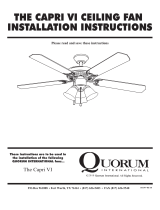Page is loading ...

Please read and save these instructions
8
P.O.Box 961008 Fort Worth, TX 76161 (817) 626-5483 FAX (817) 626-5540
IO171-04/08
THE DAVENPORT CEILING FAN
INSTALLATION INSTRUCTIONS
The Davenport

This warranty gives you specific legal
rights, and you may also have other rights
which vary from state to state.
WHAT IS COVERED-
Except as specified below, the manufacturer
of this product warrants it to be free of all
defects in workmanship and material.
WHAT IS NOT COVERED BY THIS
WARRANTY-
1. All costs of removal or reinstallation
of the fan.
2. Damage resulting from failure to
follow instructions contained herein.
3. Damage occurring during shipment of
the product (claims must be presented to
the carrier).
4. Damage resulting from accident,
misuse, abuse, or neglect.
5. Damage resulting from the application
of any exterior coating, or by the addition
of any unapproved accessories.
6. Damage resulting from repair or
attempted repair by anyone other than the
manufacturer.
7. Damage resulting from causes other
than product defects, including lack of
1. Most problems can be handled by our
customer service agents over the
telephone. Customers seeking warranty
repair or replacement for any fan or
component are encouraged to call us for
assistance. All returns must be issued a
Return Goods Authorization number
(RGA) prior to returning the defective
unit or part. Call (817) 626-5483 -
Monday thru Friday 8:00 a.m. - 5:00 p.m.
CST to obtain a RGA number.
2. Arriving shipments will be refused if
they do not bear a valid RGA number on
the outside packaging.
3. A dated proof of purchase must
accompany any fan or component clearly
indicating the name of the original
purchaser.
4. To avoid damage in transit, the
product should be returned in its original
box and packaging. Quorum will not bear
responsibility for any shipping damage.
5. Any return of a fan or component
must be shipped freight and insurance
prepaid.
Complete and mail the enclosed
warranty card within 10 days to ensure
your warranty is registered.
If you have any questions regarding the
warranty, or the procedures for
obtaining service, please call us at
(817) 626-5483 - Monday thru Friday
8:00 a.m. - 5:00 p.m. CST.
technical skill, competence, or experience
of the user.
8. Glass or acrylic components or
accessories.
9. Minor occurrences of wobble are
accepted as normal and should not
necessarily be considered a defect.
WHO MAY ENFORCE WARRANTY-
This warranty may be enforced only by
the original purchaser. The end user must
possess a dated proof of purchase from an
authorized Quorum dealer to establish a
warranty claim.
LENGTH OF THE WARRANTY -
1. For the fan motor - for the lifetime of
the original purchaser.
2. For everything else, except blades and
finish - one year from the date of
purchase.
3. For fan blades and finish - 90 days
from the date pf purchase.
WHAT WE WILL PAY FOR -
We agree to correct defects outlined in the
warranty without charge, or at our option
replace the fan with an equivalent or
superior product if the defective unit is
returned prepaid to us.
TO GET WARRANTY SERVICE -
To obtain warranty service, the product
must be returned prepaid to Quorum.
(This warranty is not enforceable outside
the United States.) Details regarding
return shipment are explained elsewhere
in this manual. Whenever warranty
service is required, you must present a
copy of the original dated sales receipt as
proof of coverage.
There is no other express warranty.
Quorum hereby disclaims any and all
implied warranties, including but not
limited to those of merchantability of
fitness for a particular purpose to the
extent permitted by law. Quorum shall
not be liable for incidental,
consequential, or special damages
arising out of or in connection with the
product use or performance except as
may otherwise be accorded by law. The
duration of any implied warranty which
cannot be disclaimed is limited to the
periods specified above in the express
warranty.
QUORUM'S UNIQUE LIMITED
LIFETIME WARRANTY
WARRANTY SERVICE
EXTENDED WARRANTY SERVICE
An extended warranty which applied to all parts except the fan motor (which is covered by the lifetime
warranty) is available. This coverage allows free parts replacement for any such components for the lifetime
of the original owner of the fan. Indicate your desire for this added coverage on the warranty reply card and
mail, along with $11.50 to Quorum. We will acknowledge your registration for this coverage.
FOR YOUR RECORDS
Purchased From
City State
Fan Model No.
Date Purchased

1. Set of blades (a)
2. Hanger/mounting plate (b)
3. Fan motor assembly (c)
4. Set of blade arms (d)
5. Mounting plate (e)
6. Light kit (f)
7. Glass shade (g)
8. Dual slide wall control (h)
9. 3 x 40W candelabra bulbs (i)
10. Parts bags (j) containing:
Blade attachment hardware
(Screws/washers, washers may be
attached to screws)
Mounting hardware
(wire nuts, wood screws,
machine
screws,
lock washers,
spring washers, metal
washers
.)
11. Blade balancing kit (k)
Unpack your fan and check the contents. Do not discard the carton. If warranty
replacement or repair is ever necessary the fan should be returned in original packaging.
Remove all parts and hardware. Do not lay motor housing on its side - because the
decorative casing may shift. Check all visible screws, bolts and nuts for tightness.
Examine all parts. The following parts should be included:
2. UNPACKING YOUR FAN
NOTE:
Some Quorum fan models will have slightly
different parts than what is shown here
depending upon the design you have chosen.
Basic installation procedures are similar for
all models.
IF YOU FIND THAT PARTS ARE MISSING. CONTACT YOUR DEALER FOR REPLACEMENT, OR CALL QUORUM DIRECTLY AND WE WILL MAIL REPLACEMENTS TO YOU IMMEDIATELY.
a.
b.
c.
d.
e.
f.
g.
h.
i.
k.
j.
1. SAFETY RULES
1
1
2
2
3
3
4
4
_
_
_
_
Model #65524-xx: 22.06 lbs
1. To avoid possible electric shock, turn
off the electricity at the main fuse box or
circuit panel before you begin the fan
installation or before servicing the fan or
installing accessories.
2. Read all instructions and safety
information carefully before installing
your fan and save these instructions.
3. Make sure all electrical connections
comply with local codes or ordinances as
well as the National Electrical Code. If
you are unfamiliar with electric wiring,
please use a qualified and licensed
electrician.
4. Make sure you have a location
selected for your fan which allows clear
space for the blades to rotate, and at lease
seven (7) feet of clearance between the
floor and the fan blade tips.
5. The outlet box and ceiling support
joist used must be securely mounted, and
capable of supporting at least 50 pounds.
To reduce the risk of fire, electric shock,
or personal injury, use only an outlet box
clearly labeled "Acceptable For Fan
Support".
6. To reduce the risk of personal injury
use only approved hanging brackets and
screws supplied with the outlet box for
mounting to the outlet box.
7. After installation is complete, check
that all connections are absolutely secure.
8. Do not insert anything into the fan
blades while they are rotating.
9. Do not operate the reverse switch until
the fan has come to a complete stop.
10. Do not attempt to control the
operation of the fan (or an optional light
kit) from any wall control that is not
approved by Quorum for use with its fans.
Do not use solid state wall controls. The
use of any unapproved control voids the
fan's warranty.
11. Federal regulations require all ceiling
fans with light kits manufactured or
imported after January 1, 2009, to limit
total wattage consumed by the light kit to
190W. Therefore, this fan is equipped
with a wattage limiting device.
TOOLS REQUIRED
FOR INSTALLAITON
Phillips Screwdriver
Wire Cutters
Electrical Tape
Step Ladder

1. Disconnect the power by removing fuses
or turning off circuit breakers.
2. If there is an existing outlet box, ensure it
is clearly marked "Suitable for Fan Support".
If it is not so marked, it must be replaced
with an approved one.
3. Secure the outlet box (or make sure the
existing box is secured) directly to the
building structure. Use appropriate fasteners
and building materials.
4. Figures 1 and 2 are examples of different
ways to mount the outlet box in different
situations.
5. To hang the fan in locations where no
ceiling joist is available, a hanger support bar
may be required (Figure 4). Quorum
distributes approved hanger support bars and
outlet boxes.
3. MOUNTING OPTIONS
4. HANGING YOUR FAN
WARNING: TO REDUCE THE RISK OF ELECTRIC SHOCK, FIRE, OR PERSONAL INJURY,
MOUNT THE FAN ONLY TO AN OUTLET MARKED ACCEPTABLE FOR FAN SUPPORT AND USE
MOUNTING SCREWS PROVIDED WITH THE OUTLET BOX.
Fig. 1 Fig. 2
Fig. 3
Ceiling Joists Ceiling Joists
Ceiling Joist
Hanger
Support Bar
Ceiling Joist
Outlet Boxes Outlet Boxes
Outlet Boxes
WARNING -Turn off the power!
DO NOT fasten the blades to the fan until it is
assembled and hanging from the ceiling. To do
so now will likely bend the blade arms and
almost certainly cause wobble.
1. Attach the hugger/mounting plate to the
outlet box with two screws and washers
provided with the outlet box. Make sure the
hugger/mounting plate is tight and secure.
(Fig. 4)
2. Pull the building wires though the center
hole in the hugger/mounting plate.
3. (Fig. 5) Lift fan into position by hanging
the motor assembly onto the hook from the
hugger/mounting plate allowing it to hang
freely. as shown in Fig. 5.
You are now ready to make the electrical
connections.
Fig. 5
Screws
Hanger/
mounting
plate
Fan motor
assembly
Hook
Outlet box
Fig. 4

5. ELECTRICAL CONNECTIONS
Fig. 6
Fig. 6a
Fig. 6b
Fig. 6c
REMEMBER -Turn off the power!
1. Disconnect the power and remove the
existing wall plate and switch (Fig. 6)
2. Set all knobs on the dual slide wall control
in the off position. (Fig. 6a)
3. Make wire connections (Fig. 6b) and
secure with wire nuts supplied.
Black wire from fan to black wire from
speed control.
White wire from fan to white wire from the
A/C supply source.
Blue wire from fan to blue wire from light
control.
Black/White wire from speed control to
black wire from the A/C supply source.
4. If your outlet box has a ground wire (green
or bare copper) connect the wall control's
ground wire to it; otherwise connect the wall
control's ground wire directly to one of the
screws from the outlet box. (Fig. 6c)
5. Attach the wall control to the outlet
(wall) box and secure with 2 outlet box
screws (Fig. 6c).
6. Attach the wall plate over the wall
control and secure with the two screws
provided (Fig. 6c).
Wall plate
Switch
Outlet box (Wall)
Black
Black
Black
Black/White
White White
Blue
Blue
Ground Green
Green
120 V
supply
source
Light switch
Speed switch
Blue light switch lead
To hot black/white
Black speed control lead
Green ground lead
Wall plate
Switch Outlet box (Wall)
Screws Screws
*Dash lines are 3 conductor
cable w/ground wire between
ceiling and wall outlet box.

1. Make sure the wiring is safely inside the
outlet box as instructed in Step 5 -
Electrical Connections.
2. Attaching the Motor Assembly (Fig. 7)
Install the motor assembly over the
mounting plate and secure with the four
mounting screws.
3. Blade Assembly & Installation (Fig. 8)
Using the supplied blade arm screws, attach
the blades to the blade arms. In some cases
the metal washer is permanently fixed to the
screw head. Ensure all screws are used for
each blade. Next attach the blade assembly
to the motor using the supplied screws. DO
NOT bend the blade arms when
installing the blades.
4. Attaching the mounting plate (Fig. 9)
Attach the mounting plate to the flange of
the motor by using the three (3) screws
provided that are pre-installed on the flange.
5. Attaching the Light Kit (Fig. 10)
Connect the two wiring plugs from the
motor assembly to the corresponding plugs
in the light kit. Attach the light kit to the
mounting plate by using the three (3)
screws provided that are preinstalled on the
mounting plate.
6. Attaching the light bulbs and glass
shade (Fig. 11)
Install 3 x 40W (Max.) candelabra bulbs
(included). Remove the decorative nut
from the light kit. Place glass shade over the
light kit stem, secure with the decorative
nut. Do not overtighten.
6. COMPLETING THE INSTALLATION
Fig. 8
Fig. 7
Fig. 10
Fig. 9
Screws
Hanger/
mounting
plate
Fan motor
assembly
Screws
Fiber
washers
Screws
Blades
Blade arms
Mounting
plate
Flange
Screws
Screws
Light kit
Mounting
ring
Wire plug
Fig. 11
Decorative nut
Light kit
Bulbs
Glass shade

1. A ceiling fan is an environmentally
smart choice to cool as well as to help
warm your home or office. Adjust your
HVAC thermostat during fan use to save
additional energy and money on your air
conditioning and heating utility bills. You
should see a significant reduction in both
your heating and cooling costs by regular
use of your fan.
Do not hesitate to use your fan during
summer and winter months. In summer,
(Fig. 12) using the reverse switch, adjust
the fan's direction so cool air is blown
down, producing a cooling breeze. In
winter, (Fig. 13) reverse the fan so that an
upward airflow will push warm air off the
ceiling and circulate it downwards into
the living area. In winter months, use the
fan at a lower speed than summer.
2. Periodically check tightness of all
screws securing the blades to the blade
arm attachment points. A clicking or a
rattling noise is a sure indication of
loosening screws. Since screws will
invariably work loose over time, at least
once a year, tighten all the screws
attaching blades to blade arms. Do not
bend blade arms when cleaning or
servicing the fan.
3. If a light kit is attached to the fan,
likewise check that all screws attaching
glass to metal fitters are finger tight. Do
not use a screwdriver or pliers to tighten
glass screws.
4. Clean you fan periodically using only
a cloth dampened with a mild detergent
solution for all hardware - never use
solvents. The finish plating is lacquered
to prevent tarnishing. Use a lint-free cloth
with clean water to clean blades.
5. You will never need to oil or lubricate
your fan. Its permanently sealed bearings
will provide trouble free, silent operation
for many years.
6. If repairs or servicing are ever
required, to avoid possible electric shock,
turn off the electricity at the main fuse
or circuit panel before you begin.
7. FAN OPERATION AND CARE
Fig. 13
Fig. 12
WINTER

FAN WILL NOT START
1. Check that the electricity has been
turned on at the circuit breaker which had
probably been turned off during
installation.
2. Turn off the electricity. Check all
connections in the wiring of the fan at the
ceiling and make sure it follows the
wiring instructions outlined in this
manual.
NOISE
Note: Always allow a day or two "run-in"
time for any new fan at medium or high
speed. When attempting to diagnose
noise, listen carefully from several sides
to try and isolate the location of the noise
(blade, upper end, motor, light kit, etc.)
1. Tighten all screws attaching blades to
blade arms. Remember to tighten these
screws at least once a year because they
may loosen slowly over time and cause a
clicking noise.
2. Turn off the power. Loosen the
canopy and check that the wiring and/or
wire nut connectors are not resting against
the canopy, possibly vibrating while the
fan is on.
3. Use of a standard light rheostat or an
unapproved fan wall control to control the
fan speed will always cause an annoying
"hum". Many fan motors do not work
quietly with solid state variable speed
controls.
4. Check that the rubber gasket on the
mounting bracket has been installed if
called for in the installation instructions.
5. Check that the canopy is not touching
the ceiling.
6. Check that all screws on the motor
housing and the bottom housing are tight.
FAN TURNS, BUT DOES NOT MOVE
MUCH AIR
1. The fan may be running in reverse.
The reverse switch located on top of fan
motor housing. (see Fig. 14)
2. The distance from the ceiling to the
blades may be too small. For downrod
fans, optimal placement would be 8-9 feet
from the floor.
3. The room may contain items which
obstruct the air flow.
4. The fan may be too small for the size
of the room.
EXCESSIVE WOBBLE
Note: A small amount of wobble is
considered acceptable and should not be
considered a defect.
1. Make certain all blades are tightly
attached to each blades' respective blade
arm.
LIGHTS SHUT OFF AND WILL NOT
COME BACK ON
1. This unit is equipped with a wattage
limiting device. Lamping in excess of
190 watts will disable your ceiling fan's
light kit. To reset your light kit you must
turn the power off and re lamp, keeping
the wattage under 190 watts. Restore
power to your ceiling fan and continue
normal operation.
8. TROUBLESHOOTING
Fig. 14
Reverse
switch
NOTE: Federal regulations require all
ceiling fans with light kits manufactured
or imported after January 1, 2009, to
limit total wattage consumed by the
light kit to 190W. Therefore, this fan is
equipped with a wattage limiting
device.
REPLACEMENT PARTS
For replacement parts, contact your
local dealer.
/