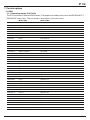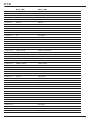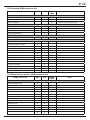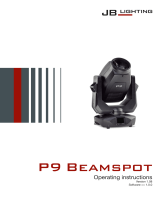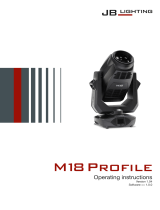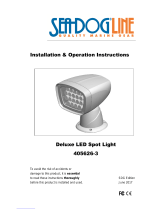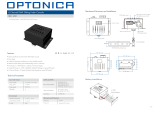JB-Lighting P12 Profile User manual
- Category
- Floodlights
- Type
- User manual
This manual is also suitable for

Operating instructions
Version 1.23
Software >= 1.1.5
P12Profile
P12Spot

- 02 -
P 12

- 03 -
P 12
Content
1. Introduction . . . . . . . . . . . . . . . . . . . . . . . . . . . . . . . . . . . . . . . . . . . . . . . . . . . . . . . . . . . . . .05
1.1 P12 Profile/Spot models . . . . . . . . . . . . . . . . . . . . . . . . . . . . . . . . . . . . . . . . . . . . . . . . . . . . . . . . . . 05
1.2 Important differences between the models HP/HC/WW . . . . . . . . . . . . . . . . . . . . . . . . . . . . . . . . . . . 05
2. Dimensions . . . . . . . . . . . . . . . . . . . . . . . . . . . . . . . . . . . . . . . . . . . . . . . . . . . . . . . . . . . . . .06
3. Product overview . . . . . . . . . . . . . . . . . . . . . . . . . . . . . . . . . . . . . . . . . . . . . . . . . . . . . . . . .07
4. Safety instructions . . . . . . . . . . . . . . . . . . . . . . . . . . . . . . . . . . . . . . . . . . . . . . . . . . . . . . . .08
5. Installation . . . . . . . . . . . . . . . . . . . . . . . . . . . . . . . . . . . . . . . . . . . . . . . . . . . . . . . . . . . . . . .10
5. Installation . . . . . . . . . . . . . . . . . . . . . . . . . . . . . . . . . . . . . . . . . . . . . . . . . . . . . . . . . . . . . . .10
5.1 Unpacking the device . . . . . . . . . . . . . . . . . . . . . . . . . . . . . . . . . . . . . . . . . . . . . . . . . . . . . . . . . . . . 10
5.2 Connection of the fixture to the power supply . . . . . . . . . . . . . . . . . . . . . . . . . . . . . . . . . . . . . . . . . . 10
5.3 Mains connection . . . . . . . . . . . . . . . . . . . . . . . . . . . . . . . . . . . . . . . . . . . . . . . . . . . . . . . . . . . . . . . 11
5.4 Wiring the power feed-through . . . . . . . . . . . . . . . . . . . . . . . . . . . . . . . . . . . . . . . . . . . . . . . . . . . . . 11
5.5 Signal connections . . . . . . . . . . . . . . . . . . . . . . . . . . . . . . . . . . . . . . . . . . . . . . . . . . . . . . . . . . . . . . 12
5.5.1 DMX cabling . . . . . . . . . . . . . . . . . . . . . . . . . . . . . . . . . . . . . . . . . . . . . . . . . . . . . . . . . . . . . . . . 12
5.5.2 Ethernet cabling . . . . . . . . . . . . . . . . . . . . . . . . . . . . . . . . . . . . . . . . . . . . . . . . . . . . . . . . . . . . . 12
5.5.3 Wireless reception .... . . . . . . . . . . . . . . . . . . . . . . . . . . . . . . . . . . . . . . . . . . . . . . . . . . . . . . . 12
5.6 Mounting the devices . . . . . . . . . . . . . . . . . . . . . . . . . . . . . . . . . . . . . . . . . . . . . . . . . . . . . . . . . . . . . 13
6. Control panel . . . . . . . . . . . . . . . . . . . . . . . . . . . . . . . . . . . . . . . . . . . . . . . . . . . . . . . . . . . .14
6.1 Menu overview P12 Profile . . . . . . . . . . . . . . . . . . . . . . . . . . . . . . . . . . . . . . . . . . . . . . . . . . . . . . . . . 15
6.2 FACTORY DEFAULTS - Factory settings . . . . . . . . . . . . . . . . . . . . . . . . . . . . . . . . . . . . . . . . . . . . . . 17
6.3 USER DEFAULTS - User settings . . . . . . . . . . . . . . . . . . . . . . . . . . . . . . . . . . . . . . . . . . . . . . . . . . . . 17
6.4 DMX / NET ADDRESS - DMX addressing / Artnet addressing / sACN addressing . . . . . . . . . . . . . . . 17
6.5 PERSONALITY - Personal settings . . . . . . . . . . . . . . . . . . . . . . . . . . . . . . . . . . . . . . . . . . . . . . . . . . 18
6.6 STANDALONE operation . . . . . . . . . . . . . . . . . . . . . . . . . . . . . . . . . . . . . . . . . . . . . . . . . . . . . . . . . . 21
6.7 INFO-menu . . . . . . . . . . . . . . . . . . . . . . . . . . . . . . . . . . . . . . . . . . . . . . . . . . . . . . . . . . . . . . . . . . . . 22
6.8 Shortcuts - quick access . . . . . . . . . . . . . . . . . . . . . . . . . . . . . . . . . . . . . . . . . . . . . . . . . . . . . . . . . . 22
7. Control options . . . . . . . . . . . . . . . . . . . . . . . . . . . . . . . . . . . . . . . . . . . . . . . . . . . . . . . . . . .23
7.1 DMX . . . . . . . . . . . . . . . . . . . . . . . . . . . . . . . . . . . . . . . . . . . . . . . . . . . . . . . . . . . . . . . . . . . . . . . . . 23
7.1.1 Operating modes P12 Profile . . . . . . . . . . . . . . . . . . . . . . . . . . . . . . . . . . . . . . . . . . . . . . . . . . . . 23
7.1.2 DMX channel functions P12 Profile . . . . . . . . . . . . . . . . . . . . . . . . . . . . . . . . . . . . . . . . . . . . . . . 25
7.1.3 Operating modes P12 Spot . . . . . . . . . . . . . . . . . . . . . . . . . . . . . . . . . . . . . . . . . . . . . . . . . . . . . 31
7.1.4 DMX channel functions P12 Spot . . . . . . . . . . . . . . . . . . . . . . . . . . . . . . . . . . . . . . . . . . . . . . . . 33
7.1.5 Control channel . . . . . . . . . . . . . . . . . . . . . . . . . . . . . . . . . . . . . . . . . . . . . . . . . . . . . . . . . . . . . . 39
7.1.6 Sparkle effect, sparkle speed . . . . . . . . . . . . . . . . . . . . . . . . . . . . . . . . . . . . . . . . . . . . . . . . . . . 39
7.1.7 Auto focus . . . . . . . . . . . . . . . . . . . . . . . . . . . . . . . . . . . . . . . . . . . . . . . . . . . . . . . . . . . . . . . . . . 39
7.2 Artnet . . . . . . . . . . . . . . . . . . . . . . . . . . . . . . . . . . . . . . . . . . . . . . . . . . . . . . . . . . . . . . . . . . . . . . . . 40
7.3 Streaming ACN . . . . . . . . . . . . . . . . . . . . . . . . . . . . . . . . . . . . . . . . . . . . . . . . . . . . . . . . . . . . . . . . . 40
7.4 Wireless-DMX .......... . . . . . . . . . . . . . . . . . . . . . . . . . . . . . . . . . . . . . . . . . . . . . . . . . . . . . . . 40
7.5 RDM . . . . . . . . . . . . . . . . . . . . . . . . . . . . . . . . . . . . . . . . . . . . . . . . . . . . . . . . . . . . . . . . . . . . . . . . . 40
7.5.1 RDM-UID . . . . . . . . . . . . . . . . . . . . . . . . . . . . . . . . . . . . . . . . . . . . . . . . . . . . . . . . . . . . . . . . . . 40
7.5.2 RDM-PIDs . . . . . . . . . . . . . . . . . . . . . . . . . . . . . . . . . . . . . . . . . . . . . . . . . . . . . . . . . . . . . . . . . . 40
7.5.3 Standard RDM parameter IDs . . . . . . . . . . . . . . . . . . . . . . . . . . . . . . . . . . . . . . . . . . . . . . . . . . . 41
7.5.4 Manufacturer specific RDM parameter IDs. . . . . . . . . . . . . . . . . . . . . . . . . . . . . . . . . . . . . . . . . . 41
6.5.5 RDM sensor IDs . . . . . . . . . . . . . . . . . . . . . . . . . . . . . . . . . . . . . . . . . . . . . . . . . . . . . . . . . . . . . 42
8. Service . . . . . . . . . . . . . . . . . . . . . . . . . . . . . . . . . . . . . . . . . . . . . . . . . . . . . . . . . . . . . . . . . .42
8.1 Service menu . . . . . . . . . . . . . . . . . . . . . . . . . . . . . . . . . . . . . . . . . . . . . . . . . . . . . . . . . . . . . . . . . . . 42
8.2 Changing gobos . . . . . . . . . . . . . . . . . . . . . . . . . . . . . . . . . . . . . . . . . . . . . . . . . . . . . . . . . . . . . . . . 43
8.3 Gobo size . . . . . . . . . . . . . . . . . . . . . . . . . . . . . . . . . . . . . . . . . . . . . . . . . . . . . . . . . . . . . . . . . . . . . 43
8.4 Shaper module / animation module . . . . . . . . . . . . . . . . . . . . . . . . . . . . . . . . . . . . . . . . . . . . . . . . . . 44
8.5 Software update . . . . . . . . . . . . . . . . . . . . . . . . . . . . . . . . . . . . . . . . . . . . . . . . . . . . . . . . . . . . . . . . 44
8.6 Testing of electrical equipment . . . . . . . . . . . . . . . . . . . . . . . . . . . . . . . . . . . . . . . . . . . . . . . . . . . . . . 44
8.7 Cleaning the device . . . . . . . . . . . . . . . . . . . . . . . . . . . . . . . . . . . . . . . . . . . . . . . . . . . . . . . . . . . . . . 45
8.8 Service and maintenance . . . . . . . . . . . . . . . . . . . . . . . . . . . . . . . . . . . . . . . . . . . . . . . . . . . . . . . . . . 45
8.8.1 Inspection of lubricated moving parts . . . . . . . . . . . . . . . . . . . . . . . . . . . . . . . . . . . . . . . . . . . . . 45
8.8.2 Checking the plastic parts . . . . . . . . . . . . . . . . . . . . . . . . . . . . . . . . . . . . . . . . . . . . . . . . . . . . . . 46
9. Overview of error codes for all fixtures . . . . . . . . . . . . . . . . . . . . . . . . . . . . . . . . . . . . . . .46
10. Specifications . . . . . . . . . . . . . . . . . . . . . . . . . . . . . . . . . . . . . . . . . . . . . . . . . . . . . . . . . . .48
11. Declaration of Conformity . . . . . . . . . . . . . . . . . . . . . . . . . . . . . . . . . . . . . . . . . . . . . . . . .49

- 04 -
P 12

- 05 -
P 12
Specication HP - High Power HC - High CRI WW - Warm White
Color temperature 6800 K 5800 K 3200 K
Luminosity 46.000 lm
(25.000 lm Output)
34.000 lm
(19.000 lm Output)
27.000 lm
(15.000 lm Output)
CRI >= 70
(with CRI lter >= 90) >= 90 >= 91
Correction lter linear CTO
6800 K to 3200 K
linear CTO
5800 K to 2700 K
linear CTB
3200 K to 5000 K
1.2 Important differences between the models HP/HC/WW
The differences between the models High Power / High CRI / Warm White are as follows:
P12 Profile / P12 Spot
DMX Channel 26 (41) / 19 (25)
color wheel - color no. 9 is: at the HP model a HCRI filter
at the HC and WW model a CTB filter
DMX Channel 30 (48/49) / 23 (32/33)
color temperature correction: at the HP and HC model a CTO filter
at the WW model a CTB filter
Detailed information see DMX channel assignment for P12 Prole on page 25 and for P12
Spot on Page 33.
1. Introduction
1.1 P12 Profile/Spot models
The P12 is available in 6 models. The models differ in the light module and partly in the color
lters and in the CTC lters. The differences can be found in the DMX channel functions.
- P12 Profile HP (High Power) - P12 Spot HP (High Power)
- P12 Profile HC (High CRI) - P12 Spot HC (High CRI)
- P12 Profile WW (Warm white) - P12 Spot WW (Warm white)

- 06 -
P 12
2. Dimensions
Name
Erstellt
Art.-Nr.:
Datum
Prisma
Fax.: 07304 / 9617-99
Tel.: 07304 / 9617-0
P12
14.02.2019 Kuehngruen
Allgemeintoleranzen
ISO 2768-m
Blechdicke:
Material:
Farbe:
Oberfläche:
Abmessung:
Lichtanlagentechnik GmbH
Sallersteig 15, 89134 Blaustein
264
421
140
140
223,65
433
479
231
Name
Erstellt
Art.-Nr.:
Datum
Prisma
Fax.: 07304 / 9617-99
Tel.: 07304 / 9617-0
P12
14.02.2019 Kuehngruen
Allgemeintoleranzen
ISO 2768-m
Blechdicke:
Material:
Farbe:
Oberfläche:
Abmessung:
Lichtanlagentechnik GmbH
Sallersteig 15, 89134 Blaustein
264
421
140
140
223,65
433
479
231
Name
Erstellt
Art.-Nr.:
Datum
Prisma
Fax.: 07304 / 9617-99
Tel.: 07304 / 9617-0
P12
14.02.2019 Kuehngruen
Allgemeintoleranzen
ISO 2768-m
Blechdicke:
Material:
Farbe:
Oberfläche:
Abmessung:
Lichtanlagentechnik GmbH
Sallersteig 15, 89134 Blaustein
421
682
433
264
140
140
223,6
Name
Erstellt
Art.-Nr.:
Datum
Prisma
Fax.: 07304 / 9617-99
Tel.: 07304 / 9617-0
P12
14.02.2019 Kuehngruen
Allgemeintoleranzen
ISO 2768-m
Blechdicke:
Material:
Farbe:
Oberfläche:
Abmessung:
Lichtanlagentechnik GmbH
Sallersteig 15, 89134 Blaustein
264
421
140
140
223,65
433
479
231

- 07 -
P 12
3. Product overview
Head
Front lens
Tilt lock
Yoke
PowerCON TRUE1 Output
Pan lock
DMX/Ethernet/USB ports
Base
PowerCON TRUE1 Input
Bottom cover
Top cover
Arm cover
Handles
LCD display
Function keys
Name
Erstellt
Art.-Nr.:
Datum
Prisma
Fax.: 07304 / 9617-99
Tel.: 07304 / 9617-0
P12
14.02.2019 Kuehngruen
Allgemeintoleranzen
ISO 2768-m
Blechdicke:
Material:
Farbe:
Oberfläche:
Abmessung:
Lichtanlagentechnik GmbH
Sallersteig 15, 89134 Blaustein
264
421
140
140
223,65
433
479
231
Name
Erstellt
Art.-Nr.:
Datum
Prisma
Fax.: 07304 / 9617-99
Tel.: 07304 / 9617-0
P12
14.02.2019 Kuehngruen
Allgemeintoleranzen
ISO 2768-m
Blechdicke:
Material:
Farbe:
Oberfläche:
Abmessung:
Lichtanlagentechnik GmbH
Sallersteig 15, 89134 Blaustein
421
682
433
264
140
140
223,6

- 08 -
P 12
ATTENTION: For your own safety, please read these operating instructions carefully
before rst use.
!
4. Safety instructions
This spotlight has left our company in excellent condition. To maintain this condition and to
ensure safe operation, it is absolutely essential to observe the following safety instructions and
warnings which are described in this operating manual.
The manufacturer accepts no liability for damage caused to the device by disregard of these
operating instructions or unauthorised modications.
Please note that damage caused by manual modications to this unit is not covered bythewarranty.
Ensure that the mains voltage to be connected is not higher than that indicated on the type plate.
Thisdevice should only be operated with the power source indicated on the type plate. If you are
not sure what type of power supply you have, contact your dealer or power supplier.
Always disconnect the device from the power supply before carrying out cleaning work or before
replacing fuses or parts.
The mains plug must always be accessible after the spotlight has been installed. Do not overload
the sockets or extension cables as this could result in re or electric shock. Do not place any
objects on the power cable. Do not install the spotlight in such a way that people can trip over
or step on the power cable. Make sure that the power cable can never be crushed or damaged
by sharp edges. Check the unit and the power cable from time to time.
Leave maintenance work to a qualied technician!
ATTENTION: This device is only suitable for professional use! Protection class IP 20
- only for use in dry environments (indoors)!
ATTENTION: JB-Lighting Lichtanlagentechnik GmbH does not authorise the use
of its devices in life support systems. Life-supporting systems are systems whose
purpose is to maintain or stabilise life and whose defect or malfunction may result
indeath or injury to persons.
The product in this manual complies with the following EU directives:
- Low Voltage Directive 2014/35/EU
- EMC Directive 2014/30/EU
ATTENTION: Allow the device to cool down and disconnect the device from the
mains before opening the device. Touching live parts (high voltage) can give you an
electric shock.
!
!

- 09 -
P 12
Never connect this device to a dimmer pack.
During rst use, some smoke and odour may occur. This is normal and does not necessarily
mean that the device is defective.
The device becomes hot during operation. Never touch the device with bare hands during
operation!
When replacing fuses, only use the same types with identical values! Only have fuse replacement
carried out by a qualied technician
If the device has been exposed to strong temperature uctuations (e.g. after transport), thedevice
must not be switched on immediately. The resulting condensation can damage your device.
Leave the device switched off until it has reached room temperature.
If the P12 is operated below 20°, gobo/prism swapping and gobo/prism rotation are reduced
in speed. This is a protective mechanism of the P12, as at low temperatures the lubricant
is relatively viscous in the rotational mechanism and can therefore cause the effect to
be slurred. From indoor temperatures of 21° and upwards, the spotlight runs normally!
Thistemperature is quickly reached under normal operation (LED engine on).
Do not shake or knock the device. Avoid brute force during installation or operation.
This light was designed for indoor use only. Do not expose this device to rain or moisture.
When choosing a mounting location, make sure that the device is not exposed to extreme heat,
moisture or dust.
Ventilation openings and slots in the head and foot of the spotlight are used for ventilation
toensure reliable operation of the device and to protect it from overheating, these openings must
not be covered.
Never cover the front lens when the spotlight is in use.
The openings should never be covered with substances or other objects so that the airways are
blocked.
This device must not be operated in an environment without adequate ventilation.
The device may only be operated when the housing is closed and all screws/Camlocs are rmly
tightened.
The device must always be secured with an additional safety device.
Ensure that the area below the spotlight is clear during installation, alteration and removal.
ATTENTION: This xture corresponds to protection class I. For this reason, this
spotlight must be connected to a mains socket with earthing contact.
!
ATTENTION: DAMAGE TO EYES! Do not look into the light source for long periods
during operation. This can be harmful to the eyes. Attention: potentially hazardous
radiation - Risk group 2 based on DIN EN 62471

- 10 -
P 12
The maximum ambient temperature of 45°C must not be exceeded.
Do not operate the device until you have become familiar with its functions. Prevent operation by
persons who are not qualied to use the device. Most damage is the result of improper operation!
Please use the original packaging or specially adapted ight cases if the device is to betransported.
When using the original packaging, the locks must not be closed!
ATTENTION: Allow a xture distance of at least 0,5 metres from easily ammable
material and the distance between the light emission and the surface to be illuminat-
ed must be at least 2,0 meters.
ATTENTION: The front lens must be replaced if it is visibly damaged to the extent
that itsfunction is impaired, e.g. by cracks or deep scratches!
ATTENTION: To avoid damaging the internal parts of the light head, never let sunlight
shine directly into the front lens.
!
!
!
5. Installation
Wire colour Function Symbol
Brown Phase “L”
Blue Neutral wire “N”
Green/Yellow Protective earth “PE”
5. Installation
5.1 Unpacking the device
Contents of the packaging: This spotlight, two Omega brackets with original Camloc fasteners,
powerCON-TRUE1 Schuko cable and a safety note. Open the packaging at the top and remove
the powerCON TRUE1 cable, the inlay and the safety instructions. The Omega brackets are
located under the spotlight. Check the P12 for possible transport damage. This should be
communicated immediately to the transport company.
The P12 is supplied with an assembled Schuko power cable with the powerCON-TRUE1 plug
(only the powerCON-TRUE1 plug is included in the US version). The connection of the P12 to
the power supply (100-240 volts, 50 - 60 hertz) must comply with the connection rules of the
respective country.
Connection in Germany/Europe:
5.2 Connection of the fixture to the power supply

- 11 -
P 12
Connected loads: Voltage 100-240 V, frequency 50 - 60 Hz, power max. 800 VA
The electrical safety and function of the device can only be guaranteed if it is connected to a properly
installed protective conductor system. It is very important that this basic safety requirement
is met. If in doubt, have the electrical installation checked by a specialist. The manufacturer
cannot be held responsible for damage caused by a missing or interrupted protective conductor
(e.g. electric shock)! Only use the device when it is completely assembled so that no electrical
components can be touched. (Danger 100-240 V)
If you have observed the listed points, you can plug in the devices or have them connected
tothe mains by a specialist.
5.3 Mains connection
ATTENTION: The P12 can light up immediately if standalone operation is activated
oraDMX signal is present!
!
Connection outside Europe:
The P12 may only be operated on the following power supply systems:
Mains P12
2 wires, 1 phase L
N
L
N
PE
3 wires, 1 phase L
N
L
L
N
4 wires, 3 phases L1
L2
L3
N
L
N
PE
ATTENTION:
In Canada, the P12 may only be
operated in a 2-wire, 1 phase network
with a maximum voltage of 120V!
!
The P12 has a powerCON-TRUE1 out power output. Depending on the local conditions
several devices can be linked by powerCON-TRUE1 in and powerCON-TRUE1 out. Connect a
maximum of four (when using 230V/16A) P12s in a row.
Use an approved three-core cable with a cross-section of at least 1.5 mm². Cabling must be
done with the original Neutrik coded plugs. The installation instructions of the manufacturer
(www.neutrik.com) and the colour coding of the cable must be observed.
5.4 Wiring the power feed-through
ATTENTION: Only have it carried out by a specialist!
!
Wire colour Function Symbol
Brown Phase “L”
Blue Neutral wire “N”
Green/Yellow Protective earth “PE”

- 12 -
P 12
The P12 has a DMX-in and DMX-out connector. Now connect the DMX output of your controller
to the 1st P12 (Controller DMX-Out -> P12 DMX-In). Then the 1st P12 with the 2nd P12
(P12DMX-Out -> P12 DMX-In) and so on. In some cases it is advisable to insert a so-called
end connector (XLR connector with a 120 Ohm resistor between pin 2 and pin 3). Whether an
end connector is required depends on various factors, including the cable lengths used and
the number of devices. However, as long as no problems occur in the DMX line, this is not
necessary.
5.5 Signal connections
The DMX cabling (signal lines) should be done with a 4-pin cable with shielding. We recommend
a DMX cable (110 Ohm, 2x0.22mm2 or 4x0.22mm2). The plugs and sockets are 5-pin XLR
connectors, which can be purchased in specialist shops.
Pin assignment:
Pin1 = Ground/Shielding
Pin2 = DMX -
Pin3 = DMX +
Pin4 = not connected
Pin5 = not connected
1
2
3
45
12
3
4
5
Cable with shielding
5.5.1 DMX cabling
5.5.2 Ethernet cabling
Ethernet cabling can be done with standard network lines. The sockets on the device are Neutrik
etherCON sockets. Special cables with etherCON connectors are recommended by Neutrik.
The two sockets on the P12 are connected to each other via a switch. Up to 10 devices can be
connected in series without any delay. Of course, the spotlights can also be supplied in a star
conguration via an external switch. The received signal can be output via DMX. To do this, set
the DMX OUTPUT CONFIG setting to ON in the PERSONALITY menu. After conrming with
ENTER, the spotlight emits the entire universe received via DMX.
5.5.3 Wireless reception
The P12 is equipped as standard with a LumenRadio CRMX receiver for wireless DMX. The
receiver can process both DMX and RDM. If a cable and wireless connection are connected to
the P12, the cable connection has priority! The received signal can be output via DMX. To do this,
set the DMX OUTPUT CONFIG setting to ON in the PERSONALITY menu. After conrming with
ENTER, the spotlight emits the entire universe received via DMX.
ATTENTION: Make sure that there is no signal at the DMX input at the same time !!
!
ATTENTION: Make sure that there is no signal at the DMX input at the same time !!
!

- 13 -
P 12
5.6 Mounting the devices
ATTENTION: Allow a xture distance of at least 0.5 metres from easily ammable
material and the distance between the light emission and the surface to be illuminat-
ed must be at least 2.0 meters.
!
The P12 can be placed on the oor or hang on a
trussing system. A mounting horizontally to a truss
system like in the picture is only with our special
Camlock plate allowed (see picture).
When placing the unit on the oor make sure that it
stands on rigid ground, because the air inlets in the
base must not be covered with anything!
140
223,65
140
1 2 43
To mount the unit on a trussing system use two of the original JB-Lighting omega brackets with
original Camloc-connectors. You have following four possibilities to mount the omega brackets.
✔
✔
!
Name
Erstellt
Art.-Nr.:
Datum
Prisma
Fax.: 07304 / 9617-99
Tel.: 07304 / 9617-0
Montage
06.11.2018 Kuehngruen
Allgemeintoleranzen
ISO 2768-m
Blechdicke:
Material:
Farbe:
Oberfläche:
Abmessung:
Lichtanlagentechnik GmbH
Sallersteig 15, 89134 Blaustein
The Camlocs must snap in to be locked properly. Ensure that the structure (for example a truss
system ) to which you are attaching the xture is secure. If you install the xture to a hanging
system (for example to a truss system) always attach a safety cable, that can hold at least 10
times the weight of the xture. There is a corresponding eyelet on the xture for the secondary
safety device (see picture).
eyelet for the secondary
safety device
This type of assembly
only with special
mounting plate

- 14 -
P 12
6. Control panel
The P12 has a graphic colour display that can be rotated 180° when installed in a suspended
position. The display can be rotated in the PERSONALITY MENU or via shortcut ENTER + UP in
the main screen.
All parameters of the P12 can be set on the control panel (see menu overview page 15).
Function and operation of the display
The main menu provides information regarding the set DMX mode and, when the wireless mode
is switched on, the eld strength of the associated transmitter module. "ENTER" calls up a sub-
menu or conrms an input. "ESC" is used to exit a function or a menu item. "UP" and "DOWN"
are used to navigate within the menu and to enter values.
Special areas can only be called up using a specic key combination. To do this, press and hold
the "ENTER" key and then use the opposite "ESC" key to access the menu. To exit the function,
proceed in reverse order.
This applies in the SERVICE area for the FINE ADJUST function and in the STANDALONE area
for the MODIFY, RUN and REMOTE functions.
The main menu can also be locked to prevent unintentional access. It is also locked by pressing
the "ENTER" key (keep it pressed) and then additionally locking it with the opposite "ESC" key.
Display illumination as function display
The display illumination remains switched off during the reset. Slowly ashing display illumination
when "JB-Lighting" is displayed means no DMX signal is present.
A very rapidly ashing display illumination when "JB-Lighting" is displayed means that a new
error has been stored in the "ERROR LIST", also an error message in the display (e.g. *PAN
TIMEOUT) indicates this current error. This error occurs during this reset or in the operation. This
error is now automatically set to "read", but remains in the "ERROR LIST".
A rapidly ashing display illumination shows an error in the "ERROR LIST" is still in it but has
already been conrmed or was automatically conrmed. Only when the error has been deleted
from the ERROR LIST does the P12 start again without error signalling.
If errors occur again and again contact the dealer / distributor or our service department.
If the P12 receives a DMX signal, the display illumination goes out after a short time. Further
settings for the display illumination see page 20 - BACKLIGHT MODE.
DMX addressing
In the main menu, the DMX address can be set directly by pressing the up/down keys.

- 15 -
P 12
Display operation via battery backup
By pressing the left button below the display, the conguration battery operation of the headlamp
is activated, so the headlamp can be congured without power. It is possible to congure all the
settings displayed by the menu, for example the DMX address can be set.
6.1 Menu overview P12 Profile
FAST
SQUARE
CURVES DIMMER CURVE
FACTORY DEF. LOAD DEFAULTS SURE?
DMX / NET ADDR ADDRESS +/-
ENTER ENTER ENTER
PERSONALITY DMX INPUT CONFIG ON/OFF
UNLINK
NETWORK
UP
USER DEFAULTS LOAD DEFAULTS SURE?
SAVE DEFAULTS PASSWORD SURE?
COOLING MODE
STANDARD
BOOST
CAMERA MODE
60 HZ
FLEX
50 HZ
LINEAR
LONGLIFE
THEATRE WHISPER
THEATRE SILENT
FLEX FAST
DMX ADDRESS
ADDRESS +/-ARTNET ADDRESS
DMX MODE MODE 1
MODE 2
ON
OFF
DEFAULT IP NETWORK 10
NETWORK 2
USER IP BYTE 1
BYTE 2
BYTE 3
BYTE 4
ADDRESS +/-
ADDRESS +/-
ADDRESS +/-
ADDRESS +/-
SURE?
WIRELESS
IP ADDRESS
SQUARE INV.
PAN TILT SPEED
MEDIUM
WHISPER
SILENT
FAST
EFFECT SPEED
MEDIUM
WHISPER
SILENT
AUTO
BACKLIGHT MODE OFF
ON
LINEARFROST CURVE
SQUARE INV.
grey - corresponds to the default setting
DMX OUTPUT CONF OFF
ON
ADDRESS +/-SACN ADDRESS
MODE ARTNET
SACN
LINEAR
RGB CURVE SQUARE INV. LEG.
SQUARE INV.

- 16 -
P 12
SURE?
STANDARDMAIN SCREEN MO
USER ID
SERVICE RESET FIXTURE
ERROR LIST LIST
CLEAR
FUNCTION TEST START TEST
INIT PAN/TILT
TEST RUNNING
SURE?
PAN TIMEOUT COUNT: 1 CLEAR?
SURE?
DMX TEST DMX CHANNEL CH 001: --- +/-
DISPLAY CONTR. D. CONTR: +000 +/-
FINE ADJUST
OFS FOCUS
RECEIVE SOFTW. SURE?
ADJ BL
SET BL1 LOWER
SET BL2 UPPER
SET BL3 LEFT
SET BL4 RIGHT
STORE BL ADJ
OFS FOCUS +/-
STANDARDDISPLAY ORIENTA.
FLIP
ON
SAFE MODE SWIT OFF
ID +/-USER FIXTURE ID
STANDARDLED FADE OUT
SOFT
OFS TILT OFS TILT +/-
OFS PAN OFS PAN +/-
SET BLROT
IDENTIVY DEVICE SURE?
NORMALBLROT DIR
INVERS
RAWBLMODE
MOVE/ANGLE
STANDALONE EDIT STEP NR. +/- MODIFY
CAPT DMX
INSERT
DELETE
RESET STEP
CLEAR ALL
FADE TIME FADE TIME +/-
NEXT TIME NEXT TIME +/-
PAN PAN +/-
TILT TILT +/-
CONTROL CONTROL +/-
SHUTTER SHUTTER +/-
DIMMER DIMMER +/-
FOCUS FOCUS +/-
ZOOM ZOOM +/-
IRIS IRIS +/-
GOBO1 GOBO1 +/-
GOBO1 ROT GOBO1 ROT +/-
GOBO2 GOBO2 +/-
GOBO2 ROT GOBO2 ROT +/-
BL 1A
BL 1B
BL 2A
BL 2B
BL 3A
BL 3B
BL 4A
BL 4B
BL 1A +/-
BL 1B +/-
BL 2A +/-
BL 2B +/-
BL 3A +/-
BL 3B +/-
BL 4A +/-
BL 4B +/-
BL ROT BL ROT +/-
AUTOFOCUS DIS. AUTOFO DIS +/-
RESERVED RESERVED +/-
COLOR
CYAN
MAGENTA
COLOR +/-
CYAN +/-
MAGENTA +/-
YELLOW
CTO
YELLOW +/-
CTO +/-

- 17 -
P 12
RUN
TIMEBASE 1 SEC
1/10 SEC
REMOTE
SPARKLE
SPARKLE SP
PRISM
PRISM ROT
PRISM 2
FROST
FROST 2
RESERVED
PRISM ROT 2
SPEED P/T
SPEED EFF
MOVE B-OUT
SPARKLE +/-
SPARKLE SP +/-
PRISM +/-
PRISM ROT +/-
PRISM 2 +/-
PRISM ROT 2 +/-
FROST +/-
FROST 2 +/-
RESERVED +/-
SPEED P/T +/-
SPEED EFF +/-
MOVE B-OUT +/-
INFO SOFTWARE VER.
FIXTURE ID
TOT OP. TIME
TEMP BASE LCD ACTUAL
MAX RESET?
TEMP HEAD MAIN ACTUAL
MAX RESET?
TEMP HEAD DRV ACTUAL
MAX RESET?
TEMP BASE PS ACTUAL
MAX RESET?
TEMP HEAD LED ACTUAL
MAX RESET?
TEMP HEAD AMB. ACTUAL
MAX RESET?
TOT BAT CHARGE T.
TOT LAMP TIME
6.2 FACTORY DEFAULTS - Factory settings
To reset the P12 Wash to factory settings, go to the menu item FACTORY DEFAULTS, LOAD
DEFAULTS. After conrming the security query SURE? by pressing the "ENTER" button for 2
seconds, all parameters are reset to the factory settings.
6.3 USER DEFAULTS - User settings
If the user has set the P12 in the PERSONALITY menu to their personal settings, these can
besaved and loaded in the USER DEFAULTS menu. In order to prevent unintentional alteration
of the data, you must enter the following password during the saving process: Buttons "ESC
DOWN UP ENTER"
6.4 DMX / NET ADDRESS - DMX addressing / Artnet addressing / sACN addressing
The DMX addressing can be done either directly in the display. Press the "UP" or "DOWN"
button to set the desired DMX address. The value is conrmed with the "ENTER" key. However,
the DMX addressing can also be done within the menu item DMX / NET ADDR, and there under
DMX ADDRESS.
To set the Artnet address, the menu item ARTNET ADDRESS must be selected in the DMX /
NET ADDR menu. The Artnet address can now be set using the UP / DOWN buttons. The Artnet
address is displayed in the form 000.00.00. This display corresponds to: Net.Subnet.Universum.
The sACN address can then be selected in the DMX / NET ADDR -> sACN ADDRESS menu. The
address can now be set using the UP / DOWN buttons. The sACN address is displayed in the
form 00000.

- 18 -
P 12
6.5 PERSONALITY - Personal settings
DMX INPUT CONFIG
In this menu item the options WIRELESS and NETWORK are available.
Under WIRELESS -> ON / OFF the factory-installed radio DMX receiver module of Lumen-Radio
can be activated or deactivated and via WIRELESS -> UNLINK the connection to the connected
transmitter can be deleted. In order to connect the xture to a transmitter, wireless must be
set to ON on the xture and the connection button must be pressed briey on the transmitter.
The transmitter is now looking for all xtures where wireless is enabled and xtures that are not
connected to a transmitter. If the P12 has successfully connected to the transmitter, the display
shows a level indication of the current reception quality. If the P12 is additionally connected via
the DMX / etherCON connection sockets, these signals have priority over the radio link. Using
the key shortcut ESC and DOWN, pressed in the main menu, the headlamp can be booked out
of the booked transmitter (see page 22).
Under NETWORK -> MODE you can toggle between Artnet operation and sACN operation.
For network operation, the IP address of the spotlight must be selected or set under NETWORK
-> IP ADDRESS. Each headlight has a unique standard IP address.
Under IP ADDRESS -> DEFAULT IP this can be changed from the network 10.xxx.xxx.xxx to a
network 2.xxx.xxx.xxx. For your own self-denable IP address, you can set your own desired IP
address under IP ADDRESS -> USER-IP. This address is divided into BYTE1 to BYTE 4 and can
be set one after the other.
DMX MODE - setting the operation mode
The P12 has 2 operating modes (see channel assignment for P12 Prole on page 25 and
for P12 Spot on page 33). All parameters of P12 can be operated via mode 1. However, all
channels (except pan/tilt) are controlled with 8 bits. Byselecting Mode 2 - 16 Bit the gobo, prism
rotation, CMY/CTO(CTB), dimmer, focus, zoom, thecomplete shutter slide unit as well as pan/
tilt are controlled via 16 Bit.
CURVES - setting dimmer, RGB/CMY, frost curve
Dimmer curve:
The dimmer curve can be changed from SQUARE to LINEAR and to SQUARE INV.. The
“exponential” dimmer curve (factory setting) causes the dimmer to fade in and out more smoothly.
RGB/CMY curve:
3 different curves can be set for the RGB / CMY curve. SQUARE INV. LEGACY is the original
curve of the P12. The SQUARE-INV.LEGACY curve causes a visually more uniform retraction.
LINEAR and SQUARE INV., Are the two adapted curves on the P18 MK2.
Frost curve:
The frost curves can be changed from linear to invers exponential (square inv.). The “invers
exponential” frost curve causes the frost to fade in and out more smoothly.
DMX OUTPUT CONFIG - configuration of the DMX output
Under this menu item, the DMX output of the headlamp can be activated, that is a received Art-
net, or wireless DMX signal can be output by activating this menu item -> ON via the DMX socket
again. Make sure that there is no signal at the DMX input at the same time !!

- 19 -
P 12
CAMERA MODE - setting the repetition frequency of the LEDs
To avoid ickering during TV recordings, the P12 can be adjusted from 50 HZ (PAL, Secam,
repetition rate 100Hz) to 60 HZ (NTSC, repetition rate 100Hz) for different camera systems. Flex
mode (repetition rate 600Hz is set when using different camera systems or when shooting with
mobile phone cameras or similar non-professional cameras. AHighFlex mode is also available.
In this mode, the repetition frequencies are set to 3 kHz, which is necessary to ensure smooth
movements in dimmed lighting scenes. The factory setting oftheP12 is 60 Hertz. The changeover
is also possible with the light mixing console via thecontrol channel.
COOLING MODE - adjustment of brightness and fan volume
In the COOLING MODE menu item you can set the fan control and thebrightness of the P12. The
following settings are available.
THEATRE WHISPER: Brightness 19000lm (model HP), volume 29dB(a). In this mode, the spot-
light runs at the same brightness up to an ambient temperature of 40°C. It is not necessary to
speed up the fans in this mode.
THEATRE SILENT: Brightness 21000lm (model HP), from 40°C ambient temperature the spotlight
regulates thefans a little up thus remains that the brightness is always the same level.
STANDARD: Brightness 23000lm (model HP), from an ambient temperature of approx. 36°C the
fans run to cool the LED accordingly. The brightness remains constant.
BOOST: Brightness 25000lm (model HP), the fans run a little stronger in this mode, from approx.
40° ambient temperature the fans run again accordingly.
LONGLIFE: Brightness 21000lm (model HP), the fans run a little stronger in this mode, from ap-
prox. 40° ambient temperature the fans run again accordingly. We would recommend this mode
for permanent installations, as the LED module runs cooler and thus more “stress-free”.
There is no danger to the life of the device in any mode, as the P12 has a temperature safety
shutdown. In addition, the LED module is switched off from an ambient temperature of 60°C!
PAN TILT SPEED - setting pan/tilt speed
In the PAN TILT SPEED menu you can set the maximum speed, the acceleration and thus also
the movement volume of the P12. The following setting options are available.
WHISPER: The speed of Pan / Tilt is reduced so much that a volume of 29dB (A) is not exceeded.
SILENT: The speed of Pan / Tilt is slightly faster and thus louder as compared to the Whisper
setting.
MEDIUM: The acceleration and deceleration ramps are set very soft so that the headlamp brakes
softly and starts.
FAST: The acceleration and deceleration ramps are set very hard so that the headlamp moves
very fast and directly at maximum speed.

- 20 -
P 12
EFFECT SPEED - setting effect speed
In the menu item EFFECT SPEED you can set the maximum speed, the effects and thus also the
volume of the effects of the P12. The following setting options are available.
WHISPER: The speed of the effects is reduced so much that a volume of 29dB (A) is not exceed-
ed.
SILENT: The speed of the effects is slightly faster and thus a bit louder than with the Whisper
setting.
MEDIUM: The acceleration and deceleration ramps of the effects are set very soft, so that the
effects are very soft and thus cause little noise.
FAST: The acceleration and deceleration ramp effects are set to maximum speed. Very fast gobo
and color changes are possible!
BACKLIGHT MODE - setting the display backlight
This menu item controls the backlight of the display.
OFF: The backlight of the display is always off. The lighting only switches on when a button is
pressed. Errors that are indicated by ashing are not displayed in this mode.
ON: The backlight of the display is always on.
AUTO: The backlight is switched on / off due to the action.
DISPLAY ORIENTATION - setting the display orientation
This menu item turns the display orientation. The display can also be rotated when the shortcut
ENTER and UP is pressed in the main screen.
MAIN SCREEN MODE - view of the main screen
With this menu item the display of the main screen can be changed. Either the standard (STAND-
ARD) screen is displayed with DMX address and DMX mode or the USER FIXTURE ID. This ID is
used to number the headlights and to display this number in the display.
SAFE MODE SWITCH - setting of the safe mode switch
This setting can be used to decide whether switching the menu item COOLING MODE can be
done directly "OFF" or whether for safety the dimmer and the shutter of the xture must be
closed before switching. -> "ON"
USER FIXTURE ID - adjustment of the user fixture ID
Used to set the USER FIXTURE ID (0-65535). This can be displayed via MAIN SCREEN MODE
and serves as an info display of the headlight number.
LED FADE OUT - type of dimming
Used to set how to dim the lower range from 0-5%.
STANDARD: When dimming the headlamp, all LED's dim out at the same time.
SOFT: When the headlamp is dimmed, the LED's are dimmed out in groups (in a row) one row
after the other.
BLMODE - Type of shutter control
Serves to switch the shutter control. With the RAW setting, the two motors of the individual
apertures are controlled separately via DMX. With the MOVE/ANGLE setting, one channel is used
as a movement channel and the angle of the individual aperture is set via the second channel. A
special MA xture for the MOVE/ANGLE mode is available for download on our homepage.
BLROT DIR - Switching the direction of the shutter rotation
This setting is used to switch the direction of the shutter rotation. To adapt the direction of
rotation to other headlights, the direction can be rotated here.
Page is loading ...
Page is loading ...
Page is loading ...
Page is loading ...
Page is loading ...
Page is loading ...
Page is loading ...
Page is loading ...
Page is loading ...
Page is loading ...
Page is loading ...
Page is loading ...
Page is loading ...
Page is loading ...
Page is loading ...
Page is loading ...
Page is loading ...
Page is loading ...
Page is loading ...
Page is loading ...
Page is loading ...
Page is loading ...
Page is loading ...
Page is loading ...
Page is loading ...
Page is loading ...
Page is loading ...
Page is loading ...
Page is loading ...
Page is loading ...
Page is loading ...
Page is loading ...
-
 1
1
-
 2
2
-
 3
3
-
 4
4
-
 5
5
-
 6
6
-
 7
7
-
 8
8
-
 9
9
-
 10
10
-
 11
11
-
 12
12
-
 13
13
-
 14
14
-
 15
15
-
 16
16
-
 17
17
-
 18
18
-
 19
19
-
 20
20
-
 21
21
-
 22
22
-
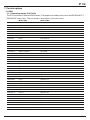 23
23
-
 24
24
-
 25
25
-
 26
26
-
 27
27
-
 28
28
-
 29
29
-
 30
30
-
 31
31
-
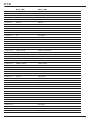 32
32
-
 33
33
-
 34
34
-
 35
35
-
 36
36
-
 37
37
-
 38
38
-
 39
39
-
 40
40
-
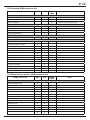 41
41
-
 42
42
-
 43
43
-
 44
44
-
 45
45
-
 46
46
-
 47
47
-
 48
48
-
 49
49
-
 50
50
-
 51
51
-
 52
52
JB-Lighting P12 Profile User manual
- Category
- Floodlights
- Type
- User manual
- This manual is also suitable for
Ask a question and I''ll find the answer in the document
Finding information in a document is now easier with AI
Related papers
-
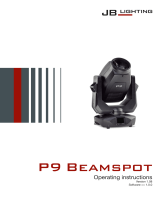 JB-Lighting P9 Spot User manual
JB-Lighting P9 Spot User manual
-
 JB-Lighting P18 Wash MK2 User manual
JB-Lighting P18 Wash MK2 User manual
-
 JB-Lighting Sparx 18 User manual
JB-Lighting Sparx 18 User manual
-
 JB-Lighting P18 Profile User manual
JB-Lighting P18 Profile User manual
-
 JB-Lighting P10 Profile User manual
JB-Lighting P10 Profile User manual
-
 JB-Lighting Sparx 10 User manual
JB-Lighting Sparx 10 User manual
-
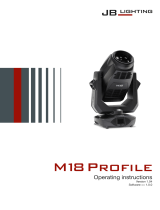 JB-Lighting M18 Profile User manual
JB-Lighting M18 Profile User manual
-
 JB-Lighting P7 - LED CMY SPOT User manual
JB-Lighting P7 - LED CMY SPOT User manual
-
 JB-Lighting Varyscan P8 - RGB LED SPOT User manual
JB-Lighting Varyscan P8 - RGB LED SPOT User manual
-
 JB-Lighting Varyscan Micro 150 HTI User manual
JB-Lighting Varyscan Micro 150 HTI User manual
Other documents
-
 SSP SS630SC User manual
SSP SS630SC User manual
-
PXM PX307 User manual
-
PXM PX308 User manual
-
Sistema AVALON200ZOOM User manual
-
Super Bright LEDS MCBRF-VCT7 User manual
-
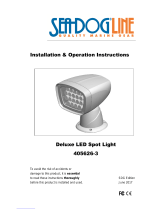 SeaDog 405626-3 Installation & Operation Instructions
SeaDog 405626-3 Installation & Operation Instructions
-
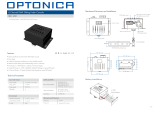 optonica 6392 Operating instructions
optonica 6392 Operating instructions
-
 LTH PRO.fessional Prestige 4000W Xenon Owner's manual
LTH PRO.fessional Prestige 4000W Xenon Owner's manual
-
Neutrik BDA 559 V3 User manual
-
Aputure LS 300d II Owner's manual