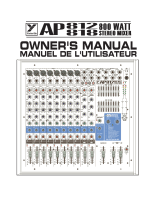Page is loading ...

2
Intended to alert the user to the presence of uninsulated “dangerous voltage” within the product’s
enclosure that may be of sufficient magnitude to constitute a risk of electric shock to persons.
Intended to alert the user of the presence of important operating and maintenance (servicing)
instructions in the literature accompanying the product.
CAUTION: Risk of electrical shock — DO NOT OPEN!
CAUTION: To reduce the risk of electric shock, do not remove cover. No user serviceable parts inside. Refer
servicing to qualified service personnel.
WARNING: To prevent electrical shock or fire hazard, do not expose this appliance to rain or moisture. Before
using this appliance, read the operating guide for further warnings.
Este símbolo tiene el propósito, de alertar al usuario de la presencia de “(voltaje) peligroso” sin ais-
lamiento dentro de la caja del producto y que puede tener una magnitud suficiente como para constituir
riesgo de descarga eléctrica.
Este símbolo tiene el propósito de alertar al usario de la presencia de instruccones importantes sobre la
operación y mantenimiento en la información que viene con el producto.
PRECAUCION: Riesgo de descarga eléctrica ¡NO ABRIR!
PRECAUCION: Para disminuír el riesgo de descarga eléctrica, no abra la cubierta. No hay piezas útiles dentro.
Deje todo mantenimiento en manos del personal técnico cualificado.
ADVERTENCIA: Para evitar descargas eléctricas o peligro de incendio, no deje expuesto a la lluvia o humedad
este aparato Antes de usar este aparato, Iea más advertencias en la guía de operación.
Ce symbole est utilisé dans ce manuel pour indiquer à l’utilisateur la présence d’une tension dangereuse
pouvant être d’amplitude suffisante pour constituer un risque de choc électrique.
Ce symbole est utilisé dans ce manuel pour indiquer à l’utilisateur qu’il ou qu’elle trouvera d’importantes
instructions concernant l’utilisation et l’entretien de l’appareil dans le paragraphe signalé.
ATTENTION: Risques de choc électrique — NE PAS OUVRIR!
ATTENTION: Afin de réduire le risque de choc électrique, ne pas enlever le couvercle. Il ne se trouve à l’intérieur
aucune pièce pouvant être reparée par l’utilisateur. Confiez I’entretien et la réparation de l’appareil à un réparateur
Peavey agréé.
AVERTISSEMENT: Afin de prévenir les risques de décharge électrique ou de feu, n’exposez pas cet appareil à la
pluie ou à l’humidité. Avant d’utiliser cet appareil, lisez attentivement les avertissements supplémentaires de ce
manuel.
Dieses Symbol soll den Anwender vor unisolierten gefährlichen Spannungen innerhalb des Gehäuses
warnen, die von Ausreichender Stärke sind, um einen elektrischen Schlag verursachen zu können.
Dieses Symbol soll den Benutzer auf wichtige Instruktionen in der Bedienungsanleitung aufmerksam
machen, die Handhabung und Wartung des Produkts betreffen.
VORSICHT: Risiko — Elektrischer Schlag! Nicht öffnen!
VORSICHT: Um das Risiko eines elektrischen Schlages zu vermeiden, nicht die Abdeckung enfernen. Es befinden
sich keine Teile darin, die vom Anwender repariert werden könnten. Reparaturen nur von qualifiziertem
Fachpersonal durchführen lassen.
ACHTUNG: Um einen elektrischen Schlag oder Feuergefahr zu vermeiden, sollte dieses Gerät nicht dem Regen
oder Feuchtigkeit ausgesetzt werden. Vor Inbetriebnahme unbedingt die Bedienungsanleitung lesen.

3
IIMMPPOORRTTAANNTT SSAAFFEETTYY IINNSSTTRRUUCCTTIIOONNSS
WWAARRNNIINNGG::When using electrical products, basic cautions should always be followed, including the following:
1. Read these instructions.
2. Keep these instructions.
3. Heed all warnings.
4. Follow all instructions.
5. Do not use this apparatus near water.
6. Clean only with a dry cloth.
7. Do not block any of the ventilation openings. Install in accordance with manufacturer’s instructions.
8. Do not install near any heat sources such as radiators, heat registers, stoves or other apparatus (including
amplifiers) that produce heat.
9. Do not defeat the safety purpose of the polarized or grounding-type plug. A polarized plug has two blades with one
wider than the other. A grounding type plug has two blades and a third grounding plug. The wide blade or third
prong is provided for your safety. If the provided plug does not fit into your outlet, consult an electrician for
replacement of the obsolete outlet.
10. Protect the power cord from being walked on or pinched, particularly at plugs, convenience receptacles, and the
point they exit from the apparatus.
11. Only use attachments/accessories provided by the manufacturer.
12. Use only with a cart, stand, tripod, bracket, or table specified by the manufacturer, or sold with the apparatus. When
a cart is used, use caution when moving the cart/apparatus combination to avoid injury from tip-over.
13. Unplug this apparatus during lightning storms or when unused for long periods of time.
14. Refer all servicing to qualified service personnel. Servicing is required when the apparatus has been damaged in
any way, such as power-supply cord or plug is damaged, liquid has been spilled or objects have fallen into the
apparatus, the apparatus has been exposed to rain or moisture, does not operate normally, or has been dropped.
15. Never break off the grounding pin. Write for our free booklet "Shock Hazard and Grounding." Connect only to a
power supply of the type marked on the unit adjacent to the power supply cord.
16. If this product is to be mounted in an equipment rack, rear support should be provided.
17. Exposure to extremely high noise levels may cause a permanent hearing loss. Individuals vary considerably in
susceptibility to noise-induced hearing loss, but nearly everyone will lose some hearing if exposed to sufficiently
intense noise for a sufficient time. The U.S. Government’s Occupational and Health Administration (OSHA) has
specified the following permissible noise level exposures:
Sound Duration Per Day In Hours Sound Level dBA, Slow Response
890
692
495
397
2100
1 1/2 102
1105
1/2 110
1/4 or less 115
According to OSHA, any exposure in excess of the above permissible limits could result in some hearing loss. Ear plugs or protectors to the
ear canals or over the ears must be worn when operating this amplification system in order to prevent a permanent hearing loss, if exposure
is in excess of the limits as set forth above. To ensure against potentially dangerous exposure to high sound pressure levels, it is
recommended that all persons exposed to equipment capable of producing high sound pressure levels such as this amplification system be
protected by hearing protectors while this unit is in operation.
SSAAVVEE TTHHEESSEE IINNSSTTRRUUCCTTIIOONNSS!!

TTRRAANNSSTTUUBBEE®®111100 EEFFXX
Combining today’s hottest effects with the killer tone of Peavey’s patented TransTube circuitry, the EFX
Series offers unbelievable replication of tube amp characteristics. Nine footswitchable digital effects
allows this two-channel amp to create a vast array of awesome sounds, without using external effects
processors. The TransTube 110 EFX is a ruggedly constructed unit representing years of research and
development in amplifier design and manufacturing. From user-friendly controls to specially voiced
speakers, these amps demonstrate Peavey’s commitment to quality performance and unsurpassed
durability. Plugging into an EFX amp puts the sound you want at your discretion, allowing you to
concentrate on the reason you play...the music!
FFEEAATTUURREESS
TTrraannssTTuubbee 111100 EEFFXX
• 40 W into 6 Ohms
• 10" Blue Marvel speaker
• Clean and lead channels with 3-band EQ and Gain/EQ voicing switches on each channel
• 9 digital effects
- Tremolo - Octaver - Rotary speaker
- Funk wah - Delay - Reverb
- Flanger - Chorus - Phaser
• Headphone jack
• Effects loop
• Can be used with PFC 3 footswitch (not included)
4
ENGLISH

5
FFEEAATTUURREESSAANNDDCCOONNTTRROOLLSS
((11)) AACC PPOOWWEERR CCOORRDD ((UUnnddeerr cchhaassssiiss))
This line cord provides the AC power to the unit. Connect the line cord to a properly grounded AC supply. Damage
to the equipment may occur if improper line voltage is used. (See voltage marking on unit.) Never remove or cut
the ground pin of the line cord plug.
Note for UK only
If the colors of the wires in the mains lead of this unit do not correspond with the colored markings identifying the
terminals in your plug, proceed as follows: (1) The wire that is colored green and yellow must be connected to the
terminal that is marked by the letter E, the earth symbol, colored green, or colored green and yellow. (2) The wire
that is colored blue must be connected to the terminal that is marked with the letter N or the color black. (3) The
wire that is colored brown must be connected to the terminal that is marked with the letter L or the color red.
((22)) RREEMMOOTTEESSWWIITTCCHHCCOONNNNEECCTTOORR
This 8-pin DIN connector is provided for the connection of the PFC 3 footswitch (not included). The footswitch
cable should be connected before the amp is powered up. See the FOOTSWITCH section of this manual for
explanation of switch operation.
((33)) HHEEAADDPPHHOONNEE JJAACCKK
This stereo jack allows signal to flow to both sides of any stereo headset. A monaural headset may be used, but it
is not recommened.
((44)) EEFFFFEECCTTSS RREETTUURRNN
Input for returning signals from external low-level effects or signal processing equipment.
((55)) EEFFFFEECCTTSS SSEENNDD
Output for supplying signals to external low-level effects or signal processing equipment.
RReeaarr PPaanneell
2
1 3 4 5

((66)) IINNPPUUTT
Input jack will accept signals from all types of guitar pickups. Be sure to use a high quality shielded instrument
cable to connect the guitar to the amplifier.
((77)) VVOOLLUUMMEE
Controls the volume level of the Clean channel and is not affected by the Lead, Pre or Post Gain controls.
((88)) PPRREE GGAAIINN
Controls the input volume level of the Lead channel. The Pre Gain can be used to control the distortion level in the
Lead channel. To obtain more distortion simply increase the Pre Gain and set the Post Gain (9) to the desired
volume level.
((99)) PPOOSSTTGGAAIINN
Controls the overall volume level of the Lead channel. The final level adjustment should be made after the desired
sound has been achieved.
((1100)) MMOODDEERRNN//VVIINNTTAAGGEE SSWWIITTCCHH
This switch allows you to instantly change the voicing to reflect the tones of modern and vintage amplifiers. The
MODERN position maintains a warm, standard voicing. The VINTAGE position changes the overall function of the
EQ and adds a hint of brightness to emulate some classic amp designs. Experiment with this switch, along with
the EQ (11) adjustments, to capture your desired tone. You may refer to the Recommended Settings on page 6 for
some creative starting points.
((1111)) LLOOWW,, MMIIDD AANNDD HHIIGGHH EEQQ
Passive tone controls that regulate the low, mid and high frequencies, respectively.
((1122)) CCHHAANNNNEELL SSEELLEECCTT
This switch selects the channel (Lead or Clean). The ACTIVE CHANNEL LEDs (13) indicate the active channel —
green for Clean; red for Lead.
((1133 AACCTTIIVVEE CCHHAANNNNEELL LLEEDDss
These indicators signify the active channel. Green indicates Clean channel activation; red indicates Lead channel
activation.
((1144)) EEFFXX AADDJJUUSSTT
Pressing this control selects the effect. A yellow LED adjacent to the effect name will illuminate to indicate the
selected effect. Rotating this control clockwise changes the parameter of the active effect according to the
descriptions below. The surrounding LED ring indicates relative value of the parameter being adjusted.
EFX ADJ PARAMETERS
Tremolo - Rate increase Funk Wah - Sensitivity increase
Octaver - Wet/Dry mix Rotary Speaker - Rate increase
Flanger - Rate increase Phaser - Rate increase
Chorus - Rate increase/depth decrease
EFX amps are built with factory settings loaded into the presets. To return to the factory settings, press
and hold both the EFX ADJUST (14) and DELAY (16) controls while turning the amp on.
6
6 7 10 8 9 12 14 15 16 1711
13 13 10
FFrroonntt PPaanneell

7
((1155)) RREEVVEERRBB
This control adjusts the overall reverb level. The surrounding LED ring indicates level.
((1166)) DDEELLAAYY
This control adjusts delay type, time, and volume. Three types of delay are available: SLAP (1 repeat), ECHO (3 - 4
repeats), or INFINITE (5 - 6 repeats). The LEDs in each section of the control indicate which type is active and
volume level. Pressing the control twice sets the delay time to interval between presses.
((1177)) PPOOWWEERR SSWWIITTCCHH
Press the switch to the “ON” position to apply power to the unit.
MMOODDEESSEELLEECCTT
The PFC 3 footswitch operates in two modes: EFX Select mode and Preset Select mode. Pressing the MODE
SWITCH (18) selects between the two modes. The active mode is indicated by the MODE LED (19). Illumination of
the LED indicates EFX Select Mode; a dark LED indicates Preset Select Mode. Controls and indicators 20-25
perform different functions relative to the active mode.
EEFFXXSSEELLEECCTTMMOODDEE
NNOOTTEE::When entering this mode, the current preset will remain active.
In this mode, PRESET 1 (20) selects between the Lead and Clean channels. The CHANNEL LED (21) will illuminate
when the Lead channel is active. PRESET 2 (23) toggles between two effects and their respective settings. This
switch may be used as an on/off switch if one of the settings has no effects active. To use the MODULATION LED
(22) as a status indicator, the “off” (or lower setting) should be made with the LED dark, and the “on” (or higher
setting) made with the LED illuminated. PRESET 3 (25) toggles between two reverb and delay settings. As with
effects settings, this switch may be used as an on/off for reverb and delay. Both functions change simultaneously
when this switch is depressed.
PPRREESSEETTSSEELLEECCTTMMOODDEE
In this mode, all three switches control effects presets. Their corresponding LEDs indicate which preset is active.
Once desired settings are achieved utilizing the effects controls on the front panel, ddoouubbllee--cclliicckk oonnee ooff tthhee PPrreesseett
sswwiittcchheess ((1155,, 2233,, oorr 2255)) ttoo ssttoorree tthhee sseettttiinnggss..To return to the last saved settings for a Preset, press the desired
Preset switch once.
For a detailed explanation on creating and storing presets, refer to the TWEAK FEATURES section of this manual
on the following page.
1
23
PRESET PRESET PRESET
MODULATION
CHANNEL
DELAY
REVERB
PFC 3
DOUBLE-CLICK
TO STORE PRESET
EFX
SELECT
MODE
TM
FFoooottsswwiittcchh ((nnoott iinncclluuddeedd))
18 2019 21 2322 2524

EFX amplifiers offer hidden features to further adjust the parameters of the digital effects. In addition to the
adjustments described in the EFX ADJ PARAMETERS section of this manual, additional tweaks may be made to
customize effects to user preference. Tweaks are made by pressing and holding the EFX ADJUST (14) control while
simultaneously rotating the REVERB (15) control. The EFX ADJUST control must be pressed for at least one second
to enter Tweak Mode. Reverb setting will not be affected while in Tweak Mode. The LED ring surrounding the
control will now reflect the value of the effect being tweaked. As in standard parameter changes, the effect being
tweaked will be the active effect as indicated by the LED adjacent to the effect name.
TTWWEEAAKK AADDJJ PPAARRAAMMEETTEERRSS
Tremolo - Intensity Funk Wah - Decay time Phaser - Depth
Flanger - Depth Rotary Speaker - Wet/Dry mix Chorus - Wet/Dry mix
To recover the factory settings for both Standard and Tweak Modes, press the EFX ADJUST (14) control and hold
for one second to enter Tweak Mode, then press the DELAY (16) control.
CCRREEAATTIINNGGAANNDDSSTTOORRIINNGGAACCUUSSTTOOMMPPRREESSEETT
The following steps explain the creation and storage of two different effects/settings, as well as two different
settings for Delay/Reverb. The Flanger and Octaver effects were selected at random. These steps will accomplish
custom presets using any of the effects.
1. Assure the footswitch is in the EFX Select Mode by pressing the MODE SWITCH (18) if necessary. The MODE
LED (19) will illuminate.
2. Use PRESET 1 (20) to select Lead or Clean channel. The CHANNEL LED (21) will illuminate for Lead channel.
3. Select the position of PRESET 2 (23). The MODULATION LED (22) may be illuminated or dark at the discretion
of the user.
4. Select Flanger and adjust rate to preference using the EFX ADJUST (14) control on the front panel (standard
adjustment).
5. Press and hold the EFX ADJUST (14) control while adjusting Flanger depth to preference with the REVERB (15)
control on the front panel (tweak).
6. Press PRESET 2 (23) to change to the other Modulation position.The MODULATION LED (22) will illuminate or
go dark depending on its status in step 5.
7. Select Octaver and adjust wet/dry mix to preference using the EFX ADJUST (14) control on the front panel
(standard adjustment).
8. Select the position of PRESET 3 (25). The DELAY/REVERB LED (24) may be illuminated or dark at the discretion
of the user.
9. Adjust reverb to preference using the REVERB (15) control on the front panel.
10. Press PRESET 3 (25) to change to the other Delay/Reverb position. The DELAY/REVERB LED (24) will
illuminate or go dark depending on its status in step 10.
11. Adjust delay type, time, and volume to preference using the DELAY (16) control.
12. Set the position of PRESET 2 (23) and PRESET 3 (25) to the settings preferred as defaults. (Default setting is
the one that is active when the preset is selected.)
13. Press the MODE SWITCH (18) to return to the Preset Mode.
14. Double-click PRESET 1, 2, or 3 (20, 23, or 25) to store the settings in that location.
8
TTwweeaakk FFeeaattuurreess

9
TRANSTUBE®110 EFX
RECOMMENDED SETTINGS
NOTE: Tone settings given are general recommendation and will vary depending on make of
guitar and type of pickup.
Metal
Adjust to
Taste
Adjust to
Taste
Alternative
Adjust to
Taste
Adjust to
Taste
Country
Adjust to
Taste
Adjust to
Taste
ModernModern
High Gain
Modern
Vintage Vintage

10
SSppeecciiffiiccaattiioonnss aarree ssuubbjjeecctt ttoo cchhaannggee wwiitthhoouutt nnoottiiccee..
LEAD
CLEAN
PRE
HIGH GAIN AMP
INPUT
POST
LOW MID HIGH
VOLUME
6 OHM SPEAKER
POWER
AMP
FOOTSWITCH
DIGITAL
EFFECTS
HEADPHONE
MODERN
VINTAGE
SWITCH
HIGH GAIN
MODERN
VINTAGE
SWITCH
EFFECTS
LOOP
SEND RETURN
TTRRAANNSSTTUUBBEE®®111100 EEFFXX BBLLOOCCKK DDIIAAGGRRAAMM
This block diagram shows signal flow within the unit. In order to thoroughly understand
the unit’s functions, please study the block diagram carefully

PPOOWWEERR AAMMPP SSEECCTTIIOONN::
RRaatteedd ppoowweerr aanndd llooaadd::
40 Watts (RMS) into 6 Ohms
PPoowweerr @@ cclliippppiinngg ((ttyyppiiccaallllyy))::
(5% THD, 1 kHz, 120 VAC line)
35 Watts (RMS) into 6 Ohms
TToottaall hhaarrmmoonniicc ddiissttoorrttiioonn::
Less than 0.5% THD, 100 mW to 15 Watts (RMS),
100 Hz to 10 kHz
PPoowweerr aammpp hhuumm aanndd nnooiissee @@ nnoommiinnaall iinnppuutt lleevveell::
(20 Hz to 20 kHz, unweighted)
Greater than 82 dB below rated power
PPoowweerr CCoonnssuummppttiioonn::
75 Watts 50/60 Hz, 120 VAC
PPRREEAAMMPP SSEECCTTIIOONN::
TThhee ffoolllloowwiinngg ssppeeccss aarree mmeeaassuurreedd @@ 11 kkHHzz wwiitthh
tthhee ccoonnttrroollss pprreesseett aass ffoolllloowwss::
Channel select: CLEAN
EQ voicing switch: MODERN
Low, mid, and high: 5
Pre gain and post gain: 10
Efx adjust: OFF
Reverb: OFF
Delay: OFF
Volume (nominal level): 5
Volume (minimum level): 10
PPrreeaammpp iinnppuutt ((cclleeaann cchhaannnneell))::
Impedance: High Z, 250 k Ohms
Nominal input level: -14 dBV, 200 mV (RMS)
Minimum input level: -24 dBV, 64 mV (RMS)
EEffffeeccttss sseenndd::
Output impedance: 1k Ohms
Nominal output Level: -7.4 dBV, 425 mV (RMS)
EEffffeeccttss rreettuurrnn::
Input impedance: 31 k Ohms
Nominal input level: -7.4 dBV, 425 mV (RMS)
HHeeaaddpphhoonnee oouuttppuutt::
Load impedance: 8 Ohms or greater
Nominal Power Output: 30 mW (RMS) into
8 Ohms
(Stereo jack, monaural signal disconnects
internal speaker when phone plug is inserted.)
SSyysstteemm HHuumm aanndd nnooiissee @@ nnoommiinnaall iinnppuutt lleevveell::
(20 Hz to 20 kHz, unweighted)
Greater than 75 dB below rated power
11
TTRRAANNSSTTUUBBEE®®111100 EEFFXX SSPPEECCIIFFIICCAATTIIOONNSS
FFeeaattuurreess aanndd ssppeecciiffiiccaattiioonnss aarree ssuubbjjeecctt ttoo cchhaannggee wwiitthhoouutt nnoottiiccee

TTRRAANNSSTTUUBBEE®®111100 EEFFXX
Combinant un processeur d’effets modernes avec l’incroyable sonorité du circuit breveté Peavey
TransTube, les amplis EFX vous permettent d’obtenir une mutitude de sonorités différentes, y compris
celles habituellement réservées aux amplificateur classiques à lampes et le processeur d’effets interne
comprend tous les effets standarts rencontrés dans le monde de la guitare. Le TransTube 110 EFX est de
fabrication robuste et résulte de nombreuses années d’expérience dans ce domaine. Sa simplicité
d’utilisation malgrès des possibilités insoupconnées en fait une unité idéale pour de très nombreuses
applications, tout en vous laissant vous concentrer sur le plus important....la musique!
FFEEAATTUURREESS
TTrraannssTTuubbee 111100 EEFFXX
• 40 W sous 6 Ohms
• Haut-parleur 10" Blue Marvel®
• Canaux clair et saturé avec equalisation 3 bandes et interrupteur gain/EQ
• 9 effets digitaux
- Tremolo - Octaver - Rotary speaker
- Funk wah - Delay - Reverb
- Flanger - Chorus - Phaser
• Prise casque d’écoute
• D’effects boucle
• Peut être piloté par le pédalier PFC 3 (non inclu)
12
FRANÇAIS

CCAARRAACCTTEERRIISSTTIIQQUUEESSEETTCCOONNTTRROOLLEESS
((11)) AACC PPOOWWEERR CCOORRDD ((UUnnddeerr cchhaassssiiss))
Ce cordon vous permet de connecter votre unité à une source d’alimentation électrique. Utiliser une prise
correctement liée à la terre pour votre propre sécurité et celle de votre unité.
((22)) RREEMMOOTTEESSWWIITTCCHHCCOONNNNEECCTTOORR
Cette fiche 8-pin DIN est prévue pour recevoir un pédalier PFC 3 (non-inclu). Ce cable doit être connecté avant la
mise sous tension de votre unité.
((33)) HHEEAADDPPHHOONNEE JJAACCKK
Cette sortie Jack 1/4" stéréo (TRS) accepte tout casque standard. En utilisant cette sortie, vous coupez le signal
de l’ampli de puissance (pas de son en sortie aux haut-parleurs), idéale pour une application silencieuse.
((44)) RREETTOOUURR BBOOUUCCLLEE DD’’EEFFFFEETTSS
Entrée vous permettant de connecter un processeur externe d’effets de bas niveau (A connecter à la sortie de
votre processeur d’effets).
((44)) EENNVVOOIIEE BBOOUUCCLLEE DD’’EEFFFFEETTSS
Sortie vous permettant de connecter un processeur externe d’effets de bas niveau (A connecter à l’entrée de votre
processeur d’effets).
13
PPaannnneeaauu AArrrriieerree
2
1 3 4 5

((66)) IINNPPUUTT
Entrée prévue pour la plupart des instruments.Assurez-vous d’utiliser un cable blindé de haute qualité pour relier
votre guitare à votre amplificateur.
((77)) VVOOLLUUMMEE
Contrôle le volume général du canal Clair. Ce volume ne sera pas affecté par les contrôles de gain du canal saturé.
((88)) PPRREE GGAAIINN
Contrôle le niveau d’entrée du canal Crunch. En tournant ce contrôle dans le sens horaire, le niveau de saturation
du signal est accru.
((99)) PPOOSSTTGGAAIINN
Contrôle le niveau général du canal Crunch. Ce contrôle doit être ajusté une fois que vous avez trouvé votre son et
peut être considéré comme le contrôle de volume du canal Crunch.
((1100)) MMOODDEERRNN//VVIINNTTAAGGEE SSWWIITTCCHH
Ce commutateur vous permet de changer instantanément l’agencement sonore pour reproduire les tonalités des
amplificateurs modernes et vintage. La position moderne donne un son naturel chaud alors qu’en mode vintage,
vous obtiendrez un son plus clair et des contrôles d’EQ différents.
((1111)) LLOOWW,, MMIIDD AANNDD HHIIGGHH EEQQ
Equalisation passive vous permettant de controler le niveau des fréquences basses, mediums et aigues dans
votre signal.
((1122)) CCHHAANNNNEELL SSEELLEECCTT
Ce sélecteur vous permet de choisir le canal actif de votre unité (Clair ou Saturé). La Led correspondante (13)
indique le canal actuellement actif, vert pour le canal clair et rouge pour le saturé.
((1133)) AACCTTIIVVEE CCHHAANNNNEELL LLEEDDss
Ces indicateurs signalent le canal actuellement actif de votre unité. Une illumination verte indique que le canal
clair est actif, alors qu’une illumination rouge indique le canal saturé.
((1144)) EEFFXX AADDJJUUSSTT
Appuyez sur ce contrôle pour sélectionner l’effet. Une Led jaune adjacente au nom de l’effet vous indique la
sélection actuelle. En tournant ce contrôle horairement, vous modifiez le paramètre de l’effet sélectionné suivant
le descriptif ci-dessous. La ‘ceinture’ de Leds indique une valeur relative du paramètre en cours de modification.
EFX ADJ PARAMETERS
Tremolo - Rate increase Funk Wah - Sensitivity increase
Octaver - Wet/Dry mix Rotary Speaker - Rate increase
Flanger - Rate increase Phaser - Rate increase
Chorus - Rate increase/depth decrease
Les unités EFX sont assemblées avec des valeurs d’usine prédéterminées. Pour revenir aux paramètres
d’usine, enfoncez et maintenez pendant la mise sous tension les boutons EFX ADJUST (14) et DELAY (16).
14
6 7 10 8 9 12 14 15 16 1711
13 13 10
PPaannnneeaauu AAvvaanntt

((1155)) RREEVVEERRBB
Ce contrôle vous permet d’ajuster le niveau de réverbération dans votre signal. La ‘ceinture’ de Leds indique le
niveau actuel.
((1166)) DDEELLAAYY
Ce contrôle vous permet de sélectionner le type de délai, au nombre de trois dans les unités EFX: SLAP (1
répétition), ECHO (3-4 répétitions), ou INFINITE (5-6 répétitions). Les Leds dans chaque section du contrôle vous
indique le type de délai ainsi que son volume. Appuyez sur ce contrôle 2 fois donnera donnera un délai où
l’interval sera celui entre les ‘appuis’.
((1177)) PPOOWWEERR SSWWIITTCCHH
Positionner cet interrupteur sur la position ‘ON’ pour mettre votre unité sous tension.
15
1
23
PRESET PRESET PRESET
MODULATION
CHANNEL
DELAY
REVERB
PFC 3
DOUBLE-CLICK
TO STORE PRESET
EFX
SELECT
MODE
TM
18 19 20 21 22 2423 25
PPeeddaalliieerr ((nnoonn iinncclluu))
MMOODDEESSEELLEECCTT
Le pédalier PFC 3 fonctionne sous 2 modes: EFX Select et Preset Select. Appuyez sur le sélecteur de mode (18)
pour passer de l’un à l’autre. Le mode actif est indiqué par la Led (19). La Led illuminée indique le mode de
sélection d’effets (EFX SELECT) alors qu’éteinte indique le mode de séction de presets (PRESET SELECT). Les
contrôles et indicateurs 20-25 ont des fonctions différentes suivant le mode de votre pédalier.
EEFFXXSSEELLEECCTTMMOODDEE
Dans ce mode, les trois interrupteurs controlent les effets présélectionnés. Leurs leds correspondantes indiquent
la preset active. Lorsque vous avez obtenu un son satisfaisant grace aux contrôles de la face avant de votre EFX,
ddoouubbllee--cclliiqquueezz ssuurr ll’’uunn ddeess iinntteerrrruupptteeuurrss ddee pprreesseett ((1155,, 2233,, oouu 2255)) ppoouurr mméémmoorriisseerr vvooss rrééggllaaggeess ssuurr cceettttee pprreesseett..
Pour retourner à l’une des preset, appuyer une seule fois sur l’interrupteur correspondant. Reportez-vous au
paragraphe ‘Trucs et Astuces’ de ce manuel pour de plus amples details.
MMOODDEE EEFFXXSSEELLEECCTT
NNOOTTEE::Une fois que vous entrez dans ce mode, la preset sélectionnée reste active. Dans ce mode, l’interrupteur 1
(20) change la sélection du canal actif (Clair/Saturé). La Led de canal (21) s’illuminera pour indiquer l’activation
du canal saturé. L’interrupteur 2 (23) vous permet de passer d’une mémoire à l’autre pour le paramétre de l’effet
(Chaque paramètre d’effet possède 2 mémoires accessibles uniquement par le pédalier dans ce mode). La Led
correspondante (22) vous indique la mémoire active (allumée : mémoire origine, éteinte: mémoire secondaire).
L’interrupteur 3 (25) vous permet de passer d’une mémoire à l’autre pour les paramètres de Delay et Reverb (Ces
paramètres possèdent également 2 mémoires tout comme les paramètres d’effet). La Led correspondante (24)
vous indique la mémoire active (allumée : mémoire primaire, éteinte: mémoire secondaire). Ces 2 paramétres
changent simultanément. Reportez-vous au paragraphe ‘Trucs et Astuces’ de ce manuel pour de plus amples
details.
For a detailed explanation on creating and storing presets, refer to the TWEAK FEATURES section of this manual
on the following page.

Les unités de la série EFX offrent des possibiltés vous permettant de configurer, mémoriser et rappeler de
nombreuses configurations d’effets sur chaque preset. Une fonction très intéressante est l’ajustement des
mémoires secondaires pour les paramètres d’effets. Vous devez pour cela utiliser le pédalier en mode EFX SELECT
et utiliser les interrupteurs 2 et 3 pour accéder aux mémoires primaires/secondaires de chaque paramètre. Une
autre fonction très intéressante est la possibilité d’accéder à un deuxième paramètre pour l’effet en pressant
pendant au moins 1 seconde (et gardant enfoncé ensuite) le contrôle EFX ADJUST (14) tout en modifiant le
paramètre en tournant le contrôle REVERB (15).
Le paramètre de reverb général sur la preset ne sera pas modifié dans ce mode caché (quand vous gardez
enfoncé le EFX ADJUST (14).
PPAARRAAMMEETTRREESSSSEECCOONNDDAAIIRREESS
Tremolo - Intensity Funk Wah - Decay time Phaser - Depth
Flanger - Depth Rotary Speaker - Wet/Dry mix Chorus - Wet/Dry mix
Pour revenir aux réglages d’usine sur toutes les mémoires, pressez et gardez enfoncé le EFX ADJUST (12) pour
passer en mode Paramètres Secondaires, puis appuyer sur le contrôle DELAY (14).
CCRREEEERREETTMMEEMMOORRIISSEERRUUNNEEPPRREESSEELLEECCTTIIOONNDDEESSOONNOORRIITTEESSUURRUUNNEEPPRREESSEETT
La démarche suivante vous permet sur une seule preset de mémoriser une famille de son proche (jusqu’à 4 sons
sur une seule preset). Nous choisirons au hasard pour cet exemple les effets Flanger et Octaver. Cette démarche
est valable pour tout effet sélectionné.
1. Assurez vous que le pédalier soit en mode EFX SELECT. (Pressez l’interrupteur MODE (18) si nécessaire, la Led
correspondante (19) doit être illuminé).
2. Utilisez l’interrupteur 1 (20) pour sélectionner le canal clair ou saturé désiré. La Led correspondante s’illumine
pour indiquer le canal saturé.
3. Sélectionnez une position pour l’interrupteur 2 (23). La Led correspondante (22) sera illuminée à la discétion de
l’utilisateur (mémoire primaire/secondaire).
4. Sélectionnez l’effet Flanger et ajustez sa vitesse grace au contrôle EFX ADJUST (14) du panneau avant.
5. Pressez et maintenez enfoncez le contrôle EFX ADJUST (14) pour ajustez sa profondeur grace au contrôle de
REVERB (15) du panneau avant (paramètre secondaire).
6. Pressez l’interrupteur 2 (23) pour passer sur les secondes mémoires (primaires ou secondiares suivant le choix
du 5). La Led correspondante (22) indique le statut opposé au 5.
7. Sélectionnez Octaver et ajustez le mix wet/dry en utilisant le contrôle EFX ADJUST (14) du panneau avant.
8. Sélectionez une position pour l’interrupteur 3 (25). La Led correspondante (24) sera illuminée à la discétion de
l’utilisateur (mémoire primaire/secondaire).
9. Ajustez le niveau de reverb grace au contrôle REVERB (15).
10. Pressez l’interrupteur 3 (25) pour passer sur les secondes mémoires (primaires ou secondaires suivant le
choix du 8). La Led correspondante (24) indique le statut opposé au 8.
11. Ajustez le type, temps et volume du Delay grace au contrôle DELAY (16).
12. Positionnez les interrupteurs 2 (23) et 3 (25) dans la position vous voulez les avoir à l’appel de la preset
(positions par défault).
13. Pressez l’interrupteur de mode (18) pour reveniren mode PRESET SELECT.
14. Double-cliquer sur l’un des interrupteurs PRESET 1, 2, ou 3 (20 23, ou 25) pour déterminer la location de votre
réglage.
16
TTrruuccss EEtt AAssttuucceess

17
PPOOWWEERR AAMMPP SSEECCTTIIOONN::
RRaatteedd ppoowweerr aanndd llooaadd::
40 Watts (RMS) into 6 Ohms
PPoowweerr @@ cclliippppiinngg ((ttyyppiiccaallllyy))::
(5% THD, 1 kHz, 120 VAC line)
35 Watts (RMS) into 6 Ohms
TToottaall hhaarrmmoonniicc ddiissttoorrttiioonn::
Less than 0.5% THD, 100 mW to 15 Watts (RMS),
100 Hz to 10 kHz
PPoowweerr aammpp hhuumm aanndd nnooiissee @@ nnoommiinnaall iinnppuutt lleevveell::
(20 Hz to 20 kHz, unweighted)
Greater than 82 dB below rated power
PPoowweerr CCoonnssuummppttiioonn::
75 Watts 50/60 Hz, 120 VAC
PPRREEAAMMPP SSEECCTTIIOONN::
TThhee ffoolllloowwiinngg ssppeeccss aarree mmeeaassuurreedd @@ 11 kkHHzz wwiitthh
tthhee ccoonnttrroollss pprreesseett aass ffoolllloowwss::
Channel select: CLEAN
EQ voicing switch: MODERN
Low, mid, and high: 5
Pre gain and post gain: 10
Efx adjust: OFF
Reverb: OFF
Delay: OFF
Volume (nominal level): 5
Volume (minimum level): 10
PPrreeaammpp iinnppuutt ((cclleeaann cchhaannnneell))::
Impedance: High Z, 250 k Ohms
Nominal input level: -14 dBV, 200 mV (RMS)
Minimum input level: -24 dBV, 64 mV (RMS)
EEffffeeccttss sseenndd::
Output impedance: 1k Ohms
Nominal output Level: -7.4 dBV, 425 mV (RMS)
EEffffeeccttss rreettuurrnn::
Input impedance: 31 k Ohms
Nominal input level: -7.4 dBV, 425 mV (RMS)
HHeeaaddpphhoonnee oouuttppuutt::
Load impedance: 8 Ohms or greater
Nominal Power Output: 30 mW (RMS) into
8 Ohms
(Stereo jack, monaural signal disconnects
internal speaker when phone plug is inserted.)
SSyysstteemm HHuumm aanndd nnooiissee @@ nnoommiinnaall iinnppuutt lleevveell::
(20 Hz to 20 kHz, unweighted)
Greater than 75 dB below rated power
SPECIFICATIONS DU TRANSTUBE®110 EFX
Les spécifications sont sujettes à modification sans avis préalable.

TTRRAANNSSTTUUBBEE®®111100 EEFFXX
Combinando los mejores efectos de hoy con el tono de los circuitos TransTube patentados por Peavey, la
serie EFX ofrece replicas increíbles de las características sonoras de un amplificador de bulbos. Nueve
efectos digitales controlables por pedal permiten que este amplificador de dos canales cree una gran
gama de sonidos sin precedente sin unidades de efectos externas. El TransTube 110 EFX es una unidad
solidamente construida que representa años de investigación en diseño y construcción de
amplificadores. De los controles de fácil acceso, a las bocinas de diseño particular, estos amplificadores
demuestran el compromiso de Peavey con la calidad y durabilidad. Conectarte a un amplificador EFX
pone el sonido que quieres a tu alcance, permitiéndote concéntrate en la razón por la que empezaste a
tocar… la música.
CCAARRAACCTTEERRÍÍSSTTIICCAASS
TTrraannssTTuubbee 111100 EEFFXX
• 40 W a 6 ohimos
• Bocinas Blue Marvel®de 10"
• Canales limpio y líder con ecualizador de 3 bandas e interruptor de EQ de sonido gain/EQ
• 9 efectos digitales
- Tremolo - Octavador - Bocina Rotativa
- Wah funky - Delay - Cámara (reverb)
- Flanger - Chorus - Faser
• Conectador de auriculares
• Circuíto de effctos
• Puede ser usado con la pedalera PFC 3 (no incluida)
18
ESPAÑOL

CCOONNTTRROOLLEESS YY CCAARRAACCTTEERRÍÍSSTTIICCAASS
((11)) CCAABBLLEE DDEE CCOORRRRIIEENNTTEE ((CCAA)) ((BBaajjoo eell cchhaassiiss))
Este cable alimenta al amplificador de corriente CA. Conecta este cable a una fuente de energía propiamente
aterrizada. El equipo puede sufrir daños si se usa un voltaje equivocado (ver indicaciones de voltaje en la unidad).
Nunca cortes o dobles la aguja de tierra del conector.
((22)) CCOONNEECCTTOORR DDEE CCOONNTTRROOLL RREEMMOOTTOO
Este conectador tipo DIN de 8 agujas es incluido para la conexión de la pedalera PFC 3 (no incluida). El cable de la
pedalera debe ser conectado antes de encender la unidad. Ver la sección de PEDALERA en este manual para
explicaciones de su operación.
((33)) SSAALLIIDDAA DDEE AAUURRIICCUULLAARREESS
Esta salida estéreo permite que pase la señal de los dos canales estéreo a cualquier par de auriculares. Un
auricular mono también puede ser usado, pero no es recomendable.
((44)) RREETTOORRNNOO DDEE EEFFEECCTTOOSS
Entrada para señales que regresan de unidades de efectos externas de baja entrada o equipo de proceso de
señal.
((55)) EENNVVIIOO DDEE EEFFEECCTTOOSS
Salida para alimentar unidades de efectos externas de baja entrada o equipo de proceso de señal.
19
PPaanneell TTrraasseerroo
2
1 3 4 5

((66)) EENNTTRRAADDAA
Este conectador de entrada acepta señales de todo tipo de pastillas de guitarra. Hay que asegurarse de usar un
cable de alta calidad propiamente aislado para conectar la guitarra al amplificador.
((77)) VVOOLLUUMMEENN
Controla el nivel de volumen del canal Limpio y no es afectado por los controles Líder (lead) o Ganancia Post.
((88)) PPRREE GGAANNAANNCCIIAA
Controla el nivel de volumen de entrada para el Canal Líder. La pre ganancia puede ser usada para controlar el
nivel de distorsión en el Canal Líder. Para obtener más distorsión simplemente incrementa la pre ganancia y
ajusta la Post Ganancia (9) al volumen deseado.
((99)) PPOOSSTT GGAANNAANNCCIIAA
Controla el volumen general del nivel del Canal Líder. El ajuste final debe ser llevado a cabo después de haber
conseguido el sonido deseado.
((1100)) IINNTTEERRRRUUPPTTOORR MMOODDEERRNNOO//CCLLÁÁSSIICCOO
Este interruptor permite cambiar de manera instantánea la textura del sonido para reflejar tonos de
amplificadores modernos y clásicos. La posición MODERNO mantiene un sonido cálido estándar. La posición
CLÁSICA (vintage) cambia las funciones del ecualizador y añade un poco de brillo para emular los diseños de los
amplificadores clásicos. Experimenta con este interruptor, así como con los ajustes del ecualizador (11) para
capturar el tono deseado. Puedes hacer referencia a los ajustes recomendados en la página 6 para tener unos
puntos de inicio interesantes.
((1111)) EECCUUAALLIIZZAADDOORR GGRRAAVVEE,, MMEEDDIIOO YY AAGGUUDDOO
Estos controles pasivos regulan las frecuencias graves, media y agudas respectivamente.
((1122)) SSEELLEECCTTOORR DDEE CCAANNAALL
Este interruptor selecciona el canal (Líder o Limpio). El LED DE CANAL ACTIVO (13) indica el canal que esté activo
–verde para Limpio, rojo para Líder.
((1133)) LLEEDD DDEE CCAANNAALL AACCTTIIVVOO
Estos indicadores muestran el canal activo. El verde indica actividad en el Canal Limpio, mientras que el rojo
indica actividad en el Canal Líder.
((1144)) AAJJUUSSTTEE DDEE EEFFXX ((eeffeeccttooss))
Oprimir este control selecciona el efecto. El LED amarillo adyacente al nombre del efecto se iluminará para indicar
que dicho efecto ha sido seleccionado. Rotar este control en dirección de las manecillas del reloj cambia el
parámetro del efecto activado de acuerdo a las descripciones siguientes. El anillo de LEDs a su alrededor indica el
valor relativo del parámetro afectado.
PARÁMETOS DE AJUSTE DE EFECTOS
Tremolo- Incremento de razón Wah Funky – incremento de sensibilidad
Octavador- Mezcla mojado/seco Bocina rotativa – Incremento de razón
Flanger - Incremento de razón Faser - Incremento de razón
Chorus - Incremento de razón, incremento de profundidad.
20
6 7 10 8 9 12 14 15 16 1711
13 13 10
PPaanneell FFrroonnttaall
/