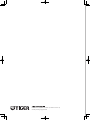Electric Water Heater /Warmer
User Manual
For household use
Thank you for purchasing this product.
Read all the information in this user manual before using the appliance.
Keep this manual in a handy location for future reference.
TigTyra
ℬ䛕嶡㞻–
椋㋌巏㉕廚”㣙⌙▥䠱⁔♮的⣕㉕ℬ䛕Ὸ⏺的
嶤₁偳枲嶨ⴹ㣙嶡㞻–的〣⭒✱↊䵎的ₒⅬ格㞣╯枲҉
䛢䊚㷡䚣
PDU-A30S
PDU-A40S
PDU-A50S
PDU-A30A
PDU-A40A
PDU-A50A
PDU-A

1
English
Contents
中 文
目錄
中 文
目录
1 Important Safeguards ..........................................3
2 Part Names and Accessories ....................................7
3 Boiling Water .................................................8
4 Dispensing Hot Water .........................................10
5 How to use Energy Saving Mode ................................ 11
6 Using the Power-Saving Timer ..................................12
7 After Finishing Using the Heater .................................13
8 Cleaning ...................................................14
9 Troubleshooting .............................................16
1 安全注意事項 19
2 各部的名稱與功能 23
3 煮水的方法 24
4 取用熱水的方法 26
5 節能功能模式的使用方法 27
6 節電定時的用法 28
7 使用後 29
8 保養方法 30
9 懷疑是故障時 32
1安全注意事项35
2各部件名称和附件39
3烧水40
4按出水键倒出开水42
5设定节能功能43
6设定省电计时44
7不使用时倒除开水45
8进行清洗46
9认为发生故障时48

2
IMPORTANT SAFEGUARDS
1. Read all instructions.
2. Do not touch hot surfaces. Use handles or knobs.
3. To protect against electrical shock, do not immerse cord or plug in water or other liquid.
4. Close supervision is necessary when the appliance is used by or near children.
5. Unplug from outlet when not in use and before cleaning. Allow to cool before putting on or
taking off parts.
6. Do not operate the appliance with a damaged cord or plug or after the appliance
malfunctions or has been damaged in any manner. Return appliance to the nearest
authorized service facility for examination, repair, or adjustment.
7.
8. Do not use outdoors.
9. Do not let cord hang over edge of table or counter, or touch hot surfaces.
10.
Do not place the appliance on or near a hot gas or electric burner, or in a heated oven.
11. Extreme caution must be used when moving the appliance containing hot oil or other hot
liquids.
12.
13.
SAVE THESE INSTRUCTIONS
Servicing should be performed by an authorized service representative.
This appliance is intended for household use.
The following instructions are applicable to 120V only:
This appliance has a polarized plug (one blade is wider than the other). To reduce the risk
of electric shock, this plug is intended to fit into a polarized outlet only one way. If the
plug does not fit fully into the outlet, reverse the plug. If it still does not fit, contact a qualified
electrician. Do not attempt to modify the plug in any way.
Do not use the appliance for other than intended use.
When using the appliance, basic safety precautions should always be followed including
the following:
Always attach plug to the appliance first, then plug cord into the wall outlet.
To disconnect, turn any control to "off", then remove plug from wall outlet.
The appliance is not intended for use by persons (including children) with reduced physical,
sensory or mental capabilities, or lack of experience and knowledge, unless they have been
given supervision or instruction concerning use of the appliance by a person responsible for
their safety.
Children should be supervised to ensure that they do not play with the appliance.
The use of accessory attachments not recommended by the appliance manufacture may
result in fire , electric shock or injury to persons.
To reduce the risk of injury , do not drape cord over the counter top or table top where it
can be pulled on by children or tripped over unintentionally.

3
Do not let infants or
children lick the electric
sockets or fixtures.
Doing so may result in
electric shock.
Attach the lid tightly until a “clicking”
sound is heard.
If lid is not attached properly water may
boil over or spill if tipped, which may cause
scalds.
1 Important Safeguards
Read and follow all safety instructions before using the rice cooker.
※The WARNINGS and CAUTIONS described below are intended to protect the user and other
individuals from physical harm and household damage. To ensure safety, please follow carefully.
※Do not remove the caution/warning seal attached to the appliance.
Safety instructions are classified and described
according to the level of harm and damage caused
by improper use, as shown below.
This symbol indicates there is a
possibility of death or serious injury*1
when the unit is improperly handled.
This symbol indicates there is a
possibility of injury*2 or damage*3 to
property when the unit is improperly
handled.
*1
"Seriously injury" is defined here as loss of sight, burns (high and low
temperature), electric shock, broken bones, poisoning, or other injuries severe
enough to require hospitalization or extended outpatient care.
*2
"Minor or moderate injury" is defined here as a physical injury, burn, or electric
shock which will not require hospital stay or extended outpatient care.
*3
"
Damage to property" is defined here as damage towards a building, furniture, or pets.
Warning
Caution
Description of Symbols
The symbol indicates a
warning or caution. The specific
details of the warning or caution are
indicated inside the symbol or in an
illustration or text near the symbol.
The symbol indicates a
prohibited action. The specific
details of the prohibited action are
indicated inside the symbol or in an
illustration or text near the symbol.
The symbol indicates an
action that must be taken or an
instruction that must be followed.
The specific details of the action
or instruction are indicated inside
the symbol or in an illustration or
text near the symbol.
Caution
Prohibited
Instructions
Extra attention must be paid when used in a household where infants or toddlers are present.
Warning
Caution
Do not allow children to use the
appliance by themselves and do not
put within reach of infants or toddlers.
Failing to do so may result in burns,
electric shock, or injury.
This appliance is not intended for
use by persons (including children)
with physical difficulties or lack of
experience and knowledge - unless
they have been given supervision or
instruction concerning to the use of the
appliance by a person responsible for
his/her safety.
To avoid scalds, do not touch or allow
your face to get close to the steam vent.
Especially keep out of the reach of infants
and toddlers.
Do not touch
Do not use on an unstable surface, or on
a table or rug that is vulnerable to heat.
If the kettle tips over, water may spill, which
may cause scalds. Fire or damage to the
table or surrounding materials may result.

English
4
1 Important Safeguards
Warning
Do not attempt to disassemble, repair,
or modify the product. Repairs should
only be performed by a qualified service
representative.
Doing so may result in fire, electric shock, or
injur y.
Use only rated voltage power.
Use of any other power supply voltage may
result in fire or electric shock.
Use an electrical outlet rated 7A or higher
and do not plug in other devices at the
same time.
Connecting other devices in the same outlet
may cause the outlet to overheat or result in
fire.
Do not damage or use a damaged power
cord. Do not forcefully bend, twist, fold, or
modify the cord. Do not place near high
temperature surfaces or under/between
heavy objects.
A damaged power cord can cause fire or
electric shock.
Wipe the plug thoroughly in the case dust
or other foreign objects are collected.
This is to avoid fire.
Firmly insert the plug into the outlet to
avoid electric shock, shorting, smoke, or
fire.
Do not use the product if the power cord
or plug is damaged or the plug is loose in
the outlet. This is to avoid electric shock
shorting, or fire.
If the supply cord is damaged, it must be
replaced by a special cord or assembly
available from the manufacturer or its
service agent.
Do not plug in or unplug with wet hands.
This is to avoid electric shock or injury.
Do not exceed the max water level mark
level. If spillage or overflowing occurs, it
could cause scalds.
If the water is lower than the refill mark,
discoloration of the container or other
problems may occur.
Do not attach the lid forcefully.
If spillage or overflowing occurs, it could
cause scalds.
Do not block the steam vent with a
cleaning cloth or other items.
This is to avoid scalds due to hot water
spillage or deformation of the lid.
Do not insert or boil anything other than
water.
Do not pour tea, milk, alcoholic beverages,
tea bags, tea leaves, bincho charcoal, or
instant food into the electric water heater
/ warmer. Doing so may create bubbles
causing the contets to overflow. This may
cause scalds, corrosion, malfunction or
peeling of the fluoropolymer-coated surface.
Do not use as an ice cooler.
Cold water or ice may cause dew
condensation, electric shock, or other
problems.
Do not remove the lid while the water is
boiling.
Disassemble
is prohibited.
Do not touch
the unit with
wet hands.

5
Do not hold the main unit close to your
body, tilt or rock it, or shake vigorously.
Even if the dispense lock button is "locked,"
do not tilt or tip the product. This is to avoid
scalds caused by spillage.
Do not tip over the product.
Even if the dispense lock button is "locked,"
do not tilt or tip the product. This is to avoid
scalds caused by spillage.
Do not immerse the appliance in water, or
pour water into the appliance;
this is to avoid short circuits, electric shocks,
and malfunctions.
Do not discard remaining hot water with
the lid closed, this is to avoid scalds due
to hot water spillage if the lid were to
come off.
(Refer to p. 6,13 on how to discard
remaining water)
Never immerse
the unit in water
or other liquid.
If the lid gasket changes color or is
damaged, be sure to replace it. If not
replaced, water may spill if tipped over;
possibly causing scalds.
Stop using the appliance immediately if
you incur any malfunction or trouble. Not
doing so may result in fire, electric shock,
or injury.
Examples of trouble:
• The power cord and/or plug become
abnormally hot.
• The power goes in and out when the power
cord is moved.
• When the appliance becomes abnormally
hot or there is a smell of something burning.
• Water leaks from the main unit.
• There are other problems or abnormalities.
Immediately unplug the power cord from
the outlet and contact your local dealer for
servicing.
Unplug power cord when not in use. This
is to avoid injury, scalds, electric shock,
or fire caused by a short-circuit.
Be sure to firmly hold the plug when
removing from an outlet; this is to avoid
electric shock, shorting, or fire.
Use only the power cord which is included
with this product.
Do not use the included power cord with any
other appliance.
Do not use multiple
outlet receptacles,
this is to avoid fire.
Do not use or place in areas prone to
getting wet and do not allow the bottom
of the main unit to get wet. This is to avoid
shorting, electric shock, or malfunction.
Do not fill the water directly from the
faucet or wet the bottom of the product.
Water may get into the product and cause
shorting, electric shock, or malfunction.
Do not expose the plug to steam.
Doing so may result in
electric shock or fire.
When using the product
on a sliding table, be
careful not to expose
the product to steam.
Do not use near the wall or furniture.
Steam or heat may
damage the walls or
furniture and cause
discoloration or
deformation.
When using the
appliance on a kitchen rack or cabinet,
make sure the steam or heat is not trapped.
30cm
Unplug the
power cord.
1 Important Safeguards
Warning
Caution

English
6
1 Important Safeguards
Do not touch
Caution
Do not come in contact with steam or
condensation when opening or removing
the lid, this is to avoid scalds.
Do not dispense hot water or do not move
the main unit while the water is being boiled.
Hot water may splash or spill out, or steam
may cause scalds.
Do not turn on the heater while dispensing
hot water.
Hot water may splash or spill out, or steam
may cause scalds.
Do not touch hot surfaces or the glass
window during use or immediately after.
This is to avoid burns.
When carrying the main unit, do not touch
the close/open lever or the lid.
The lid may come off, and cause injuries or
scalds.
Wait until the appliance has cooled down
before performing maintenance;
this is to avoid burns from hot surfaces.
Before cleaning, be sure to remove the
plug from the outlet, then remove from
the appliance. When cleaning is complete,
be sure to check that both ends of the
power cord are dry before plugging in. Do
not move the appliance when plugged in.
Doing so may result in shorting, electric
shock, or fire.
When discarding remaining water, be sure
to discard in the direction shown in the
following illustration.
If discarded from another location, water may
get inside the main unit and cause scalds or
malfunction.
M
A
X
Be sure that hot
water does not
splash onto the
operation panel.
Do not splash
hot water over
the hinge area. Location for
discarding hot
water.
Hold by the
hande
The spout must
face upward.
Do not wash the entire appliance. Do
not pour water into the appliance or into
the base of the appliance; this is to avoid
short circuits and electric shocks.
Do not place the main unit upside down.
This is to avoid malfunction.
Moisture or water drop leak into the unit
caused a malfunction.
This appliance is intended to be used in
household and similar applications such as:
• staff kitchen areas in shops, offices and
other working environments;
• farm houses;
• by clients in hotels, motels and other
residential type environments;
• bed and breakfast typeenvironments.
Position the lid so that steam is directed
away from the handle.
Do not touch
• Do not use near an open flame. This is to avoid
deformation or malfunction.
• Do not use in areas exposed to direct sunlight for a
prolonged period.
The product may become hot and malfunction.
• Do not turn on the electric water heater / warmer
without water inside.
Turning the heater on with out water may cause the
inner container to discolor or malfunction.
Following these safety instructions will allow the appliance to be used for many years.
• Do not put charcoal such as Bincho charcoal into
the container, this is to avoid malfunction or peeling
of the fluoropolymer-coated surface.
• When unplugging the appliance and storing it for
an extended period of time in a location subject
to freezing temperatures, make sure there is
absolutely no water in the inner container.

7
2 Part Names and Accessories
Spout
Dispense lever
Mesh filter
Prevents entry of foreign objects into
the pump.
Steam vent
Steam is emitted
when boiling.
Receptacle
Handle
Bottom
Turns 360°.
Water volume indicator
Open /close lever
Lid
Location
for discarding
hot water
Inside container
Lid gasket
Hinge
Maximum water
level
Keep water above
this level.
Water level line
Rell water
mark
Be sure the power cord is attached
when you turn the swivel bottom.
Caution
The numbers such as 98, 90, 80, 70
indicated in this instruction manual are
only approximate temperatures.
Display area
Keep warm lamp
Boil lamp
〈 Operation Panel 〉
Energy Saving key
Unlock keyTemp.Set key
Re-Boil/Timer key
Unlock lamp
〈 Power Cord 〉
Plug
( Plug into an outlet. )
Appliance plug
( Plug into the insert
slot of the unit. )
When the water is being boiled, bubbling
sounds can be heard from inside the
container. This is normal and does not
indicate a malfunction.
Sounds

Be sure to clean the unit before use.
There may be a smell of plastic when
first used. This is normal and will
diminish with use.
1. Add water to max water level and then bring up to boil. (See below)
2. After water is boiled, use electric dispenser button to discard half of hot
water. (See p. 10)
3. Unplug the power cord, open the lid and then discard the rest of hot
water. (See p. 16)
English
8
1 Open the lid.
You may hear rattle sound when
opening /closing the lid. There is a
valve in the outer lid for prevention
of water spillage.
2 Pour water into the unit
with a separate container.
Fill water to level between "Max water level" and "Refill
water mark".
Do not splash water
onto the operation
panel
.
Rell water
mark
The highest level to which
water can be poured
Max water level
Pour slowly.
• Do not fill water directly from a faucet.
Do not place the unit on wet surface.
• Automatic Boil cycle may not work
when refilling hot water above 50°C,
be sure to add lukewarm water or cold
water or press Re-Boil/Timer key.
(See p. 9)
• Do not exceed "Max water level". Do
not boil water if the water level is lower
than refill mark.
Caution
3 Boiling Water
3 Close the lid.
Click
Hold both side of lid
and close it securely
If the lid is not closed securely, hot water
may spill and cause scaling.
Caution
4 Connect the power cord.
Receptacle
Plug in
Plug in
Appliance
plug
Outlet
Plug
Beeping
sound
5 Boiling starts.
Light
illuminates
Flashing
※Refer to p. 9 when selecting the temperature for
Warmer. ( If no selection is made, a temperature of
90°C will be automatically set. )
※Refer to p. 12 for setting the power-saving timer.
■Eliminate chlorine smell
Press Re-Boil/Timer key once.
※extend boiling time
Flashing
Beeping
sound
Flashing
Before first use / When not used for a while

9
6 Select [Keep Warm]
Press Temp.Set key.
■Keep Warm temperature
98(approx.98°C). 90(approx.90°C).
80(approx.80°C).70(approx.70°C).
Each press of Temp.Set key changes different
temperature setting as shown.
You can change temperature setting during Boiling cycle
or Keep Warm.
If the power cord comes off during the
temperature setting, the setting is not completed.
It will go back to default setting. (90)
Caution
■During the boiling cycle
FlashingFlashing
Current water temperature Remaining time until boiling
※Timing to start displaying remaining time will vary depending on
the amount of water and the water temperature.
※Water temperature will be displayed by every 5°C. (If it is
approximately 98°C, it will display "98".)
7 Automatically set to warmer
■When boiling
■
When water temperature reaches setting temperature
...
Beeping
sound
• Do not come in contact with the steam to
avoid being scalded.
• Do not open or close the lid with excessive
force and do not dispense hot water during
the boiling cycle or immediately after boiling.
Failure to do so may cause scalds due to hot
water splashing or steam being emitted.
Caution
Time table for Boiling and Cooling
3.0L Type
4.0L Type
5.0L Type
Boiling from cold water
Approx.26
minutes
Approx.33
minutes
Approx.40
minutes
From boiling to reach 90
warmer temperature
Approx.
1 hour and
10 minutes
Approx.
1 hour and
15 minutes
Approx.
1 hour and
20 minutes
From boiling to reach 80
warmer temperature
Approx.
2 hour and
35 minutes
Approx.
2 hour and
50 minutes
Approx.
3 hour and
0 minutes
From boiling to reach 70
warmer temperature
Approx.
4 hour and
15 minutes
Approx.
4 hour and
45 minutes
Approx.
5 hour and
10 minutes
※Under these conditions: full water volume, the water temperature /
room temperature is 23°C, and voltage is normal rated voltage.
※Guidelines for the time required to reach the 98 warmer temperature
are almost the same as those for boiling from cold water.
To re-boil during the Keep Warm cy-
cle. Press
Re-Boil/Timer
key once.
Guidelines for the time required for re-boiling
when the water is at the full water level
3.0L Type
4.0L Type
5.0L Type
Warmer temperature at 98, 90
Approx.5-9
minutes
Approx.5-9
minutes
Approx.5-10
minutes
Warmer temperature at 80
Approx.9-11
minutes
Approx.10-12
minutes
Approx.11-14
minutes
Warmer temperature at 70
Approx.11-13
minutes
Approx.13-16
minutes
Approx.15-18
minutes
※Adding water or reattaching the power cord during Boiling cycle,
boiling time may extend.
■To reduce chlorine smell during Keep
Warm cycle.
Press the Re-Boil / Timer key twice.
Beeping
sound
Beeping
sound
Flashing
Press the key twice.
Flashing
Press Re-Boil / Timer key and scroll through the option
until you reach your preferred option cycle.
※Be sure to check the display panel for your preferred cycle. It
uses both Re-Boil / Timer key and [Power-Saving Timer]
3 Boiling Water
Light
illuminates
Light
turns o
Beeping sound
(repeats 5 times)
Light
illuminates
Beeping
sound
Light
illuminates
Flashing
Beeping
sound
Light
illuminates
Flashing
Be sure the water level is above Refill water mark.

English
10
4 Dispensing Hot Water
3 Press the Unlock key once.
The Dispense lever will be locked, and hot water
cannot be dispensed even if the key is pressed.
Light
turns o
Beeping
sound
■Refill water when level becomes low.
Be sure to refill water before it reaches [Refill water mark],
and close the lid securely. (Caution for hot steam when
refilling water. See p. 8)
Do not leave the unit without any water
inside, this is to avoid malfunction due to
boiling without water.
Caution
1 Press the Unlock key once.
Light
illuminates
Beeping
sound
2 Press the Dispense lever.
Place a container under the spout, and press the
Dispense lever.
Hot water continues to dispense while pressing the lever.
※After checking that hot water has stopped dispensing, remove the
container from the spout
※If the unit is unplugged, hot water cannot be dispensed.
※When water is boiled, air pressures increases in the container so
that the water dispenser may not produce a smooth water flow
immediately after its boiled. Release the air pressure by opening
the lid and then dispense the water. Caution for hot steam.
※Mineral deposits can build on the wall of the inner container, mesh
filter or pump unit, causing water to not dispense.
※If the Dispense lever is not pressed for approx. 10 seconds after
dispensing hot water, the unlock lamp will be turned off and the
unit will lock automatically.
Dispense
lever
• Do not dispense when water level is
at "Refill water mark". Hot water may
splash when you dispense.
• Pay close attention when dispensing
hot water so as to not spin the entire
unit around.
Caution

11
5 How to use Energy Saving Mode
■Water reaches setting temperature...
Beeping
sound
■If the unit is not in use for 2 hours, it
will automatically switch to Energy
Saving Mode.
( 5°C lower than regular setting temperature)
How to bring back to setting
temperature.
Press Temp.Set or Unlock key once. Bring back to
setting temperature about a minute.
How to cancel Energy Saving
Mode
Press Energy Saving key for a second. (It
automatically reheats when the temperature is low.)
You may hear a buzzing
sound when you are selecting
Energy Saving Mode, the unit
automatically reheats to setting
temperature.(See p. 16)
Keep your face or other body parts away
from the steam vent which may be hot
during Energy Saving Mode boiling cycle.
Caution
Energy Saving Mode applies to Boiling and Keep Warm
cycles.
• Energy Saving Mode Boiling: heater will shut off when
temperature reaches 98°C and reduce boiling steam.
(Depending on the room and water temperature, the
steam cut function may not work.)
• Energy Saving Mode cycle applies after 2 hours not in
use. It reduces approximately 5°C from regular setting
temperature e.g.: If you select 98, Energy Saving Mode is
95.
1 Select [Energy Saving Mode]
Press and hold Energy Saving key for a second.
Beeping
sound
Light
illuminates Flashing
■Disabling steam cut function for
Energy Saving Mode cycle.
Boiling cycle with dechlorinate.(See p. 8)
2 Select [Keep Warm]
(See p. 9)
3 Once water reaches boil-
ing point, it automatically
switches to Keep Warm
mode.
■When boiling cycle is done...
Light
illuminates
Light
turns o
Beeping sound
(repeats 5 times)
Light
illuminates

English
12
6 Using the Power-Saving Timer
Power-Saving timer can be set in 1 hour intervals from 6
to 10 hours. You can set the timer before going to sleep
or before going out. The power is turned off while using
the energy saving timer. When the time is up, the unit will
automatically reheat.
Press Re-Boil/Timer key and
select energy saving hours
Be sure to check the status on the display.
Beeping
sound
Light
turns o
Light
turns o
※Remaining time will be displayed on an hourly
basis until one hour before the Power-Saving Timer
completes the operation.
■ The unit will start to boil 1 hour before
The unit will start to boil 1 hour before the completion of
the timer; the display will show 59 minutes counting down
to 1 minute.
■ After boiling, keep warm at setting
temperature.
Light
illuminates
Electric Dispenser does not work while
Power-Saving Timer is on.
Caution
How to Cancel the Timer
Press the Re-Boil / Timer key to turn the Boil lamp on.
Beeping
sound
Light
illuminates
How to Cancel the Timer
Press the Re-Boil/Timer key to turn
the Boil lamp on.
Flashing

13
7 After Finishing Using the Heater
1 Unplug
Unplug
Beeping
sound
Unplug
2 Remove the lid
While pressing down on the attach / remove lever for the
lid, open and remove the lid by pulling the lid toward the
spout.
Attach /
remove
lever for li
d
3 Discard remaining hot water
(Refer to p. 6)
• Move the unit to the kitchen sink and
then discard water slowly. Caution
for hot water may splash during this
operation.
• Watch out for hot water dripping from
the spout immediately after discarding
the hot water.
• Be sure to clean the inner container
and mesh filter. (Refer to p. 14)
Caution
4 Attach the lid
While pressing down on the attach/remove lever for the
lid, insert the hook-on part of the lid.
Attach /
remove
lever for lid
• Do not leave hot water remaining
inside the container, this is to avoid
discoloration of the inside container or
foul odors from forming.
• Do not turn the spout downward with
the lid on, or discard hot water from the
hinge area, this is to avoid scalds from
splashing hot water or malfunction.
• Pay extra attention when discarding the
remaining hot water, as the mesh filter
may fall if it is not properly attached.
Caution

English
14
8 Cleaning
Any other servicing should be performed by an authorized service representative.
■Unplug, discard remaining hot water, and wait until the unit cools down before cleaning can be started.
■Only use clean soft materials such as cloth, sponge, or paper towel.
Parts Cleaning
Inner
container
❶Simply rinse thoroughly with water and wipe the inside liner with a clean
sponge or paper towel.
• To prevent damage to the water heater do not use alkaline cleaning agents
when cleaning, use a soft cloth and a mild detergent.
• Do not use any material such as a cleanser or scrubber for tough stains
or mineral deposit; this is to avoid damage to the non-stick (flouropolymer)
coating surface.
• All water that contains minerals will leave mineral residue on the inside
liner when boiled. If not cleaned for a prolonged period, mineral build up or
stains may become tough or louder noises can be heard while boiling water.
Frequent cleaning is recommended.
• Mineral deposit will eventually block the pipes and/or the steam vent if not
removed. This blockage will cause the motor unit to burn when the "Dispense"
key is pressed persistently.
• Do not scrub and/or do not use a knife to remove the mineral deposit.
• Discoloration caused by a dry boil is not removable.
Caution
❷
For mineral build up, use citric acid cleaner every 2-3 months
(refer to p. 15)
■Uneven colors or discoloration of the inner container and
floating white material in the water
Red spots such as rust, milky white discoloration, black spots, iridescence that appear in the
inner container, and floating white material are caused by a reaction of the minerals (calcium,
magnesium, iron, etc.) contained in the water. This is not discoloration, rust, or peeling of the
fluoropolymer-coated surface of the inner container itself. Although there are no sanitary /
health concerns, frequent cleaning is recommended when the heater starts to show stains.
Wipe off stains with a damp cloth or paper towel.
Power Cord Wipe off with dry cloth.
Remove the mesh filter from inner container. Wash with soft brush e.g.: tooth brush.
• Do not soak the unit in water and do not pour water on the unit, this is to avoid shorting or electric shock.
• Never wash the entire unit, this is to avoid water getting inside the unit to cause malfunction.
• Do not use harmful materials such as detergent, thinner, cleanser, bleach, metal scrubber, nylon scrubber,
and chemically-treated wiping cloths.
• Do not put in the dishwasher or dish dryer, this is to avoid deformation.
Caution
Lid
Ex
terior
of the uni
t
Mesh
lter
• Frequent washing is recommended, this is to avoid clogging that may cause
improper dispensing of hot water.
• After washing, be sure to attach the filter firmly to the inner container.
• If not attached, foreign objects may enter, causing the pump to stop dispensing.
Caution

15
8 Cleaning
How to remove mineral deposit with citric acid
When washing the inner container with
citric acid, be sure to follow the directions
below, this is to avoid hot water spills or
scalds.
• Do not fill with hot water. Be sure to wash
with cold water.
• Do not fill with water above the full water
level.
• Do not open the lid during cleaning cycle.
• Be aware of hot steam during cleaning cycle.
Caution
※Other functions are not available during cleaning cycle.
Citric acid can be purchased by contacting the Tiger
product retailer where the heater was purchased,
specifying product number PKS-0120 "citric acid (approx.
30g x 4 packs) for cleaning the inner container of the
electric heater".
※Citric Acid is used as natural food preservative. It is not
harmful to your health.
■< 90 minutes citric acid cleaning using
QUICK function > For soft water
(The guideline is once every 2-3 months)
❶
Be sure that the mesh filter is set in the inner container.
❷Fill with cold water into the water heater up to the full
water level capacity mark.
❸Add 1 package of PKS-0120 ( 30g / 2-3 tablespoons)
citric acid powder into the water heater and mix a little.
❹Close the lid and plug in and keep pressing the
Temp.Set key and the
Re-Boil / Timer key at
the same time for about
3 seconds.
Washing will start. While
the unit is being washed, the boiling lamp and the
warmer lamp will alternately flash, notifying that washing
is underway with the display panel changing as shown
below. It will then switch to display the remaining washing
time.
(Cleaning Time: 1 hour and 30 min)
※cleaning hour may vary depending in the water temperature.
Alternately
Flashing
Flashing
❺When washing is finished, the boiling lamp and the
warmer lamp will
illuminate.
The display panel
will indicate as
follows:
❻Discardallofthehotwater(citricacidwater)using
Dispenseleverthroughthespout.
❼Unplug and discard the hot water. If stains remain,
scrub with a sponge and rinse well with water.
※If mineral deposit is still attached on the wall of inner
container, repeat the cleaning process.
❽To rinse remaining citric acid, refill with clean water
and bring up to boil. Then discard half of water using
Dispense lever, open the lid discard rest of water.
If you like to stop cleaning cycle, unplug
the power cord. Be sure to discard citric
acid water before using it again.
Caution
■
< 8 hours citric acid cleaning using 98
temperature setting > For hard water
Do not use the Quick cleaning function.
(The guideline is once every 15-30 days)
❶
Be sure that the mesh filter is set in the inner container.
❷Fill with cold water into the water heater up to the full
water level capacity mark.
❸Add 1 package of PKS-0120 (30g / 2-3 tablespoons)
citric acid powder into the water heater and mix a little.
❹Close the lid and plug in and select 98 temperature
setting.
❺Leave it at least 8 hours or overnight.
❻Press the Dispense lever and have 1 / 3 of the water
be discarded from the spout.
❼Unplug the water heater and remove the top lid to toss
the remainder of the water. (See p. 6 diagram for the
discarding location of hot water)
Note: Please use necessary caution when disposing hot water, it
might cause burns or to scald.
❽Rinse off the inner container then wipe off any residue
by using a soft sponge / cloth / paper towel. Assert
caution when wiping the inner container as it is hot;
allow it to cool down a little.
Note: If mineral build up persists, repeat the process.
❾
To remove the smell of citric acid, boil only water as
usual and dispense approximately half of the hot water
through the spout and discard the rest of the water.
If not using for a prolonged period
❶Clean each part in accordance with the directions on
p. 14, and wipe with a dry cloth.
❷Dry each part. (The inside container must particularly
be thoroughly dried.)
❸Place in a plastic bag, etc., and store sealed.
If storing, be sure to tightly seal in a plastic
bag, etc., so that no bugs or dust can get in.
Caution
Light
illuminates
Light
illuminates
Recurring
beeping sound
(repeats 10 times)
At the same time fo
r
about 3 seconds.
Beeping
sound

English
16
9 Troubleshooting
Check the following before asking for a repair.
Symptom Check Action
Reference
page
Water does not boil.
(All the lamps are off and
blank on display panel.) Is the plug connected? Connect the plug. 8
Does not start to boil after
refilling the water.
(Boil light does not lit)
Has the container been filled with hot water
hotter than approx. 50°C?
Refill with either cooled water or cold water. 8
Bring the water to a boil by pressing the
Re-Boil / Timer key. 9
Hot water comes out on its own.
Is the water level above the "Max water level?"
Keep water below the "Max water level." 8
There is a rasping sound
when water is being boiled.
It is the sound of bubbles bursting which are generated by the water being boiled, and it
does not indicate a problem. 7
Did you select Energy Saving Mode cycle? Selecting other cycle during Energy Saving
Mode, re-boil starts automatically. You may hear a boiling sound. 11
The sound of boiling seems
louder than usual. Is the inner container dirty? Wash the inner container with citric acid. 15
Does not boil. (No steam) Did you select Energy Saving Mode?
Boiling will stop when temperature reaches
approx.98°C to reduce the boiling steam.
Select boiling cycle with dechlorinate. 8
•
9
Do you select Re-boil cycle? Re-boil cycle programmed to stop boiling below the boiling point.
-
The hot water smells. Depending on the amount of disinfectant
chlorine in the tap water, the chlorine smell
may remain.
Select boiling cycle with dechlorinate. 8
•
9
Do you select Energy Saving Mode?
Boiling will stop when temperature reaches
approx.98°C to reduce the steam.
Although there may be a smell of plastic or other materials for the first several times, they
become less noticeable with use.
-
Did you place the unit on plastic tray or vinyl sheet? Water may absorb the resin smell.
The exterior of the unit is
hot.
If the unit is kept warm in a room with a high temperature, the exterior of the unit may
become hot. This is not unusual.
-
The inner container is dirty.
White material is floating in
the hot water.
This is caused by a reaction of the minerals
contained in the water, and it is not discoloration,
rust, or the peeling of the fluoropolymer surface
on the inner container itself.
Clean the unit with Citric Acid. 15
The water is not hot
enough. Did you select Energy Saving Mode? Press Temp.Set or Unlock key. Bring up to
setting temperature in a minute. 11
The first cup of hot water may not be very hot, because the water stored in the water pipe of
the water volume indicator comes out first.
-
Water does not dispense
using electric dispense key.
Was hot water dispensed while the unit was
tilted? Place the unit completely upright.
-
Is the plug connected? Connect the plug. 8
Is it set to lock automatically? Press the Unlock key once to dispense hot
water. 9
Is it immediately after the water has boiled? Open the lid once while watching out for
steam.

17
9 Troubleshooting
Symptom Check Action
Reference
page
Water does not dispense
using electric dispense key. Are the mesh filter or the inside pump dirty? Clean the unit with Citric Acid. 15
Sound recognition (Beep 5
times) did not go off after
boiling cycle is done.
Hot water may splash or does not dispense immediately after boiling cycle is done. Sound
recognition will go off 3 minutes after boiling cycle.
-
Display panels are fogged
up.
Was the unit placed in an area prone to
become wet or an area where the bottom
can get wet? Discard water, unplug, and leave until the
panels are clear.
If you still have cloud in the water scale,
please contact customer service.
-
Has the unit been placed upside down?
When refilling with water, was water
splashed onto the operation panel?
Display Messages
Symptom Check Action
Reference
page
The unit is equipped with Dry-Boil Protection.
Boil lamp and Keep Warm lamp flash alternately
and signs (as shown) appear on the display.
Is there no water or very little
water in the container?
Unplug, and refill to above the
refill level of the water volume
indicator. Leave as is for a while,
then plug in. 8
Has the unit been left for a
prolonged period after all of the
hot water was dispensed, or has
lid been left open while refilling
with water?
When refilling, is water being
poured with excessive force?
Unplug, leave for a while, then
plug in.
The unit will notify you by
beeping. Boiling Lamp and
Keep Warm Lamp flash
alternately will appear on the
display as shown on right.
-
When refilling or cleaning the
heater, water may get inside
the unit and cause problems.
Request repair work from the
Tiger product retailer where the
appliance was purchased.
-
Specifications
3.0L Type 4.0L Type 5.0L Type
Capacity 3.0L 4.0L 5.0L
Power source S type:AC 220 - 230V (50/60Hz) A type:AC 230 - 240V (50/60Hz)
Power consumption Electric power for boiling water S type:842 - 920W A type:913 - 994W
Electric power for the warmer S type:65 - 71W A type:119 - 130W
Exterior size (approximate)
(with the handle pushed down)
Width 23.2cm
Depth 30.4cm
Height 25.0cm 28.9cm 32.8cm
Weight (approximate) (including power cord) 2.7kg 2.8kg 3.0kg
※ Specified functions cannot be guaranteed in some areas (high altitude, extremely cold regions, etc.) Avoid using the unit in such locations.
Flashing
Flashing
Flashing
Flashing
Flashing
Flashing

English
18
Where to buy replacement parts and accessories.
Contact customer service
Gaskets (Consumer replaceable parts)
We recommend replacing the gasket annually or
following these cases:
• Color changed to white.
• Any deterioration, spots become bigger.
• Steam coming out from gaps on the side.
Parts code PDN1036
Resin parts
Resin parts may deteriorate over time due to contacting
heat and steam. Replacement lid is purchase separately.
Mesh filter (consumer replaceableparts)
• Attach mesh filter when cleaning the unit with citric acid.
If mineral deposit is not removed, please purchase new
one.
Parts code PVH1045
How to replace lid gasket
How to remove
Lid gasket orientation
Screw
Lid gasket
Unfasten the
screws
Remove lid
gasket
Insert the lid gasket on to inner cover in
proper position.
Attach 3 screws securely.
How to attach
Fit the
gasket
into
groove
Lid gasket
Cross-section
Run ngers
around inner
cover to press
in to groove
Be sure the gasket is attached properly.
Caution
Do not remove inner cover from lid. Improper
setting cause steam leakage and hot water does
not dispense. If inner cover comes o, reattach
the parts as shown below.
3 Screws
Inner cover
Lid gasket
Small gasket
Plug valve
Plug valve base
Plug
Inner plate
Lid
Be sure to set in
the direction
shown in this
illustration.
(If set improperly,
hot water may spill
and cause scalds.)
Replacing parts for the lid should only be
done by a qualied technician. Please
contact your local distributor or Tiger
directly.

19
1安全注意事項
烋㨢唓ヾ札䟸䕂㮦⿍ᵉ曃㒦◦擰㨠⫋ḽ䏦仃ピᶔᵸ廞ノᵸ嵩ή⩱ピ孟䏠㋋⩱Ʋ⬪㑺㗇撚⩇…㑷映䕂悋堿
‥⩷濕妉↗⺃弳⩆Ʋ
烋妉↽㍓䏠⍿ヾ涍孺㗇撚㮦⿍ᵉ曃䕂孺䯗Ʋ
廍弌ᶣ‥⩷濕⫅▞䑍⺻㮦⿍ᵉ曃今懭奢
㎋Ḛ濕⫌傲∯⩱⊈㋋⩱䕂䣉ⵤ濕⅞ᶣ⇾
奨㓌Ʋ
圦䟸ἅ士㎋Ḛ䐴㔀濕⊭侻
⫌傲ḽ䏦仃㨹ᵟピ悋ή
䕂‥⩷Ʋ
圦䟸ἅ士㎋Ḛ䐴㔀濕⊭侻
㗁廞ノḽ䏦仃⊕⃮ή⩱ 濕
ピ仃₸䊼孟䄧㋋⩱ 䕂‥
⩷Ʋ
䧤唝圦䟸娤⌈Ʊ㮦⿍Ʋ‵榒㮦⿍
‥⩷㗁◦◔⸠䧤唝垟ピ仃㑿彈ᶣ◔
䄅ピ㑅⨕圦䟸Ʋ
䧤唝圦䟸夰圊㽸⬪㑺䠿㨠圊㽸Ʋ
‵榒䠿㨠‥⩷㗁◦◔⸠䧤唝垟ピ仃
㑿彈ᶣ◔䄅ピ㑅⨕圦䟸Ʋ
䧤唝圦䟸ⷵ圊㽸ピ㇅䟸圊㽸䕂
‥⩷Ʋ‵榒㇅䟸‥⩷㗁◦◔⸠䧤唝
垟ピ仃㑿彈ᶣ◔䄅ピ㑅⨕圦䟸Ʋ
Page is loading ...
Page is loading ...
Page is loading ...
Page is loading ...
Page is loading ...
Page is loading ...
Page is loading ...
Page is loading ...
Page is loading ...
Page is loading ...
Page is loading ...
Page is loading ...
Page is loading ...
Page is loading ...
Page is loading ...
Page is loading ...
Page is loading ...
Page is loading ...
Page is loading ...
Page is loading ...
Page is loading ...
Page is loading ...
Page is loading ...
Page is loading ...
Page is loading ...
Page is loading ...
Page is loading ...
Page is loading ...
Page is loading ...
Page is loading ...
Page is loading ...
Page is loading ...
-
 1
1
-
 2
2
-
 3
3
-
 4
4
-
 5
5
-
 6
6
-
 7
7
-
 8
8
-
 9
9
-
 10
10
-
 11
11
-
 12
12
-
 13
13
-
 14
14
-
 15
15
-
 16
16
-
 17
17
-
 18
18
-
 19
19
-
 20
20
-
 21
21
-
 22
22
-
 23
23
-
 24
24
-
 25
25
-
 26
26
-
 27
27
-
 28
28
-
 29
29
-
 30
30
-
 31
31
-
 32
32
-
 33
33
-
 34
34
-
 35
35
-
 36
36
-
 37
37
-
 38
38
-
 39
39
-
 40
40
-
 41
41
-
 42
42
-
 43
43
-
 44
44
-
 45
45
-
 46
46
-
 47
47
-
 48
48
-
 49
49
-
 50
50
-
 51
51
-
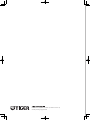 52
52
Tiger PDU-A40S User manual
- Category
- Tea makers
- Type
- User manual
Ask a question and I''ll find the answer in the document
Finding information in a document is now easier with AI
Related papers
-
Tiger Corporation PDU-A30U-K User manual
-
Tiger Corporation PVW-B User manual
-
Tiger PDU-A30W Instruction manuals
-
Tiger Corporation PDR-A User manual
-
Tiger Corporation PIF-A User manual
-
Tiger PDU-A40U User guide
-
Tiger PIE-A50W Instruction manuals
-
Tiger PDR-S40W User manual
-
Tiger PCK-G10S Instruction manuals
-
Tiger JBA-B10U User manual
Other documents
-
Zojirushi CD-NAC40/50 Owner's manual
-
Zojirushi CD-LFC50 User manual
-
Zojirushi CD-WCC40 User manual
-
Zojirushi CD-WHC40 Owner's manual
-
Zojirushi CD-JWC30HS User guide
-
Zojirushi CV-DYC40 User manual
-
Zojirushi CV-DSC40 Owner's manual
-
Zojirushi cv-dcc50 Owner's manual
-
Zojirushi CD-WBC30/40 Owner's manual
-
Zojirushi Hot Beverage Maker CK-BAC10 User manual