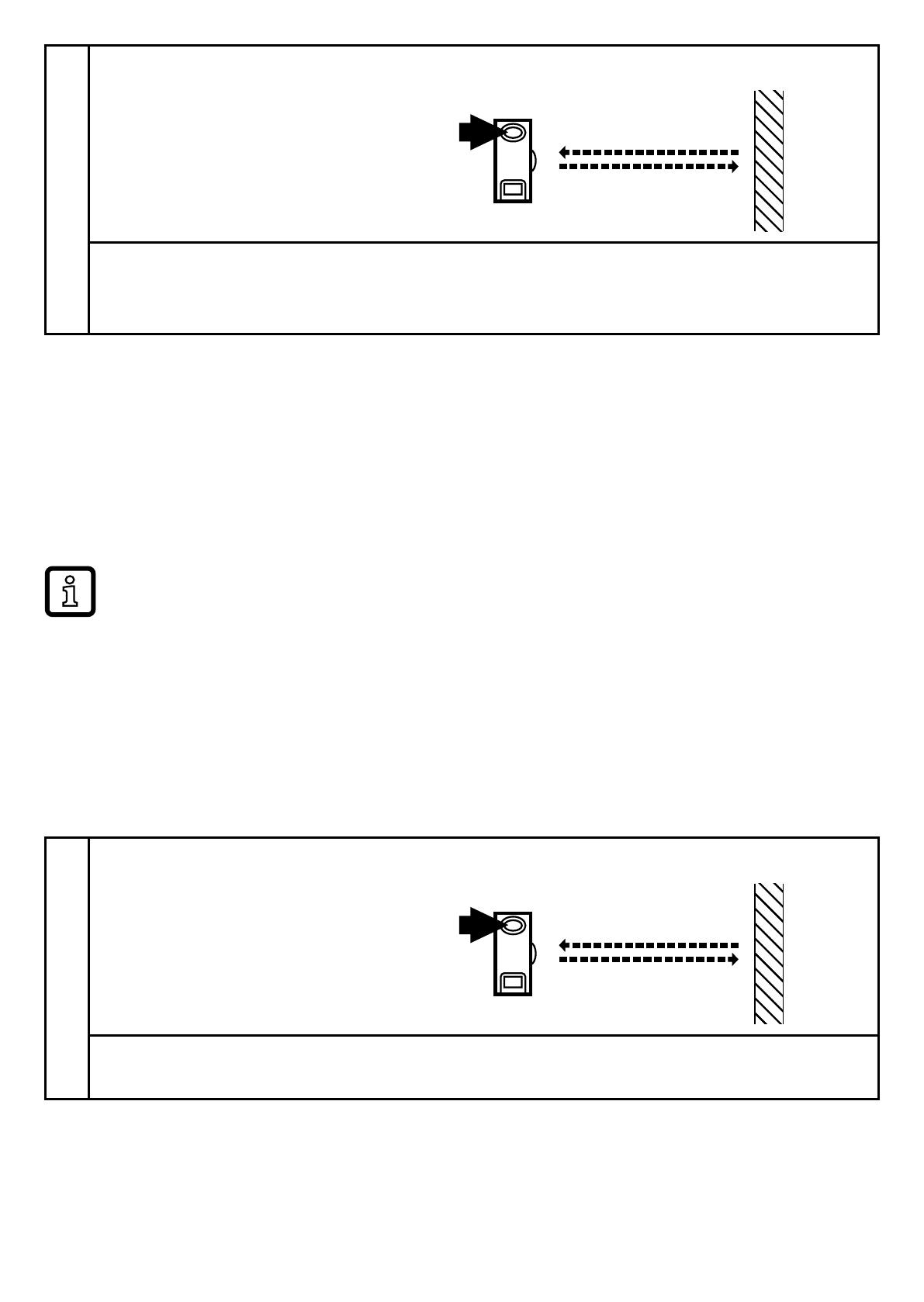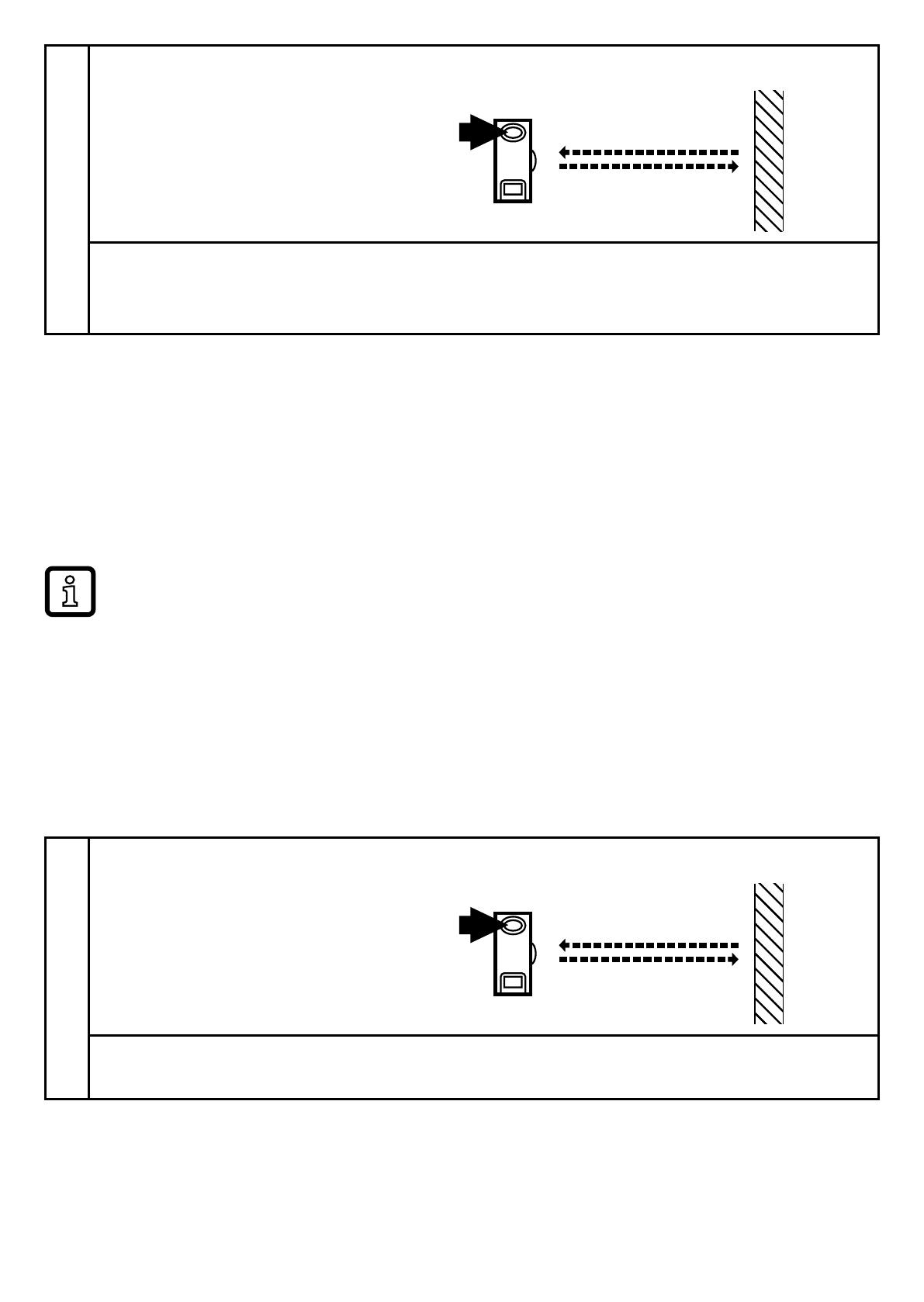
6
3
Set the sensitivity without object.
►Press once
> The yellow and green LEDs go out for approx. 1 s,
after approx. 3 s the green LED is on.
> The unit is in the operating mode.
You can also proceed in reverse order: first setting without the object, then with
the object.
* The sensitivity can also be set in exactly the same way using the programming wire
(pin 2 / WH). To activate the functions the programming wire is connected for the appropriate
time to L+ (pin 1 / BN) for PNP units or to L- (pin 3 / BU) for NPN units. Feedback: If setting
was not successful via the programming wire, the output will switch for 2 s. The unit then
reverts to the operating mode with the sensitivity unchanged.
If the setting of the sensitivity is not possible (e.g. object signal and
background signal are about the same), the red LED flashes after step
3 for approx. 2 s. The unit then passes into the operating mode with the
sensitivity being unchanged.
If the setting button is not activated for 15 minutes during the programming
process, the unit passes automatically into the operating mode with the
sensitivity being unchanged.
6.2 Setting of the sensitivity with moving objects*
1
Activate the programming mode of the unit.
►Press for about 2 s until the red
LED flashes.
> The red LED goes out; the yellow and green LEDs flash alternately.
> The unit is in the programming mode.