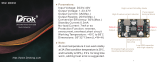14
SPECIFICATIONS
Parameter Value Note
Power
Standby Power Consumption 0.73Wrms
Power Supply Rating 300Wrms
Audio - Connectors
Line Level Inputs Connectors RCA (Phono), gold plated Case = Gnd, Tip = Signal (CDP, NET, DAB, AUX1)
3.5mm Line Level Inputs Connector 3.5mm mini-jack, tin-plated Case = Gnd, Ring = R, Tip = L (AUX2)
Line Level Outputs Connectors RCA (Phono), gold plated Case = Gnd, Tip = Signal (PRE, REC, SUB)
1/4 Headphone Output Connectors 1/4" (6.2mm) jack, tin-plated Case = Gnd, Ring = R, Tip = L (HEADPHONE)
Binding Post Banana plug & stripped wire Positive terminal = red, Negetive terminal = black
Audio - Line levels
Input maximum swing 4.2Vrms
Output max swing 9.5Vrms
Frequency Response L/R - Pre Out +/- 0.05dB 20-20KHz
Frequency Response L/R - Rec Out +/- 0.05dB 20-20KHz
Signal-to-Noise Ratio - Pre Out 105dBA 0V input, A-wgt
Signal-to-Noise Ratio - Rec Out 118dBA 0V input, A-wgt
Dynamic Range - Pre Out 104dBA -60dB, 1KHz, A-wgt
Dynamic Range - Rec Out 117dBA -60dB, 1KHz, A-wgt
Distortion THD+N - Pre Out -90dB 1KHz, AES-17, A-wgt, 2Vrms, volume=0dB
Distortion THD - Pre Out -91dB 1KHz, AES-17, A-wgt, 2Vrms, volume=0dB
Distortion THD+N - Rec Out -101dB 1KHz, AES-17, A-wgt, 2Vrms
Distortion THD - Rec Out -104dB 1KHz, AES-17, A-wgt, 2Vrms
Crosstalk - Pre Out -69dB 125-16KHz, AES-17, A-wgt
Crosstalk - Rec Out -95dB 125-16KHz, AES-17, A-wgt
Audio - Phono
MM Gain 40dB (i.e. max. input swing = 42mVrms)
MC Gain 60dB (i.e. max. input swing = 4.2mVrms)
Frequency Response L/R - Rec Out +/- 1dB 20-20KHz (inverse RIAA curve used)
Signal-to-Noise Ratio - Rec Out 90dBA / 70dB 0V input, A-wgt, [MM / MC]
Dynamic Range - Rec Out 90dBA / 60dB -60dB, 1KHz, A-wgt [MM / MC]
Distortion THD+N - Rec Out -90dB / -70dB 1KHz, AES-17, A-wgt, 2Vrms
Distortion THD - Rec Out -100dB / -80dB 1KHz, AES-17, A-wgt, 2Vrms
Crosstalk - Rec Out -75dB 125-16KHz, A-wgt
Audio - Amplifier
Po@8R >60W 1% THD, incl. 20KHz passive lowpass filter
Po@4R >100W 1% THD, incl. 20KHz passive lowpass filter
Frequency Response L/R @8R +/- 1dB 20-20KHz, Fo max. 33KHz
Frequency Response L/R @4R +/- 1dB 20-20KHz, Fo max. 27KHz
Signal-to-Noise Ratio 101dBA 0V input, A-wgt
Dynamic Range 100dBA -60dB, 1KHz, A-wgt
Distortion THD+N -85dB 1KHz, AES-17, A-wgt, 1/8 rated power
Distortion THD -85dB 1KHz, AES-17, A-wgt, 1/8 rated power
Crosstalk -70dB 1KHz, AES-17, A-wgt, 1/8 rated power