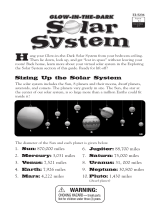Page is loading ...

EI-5248
Ages 8+
Grades 3+
®

CAUTION:
Never look directly at the sun, with or without your telescope. Never
aim your telescope at the sun, or anywhere near the sun. Instant
and irreversible eye damage can occur, including blindness.
Do not let children use the telescope without adult supervision any
time the sun is above the horizon.

1
Introduction ........................................................................ 2
Getting Started.................................................................... 2
Let’s Look at Your Vega 600 .............................................. 3
Assembly Diagram .............................................................. 4
Assembling Your Telescope ................................................ 5
The Finder Scope ................................................................ 7
Installing Your Finder Scope .......................................... 7
Aligning Your Finder Scope .......................................... 8
Using Your Telescope .......................................................... 8
Choosing an Eyepiece for Viewing................................ 9
Using Your Telescope for Terrestrial Viewing .............. 10
Tips for Telescope Use .................................................... 10
Frequently Asked Questions .............................................. 11
Observing the Night Sky .................................................... 12
Planets ............................................................................ 12
Stars ................................................................................ 12
The Moon ........................................................................ 12
Learning More About Astronomy...................................... 14
Caring for Your Telescope .................................................. 14
Storage ............................................................................ 14
Optics .............................................................................. 15
Table of Contents

2
Introduction
Your Vega 600 is a refractor telescope. Refractors were the first types
of telescopes invented. A refractor telescope collects light through a
large objective lens and directs it through the telescope to the eyepiece
for magnification. Your telescope will enable you to see many interesting
objects in the night sky as well as giving you an up-close view of
remarkable things here on earth, from animals and landforms to
sporting events. The information in this guide will help you get the
most from your telescope.
Getting Started
Remove all of the components from the box. Using the list and picture
below, identify each of the parts of your telescope. It is recommended
that you keep your telescope box for long-term storage, or should you
ever need to return the telescope for service.
Component parts:
A. Optical tube with rack and pinion focuser (pre-assembled)
B. Tripod with altazimuth mount
C. Finder scope with bracket
D. Diagonal mirror
E. 20mm eyepiece
F. 9mm eyepiece
G. 2X erecting eyepiece
A
B
C
D
E
F
G

3
1. Optical tube: Holds and protects the telescope’s main, or
objective, lens.
2. Objective lens: Gathers light from a distant object and brings that
light, or image, to a point or focus.
3. Dust cap: Protects the objective lens from scratches and dirt.
4. Dew shield: Prevents dew from forming on the lens at night and
acts as a sunshade to reduce reflections during the day.
5. Finder scope: A low-powered telescope that you align to the main
telescope to make it easier to locate distant objects.
6. Eyepiece: Brings the image from the telescope’s objective lens to
your eye. Your telescope comes with a low-power eyepiece and a
high-power one, too.
7. Diagonal mirror: Orients the image from your telescope so that it is
right-side up. It also makes it more comfortable to look at stars high
in the sky without bending down low.
8. Focus knob: Turn the focus knob to make images clearer.
9. Altazimuth mount: Holds the optical tube and allows you to adjust
your view up and down (altitude) and side-to-side (azimuth).
10. Tripod: Supports the optical tube and mount. Latching adjusters allow
you to change the height of the tripod and lock it into place for
comfortable viewing.
Let’s Look at Your Vega 600
Familiarize yourself with the parts of your telescope and their purpose.
10
1
3
4
5
6
7
8
9
2
(inside)
Azimuth
control
Altitude
control

4
Assembly Diagram
C
B
A
E
D
F
G
I
J
K
L
H
A. Optical tube
B. Objective lens (inside)
C. Dust cap
D. Dew shield
E. Finder scope
F. Eyepiece
G. Diagonal mirror
H. Focuser/Focus knob
I. Altitude lock bolt
and nut
J. Azimuth lock screw
K. Tripod height
adjusters
L. Tripod legs

5
Assembling Your Telescope
Use the diagram on page 4 and the directions below to assemble
your telescope.
1. Gently pull the aluminum tripod legs (L) apart as far as they will go
until the center leg braces sit flat, in a horizontal position. (See
Figure 1.)
2. Unlatch the tripod height adjusters (K). Extend the legs of your
telescope until it is at a comfortable height. Latch the tripod height
adjusters to lock the legs in place.
3. Remove the altitude lock bolt and nut component (I) from the plastic
“tongue” located at the top of the tripod.
4. The underside of the optical tube (A) has two prongs with a hole in
each. Place these prongs over the tongue. Line up the holes on the
prongs with holes in the tongue. (See Figure 2.)
Figure 1
Figure 2

6
5. One of the prongs has a cutout that is the exact size and shape as the
altitude lock nut. Place the nut in this cutout and hold it in place. Insert
the altitude lock bolt from the other side and turn it clockwise to screw
it into the nut. Tighten it enough so that you can move the optical
tube up or down and it will stay pointed at the angle you want. (You
should be able to aim the optical tube almost vertically. If not, you
must remove the optical tube and reverse its position in the tongue.
(See Figure 2.)
6. Find the azimuth lock screw (J) and tighten it, if necessary, by turning
it clockwise. The screw, when fully tightened, will lock your telescope’s
horizontal movement.
7. Remove the protective plastic cap over the telescope’s focuser (H) by
loosening the two small screws. Remove the black plastic cap from
the diagonal mirror (G) and insert the mirror into the focusing tube.
Secure the mirror in place by tightening the two small screws. (See
Figure 3.)
8. Loosen the protective plastic cap from the diagonal mirror by
loosening the single screw. Locate the 20mm eyepiece, insert it into
the diagonal mirror, and tighten the screw. (See Figure 3.)
9. Follow the directions on page 7 to install and align your
telescope’s finder scope (E) before using your telescope.
Figure 3

7
The Finder Scope
The finder scope is a small telescope that sits on your optical tube. It
magnifies objects five times and has a light collecting objective lens that
is 24mm in diameter. The viewing field of the finder scope is much wider
than that of your telescope so it is easier to locate a particular object
with the finder scope. Always use your finder scope to locate the object
you want to view first. The finder scope should be aligned with the
main optical tube before you begin using the telescope. By properly
aligning your finder scope with your telescope, it will be easier for you
to precisely aim your telescope at objects you want to study.
Installing Your Finder Scope
1. Your finder scope comes already
installed in its mounting bracket. This
bracket attaches to your optical
tube with the two large chromed
bolts located near the telescope’s
focuser (H). (If the finder scope tube
is wrapped in plastic, loosen the three
positioning screws on the bracket
until you can slide the finder scope
out. Remove the plastic and reinsert
the finder scope in the same direction that it was positioned before.
Tighten the three positioning screws. (See Figure 4.)
2. Remove only the top nut from each
of the bolts and set them aside.
3. Position the finder scope and bracket
so that the two slots in the bracket
slip over the two upright bolts and
the larger lens of the finder scope
faces in the direction of the large
lens at the front of your telescope.
(See Figure 5.)
4. Thread the two nuts back over the
two bolts. Tighten them firmly, but
do not over tighten them as you may crack the bracket.
Note: When you look through the finder scope, you will see an
upside-down and backwards (left/right reversed) image. This is
normal for all astronomical telescopes.
Figure 4
Figure 5

8
Aligning Your Finder Scope
To work effectively, your finder scope must be aligned with your telescope.
This is most easily done during the daytime with your low power (20mm)
eyepiece in place.
1. Remove the black plastic dust cap (C) from the objective lens (B) at
the front of the telescope and look through your telescope to locate
an easily recognizable object as far away as you can—at least 300 feet
away. Loosen the altitude and azimuth controls. Adjust the optical
tube until this object is in the center of the viewing field. Use the
focusing knob to make the image sharp.
2. Tighten the altitude lock bolt (I) and the azimuth lock screw (J) so that
the telescope is locked in position.
3. Look through the finder scope. If the object is not visible or centered
in the finder scope, release one of the three positioning screws
holding the finder scope and carefully reposition it until the object
is centered within the vertical and horizontal lines, called “crosshairs.“
4. Occasionally check the view through the telescope to make sure it
hasn’t moved. When the object is centered in both the finder scope
and the telescope, tighten the positioning screws firmly holding the
finder scope in place.
5. You may need to repeat this procedure to ensure a perfect alignment.
When successfully completed, the finder scope and the telescope will
“see” the same view, enabling you to locate and study objects quickly
and easily.
Using Your Telescope
1. For best results, take your telescope outside. Do not aim it through a
window. If the window is closed, the window glass will introduce
reflections and distortions. If the window is open, the moving air
currents of different temperatures will cause distortions.
2. Let your telescope adjust to the outside temperature. Your telescope
will perform much better if the lenses and the air inside the tube are
all the same temperature as the outside air. In extreme temperatures,
it may take up to 30 minutes to acclimate your telescope.

9
3. It is recommended to start viewing with your low power (20mm)
eyepiece in place because it gives you the widest angle and brightest,
sharpest views.
4. Loosen the altitude and azimuth controls and move the telescope in
the direction of an object you wish to view. Look through the finder
scope and pan the telescope until the object appears centered in the
finder scope’s field of view (the portion of the sky that you can view
through a telescope). Once it is in your field of view, tighten the
altitude and azimuth controls.
5. Look through the diagonal mirror. If you have properly aligned your
finder scope and your telescope, the object will appear in the center
of your telescope. Turn the focusing knob until the image is sharp.
Choosing an Eyepiece for Viewing
Your Vega 600 comes with two different eyepieces—a 20mm eyepiece
and a 9mm eyepiece. The eyepieces offer you a range of viewing
powers or magnifications. Eyepieces are measured and labeled in
“mm” (millimeters). The low power eyepiece is the one with the
higher number in mm (20mm). The high power eyepiece is the one
with the lower number in mm (9mm).
As a rule, always start with the low power eyepiece, gradually switching
to the higher power eyepiece only after you have located an object.
CAUTION:
Never look directly at the sun, with or without your telescope. Never
aim your telescope at the sun, or anywhere near the sun. Instant and
irreversible eye damage can occur, including blindness.
Note: When looking through the diagonal mirror, objects will appear
right side up, but reversed, like a reflection in a mirror. This is normal
for all astronomical telescopes. Your telescope is supplied with an
erecting eyepiece, which properly orients images for terrestrial
viewing. See page 10 for directions for using your erecting eyepiece.

10
Using Your Telescope for Terrestrial Viewing
To view terrestrial (land) subjects, your telescope comes with an erecting
eyepiece, or image erector. This special component orients objects so that
you can view them as you would with your naked eye. Follow these
directions to use the erecting eyepiece:
1. Remove the diagonal mirror and eyepiece from the focusing tube.
2. Loosen the small screw in the focusing tube. Insert the erecting eyepiece
directly into the focusing tube. Tighten the screw to keep it in place.
(See Figure 6.)
3. Loosen the small screw in the erecting eyepiece and insert your chosen
eyepiece into it. Tighten the screw to keep this eyepiece in place.
(See Figure 6.)
The erecting eyepiece provides a
2x magnification, which means
that the 20mm eyepiece will
magnify objects 60x when used
with the erecting eyepiece.
Tips for Telescope Use
Exploring the night sky with a telescope is exciting—and challenging!
Learning to use a telescope takes practice and patience. Here are some
tips to better viewing:
1. To locate objects, you must learn how the sky is laid out. Check books
about astronomy to learn your way around the night sky. Consult one
of the web sites on page 14 to check the location of interesting celestial
sights. Local astronomy clubs are a good source of information, too.
2. No matter how much light surrounds you, more is always worse. Turn
off any lights. Allow 15 minutes or more for your eyes to adjust to
the darkness.
3. Cool your telescope to the outside temperature for about 30 minutes
before observing. Cooling the telescope reduces air currents inside the
tube that could produce fuzzy, blurry images.
4. Planetary viewing requires good “seeing” conditions—steady, dry
atmosphere with little or no clouds. A good way to judge seeing
conditions is to check the stars. If the stars appear to be twinkling, a
phenomenon caused by a turbulent atmosphere, then conditions are
poor for planet gazing.
5. Use slow, steady hand movements when using your telescope. This
will minimize vibrations and make it easier to get a steady view.
Figure 6

11
Frequently Asked Questions
1. Why is the image in my telescope eyepiece upside-down and/or
backwards?
If you have inserted your eyepiece directly into the telescope’s focusing
tube, you will see an image that is upside-down and backwards. If you
have inserted the diagonal mirror into the focusing tube and then placed
the eyepiece into the diagonal mirror, your image will be right-side
up, but it will still appear backwards or reversed. This is normal for an
astronomical telescope. After all, there’s no up or down in space so it
doesn’t matter how the field is oriented. For terrestrial viewing, when
you want images to be oriented properly (as seen with the naked
eye), insert the erecting eyepiece following the directions on page 10
of this guide.
2. Why can’t I see anything when I look through my telescope?
If you see only white, gray, or black through the telescope, there are
two likely causes. The first is that you have inserted an eyepiece that
is too powerful. To solve this problem switch to the low power eyepiece.
As a rule, always start with the lowest power eyepiece, gradually
switching to higher power eyepieces only after you have located an
object. The second cause is that the finder scope is not properly aligned.
See page 8 of this guide for the procedure to properly align your
finder scope.
3. When I use my high power eyepiece, why does everything
look darker?
As telescope magnification increases, brightness diminishes. Brightness
increases when magnification is reduced. If an image appears dark or
unclear, try using your low power eyepiece. It is easier to study small,
bright views of celestial objects than large, dark, or blurry ones. You
do not need very high powers to study most celestial objects.
4. Why do objects in the sky move out of view when I look through
my telescope?
When you view a celestial object through a telescope, the rotation of
the earth makes it appear as though objects are moving across the
viewing area. You can lessen this effect and observe the largest area
of the sky by using your low power lens.

12
Observing the Night Sky
Your telescope can bring you the moon and stars—and some planets, too.
Planets
The planets are our solar system companions. They range in size from
Pluto, a rocky planet smaller than our moon, to Jupiter, a giant gas ball
that could hold 1,000 Earths. Viewing the planets presents some challenges.
As the planets in our solar system orbit the sun, their position in our
night sky changes. To find out where to look for planets at a particular
time, check an astronomy magazine, such as Sky and Telescope. You can
also visit the magazine’s web site, listed on page 14 in this guide.
Most people who have looked up at the night sky have probably seen
some planets but did not realize it. A planet, when it is above the
horizon, will not twinkle like a star. Planets are resolved by the eye as
tiny balls, as opposed to stars, which are infinitely small points of light.
The easiest planets to view, when they are visible, are the five “naked-
eye“ planets: Saturn, Jupiter, Mars, Venus, and Mercury. Mercury is the
most difficult to see since it is usually below the horizon.
Each of the planets has its own set of unique characteristics, making them
a wonder to behold. Saturn’s rings and Jupiter’s cloud belts are just two
of the fascinating features you can observe with your telescope.
Stars
The stars are so far away that when you look at one with your telescope,
you won’t see a disk as you do when you look at a planet. Even with a
large, powerful telescope, a star is seen as a point of light. Some stars
look larger than others, but what you are actually seeing is brighter
points of light compared to dimmer points of light. The brighter stars
aren’t necessarily larger, but they appear that way to us.
The Moon
The silvery moon is the best subject to view with your telescope. As
Earth’s nearest neighbor, it’s about a quarter million miles (402,000 km)
away. That may sound like a long distance, but it’s close enough that
your telescope will reveal a fascinating lunar landscape of craters, plains,
and mountain peaks.

13
Here are a few interesting lunar features to look for:
Mare Crisium
Mare Crisium (“Sea of Crises“) is actually a huge plain formed when great
lava flows cooled and hardened on the moon’s surface.
Crater Copernicus
Crater Copernicus is a bright crater with a huge encircling ring of debris
that was thrown out of the crater when it was formed by an impacting
meteor more than 100 million years ago. It is 60 miles (97 km) across and
more than 2 miles (12,600 feet, or 3,840 m) deep.
Crater Tycho
Bright streaks or rays, best seen during a full moon, emanate from this
crater. The rays indicate that this is a young crater. Over time, meteors
constantly bombarding the crater’s surface will cause the rays to
disappear. Crater Tycho is 56 miles (90 km) across and almost 14,000 feet
(4,267 m) deep.
Crater Grimaldi
This large crater looks elliptical in shape, but it is actually circular. It
appears to be elliptical because we see it on the western horizon of the
moon, which is curving away from us. This effect is called foreshortening.
Crater Grimaldi is about 140 miles (225 km) across and 10,500 feet
(3,200 m) deep.
E
N
S
W
Mare
Crisium
Crater
Copernicus
Crater
Tycho
Crater
Grimaldi
© Copyright 1982 The Royal Astronomical Society of Canada
Note: This map,
like your telescope,
shows a mirror image
of the moon.

14
Learn More About Astronomy
Visit these web sites to learn more about astronomy and the objects
you see in the night sky:
• http://www.nasa.gov
NASA’s official web site
• http://www.nasa.gov/audience/forkids/home/index.html
NASA’s link with information for students
• http://www.nasm.si.edu
The web site of the National Air and Space Museum at the
Smithsonian Institute
• http://www.space.com
Astronomy web site with interesting links, including a sky calendar
listing what’s visible in the sky each night
• http://skyandtelescope.com
Astronomy web site with useful information, including a customizable
sky chart where you can type in your zip code for a map of the night sky
• http://cosmobrain.com
Astronomy web site with excellent links, including an astronomical
calendar listing what’s visible in the night sky and an “astrolinks“
section to many other outstanding sites
Caring for Your Telescope
Take good care of your Vega 600 and it will provide you with many
hours of viewing excitement.
Storage
Your telescope should be stored, fully assembled, in a clean, dry, and
dust-free environment. It is unnecessary to separate the optical tube and
the mount for storing. If your telescope has to be kept in a basement,
garage, or outdoors, cover it with heavy plastic to protect it from moisture
and ensure that the dust cap and lens covers are on. Accessories should
be stored separately in a box, with all their dust caps on.

15
Optics
Optical components of a telescope will get dirty over time. However, a
considerable amount of dirt or dust must be present on the optical surface
before you will notice the effect visually. Follow these suggestions to
maintain your telescope’s optics in the best possible condition:
1. Keep the dust caps on during storage of the telescope to reduce the
amount of dust collected.
2. After using the telescope there may be condensation on the optical
surfaces. When the telescope is brought inside, remove the dust caps
and allow the moisture to evaporate naturally. Point the optical tube
downwards so as to minimize the collection of airborne dust. Once
the moisture has evaporated, replace the dust caps.
3. A small amount of dust on optical surfaces does not need to be
removed. A build-up of dirt and or dust collected onto a lens should
only be removed with the utmost care. If you wish to remove a build-up
of dust from the lenses, you should first try using a can of filtered
compressed air. Remove the dust cap and the dew shield. Once you
are able to freely blow across the surface of the optics, begin by first
pointing the can away from the piece and gently expel some air. This
will remove any condensate in the air can lines and clear off dust that
may have accumulated on the discharge tube. Next, using short quick
bursts of air, carefully remove the dust particles. Do not hold the
trigger of the compressed air for too long as condensate might be
blown out across the optical surface.
The optics of your telescope should last a long time before they generally
require major cleaning. By keeping the dust caps on and avoiding the
temptation to handle the lenses, you will find that very little is needed
in the way of optical maintenance.

Developed in Southern California by Educational Insights.
© Educational Insights, Inc., Gardena, CA (U.S.A.). All rights reserved. Learning
Resources Ltd., King’s Lynn, Norfolk (U.K.). Please retain this information.
Made in China.
www.Educational
Insights.com
Fabriqué en Chine. Informations à conserver.
Made in China. Bitte bewahren Sie unsere
Adresse für spätere Nachfragen auf.
Hecho en China. Conservar estos datos.
/