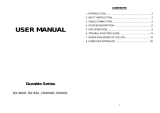Page is loading ...

1
Owner’s Manual
SU10KRT3/1X
SmartOnline
™
Rack/Tower On-Line UPS System
with Parallel Redundancy Capability
Input: 160-280/277-485V AC, 50/60 Hz, 3Ø, 4-Wire + Ground, Wye
Output: User-Selectable 200/220/230/240V AC, 50/60 Hz, 1Ø, 2-Wire + Ground
Not suitable for mobile applications.
1111 W. 35th Street, Chicago, IL 60609 USA
+1.773.869.1234 • www.tripplite.com
Copyright © 2009 Tripp Lite. SmartOnline is a trademark of Tripp Lite. All other trademarks are the sole property of their respective owners.
1 – Introduction 2
2 – Important Safety Instructions 2
3 – Rear Panel Features 4
4 – Mounting 5
4-1 Unpacking 5
4-2 Placement 6
4-3 Mounting (Rack) 6
4-4 Mounting (Tower) 7
5 – Wiring 7
5-1 Wiring Preparation 7
5-2 Terminal Block Diagram 7
5-3 Electrical and Cable Data 8
5-4 AC Input/Output Wiring Instructions 8
5-5 External Battery Pack Connection 9
6 – Standard Operation 10
6-1 Control Panel Features 10
6-2 Control Panel Error Codes 11
6-3 Normal Mode Startup 12
6-4 Battery Mode Startup (Cold Start) 13
6-5 UPS System Shutdown 13
6-6 UPS System Settings and Measurements 13
7 – Parallel Redundancy Operation 15
8 – Communications 16
8-1 Network Card 16
8-2 EPO Connection 16
8-3 RS-232 Serial Communications 16
9 – Troubleshooting 17
10 – Specifications 18
11 – Storage and Service 18
12 – Warranty 19
Español 20
Français 39
Русский
58

2
1 – Introduction
2 – Important Safety Instructions
Tripp Lite’s SmartOnline Rack/Tower On-Line UPS System with Parallel Redundancy Capability provides long-lasting battery backup for data
centers, telecommunications, networks, industrial facilities, security, emergency systems and other critical applications that require high capacity,
high availability and extended runtime. True on-line operation continuously transforms 3-phase input power into precision-regulated single-phase
output to guarantee maximum equipment protection and stability. Built-in parallel redundancy capability combines up to four UPS systems to
provide increased capacity (up to 40 kVA) and/or fault tolerance.
SAVE THESE INSTRUCTIONS
This manual contains instructions and warnings that should be followed during the installation, operation and storage of this product.
Failure to comply will invalidate the warranty and may cause serious property damage and/or personal injury.
DANGER! LETHAL HIGH VOLTAGE HAZARD!
All wiring must be performed by a qualified electrician, in accordance with the warnings in this manual and all
applicable electrical and safety codes. Incorrect wiring may cause serious personal injury and property damage.
Location Warnings
• InstalltheUPSsysteminawellventilated,temperature-andhumidity-controlledindoorenvironment,awayfrommoisture,temperature
extremes, flammable liquids and gasses, sparks, smoke, open flames, corrosive materials, conductive contaminants, dust and direct sunlight.
• InstalltheUPSsysteminalevel,structurallysoundlocation.
• TheUPSsystemisextremelyheavy;becarefulwhenmovingtheunit.DonotattempttomovetheUPSsystemwithoutassistance.
• OperatetheUPSsystematambientindoortemperaturesbetween0°Cand40°Conly,withnon-condensinghumiditybetween0%and90%.
Formaximumbatterylifespan,maintainanindoortemperaturebetween15°and25°C.(Batterylifespandecreasesbyhalfforevery10°C
above25°C.)
• LeaveadequatespacearoundallsidesoftheUPSsystemforproperventilation.KeeptherearpaneloftheUPSsystematleast30cmaway
from the wall or any object that may impede the airflow of the UPS system.
• Donotblock,coverorinsertobjectsintotheexternalventilationopeningsoftheUPSsystem,orotherwiseimpedetheairflowfromthefront
to the rear of the UPS system.
• DonotplaceanyobjectontheUPSsystem,especiallycontainersofliquid.Spillingliquidsontheunitordroppingforeignobjectsintotheunit
will invalidate the warranty.
• Installtheunitinalocationwherecontactwithpeopleisminimized.
• Keepallrecordedmagneticmedia,suchasdiskettes,tapesandcartridges,aminimumof60cmfromtheUPSsystem.Themagneticfield
created by the UPS system may erase or corrupt data on those devices.
• Foremergencyuse,installafireextinguisherratedforenergizedelectricalequipmentfires(ClassCratingorexactequivalent,withanon-
conductive extinguishing agent) near the UPS system.
• Donotmountunitwithitsfrontorrearpanelfacingdown(atanyangle).Mountinginthismannerwillseriouslyinhibittheunit’sinternal
cooling, eventually causing product damage not covered under warranty.
Connection Warnings
• ConnecttheUPSsystemdirectlytoaproperlygrounded,dedicatedACsupplycircuit.Thevoltageofthesupplycircuitshouldmatchtheinput
voltage of the UPS system. Confirm that the utility AC input is correctly grounded.
• TheUPSsystemincludesanEMIfilter.Topreventpotentialleakageofhazardouscurrent,confirmthattheACsupplycircuitissecurelygrounded.
• ConfirmthattheUPSsystemisproperlygroundedbeforeconnectingwiththeutilityACinput.
• TheUPShasitsowninternalenergysource(battery).TheremaybehazardousvoltageattheoutputterminalsevenwhentheUPSsystemis
not connected to AC power.
• DonotattempttopowerpureinductiveorcapacitiveloadswiththeUPSsystem.
• Donotopenthecase.Therearenouser-serviceablepartsinside.Anyrequiredinstallation,serviceorrepairmustbeperformedbyqualified
service personnel.
• IftheUPSsystemreceivespowerfromamotor-poweredACgenerator,thegeneratormustprovideclean,filtered,computer-gradeoutput.
• Toavoidelectricalshock,makesuretheUPSsystemiscompletelyturnedoffwhenmovingitfromoneplacetoanother.
• TheUPSsystemhasanoptional“ConstantVoltage/ConstantFrequency”operationalsetting.Forthecorrectsettingandwiringinformation,
contact Tripp Lite.
• DisconnecttheUPSsystemcompletelyfromtheACsupplycircuitbeforeservicingtheUPSsystem.Incorporateaneasilyaccessible
disconnect device in the fixed wiring.

3
2 – Important Safety Instructions continued
• EvenaftertheACsupplycircuitisdisconnected,thereisariskofdangerouselectricalshockwhentheexternalbatterypackisconnectedtothe
UPSsystem.DisconnecttheexternalbatterypackbeforeservicingtheUPSsystem.
• Useofthisequipmentinlifesupportapplicationswherefailureofthisequipmentcanreasonablybeexpectedtocausethefailureofthelife
supportequipmentortosignificantlyaffectitssafetyoreffectivenessisnotrecommended.Donotusethisequipmentinthepresenceofa
flammable anesthetic mixture with air, oxygen or nitrous oxide.
• OutputProtection:AneasilyaccessibledisconnectswitchmustbeprovidedfortheACoutputcircuit(L21-N22).Toreducetheriskoffire,
connecttheoutputonlytoacircuitprovidedwith45amperesmaximumbranchcircuitovercurrentprotectioninaccordancewiththeNational
ElectricalCode(NEC),ANSI/NFPA70.
• InputProtection:Toreducetheriskoffire,connecttheinputonlytoacircuitprovidedwith65amperesmaximumbranchcircuitovercurrent
protectioninaccordancewiththeNationalElectricalCode(NEC),ANSI/NFPA70.
Wiring Warnings
• Refertoallapplicablelocal,stateandnationalcodes(includingNEC)forappropriatecablesizeandratings.
• TheUPSsystemcontainshazardoushighvoltagesthathavethepotentialtocausepersonalinjuryordeathfromelectricshock.
• The UPS system has its own energy source. The output terminals may be live even when the UPS system is not connected to a utility power source.
• TheUPSsystemmustbesuitablygroundedaccordingtoallapplicableelectricalwiringregulations.
• De-energizeallinputandoutputpowersourcesbeforeinstallingcablesormakingelectricalconnections.
• UseflexiblecableofsufficientlengthtopermitUPSsystemservicing.
• Use75°CminimumcopperwireforACinput/outputconnections.
• Tightenallconnectionswithatorqueofatleast2.60N•m(23in•lb).
• Confirmthatallcablesaremarkedcorrectlyaccordingtotheirpurpose,phase,polarityanddiameter.
• Observeproperpolaritybyconnectingnegativetonegativeandpositivetopositive.ObserveproperphasebyconnectingRtoR,StoS,TtoT
andNtoN.FailuretoobserveproperphaseorpolaritywilldamagetheUPSsystemandcreateariskofpersonalinjuryandpropertydamage.
• Wiringshouldbeperformedbytrained,qualifiedelectriciansonly.
Battery Warnings
• Allowbatteriestochargeuninterruptedfor12hoursafterinstallation.
• Therearenouser-serviceablepartsinsidetheUPSsystem.Batteryserviceorreplacementmustbeperformedorsupervisedbyqualified
service personnel familiar with batteries and the required precautions.
• Whenreplacingbatteries,replaceonlywiththesamequantity,typeandcapacity.
• DonotconnectordisconnectbatterieswhentheUPSsystemisoperatingfromthebatterysupply.Disconnectthechargingsourcepriorto
connection or disconnecting battery terminals.
• Batteriespresentariskofelectricalshockfromhighshort-circuitcurrent.Observetheseprecautionswhenworkingwithbatteries:Remove
watches,ringsorothermetalobjects.Usetoolswithinsulatedhandles.Wearrubberglovesandboots.Donotplacetoolsormetalpartson
batteries.Disconnectthechargingsourcepriortoconnectingordisconnectingbatteryterminals.Donotshortorbridgethebatteryterminals
with any object.
• Hazardousvoltagemayexistbetweenthebatteryterminalsandground–testbeforetouching.
• TurnoffandunplugtheUPSsystembeforeperformingbatteryreplacement.
• Donotopenormutilatebatteries.Releasedelectrolyteisharmfultotheskinandeyes.Itmaybetoxic
• Donotdisposeofbatteriesinafire.Theymayexplode.
• Thebatteriesarerecyclable.Refertolocalcodesfordisposalrequirements.Donotdisposeofbatteriesexceptthroughapprovedchannelsin
accordance with all applicable local, state and national regulations.
• TrippLiteoffersacompletelineofUPSsystemReplacementBatteryCartridges(R.B.C.).ContactTrippLitetodeterminethespecific
replacement battery for the UPS system.
• IftheUPSsystemisunusedorplacedinstorageforanylengthoftime,followtherecharginginstructionsinSection 11 – Storage and Service
to avoid a permanent loss of battery capacity. Failure to recharge the batteries periodically may cause permanent battery damage. Battery
damage caused by failure to follow the recharging instructions will not be covered under warranty.
Note on Labeling
Thesesymbolsmayappearontheproductlabel:
V~ AC Voltage
V DC Voltage
Ø Phase
Refer to the product label for model numbers, voltage ratings and other important information.
Ground
+ Battery Positive
- Battery Negative

4
-
G
+
SLOT
UTILITY
INPUT
BREAKER
TB1
TB2
EXT.
BATTERY
RS232
EPO
ON OFF
S1
A
E F G
B
C
D H
I
J
3 – Rear Panel Features
Note: Refer to Section 6-1 for a description of the UPS system’s control panel.
UPS System Power Module Rear Panel
A
RS-232Port(Note:RemovethenetworkcardinordertousetheRS-232port.)
B
Settings Switch for Parallel Redundancy Operation
C
CANBusConnectionPortsforParallelRedundancyOperation
D
Cooling Fans
E
ExternalBatteryPackDCCableConnector
F
UtilityInputBreaker
G
Ventilation Openings
H
Input/OutputTerminalBlock
I
EPO (Emergency Power Off) Connection
J
NetworkCard
Note: One end of the Adapter Cable connects to the Power Module, and the other end connects to the Battery Pack.

5
A1
B1
S1 S2 S3 S4 S5
B2 B3 B4 B5 N1
A2 A3 A4 A5 A6 C1 C2
4 – Mounting
4-1 Unpacking
Read Section 2 – Important Safety Instructions Before Mounting
Warning: The UPS system is very heavy—be careful when moving or lifting it.
Removetheprotectivefoamandunwraptheunit.Inspecttheunitcarefullypriortoinstallation.Ifanythingappearstobedamaged,contactTripp
Lite for service. Retain the packing materials for future use.
PackingList:
• 1UPSPowerModule
• 1ExternalBatteryPack
• 1UPSSystemOwner’sManual
• 1CommunicationSoftwareKit
• 1RS-232Cable
• 1UPSSystemHardwareKit(Seebelowfordetail.)
• 1ParallelRedundancyHardwareKit(SeeSection 7 – Parallel Redundancy Operation for more information.)
UPS System Hardware Kit

6
1
2
3
4
N1
B1
B2
S2
N1
B3
B5S3
S3
B4
S1
S4
4 – Mounting continued
4-2 Placement
4-3 Mounting (Rack)
InordertominimizethepossibilityofdamagetotheUPSsystemandmaximizeitsoperationallifespan,followthelocationwarningslistedin
Section 2 – Important Safety Instructions. Remember to keep at least 30 cm clearance from the rear panel of the UPS system to the wall and
do not block any of the UPS system’s front or rear ventilation openings.
Warning: The UPS system is very heavy—be careful when moving or lifting it.
• UsetheincludedrackmountshelvesandmountinghardwaretomounttheUPSsystemina4-postrackorrackenclosure.TomounttheUPS
systemina2-post(telecom)rack,orderTrippLite’s2-PostRackmountKit(model2POSTRMKITWM,soldseparately).
• Theinstructionsinthismanualareforcommonrackandrackenclosuretypesandmaynotbeappropriateforallmountingapplications.The
usermustdeterminethefitnessofhardwareandproceduresbeforemounting.Ifhardwareorproceduresarenotsuitablefortheapplication,
contact the manufacturer of the rack or rack enclosure for a solution.
• Forfurthermountinginstructions,seetheOwner’sManualforTrippLiteModelNo.BP240V10RT3U.
4-Post Mounting Procedure
Note: The mounting procedure is identical for the external battery pack and the UPS power module. Mount the external battery pack
first, then repeat the procedure for the UPS power module. The external battery pack should be mounted in the lowest available rack
space. The UPS power module should be mounted directly above the external battery pack.
1
Adjust the depth of the mounting shelves
B3
and
B4
tofittherack,thenmounttheshelvesinthelowestavailablerackspace.Insertcage
nuts
N1
through the smaller square holes of the shelves, then attach the shelves to the rack’s vertical mounting rails. (The shelves should face
inward.)UseM5flat-headscrews
S3
forthefrontandrearverticalrails;usewasherplates
B5
for the front vertical rails only. Tighten all
screws before proceeding.
2
UseM4flat-headscrews
S2
to attach pulls
B1
to the mounting brackets
B2
.
3
UseM3flat-headscrews
S1
to attach the mounting brackets to the cabinet.
4
Withtheaidofanassistant,liftthecabinetandplaceitonthemountingshelves.InsertM5pan-headscrews
S4
through the mounting
brackets and into the vertical mounting rails. Tighten all screws securely.

7
A
B
4-4 Mounting (Tower)
Warning: When mounting the UPS system in a tower position, make sure the control panel is closer to the top of the cabinet than the
bottom.
Note: The control panel can be rotated to match the UPS system’s position. Pull the panel out slightly, rotate it and push it back into place.
Tower Mounting Procedure
To mount the module in an upright, tower position, first determine the fitness of the hardware and procedures.
Use the optional two stands
A
and extensions
B
to tower mount the UPS’s power module, a battery module and a
second battery module (9U total).
Adjustthefeettoawidthof10.25inches(26cm)foraUPSpowermoduleandbatterymodule,ortoawidthof
15.375inches(39cm)forthreeunits.Alignthefeetinyourinstallationarea,approximately10inches(26cm)apart.
Haveoneormoreassistantshelpyouplacetheunitsontheirsidesinthefeet.ThecontrolpaneloftheUPSshouldbe
the UPS’s upper corner and face outward.
4 – Mounting continued
5 – Wiring
DANGER! LETHAL HIGH VOLTAGE HAZARD!
All wiring should be performed by a qualified electrician, in accordance with the warnings in this manual and all applicable
electricalandsafetycodes.Incorrectwiringmaycauseseriouspersonalinjuryandpropertydamage.Read,studyand
understand the warnings listed in Section 2 – Important Safety Instructions before proceeding.
5-1 Wiring Preparation
5-2 Terminal Block Diagram
• De-energizeallinputandoutput(ACandDC)oftheUPSsystemandexternalbatterypack.
• Markallcablesaccordingtotheircorrectpurpose,polarity,phaseanddiameter.
• ReviewthediagraminSection 5-2tofamiliarizeyourselfwiththeterminalblock.
• ConsultthetableinSection 5-3 to find the correct electrical input/output characteristics for the UPS system, including the required input/
outputcabling.(ACcablingisuser-supplied;DCcablingisincluded.)
R-S-T-N1: Terminals for AC utility input power.
G1: Terminal for UPS system input ground.
G2: Terminal for UPS system output ground.
L21-N22: Terminals for UPS system output.
Note: The maximum current for each terminal is 50 amperes.

8
1
4
3
2
5
A1
A3
A3
A2
A2
S5
S5
5 – Wiring continued
5-4 AC Input/Output Wiring Instructions
5-3 Electrical and Cable Data
AC Input and Output (75°C Minimum Copper Wire)
MaximumCurrent ConductorDiameter Torque Force
54.3 amperes 4.6mm(#6AWG) 2.60N•m(23in•lb)
1
UseM3pan-headscrews
S5
to attach the cable attachment tray
A1
beneath the terminal block.
2
Route the AC input/output wiring through cable sleeves and route the cable sleeves through the knockouts in the terminal block cover
A2
.
Each input/output wire should terminate with a ring terminal.
3
Connecttheringterminalforeachinput/outputcabletotheappropriateinput/outputterminals.Tightentheterminalswithatleast2.60N•m
of torque.
4
Secure the input/output cable bundles to the cable attachment tray with the included mounting ties
A3
.
5
UseM3pan-headscrews
S5
to secure the terminal block cover
A2
over the terminal block.

9
1
2
3
4
5
C2
C1
5 – Wiring continued
5-5 External Battery Pack Connection
• Warning:DonotattempttoconnectordisconnectanexternalbatterypackwhentheUPSsystemisoperatingfromthebatterysupply.
• Warning:Keeptherearpaneloftheexternalbatterypackatleast20cmawayfromthewalloranyobjectthatmayimpedeairflow.
(Therearofthepowermodulemustbeatleast30cmawayfromthewall.)
• Warning:EachUPSsystemconnectedinaparallelredundancyconfigurationmusthavethesamenumberandtypeofexternal
battery packs.
• TheexternalbatterypackisrequiredtooperatetheUPSsystem.
1
Switchtheexternalbatterypack’sDCbreakertotheOFFposition.
2
RemovetheterminalcoversfromtheUPSpowermodule’sexternalbatterypackDCcableconnectorandtheexternalbatterypack’sUPS
powermoduleDCcableconnector.Retainthescrewsremovedfromtheterminalcovers.
3
ConnectoneendoftheDCcable
C2
toeachoftheDCterminalsexposedinthepreviousstep.Usethescrewsyouremovedintheprevious
steptoconnectaDCcablebracket
C1
toeachendoftheDCcable,securingittoeachrearpanel.
4
Additional external battery packs, sold separately, may be connected to the UPS system for additional battery backup runtime.
Contact Tripp Lite customer service to order additional external battery packs.
5
Switchtheexternalbatterypack’sDCbreakertotheONposition.

10
1
2
7 8 9 10 11 12
3 4 5 6
6-1 Control Panel Features
6 – Standard Operation
1
LCDScreen: Provides detailed information about operating conditions, UPS system settings and more. See the next page for a description
oftheLCDsymbols.
2
LINELED:ThisgreenLEDilluminatescontinuouslytoindicatetheutility-suppliedAClinevoltageoftheACsupplycircuitisnominal.
Itwillflashifthelinevoltageisoutsidethenominalrange(eithertoolowortoohigh),butstillacceptable.Useractionisnotrequiredwhen
theLEDflashes;theUPSsystemcontinuouslyandautomaticallyfiltersAClinepowertoprovideequipmentwithpuresinewaveACpower,
regardlessofbrownoutorovervoltageconditions.IfthisLEDisoff,thenAClinevoltageisnotpresent(blackout)orisatanunacceptable
level, and the UPS system will provide connected equipment with power from its battery system.
3
BypassLED:Ifaninternalfaultoroverloadoccurs,theLEDwillflashrepeatedlytoshowthatconnectedequipmentwillreceivefiltered
AClinepower,butwillnotreceivebatterypowerduringablackout.Inthiscase,contactTrippLiteforservice.
4
ParallelRedundancyLED:ThisgreenLEDilluminateswhentheUPSsystemisoperatinginparallelredundancymode.
5
EconomyModeLED:ThisamberLEDilluminateswhentheUPSsystemisoperatingineconomymode.
6
FaultLED:ThisredLEDilluminateswhenUPSsystemexperiencesafaultorotherabnormalcondition.Iftheconditionpersistsafter
restarting the UPS system, refer to Section 9 – Troubleshooting.
7
“ON” Button:Thisbuttoncontrolstheseseparatefunctions:
UPS System Power ON
To turn on the UPS system, press this button for approximately one second until the UPS system beeps, then release the button.
Buzzer Silence
TosilencetheUPSsystem’sbuzzer,pressthisbuttonandholdituntiltheUPSsystembeeps,thenreleasethebutton.
UPS System Cold Start
To use the UPS system as a stand-alone power source when AC power is unavailable (i.e. during a blackout), press this button and hold it
until the UPS system beeps, then release the button. See Section 6-4 – Battery Mode Startup for more information.
8
“OFF” Button: This button turns off power to the UPS system’s output. Press this button and hold it until the UPS system beeps, then
release it. The battery will continue to charge and the fan will continue to operate even when the output is off. To turn the UPS system off
completely,includingthebatterycharger,turnofftheUPSsystem’sutilityACinputbreakerafterpressingthe“OFF”switch.
9
“Enter”Button:This button confirms changes to the UPS system settings.
10
“Function” Button: This button allows access to special functions.
11
Previous/Change Setting Button: This button returns to the previous page or changes the UPS system settings, depending on the context.
12
Next Button: This button goes to the next page.

11
6-1 Control Panel Features continued
6-2 Control Panel Error Codes
6 – Standard Operation continued
LCD Symbols
Symbol Description
LINE
Utility or Bypass Source
Battery Low
Battery Abnormal/Fault
UPS Overload
UPSOperatinginSpecifiedMode(Normal,Economy,etc.)
A Transfer to Battery Occurred in the UPS Output
UPSFailuretoTransfertoBypassorBypassAbnormalinECOMode
UtilityInputAbnormal
OFF
UPS Shutoff
LINE OFF
UPS Abnormal Lock
UPS Flow Chart
Alphanumeric display with symbols to indicate measurements of temperature, voltage, amperage, level (percentage) and
frequency.
Indicatesthecategorybeingmeasured(line,load,battery).
EPO
Emergency Power Off
Code Description
Er05 BatteryWeakorDead
Er06 Output Short Circuit
Er10 InverterOvercurrent
Er11 UPS Overheat
Er12 UPS Output Overload
Er14 Fan Error
Er15 WrongProcedureUsedtoEnterMaintenanceMode
Er16 Error in Parallel System (Output Parameters)
Er17 SingleUnit–IDNumberError/ParallelSystems–IDNumberConflict
Er21 ParallelCommunicationError(CommunicationcabledisconnectedorfailuretofindID1UPS.)
Er27 NormalModeRequiredforParallelRedundancyOperation
Er28 Bypass Overload Timeout (Output Cut Off)
Er31 ControlBoardandDriverBoardSettingsMismatch

12
A1 E2
A2
E1
B
C
D F
6-3 Normal Mode Startup
6 – Standard Operation continued
1. Confirm that the UPS system is properly grounded.
2. MakesuretheutilityACsupplycircuitbreakerandtheUPSsystem’sinputbreakerareswitchedoff.
3. WiretheutilityACsupplycircuitandoutputcircuittotheUPSsystem’sterminalblockandconnecttheexternalbatterypack,followingthe
instructions in Section 5 – Wiring.
4. SwitchontheutilityACsupplycircuitbreakerandtheUPSsystem’sinputbreaker.ThegreenlineLED( ) illuminates continuously to
indicate the utility-supplied AC line voltage of the AC supply circuit is nominal.
5. IftheUPSsystemisoperatinginaparallelredundancyconfiguration,theLCDscreenwilldisplay
A1
then
A2
then
B
.IftheUPSsystemis
operatinginastandaloneconfiguration,theLCDscreenwilldisplay
A1
then
B
.
6. TheUPSsystemisnowinbypassmodeandwillautomaticallyproceedtotheUPSsystemself-test.
7. Iftherearenoabnormal/fault/errormessages,thepre-startupoftheUPSsystemhasbeensuccessfulandthebatterychargerbeginsto
charge the external battery pack.
8. PresstheONbutton
forapproximately3seconds,thenreleaseit.TheUPSwillbeeptwiceandtheLCDscreenwillchangefrom
B
to
C
.
9. TheUPSsystemwillperformanotherself-test,andtheLCDscreenwillchangefrom
C
to
D
and switch to battery mode for approximately
4seconds.Iftheself-testissuccessful,theLCDscreenwillchangeto
E1
, then
F
.Iftheself-testisunsuccessful,theLCDscreenwill
change to
E2
,thenanerrorcodewillbeshown.Ifanerrorcodeisshown,refertoSection 9 – Troubleshooting.
10. Iftheself-testissuccessful,theUPSsystemstartupiscomplete.Allowthebatteriestochargefor12hoursinordertoensurethatconnected
equipment will continue to operate without interruption during a power failure. Once the UPS system is in use, it will charge the batteries
and maintain the charge level automatically.
This screen indicates initial startup. This screen shows the line voltage. This screen indicates a failed self-test.
This screen indicates parallel configuration. This screen indicates that a test is underway. This screen shows the line voltage.
This screen indicates the UPS inverter is off. This screen indicates a successful self-test.

13
G
B
H
I L O
J M P
K N
6-4 Battery Mode Startup (Cold Start)
6-5 UPS System Shutdown
6-6 UPS System Settings and Measurements
6 – Standard Operation continued
The UPS system supports battery mode startup (cold start), allowing it to operate as a standalone power source when AC input power is
unavailable.
1. MakesuretheUPSsystemisproperlyinstalledandthebatteryisatleastpartiallycharged.
2. Someelectronicequipmentmaydrawmoreampsduringstartup;considerreducingtheinitialloadontheUPSsystem.
3. PresstheONbutton
forapproximately5seconds,thenreleaseit.TheUPSwillbeeptwiceandtheLCDscreenwillchangefrom
A
to
G
.
4. PresstheONbutton
againforapproximately3seconds,thenreleaseit.TheUPSwillbeeptwiceandtheLCDscreenwillchangefrom
G
to
H
.(TheUPSsystemwillremainawakeforapproximately15secondsaftercompletingthepreviousstep.IfyoudonotpresstheON
button again before 15 seconds have elapsed, you will need to repeat the previous step.)
5. The UPS system will run a self-test and display
H
again. Battery mode startup is successful and connected equipment will operate until the
battery is depleted (or until pre-defined shutdown parameters have been reached).
1. PresstheOFFbuttonforapproximately5seconds,thenreleaseit.TheinverteroutputwillturnoffandtheLCDscreenwillshow
B
.
2. Turn off the UPS system’s utility input breaker.
3. TheUPSsystemisnowcompletelyoff.IftheUPSsystemwillbeturnedoffforasignificantlengthoftime,followthebatteryrecharging
instructions in Section 11 – Storage and Service.
Checking UPS System Measurements
To check the values measured by the UPS, scroll up
or down
throughtheLCDpanel.Scrollingdownwilldisplayvaluesinthefollowing
order:
This screen indicates the UPS inverter is off and utility input is abnormal.
This screen indicates the UPS inverter is off.
Thisscreenshowstheutilityinputvoltageiszero.
BypassInputVoltage Output Voltage Battery Voltage
UtilityInputFrequency Output Frequency InnerTemperature(°C)
BypassInputFrequency Output Load Percentage

14
Q1
Z
V3
BB
S2
AA
R1
Q2 V4
U
T
R2 V1
S1
W
X
YV2
6-6 UPS System Settings and Measurements continued
6 – Standard Operation continued
Settings and Special Functions
After the UPS starts up completely, press
to view settings and execute special functions. Scroll down
to review the settings. Use the
buttontoexecutespecialfunctions.SpecialfunctionsincludebuzzerON
Q1
orbuzzerOFF
Q2
and self-test OFF
R1
orself-testON
R2
.
Changing Default Settings
MakesuretheUPSsystemisOFF
Z
.Pressthe“ON”button
and“Next”button
simultaneously for approximately three seconds until the
buzzersoundstwice,thenreleasethebuttons.Exceptforbuzzer
Q1
/
Q2
and self-test
R1
/
R2
, all other default settings may now be changed
bypressingthe“Previous/ChangeSetting”
button.Afterchangingsettings,pressthe“Enter”button
to save all changes
AA
. To cancel all
changes, press and hold the OFF
button for five seconds, then release the button
BB
.
Buzzer“ON” BypassAcceptanceRange#2 Fixed50HzOutput
Buzzer“OFF” FrequencyToleranceWindow Fixed60HzOutput
Self-Test“OFF” Output Voltage Setting OutputVoltageAdjustment(±3%)
Self-Test“ON”
UPS Off
UPSNormalMode
DataSaved
UPSIdentificationNumber
Settings Changes Canceled
BypassAcceptanceRange#1 UPSEconomyMode ParallelModeEnable/Disable
(P02=ParallelModeEnable)

15
T1
C1
C2
B1
7 – Parallel Redundancy Operation (Optional)
DANGER! LETHAL HIGH VOLTAGE HAZARD!
All wiring should be performed by a qualified electrician, in accordance with the warnings in this manual and all applicable
electricalandsafetycodes.Incorrectwiringmaycauseseriouspersonalinjuryandpropertydamage.Read,studyand
understand the warnings listed in Section 2 – Important Safety Instructions before proceeding.
Unpacking the Parallel Kit
Theparallelkitshouldincludetheseparts:
•2RJ45ParallelCommunicationCables
C1
,
C2
•1ParallelCommunicationBracket
B1
•1CableTie
T1
UPS System Placement
InordertominimizethepossibilityofdamagetotheUPSsystemandmaximizeitsoperationallifespan,followthelocationwarningslistedin
Section 2 – Important Safety Instructions. Remember to keep at least 30 cm clearance from the rear panel of the UPS system to the wall and
do not block any of the UPS system’s front or rear ventilation openings.
Warning: The UPS system is very heavy—be careful when moving or lifting it.
Installation
1. To avoid noise interference, install each wire and cable separately to the input, output and battery.
2. Keepallinput,outputandbatterywiresandcablesawayfromallconnectingwiresforparallelfunctionsandcontrolsignals,includingRJ45,
RS-232,RS-485,USBandEPO.Ifthisisnotpossible,setthemat90°anglesoratleast20cmapart.
3. Warning:TheUPSsystemincludesanEMIfilter.Topreventpotentialleakageofhazardouscurrent,confirmthattheACsupply
circuit is securely grounded.
Start-up Procedure
1. Position the UPS systems as specified above.
2. Connect the parallel communication cables
C1
,
C2
tothe“Ring”loopatamaximumlengthof7m.Securethecableswiththeparallel
communication brackets
B1
.
3. ArrangethepowercablesandthecontrolsignalcablesaccordingtoUPStype.Makesurethatallcircuitbreakersattheinputandoutput
ends are set to OFF.
4. For maintenance purposes, you may wish to purchase a manual bypass master panel (optional).
5. SettheterminalresistorsofonlytwoparallelUPSsystemstotheONposition.(Forthreeunitsinparallel,switchontheterminalresistorsof
UPS#1and#3only.Forfourunitsinparallel,switchontheterminalresistorsofUPS#1and#4only.)
6. Turnontheutilityinputbreaker.ConfigureeachUPSsystem’soperatingmodetoparallelmode(P02)andsettheIDs(e.g.UPS1,ID=1)of
the respective UPS systems. (See Section 6-6 – UPS System Settings and Measurements.)AllparallelUPSsystemparametersexceptID
number must be same, including the number and type of connected battery packs.
7. Ifanexternalmanualbypassmasterpanel(optional)isinstalled,makesuretheswitchisinthe“Bypass”position.ChecktoseeiftheUPS
system is in bypass mode with output voltage available.
8. Turn on the output breaker and ensure that the connected loads are supplied with power via the manual bypass master panel.
9. TurnontheoutputbreakeroftheUPSandturntheswitchofthemanualbypassmasterpanelto“UPS”position.Theconnectedloadswill
be supplied with power via the UPS bypass loop.
10. TurnoneachUPSsystemindividuallyandmakesureitisininvertersupply(normal)mode.Installationisnowcomplete.

16
1
2
3
4
5
6
7
8
9
8 – Communications
Note: These connections are optional. The UPS system will function without these connections.
8-1 Network Card
8-2 EPO Connection
8-3 RS-232 Serial Communications
The UPS system includes an internal network card that provides an Ethernet interface for remote monitoring and control of the UPS system.
Refer to the network card documentation for additional information. Note: The network card must be removed in order to use the UPS system’s
RS-232 port.
Shorting the EPO terminals activates the EPO (emergency power off) function, which provides emergency shutdown of the UPS system.
Note: The network card must be removed in order to use the UPS system’s RS-232 port.
UsetheincludedRS-232(DB9)serialcabletoconnecttheUPSsystem’sRS-232serialporttoacomputer’sRS-232serialport.Installthe
included software on the computer in order to monitor and control the UPS system. (See the software documentation for system requirements,
installation instructions and additional information.)
RS-232 interface settings:
Baud Rate 2400 bps
DataLength 8 bits
Stop Bit 1 bit
Parity None
RS-232 pin assignments:
Pin3:RS-232Rx
Pin2:RS-232Tx
Pin5:Ground

17
AAA
9 – Troubleshooting
IftheUPSsystemmalfunctionsduringoperation,checkthefollowing:
• Istheinputandoutputwiringcorrect?
• IstheutilityACinputvoltagewithintheacceptablerangefortheUPSsystem?
Ifproblemspersists,pleaserefertotheinstructionsbelow.Iftheproblemcontinuestopersistafterfollowingtheinstructionsbelowand/or
restarting the UPS system, contact Tripp Lite for service.
Problem LCD Screen Error Code Possible Solution
FaultLED
Er05 +
+
Checkthebatteryconnection,thenrechargethebatteryfor12hours.Ifthe
problem persists, contact Tripp Lite for service and/or battery replacement.
FaultLED
Er06/Er10/Er12/Er28+
Ifthebreakerhastripped,turnofftheUPSsystemcompletelyandallow
it to cool. Remove some of the load from the UPS output, then reset the
breakerandrestarttheUPS.Ifanyofthewiringappearstobedamaged,
replace it.
FaultLED EPO Remove the EPO terminal short circuit.
FaultLED Er11/Er33 Removeanyobjectsblockingtheventilationholes.MakesuretheUPS
location provides adequate ventilation.
FaultLED Er14 Checkthecoolingfansontherearpanel.Iftheproblempersists,contact
Tripp Lite for service.
FaultLED Er15 MakesuretheUPSisoperatinginnormalmode.IfitisoperatinginCVCF
mode, restart the UPS.
FaultLED Er16/Er27 AllparallelUPSparametersexceptIDnumbermustbesame.Adjustthe
parameters.
FaultLED Er21 ReconnecttheRJ45cableorsetaUPSwithID=1.
FaultLED Other Error Code HaveaqualifiedelectricianchecktheACsupplycircuitandwiring,then
restarttheUPSsystem.Iftheproblempersists,contactTrippLitefor
service.
UPS fails to offer battery
backup or backup time is
much shorter than calculated.
NotApplicable Rechargethebatteryuninterruptedfor12hours.Iftheproblempersists,
contact Tripp Lite for service and/or battery replacement.
UPS locks itself and cannot
be turned off.
NotApplicable AttempttorestarttheUPSsystem(seebelow).Iftheproblempersists,
contact Tripp Lite for service.
UPS Detects Error While in Self-Test Mode
Ifaseriousabnormalconditionoccurs,theUPSsystemwilllockitselfinthe“OFF”position
AAA
andthefaultLEDwillilluminateonthe
control panel. After three seconds, all messages will be locked except for bypass messages (
and ).IftheACutilityinputpower
becomes abnormal after the UPS locks, the
LEDwillgooutand willappearontheLCD.
To release the UPS system lock:
1. Troubleshoot the UPS system problem using the chart above.
2. Pressthe“OFF”
buttonforfivesecondsuntilthebuzzersoundstwice,thenreleasethebutton.
3. Turn off the utility input breaker.
4. Restart the UPS system by following the instructions in Section 6-3 – Normal Mode Startup.
5. Iftheproblempersists,contactTrippLiteforservice.
UPS Off

18
10 – Specifications
11 – Storage and Service
Input
Voltage Range Upto160-280/277-485VAC(3Ø,4-Wire+Ground,Wye)
(160-176/277-305VACatLoad<75%)
Frequency Range 45to65Hz
Power Factor Upto0.99at100%LinearLoad
Output
Voltage Range User-Selectable200/220/230/240VAC(1Ø,2-Wire+Ground)
Voltage Adjustment ±0%;±1%;±2%;±3%
Voltage Regulation ±2%
Capacity 10kVA/7kW
Rated Power Factor 0.8 Lagging
WaveForm PureSineWave,THD<3%
Frequency Stability ±0.2%(Free-Running)
Frequency Regulation ±1%;±3%
Transfer Time to Battery 0 ms
Crest Factor 3:1Acceptable
Efficiency(ACtoAC,NormalMode) Upto91%
Efficiency(ACtoAC,EconomyMode) Upto93%
Estimated Full Load Runtime 5 minutes
EstimatedHalfLoadRuntime 14 minutes
Physical
Dimensions(HxWxD) 135x440x680mm(PowerModule)
Input/OutputConnection Hardwire
UnitWeight 28kg(PowerModule)
Storage
First turn the UPS system’s output and utility input breaker OFF, then disconnect the UPS system’s input from the AC utility power source.
Next,disconnectallequipment.TheUPSsystemmustbestoredinaclean,secureenvironmentwithatemperaturelessthan40°Canda
relativehumiditylessthan90%(non-condensing).Note: If the UPS system remains off for an extended period of time, it should be turned
on periodically to allow the batteries to recharge. The UPS system should be turned on and the batteries should be recharged at least one
uninterrupted 12-hour period every three months in moderate-temperature environments (-15° to 30° C), or every two months in high-
temperature environments (30° to 40° C). Failure to recharge the batteries periodically may cause irreversible battery damage.
Service
The UPS system is covered by the limited warranty described in this manual. Extended and on-site warranty options are also available. For more
information,callTrippLiteCustomerServiceat+1.773.869.1234.IfreturningtheUPSsystemtoTrippLite,carefullypacktheUPSsystemusing
theoriginalpackingmaterialthatcamewiththeunit.Enclosealetterdescribingthesymptomsoftheproblem.IftheUPSsystemiswithinthe
warranty period, enclose a copy of the sales receipt.

19
12 – Warranty
Limited Warranty
Seller warrants this product, if used in accordance with all applicable instructions, to be free from original defects in material and workmanship for a period of 2 years from the date of
initialpurchase.Iftheproductshouldprovedefectiveinmaterialorworkmanshipwithinthatperiod,Sellerwillrepairorreplacetheproduct,initssolediscretion.Serviceunderthis
WarrantyincludespartsandTrippLiteservicecenterlabor.On-siteserviceplansareavailablefromTrippLitethroughauthorizedservicepartners(inmostareas).ContactTrippLite
CustomerServiceat+1.773.869.1234fordetails.InternationalcustomersshouldcontactTrippLitesupportatintlservice@tripplite.com.
THISWARRANTYDOESNOTAPPLYTONORMALWEARORTODAMAGERESULTINGFROMACCIDENT,MISUSE,ABUSEORNEGLECT.SELLERMAKESNO
EXPRESSWARRANTIESOTHERTHANTHEWARRANTYEXPRESSLYSETFORTHHEREIN.EXCEPTTOTHEEXTENTPROHIBITEDBYAPPLICABLELAW,ALL
IMPLIEDWARRANTIES,INCLUDINGALLWARRANTIESOFMERCHANTABILITYORFITNESS,ARELIMITEDINDURATIONTOTHEWARRANTYPERIODSET
FORTHABOVE;ANDTHISWARRANTYEXPRESSLYEXCLUDESALLINCIDENTALANDCONSEQUENTIALDAMAGES.(Somestatesdonotallowlimitationsonhow
long an implied warranty lasts, and some states do not allow the exclusion or limitation of incidental or consequential damages, so the above limitations or exclusions may not apply to
you.ThisWarrantygivesyouspecificlegalrights,andyoumayhaveotherrightswhichvaryfromjurisdictiontojurisdiction.)
Tripp Lite
1111W.35thStreet
Chicago,IL60609USA
WARNING: The individual user should take care to determine prior to use whether this device is suitable, adequate or safe for the use intended. Since individual applications are
subject to great variation, the manufacturer makes no representation or warranty as to the suitability or fitness of these devices for any specific application.
Regulatory Compliance Identification Numbers
For the purpose of regulatory compliance certifications and identification, your Tripp Lite product has been assigned a unique series number. The series number can be found on the
productnameplatelabel,alongwithallrequiredapprovalmarkingsandinformation.Whenrequestingcomplianceinformationforthisproduct,alwaysrefertotheseriesnumber.The
series number should not be confused with the marking name or model number of the product.
WEEEComplianceInformationforTrippLiteCustomersandRecyclers(EuropeanUnion)
UndertheWasteElectricalandElectronicEquipment(WEEE)Directiveandimplementingregulations,whencustomersbuynewelectricalandelectronicequipment
fromTrippLitetheyareentitledto:
•Sendoldequipmentforrecyclingonaone-for-one,like-for-likebasis(thisvariesdependingonthecountry)
•Sendthenewequipmentbackforrecyclingwhenthisultimatelybecomeswaste
Tripp Lite has a policy of continuous improvement. Specifications are subject to change without notice.
1111 W. 35th Street, Chicago, IL 60609 USA
+1.773.869.1234 • www.tripplite.com
20090615693-2829_EN

26
A
B
4-4 Montaje (Torre)
Advertencia: Al montar el sistema de UPS en una posición en torre, asegúrese de que el panel de control esté más cerca de la parte
superior del gabinete y que de la inferior.
Nota: Se puede rotar el panel de control para que coincida con la orientación del sistema de UPS. Tire ligeramente del panel hacia fuera,
gíreloyvuelvoacolocarloensulugar.
Procedimiento de montaje en torre
To mount the module in an upright, tower position, first determine the fitness of the hardware and procedures.
Use the optional two stands
A
and extensions
B
to tower mount the UPS’s power module, a battery module and a
second battery module (9U total).
Adjustthefeettoawidthof10.25inches(26cm)foraUPSpowermoduleandbatterymodule,ortoawidthof
15.375inches(39cm)forthreeunits.Alignthefeetinyourinstallationarea,approximately10inches(26cm)apart.
Haveoneormoreassistantshelpyouplacetheunitsontheirsidesinthefeet.ThecontrolpaneloftheUPSshouldbe
the UPS’s upper corner and face outward.
4 – Montaje (continuación)
5 – Cableado
¡PELIGRO! ¡RIESGO DE MUERTE POR ALTA TENSIÓN!
Todoelcableadodebeserrealizadoporunelectricistacalificado,deacuerdoconlasadvertenciasdeestemanualylos
códigosdeseguridadyeléctricoscorrespondientes.Elcableadoincorrectopuedecausargraveslesionespersonalesydañoa
la propiedad. Lea, estudie y entienda las advertencias enumeradas en la sección 2 – Instrucciones de seguridad importantes
antes de continuar.
5-1 Preparación para el cableado
5-2 Diagrama del bloque de terminales
• Desenergicetodaslasentradasysalidas(CAyCC)delsistemadeUPSyelmódulodebateríasexternas.
• Marquetodosloscablesdeacuerdoconsufunción,polaridad,faseydiámetrocorrectos.
• Reviseeldiagramaenlasección 5-2parafamiliarizarseconelbloquedeterminales.
• Consultelatablaenlasección 5-3paraencontrarlascaracterísticaseléctricasdeentrada/salidacorrectasparaelsistemadeUPS,incluidoel
cableadodeentrada/salidanecesario.(ElusuariosuministraelcableadodeCA;eldeCCestáincluido).
R-S-T-N1:TerminalesparalaalimentacióndeCAdelaredpública.
G1: Terminal para la conexión a tierra de entrada del sistema de UPS.
G2: Terminal para la conexión a tierra de salida del sistema de UPS.
L21-N22: Terminales para la salida del sistema de UPS.
Nota: La corriente máxima para cada terminal es de 50 amperios.
/